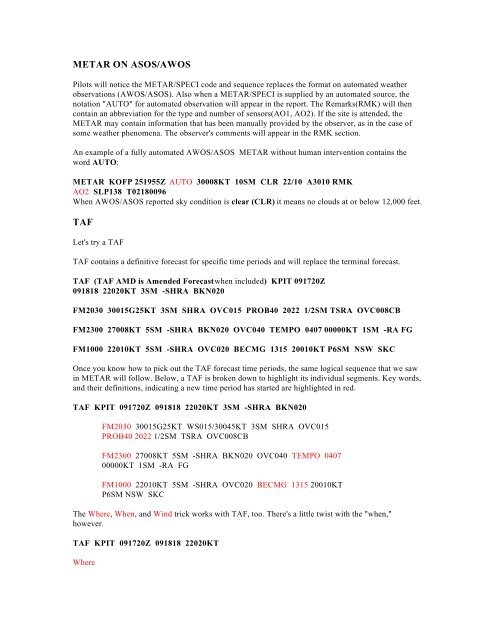New Aviation Weather Formats: METAR/TAF
New Aviation Weather Formats: METAR/TAF
New Aviation Weather Formats: METAR/TAF
You also want an ePaper? Increase the reach of your titles
YUMPU automatically turns print PDFs into web optimized ePapers that Google loves.
<strong>METAR</strong> ON ASOS/AWOS<br />
Pilots will notice the <strong>METAR</strong>/SPECI code and sequence replaces the format on automated weather<br />
observations (AWOS/ASOS). Also when a <strong>METAR</strong>/SPECI is supplied by an automated source, the<br />
notation "AUTO" for automated observation will appear in the report. The Remarks(RMK) will then<br />
contain an abbreviation for the type and number of sensors(AO1, AO2). If the site is attended, the<br />
<strong>METAR</strong> may contain information that has been manually provided by the observer, as in the case of<br />
some weather phenomena. The observer's comments will appear in the RMK section.<br />
An example of a fully automated AWOS/ASOS <strong>METAR</strong> without human intervention contains the<br />
word AUTO:<br />
<strong>METAR</strong> KOFP 251955Z AUTO 30008KT 10SM CLR 22/10 A3010 RMK<br />
AO2 SLP138 T02180096<br />
When AWOS/ASOS reported sky condition is clear (CLR) it means no clouds at or below 12,000 feet.<br />
<strong>TAF</strong><br />
Let's try a <strong>TAF</strong><br />
<strong>TAF</strong> contains a definitive forecast for specific time periods and will replace the terminal forecast.<br />
<strong>TAF</strong> (<strong>TAF</strong> AMD is Amended Forecast when included) KPIT 091720Z<br />
091818 22020KT 3SM -SHRA BKN020<br />
FM2030 30015G25KT 3SM SHRA OVC015 PROB40 2022 1/2SM TSRA OVC008CB<br />
FM2300 27008KT 5SM -SHRA BKN020 OVC040 TEMPO 0407 00000KT 1SM -RA FG<br />
FM1000 22010KT 5SM -SHRA OVC020 BECMG 1315 20010KT P6SM NSW SKC<br />
Once you know how to pick out the <strong>TAF</strong> forecast time periods, the same logical sequence that we saw<br />
in <strong>METAR</strong> will follow. Below, a <strong>TAF</strong> is broken down to highlight its individual segments. Key words,<br />
and their definitions, indicating a new time period has started are highlighted in red.<br />
<strong>TAF</strong> KPIT 091720Z 091818 22020KT 3SM -SHRA BKN020<br />
FM2030 30015G25KT WS015/30045KT 3SM SHRA OVC015<br />
PROB40 2022 1/2SM TSRA OVC008CB<br />
FM2300 27008KT 5SM -SHRA BKN020 OVC040 TEMPO 0407<br />
00000KT 1SM -RA FG<br />
FM1000 22010KT 5SM -SHRA OVC020 BECMG 1315 20010KT<br />
P6SM NSW SKC<br />
The Where, When, and Wind trick works with <strong>TAF</strong>, too. There's a little twist with the "when,"<br />
however.<br />
<strong>TAF</strong> KPIT 091720Z 091818 22020KT<br />
Where