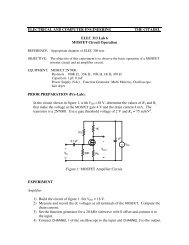Lab 8 DC Generators - Department of Electrical and Computer ...
Lab 8 DC Generators - Department of Electrical and Computer ...
Lab 8 DC Generators - Department of Electrical and Computer ...
Create successful ePaper yourself
Turn your PDF publications into a flip-book with our unique Google optimized e-Paper software.
ELECTRICAL AND COMPUTER ENGINEERING<br />
THE CITADEL_____<br />
ELEC 302 <strong>Lab</strong> 8<br />
<strong>DC</strong> <strong>Generators</strong><br />
REFERENCE: Appropriate chapters <strong>of</strong> ELEC 316 text.<br />
OBJECTIVE: The objective <strong>of</strong> this experiment is to observe the basic principals <strong>of</strong> operation <strong>of</strong> <strong>DC</strong> generators.<br />
EQUIPMENT: Power Supply Module (0-120Vdc) EMS 8821<br />
Resistance Module EMS 8311<br />
Prime Mover/ Dynamometer Module EMS 8960<br />
<strong>DC</strong> Motor/Generator Module EMS 8211<br />
Data Acquisition Interface (DAI) EMS 9062<br />
DAI 24V Power Supply EMS 30004<br />
INSTRUCTOR NOTE:<br />
Prior to operation <strong>of</strong> the <strong>DC</strong> Motor /Generator ensure that the brushes are adjusted to the neutral point.<br />
<strong>DC</strong> Motor/Generator neutral point adjustment.<br />
Connect terminals 4-N <strong>of</strong> the AC Power Supply to the armature <strong>of</strong> the <strong>DC</strong> Motor/Generator (terminals<br />
1-2) through current input I1 <strong>of</strong> the DAI module. Connect the shunt windings (terminals 5-6) to the<br />
voltage input E1 <strong>of</strong> the DAI module. Turn on the Power Supply <strong>and</strong> adjust the voltage to achieve a<br />
current <strong>of</strong> approximately 0.2A on meter I1. Adjust the brush adjustment lever on the <strong>DC</strong> Motor/<br />
Generator so that the voltage across the shunt winding (E1) is a minimum. Turn <strong>of</strong>f the power supply<br />
<strong>and</strong> remove all leads.<br />
INTRODUCTION:<br />
In this experiment, you will observe the effect <strong>of</strong> changes in field current on the output voltage <strong>of</strong> a separately<br />
excited <strong>DC</strong> generator. You will also observe the behavior <strong>of</strong> shunt <strong>and</strong> compound generators under varying load<br />
conditions.<br />
PRIOR PREPARATION:<br />
Complete the following at a time determined by the laboratory instructor.<br />
1. Sketch a typical magnetization curve (E a vs. I f ) for a separately excited <strong>DC</strong> motor run at constant speed.<br />
On the same plot draw a family <strong>of</strong> curves for various values <strong>of</strong> armature current I a .<br />
2. Sketch the theoretical terminal voltage vs. armature current characteristics for a separately excited, shunt<br />
<strong>and</strong> compound connected <strong>DC</strong> Generator.
PROCEDURE:<br />
WARNING!<br />
High voltages are present in this laboratory experiment!<br />
Do not make or modify any banana jack connections with the power on!<br />
WARNING!<br />
High speed rotating equipment are used in this laboratory experiment!<br />
Ensure that loose clothing, cables, <strong>and</strong> leads are kept clear <strong>of</strong> this equipment. Do not open<br />
the protective closure when power is applied to the rotating modules!<br />
Equipment Set-up<br />
1. Verify the all components required in the equipment section are present at the EMS workstation.<br />
2. Make sure the main power switch <strong>of</strong> the Power Supply is OFF <strong>and</strong> the voltage control knob is fully CCW.<br />
Set the voltmeter selector switch to position 7-N.<br />
3. Mechanically couple the Prime Mover /Dynamometer Module to the <strong>DC</strong> Generator using the timing belt.<br />
4. Connect the LOW POWER INPUTs for the Prime Mover /Dynamometer Module <strong>and</strong> the DAI to the 24V<br />
supply <strong>and</strong> turn it on.<br />
5. Check that the DAI USB connector is attached to the computer. Start the computer <strong>and</strong> the LVDAM EMS<br />
application. On the File menu open file C:\Program Files\<strong>Lab</strong> Volt\Samples\E302_8.dai. The Metering<br />
window should display meters for E1, I1, I2, N, <strong>and</strong> T.<br />
6. Select focus to the metering window by clicking on it. Select Options -> Acquisition Settings, set the<br />
Sample Window dialog box to extended. Then click OK, <strong>and</strong> close the box. Select View -> check<br />
continuous refresh.<br />
7. In the metering window, select the torque correction function for meter T. Note that meter T now indicates<br />
the torque produced by the generator. It is equal in magnitude to the torque applied to the generators shaft<br />
but opposite in direction. Therefore, it has a negative polarity.<br />
8. Construct the <strong>DC</strong> Generator armature circuit <strong>of</strong> Figure 1a, <strong>and</strong> the separately excited field circuit <strong>of</strong> Figure<br />
1b. Note: No electrical power is connected to the <strong>DC</strong> Generator armature circuit.<br />
9. Set the Prime Mover / Dynamometer controls as follows:<br />
• MODE switch …………………………….……Prime Mover<br />
• DISPLAY switch…………………….………….…SPEED(N)<br />
PART ONE: Separately Excited <strong>DC</strong> Genearator Magnetization Curve<br />
10. On the Resistive Load Module, set the load resistance R L to ∞ (no-load).<br />
11. Turn on the main voltage power supply <strong>and</strong> adjust the Field Rheostat to obtain 0.4A field current on meter<br />
I2. Do not exceed the shunt winding rating <strong>of</strong> 0.4 A.<br />
12. On the Power Supply set the voltage control knob so that the Prime Mover speed is 1000 rpm.<br />
13. Open the Data Table Application use it to record the output voltage (E1), field current (I2), output<br />
(armature) current (I1), speed (N), <strong>and</strong> torque (T). On the <strong>DC</strong> Generator, use the FIELD RHEOSTAT to
educe the field current in 0.05A steps until it is fully CCW. At each step adjust the voltage control knob on<br />
the power supply to maintain the Prime mover speed at 1000 rpm. For each field current setting record E1,<br />
I1, I2, N, <strong>and</strong> T in the data table.<br />
14. When all data is recorded, turn the voltage control knob CCW, <strong>and</strong> turn <strong>of</strong>f the main power supply. Store or<br />
print the data table for your report.<br />
15. Open the Graph window by selecting it from the Data Application toolbar. Make the appropriate setting to<br />
obtain a plot <strong>of</strong> <strong>DC</strong> Generator output voltage (E1), vs. field current (I2). Use the edit graph function to title<br />
the graph “<strong>Lab</strong> 8 Plot 1 Vo vs. If (no load) ”, name the x-axis “Field Current (amps)”, <strong>and</strong> name the y-axis<br />
as “Output Voltage (volts).” Then save or print the graph for your report.<br />
16. On the Resistive Load Module, set the load resistance R L to 100Ω (300 || 300 || 300).<br />
Warning<br />
Due to the high armature currents possible in this lab, improper resistive loading can result in<br />
overheating <strong>of</strong> the resistance module. It is therefore necessary to use all three resistive banks <strong>of</strong> the<br />
resistance module in parallel to achieve the desired load resistance.<br />
17. Repeat steps 11 through 14 using the new load resistance.<br />
18. Open the Graph window by selecting it from the Data Application toolbar. Make the appropriate setting to<br />
obtain a plot <strong>of</strong> <strong>DC</strong> Generator output voltage (E1), vs. field current (I2). Title the graph “<strong>Lab</strong> 8 Plot 2 Vo<br />
vs. If (RL = 100) ”, name the x-axis “Field Current (amps)”, <strong>and</strong> name the y-axis as “Output Voltage<br />
(volts).” Then save or print the graph for your report.<br />
PART TWO: Separately Excited <strong>DC</strong> Genearator Output Voltage vs Output Current<br />
19. On the Resistive Load Module, set the load resistance R L to ∞ (no-load).<br />
20. Turn on the main voltage power supply <strong>and</strong> adjust the Field Rheostat to obtain 0.3A field current on meter<br />
I2. On the Power Supply, set the voltage control knob so that the Prime Mover speed is 1000 rpm.<br />
21. Open the Oscilloscope application, select view -> continuous refresh. Select the output voltage E1, select<br />
<strong>DC</strong> coupling, <strong>and</strong> set the time base to 20ms/div, <strong>and</strong> observe the output voltage. Does it appear to have<br />
significant ripple? Close the oscilloscope application.<br />
22. Open the Data Table Application use it to record the output voltage (E1), output current (I1), field current<br />
(I2), speed (N), <strong>and</strong> torque (T). Modify the settings on the resistive load as shown in the table below, at<br />
each resistive value re-adjust the voltage control knob to maintain a Prime Mover speed <strong>of</strong> 1000 rpm. For<br />
each resistive setting record E1, I1, I2, N, <strong>and</strong> T in the data table.<br />
R L R L Ω R L Ω R L Ω R L Ω R L Ω<br />
Ω<br />
∞ 400 200 100 67 57<br />
1200 ||<br />
1200 ||<br />
1200<br />
600 ||<br />
600 ||<br />
600<br />
300 ||<br />
300 ||<br />
300<br />
600||300 ||<br />
600||300 ||<br />
600||300<br />
1200||600||300 ||<br />
1200||600||300 ||<br />
1200||600||300<br />
23. When all data is recorded, turn the voltage control knob CCW, <strong>and</strong> turn <strong>of</strong>f the main power supply. Store or<br />
print the data table for your report.<br />
24. Open the Graph window by selecting it from the Data Application toolbar. Make the appropriate setting to<br />
obtain a plot <strong>of</strong> <strong>DC</strong> Generator output voltage (E1), vs. output current (I1). Title the graph “<strong>Lab</strong> 8 Plot 3<br />
Separately Excited <strong>DC</strong> Generator Vo vs. Io ”, name the x-axis “Output Current (amps)”, <strong>and</strong> name the y-<br />
axis as “Output Voltage (volts).” Then save or print the graph for your report.
PART THREE: Shunt Connected <strong>DC</strong> Genarator<br />
25. Construct the shunt connected <strong>DC</strong> Generator circuit <strong>of</strong> Figure 2.<br />
Note that you can simply remove the field circuit at power supply terminals (8-N), <strong>and</strong> reconnect to the <strong>DC</strong><br />
Generator armature circuit (1-2).<br />
26. On the Resistive Load Module, set the load resistance R L to ∞ (no-load).<br />
27. Turn on the main voltage power supply <strong>and</strong> adjust the Field Rheostat fully CW (max. field current). On the<br />
Power Supply, set the voltage control knob so that the Prime Mover speed is 1000 rpm.<br />
28. Repeat steps 22, <strong>and</strong> 23 to record the output voltage vs output current for the shunt connected generator.<br />
Note that output voltage may increase slowly initially because <strong>of</strong> the shunt field. Wait for the voltage to completely<br />
stabilize before changing loads. If low output voltages persist raise the motor speed to 1500 rpm temporarily.<br />
29. Open the Graph window <strong>and</strong> obtain a plot <strong>of</strong> <strong>DC</strong> Generator output voltage (E1), vs. output current (I1).<br />
Title the graph “<strong>Lab</strong> 8 Plot 4 Shunt <strong>DC</strong> Generator Vo vs. Io,” name the x-axis “Output Current (amps)”,<br />
<strong>and</strong> name the y-axis as “Output Voltage (volts).” Then save or print the graph for your report.<br />
PART FOUR: Compound Connected <strong>DC</strong> Generator<br />
30. Construct the shunt connected <strong>DC</strong> Generator circuit <strong>of</strong> Figure 3.<br />
Note that you need only break the circuit at the E1 <strong>and</strong> I1 connection points <strong>and</strong> insert the series winding.<br />
31. Repeat steps 26 through 28 to record the output voltage vs output current for the compound connected <strong>DC</strong><br />
generator.<br />
Note that output voltage may increase slowly initially because <strong>of</strong> the shunt field. Wait for the voltage to completely<br />
stabilize before changing loads. If low output voltages persist raise the motor speed to 1500 rpm temporarily.<br />
32. Open the Graph window obtain a plot <strong>of</strong> <strong>DC</strong> Generator output voltage (E1), vs. output current (I1). Title<br />
the graph “<strong>Lab</strong> 8 Plot 5 Compound <strong>DC</strong> Generator Vo vs. Io,” name the x-axis “Output Current (amps)”,<br />
<strong>and</strong> name the y-axis as “Output Voltage (volts).” Then save or print the graph for your report.<br />
33. Turn <strong>of</strong>f the 24Vdc power supply, turn <strong>of</strong>f the computer, <strong>and</strong> remove all leads. Leave the timing belt<br />
installed.<br />
REPORT:<br />
Your report should be completed in the format requested by the instructor. Specifically, it must contain the<br />
following items.<br />
1. All data tables (5) <strong>and</strong> all plots (5).<br />
2. Use a plotting application such as Matlab® or Excel® to combine the data for plots 1 <strong>and</strong> 2 onto one set <strong>of</strong><br />
axis for comparison. Do likewise for the plot 3, 4, <strong>and</strong> 5 data (separate from the plot 1, 2 data). Using<br />
mathematical arguments discuss <strong>and</strong> compare the plots.<br />
3. For each generator type (separate, shunt, <strong>and</strong> compound) determine the %Voltage Regulation <strong>and</strong> compare.
+<br />
I1<br />
0-120<br />
Vdc<br />
7<br />
N<br />
T<br />
N<br />
1<br />
P.M.<br />
1<br />
<strong>DC</strong><br />
Generator<br />
Armature<br />
+<br />
E1<br />
R L<br />
2<br />
2<br />
Figure 1a: <strong>DC</strong> Generator Armature Circuit<br />
120Vdc<br />
8<br />
Shunt<br />
I2 5 6<br />
0.4 A<br />
Rheostat<br />
7 8<br />
0 - 500 ohms<br />
N<br />
Figure 1b: <strong>DC</strong> Generator Field Circuit<br />
1<br />
1<br />
I2<br />
+<br />
+<br />
I1<br />
0-120<br />
Vdc<br />
7<br />
N<br />
T<br />
N<br />
P.M.<br />
2<br />
<strong>DC</strong><br />
Generator<br />
Armature<br />
2<br />
5<br />
6<br />
7<br />
8<br />
Shunt<br />
0.4A<br />
+<br />
Rheostat<br />
0-500Ω<br />
E1<br />
R L<br />
Figure 2: Shunt Connected <strong>DC</strong> Generator Circuit<br />
0-120<br />
Vdc<br />
7<br />
N<br />
T<br />
N<br />
1<br />
P.M.<br />
2<br />
1<br />
<strong>DC</strong><br />
Generato<br />
r<br />
A t<br />
2<br />
I2<br />
+<br />
5 Shunt<br />
E1<br />
0.4A<br />
6<br />
7<br />
8<br />
Series<br />
3 4<br />
+<br />
Rheostat<br />
0-500Ω<br />
+<br />
I1<br />
R L<br />
Figure 3: Compound Connected <strong>DC</strong> Generator Circuit