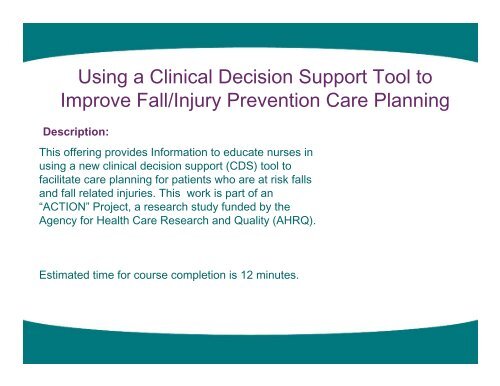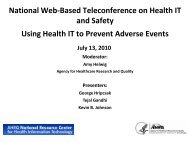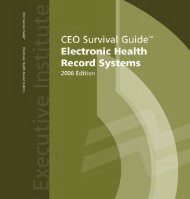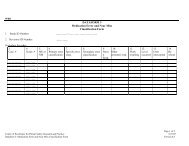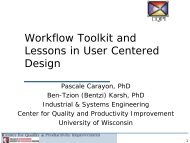Staff nurse training presentation for the deployment of the CP-CDS tool
Staff nurse training presentation for the deployment of the CP-CDS tool
Staff nurse training presentation for the deployment of the CP-CDS tool
Create successful ePaper yourself
Turn your PDF publications into a flip-book with our unique Google optimized e-Paper software.
Using a Clinical Decision Support Tool to <br />
Improve Fall/Injury Prevention Care Planning<br />
Description:<br />
This <strong>of</strong>fering provides In<strong>for</strong>mation to educate <strong>nurse</strong>s in<br />
using a new clinical decision support (<strong>CDS</strong>) <strong>tool</strong> to<br />
facilitate care planning <strong>for</strong> patients who are at risk falls<br />
and fall related injuries. This work is part <strong>of</strong> an<br />
“ACTION” Project, a research study funded by <strong>the</strong><br />
Agency <strong>for</strong> Health Care Research and Quality (AHRQ).<br />
<br />
Estimated time <strong>for</strong> course completion is 12 minutes.
Course Objectives<br />
After completing this course you will be able to:<br />
• Review <strong>the</strong> goals <strong>of</strong> <strong>the</strong> new <strong>tool</strong>.<br />
• Identify how to access and review <strong>the</strong> new <strong>CDS</strong> Tool<br />
• Describe how to use <strong>of</strong> <strong>the</strong> <strong>CDS</strong> Tool during your workday<br />
• Review <strong>the</strong> new Fall Prevention Patient Education Sheet<br />
• Identify next steps in <strong>the</strong> evaluation process <strong>for</strong> <strong>the</strong> <strong>CDS</strong> Tool
The AHRQ* ACTION Project:<br />
Title: “Using Evidence-based Nursing Practices and Electronic Decision <br />
Support to Reduce Fall-related Patient Injuries in Acute Care”<br />
Purpose:<br />
• To develop, test, and disseminate <br />
<br />
evidence-based nursing practice clinical <br />
decision support (<strong>CDS</strong>) <strong>tool</strong>s within an <br />
existing electronic health record <br />
• Use <strong>CDS</strong> <strong>tool</strong>s to improve care planning <br />
and fall/injury prevention quality <br />
improvement and evaluate impact. <br />
<br />
*Agency <strong>for</strong> Healthcare Research & Quality (AHRQ) ACTION Project TO# HHSA290200600016l
How Will <strong>the</strong> Care Planning Tool Help You?<br />
• The <strong>tool</strong> shows your patient assignment with a visual overview:<br />
– The status <strong>of</strong> risk assessments <strong>for</strong> your patients<br />
– Which patients are at risk <strong>for</strong> falling<br />
– Which patients have a care plan initiated<br />
– Inpatient fall history with date/time<br />
• The <strong>tool</strong> will help you provide fall prevention care and communicate<br />
important in<strong>for</strong>mation about which patients need to be assessed,<br />
who are at risk <strong>for</strong> falls/injury, which care plans in place, and<br />
if/when <strong>the</strong> patient has had a fall.
Reviewing <strong>the</strong> Fall Prevention Process in <strong>the</strong> EHR<br />
Implement<br />
Environmental<br />
Safety<br />
Management<br />
(to prevent<br />
accidental<br />
falls)<br />
No<br />
Screen all adults <strong>for</strong> Fall Risk:<br />
Hx <strong>of</strong> Falls<br />
Altered Mental Status<br />
Altered Elimination<br />
Altered Mobility<br />
Sedative/Hypnotics<br />
(Fall-prone factors)<br />
Yes<br />
Continue to screen <strong>for</strong><br />
development <strong>of</strong> Risk Factors<br />
Focused Fall Risk<br />
Assessment<br />
(Morse Fall Scale)<br />
Special conditions & fall/injury risk<br />
factors are identified during assessment.<br />
Morse Score<br />
> 45<br />
Yes<br />
Initiate Diagnosis:<br />
Risk <strong>for</strong> Fall<br />
Is Patient Able<br />
to Participate in<br />
Fall Prevention<br />
No<br />
Yes<br />
Implement Additional<br />
Interventions <strong>for</strong><br />
Surveillence<br />
Implement Plan with<br />
Risk- Specific<br />
interventions:<br />
Mobility, Toileting,<br />
Medication Review.<br />
Screen all adults<br />
<strong>for</strong> Fall-related<br />
Injury Risk Factors<br />
Or<br />
Special Conditions<br />
(Predicting physiological fall )<br />
No<br />
Initiate Diagnosis:<br />
Risk <strong>for</strong> Fall-<br />
Related Injury<br />
Implement<br />
Plan <strong>of</strong> Care:<br />
Supervise, Assist<br />
& Educate<br />
No<br />
Continue to screen <strong>for</strong><br />
development <strong>of</strong> Risk Factors<br />
or Special conditions<br />
Implement one or both plans based on assessment.
Reviewing Patient-Specific Fall & Injury Risks<br />
• The Genview (below) displays specific patient risks <strong>for</strong> falls, injury,<br />
and/or unpredicted falls related to special conditions<br />
Fall Risk Factors:<br />
• Morse Fall Scale >45<br />
• History <strong>of</strong> Falls<br />
• Mobility, Elimination, or Altered<br />
Mental Status Problems<br />
• Prescribed meds that increase fall<br />
risk (avoid)<br />
Injury Risk Factors:<br />
• Receiving anticoagulants<br />
• Low Platelets/Bleeding problems<br />
• Osteoporosis/metastatic bone dx<br />
Special Conditions:<br />
• Seizures, Irregular Heartbeats
Using <strong>the</strong> <strong>CDS</strong> Tool to Review Patient Fall<br />
Prevention Plans & Individualize Care<br />
• Patient specific in<strong>for</strong>mation will be pulled toge<strong>the</strong>r in one<br />
easy-to-access view <strong>for</strong> planning <strong>the</strong> care <strong>for</strong> groups <strong>of</strong><br />
patients.<br />
– The following pages will show you <strong>the</strong> new <strong>tool</strong><br />
and how to use it.
Locating <strong>the</strong> Care Planning <strong>CDS</strong> in <strong>the</strong> EHR<br />
You will find <strong>the</strong> <strong>tool</strong> under<br />
<strong>the</strong> “Quality Measures” Tab
Reviewing <strong>the</strong> Care Planning <strong>CDS</strong> Tool<br />
Screen will display in<strong>for</strong>mation <strong>for</strong><br />
<strong>the</strong> patients on your Unit or your<br />
Assignment if that feature is used.<br />
<strong>CDS</strong> Tool:<br />
Care Plan Overview
Reviewing Patient Details or Accessing <strong>the</strong> Chart<br />
Click (+) sign to expand detailed patient<br />
in<strong>for</strong>mation. Double clicking on patient<br />
name will take you to <strong>the</strong> Main Menu in<br />
<strong>the</strong> patient chart.<br />
2/10/2010 15:30
Reviewing <strong>the</strong> <strong>CDS</strong> Tool Icons<br />
• The icon tells you something about <strong>the</strong> status <strong>of</strong> <strong>the</strong> care plan<br />
• If you do not remember what <strong>the</strong>y mean, locate your cursor <br />
over icon and <strong>the</strong> specific in<strong>for</strong>mation will display
Reviewing <strong>the</strong> Care Plan Status: Assessment<br />
The Clock indicates fall assessment is NOT complete and is a reminder it needs<br />
to be per<strong>for</strong>med. The icon will fill in (blue) when relevant documentation <strong>for</strong>ms<br />
are completed & signed (e.g. Morse Fall Scale, Physical Assessments, Activity).
Reviewing <strong>the</strong> Care Plan Status: Interventions<br />
N/a = “no action” at this time, meaning<br />
that no fall/injury risks were identified<br />
The empty icon indicates <strong>the</strong> patient has risk factors but no intervention/plan<br />
has been initiated. Note: When you locate your cursor over <strong>the</strong> icon,<br />
in<strong>for</strong>mation is displayed with an active link to <strong>the</strong> care plan in patient chart.
Reviewing <strong>the</strong> Care Plan Status: Intervention <br />
The filled in icon indicates <strong>the</strong> patient has risk factors and an intervention/plan<br />
has been initiated. The details reflect <strong>the</strong> last plan that was initiated.<br />
Note: The detail provides an active link to take you directly to <strong>the</strong> “Orders”<br />
tab in <strong>the</strong> patient record to confirm if one or both plans are active.
Reviewing <strong>the</strong> Care Plan Status: Intervention<br />
• Clicking <strong>the</strong> link to <strong>the</strong> patient chart will take you to <strong>the</strong> “Orders”<br />
Tab to view specific care plan in<strong>for</strong>mation<br />
Example: Both<br />
Fall & Injury Care<br />
plans are active
Reviewing <strong>the</strong> Inpatient Patient Fall History<br />
The Triangle ICON indicates <strong>the</strong> patient has had<br />
a previous fall. Locating <strong>the</strong> cursor over <strong>the</strong> icon<br />
will provide <strong>the</strong> details about <strong>the</strong> date/time.
Implementing <strong>the</strong> <strong>CDS</strong> Tool in your work flow<br />
• It is recommended that you access and review <strong>the</strong> Care<br />
Planning <strong>CDS</strong> during report<br />
• Care Planning <strong>CDS</strong> <strong>tool</strong> can also be access anytime during<br />
your shift
How to Use <strong>the</strong> <strong>CDS</strong> Tool During Report <br />
• The Care Planning <strong>CDS</strong> Tool will:<br />
<br />
Help you to know which patients are at risk <strong>for</strong> falls, <strong>the</strong><br />
status <strong>of</strong> your patient assessments and interventions, and<br />
patient fall history during current hospitalization.<br />
–<br />
<br />
Help you to determine what to communicate to your CNA<br />
partners about patients risk <strong>for</strong> falling, <strong>the</strong> status <strong>of</strong> <strong>the</strong><br />
interventions, and <strong>the</strong>ir history <strong>of</strong> falls during <strong>the</strong> current<br />
hospital stay.<br />
<br />
–
Tailoring Patient Education to <strong>the</strong> Patient<br />
<br />
• During <strong>the</strong> admission process, <strong>the</strong> <br />
patient is screened <strong>for</strong> risk <strong>of</strong> falls and <br />
risks <strong>for</strong> fall-related injury.<br />
<br />
• Plans are initiated with specific <br />
outcomes <strong>for</strong> prevention education.<br />
<br />
<br />
<br />
• An new Patient and Family Member<br />
Educational Tool was created to <br />
support <strong>nurse</strong>s to teach patients <br />
<br />
<br />
<br />
Linkabout <strong>the</strong>ir personal risk factors and <br />
to engage <strong>the</strong>m in fall prevention <br />
<br />
<br />
activities specific to <strong>the</strong>ir risks. <br />
<br />
<br />
Patient/Family Member Fall <br />
Prevention Education Sheet<br />
<br />
Print out and review
How to Teach about “Patient Specific” Risks<br />
• Review <strong>the</strong> identified patient risk factors.<br />
Example: Patient has Fall risks,<br />
Special Conditions and Injury<br />
Risk Factors
Use Educational Tool to Identify Personal Risks<br />
Check <strong>the</strong> boxes that pertain to <strong>the</strong><br />
risks that have been identified <strong>for</strong><br />
<strong>the</strong> example patient:<br />
Fall Risks or Special Conditions<br />
• Irregular Heart Beats<br />
• Problems with walking or moving<br />
• Memory loss or confusion (include family)<br />
• Taking Medication . . . Drowsy<br />
Injury Risk Factors<br />
• Osteoporosis<br />
• Metastatic bone disease<br />
• Bleeding problems<br />
X<br />
X<br />
X<br />
X<br />
X<br />
X<br />
X<br />
X
Engaging Patient/Family in Creating <strong>the</strong> Plan <br />
Check <strong>the</strong> boxes that pertain<br />
to <strong>the</strong> interventions that are<br />
most appropriate based on<br />
identified risks.<br />
X<br />
X<br />
X<br />
X<br />
X<br />
X<br />
X<br />
X<br />
X<br />
X<br />
X<br />
X
Key Points to Remember:<br />
The Care Planning <strong>CDS</strong> Tool was designed to help you to:<br />
• View a Dashboard <strong>for</strong> each <strong>of</strong> your assigned patients<br />
- Who needs to be assessed?<br />
- Who is at risk <strong>for</strong> falling or fall-related injury?<br />
- Is <strong>the</strong> correct care plan initiated?<br />
- Which patients have fallen and when?<br />
• Use this in<strong>for</strong>mation to help you to know and communicate<br />
important in<strong>for</strong>mation to o<strong>the</strong>r caregivers about patients<br />
who need to be assessed, who is risk or has fallen and<br />
which intervention plan is initiated.
Key Points to Remember:<br />
The Patient and Family Member Education Tool <strong>for</strong> Fall<br />
Prevention was designed to help you to:<br />
• Identify patient-specific fall & fall-related injury risk factors<br />
• Talk with patients and family members about <strong>the</strong>ir <br />
specific risk factors <br />
• Help to engage <strong>the</strong> patient/family in participating in a fall <br />
prevention plan based specifically on <strong>the</strong>ir risk factors
This content has been based on <br />
a quantitative analysis <strong>of</strong> current fall metric data, <br />
observation, focus group, and survey data.<br />
<br />
<br />
<br />
Work sponsored by <br />
<br />
Agency <strong>for</strong> Healthcare Research and Quality (AHRQ)<br />
Accelerating Change and Trans<strong>for</strong>mation in Organizations and <br />
Networks (ACTION) Research Project<br />
TO# HHSA290200600016l
Selected References<br />
Hook, M.L. (2008). Risk <strong>for</strong> falls in adults in acute care: A syn<strong>the</strong>sis. Unpublished<br />
manuscript, Aurora, Cerner, UW-Wisconsin (ACW) Knowledge-Based Nursing Initiative,<br />
University <strong>of</strong> Wisconsin – Milwaukee, College <strong>of</strong> Nursing.<br />
Joint Commission on Accreditation <strong>of</strong> Healthcare Organizations. (2008). National Patient<br />
Safety Goals - Hospital [Electronic Version], p. 10-11. Retrieved 02/15/08 from<br />
http://www.jointcommission.org/NR/rdonlyres/82B717D8-B16A-4442-AD00-<br />
CE3188C2F00A/0/08_HAP_NPSGs_Master.pdf<br />
Joint Commission. (2006). Patient falls (NPC-3) and patient falls with injury (NCS-4).<br />
Implementation guide <strong>for</strong> <strong>the</strong> NQF-endorsed nursing sensitive care per<strong>for</strong>mance measures<br />
2005 (Version 1.00). Oakbrook Terrace, IL: Author. Accessed at:<br />
http://www.jointcommission.org/Per<strong>for</strong>manceMeasurement/MeasureReserveLibrary/<br />
Morse, J. M. (1997). Preventing patient falls. Thousand Oaks, CA: Sage Publications, Inc.<br />
National Database <strong>of</strong> Nursing Quality Indicators (NDNQI). (2007). Patient falls indicator<br />
(adult/rehab populations). In Guidelines <strong>for</strong> data collection and submission on quarterly<br />
indicators (Version 7.0, pp. 37-42). Kansas City: Author.