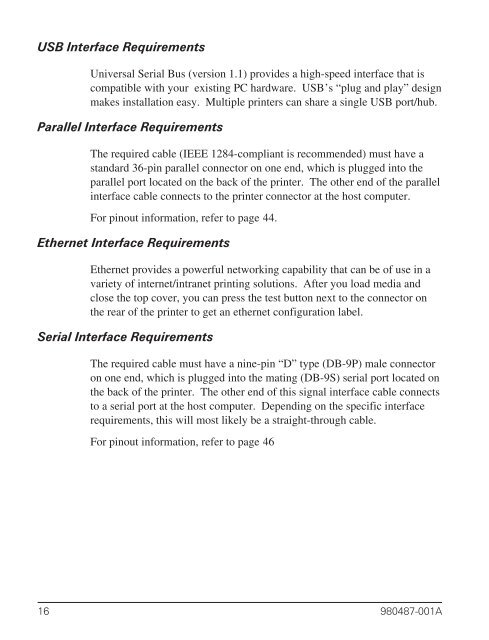Zebra® TLP 2844 Desktop Printer - Agbit Computer Systems
Zebra® TLP 2844 Desktop Printer - Agbit Computer Systems
Zebra® TLP 2844 Desktop Printer - Agbit Computer Systems
Create successful ePaper yourself
Turn your PDF publications into a flip-book with our unique Google optimized e-Paper software.
USB Interface Requirements<br />
Universal Serial Bus (version 1.1) provides a high-speed interface that is<br />
compatible with your existing PC hardware. USB’s “plug and play” design<br />
makes installation easy. Multiple printers can share a single USB port/hub.<br />
Parallel Interface Requirements<br />
The required cable (IEEE 1284-compliant is recommended) must have a<br />
standard 36-pin parallel connector on one end, which is plugged into the<br />
parallel port located on the back of the printer. The other end of the parallel<br />
interface cable connects to the printer connector at the host computer.<br />
For pinout information, refer to page 44.<br />
Ethernet Interface Requirements<br />
Ethernet provides a powerful networking capability that can be of use in a<br />
variety of internet/intranet printing solutions. After you load media and<br />
close the top cover, you can press the test button next to the connector on<br />
the rear of the printer to get an ethernet configuration label.<br />
Serial Interface Requirements<br />
The required cable must have a nine-pin “D” type (DB-9P) male connector<br />
on one end, which is plugged into the mating (DB-9S) serial port located on<br />
the back of the printer. The other end of this signal interface cable connects<br />
to a serial port at the host computer. Depending on the specific interface<br />
requirements, this will most likely be a straight-through cable.<br />
For pinout information, refer to page 46<br />
16 980487-001A