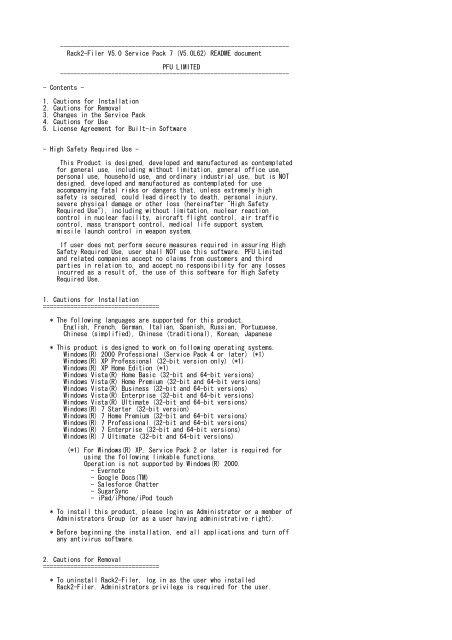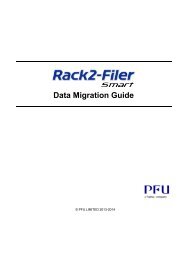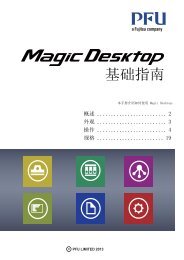Readme for Rack2-Filer V5.0 Service Pack 7 - PFU - Fujitsu
Readme for Rack2-Filer V5.0 Service Pack 7 - PFU - Fujitsu
Readme for Rack2-Filer V5.0 Service Pack 7 - PFU - Fujitsu
You also want an ePaper? Increase the reach of your titles
YUMPU automatically turns print PDFs into web optimized ePapers that Google loves.
-------------------------------------------------------------------<br />
<strong>Rack2</strong>-<strong>Filer</strong> <strong>V5.0</strong> <strong>Service</strong> <strong>Pack</strong> 7 (<strong>V5.0</strong>L62) README document<br />
<strong>PFU</strong> LIMITED<br />
-------------------------------------------------------------------<br />
- Contents -<br />
1. Cautions <strong>for</strong> Installation<br />
2. Cautions <strong>for</strong> Removal<br />
3. Changes in the <strong>Service</strong> <strong>Pack</strong><br />
4. Cautions <strong>for</strong> Use<br />
5. License Agreement <strong>for</strong> Built-in Software<br />
- High Safety Required Use -<br />
This Product is designed, developed and manufactured as contemplated<br />
<strong>for</strong> general use, including without limitation, general office use,<br />
personal use, household use, and ordinary industrial use, but is NOT<br />
designed, developed and manufactured as contemplated <strong>for</strong> use<br />
accompanying fatal risks or dangers that, unless extremely high<br />
safety is secured, could lead directly to death, personal injury,<br />
severe physical damage or other loss (hereinafter "High Safety<br />
Required Use"), including without limitation, nuclear reaction<br />
control in nuclear facility, aircraft flight control, air traffic<br />
control, mass transport control, medical life support system,<br />
missile launch control in weapon system.<br />
If user does not per<strong>for</strong>m secure measures required in assuring High<br />
Safety Required Use, user shall NOT use this software. <strong>PFU</strong> Limited<br />
and related companies accept no claims from customers and third<br />
parties in relation to, and accept no responsibility <strong>for</strong> any losses<br />
incurred as a result of, the use of this software <strong>for</strong> High Safety<br />
Required Use.<br />
1. Cautions <strong>for</strong> Installation<br />
==================================<br />
* The following languages are supported <strong>for</strong> this product.<br />
English, French, German, Italian, Spanish, Russian, Portuguese,<br />
Chinese (simplified), Chinese (traditional), Korean, Japanese<br />
* This product is designed to work on following operating systems.<br />
Windows(R) 2000 Professional (<strong>Service</strong> <strong>Pack</strong> 4 or later) (*1)<br />
Windows(R) XP Professional (32-bit version only) (*1)<br />
Windows(R) XP Home Edition (*1)<br />
Windows Vista(R) Home Basic (32-bit and 64-bit versions)<br />
Windows Vista(R) Home Premium (32-bit and 64-bit versions)<br />
Windows Vista(R) Business (32-bit and 64-bit versions)<br />
Windows Vista(R) Enterprise (32-bit and 64-bit versions)<br />
Windows Vista(R) Ultimate (32-bit and 64-bit versions)<br />
Windows(R) 7 Starter (32-bit version)<br />
Windows(R) 7 Home Premium (32-bit and 64-bit versions)<br />
Windows(R) 7 Professional (32-bit and 64-bit versions)<br />
Windows(R) 7 Enterprise (32-bit and 64-bit versions)<br />
Windows(R) 7 Ultimate (32-bit and 64-bit versions)<br />
(*1) For Windows(R) XP, <strong>Service</strong> <strong>Pack</strong> 2 or later is required <strong>for</strong><br />
using the following linkable functions.<br />
Operation is not supported by Windows(R) 2000.<br />
- Evernote<br />
- Google Docs(TM)<br />
- Sales<strong>for</strong>ce Chatter<br />
- SugarSync<br />
- iPad/iPhone/iPod touch<br />
* To install this product, please login as Administrator or a member of<br />
Administrators Group (or as a user having administrative right).<br />
* Be<strong>for</strong>e beginning the installation, end all applications and turn off<br />
any antivirus software.<br />
2. Cautions <strong>for</strong> Removal<br />
==================================<br />
* To uninstall <strong>Rack2</strong>-<strong>Filer</strong>, log in as the user who installed<br />
<strong>Rack2</strong>-<strong>Filer</strong>. Administrators privilege is required <strong>for</strong> the user.
* Exit all applications and antivirus software be<strong>for</strong>e uninstalling<br />
<strong>Rack2</strong>-<strong>Filer</strong>.<br />
* Be<strong>for</strong>e installing a previous version of <strong>Rack2</strong>-<strong>Filer</strong>,<br />
uninstall the current version from the Windows [Control Panel].<br />
3. Changes in the <strong>Service</strong> <strong>Pack</strong><br />
==================================<br />
<strong>V5.0</strong>L62 is the same as <strong>V5.0</strong>L30, <strong>V5.0</strong>L31, <strong>V5.0</strong>L40, <strong>V5.0</strong>L41, <strong>V5.0</strong>L50, <strong>V5.0</strong>L51,<br />
<strong>V5.0</strong>L52, <strong>V5.0</strong>L60 or <strong>V5.0</strong>L61 which have <strong>Service</strong> <strong>Pack</strong> 7 applied.<br />
The main contents changes are as follows.<br />
* Corrected the problem of various operations (such as [New Binder],<br />
[Move Binder], [Duplicate Binder], [Delete Binder]) not functioning<br />
correctly when a network shared folder is used with <strong>Rack2</strong>-<strong>Filer</strong>.<br />
* Corrected the problem that <strong>Rack2</strong> Folder Monitor Software fails to<br />
import certain PDF files.<br />
* Corrected the problem of source files not being retained correctly in<br />
<strong>Rack2</strong>-Viewer.<br />
<strong>V5.0</strong>L61 is the same as <strong>V5.0</strong>L30, <strong>V5.0</strong>L31, <strong>V5.0</strong>L40, <strong>V5.0</strong>L41, <strong>V5.0</strong>L50, <strong>V5.0</strong>L51,<br />
<strong>V5.0</strong>L52 or <strong>V5.0</strong>L60 which have <strong>Service</strong> <strong>Pack</strong> 6 applied.<br />
The main contents changes are as follows.<br />
* Corrected the problem of <strong>Rack2</strong> Folder Monitor Software being unable<br />
to start because an error message is shown when the program attempts<br />
to start.<br />
* Corrected the problem of a WorkArea window being displayed in a<br />
different position from when the program was exited previously, or not<br />
being shown in the display frame.<br />
* Corrected the problem of certain binders not being searched when<br />
[View pages containing search results in a new binder] is selected and<br />
a search is per<strong>for</strong>med from <strong>Rack2</strong>-<strong>Filer</strong>.<br />
* Corrected the problem of certain pages appearing blurred in <strong>Rack2</strong>-Viewer.<br />
<strong>V5.0</strong>L60 is the same as <strong>V5.0</strong>L30, <strong>V5.0</strong>L31, <strong>V5.0</strong>L40, <strong>V5.0</strong>L41, <strong>V5.0</strong>L50, <strong>V5.0</strong>L51<br />
or <strong>V5.0</strong>L52 which have <strong>Service</strong> <strong>Pack</strong> 5 applied.<br />
The main contents changes are as follows.<br />
* Added the "Photo Binder" function <strong>for</strong> specifically managing photos.<br />
* Added the function <strong>for</strong> exporting binder data as a PDF file to Evernote,<br />
Google Docs(TM), Sales<strong>for</strong>ce Chatter, SugarSync and iPad/iPhone/<br />
iPod touch.<br />
* Added the method of importing 8 cards per page (left and right side<br />
of the page) to the <strong>for</strong>mer method of importing 4 cards per page (left<br />
side of the page) when importing to a card binder.<br />
* Improved the efficiency of the process of deleting sheets or pages.<br />
* Improved the page turning position, so that the page is not mistakenly<br />
turned when selecting a page in <strong>Rack2</strong>-Viewer.<br />
* Corrected the problem of long processing times when running OCR on data<br />
containing detailed table <strong>for</strong>matting.<br />
* Corrected the problem of the selected area not being zoomed as selected<br />
when zooming an area in <strong>Rack2</strong>-Viewer.<br />
* Corrected the problem of the displayed image becoming blurred in<br />
environments using multiple displays when maximizing the window<br />
in <strong>Rack2</strong>-Viewer.<br />
* Some other minor problems have been corrected or improved.<br />
<strong>V5.0</strong>L52 is the same as <strong>V5.0</strong>L30, <strong>V5.0</strong>L31, <strong>V5.0</strong>L40, <strong>V5.0</strong>L41, <strong>V5.0</strong>L50 or<br />
<strong>V5.0</strong>L51 which have <strong>Service</strong> <strong>Pack</strong> 4 applied. The main contents changes are<br />
as follows.
* Corrected the problem of the date range specification not functioning<br />
when using the search binder function on the <strong>Rack2</strong>-<strong>Filer</strong> window.<br />
* Corrected the problem that the changing of the order of pages on a<br />
contents page does not apply correctly.<br />
* Corrected the problem that high resolution files and files imported<br />
with <strong>Rack2</strong>-Viewer in compact mode are displayed on <strong>Rack2</strong>-Viewer with<br />
a grainy resolution.<br />
* Corrected the problem that a personal computer with a CPU that does not<br />
support SSE2 could not run OCR correctly.<br />
* Corrected the problem of the CPU utilization rising to 100% when<br />
running OCR.<br />
* Corrected the problem of PDF data created with <strong>Rack2</strong>-<strong>Filer</strong> being<br />
displayed as reversed black and white on Adobe Reader and Adobe Acrobat.<br />
* Some other minor problems have been corrected or improved.<br />
<strong>V5.0</strong>L51 is the same as <strong>V5.0</strong>L30, <strong>V5.0</strong>L31, <strong>V5.0</strong>L40, <strong>V5.0</strong>L41 or <strong>V5.0</strong>L50 which<br />
have <strong>Service</strong> <strong>Pack</strong> 3 applied. The main contents changes are as follows.<br />
* Corrected the problem of the binder not saving properly in <strong>Rack2</strong>-Viewer<br />
if antivirus software was installed.<br />
* Corrected the problem of a stack not being able to be moved from<br />
WorkArea to <strong>Rack2</strong>-<strong>Filer</strong> or <strong>Rack2</strong>-Viewer.<br />
* Corrected the problem of the binder taking too much time to display<br />
in <strong>Rack2</strong>-<strong>Filer</strong>.<br />
* Corrected the problem of the modified contents of a sheet (source file)<br />
not being applied to the sheet in <strong>Rack2</strong>-Viewer.<br />
* Corrected the problem of the card binder not saving properly<br />
if antivirus software was installed.<br />
* Corrected the problem of Internet Explorer not printing with<br />
Raku2 ImageWriter if Protected Mode was enabled <strong>for</strong> Internet Explorer.<br />
* Some of other minor problems have been corrected or improved.<br />
<strong>V5.0</strong>L50: The main contents changes are as follows.<br />
* A binder created in the later version of <strong>Rack2</strong>-<strong>Filer</strong> can be edited.<br />
* Now supported <strong>for</strong> ScanSnap S1100.<br />
* Corrected the problem where saved data could not be viewed in explorer<br />
if the data storage destination or the data export destination on<br />
Windows(R) 7 is set directly below the system drive.<br />
* Corrected the problem of an image distorting after editing a source<br />
file with <strong>Rack2</strong>-Viewer.<br />
* Corrected the problem where printing failed to complete when printing<br />
many pages with <strong>Rack2</strong>-<strong>Filer</strong> or WorkArea.<br />
* Corrected the problem of files not being imported when multiple<br />
Microsoft(R) Excel(R) sheets with different resolutions were imported to<br />
<strong>Rack2</strong>-Viewer.<br />
* Corrected the problem of importing being prevented by an error<br />
occuring when a certain type of PDF file was imported to <strong>Rack2</strong>-Viewer.<br />
* Corrected the problem where an error occurred when <strong>Rack2</strong>-Viewer was<br />
started if the default printer had a long name.<br />
* Some of other minor problems have been corrected or improved.<br />
<strong>V5.0</strong>L41 is the same as <strong>V5.0</strong>L30, <strong>V5.0</strong>L31 or <strong>V5.0</strong>L40 which have<br />
<strong>Service</strong> <strong>Pack</strong> 2 applied. The main contents changes are as follows.<br />
* Corrected the problem of the binder spine turning white when importing
data from the Print menu of other applications or <strong>Rack2</strong> Folder Monitor<br />
Software into <strong>Rack2</strong>-<strong>Filer</strong>.<br />
* Corrected the problem of the default printer printing out if files<br />
were inserted from <strong>Rack2</strong>-Viewer or <strong>Rack2</strong> Folder Monitor Software on<br />
Windows(R) 7.<br />
* Corrected the problem of an error occurring when an annotation was<br />
added or when [Right Rotated], [Left Rotated], [Pages From File], or<br />
[Cycle Pages] is per<strong>for</strong>med if Fullscreen was set in the Window Mode<br />
of <strong>Rack2</strong>-Viewer settings.<br />
* The following problems <strong>for</strong> <strong>Rack2</strong> Folder Monitor Software have been<br />
corrected.<br />
- Corrected the problem of monitoring the monitored folder <strong>for</strong> a<br />
shorter interval than the Check folder every set in<br />
<strong>Rack2</strong> Folder Monitor Software.<br />
* Some of other minor problems have been corrected or improved.<br />
<strong>V5.0</strong>L40 is the same as <strong>V5.0</strong>L30 or <strong>V5.0</strong>L31 which have <strong>Service</strong> <strong>Pack</strong> 1<br />
applied. The main contents changes are as follows.<br />
* Now supported <strong>for</strong> Windows(R) 7.<br />
* Now supported <strong>for</strong> ScanSnap S1300.<br />
* All set LibRoot folders are displayed in the folder view and binders<br />
in the LibRoot folders can be moved or duplicated.<br />
* Increased the number of sheets that can be managed in the WorkArea<br />
at one time <strong>for</strong> functions such as file import or marked text crop,<br />
from 500 to 1000.<br />
* Fixed the problem that when searching a binder, the keyword<br />
in<strong>for</strong>mation was not correctly searched <strong>for</strong>.<br />
* Fixed the problem that when scanning multiple business cards with a<br />
flatbed scanner, the business cards scanned first were imported to<br />
<strong>Rack2</strong>-Viewer multiple times.<br />
* Fixed the problem that pages after the second page could not<br />
be viewed when exporting a password protected binder with<br />
"<strong>Rack2</strong> Binder with embedded Viewer (*.exe)", and then opening it<br />
without <strong>Rack2</strong>-Viewer being installed.<br />
* Corrected the problem that when a sheet smaller than A4 size was<br />
imported to <strong>Rack2</strong>-Viewer, it was zoomed in when displayed.<br />
* Corrected the problem that import was not possible when a binder<br />
containing sticky notes that was created with a version of<br />
<strong>Rack2</strong>-<strong>Filer</strong> prior to <strong>V5.0</strong>, was specified as the Target Binder of<br />
<strong>Rack2</strong> Folder Monitor Software or the binder to which data is sent<br />
from another application.<br />
* Corrected the problem that in a library with multiple cabinets with<br />
long names, changing the background operations failed, and cabinet<br />
deletion was not possible.<br />
* Corrected the problem of the binder not opening when the<br />
password-protected binder was edited if the LibRoot folder was set in<br />
the network.<br />
* Some of other minor problems have been corrected or improved.<br />
<strong>V5.0</strong>L31 is the same as <strong>V5.0</strong>L30 which have Update <strong>Pack</strong> 2 applied.<br />
The main contents changes are as follows.<br />
* Corrected the following problems that occur only with Windows(R) 7.<br />
- Corrected the problem that when "Color" is set in the Preferences<br />
<strong>for</strong> Raku2 ImageWriter, and a document is printed from <strong>Rack2</strong>-Viewer<br />
or the WorkArea, the colors are sometimes inverted.<br />
- Corrected the problem that when a Standard user logs on, files<br />
cannot be inserted to <strong>Rack2</strong>-Viewer or imported to the WorkArea.<br />
- Corrected the problem that when the left and right pages of an
open binder are contents pages, there is a delayed response when<br />
the edge of a page is clicked.<br />
* Corrected the issue of an error occurring when the first item in the<br />
contents list is moved to an even numbered page in the contents list<br />
using the "Paste Contents" operation.<br />
* Corrected the issue of excessive time delay between the time when<br />
the [Scanner] button in the <strong>Rack2</strong>-Viewer window is clicked and when<br />
the scan actually starts (or TWAIN driver window appears) during<br />
document scanning using a FUJITSU fi series scanner with TWAIN driver.<br />
4. Cautions <strong>for</strong> Use<br />
==================================<br />
* When setting a LibRoot folder in the network folder and sharing the data,<br />
the font specified as the binder title may not be displayed correctly<br />
if the client computer does not have the required font.<br />
* <strong>Rack2</strong>-<strong>Filer</strong> may not operate correctly under virtual environments<br />
such as remote desktop.<br />
* Do not log off or shutdown while an operation is being processed<br />
in the WorkArea.<br />
* If the characters on the screen <strong>for</strong> Windows are set to be zoomed in,<br />
some of the <strong>Rack2</strong>-<strong>Filer</strong> screens may not be shown correctly with<br />
the resolution other than 1024 x 768. In this situation, set the<br />
size of the characters to the standard setting.<br />
* Environment dependant characters (unicode) are not supported.<br />
Do not use environment dependant characters (unicode) <strong>for</strong> the<br />
installation folder, user names, folder names, and other string<br />
variables.<br />
* PDF files created with ScanSnap on a Mac OS cannot be used as<br />
"Data scanned with ScanSnap" in <strong>Rack2</strong>-<strong>Filer</strong>. For this reason, functions<br />
<strong>for</strong> "Data scanned with ScanSnap", such as "Crop marked section" and<br />
"Output to Office", cannot be used with imported pages of these types<br />
of PDF files.<br />
* Do not specify a LibRoot or a folder under a LibRoot as your SugarSync<br />
folder. Synchronization of binder data is not supported.<br />
5. License Agreement <strong>for</strong> Built-in Software<br />
=============================================<br />
- GData .NET Client Library<br />
Google.Gdata.Client.dll has been partly modified then built in.<br />
According to the license agreement <strong>for</strong> the built-in software above,<br />
the license statements are given as follows:<br />
Copyright <strong>PFU</strong> LIMITED 2011-2012<br />
Licensed under the Apache License, Version 2.0 (the "License");<br />
you may not use this file except in compliance with the License.<br />
You may obtain a copy of the License at<br />
http://www.apache.org/licenses/LICENSE-2.0<br />
Unless required by applicable law or agreed to in writing, software<br />
distributed under the License is distributed on an "AS IS" BASIS,<br />
WITHOUT WARRANTIES OR CONDITIONS OF ANY KIND, either express or implied.<br />
See the License <strong>for</strong> the specific language governing permissions and<br />
limitations under the License.<br />
===========================================================================<br />
Microsoft, Windows, Windows Vista, Internet Explorer and Excel are<br />
either registered trademarks or trademarks of Microsoft Corporation<br />
in the United States and/or other countries.<br />
Evernote is a registered trademark or trademark of Evernote Corporation.<br />
Google and Google Docs are registered trademarks or trademarks of<br />
Google Inc
Sales<strong>for</strong>ce, the Sales<strong>for</strong>ce logo, and Sales<strong>for</strong>ce CRM are registered<br />
trademarks or trademarks of sales<strong>for</strong>ce.com, inc. in the United States<br />
and other countries.<br />
Other company names and product names are the trademarks or registered<br />
trademarks of the respective companies.<br />
Copyright <strong>PFU</strong> LIMITED 2006-2012