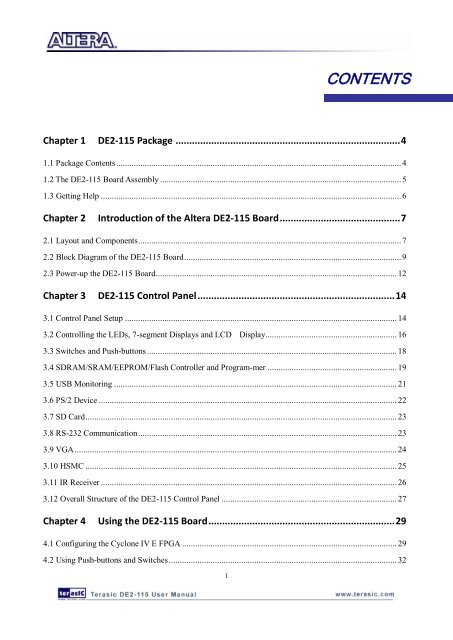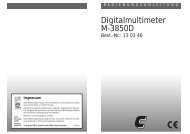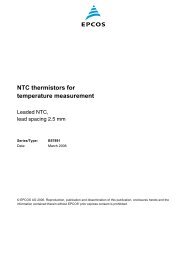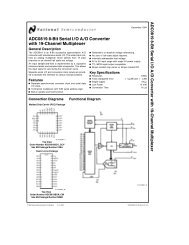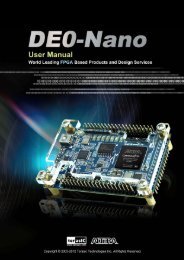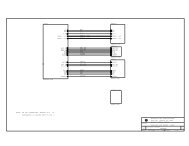DE2-115: User Manual
DE2-115: User Manual
DE2-115: User Manual
You also want an ePaper? Increase the reach of your titles
YUMPU automatically turns print PDFs into web optimized ePapers that Google loves.
CONTENTS<br />
Chapter 1 <strong>DE2</strong>-<strong>115</strong> Package .................................................................................. 4<br />
1.1 Package Contents .................................................................................................................................. 4<br />
1.2 The <strong>DE2</strong>-<strong>115</strong> Board Assembly .............................................................................................................. 5<br />
1.3 Getting Help ......................................................................................................................................... 6<br />
Chapter 2 Introduction of the Altera <strong>DE2</strong>-<strong>115</strong> Board ............................................ 7<br />
2.1 Layout and Components ........................................................................................................................ 7<br />
2.2 Block Diagram of the <strong>DE2</strong>-<strong>115</strong> Board ................................................................................................... 9<br />
2.3 Power-up the <strong>DE2</strong>-<strong>115</strong> Board .............................................................................................................. 12<br />
Chapter 3 <strong>DE2</strong>-<strong>115</strong> Control Panel ........................................................................ 14<br />
3.1 Control Panel Setup ............................................................................................................................ 14<br />
3.2 Controlling the LEDs, 7-segment Displays and LCD Display............................................................ 16<br />
3.3 Switches and Push-buttons .................................................................................................................. 18<br />
3.4 SDRAM/SRAM/EEPROM/Flash Controller and Program-mer ........................................................... 19<br />
3.5 USB Monitoring ................................................................................................................................. 21<br />
3.6 PS/2 Device ........................................................................................................................................ 22<br />
3.7 SD Card .............................................................................................................................................. 23<br />
3.8 RS-232 Communication ...................................................................................................................... 23<br />
3.9 VGA ................................................................................................................................................... 24<br />
3.10 HSMC .............................................................................................................................................. 25<br />
3.11 IR Receiver ....................................................................................................................................... 26<br />
3.12 Overall Structure of the <strong>DE2</strong>-<strong>115</strong> Control Panel ................................................................................ 27<br />
Chapter 4 Using the <strong>DE2</strong>-<strong>115</strong> Board .................................................................... 29<br />
4.1 Configuring the Cyclone IV E FPGA .................................................................................................. 29<br />
4.2 Using Push-buttons and Switches ........................................................................................................ 32<br />
1