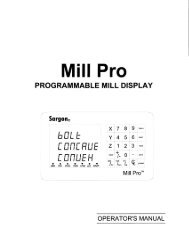Gold Standard Digital Readout System Manual(PDF)
Gold Standard Digital Readout System Manual(PDF)
Gold Standard Digital Readout System Manual(PDF)
You also want an ePaper? Increase the reach of your titles
YUMPU automatically turns print PDFs into web optimized ePapers that Google loves.
XYZ<br />
n nn<br />
| || tl<br />
tttttl<br />
||||<br />
U UU f:<br />
onouruo Q<br />
MEC switch<br />
Figure 12: DRO back illustration with MEC switch<br />
Clearing the MEC Factor<br />
While viewing the MEC factors, press RESET for selected axis(es) to resethe<br />
facto(s)to zero.<br />
(61<br />
Calibrating MEC<br />
Clear the MEC as described above. Set FINE/COARSE switch to FINE and the<br />
RAD/DIA switch to RAD. Also, set the inch/mm switch to appropriate units in<br />
which you will perform your work.<br />
Enter the actual certified gauge block length by moving the table until the <strong>Gold</strong><br />
Standar displays the numerical value of the length. This is simply a method to<br />
enter numerical data withouthe use of a numeric keypad. Set the MEC switch<br />
to CAL and press the RESET for the selected axis.<br />
Move table untilthe gauge block measurement is displayed. Set MEC switch to<br />
OFF. The value displayed should now be corrected to the certified gauge block<br />
length entered.<br />
Repeat gauge block measurement to ensure unit is properly calibrated for that<br />
axis.<br />
Repeat procedure forthe remaining €xes.<br />
16