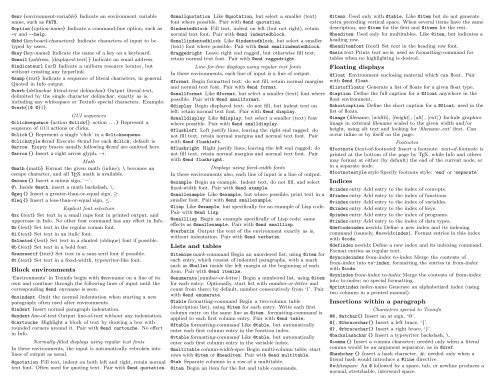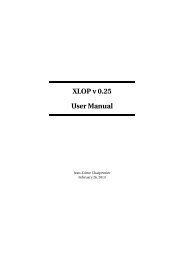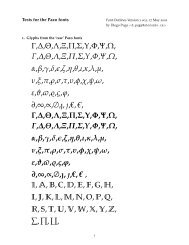GNU Texinfo Reference Card - Mirror
GNU Texinfo Reference Card - Mirror
GNU Texinfo Reference Card - Mirror
You also want an ePaper? Increase the reach of your titles
YUMPU automatically turns print PDFs into web optimized ePapers that Google loves.
@env{environment-variable} Indicate an environment variable<br />
name, such as PATH.<br />
@option{option-name} Indicate a command-line option, such as<br />
-v and --help.<br />
@kbd{keyboard-characters} Indicate characters of input to be<br />
typed by users.<br />
@key{key-name} Indicate the name of a key on a keyboard.<br />
@email{address, [displayed-text]} Indicate an email address.<br />
@indicateurl {url} Indicate a uniform resource locator, but<br />
without creating any hyperlink.<br />
@samp{text} Indicate a sequence of literal characters, in general.<br />
Quoted in Info output.<br />
@verb{delimchar literal-text delimchar} Output literal-text,<br />
delimited by the single character delimchar, exactly as is,<br />
including any whitespace or <strong>Texinfo</strong> special characters. Example:<br />
@verb{|@ @}|}.<br />
GUI sequences<br />
@clicksequence {action @click{} action ...} Represent a<br />
sequence of GUI actions or clicks.<br />
@click{} Represent a single ‘click’ in a @clicksequene.<br />
@clickstyle@cmd Execute @cmd for each @click; default is<br />
@arrow. Empty braces usually following @cmd are omitted here.<br />
@arrow{} Insert a right arrow glyph, →.<br />
Math<br />
@math{math} Format the given math (inline); \ becomes an<br />
escape character, and all TEX math is available.<br />
@minus{} Insert a minus sign, ‘−’.<br />
@\ Inside @math, insert a math backslash, \.<br />
@geq{} Insert a greater-than-or-equal sign, ≥.<br />
@leq{} Insert a less-than-or-equal sign, ≤.<br />
Explicit font selection<br />
@sc{text} Set text in a small caps font in printed output, and<br />
uppercase in Info. No other font command has any effect in Info.<br />
@r{text} Set text in the regular roman font.<br />
@i{text} Set text in an italic font.<br />
@slanted{text} Set text in a slanted (oblique) font if possible.<br />
@b{text} Set text in a bold font.<br />
@sansserif{text} Set text in a sans serif font if possible.<br />
@t{text} Set text in a fixed-width, typewriter-like font.<br />
Block environments<br />
‘Environments’ in <strong>Texinfo</strong> begin with @envname on a line of its<br />
own and continue through the following lines of input until the<br />
corresponding @end envname is seen.<br />
@noindent Omit the normal indentation when starting a new<br />
paragraph; often used after environments.<br />
@indent Insert normal paragraph indentation.<br />
@exdentline-of-text Output line-of-text without any indentation.<br />
@cartouche Highlight a block of text by drawing a box with<br />
rounded corners around it. Pair with @end cartouche. No effect<br />
in Info.<br />
Normally-filled displays using regular text fonts<br />
In these environments, the input is automatically rebroken into<br />
lines of output as usual.<br />
@quotation Fill text, indent on both left and right, retain normal<br />
text font. Often used for quoting text. Pair with @end quotation.<br />
@smallquotation Like @quotation, but select a smaller (text)<br />
font where possible. Pair with @end quotation.<br />
@indentedblock Fill text, indent on left (but not right), retain<br />
normal text font. Pair with @end indentedblock.<br />
@smallindentedblock Like @indentedblock, but select a smaller<br />
(text) font where possible. Pair with @end smallindentedblock.<br />
@raggedright Leave right end ragged, but otherwise fill text;<br />
retain normal text font. Pair with @end raggedright.<br />
Line-for-line displays using regular text fonts<br />
In these environments, each line of input is a line of output.<br />
@format Begin formatted text: do not fill, retain normal margins<br />
and normal text font. Pair with @end format.<br />
@smallformat Like @format, but select a smaller (text) font where<br />
possible. Pair with @end smallformat.<br />
@display Begin displayed text: do not fill, but indent text on<br />
left; retain normal text font. Pair with @end display.<br />
@smalldisplay Like @display, but select a smaller (text) font<br />
where possible. Pair with @end smalldisplay.<br />
@flushleft Left justify lines, leaving the right end ragged: do<br />
not fill text, retain normal margins and normal text font. Pair<br />
with @end flushleft.<br />
@flushright Right justify lines, leaving the left end ragged: do<br />
not fill text, retain normal margins and normal text font. Pair<br />
with @end flushright.<br />
Displays using fixed-width fonts<br />
In these environments also, each line of input is a line of output.<br />
@example Begin an example. Indent text, do not fill, and select<br />
fixed-width font. Pair with @end example.<br />
@smallexample Like @example, but where possible, print text in a<br />
smaller font. Pair with @end smallexample.<br />
@lisp Like @example, but specifically for an example of Lisp code.<br />
Pair with @end lisp.<br />
@smalllisp Begin an example specifically of Lisp code; same<br />
effects as @smallexample. Pair with @end smalllisp.<br />
@verbatim Output the text of the environment exactly as is,<br />
without indentation. Pair with @end verbatim.<br />
Lists and tables<br />
@itemizemark-command Begin an unordered list, using @item for<br />
each entry, which consist of indented paragraphs, with a mark<br />
such as @bullet inside the left margin at the beginning of each<br />
item. Pair with @end itemize.<br />
@enumerate[number-or-letter] Begin a numbered list, using @item<br />
for each entry. Optionally, start list with number-or-letter and<br />
count from there; by default, number consecutively from ‘1’. Pair<br />
with @end enumerate.<br />
@table formatting-command Begin a two-column table<br />
(description list), using @item for each entry. Write each first<br />
column entry on the same line as @item. formatting-command is<br />
applied to each first column entry. Pair with @end table.<br />
@ftableformatting-command Like @table, but automatically<br />
enter each first column entry in the function index.<br />
@vtableformatting-command Like @table, but automatically<br />
enter each first column entry in the variable index.<br />
@multitablecolumn-width-spec Begin multi-column table; start<br />
rows with @item or @headitem. Pair with @end multitable.<br />
@tab Separate columns in a row of a multitable.<br />
@item Begin an item for the list and table commands.<br />
@itemx Used only with @table. Like @item but do not generate<br />
extra preceding vertical space. When several items have the same<br />
description, use @item for the first and @itemx for the rest.<br />
@headitem Used only for multitables. Like @item, but indicates a<br />
heading row.<br />
@headitemfont{text} Set text in the heading row font.<br />
@asistext Prints text as-is; used as formatting-command for<br />
tables when no highlighting is desired.<br />
Floating displays<br />
@float Environment enclosing material which can float. Pair<br />
with @end float.<br />
@listoffloats Generate a list of floats for a given float type.<br />
@caption Define the full caption for a @float anywhere in the<br />
float environment.<br />
@shortcaption Define the short caption for a @float, used in the<br />
list of floats.<br />
@image{filename, [width], [height], [alt], [ext]} Include graphics<br />
image in external filename scaled to the given width and/or<br />
height, using alt text and looking for ‘filename.ext’ first. Can<br />
occur inline or by itself on the page.<br />
Footnotes<br />
@footnote{text-of-footnote} Insert a footnote: text-of-footnote is<br />
printed at the bottom of the page by TEX, while Info and others<br />
may format at either (by default) the end of the current node, or<br />
in a separate node.<br />
@footnotestylestyle Specify footnote style: ‘end’ or ‘separate’.<br />
Indices<br />
@cindexentry Add entry to the index of concepts.<br />
@findexentry Add entry to the index of functions.<br />
@vindexentry Add entry to the index of variables.<br />
@kindexentry Add entry to the index of keys.<br />
@pindexentry Add entry to the index of programs.<br />
@tindexentry Add entry to the index of data types.<br />
@defcodeindex newidx Define a new index and its indexing<br />
command (namely, @newidxindex). Format entries in this index<br />
with @code.<br />
@defindexnewidx Define a new index and its indexing command.<br />
Format entries as regular text.<br />
@syncodeindex from-index to-index Merge the contents of<br />
from-index into to-index, formatting the entries in from-index<br />
with @code.<br />
@synindexfrom-index to-index Merge the contents of from-index<br />
into to-index; no special formatting.<br />
@printindexindex-name Generate an alphabetized index (using<br />
two columns in a printed manual).<br />
Insertions within a paragraph<br />
Characters special to <strong>Texinfo</strong><br />
@@, @atchar{} Insert an at sign, ‘@’.<br />
@{, @lbracechar{} Insert a left brace, ‘{’.<br />
@}, @rbracechar{} Insert a right brace, ‘}’.<br />
@backslashchar{} Insert a typewriter backslash, \.<br />
@comma{} Insert a comma character; needed only when a literal<br />
comma would be an argument separator, as in @xref.<br />
@hashchar{} Insert a hash character, #; needed only when a<br />
literal hash would introduce a #line directive.<br />
@whitespace An @ followed by a space, tab, or newline produces a<br />
normal, stretchable, interword space.