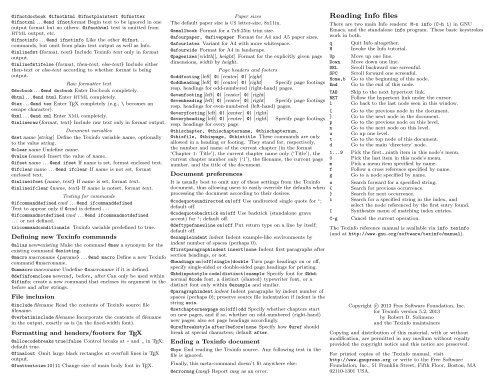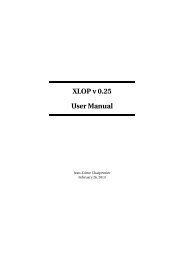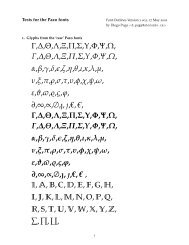GNU Texinfo Reference Card - Mirror
GNU Texinfo Reference Card - Mirror
GNU Texinfo Reference Card - Mirror
You also want an ePaper? Increase the reach of your titles
YUMPU automatically turns print PDFs into web optimized ePapers that Google loves.
@ifnotdocbook @ifnothtml @ifnotplaintext @ifnottex<br />
@ifnotxml...@end ifnotformat Begin text to be ignored in one<br />
output format but no others: @ifnothtml text is omitted from<br />
HTML output, etc.<br />
@ifnotinfo ...@end ifnotinfo Like the other @ifnot...<br />
commands, but omit from plain text output as well as Info.<br />
@inlinefmt{format, text} Include <strong>Texinfo</strong> text only in format<br />
output.<br />
@inlinefmtifelse {format, then-text, else-text} Include either<br />
then-text or else-text according to whether format is being<br />
output.<br />
Raw formatter text<br />
@docbook...@end docbook Enter Docbook completely.<br />
@html...@end html Enter HTML completely.<br />
@tex...@end tex Enter TEX completely (e.g., \ becomes an<br />
escape character).<br />
@xml...@end xml Enter XML completely.<br />
@inlineraw{format, text} Include raw text only in format output.<br />
Document variables<br />
@setname [string] Define the <strong>Texinfo</strong> variable name, optionally<br />
to the value string.<br />
@clearname Undefine name.<br />
@value{name} Insert the value of name.<br />
@ifsetname ...@end ifset If name is set, format enclosed text.<br />
@ifclear name ...@end ifclear If name is not set, format<br />
enclosed text.<br />
@inlineifset{name, text} If name is set, format text.<br />
@inlineifclear{name, text} If name is notset, format text.<br />
Testing for commands<br />
@ifcommanddefinedcmd ...@end ifcommanddefined<br />
Text to appear only if @cmd is defined ...<br />
@ifcommandnotdefined cmd ...@end ifcommandnotdefined<br />
... or not defined.<br />
txicommandconditionals <strong>Texinfo</strong> variable predefined to true.<br />
Defining new <strong>Texinfo</strong> commands<br />
@aliasnew=existing Make the command @new a synonym for the<br />
existing command @existing.<br />
@macromacroname {params} ...@end macro Define a new <strong>Texinfo</strong><br />
command @macroname.<br />
@unmacromacroname Undefine @macroname if it is defined.<br />
@definfoenclosenewcmd, before, after Can only be used within<br />
@ifinfo; create a new command that encloses its argument in the<br />
before and after strings.<br />
File inclusion<br />
@include filename Read the contents of <strong>Texinfo</strong> source file<br />
filename.<br />
@verbatiminclude filename Incorporate the contents of filename<br />
in the output, exactly as is (in the fixed-width font).<br />
Formatting and headers/footers for TEX<br />
@allowcodebreakstrue|false Control breaks at - and _ in TEX;<br />
default true.<br />
@finalout Omit large black rectangles at overfull lines in TEX<br />
output.<br />
@fonttextsize10|11 Change size of main body font in TEX.<br />
Paper sizes<br />
The default paper size is US letter-size, 8x11in.<br />
@smallbook Format for a 7x9.25in trim size.<br />
@afourpaper, @afivepaper Format for A4 and A5 paper sizes.<br />
@afourlatex Variant for A4 with more whitespace.<br />
@afourwide Format for A4 in landscape.<br />
@pagesizes[width][, height] Format for the explicitly given page<br />
dimensions, width by height.<br />
It is usually best to omit any of these settings from the <strong>Texinfo</strong><br />
document, thus allowing users to easily override the defaults when<br />
processing the document according to their desires.<br />
@codequoteundirected on|off Use undirected single quote for ’;<br />
default off.<br />
@codequotebacktick on|off Use backtick (standalone grave<br />
accent) for ‘; default off.<br />
@deftypefnnewline on|off Put return type on a line by itself;<br />
default off.<br />
@exampleindent indent Indent example-like environments by<br />
indent number of spaces (perhaps 0).<br />
@firstparagraphindentinsert|none Indent first paragraphs after<br />
section headings, or not.<br />
@headingson|off|single|double Turn page headings on or off,<br />
specify single-sided or double-sided page headings for printing.<br />
@kbdinputstylecode|distinct|example Specify font for @kbd:<br />
normal @code font, a distinct (slanted) typewriter font, or a<br />
distinct font only within @example and similar.<br />
@paragraphindent indent Indent paragraphs by indent number of<br />
spaces (perhaps 0); preserve source file indentation if indent is the<br />
string asis.<br />
@setchapternewpage on|off|odd Specify whether chapters start<br />
on new pages, and if so, whether on odd-numbered (right-hand)<br />
new pages; also set page headings accordingly.<br />
@urefbreakstyleafter|before|none Specify how @uref should<br />
break at special characters; default after.<br />
Ending a <strong>Texinfo</strong> document<br />
@bye End reading the <strong>Texinfo</strong> source. Any following text in the<br />
file is ignored.<br />
Finally, this meta-command doesn’t fit anywhere else:<br />
@errormsg{msg} Report msg as an error.<br />
Reading Info files<br />
There are two main Info readers: M-x info (C-h i) in <strong>GNU</strong><br />
Emacs, and the standalone info program. These basic keystrokes<br />
work in both.<br />
q<br />
H<br />
Quit Info altogether.<br />
Invoke the Info tutorial.<br />
Up Move up one line.<br />
Down Move down one line.<br />
DEL Scroll backward one screenful.<br />
SPC Scroll forward one screenful.<br />
Home,b Go to the beginning of this node.<br />
End Go to the end of this node.<br />
Page headers and footers<br />
@oddfooting[left] @| [center] @| [right]<br />
@oddheading[left] @| [center] @| [right] Specify page footings<br />
resp. headings for odd-numbered (right-hand) pages.<br />
TAB Skip to the next hypertext link.<br />
@evenfooting[left] @| [center] @| [right]<br />
RET Follow the hypertext link under the cursor.<br />
@evenheading[left] @| [center] @| [right] Specify page footings<br />
l Go back to the last node seen in this window.<br />
resp. headings for even-numbered (left-hand) pages.<br />
@everyfooting[left] @| [center] @| [right]<br />
[ Go to the previous node in the document.<br />
@everyheading[left] @| [center] @| [right] Specify page footings<br />
] Go to the next node in the document.<br />
resp. headings for every page.<br />
p Go to the previous node on this level.<br />
n Go to the next node on this level.<br />
@thischapter, @thischaptername, @thischapternum,<br />
u Go up one level.<br />
@thisfile, @thispage, @thistitle These commands are only<br />
t Go to the top node of this document.<br />
allowed in a heading or footing. They stand for, respectively,<br />
d Go to the main ‘directory’ node.<br />
the number and name of the current chapter (in the format<br />
‘Chapter 1: Title’), the current chapter name only (‘Title’), the 1...9 Pick the first...ninth item in this node’s menu.<br />
current chapter number only (‘1’), the filename, the current page 0 Pick the last item in this node’s menu.<br />
number, and the title of the document.<br />
m Pick a menu item specified by name.<br />
f Follow a cross reference specified by name.<br />
Document preferences<br />
g Go to a node specified by name.<br />
s Search forward for a specified string.<br />
{ Search for previous occurrence.<br />
} Search for next occurrence.<br />
i Search for a specified string in the index, and<br />
select the node referenced by the first entry found.<br />
I Synthesize menu of matching index entries.<br />
C-g<br />
Cancel the current operation.<br />
The <strong>Texinfo</strong> reference manual is available via info texinfo<br />
(and at http://www.gnu.org/software/texinfo/manual).<br />
Copyright c○ 2013 Free Software Foundation, Inc.<br />
for <strong>Texinfo</strong> version 5.2, 2013<br />
by Robert D. Solimeno<br />
and the <strong>Texinfo</strong> maintainers<br />
Copying and distribution of this material, with or without<br />
modification, are permitted in any medium without royalty<br />
provided the copyright notice and this notice are preserved.<br />
For printed copies of the <strong>Texinfo</strong> manual, visit<br />
http://www.gnupress.org or write to the Free Software<br />
Foundation, Inc., 51 Franklin Street, Fifth Floor, Boston, MA<br />
02110-1301 USA.