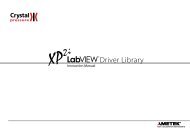Crystal Engineering Model 30 Series Communication Parameters
Crystal Engineering Model 30 Series Communication Parameters
Crystal Engineering Model 30 Series Communication Parameters
You also want an ePaper? Increase the reach of your titles
YUMPU automatically turns print PDFs into web optimized ePapers that Google loves.
<strong>Crystal</strong> <strong>Engineering</strong> <strong>Model</strong> <strong>30</strong> <strong>Series</strong><br />
<strong>Communication</strong> <strong>Parameters</strong><br />
RS-232 Interface<br />
All <strong>Model</strong> <strong>30</strong> series products are programmed and calibrated through an RS-232 interface. The<br />
port can also be used to collect both displayed and internal data, and all front panel keys can be<br />
actuated with the exception of the Contrast and ON/OFF keys.<br />
Use of the port requires a special cable, <strong>Crystal</strong> P/N 1928. This is a 6-foot cable that adapts the<br />
9-pin AMP connector on the unit to a standard DB9 female connector.<br />
The interface contains optical isolation, so that there is no direct electrical connection between<br />
the internal circuits and the external RS232 interface. This eliminates the possibility of ground<br />
loops, which may affect the accuracy of measurements. It also presents an electrically dead<br />
connection (vs. live, exposed pins) when the unit is used in areas requiring intrinsic safety.<br />
However, to make this work, power for the port has to be provided by the host computer. Pin 4<br />
(DTR) and Pin 7 (RTS) from the host computer supply the power to the interface. They must be<br />
set to opposite voltages. Either pin can be set high providing the other pin is set low.<br />
The interface is configured for 4800 baud, 8 bits, 1 stop and 1 start bit, no parity. This cannot<br />
be changed.<br />
RS- 232 Command Set<br />
The <strong>Model</strong> <strong>30</strong> series products respond to one or two byte commands. Two byte commands are<br />
used to distinguish between P1 and P2, for the Zero and Units keys.<br />
Comman<br />
d<br />
(ASCII)<br />
Operand Description Response Notes<br />
Z “1" or “ 2"<br />
ASCII<br />
Zero / Tare Same as pressing P1<br />
or P2 ZERO key<br />
C (none) Continuous See Table below<br />
Data Collection<br />
S (none) STOP<br />
collecting data<br />
P “1" or “ 2"<br />
ASCII<br />
P1 or P2 units<br />
key<br />
Same as pressing P1<br />
or P2 UNITS key<br />
m (none) Press mA key Same as pressing<br />
mA key
RS-232 Data Strings<br />
Once an ASCII “C” is sent, the unit will begin transmitting 31 byte, fixed length ASCII strings.<br />
The data string is identified by the prefix has deli-meters between fields and a line terminator<br />
that reflects battery condition. The last character of the 31-byte string is one of three battery<br />
status characters. If the battery is good the character is “>”. If the battery is low the character is<br />
“” or “