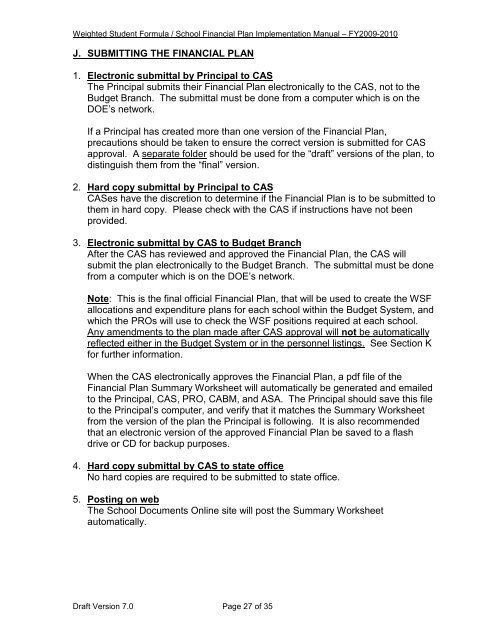2009-2010 WSF Implementation Manual FY2009-10 - Hawaii ...
2009-2010 WSF Implementation Manual FY2009-10 - Hawaii ...
2009-2010 WSF Implementation Manual FY2009-10 - Hawaii ...
Create successful ePaper yourself
Turn your PDF publications into a flip-book with our unique Google optimized e-Paper software.
Weighted Student Formula / School Financial Plan <strong>Implementation</strong> <strong>Manual</strong> – FY<strong>2009</strong>-<strong>20<strong>10</strong></strong><br />
J. SUBMITTING THE FINANCIAL PLAN<br />
1. Electronic submittal by Principal to CAS<br />
The Principal submits their Financial Plan electronically to the CAS, not to the<br />
Budget Branch. The submittal must be done from a computer which is on the<br />
DOE’s network.<br />
If a Principal has created more than one version of the Financial Plan,<br />
precautions should be taken to ensure the correct version is submitted for CAS<br />
approval. A separate folder should be used for the “draft” versions of the plan, to<br />
distinguish them from the “final” version.<br />
2. Hard copy submittal by Principal to CAS<br />
CASes have the discretion to determine if the Financial Plan is to be submitted to<br />
them in hard copy. Please check with the CAS if instructions have not been<br />
provided.<br />
3. Electronic submittal by CAS to Budget Branch<br />
After the CAS has reviewed and approved the Financial Plan, the CAS will<br />
submit the plan electronically to the Budget Branch. The submittal must be done<br />
from a computer which is on the DOE’s network.<br />
Note: This is the final official Financial Plan, that will be used to create the <strong>WSF</strong><br />
allocations and expenditure plans for each school within the Budget System, and<br />
which the PROs will use to check the <strong>WSF</strong> positions required at each school.<br />
Any amendments to the plan made after CAS approval will not be automatically<br />
reflected either in the Budget System or in the personnel listings. See Section K<br />
for further information.<br />
When the CAS electronically approves the Financial Plan, a pdf file of the<br />
Financial Plan Summary Worksheet will automatically be generated and emailed<br />
to the Principal, CAS, PRO, CABM, and ASA. The Principal should save this file<br />
to the Principal’s computer, and verify that it matches the Summary Worksheet<br />
from the version of the plan the Principal is following. It is also recommended<br />
that an electronic version of the approved Financial Plan be saved to a flash<br />
drive or CD for backup purposes.<br />
4. Hard copy submittal by CAS to state office<br />
No hard copies are required to be submitted to state office.<br />
5. Posting on web<br />
The School Documents Online site will post the Summary Worksheet<br />
automatically.<br />
Draft Version 7.0 Page 27 of 35