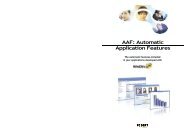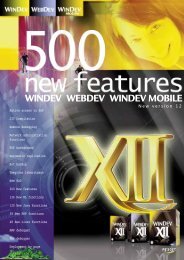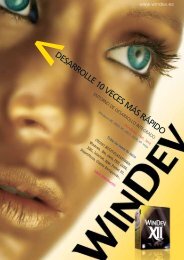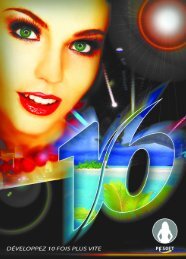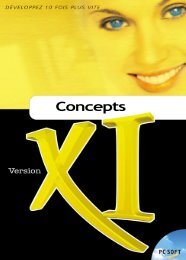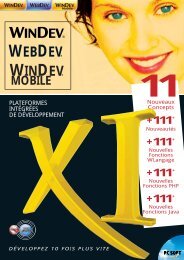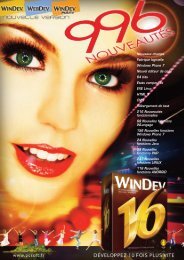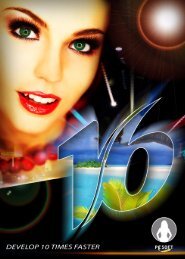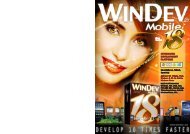DEVELOP 10 TIMES FASTER - WINDEV et WEBDEV
DEVELOP 10 TIMES FASTER - WINDEV et WEBDEV
DEVELOP 10 TIMES FASTER - WINDEV et WEBDEV
You also want an ePaper? Increase the reach of your titles
YUMPU automatically turns print PDFs into web optimized ePapers that Google loves.
www.windev.com<br />
<strong>DEVELOP</strong> <strong>10</strong> <strong>TIMES</strong> <strong>FASTER</strong><br />
v<br />
INTEGRATED <strong>DEVELOP</strong>MENT ENVIRONMENT<br />
Pock<strong>et</strong> PC, SmartPhone, Terminal<br />
Windows CE, Windows Mobile<br />
Connected, disconnected, synchronized<br />
MULTI-PLATFORM CODE:<br />
Windows, .N<strong>et</strong>, Java, PHP, J2EE,<br />
XML, Intern<strong>et</strong>, Ajax, Pock<strong>et</strong> PC,<br />
SmartPhone, Rich client ...<br />
Free deployment
“<br />
ONE CAN START<br />
<strong>DEVELOP</strong>ING ON<br />
POCKET PC IN<br />
<strong>10</strong> MINUTES<br />
“<br />
“N<strong>et</strong>work and Telecom” Magazine<br />
Pock<strong>et</strong>s PCs and Smartphones<br />
are invading the<br />
business world. Today, the<br />
power and storage capacity<br />
of these pock<strong>et</strong> computers make<br />
them easy to use with specially<br />
designed applications. With the<br />
<strong>WINDEV</strong> Mobile 12 IDE, creating<br />
reliable applications for mobile<br />
devices is easy and very, very<br />
fast!<br />
<strong>DEVELOP</strong>MENT:<br />
QUICK<br />
AN INDEPENDENT<br />
<strong>DEVELOP</strong>MENT ENVIRONMENT<br />
The integrated, powerful, compl<strong>et</strong>e and<br />
intuitive development environment is specially<br />
adapted to mobiles. It was never<br />
easier to develop on mobile.<br />
“<strong>WINDEV</strong> Mobile 12” is fantastic for<br />
developing on Pock<strong>et</strong> PC, Smartphone<br />
and industrial terminals.<br />
With <strong>WINDEV</strong> Mobile 12 you develop<br />
really, really fast (or you reuse existing<br />
<strong>WINDEV</strong> stuff directly)..<br />
You can distribute your applications<br />
(as well as the database) freely.<br />
BE<br />
MOBILE!<br />
FEATURES SPECIFIC TO THE<br />
POCKET PC<br />
<strong>WINDEV</strong> Mobile 12 offers a large number of<br />
features specially adapted for use on mobile<br />
terminals, such as reading SMS for instance.<br />
The link with the ActiveSync transfer software<br />
is managed.<br />
S<strong>et</strong>ting up the various connection technologies<br />
(Blu<strong>et</strong>ooth, WiFi, infrared, GPRS, replication,<br />
synchronization, <strong>et</strong>c.) used by the<br />
Information Services of your enterprise is<br />
child’s play with <strong>WINDEV</strong> Mobile 12!<br />
COMPLETE LIFE CYCLE<br />
<strong>WINDEV</strong> Mobile 12 comes with all the tools<br />
needed to manage the compl<strong>et</strong>e life cycle<br />
of applications: Merise and UML analysis<br />
generator, project dashboard, Source Code<br />
Manager, UI generator, 5GL language,<br />
debugger, programming documentation<br />
generator, project management, … (discover<br />
these tools in the <strong>WINDEV</strong> 12 documentation<br />
located at www.windev.com). These<br />
generators are compatible with <strong>WINDEV</strong><br />
and <strong>WEBDEV</strong>.<br />
Caution: if you’re not familiar with <strong>WINDEV</strong> 12, we recommend that you check the <strong>WINDEV</strong> brochure as well (either from the<br />
www.windev.com site, or by requesting the brochure from PC SOFT or from your distributor) so you can g<strong>et</strong> additional d<strong>et</strong>ails<br />
about basic features and about the compatible programming language (WLanguage).
YOUR APPLICATIONS<br />
ON POCKET PC,<br />
MOBILE PHONE AND<br />
INDUSTRIAL TERMINAL:<br />
IT'S EASY WITH<br />
<strong>WINDEV</strong> MOBILE.<br />
TECHNOLOGIES<br />
A compl<strong>et</strong>e development environment adapted to the “mobile” world<br />
REAL RAD FOR POCKET PC AND<br />
SMARTPHONE<br />
The <strong>WINDEV</strong> Mobile 12 IDE finally brings<br />
RAD to the Pock<strong>et</strong> PC. Development has<br />
never been so fast: the RAD tool generates<br />
an application for you based on data structures.<br />
Starting screen, menus, table and<br />
form windows are automatically generated<br />
and l<strong>et</strong> you create a real application directly<br />
usable in a few minutes (<strong>10</strong> minutes according<br />
to the “N<strong>et</strong>work and Telecom” independent<br />
magazine).<br />
Build a prototype for a prospect or your<br />
manager in record time.<br />
Of course traditional programming is also<br />
available: you create your applications by<br />
defining your windows and entering your<br />
code (using the 5GL, which reduces the<br />
amount of code by 90% compared to 3GL<br />
and 4GL).<br />
A menu generated by the RAD<br />
tool<br />
A POWERFUL UI EDITOR<br />
<strong>WINDEV</strong> Mobile offers an UI generator that<br />
is considered the most efficient in the world.<br />
UI design is assisted for mobile devices: different<br />
sizes, specific toolbar and menu, different<br />
title bar, test on emulator or for real…<br />
(see d<strong>et</strong>ails page 4).<br />
PROGRAM IN 5GL: 90% LESS<br />
CODE<br />
Programming is done using WLanguage,<br />
which supports Windows and the Intern<strong>et</strong>.<br />
This 5th generation language enables you to<br />
develop up to <strong>10</strong> times faster, and eliminates<br />
up to 90% of lines of code. Easy to learn<br />
and very powerful, WLanguage makes you<br />
gain precious time.<br />
“MOBILE” FAMILIES OF<br />
FUNCTIONS<br />
WLanguage on Mobile offers new additional<br />
families of functions, specially adapted for<br />
mobile devices. Among the families of functions<br />
you’ll find:<br />
• CDB Database<br />
• SIM card<br />
• Keyboard (SIP)<br />
• Dictaphone/Tape recorder<br />
• Email<br />
• Automatically run applications<br />
• Serial, parallel and infrared ports<br />
• SMS<br />
• Sock<strong>et</strong><br />
• Mouse/Stylus<br />
• SSCE: SQL Server Mobile<br />
• System<br />
• Telephony<br />
These functions allow “mobile” oriented<br />
processes; here’re some examples:<br />
• read the address book<br />
• the functions in the “Sys” family l<strong>et</strong> you<br />
access the system configuration options of<br />
the device.<br />
• g<strong>et</strong> the IMEI number (unique identifier) of<br />
the phone<br />
(continues on page 4)<br />
WINDOWS CE, MOBILE...<br />
<strong>WINDEV</strong> Mobile 12 works with Windows CE 3.0,<br />
Windows Pock<strong>et</strong> PC 2002, Windows CE 4.0 .N<strong>et</strong>,<br />
Windows CE 4.2, Windows Mobile 2003, 2003 SE,<br />
Windows Mobile and CE (5.0, CE 6.0)...<br />
SUPPORTED PROCESSORS<br />
The families of supported processors are:<br />
• ARM and compatibles (Strong ARM -ex: SA11<strong>10</strong>-,<br />
XScale, Samsung -ex: ART7TDMI-, Texas instrument<br />
-ex: OMAP 3<strong>10</strong>-,...)<br />
• ARM v4T and compatibles (XScale,...)<br />
• x86 and compatibles (AMD Geode, Transm<strong>et</strong>a<br />
Crusoe, VIA C3, C7, Eden,...)<br />
A simple recompile is all it takes to go from one<br />
processor family to another.<br />
Choosing the platform<br />
ALL CONSTRUCTORS<br />
Applications built with <strong>WINDEV</strong> Mobile 12 work on all<br />
the terminals from all the manufacturers: Datalogic,<br />
Intermec, Falcon, Symbol, PSC, PAXAR, Psion,<br />
Teklogix, Pidion, Gotive, HHP...<br />
All Pock<strong>et</strong> PCs and Smartphone are also supported:<br />
DELL, Qtek, Toshiba, HP, Asus, Acer, Compaq,<br />
Orange SPV, Samsung, Paragon, HTC, Motorola,<br />
Palm,...<br />
www.windev.com • 3
• g<strong>et</strong> the machine’s serial number<br />
• control voice activated features (for equipped<br />
hardware; start and stop by programming,<br />
start a process when user presses<br />
the record button, and so on,...)<br />
• disable (and enable) the device’s sleep<br />
mode (useful to save batteries or to preserve<br />
a GPRS connection)<br />
• g<strong>et</strong> the path (directory) of the SD card<br />
• <strong>et</strong>c.<br />
DYNAMIC COMPILATION<br />
Dynamic compilation (creation, compilation<br />
and code execution by an application) is<br />
available in <strong>WINDEV</strong> Mobile 12.<br />
<strong>WINDEV</strong> COMPATIBILITY<br />
You have <strong>WINDEV</strong> applications?<br />
The compatibility b<strong>et</strong>ween <strong>WINDEV</strong> and<br />
<strong>WINDEV</strong> Mobile is amazing: code, analysis,<br />
files, UML, classes, queries, controls (edit,<br />
table, splitter, <strong>et</strong>c.)!<br />
You can r<strong>et</strong>rieve and share most of the code<br />
and UI. The project can be common to<br />
<strong>WINDEV</strong> and <strong>WINDEV</strong> Mobile.<br />
The programming of the Hyper File SQL<br />
database is also identical.<br />
Given the size of the screens, you just need<br />
to resize the windows, which is very easy to<br />
do with <strong>WINDEV</strong> Mobile 12!<br />
Note that a project created with <strong>WINDEV</strong><br />
Mobile can be opened in <strong>WINDEV</strong>.<br />
API ACCESS<br />
You have access to the hardware’s APIs. If<br />
needed, you can code specific processes.<br />
TAPI ACCESS (TELEPHONY)<br />
Access to TAPI (telephony functions) is native<br />
with WLanguage: automatic dial, ...<br />
Your applications can<br />
automatically dial a<br />
telephone number<br />
DLL AND .NET ASSEMBLY CALL<br />
Most suppliers of add-on devices (GPS, scanner,<br />
bar code reader, RFID reader, <strong>et</strong>c.) provide<br />
access drivers with their equipment.<br />
These drivers are provided as native DLLs or<br />
som<strong>et</strong>ime as .NET assemblies.<br />
This interface through .NET assembly is supported<br />
by <strong>WINDEV</strong> Mobile 12.<br />
Use all the interface software provided<br />
by device manufacturers<br />
XML<br />
The XML functions of WLanguage are supported<br />
in <strong>WINDEV</strong> Mobile. Programming Web<br />
services is therefore very simple.<br />
PRINTED REPORTS<br />
<strong>WINDEV</strong> Mobile 12 l<strong>et</strong>s you easily create<br />
reports thanks to the report generator included<br />
with the development environment.<br />
The report is created in the standard PCL<br />
mobile format.<br />
You can also create reports using print commands<br />
from the “iPrint” family of<br />
WLanguage.<br />
For printers that don’t follow the PCL standard,<br />
you can program the control<br />
sequences directly<br />
TESTING AND DEBUGGING<br />
DEBUGGING ON THE PC THROUGH THE PROVIDED<br />
EMULATOR<br />
Application tests are performed directly on the PC, thanks to a very<br />
powerful “simulation” mode. Here a window being created and its execution<br />
in “simulation” mode directly on the PC.<br />
The userfriendly<br />
debugger<br />
offers advanced<br />
features:<br />
break points,<br />
resume, code<br />
modification<br />
on the fly,<br />
view variables’<br />
content...<br />
using the real data found in a mobile specific software (Outlook:<br />
contents of emails, appointments, scanner, RFID…)<br />
Thanks to version 12, you can easily debug on the actual hardware,<br />
using real data.<br />
Note that there is no additional software to install on the mobile device,<br />
because everything is controlled from the PC.<br />
Debug terminals and their special devices, or real data<br />
from the PC<br />
DEBUGGING THE ACTUAL TERMINAL FROM THE PC<br />
In some cases, debugging on the actual terminal is required: special<br />
terminal, terminal using devices that can’t be emulated on the PC,<br />
4 • <strong>WINDEV</strong> Mobile 12
BAR CODE PRINTING<br />
Printing a bar code from a mobile device is<br />
very useful!<br />
Version 12 allows you to print directly from a<br />
mobile application, through a connection<br />
b<strong>et</strong>ween the device and the printer, or<br />
through a printer embedded in the device.<br />
The printer only needs to be PCL compatible.<br />
Printing can be accomplished through<br />
reports and through the direct printing functions<br />
(iPrint family).<br />
Supported bar codes are: UPCA, UPCE,<br />
EAN13, EAN8, Interleaved 2 of 5, Codabar,<br />
Code MSI, Code 39, Code 93, Code 128, EAN<br />
128, PDF 417, Datamatrix...<br />
TYPES OF COMMUNICATION WITH <strong>WINDEV</strong> MOBILE<br />
Remote<br />
access email FTP HTTP Telepho SOAP<br />
J2EE Sock<strong>et</strong> SMS<br />
ny<br />
(HF C/S)<br />
.NET<br />
ActiveSync • • • • • •<br />
N<strong>et</strong>work card • • • • • •<br />
GPRS • • • • • •<br />
•<br />
GSM access • •<br />
WiFi • • • • • •<br />
Infrared<br />
Smartphone or<br />
UI: GORGEOUS,<br />
IN 1 CLICK<br />
UI: FANTASTIC<br />
The UI generator of <strong>WINDEV</strong> Mobile l<strong>et</strong>s you<br />
quickly create beautiful, user-friendly interfaces<br />
that are also ergonomic and secure<br />
without any particular skill s<strong>et</strong>.<br />
THE MENU ADAPTS ITSELF TO<br />
THE TERMINAL<br />
An application menu created with <strong>WINDEV</strong><br />
Mobile 12 automatically adapts itself to the<br />
terminal where it is run.<br />
LARGE NUMBER OF TEMPLATES<br />
PROVIDED<br />
A large number of ready-to-use templates<br />
are provided.<br />
They help you automatically give great looks<br />
to the applications you’re creating.<br />
RFID<br />
Thanks to <strong>WINDEV</strong><br />
Mobile 12, easily<br />
develop applications<br />
that support the<br />
“RFID” technology.<br />
The application remotely reads and writes<br />
information stored on a chip equipped with<br />
an embedded antenna. The chip is embedded<br />
or glued to an object or packaging: total<br />
traceability!<br />
A menu on a Pock<strong>et</strong> PC...<br />
The “Media Center” template<br />
... and the same menu on a<br />
Smartphone<br />
POCKET PC VIRTUAL<br />
KEYBOARD<br />
Applications built with <strong>WINDEV</strong> Mobile use<br />
the features available on the device used.<br />
Specifically, the applications offer by default<br />
the different types of input supported by the<br />
device: real keyboard, virtual keyboard, hand<br />
writing recognition, rapid input...<br />
A reader, RFID chip model (there are<br />
dozens of models)<br />
The “ActivLeopard” template<br />
www.windev.com • 5
REPEAT AREAS<br />
“Looper” type controls (repeat areas) are<br />
available on <strong>WINDEV</strong> Mobile.<br />
Here, input using the<br />
virtual keyboard<br />
Looper<br />
controls<br />
on<br />
mobiles:<br />
they<br />
adapt to<br />
the<br />
screen’s<br />
size!<br />
Here, hand writing recognition<br />
EASY CHARTS<br />
A chart builder is available on <strong>WINDEV</strong><br />
Mobile: you create charts on Mobile without<br />
having to program anything.<br />
Real-time statistics on Pock<strong>et</strong> PC<br />
SMARTPHONE: SPECIFIC<br />
CONTROLS<br />
Smartphones require special handling<br />
because of their small screen size; some<br />
controls have a Smartphone specific behavior<br />
because of that.<br />
Special types of controls are available in<br />
<strong>WINDEV</strong> Mobile 12.<br />
A SINGLE APPLICATION FOR SEVERAL SCREEN SIZES<br />
The anchor concept l<strong>et</strong>s you build a single application, regardless of the terminal’s screen<br />
size. More time saved!<br />
PIntermec image library<br />
An application in<br />
“vertical” mode ...<br />
... and the same<br />
application in<br />
horizontal mode:<br />
convenient!<br />
SCREEN ORIENTATION:<br />
VERTICAL OR HORIZONTAL?<br />
Some information is easier to read depending<br />
wh<strong>et</strong>her the screen is oriented vertically<br />
or horizontally.<br />
The “sysScreenOrientation” function l<strong>et</strong>s<br />
you dynamically change the display on a<br />
Pock<strong>et</strong> PC.<br />
Combined with the ability to dock windows,<br />
this provides great ease of use.<br />
Our advice: plan for a button or a<br />
menu option that can<br />
change the screen’s orientation.<br />
A combo box opens a new<br />
selection screen<br />
The “T9” mode allows smart data entry on<br />
Smartphone: it offers full words as soon as a<br />
few l<strong>et</strong>ters are entered. A WLanguage function<br />
l<strong>et</strong>s you switch b<strong>et</strong>ween the “T9” mode<br />
and the “abc” mode (and others: 123,...). This<br />
is useful to s<strong>et</strong> the input configuration<br />
according to the type of data expected in<br />
the control.<br />
The input mode can be modified<br />
by programming<br />
6 • <strong>WINDEV</strong> Mobile 12
Here the T9<br />
mode is<br />
activated by<br />
programming<br />
HIGH SCREEN RESOLUTION<br />
(VGA 480 X 640 MODE)<br />
The power of Pock<strong>et</strong> PCs improves greatly<br />
with each new generation of hardware, astonishing<br />
us every time. Now there’re Pock<strong>et</strong><br />
PCs that offer a “VGA” type resolution with<br />
very small pixels.<br />
<strong>WINDEV</strong> Mobile supports this resolution<br />
natively.<br />
But when using a mobile device, it is often<br />
very useful to be able to update an application<br />
remotely when needed.<br />
This feature is also offered by applications<br />
developed using <strong>WINDEV</strong> Mobile 12.<br />
FRAMEWORK: COMMON TO<br />
SEVERAL APPLICATIONS<br />
In order to optimize memory use on the<br />
PDA, a framework, renamed or not, can be<br />
shared among several applications loaded<br />
on the machine. You can choose the framework<br />
elements to embed, in order to only<br />
install the needed modules, therefore limiting<br />
the size of the memory used.<br />
TOOLS<br />
MOBILE SPECIFIC TOOLS<br />
PROVIDED WITH THE PRODUCT<br />
In addition to the usual tools (that come<br />
with <strong>WINDEV</strong>), <strong>WINDEV</strong> Mobile 12 comes<br />
with tools useful during the development,<br />
maintenance and presentation phases.<br />
These tools will save you a lot of time.<br />
WDEXPLORER<br />
WDEXPLORER l<strong>et</strong>s you easily view from a<br />
PC the files and directories located on a<br />
mobile device.<br />
WDCAPTURE<br />
WDCAPTURE l<strong>et</strong>s you build from a PC<br />
screen copies or videos of what is displayed<br />
on the screen of the mobile device (Pock<strong>et</strong><br />
PC, Smartphone,…) connected to the PC.<br />
WDREGISTRY<br />
WDREGISTRY l<strong>et</strong>s you easily view the<br />
content of a mobile device’s registry.<br />
The “VGA” mode displays<br />
480 x 640 pixels instead of<br />
240 x 320<br />
DEPLOYMENT:<br />
EASY<br />
MSI INSTALLATION<br />
The “MSI” standard is supported by default.<br />
INSTALLATION USING THE<br />
«CAB» FORMAT<br />
Generating mobile applications in "CAB" format<br />
(the entire application is stored in a<br />
.CAB file) l<strong>et</strong>s you “paste” this .CAB file onto<br />
the Pock<strong>et</strong> PC which installs it later. There’s<br />
only one file to copy, which makes distributing<br />
small applications very easy.<br />
APPLICATION UPDATE:<br />
ACTIVESYNC, GPRS<br />
Application update is done automatically<br />
when connecting the PC through the standard<br />
ActiveSync software (see the<br />
WDSynchro tool below for configuring this<br />
automatic update).<br />
WDCEDB<br />
WDCEDB l<strong>et</strong>s you view and access the data<br />
found in the CEDB files (.cdb) of a mobile<br />
device: appointments, contacts...<br />
WDSYNCHRO<br />
WDSYNCHRO l<strong>et</strong>s you configure, for each<br />
application, the synchronization that will be<br />
automatically performed by “ActiveSync”<br />
when the mobile device will be connected to<br />
the PC.<br />
www.windev.com • 7
DATABASES<br />
DATA ACCESS: LOCAL, REAL<br />
TIME OR REPLICATION<br />
Database access is done based on your<br />
needs and choices: local (data on the Pock<strong>et</strong><br />
PC), or in real time where the device is used<br />
(wireless n<strong>et</strong>work), or in real time anywhere<br />
in the world (GPRS), or by replication, the<br />
data are synchronized then (through<br />
ActiveSync or by replication).<br />
ALL DATABASES: HYPER FILE<br />
SQL, ORACLE LITE, SQL SER-<br />
VER MOBILE, AS/400, CEDB...<br />
Your databases on your Pock<strong>et</strong> PC or your<br />
phone: it’s easy!<br />
Hyper File Mobile SQL comes with the product.<br />
Native access to AS/400, Oracle Lite<br />
and SQL Server Mobile is also offered (additional).<br />
CEDB<br />
<strong>WINDEV</strong> Mobile 12 also supports natively<br />
“CEDB” type files, which are used by a large<br />
number of standard applications on Pock<strong>et</strong><br />
CE 3 and 4 (Outlook, Planning....).<br />
Your applications<br />
directly read from and<br />
write in the Calendar,<br />
Outlook, the Task list,<br />
and r<strong>et</strong>rieve the data...<br />
ACCESSING THE ENTERPRISE<br />
DATABASES<br />
<strong>WINDEV</strong> Mobile makes accessing the enterprise’s<br />
existing data easy. Applications<br />
access in real time or by replication the<br />
actual databases, through wired or wireless<br />
connections.<br />
UNIVERSAL REPLICATION<br />
<strong>WINDEV</strong> Mobile can synchronize files<br />
through “ActiveSync” or through “Universal<br />
Replication”, which allows replication b<strong>et</strong>ween<br />
different databases (Hyper File SQL<br />
and Oracle for instance).<br />
This very simple y<strong>et</strong> powerful mechanism<br />
supports the “offline replication” mode: for<br />
instance, you can receive a replica file by<br />
email, run it directly on the mobile, and<br />
update the database directly on the mobile,<br />
without physical connection to a PC.<br />
All the types of databases can be accessed<br />
by the universal replication.<br />
THE HYPER FILE MOBILE SQL DATABASE: INTEGRATED AND FREE<br />
HYPER FILE SQL: THE RELIABLE<br />
AND EASY SOLUTION<br />
<strong>WINDEV</strong> Mobile comes with the powerful<br />
HYPER FILE SQL database.<br />
This database doesn’t require any maintenance.<br />
AUTOMATIC MODIFICATION OF<br />
THE HYPER FILE SQL FILES ON<br />
THE TERMINAL<br />
The ability to modify the structure of the<br />
database installed on the mobile directly<br />
from the mobile in offline mode (not connected<br />
to the PC) is now available in version 12.<br />
Your mobile users will be able to update<br />
their devices with database structure modifications<br />
through GPRS for instance. You<br />
don’t need to connect the mobile to the PC.<br />
Automatic modification in action<br />
on a Pock<strong>et</strong> PC<br />
The encryption key can be found in a file, in<br />
a program, entered by the user, or derived<br />
from different elements.<br />
DIRECT LINK WITH HYPER FILE<br />
SQL CLIENT/SERVER<br />
<strong>WINDEV</strong> Mobile applications directly access<br />
the enterprise’s data that are stored in<br />
HYPER FILE Client/Server databases<br />
(through WiFi, Blu<strong>et</strong>ooth, n<strong>et</strong>work,…) This<br />
means that an application found on a mobile<br />
acts in real time on data, with compatibility,<br />
ease of use and power normally found in<br />
5GL programming (commands in the hRead*<br />
family and SQL commands).<br />
RECORD LOCKING<br />
In Hyper File SQL Client/Server and in native<br />
AS/400, record locking is managed automatically.<br />
This allows Mobile applications to use technologies<br />
embedded in these database and<br />
makes programming easier.<br />
COMPLETE COMPATIBILITY<br />
The compatibility b<strong>et</strong>ween Hyper File SQL<br />
Classic, Hyper File Client/Server and Hyper<br />
File Mobile is total. For example, a database<br />
can be copied directly from the mobile to a<br />
Hyper File SQL Client/Server server.<br />
MAXIMUM CAPACITY OF<br />
HYPER FILE MOBILE SQL<br />
Items per table 65,535<br />
Keys per table 65,535<br />
Key size<br />
Records per table<br />
Size of a table<br />
Record size<br />
Item size<br />
FEATURES<br />
Encryption 128 bits<br />
Referential integrity<br />
Triggers<br />
Import Export<br />
Replication<br />
Automatic thumbnails<br />
65,535 bytes<br />
134 millions<br />
2 GB<br />
2 GB<br />
65,535 bytes<br />
Compress/Decompress memos on the<br />
fly<br />
TECHNOLOGIES<br />
Automated maintenance<br />
Concurrent access management for direct<br />
access to Hyper File SQL Client/Server<br />
Zero administration<br />
Automatically resume after problem<br />
Automatic deployment<br />
SECURITY: ENCRYPTION<br />
HYPER FILE l<strong>et</strong>s you encrypt data and<br />
indexes. This is an important security feature<br />
for mobile devices that can easily be stolen<br />
from their owners.<br />
Imagine, 32 Giga bytes on a memory card. Only<br />
a few years ago this was the capacity of the hard<br />
drive on a desktop PC! Now you can easily and at<br />
little cost embed large size (up to <strong>10</strong>0 millions<br />
records) secure databases onto your pock<strong>et</strong>s,<br />
mobiles and phones.<br />
8 • <strong>WINDEV</strong> Mobile 12
abas<br />
MDB (Access)<br />
of<br />
connec<br />
Replication<br />
Programmed<br />
or RPC direct access<br />
d<br />
dat<br />
ns<br />
Programmed<br />
direct access<br />
Oracle<br />
Replication<br />
Oracle Lite<br />
(Native Access)<br />
CEDB<br />
Hyper File<br />
Mobile<br />
Replication<br />
Replication<br />
All the<br />
databases :<br />
Hyper File,<br />
SQL Server,<br />
Oracle,<br />
AS/400,<br />
MySQL,<br />
DB2,<br />
Sybase,<br />
Progress,<br />
Informix,<br />
...<br />
Automatic<br />
direct access<br />
SQL Server CE<br />
(Native Access)<br />
Automatic<br />
direct access<br />
AS/400<br />
Replication<br />
Programmed<br />
or RPC direct access<br />
Hyper File<br />
SQL Server<br />
TYPES OF CONNECTIONS TO ENTERPRISE DATABASES<br />
Hyper Hyper<br />
File SQL File SQL<br />
Classic C/S<br />
ActiveSync • • •/• •/• •/• • •<br />
Direct access • •<br />
Access by RPC • • •/• •/• •/• • •<br />
WebServices • • •/• •/• •/• • •<br />
Sock<strong>et</strong> • • •/• •/• •/• • •<br />
Direct stored<br />
procedures<br />
Intern<strong>et</strong><br />
ActivSync<br />
Access<br />
SQL<br />
WHAT LINK TO THE PC ?<br />
Oracle AS/400 Access any<br />
Server<br />
database<br />
•<br />
• Standard • Through Native access, additional<br />
GPRS<br />
WebService<br />
FTP<br />
Ethern<strong>et</strong><br />
• No link required (you don’t need to be linked to a PC<br />
to run an application)<br />
• Single or bi-directional replication (synchronization<br />
• Infrared link<br />
• BlueTooth<br />
• WiFi<br />
• Cable (ActiveSync or controlled application)<br />
• Modem or Intern<strong>et</strong> link<br />
• Phone (GPRS), directly integrated or linked<br />
• Other m<strong>et</strong>hods<br />
Intern<strong>et</strong><br />
www.windev.com • 9
PROVIDED<br />
COMPONENTS AND<br />
EXAMPLES<br />
COMPONENTS PROVIDED WITH<br />
<strong>WINDEV</strong> MOBILE<br />
Pock<strong>et</strong> GANTT<br />
L<strong>et</strong>s you display a Gantt chart in a memory table<br />
or in a window included with the component.<br />
PC File Selector<br />
Selects files found on a Pock<strong>et</strong> PC from a <strong>WINDEV</strong><br />
PC application.<br />
EXAMPLES PROVIDED WITH<br />
<strong>WINDEV</strong> MOBILE<br />
Sending SMS<br />
”Pock<strong>et</strong> Sending SMS” project usable on Pock<strong>et</strong><br />
PC or PC. These examples can send SMS.<br />
Pock<strong>et</strong> Virtual Keyboard<br />
This example offers virtual keyboards that are<br />
fully customizable and take a lot less space than a<br />
regular Pock<strong>et</strong> PC keyboard.<br />
Use of sock<strong>et</strong>s<br />
”Pock<strong>et</strong> Using sock<strong>et</strong>s” project that can be used<br />
on Pock<strong>et</strong> PCs and PCs.<br />
This example presents how to use the different<br />
sock<strong>et</strong> management functions.<br />
Pock<strong>et</strong> MIME Extraction<br />
This example l<strong>et</strong>s you extract the attachments<br />
included in an email.<br />
Stocks<br />
”Pock<strong>et</strong> Stock” project usable on Pock<strong>et</strong> PC and<br />
PC<br />
These examples l<strong>et</strong> you manage stocks. You can<br />
synchronize the data entered in the two projects.<br />
Note the large button for<br />
using the touch screen<br />
with the fingers<br />
Tasks<br />
The PC Tasks application l<strong>et</strong>s you enter a list of<br />
tasks (with priority management, due date, automatic<br />
reminder,…)<br />
Pock<strong>et</strong> Regular Expressions<br />
This example presents the use of regular expressions<br />
and how to perform searches on character<br />
strings.<br />
Pock<strong>et</strong> Password<br />
This example presents a password ”repository”. It<br />
can be used to manage passwords created when<br />
using Intern<strong>et</strong> sites but also in applications or<br />
every day’s life.<br />
Pock<strong>et</strong> Tic Tac Toe<br />
This example l<strong>et</strong>s you play ”Tic Tac Toe” on your<br />
Pock<strong>et</strong> PC. This example illustrates the use of the<br />
stylus and object movements.<br />
Pock<strong>et</strong> Thread Pool<br />
This example presents how to use threads.<br />
Reminder: A thread is a process running in parallel<br />
with the current application.<br />
Pock<strong>et</strong> Statistics<br />
This example is used to perform various statistical<br />
calculations.<br />
Pock<strong>et</strong> Persistence<br />
This example presents how to use the persistent<br />
control management functions.<br />
Pock<strong>et</strong> Notes<br />
This example l<strong>et</strong>s you draw graphical ”notes” and<br />
save them. You can enter keyword in order to<br />
r<strong>et</strong>rieve your notes.<br />
Pock<strong>et</strong> Animated<br />
This example illustrates the image animation<br />
capabilities of <strong>WINDEV</strong> Mobile.<br />
Beach reservation<br />
”Pock<strong>et</strong> Beach” project usable on Pock<strong>et</strong> PC and<br />
PC.<br />
These examples allow you to manage reservations<br />
on private beaches. You can synchronize the data<br />
entered in the two projects.<br />
Pock<strong>et</strong> Diaporama<br />
This example is an image viewer for Pock<strong>et</strong> PC. It<br />
l<strong>et</strong>s you view the images found in a given directory.<br />
QUESTIONS & ANSWERS<br />
Do I need to own <strong>WINDEV</strong> for PC?<br />
No, <strong>WINDEV</strong> Mobile is independent.<br />
However, if you own <strong>WINDEV</strong>, you<br />
can r<strong>et</strong>rieve your existing code and<br />
share data and projects with this<br />
version.<br />
Do I need to pay royalties on applications<br />
developed using <strong>WINDEV</strong><br />
Mobile?<br />
No, distributing applications and<br />
databases built using <strong>WINDEV</strong><br />
Mobile is free, there’s no royalty to<br />
pay. Deploy without restriction or<br />
risks!<br />
What is the main benefit of <strong>WINDEV</strong><br />
Mobile 12?<br />
The simple fact that you can develop<br />
an application for Pock<strong>et</strong> PC with the<br />
same ease-of use as with <strong>WINDEV</strong><br />
and its 5GL is a fantastic benefit !<br />
How does the development work?<br />
Development is done on a regular<br />
PC; the compiled application is then<br />
transferred onto the Pock<strong>et</strong> PC and<br />
tested. The first level of tests can be<br />
done directly on the PC. So, you<br />
only need a regular PC for development.<br />
Is technical support for <strong>WINDEV</strong><br />
Mobile also free?<br />
PC SOFT trusts its products and therefore<br />
offers free technical support<br />
for <strong>WINDEV</strong> Mobile. Fifteen enquiries<br />
are offered*.<br />
Is there a professional newsgroup for<br />
<strong>WINDEV</strong> Mobile?<br />
Yes; you can share your experience<br />
with the developer community.<br />
How long will it take me to g<strong>et</strong> trained?<br />
If you know <strong>WINDEV</strong>, only one day is<br />
needed.<br />
If you are not familiar with <strong>WINDEV</strong>,<br />
a week is all you need.<br />
Do you have additional questions?<br />
Contact us, we‘re here to help!<br />
<strong>10</strong> • <strong>WINDEV</strong> Mobile 12
APPLICATION EXAMPLES<br />
• Autonomous mobile application order<br />
taking, delivery, m<strong>et</strong>er reading, …<br />
• Application with replication from time to<br />
time (physically, through Blu<strong>et</strong>ooth or<br />
WiFi, or by telephone or Intern<strong>et</strong>)<br />
Wireless n<strong>et</strong>work application: the<br />
Pock<strong>et</strong> PC talks to the enterprise n<strong>et</strong>work<br />
in real time<br />
• Remote real-time application, using<br />
GPRS<br />
• Control industrial equipment by infrared<br />
• Cell phone application: access your<br />
enterprise’s data through your cell<br />
phone!<br />
• Geopositioning application<br />
• Executive dashboard<br />
• And all the other applications you can<br />
think of!<br />
IT’S TIME!<br />
Consult TESTIMONIALS<br />
from companies that<br />
shared their <strong>WINDEV</strong><br />
Mobile experience.<br />
www.windev.com<br />
TRAINING: EASY!<br />
<strong>WINDEV</strong> Mobile 12 comes with a compl<strong>et</strong>e<br />
online help system and its manuals: a tutorial<br />
guide, a programming guide and a<br />
conceptual guide.<br />
ORDER TODAY, DEPLOY IN A WEEK!<br />
With the <strong>WINDEV</strong> Mobile Integrated<br />
Development Environment you can now develop<br />
on Pock<strong>et</strong> PC, Smartphone and industrial terminals.<br />
Mobile computing is taking over the world.<br />
<strong>WINDEV</strong> Mobile is your best ally for quickly<br />
developing high performance applications on<br />
this hardware today.<br />
Order your <strong>WINDEV</strong> Mobile 12<br />
copy today!
Main features<br />
Integrated development<br />
Environment for Pock<strong>et</strong> PC,<br />
Smartphone and industrial terminals<br />
that manages the compl<strong>et</strong>e<br />
application life cycle<br />
Free Tech Support*<br />
MOBILE<br />
Free deployment,<br />
including the database<br />
Compatible with<br />
<strong>WINDEV</strong> and <strong>WEBDEV</strong><br />
Integrated environment<br />
Create freely distributable EXEs<br />
APPLICATION EXAMPLES<br />
The code created is managed<br />
and secure<br />
<strong>WINDEV</strong> Mobile is a professional product. Non contractual document. All trademarks are registered trademarks of their respective owners. *: Free technical support: 15 free inquiries regarding the version currently shipping. Never hesitate to contact us!<br />
Do I need to own WinDev for PC?<br />
No, <strong>WINDEV</strong> Mobile is independent.<br />
However, if you own <strong>WINDEV</strong>, you<br />
can r<strong>et</strong>rieve your existing code and<br />
share data and projects with this<br />
version.<br />
Do I need to pay royalties on applications<br />
developed using <strong>WINDEV</strong><br />
Mobile?<br />
No, distributing applications and<br />
databases built using <strong>WINDEV</strong><br />
Mobile is free, there’s no royalty to<br />
pay. Deploy without restriction or<br />
risks!<br />
Autonomous mobile application:<br />
order taking, delivery, m<strong>et</strong>er reading,<br />
…<br />
Application with replication from time<br />
to time (physically, through Blu<strong>et</strong>ooth<br />
or WiFi, or by telephone or Intern<strong>et</strong>)<br />
Wireless local area n<strong>et</strong>work application:<br />
the Pock<strong>et</strong> PC talks to the<br />
enterprise n<strong>et</strong>work in real time<br />
Remote real-time application, using<br />
GPRS<br />
Control industrial equipment by infrared<br />
Cell phone application: access your<br />
QUESTIONS & ANSWERS<br />
What is the main benefit of <strong>WINDEV</strong><br />
Mobile 12?<br />
The simple fact that you can develop<br />
with the same ease-of use as<br />
with <strong>WINDEV</strong> and its 5GL an application<br />
for Pock<strong>et</strong> PC is a fantastic<br />
benefit !<br />
How does the development work?<br />
Development is done on a regular<br />
PC, the compiled application is then<br />
transferred onto the Pock<strong>et</strong> PC and<br />
tested. The first level of tests can be<br />
done directly on the PC. So, you<br />
only need a regular PC for development.<br />
Is technical support for <strong>WINDEV</strong><br />
Mobile also free?<br />
PC SOFT trusts its products and therefore<br />
offers free technical support<br />
for <strong>WINDEV</strong> Mobile. Fifteen enquiries<br />
(by phone or Intern<strong>et</strong>) are offered*.<br />
MULTI-PLATFORM<br />
SOURCE CODE:<br />
Windows, .N<strong>et</strong>, Java,<br />
PHP, J2EE, XML,<br />
Intern<strong>et</strong>, Ajax, Pock<strong>et</strong><br />
PC, SmartPhone,<br />
Rich client<br />
www.winde.com<br />
®<br />
enterprise’s data through your cell<br />
phone!<br />
Geopositioning application<br />
Executive dashboard<br />
And all the other applications you<br />
can think of...<br />
Is there a professional newsgroup<br />
for <strong>WINDEV</strong> Mobile?<br />
Yes; you can share your experience<br />
with the developer community.<br />
How long will it take me to g<strong>et</strong><br />
trained?<br />
If you know <strong>WINDEV</strong>, only one day<br />
is needed.<br />
If you are not familiar with <strong>WINDEV</strong>,<br />
a week is enough.<br />
Do you have additional questions?<br />
Contact us, we’ll be glad to help!<br />
Teamwork<br />
Specific “Pock<strong>et</strong> PC” and<br />
“SmartPhone” RAD<br />
XML<br />
Control centers,<br />
Dashboard<br />
Analysis generator<br />
(UML, Merise, Flexible)<br />
Documentation generator<br />
(analysis, programming)<br />
Component generator<br />
Business rules and Requirements<br />
Database<br />
Embedded Hyper File Mobile<br />
SQL (free distribution),<br />
compatible with Hyper File SQL<br />
Replication<br />
Support for CEDB databases<br />
(read, write)<br />
SQL query generator<br />
UI generator, designed for the<br />
screen size, with inheritance<br />
<strong>WEBDEV</strong> and <strong>WINDEV</strong><br />
compatible 5GL language<br />
Code editor with assisted edit<br />
Unit tests<br />
Read SMS<br />
Chart builder<br />
Application translation<br />
(20 languages)<br />
Open to Intern<strong>et</strong><br />
Infrared link<br />
ActiveSync interface<br />
Image management<br />
(BMP, <strong>et</strong>c.)<br />
Shared source code manager<br />
Installation generator<br />
(MSI, CAB...)<br />
Large number of examples<br />
One week self-training<br />
(1 day only if you’re already<br />
familiar with <strong>WINDEV</strong>)