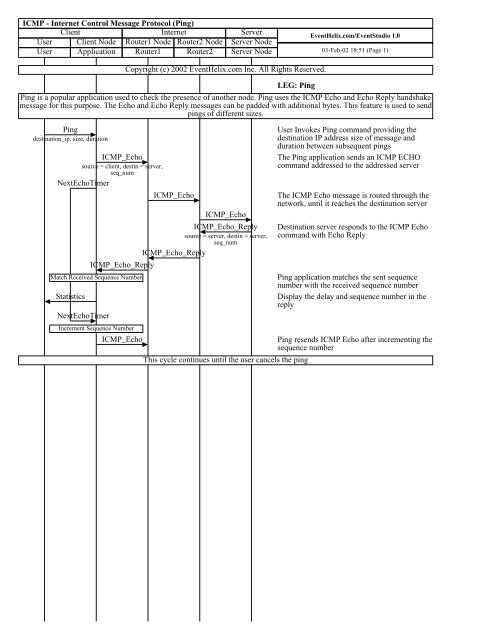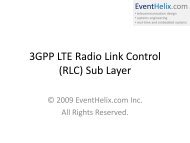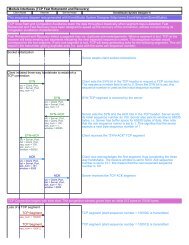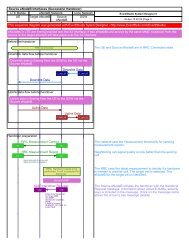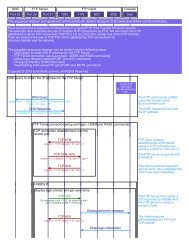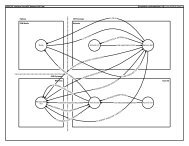Other ICMP Interactions - EventHelix.com
Other ICMP Interactions - EventHelix.com
Other ICMP Interactions - EventHelix.com
You also want an ePaper? Increase the reach of your titles
YUMPU automatically turns print PDFs into web optimized ePapers that Google loves.
<strong>ICMP</strong> - Internet Control Message Protocol (Ping)<br />
Client Internet Server<br />
User Client Node Router1 Node Router2 Node Server Node<br />
User Application Router1 Router2 Server Node<br />
<strong>EventHelix</strong>.<strong>com</strong>/EventStudio 1.0<br />
03-Feb-02 18:51 (Page 1)<br />
Copyright (c) 2002 <strong>EventHelix</strong>.<strong>com</strong> Inc. All Rights Reserved.<br />
LEG: Ping<br />
Ping is a popular application used to check the presence of another node. Ping uses the <strong>ICMP</strong> Echo and Echo Reply handshake<br />
message for this purpose. The Echo and Echo Reply messages can be padded with additional bytes. This feature is used to send<br />
pings of different sizes.<br />
Ping<br />
destination_ip, size, duration<br />
<strong>ICMP</strong>_Echo<br />
source = client, destin = server,<br />
seq_num<br />
NextEchoTimer<br />
<strong>ICMP</strong>_Echo_Reply<br />
Match Received Sequence Number<br />
Statistics<br />
NextEchoTimer<br />
Increment Sequence Number<br />
<strong>ICMP</strong>_Echo<br />
<strong>ICMP</strong>_Echo<br />
<strong>ICMP</strong>_Echo<br />
<strong>ICMP</strong>_Echo_Reply<br />
source = server, destin = server,<br />
seq_num<br />
<strong>ICMP</strong>_Echo_Reply<br />
This cycle continues until the user cancels the ping<br />
User Invokes Ping <strong>com</strong>mand providing the<br />
destination IP address size of message and<br />
duration between subsequent pings<br />
The Ping application sends an <strong>ICMP</strong> ECHO<br />
<strong>com</strong>mand addressed to the addressed server<br />
The <strong>ICMP</strong> Echo message is routed through the<br />
network, until it reaches the destination server<br />
Destination server responds to the <strong>ICMP</strong> Echo<br />
<strong>com</strong>mand with Echo Reply<br />
Ping application matches the sent sequence<br />
number with the received sequence number<br />
Display the delay and sequence number in the<br />
reply<br />
Ping resends <strong>ICMP</strong> Echo after incrementing the<br />
sequence number
<strong>ICMP</strong> - Internet Control Message Protocol (Trace Route)<br />
Client Internet Server<br />
User Client Node Router1 Node Router2 Node Server Node<br />
User Application Router1 Router2 Server Node<br />
<strong>EventHelix</strong>.<strong>com</strong>/EventStudio 1.0<br />
03-Feb-02 18:51 (Page 2)<br />
Copyright (c) 2002 <strong>EventHelix</strong>.<strong>com</strong> Inc. All Rights Reserved.<br />
LEG: Trace Route<br />
Trace Route utility relies on the <strong>ICMP</strong> Time Exceeded message to trace the route from the source to the destination. A UDP<br />
message with low time to live (TTL) value is used to trace the route from the source to destination. Client starts with a TTL<br />
value of 1, this results in the first router dropping the packet and responding with <strong>ICMP</strong> Time Exceeded. This identifies the<br />
router that rejected the message. Client then increases the TTL value incrementally until the <strong>com</strong>plete path has been identified.<br />
Trace_Route<br />
UDP_Datagram<br />
source = client, destin = server, ttl =<br />
one, destin_port = invalid<br />
Decrement Time To Live<br />
<strong>ICMP</strong>_Time_Exceeded<br />
source = router1, destin = client<br />
Display Path Information<br />
UDP_Datagram<br />
ttl = two<br />
Display Path Information<br />
Decrement Time To Live<br />
UDP_Datagram<br />
ttl = one<br />
<strong>ICMP</strong>_Time_Exceeded<br />
source = router2, destin = client<br />
Decrement Time To Live<br />
UDP_Datagram<br />
ttl = three, destin_port = invalid<br />
UDP_Datagram<br />
ttl = two, destin_port = invalid<br />
UDP_Datagram<br />
ttl = one, destin_port = invalid<br />
<strong>ICMP</strong>_Destination_Unreachable<br />
header_code = PORT_UNREACHABLE, source = server, destin = client<br />
Print out <strong>com</strong>plete route<br />
User issues the Trace Route <strong>com</strong>mand<br />
Trace Route then prepares a UDP datagram<br />
destined for the requested node. The time to<br />
live field is set to 1. This will ensure that the<br />
first node to receive this datagram will reject it.<br />
An invalid destination port number is used in<br />
detecting reached destination (more about this<br />
later)<br />
Router receives the UDP packet and<br />
decrements the time to live field from 1 to 0<br />
Since TTL has reached a value of 0, Router1<br />
drops the datagram and responds back to the<br />
sender of the message with <strong>ICMP</strong> Time<br />
Exceeded message.<br />
Display the information about Router1<br />
Trace Route then sends the UDP message<br />
again. Now time to live field is set to 2. This<br />
will ensure that the second node to receive this<br />
datagram will reject it.<br />
Router receives the UDP packet and<br />
decrements the time to live field from 2 to 1<br />
The UDP datagram is forwarded to the next<br />
node in the path<br />
Router receives the UDP packet and<br />
decrements the time to live field from 1 to 0<br />
Since TTL has reached a value of 0, Router2<br />
drops the datagram and responds back to the<br />
sender of the message with <strong>ICMP</strong> Time<br />
Exceeded message.<br />
Display the information about Router2<br />
Now a new UPD Datagram is sent with a TTL<br />
value of 3<br />
The message has been delivered to the<br />
destination node. IP layer passes the message to<br />
the UDP layer.<br />
UDP does not find the destination port. (Trace<br />
Route had used an invalid destination port to<br />
force this condition). <strong>ICMP</strong> then sends<br />
Destination Unreachable message to the source<br />
of the message<br />
Receipt of "Destination Unreachable" signals<br />
<strong>com</strong>pletion of route tracing from the source to<br />
the destination
<strong>ICMP</strong> - Internet Control Message Protocol (<strong>Other</strong> <strong>ICMP</strong> <strong>Interactions</strong>)<br />
Client Internet Server<br />
User Client Node Router1 Node Router2 Node Server Node<br />
User Application Router1 Router2 Server Node<br />
<strong>EventHelix</strong>.<strong>com</strong>/EventStudio 1.0<br />
03-Feb-02 18:51 (Page 3)<br />
Copyright (c) 2002 <strong>EventHelix</strong>.<strong>com</strong> Inc. All Rights Reserved.<br />
LEG: <strong>Other</strong> <strong>ICMP</strong> <strong>Interactions</strong><br />
<strong>ICMP</strong> Redirect is used to redirect traffic towards a particular network<br />
IP_Datagram<br />
destin = A<br />
<strong>ICMP</strong>_Redirect<br />
destin = client, preferred_router =<br />
router2, Original_IP_header<br />
Update Routing Table<br />
IP_Datagram<br />
destin = A<br />
IP_Datagram<br />
IP_Datagram<br />
<strong>ICMP</strong> Source Quench is used by routers and hosts to limit the flow of traffic<br />
IP_Datagram<br />
<strong>ICMP</strong>_Source_Quench<br />
Congestion Detected<br />
Router receives the datagram but decides that<br />
the datagrams to the specified destination<br />
should be routed using a different router<br />
Router informs the source of the message that<br />
messages towards A should be routed via<br />
Router2. (The IP Header and first 8 bytes of the<br />
original message are attached to the <strong>ICMP</strong><br />
Redirect message)<br />
Router still routes the packet towards the<br />
destination<br />
Update the routing table to reflect the redirect<br />
information. Now all messages to the specified<br />
network will be routed via Router2<br />
IP Datagram towards A now get routed via<br />
Router2<br />
Client node sends a message to Router2<br />
Router 2 detects congestion and it has no buffer<br />
space to store the message<br />
Router 2 asks Client to reduce traffic towards<br />
Router 2<br />
<strong>ICMP</strong> Router Advertisement and Solicitation are optional messages. <strong>ICMP</strong> Router Advertisement is used by routers to<br />
advertise their routes to other nodes. <strong>ICMP</strong> Router Solicitation is used to by nodes to request routing information from a router.<br />
<strong>ICMP</strong>_Router_Advertisement<br />
ttl = thirty_min, sender_ip, preference<br />
AdTimer<br />
<strong>ICMP</strong>_Router_Solicitation<br />
<strong>ICMP</strong>_Router_Adverstisement<br />
AdTimer<br />
<strong>ICMP</strong>_Router_Advertisement<br />
Router periodically advertises its IP addresses<br />
with preference for each IP address. The TTL<br />
value specifies the time for which this<br />
advertisement should be considered valid.<br />
Default is 30 minutes<br />
Advertisements are made on all system<br />
multicast address 224.0.0.1 or broadcast<br />
address 255.255.255.255<br />
Router1 starts a timer to initiate the next<br />
advertisement. Default timer is 10 minutes<br />
Host node explicitly solicits routing<br />
information<br />
Router replies to the request<br />
Time to initiate next Router advertisement<br />
(periodic)