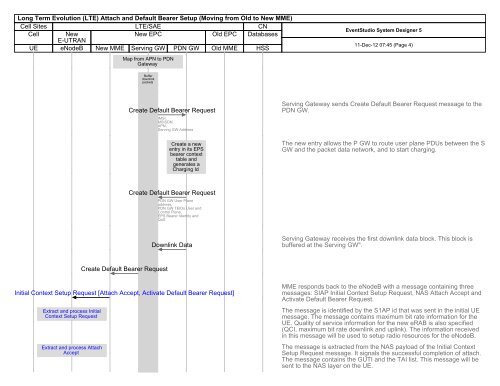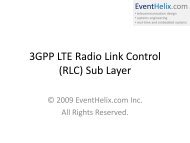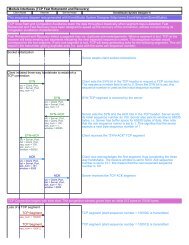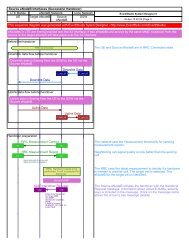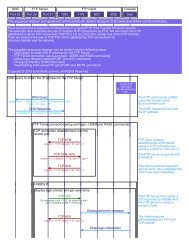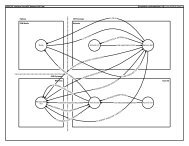(LTE) Attach and Default Bearer Setup - EventHelix.com
(LTE) Attach and Default Bearer Setup - EventHelix.com
(LTE) Attach and Default Bearer Setup - EventHelix.com
Create successful ePaper yourself
Turn your PDF publications into a flip-book with our unique Google optimized e-Paper software.
Long Term Evolution (<strong>LTE</strong>) <strong>Attach</strong> <strong>and</strong> <strong>Default</strong> <strong>Bearer</strong> <strong>Setup</strong> (Moving from Old to New MME)<br />
Cell Sites <strong>LTE</strong>/SAE CN<br />
Cell New<br />
New EPC Old EPC Databases<br />
E-UTRAN<br />
UE eNodeB New MME Serving GW PDN GW Old MME HSS<br />
Map from APN to PDN<br />
Gateway<br />
EventStudio System Designer 5<br />
11-Dec-12 07:45 (Page 4)<br />
Buffer<br />
downlink<br />
packets<br />
Create <strong>Default</strong> <strong>Bearer</strong> Request<br />
IMSI,<br />
MSISDN,<br />
APN,<br />
Serving GW Address<br />
Create a new<br />
entry in its EPS<br />
bearer context<br />
table <strong>and</strong><br />
generates a<br />
Charging Id<br />
Serving Gateway sends Create <strong>Default</strong> <strong>Bearer</strong> Request message to the<br />
PDN GW.<br />
The new entry allows the P GW to route user plane PDUs between the S<br />
GW <strong>and</strong> the packet data network, <strong>and</strong> to start charging.<br />
Create <strong>Default</strong> <strong>Bearer</strong> Request<br />
PDN GW User Plane<br />
address,<br />
PDN GW TEIDs User <strong>and</strong><br />
Control Plane,<br />
EPS <strong>Bearer</strong> Identity <strong>and</strong><br />
QoS<br />
Downlink Data<br />
Serving Gateway receives the first downlink data block. This block is<br />
buffered at the Serving GW".<br />
Create <strong>Default</strong> <strong>Bearer</strong> Request<br />
Initial Context <strong>Setup</strong> Request [<strong>Attach</strong> Accept, Activate <strong>Default</strong> <strong>Bearer</strong> Request]<br />
Extract <strong>and</strong> process Initial<br />
Context <strong>Setup</strong> Request<br />
Extract <strong>and</strong> process <strong>Attach</strong><br />
Accept<br />
MME responds back to the eNodeB with a message containing three<br />
messages: SIAP Initial Context <strong>Setup</strong> Request, NAS <strong>Attach</strong> Accept <strong>and</strong><br />
Activate <strong>Default</strong> <strong>Bearer</strong> Request.<br />
The message is identified by the S1AP id that was sent in the initial UE<br />
message. The message contains maximum bit rate information for the<br />
UE. Quality of service information for the new eRAB is also specified<br />
(QCI, maximum bit rate downlink <strong>and</strong> uplink). The information received<br />
in this message will be used to setup radio resources for the eNodeB.<br />
The message is extracted from the NAS payload of the Initial Context<br />
<strong>Setup</strong> Request message. It signals the successful <strong>com</strong>pletion of attach.<br />
The message contains the GUTI <strong>and</strong> the TAI list. This message will be<br />
sent to the NAS layer on the UE.