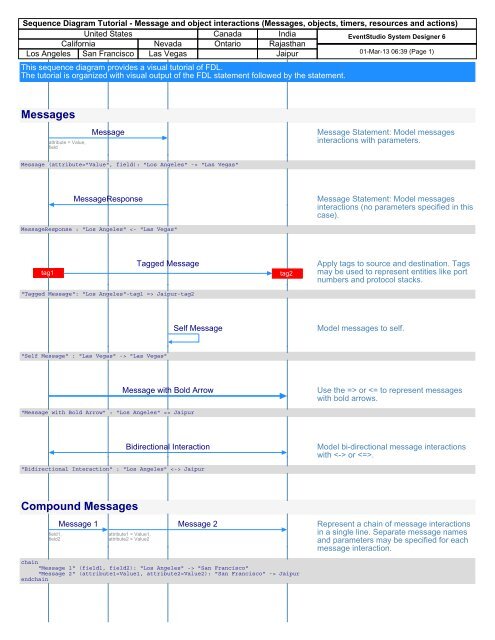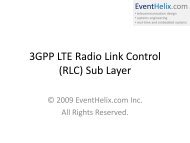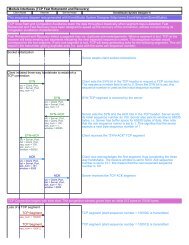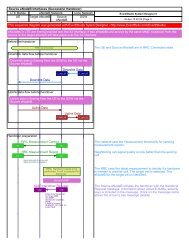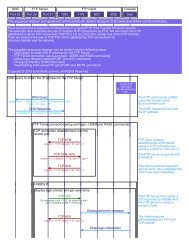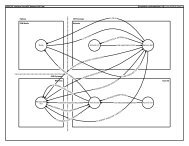Sequence diagram tutorial - EventHelix.com
Sequence diagram tutorial - EventHelix.com
Sequence diagram tutorial - EventHelix.com
Create successful ePaper yourself
Turn your PDF publications into a flip-book with our unique Google optimized e-Paper software.
<strong>Sequence</strong> Diagram Tutorial - Message and object interactions (Messages, objects, timers, resources and actions)<br />
United States Canada India<br />
EventStudio System Designer 6<br />
California Nevada Ontario Rajasthan<br />
Los Angeles San Francisco Las Vegas Jaipur<br />
01-Mar-13 06:39 (Page 1)<br />
This sequence <strong>diagram</strong> provides a visual <strong>tutorial</strong> of FDL.<br />
The <strong>tutorial</strong> is organized with visual output of the FDL statement followed by the statement.<br />
Messages<br />
attribute = Value,<br />
field<br />
Message<br />
Message Statement: Model messages<br />
interactions with parameters.<br />
Message (attribute="Value", field): "Los Angeles" -> "Las Vegas"<br />
MessageResponse<br />
Message Statement: Model messages<br />
interactions (no parameters specified in this<br />
case).<br />
MessageResponse : "Los Angeles" Jaipur-tag2<br />
Self Message<br />
Model messages to self.<br />
"Self Message" : "Las Vegas" -> "Las Vegas"<br />
Message with Bold Arrow<br />
Use the => or Jaipur<br />
Bidirectional Interaction<br />
Model bi-directional message interactions<br />
with or .<br />
"Bidirectional Interaction" : "Los Angeles" Jaipur<br />
Compound Messages<br />
field1,<br />
field2<br />
Message 1<br />
attribute1 = Value1,<br />
attribute2 = Value2<br />
Message 2<br />
Represent a chain of message interactions<br />
in a single line. Separate message names<br />
and parameters may be specified for each<br />
message interaction.<br />
chain<br />
"Message 1" (field1, field2): "Los Angeles" -> "San Francisco"<br />
"Message 2" (attribute1=Value1, attribute2=Value2): "San Francisco" -> Jaipur<br />
endchain
<strong>Sequence</strong> Diagram Tutorial - Message and object interactions (Messages, objects, timers, resources and actions)<br />
United States Canada India<br />
EventStudio System Designer 6<br />
California Nevada Ontario Rajasthan<br />
Los Angeles San Francisco Las Vegas Jaipur<br />
01-Mar-13 06:39 (Page 2)<br />
param1,<br />
param2 = Value<br />
Message Cascade<br />
"Message Cascade" (param1, param2="Value"): "Los Angeles" -> "San Francisco" -> "Las Vegas" -> Jaipur<br />
Represent a chain of message interactions<br />
involving forwarding of the same message.<br />
One set of message name and parameters<br />
may be specified.<br />
Bidirectional Interaction Cascade<br />
Cascades work for bidirectional interactions<br />
as well.<br />
"Bidirectional Interaction Cascade" : "Los Angeles" "San Francisco" "Las Vegas" Jaipur<br />
Multicasts<br />
BestActor,<br />
BestActress,<br />
BestMovie<br />
Academy Awards (Oscars)<br />
Model multicasts using this statement. The<br />
multicast sources is shown with a circle.<br />
"Los Angeles" multicasts "Academy Awards (Oscars)" (BestActor, BestActress, BestMovie) to "San Francisco", "Las Vegas", Jaipur<br />
One more thing...<br />
The Steve Jobs Show<br />
Another multicast. This time the multicast<br />
source is not at the edge.<br />
"San Francisco" multicasts "The Steve Jobs Show" ("One more thing...") to "Los Angeles", "Las Vegas", Jaipur<br />
Object Interactions<br />
TakeAction()<br />
actionId<br />
Model method invocation and return.<br />
actionId<br />
TakeAnotherAction()<br />
"Los Angeles" invokes "San Francisco".TakeAction(actionId)<br />
"San Francisco" invokes Jaipur.TakeAnotherAction(actionId)<br />
returns<br />
Jaipur.TakeAnotherAction returns<br />
"San Francisco".TakeAction returns<br />
returns<br />
Object Creation and Deletion<br />
param1 = Good Bye,<br />
param2,<br />
param3 = Value<br />
create<br />
Ottawa<br />
One object creates another.
<strong>Sequence</strong> Diagram Tutorial - Message and object interactions (Messages, objects, timers, resources and actions)<br />
United States Canada India<br />
EventStudio System Designer 6<br />
California Nevada Ontario Rajasthan<br />
Los Angeles San Francisco Las Vegas Ottawa Jaipur<br />
01-Mar-13 06:39 (Page 3)<br />
"Los Angeles" creates Ottawa(param1 = "Good Bye", param2, param3 = Value)<br />
delete<br />
One object deletes another.<br />
"Los Angeles" deletes Ottawa<br />
Toronto<br />
Create object without specifying the creator.<br />
Use in sharing the same axis spot between<br />
multiple entries.<br />
create Toronto<br />
Delete the object. The axis may be reused<br />
by another object.<br />
delete Toronto<br />
Timer Management<br />
SingleShotTimer<br />
Represent a timer start.<br />
"San Francisco" starts SingleShotTimer<br />
SingleShotTimer<br />
Represent a timeout.<br />
timeout SingleShotTimer<br />
PeriodicTimer<br />
Start a periodic timer.<br />
"San Francisco" starts periodic PeriodicTimer<br />
PeriodicTimer<br />
Timeout for a periodic timer. The timer stays<br />
active even after a timeout.<br />
timeout PeriodicTimer<br />
PeriodicTimer<br />
Model a timer stop. Works for periodic as<br />
well a single shot timers.<br />
"San Francisco" stops PeriodicTimer<br />
Represent the passage of time with a dotted<br />
axis.<br />
...
<strong>Sequence</strong> Diagram Tutorial - Message and object interactions (Messages, objects, timers, resources and actions)<br />
United States Canada India<br />
EventStudio System Designer 6<br />
California Nevada Ontario Rajasthan<br />
Los Angeles San Francisco Las Vegas Jaipur<br />
01-Mar-13 06:39 (Page 4)<br />
Actions<br />
Host Academy Awards<br />
Model actions taken by an object.<br />
"Los Angeles" takes action "Host Academy Awards"<br />
Joint Bid for Olympics<br />
Model joint actions taken by multiple<br />
objects.<br />
"Los Angeles", "San Francisco" take action "Joint Bid for Olympics"<br />
Discuss Budget<br />
Model actions at <strong>com</strong>ponent level. Action<br />
taken at California level will also be shown<br />
in a <strong>com</strong>ponent level interaction <strong>diagram</strong>.<br />
California takes action "Discuss Budget"<br />
Celebrate Independence Day<br />
A module level action. It this case, all<br />
entities within USA are included.<br />
"United States" takes action "Celebrate Independence Day"<br />
Sign Bilateral Agreement<br />
Action involving multiple modules.<br />
"United States", India take action "Sign Bilateral Agreement"<br />
Compound Actions<br />
begin<br />
Start Olympics Preparation<br />
Model an action start.<br />
"Los Angeles", "San Francisco" begin action "Start Olympics Preparation"<br />
end<br />
Start Olympics Preparation<br />
Model an action end.<br />
"Los Angeles", "San Francisco" end action "Start Olympics Preparation"<br />
CES<br />
Represent the action as a continuous bar<br />
from action start to end.<br />
"Las Vegas" begins continuous action "CES"<br />
Move Equipment to CES<br />
Consumer Electronics Show<br />
Examples of interactions during a<br />
continuous action.
<strong>Sequence</strong> Diagram Tutorial - Message and object interactions (Messages, objects, timers, resources and actions)<br />
United States Canada India<br />
EventStudio System Designer 6<br />
California Nevada Ontario Rajasthan<br />
Los Angeles San Francisco Las Vegas Jaipur<br />
01-Mar-13 06:39 (Page 5)<br />
CES<br />
Move Equipment back from CES<br />
"Las Vegas" ends continuous action "CES"<br />
Model the end of the continous action.<br />
Marks the end of the action bar.<br />
Resource Management<br />
allocate<br />
CES Convention Center<br />
Model resource allocation.<br />
"Las Vegas" allocates "CES Convention Center"<br />
free<br />
CES Convention Center<br />
Free the resource. EventStudio will warn<br />
you if a allocated resource is not freed.<br />
"Las Vegas" frees "CES Convention Center"<br />
allocate<br />
Track and Field Stadium<br />
A joint resource allocation.<br />
"Los Angeles", "San Francisco" allocate "Track and Field Stadium"<br />
free<br />
Track and Field Stadium<br />
A joint resource free.<br />
"Los Angeles", "San Francisco" free "Track and Field Stadium"<br />
State Transitions<br />
Awaiting CES<br />
Change the state of an object.<br />
"Las Vegas" state = "Awaiting CES"<br />
Awaiting Olympics<br />
Change the joint state of two objects.<br />
"Los Angeles", "San Francisco" state = "Awaiting Olympics"<br />
Celebrating Independence Day<br />
State specified at module level. The state<br />
transition will be included in module level<br />
and <strong>com</strong>ponent level <strong>diagram</strong>s as well.<br />
"United States" state = "Celebrating Independence Day"
<strong>Sequence</strong> Diagram Tutorial - Message and object interactions (Messages, objects, timers, resources and actions)<br />
United States Canada India<br />
EventStudio System Designer 6<br />
California Nevada Ontario Rajasthan<br />
Los Angeles San Francisco Las Vegas Jaipur<br />
01-Mar-13 06:39 (Page 6)<br />
Hyperlinks (PDF only)<br />
Olympics Opening Ceremony<br />
Click on action box to visit the Olympics<br />
website. A different style has been applied<br />
with the style prefix [hyperlink].<br />
[hyperlink] "Los Angeles", "San Francisco" take action "Olympics Opening Ceremony" <br />
SCTP Datagram<br />
Click on the message name to get details<br />
about the message. [hyperlink] style prefix<br />
has also been applied.<br />
[hyperlink] "SCTP Datagram" : "San Francisco" -> "Las Vegas"
<strong>Sequence</strong> Diagram Tutorial - Scenarios and sequences (Multiple scenario handling and sequence groupings)<br />
United States<br />
Canada<br />
EventStudio System Designer 6<br />
California<br />
Ontario<br />
Los Angeles San Francisco<br />
01-Mar-13 06:39 (Page 7)<br />
A sequence with specified participants (shown expanded).<br />
<strong>Sequence</strong>: Olympics Planning<br />
Coordinate Olympics Meetings<br />
<strong>Sequence</strong>s group messages and interactions<br />
Prepare Olympics Budget<br />
Nested <strong>Sequence</strong>: Toronto?<br />
Toronto<br />
<strong>Sequence</strong>s may be nested.<br />
Discuss<br />
sequence "<strong>Sequence</strong>: Olympics Planning"<br />
"Coordinate Olympics Meetings" : "San Francisco" "Los Angeles"<br />
"San Francisco", "Los Angeles" take action "Prepare Olympics Budget"<br />
sequence "Nested <strong>Sequence</strong>: Toronto?"<br />
create Toronto<br />
"San Francisco", Toronto take action "Discuss"<br />
delete Toronto<br />
endsequence<br />
endsequence
<strong>Sequence</strong> Diagram Tutorial - Scenarios and sequences (Multiple scenario handling and sequence grouping 2)<br />
United States<br />
Canada<br />
EventStudio System Designer 6<br />
California<br />
Ontario<br />
Los Angeles San Francisco<br />
01-Mar-13 06:39 (Page 8)<br />
A <strong>com</strong>pressed sequence. Clicking on the <strong>com</strong>pressed sequence takes you to the expanded version.<br />
<strong>Sequence</strong>: Olympics Planning<br />
sequence "<strong>Sequence</strong>: Olympics Planning"<br />
"Coordinate Olympics Meetings" : "San Francisco" "Los Angeles"<br />
"San Francisco", "Los Angeles" take action "Prepare Olympics Budget"<br />
sequence "Nested <strong>Sequence</strong>: Toronto?"<br />
create Toronto<br />
"San Francisco", Toronto take action "Discuss"<br />
delete Toronto<br />
endsequence<br />
endsequence