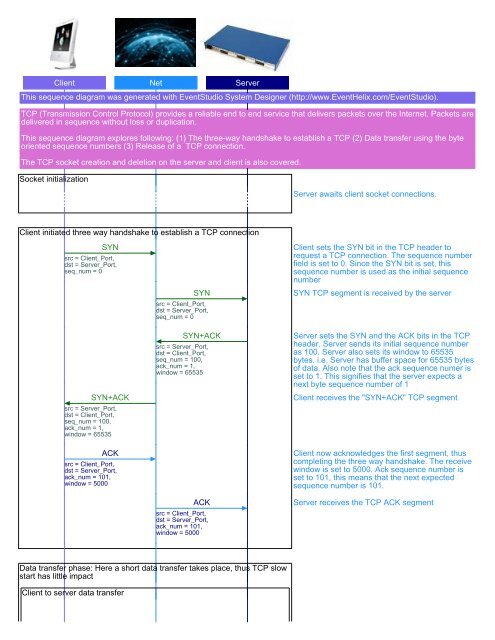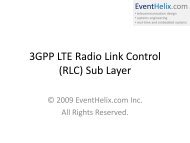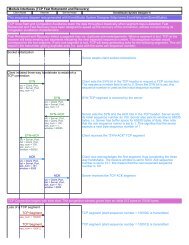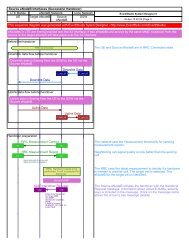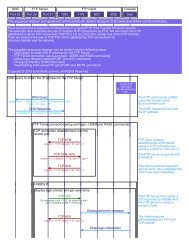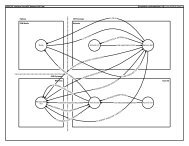TCP connection setup, data flow and release PDF - EventHelix.com
TCP connection setup, data flow and release PDF - EventHelix.com
TCP connection setup, data flow and release PDF - EventHelix.com
You also want an ePaper? Increase the reach of your titles
YUMPU automatically turns print PDFs into web optimized ePapers that Google loves.
Client Net Server<br />
This sequence diagram was generated with EventStudio System Designer (http://www.<strong>EventHelix</strong>.<strong>com</strong>/EventStudio).<br />
<strong>TCP</strong> (Transmission Control Protocol) provides a reliable end to end service that delivers packets over the Internet. Packets are<br />
delivered in sequence without loss or duplication.<br />
This sequence diagram explores following: (1) The three-way h<strong>and</strong>shake to establish a <strong>TCP</strong> (2) Data transfer using the byte<br />
oriented sequence numbers (3) Release of a <strong>TCP</strong> <strong>connection</strong>.<br />
The <strong>TCP</strong> socket creation <strong>and</strong> deletion on the server <strong>and</strong> client is also covered.<br />
Socket initialization<br />
Server awaits client socket <strong>connection</strong>s.<br />
Client initiated three way h<strong>and</strong>shake to establish a <strong>TCP</strong> <strong>connection</strong><br />
SYN<br />
src = Client_Port,<br />
dst = Server_Port,<br />
seq_num = 0<br />
SYN+ACK<br />
src = Server_Port,<br />
dst = Client_Port,<br />
seq_num = 100,<br />
ack_num = 1,<br />
window = 65535<br />
ACK<br />
src = Client_Port,<br />
dst = Server_Port,<br />
ack_num = 101,<br />
window = 5000<br />
SYN<br />
src = Client_Port,<br />
dst = Server_Port,<br />
seq_num = 0<br />
SYN+ACK<br />
src = Server_Port,<br />
dst = Client_Port,<br />
seq_num = 100,<br />
ack_num = 1,<br />
window = 65535<br />
ACK<br />
src = Client_Port,<br />
dst = Server_Port,<br />
ack_num = 101,<br />
window = 5000<br />
Client sets the SYN bit in the <strong>TCP</strong> header to<br />
request a <strong>TCP</strong> <strong>connection</strong>. The sequence number<br />
field is set to 0. Since the SYN bit is set, this<br />
sequence number is used as the initial sequence<br />
number<br />
SYN <strong>TCP</strong> segment is received by the server<br />
Server sets the SYN <strong>and</strong> the ACK bits in the <strong>TCP</strong><br />
header. Server sends its initial sequence number<br />
as 100. Server also sets its window to 65535<br />
bytes. i.e. Server has buffer space for 65535 bytes<br />
of <strong>data</strong>. Also note that the ack sequence numer is<br />
set to 1. This signifies that the server expects a<br />
next byte sequence number of 1<br />
Client receives the "SYN+ACK" <strong>TCP</strong> segment<br />
Client now acknowledges the first segment, thus<br />
<strong>com</strong>pleting the three way h<strong>and</strong>shake. The receive<br />
window is set to 5000. Ack sequence number is<br />
set to 101, this means that the next expected<br />
sequence number is 101.<br />
Server receives the <strong>TCP</strong> ACK segment<br />
Data transfer phase: Here a short <strong>data</strong> transfer takes place, thus <strong>TCP</strong> slow<br />
start has little impact<br />
Client to server <strong>data</strong> transfer
Client Net Server<br />
seq_num = 1,<br />
len = 512<br />
<strong>TCP</strong> Segment<br />
<strong>TCP</strong> Segment<br />
seq_num = 513,<br />
len = 512<br />
seq_num = 1,<br />
len = 512<br />
<strong>TCP</strong> Segment<br />
<strong>TCP</strong> Segment<br />
seq_num = 513,<br />
len = 512<br />
The first <strong>TCP</strong> segment is sent with a sequence<br />
number of 1. This is the sequence number for the<br />
first byte in the segment.<br />
(Note that unlike other protocols, <strong>TCP</strong> maintains<br />
sequence numbers at byte level. The sequence<br />
number field in the <strong>TCP</strong> header corresponds to the<br />
first byte in the segment.)<br />
Bytes in the first <strong>TCP</strong> segment correspond to 1 to<br />
512 sequence numbers. Thus, the second <strong>TCP</strong><br />
segment contains <strong>data</strong> starting with 513 sequence<br />
number<br />
Server receives both the segments<br />
ACK<br />
ack_num = 1025<br />
ACK<br />
ack_num = 1025<br />
Server acknowledges the <strong>data</strong> segments with the<br />
next expected sequence number as 1025 (<strong>TCP</strong><br />
typically sends an acknowledgement every two<br />
received segments)<br />
Server to client <strong>data</strong> transfer<br />
seq_num = 1,<br />
len = 512<br />
<strong>TCP</strong> Segment<br />
<strong>TCP</strong> Segment<br />
seq_num = 613,<br />
len = 188<br />
ack_num = 701<br />
ACK<br />
<strong>TCP</strong> Segment<br />
seq_num = 101,<br />
len = 512<br />
<strong>TCP</strong> Segment<br />
seq_num = 613,<br />
len = 188<br />
ack_num = 701<br />
ACK<br />
Client has received both the <strong>TCP</strong> segments<br />
Client sends a <strong>TCP</strong> ACK with the next expected<br />
sequence number set to 701<br />
Client closes <strong>TCP</strong> <strong>connection</strong>
Client Net Server<br />
Client to server <strong>TCP</strong> <strong>connection</strong> <strong>release</strong><br />
FIN<br />
FIN<br />
ACK<br />
ACK<br />
Client sends a <strong>TCP</strong> segment with the FIN bit set in<br />
the <strong>TCP</strong> header<br />
Server receives the FIN<br />
Server responds back with ACK to acknowledge<br />
the FIN<br />
Client receives the ACK<br />
Server to client <strong>TCP</strong> <strong>connection</strong> <strong>release</strong><br />
FIN<br />
ACK<br />
FIN<br />
ACK<br />
FIN is sent out to the client to close the <strong>connection</strong><br />
Client receives FIN<br />
Client sends ACK<br />
Server receives the ACK<br />
This sequence diagram was generated with EventStudio System Designer (http://www.<strong>EventHelix</strong>.<strong>com</strong>/EventStudio).