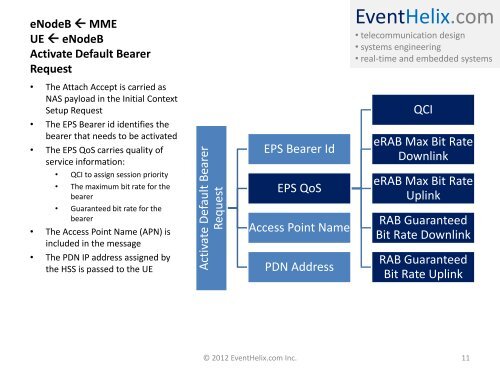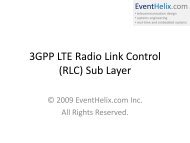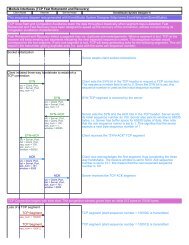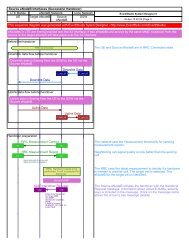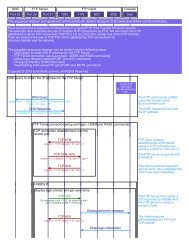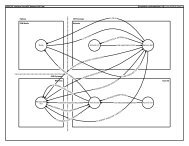LTE Attach and Default Bearer Setup - EventHelix.com
LTE Attach and Default Bearer Setup - EventHelix.com
LTE Attach and Default Bearer Setup - EventHelix.com
You also want an ePaper? Increase the reach of your titles
YUMPU automatically turns print PDFs into web optimized ePapers that Google loves.
Activate <strong>Default</strong> <strong>Bearer</strong><br />
Request<br />
eNodeB MME<br />
UE eNodeB<br />
Activate <strong>Default</strong> <strong>Bearer</strong><br />
Request<br />
• The <strong>Attach</strong> Accept is carried as<br />
NAS payload in the Initial Context<br />
<strong>Setup</strong> Request<br />
• The EPS <strong>Bearer</strong> id identifies the<br />
bearer that needs to be activated<br />
• The EPS QoS carries quality of<br />
service information:<br />
• QCI to assign session priority<br />
• The maximum bit rate for the<br />
bearer<br />
• Guaranteed bit rate for the<br />
bearer<br />
• The Access Point Name (APN) is<br />
included in the message<br />
• The PDN IP address assigned by<br />
the HSS is passed to the UE<br />
EPS <strong>Bearer</strong> Id<br />
EPS QoS<br />
Access Point Name<br />
PDN Address<br />
<strong>EventHelix</strong>.<strong>com</strong><br />
• tele<strong>com</strong>munication design<br />
• systems engineering<br />
• real-time <strong>and</strong> embedded systems<br />
QCI<br />
eRAB Max Bit Rate<br />
Downlink<br />
eRAB Max Bit Rate<br />
Uplink<br />
RAB Guaranteed<br />
Bit Rate Downlink<br />
RAB Guaranteed<br />
Bit Rate Uplink<br />
© 2012 <strong>EventHelix</strong>.<strong>com</strong> Inc. 11