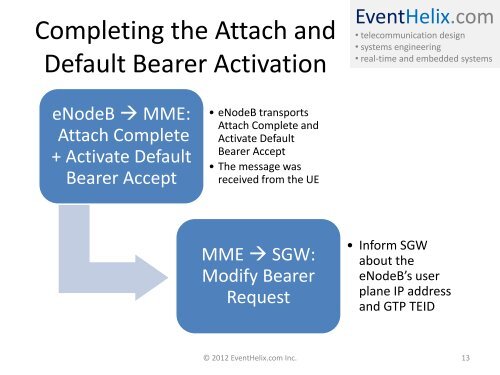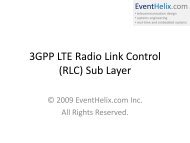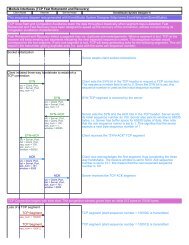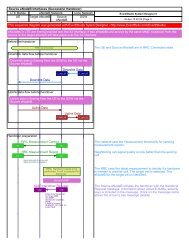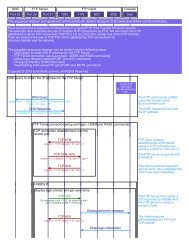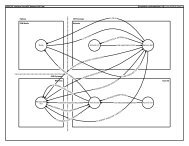LTE Attach and Default Bearer Setup - EventHelix.com
LTE Attach and Default Bearer Setup - EventHelix.com
LTE Attach and Default Bearer Setup - EventHelix.com
Create successful ePaper yourself
Turn your PDF publications into a flip-book with our unique Google optimized e-Paper software.
Completing the <strong>Attach</strong> <strong>and</strong><br />
<strong>Default</strong> <strong>Bearer</strong> Activation<br />
<strong>EventHelix</strong>.<strong>com</strong><br />
• tele<strong>com</strong>munication design<br />
• systems engineering<br />
• real-time <strong>and</strong> embedded systems<br />
eNodeB MME:<br />
<strong>Attach</strong> Complete<br />
+ Activate <strong>Default</strong><br />
<strong>Bearer</strong> Accept<br />
• eNodeB transports<br />
<strong>Attach</strong> Complete <strong>and</strong><br />
Activate <strong>Default</strong><br />
<strong>Bearer</strong> Accept<br />
• The message was<br />
received from the UE<br />
MME SGW:<br />
Modify <strong>Bearer</strong><br />
Request<br />
• Inform SGW<br />
about the<br />
eNodeB’s user<br />
plane IP address<br />
<strong>and</strong> GTP TEID<br />
© 2012 <strong>EventHelix</strong>.<strong>com</strong> Inc. 13