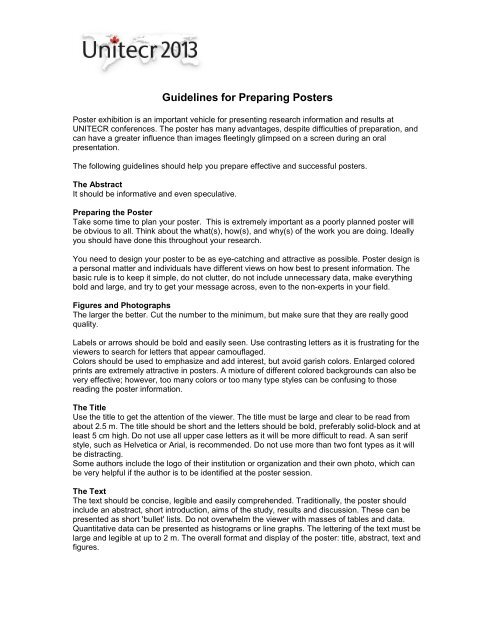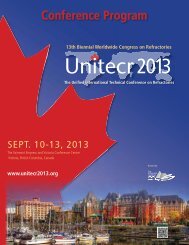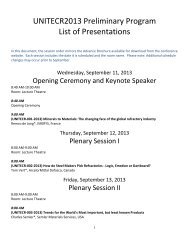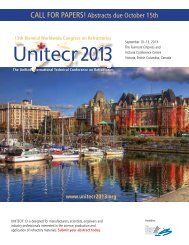Poster Preparation Guidelines - UNITECR 2013
Poster Preparation Guidelines - UNITECR 2013
Poster Preparation Guidelines - UNITECR 2013
Create successful ePaper yourself
Turn your PDF publications into a flip-book with our unique Google optimized e-Paper software.
<strong>Guidelines</strong> for Preparing <strong>Poster</strong>s<br />
<strong>Poster</strong> exhibition is an important vehicle for presenting research information and results at<br />
<strong>UNITECR</strong> conferences. The poster has many advantages, despite difficulties of preparation, and<br />
can have a greater influence than images fleetingly glimpsed on a screen during an oral<br />
presentation.<br />
The following guidelines should help you prepare effective and successful posters.<br />
The Abstract<br />
It should be informative and even speculative.<br />
Preparing the <strong>Poster</strong><br />
Take some time to plan your poster. This is extremely important as a poorly planned poster will<br />
be obvious to all. Think about the what(s), how(s), and why(s) of the work you are doing. Ideally<br />
you should have done this throughout your research.<br />
You need to design your poster to be as eye-catching and attractive as possible. <strong>Poster</strong> design is<br />
a personal matter and individuals have different views on how best to present information. The<br />
basic rule is to keep it simple, do not clutter, do not include unnecessary data, make everything<br />
bold and large, and try to get your message across, even to the non-experts in your field.<br />
Figures and Photographs<br />
The larger the better. Cut the number to the minimum, but make sure that they are really good<br />
quality.<br />
Labels or arrows should be bold and easily seen. Use contrasting letters as it is frustrating for the<br />
viewers to search for letters that appear camouflaged.<br />
Colors should be used to emphasize and add interest, but avoid garish colors. Enlarged colored<br />
prints are extremely attractive in posters. A mixture of different colored backgrounds can also be<br />
very effective; however, too many colors or too many type styles can be confusing to those<br />
reading the poster information.<br />
The Title<br />
Use the title to get the attention of the viewer. The title must be large and clear to be read from<br />
about 2.5 m. The title should be short and the letters should be bold, preferably solid-block and at<br />
least 5 cm high. Do not use all upper case letters as it will be more difficult to read. A san serif<br />
style, such as Helvetica or Arial, is recommended. Do not use more than two font types as it will<br />
be distracting.<br />
Some authors include the logo of their institution or organization and their own photo, which can<br />
be very helpful if the author is to be identified at the poster session.<br />
The Text<br />
The text should be concise, legible and easily comprehended. Traditionally, the poster should<br />
include an abstract, short introduction, aims of the study, results and discussion. These can be<br />
presented as short 'bullet' lists. Do not overwhelm the viewer with masses of tables and data.<br />
Quantitative data can be presented as histograms or line graphs. The lettering of the text must be<br />
large and legible at up to 2 m. The overall format and display of the poster: title, abstract, text and<br />
figures.
Miscellaneous<br />
• Don't leave everything until the last minute.<br />
• Check your spelling.<br />
• Maintain a consistent style.<br />
• Remember that you are telling a story, but be brief and to the point.<br />
• Sometimes it helps to utilize arrows to direct attention to the sequence of the<br />
presentation.<br />
• Make draft versions of your poster sections and check them for mistakes, legibility and<br />
inconsistency in style.<br />
• Have a colleague review the poster.<br />
• Don't ever expect anyone to spend more than 3-5 minutes at your poster. If you cannot<br />
clearly convey your message in less time than this, chances are you have not done your<br />
job properly.<br />
Transporting the <strong>Poster</strong><br />
If you have laminated your poster, you will just need to come and hang it up. This may mean<br />
carrying a sturdy, protective poster tube. Make sure you have identification (both home and<br />
destination) on your poster tube in case it is lost or left in an airplane's overhead storage area.<br />
It is much easier to transport a poster that has been prepared on cards that fit into an oversized<br />
envelope that you can place at the bottom of your suitcase and pin up on arrival. It is vital that<br />
they are well mounted on cards to ensure that they lie flat. By far the best means of mounting<br />
involves use of a dry-mounting spray; these give the most professional finish. You may wish to<br />
put your name on the reverse of each card as well as an order number.<br />
If you are transporting your poster in your luggage, be aware that luggage has been known to get<br />
lost. It might be a good idea to make a duplicate poster and leave it in the care of someone who<br />
you can be in touch with easily and who can ship it to you via overnight delivery.<br />
<strong>Poster</strong> Space<br />
<strong>Poster</strong> boards at <strong>UNITECR</strong> conferences in the U.S. typically measure 8' (2.44 m) wide x 4' (1.22<br />
m) high. Each presentation is allowed half of one side (4’ x 4’ or 1.22m x 1.22 m). Tacks are<br />
provided to hang posters.<br />
Frequently poster presenters attach an envelope to the board containing their business cards or<br />
other information (e.g., internet address) they wish to provide.<br />
The <strong>Poster</strong> Session(s)<br />
The authors are requested to stand by their posters during the poster session for discussion and<br />
questions. Don't stand directly in front of your poster at the session and don't become so<br />
engrossed in conversation with any single individual that you (or they) accidentally prevent others<br />
from viewing your poster. Give people reading your poster some space, but don't ignore people<br />
who look as though they may have some questions.<br />
If several poster sessions are planned, please follow instructions regarding the removal of your<br />
poster so that the next session's presenter does not have to remove your poster before hanging<br />
theirs.