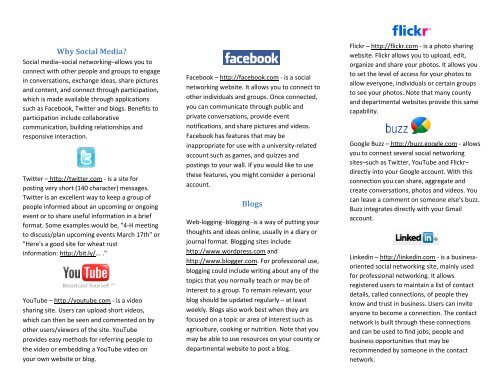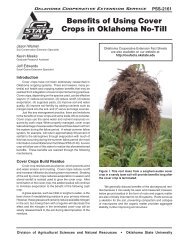Why Social Media? Blogs - DASNR Technology Services and Support
Why Social Media? Blogs - DASNR Technology Services and Support
Why Social Media? Blogs - DASNR Technology Services and Support
You also want an ePaper? Increase the reach of your titles
YUMPU automatically turns print PDFs into web optimized ePapers that Google loves.
<strong>Why</strong> <strong>Social</strong> <strong>Media</strong>?<br />
<strong>Social</strong> media–social networking–allows you to<br />
connect with other people <strong>and</strong> groups to engage<br />
in conversations, exchange ideas, share pictures<br />
<strong>and</strong> content, <strong>and</strong> connect through participation,<br />
which is made available through applications<br />
such as Facebook, Twitter <strong>and</strong> blogs. Benefits to<br />
participation include collaborative<br />
communication, building relationships <strong>and</strong><br />
responsive interaction.<br />
Twitter – http://twitter.com ‐ is a site for<br />
posting very short (140 character) messages.<br />
Twitter is an excellent way to keep a group of<br />
people informed about an upcoming or ongoing<br />
event or to share useful information in a brief<br />
format. Some examples would be, "4‐H meeting<br />
to discuss/plan upcoming events March 17th" or<br />
"Here's a good site for wheat rust<br />
information: http://bit.ly/... ."<br />
YouTube – http://youtube.com ‐ is a video<br />
sharing site. Users can upload short videos,<br />
which can then be seen <strong>and</strong> commented on by<br />
other users/viewers of the site. YouTube<br />
provides easy methods for referring people to<br />
the video or embedding a YouTube video on<br />
your own website or blog.<br />
Facebook – http://facebook.com ‐ is a social<br />
networking website. It allows you to connect to<br />
other individuals <strong>and</strong> groups. Once connected,<br />
you can communicate through public <strong>and</strong><br />
private conversations, provide event<br />
notifications, <strong>and</strong> share pictures <strong>and</strong> videos.<br />
Facebook has features that may be<br />
inappropriate for use with a university‐related<br />
account such as games, <strong>and</strong> quizzes <strong>and</strong><br />
postings to your wall. If you would like to use<br />
these features, you might consider a personal<br />
account.<br />
<strong>Blogs</strong><br />
Web‐logging–blogging–is a way of putting your<br />
thoughts <strong>and</strong> ideas online, usually in a diary or<br />
journal format. Blogging sites include<br />
http://www.wordpress.com <strong>and</strong><br />
http://www.blogger.com. For professional use,<br />
blogging could include writing about any of the<br />
topics that you normally teach or may be of<br />
interest to a group. To remain relevant, your<br />
blog should be updated regularly – at least<br />
weekly. <strong>Blogs</strong> also work best when they are<br />
focused on a topic or area of interest such as<br />
agriculture, cooking or nutrition. Note that you<br />
may be able to use resources on your county or<br />
departmental website to post a blog.<br />
Flickr – http://flickr.com ‐ is a photo sharing<br />
website. Flickr allows you to upload, edit,<br />
organize <strong>and</strong> share your photos. It allows you<br />
to set the level of access for your photos to<br />
allow everyone, individuals or certain groups<br />
to see your photos. Note that many county<br />
<strong>and</strong> departmental websites provide this same<br />
capability.<br />
Google Buzz – http://buzz.google.com ‐ allows<br />
you to connect several social networking<br />
sites–such as Twitter, YouTube <strong>and</strong> Flickr–<br />
directly into your Google account. With this<br />
connection you can share, aggregate <strong>and</strong><br />
create conversations, photos <strong>and</strong> videos. You<br />
can leave a comment on someone else’s buzz.<br />
Buzz integrates directly with your Gmail<br />
account.<br />
Linkedin – http://linkedin.com ‐ is a businessoriented<br />
social networking site, mainly used<br />
for professional networking. It allows<br />
registered users to maintain a list of contact<br />
details, called connections, of people they<br />
know <strong>and</strong> trust in business. Users can invite<br />
anyone to become a connection. The contact<br />
network is built through these connections<br />
<strong>and</strong> can be used to find jobs, people <strong>and</strong><br />
business opportunities that may be<br />
recommended by someone in the contact<br />
network.
Helpful Tips<br />
When creating an account related to a<br />
group or project, choose a name that<br />
reflects the group’s identity, main topic or<br />
intended audience.<br />
Use the same etiquette <strong>and</strong> professional<br />
rules of behavior as face‐to‐face, <strong>and</strong> keep<br />
your tone personal, friendly <strong>and</strong> engaging.<br />
Check your account often to ensure<br />
inappropriate comments or posts are edited<br />
or deleted.<br />
Keep your information fresh through<br />
relevant <strong>and</strong> frequent updates.<br />
Privacy considerations: learn when photo or<br />
video release forms are necessary, <strong>and</strong><br />
review the personal privacy settings of your<br />
account(s).<br />
Depending upon how you use the social<br />
media, keeping both your personal <strong>and</strong><br />
business accounts may be necessary.<br />
Web addresses (URLs) can be shortened<br />
through bit.ly – visit http://bit.ly, then use<br />
the bit.ly address when you push<br />
information.<br />
Many smartphones provide applications<br />
that allow you to use social media while<br />
away from your computer.<br />
Facebook<br />
<strong>Social</strong> <strong>Media</strong> Directory<br />
FAPC<br />
Grant County 4‐H<br />
Johnston County 4‐H<br />
McCurtain County 4‐H<br />
Noble County 4‐H<br />
Oklahoma County 4‐H<br />
SE District Oklahoma 4‐H<br />
SE District FCS Educators<br />
SUNUP<br />
Tulsa County 4‐H<br />
Woods County Extension<br />
Twitter<br />
<br />
<br />
<br />
<br />
<br />
YouTube<br />
<br />
<br />
<br />
OCESTSS<br />
Oklahoma4H<br />
Osuextensionguy<br />
OSUWasteManage<br />
FAPC<br />
FAPC<br />
OSUWasteManagement<br />
SUNUP<br />
Introduction to <strong>Social</strong> <strong>Media</strong><br />
For<br />
<strong>DASNR</strong> Faculty <strong>and</strong> Staff<br />
<strong>DASNR</strong> <strong>Technology</strong> <strong>Services</strong> <strong>and</strong><br />
<strong>Support</strong><br />
This overview was developed by <strong>DASNR</strong><br />
<strong>Technology</strong> <strong>Services</strong> <strong>and</strong> <strong>Support</strong> to help those<br />
within the agencies <strong>and</strong> service units of <strong>DASNR</strong><br />
to manage social media tools in support of<br />
professional communication efforts. This<br />
document provides basic guidance <strong>and</strong> help on<br />
Twitter, YouTube, Facebook, Flickr, blogs,<br />
Google Buzz <strong>and</strong> Linkedin.<br />
If you are already involved in social media <strong>and</strong><br />
would like to advertise your social media<br />
presence, consider registering your efforts at<br />
http://support.dasnr.okstate.edu/social‐media.<br />
Questions <strong>and</strong> feedback can be directed to:<br />
Dwayne Hunter<br />
dasnrit@okstate.edu<br />
405.744.5398