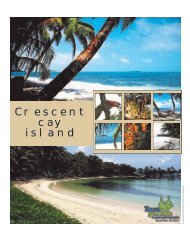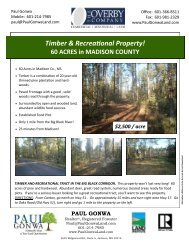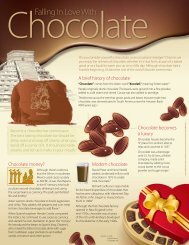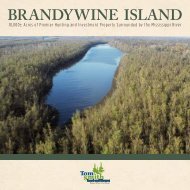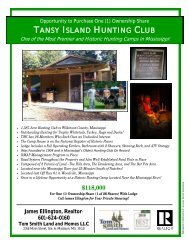How to Access Your Hobbs/Herder Email Account ... - Megaagent.com
How to Access Your Hobbs/Herder Email Account ... - Megaagent.com
How to Access Your Hobbs/Herder Email Account ... - Megaagent.com
Create successful ePaper yourself
Turn your PDF publications into a flip-book with our unique Google optimized e-Paper software.
From the list, select your primary email account and click Properties.<br />
4. Click on the Servers Tab and write down the server listed under the<br />
Outgoing Mail (SMTP) box.<br />
Note: If you do not have an email account already setup, you may be able <strong>to</strong> use the<br />
SMTP server from the <strong>com</strong>pany that is providing your Internet connectivity. Please refer<br />
<strong>to</strong> your Internet Service Provider <strong>to</strong> obtain these settings.<br />
5. (Optional) If the “My server requires authentication” box is checked,<br />
please click on the Settings but<strong>to</strong>n. Copy down the settings for <strong>Account</strong><br />
Name, Password, and note whether “Log on using Secure Password<br />
Authentication” is checked or not.<br />
6. Click Cancel <strong>to</strong> return <strong>to</strong> a list of Internet <strong>Account</strong>s like the graphic above