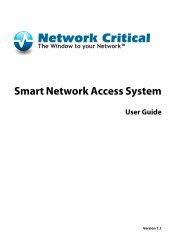Testing 100G Ethernet - Xena Networks
Testing 100G Ethernet - Xena Networks
Testing 100G Ethernet - Xena Networks
You also want an ePaper? Increase the reach of your titles
YUMPU automatically turns print PDFs into web optimized ePapers that Google loves.
Physical Layer <strong>Testing</strong> (PCS)<br />
Lane skew<br />
Lane skewing errors can lead to interface link-down problems<br />
that t are difficult to debug in deployed d systems.<br />
How to:<br />
1. Insert 10 UI (bits) skew on multiple lanes and verify that the<br />
PCS markers remain aligned.<br />
2. Then, increase the skew incrementally until lane alignment<br />
lock is lost to find the maximum skew for the DUT.<br />
IEEE 802.3ba requires a skew tolerance of 928 UI at the Rx PCS<br />
©<strong>Xena</strong> <strong>Networks</strong>, May 2012