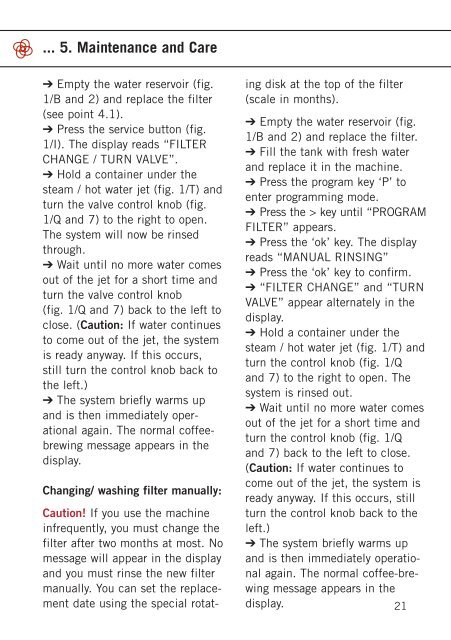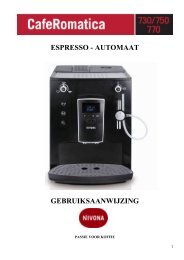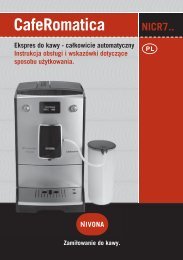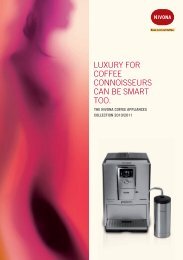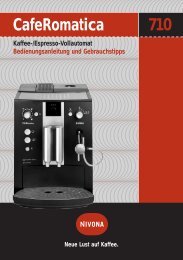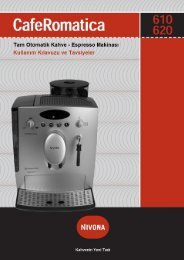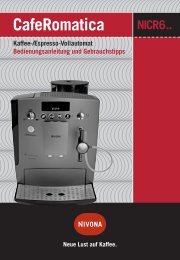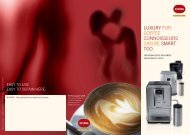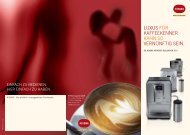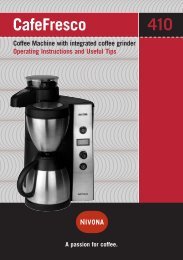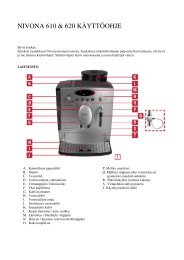CafeRomatica 720/725/740 (PDF) - Nivona
CafeRomatica 720/725/740 (PDF) - Nivona
CafeRomatica 720/725/740 (PDF) - Nivona
Create successful ePaper yourself
Turn your PDF publications into a flip-book with our unique Google optimized e-Paper software.
... 5. Maintenance and Care<br />
➔ Empty the water reservoir (fig.<br />
1/B and 2) and replace the filter<br />
(see point 4.1).<br />
➔ Press the service button (fig.<br />
1/I). The display reads “FILTER<br />
CHANGE / TURN VALVE”.<br />
➔ Hold a container under the<br />
steam / hot water jet (fig. 1/T) and<br />
turn the valve control knob (fig.<br />
1/Q and 7) to the right to open.<br />
The system will now be rinsed<br />
through.<br />
➔ Wait until no more water comes<br />
out of the jet for a short time and<br />
turn the valve control knob<br />
(fig. 1/Q and 7) back to the left to<br />
close. (Caution: If water continues<br />
to come out of the jet, the system<br />
is ready anyway. If this occurs,<br />
still turn the control knob back to<br />
the left.)<br />
➔ The system briefly warms up<br />
and is then immediately oper -<br />
ation al again. The normal coffeebrew<br />
ing message appears in the<br />
display.<br />
Changing/ washing filter manually:<br />
Caution! If you use the machine<br />
infrequently, you must change the<br />
filter after two months at most. No<br />
message will appear in the display<br />
and you must rinse the new filter<br />
manually. You can set the replacement<br />
date using the special rotat -<br />
ing disk at the top of the filter<br />
(scale in months).<br />
➔ Empty the water reservoir (fig.<br />
1/B and 2) and replace the filter.<br />
➔ Fill the tank with fresh water<br />
and replace it in the machine.<br />
➔ Press the program key ‘P’ to<br />
enter programming mode.<br />
➔ Press the > key until “PROGRAM<br />
FILTER” appears.<br />
➔ Press the ‘ok’ key. The display<br />
reads “MANUAL RINSING”<br />
➔ Press the ‘ok’ key to confirm.<br />
➔ “FILTER CHANGE” and “TURN<br />
VALVE” appear alternately in the<br />
display.<br />
➔ Hold a container under the<br />
steam / hot water jet (fig. 1/T) and<br />
turn the control knob (fig. 1/Q<br />
and 7) to the right to open. The<br />
system is rinsed out.<br />
➔ Wait until no more water comes<br />
out of the jet for a short time and<br />
turn the control knob (fig. 1/Q<br />
and 7) back to the left to close.<br />
(Caution: If water continues to<br />
come out of the jet, the system is<br />
ready anyway. If this occurs, still<br />
turn the control knob back to the<br />
left.)<br />
➔ The system briefly warms up<br />
and is then immediately operational<br />
again. The normal coffee-brewing<br />
message appears in the<br />
display.<br />
21