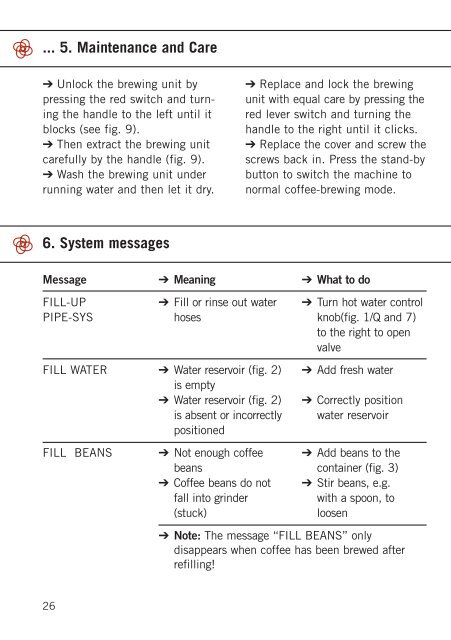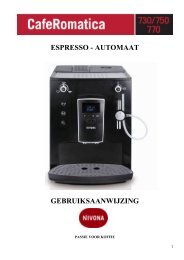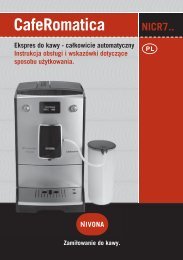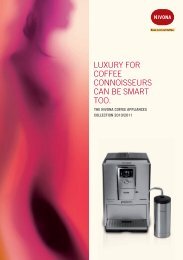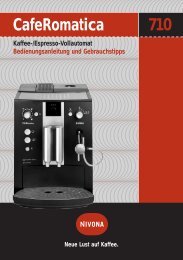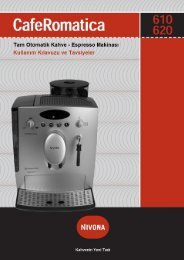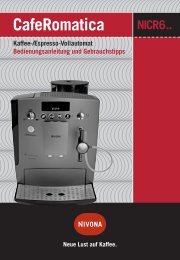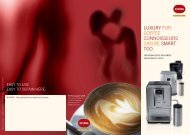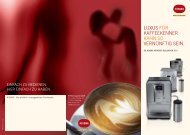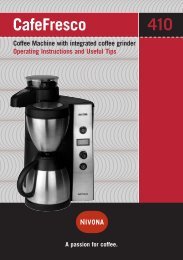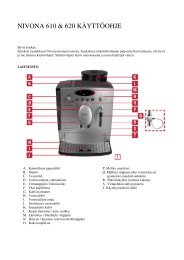CafeRomatica 720/725/740 (PDF) - Nivona
CafeRomatica 720/725/740 (PDF) - Nivona
CafeRomatica 720/725/740 (PDF) - Nivona
Create successful ePaper yourself
Turn your PDF publications into a flip-book with our unique Google optimized e-Paper software.
... 5. Maintenance and Care<br />
➔ Unlock the brewing unit by<br />
pressing the red switch and turn -<br />
ing the handle to the left until it<br />
blocks (see fig. 9).<br />
➔ Then extract the brewing unit<br />
carefully by the handle (fig. 9).<br />
➔ Wash the brewing unit under<br />
running water and then let it dry.<br />
6. System messages<br />
Message<br />
FILL-UP<br />
PIPE-SYS<br />
FILL WATER<br />
FILL BEANS<br />
26<br />
➔ Meaning<br />
➔ Fill or rinse out water<br />
hoses<br />
➔ Water reservoir (fig. 2)<br />
is empty<br />
➔ Water reservoir (fig. 2)<br />
is absent or incorrectly<br />
positioned<br />
➔ Not enough coffee<br />
beans<br />
➔ Coffee beans do not<br />
fall into grinder<br />
(stuck)<br />
➔ Replace and lock the brewing<br />
unit with equal care by pressing the<br />
red lever switch and turning the<br />
handle to the right until it clicks.<br />
➔ Replace the cover and screw the<br />
screws back in. Press the stand-by<br />
button to switch the machine to<br />
normal coffee-brewing mode.<br />
➔ What to do<br />
➔ Turn hot water control<br />
knob(fig. 1/Q and 7)<br />
to the right to open<br />
valve<br />
➔ Add fresh water<br />
➔ Correctly position<br />
water reservoir<br />
➔ Add beans to the<br />
container (fig. 3)<br />
➔ Stir beans, e.g.<br />
with a spoon, to<br />
loosen<br />
➔ Note: The message “FILL BEANS” only<br />
disappears when coffee has been brewed after<br />
refilling!