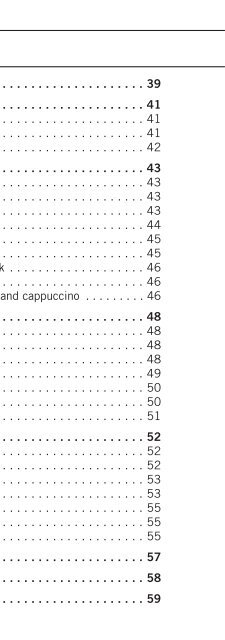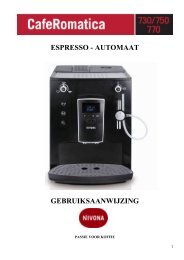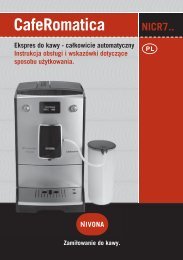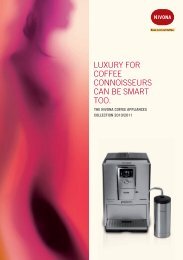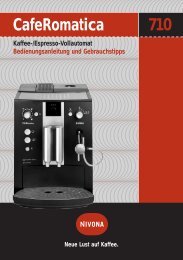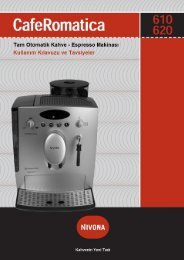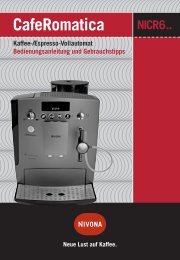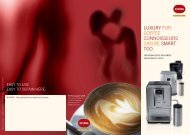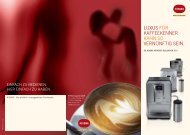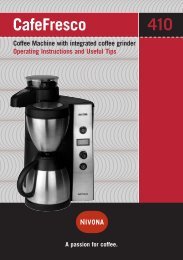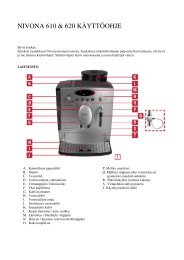CafeRomatica Fully automatic coffee centre Operating ... - Nivona
CafeRomatica Fully automatic coffee centre Operating ... - Nivona
CafeRomatica Fully automatic coffee centre Operating ... - Nivona
Create successful ePaper yourself
Turn your PDF publications into a flip-book with our unique Google optimized e-Paper software.
... 3. Making <strong>coffee</strong><br />
➔ Select the water quantity sett ing<br />
as described in 3.2.<br />
➔ Press the <strong>coffee</strong> strength button<br />
(fig. 1/F) until the desired <strong>coffee</strong><br />
strength appears.<br />
➔ Press the 1-cup button (fig. 1/G).<br />
➔ The machine now starts the<br />
grinding, pre-brewing and brewing<br />
operation. It can be stopped at<br />
any time by pushing any button.<br />
Caution: The first time you brew<br />
<strong>coffee</strong>, the grinding chamber is<br />
still empty. The symbol for ‘not<br />
enough beans’ (Symbol ) may<br />
therefore start to flash after the<br />
first grinding and no <strong>coffee</strong> is produced.<br />
If this occurs, press the<br />
1-cup button (fig. 1/G) a second<br />
time and the operation is repeated.<br />
Tip: To determine the ideal quantity<br />
of water for your taste or cup size,<br />
make your first cup of <strong>coffee</strong> as<br />
follows:<br />
➔ Turn the water quantity control<br />
knob (fig. 1/D and 4) to one of the<br />
following positions:<br />
· middle for an espresso cup,<br />
· far right for a large cup.<br />
➔ Press the 1-cup button (fig. 1/G).<br />
➔ The machine starts brewing.<br />
44<br />
➔ Shortly before the desired<br />
amount of <strong>coffee</strong> is reached, turn<br />
the water quantity control knob<br />
(fig. 1/D and 4) slowly to the left,<br />
until the machine stops brewing.<br />
➔ For future use, note where the<br />
water quantity control knob is now<br />
pointing.<br />
3.4 Making two cups of <strong>coffee</strong><br />
In the 2-cup operation, two cups of<br />
<strong>coffee</strong> are produced conse cutively.<br />
➔ Place both cups under the <strong>coffee</strong><br />
spout (fig. 1/I and 3).<br />
➔ Select the desired water quant ity<br />
and <strong>coffee</strong> strength settings for<br />
one cup (fig. 1/D and 1/F).<br />
➔ Press the 2-cup button (fig. 1/H).<br />
➔ The machine now starts the<br />
grinding, pre-brewing and brewing<br />
operations and produces two consecutive<br />
cups of <strong>coffee</strong>.<br />
Tips:<br />
· Brewing can be stopped at any<br />
point by pressing any button.<br />
· If the water or beans supply runs<br />
out or the trays need emptying be -<br />
tween brewing the first cup and<br />
the second, the appropriate symbol<br />
will appear in the display (Symbol<br />
, or ) and the second<br />
<strong>coffee</strong> will no longer be made.