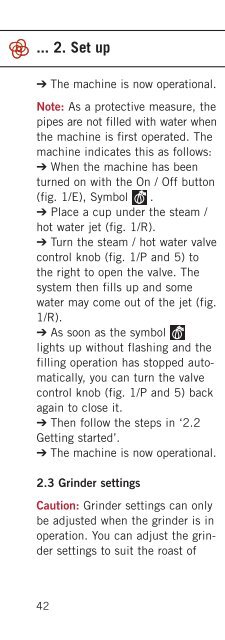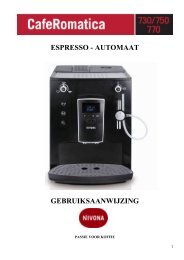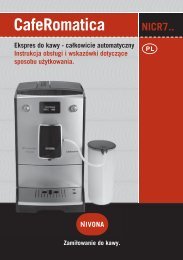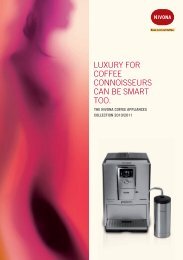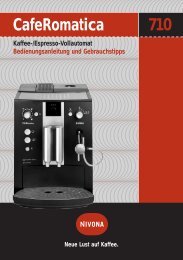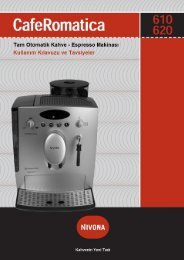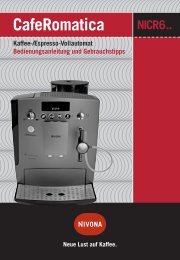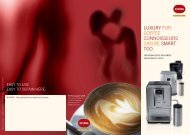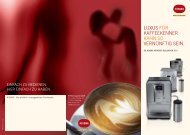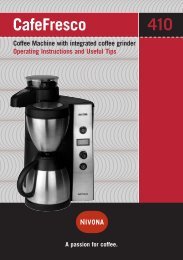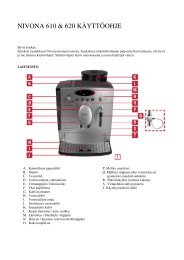CafeRomatica Fully automatic coffee centre Operating ... - Nivona
CafeRomatica Fully automatic coffee centre Operating ... - Nivona
CafeRomatica Fully automatic coffee centre Operating ... - Nivona
You also want an ePaper? Increase the reach of your titles
YUMPU automatically turns print PDFs into web optimized ePapers that Google loves.
... 4. Programming functions<br />
which indicate the setting flash<br />
twice to confirm the selection.<br />
Note: If you interrupt the pro -<br />
gramm ing operation longer than<br />
1 1 /2 minutes, the machine will<br />
switch <strong>automatic</strong>ally back into the<br />
<strong>coffee</strong>-brewing mode.<br />
4.5 ECO Mode<br />
Your appliance is equipped with a<br />
modern, programmable power<br />
saving function (ECO Mode). This<br />
is factory-set and means that the<br />
appliance switches on powersaving<br />
ECO Mode with minimal<br />
heat output 3 minutes after its<br />
last use – therefore using less<br />
electricity. If the <strong>coffee</strong> maker is<br />
started from power-saving ECO<br />
Mode, this can take a few seconds<br />
longer (heating time). You can also<br />
deactivate the ECO Mode, so that<br />
the appliance is on full stand-by<br />
while switched on:<br />
You can program the following<br />
settings:<br />
➔ ECO Mode active = 1-cup button<br />
+ 2-cup button are lit up<br />
➔ ECO Mode inactive = 1-cup<br />
button is lit up<br />
The default setting is “ECO Mode<br />
active”.<br />
To change this setting, follow the<br />
instructions below:<br />
➔ Press and hold the <strong>coffee</strong><br />
strength button (fig. 1/F) for about<br />
5 seconds.<br />
➔ The buttons which indicate the<br />
current settings light up.<br />
➔ You can select setting by press -<br />
ing the steam button.<br />
➔ Press the <strong>coffee</strong> strength button<br />
to confirm the desired setting.<br />
The buttons which indicate the<br />
setting flash twice to confirm the<br />
selection.<br />
51