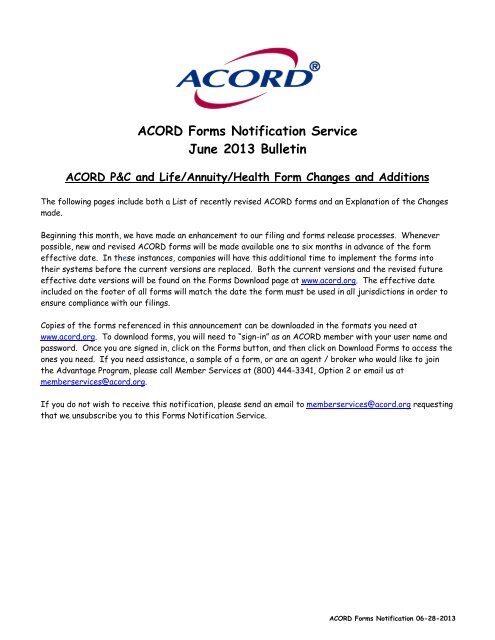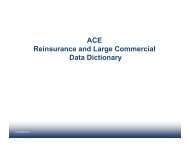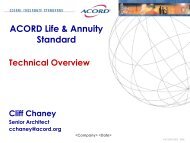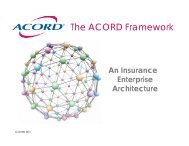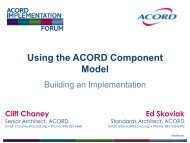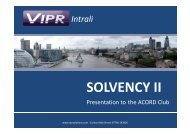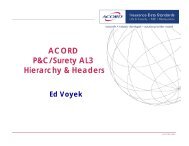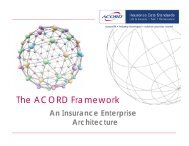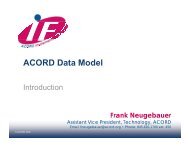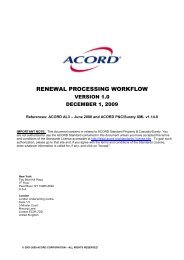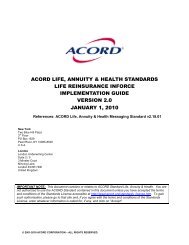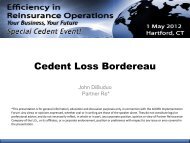ACORD Forms Notification Service June 2013 Bulletin
ACORD Forms Notification Service June 2013 Bulletin
ACORD Forms Notification Service June 2013 Bulletin
You also want an ePaper? Increase the reach of your titles
YUMPU automatically turns print PDFs into web optimized ePapers that Google loves.
<strong>ACORD</strong> <strong>Forms</strong> <strong>Notification</strong> <strong>Service</strong><br />
<strong>June</strong> <strong>2013</strong> <strong>Bulletin</strong><br />
<strong>ACORD</strong> P&C and Life/Annuity/Health Form Changes and Additions<br />
The following pages include both a List of recently revised <strong>ACORD</strong> forms and an Explanation of the Changes<br />
made.<br />
Beginning this month, we have made an enhancement to our filing and forms release processes. Whenever<br />
possible, new and revised <strong>ACORD</strong> forms will be made available one to six months in advance of the form<br />
effective date. In these instances, companies will have this additional time to implement the forms into<br />
their systems before the current versions are replaced. Both the current versions and the revised future<br />
effective date versions will be found on the <strong>Forms</strong> Download page at www.acord.org. The effective date<br />
included on the footer of all forms will match the date the form must be used in all jurisdictions in order to<br />
ensure compliance with our filings.<br />
Copies of the forms referenced in this announcement can be downloaded in the formats you need at<br />
www.acord.org. To download forms, you will need to “sign-in” as an <strong>ACORD</strong> member with your user name and<br />
password. Once you are signed in, click on the <strong>Forms</strong> button, and then click on Download <strong>Forms</strong> to access the<br />
ones you need. If you need assistance, a sample of a form, or are an agent / broker who would like to join<br />
the Advantage Program, please call Member <strong>Service</strong>s at (800) 444-3341, Option 2 or email us at<br />
memberservices@acord.org.<br />
If you do not wish to receive this notification, please send an email to memberservices@acord.org requesting<br />
that we unsubscribe you to this <strong>Forms</strong> <strong>Notification</strong> <strong>Service</strong>.<br />
<strong>ACORD</strong> <strong>Forms</strong> <strong>Notification</strong> 06-28-<strong>2013</strong>
<strong>ACORD</strong> <strong>Forms</strong> Release 06-28-<strong>2013</strong><br />
Form Number Replaces Title Effective<br />
Date<br />
REVISIONS<br />
P&C - Countrywide<br />
25 (2014/01) 2010/05 Certificate of Liability Insurance 1/1/2014<br />
28 (2014/01) 2011/11 Evidence of Commercial Property Insurance 1/1/2014<br />
30 (2014/01) 2010/12 Certificate of Garage Insurance 1/1/2014<br />
31 (2014/01) 2012/08 Certificate of Marine / Energy Insurance 1/1/2014<br />
*125 (<strong>2013</strong>/09) <strong>2013</strong>/01 Commercial Insurance Application 9/1/<strong>2013</strong><br />
143 (<strong>2013</strong>/09) 2004/01 Transportation Section 9/1/<strong>2013</strong><br />
144 (<strong>2013</strong>/09) 2011/10 Glass and Sign Section 9/1/<strong>2013</strong><br />
145 (<strong>2013</strong>/09) 2004/03 Accounts Receivable / Valuable Papers 9/1/<strong>2013</strong><br />
146 (<strong>2013</strong>/09) 2007/02 Equipment Floater Section 9/1/<strong>2013</strong><br />
147 (<strong>2013</strong>/09) 2001/02 Installation / Builders Risk Section 9/1/<strong>2013</strong><br />
148 (<strong>2013</strong>/09) 2000/02 Electronic Data Processing Section 9/1/<strong>2013</strong><br />
190 (<strong>2013</strong>/09) <strong>2013</strong>/01 Supplemental Property Application 9/1/<strong>2013</strong><br />
*196 (<strong>2013</strong>/09) <strong>2013</strong>/01 Medical Professional Liability Insurance<br />
9/1/<strong>2013</strong><br />
Application<br />
401 (<strong>2013</strong>/09) <strong>2013</strong>/01 Agriculture Application 9/1/<strong>2013</strong><br />
410 (<strong>2013</strong>/09) <strong>2013</strong>/01 Small Farm / Ranch Application 9/1/<strong>2013</strong><br />
825 (<strong>2013</strong>/09) <strong>2013</strong>/01 Professional / Specialty Insurance Application 9/1/<strong>2013</strong><br />
P&C - State Specific<br />
132 NJ (<strong>2013</strong>/07) 2006/07 New Jersey Workers Compensation Insurance 7/1/<strong>2013</strong><br />
Plan, Instructions and Rules<br />
133 NJ (<strong>2013</strong>/07) 2008/09 New Jersey Workers Compensation Insurance 7/1/<strong>2013</strong><br />
Plan, Application for Designation of an<br />
Insurance Company<br />
137 AR (<strong>2013</strong>/10) 2010/08 Arkansas Commercial Auto 10/1/<strong>2013</strong><br />
854 CA (<strong>2013</strong>/07) <strong>2013</strong>/01 California FAIR Plan Property Insurance, 7/1/<strong>2013</strong><br />
Application for Dwelling Insurance<br />
855 CA (<strong>2013</strong>/07) <strong>2013</strong>/01 California FAIR Plan Property Insurance,<br />
Application for Commercial Insurance<br />
7/1/<strong>2013</strong><br />
Life/Annuity/Health<br />
NONE<br />
* indicates an e-label change in addition to the form revision. See rows highlighted in<br />
yellow in the excel Mapping spreadsheet.<br />
1 of 2 <strong>ACORD</strong> <strong>Forms</strong> Release 06-28-<strong>2013</strong>
<strong>ACORD</strong> <strong>Forms</strong> Release 06-28-<strong>2013</strong><br />
Form Number Replaces Title Effective<br />
Date<br />
NEW<br />
P&C - Countrywide<br />
P&C – State<br />
Specific<br />
NONE<br />
NONE<br />
Life/Annuity/Health<br />
NONE<br />
WITHDRAWN<br />
861 FL (<strong>2013</strong>/01) Withdrawn Florida Auto Supplement – <strong>Notification</strong> of<br />
Personal Injury Protection Benefits<br />
6/28/<strong>2013</strong><br />
FIG ONLY<br />
24 (2009/09) Certificate of Property Insurance 6/20/<strong>2013</strong><br />
35 (2011/09) Cancellation Request / Policy Release 6/12/<strong>2013</strong><br />
E-FORM<br />
CONVERSIONS<br />
NONE<br />
2 of 2 <strong>ACORD</strong> <strong>Forms</strong> Release 06-28-<strong>2013</strong>
Explanation of Changes 06-28-<strong>2013</strong><br />
Countrywide – Revised<br />
P&C FORMS<br />
25 (2014/01)<br />
Certificate of Liability Insurance<br />
1. Reduce font size of title to 14 pt bold<br />
2. COVERAGES section, revise second column header to ADDL INSD<br />
3. COVERAGES section, first row of data, delete GENERAL LIABILITY header, move all<br />
checkboxes up and bold COMMERCIAL GENERAL LIABILITY checkbox label<br />
4. COVERAGES section, first row of data, GEN’L AGGREGATE LIMIT APPLIES PER:, add an<br />
OTHER: checkbox with a field to capture description<br />
5. COVERAGES section, WORKERS COMPENSATION row of data, in LIMITS column on right,<br />
revise WC STATUTORY LIMITS to PER STATUTE<br />
6. Revise text in parentheses in DESCRIPTION OF OPERATIONS header<br />
7. Revise <strong>ACORD</strong> copyright to 1988-2014<br />
28 (2014/01)<br />
Evidence of Commercial Property Insurance<br />
1. COVERAGE INFORMATION section, revise WIND / HAIL label to WIND / HAIL INCL<br />
and add YES and NO checkboxes and revise and move Subject to Different Provisions to<br />
right<br />
2. Add new row labeled NAMED STORM INCL<br />
3. Delete last blank row<br />
4. Move <strong>ACORD</strong> form number down, interferes with postal scanning<br />
5. Revise <strong>ACORD</strong> copyright to 2003-2014<br />
30 (2014/01)<br />
Certificate of Garage Insurance<br />
1. Reduce font size of title to 14 pt bold<br />
2. COVERAGES section, third row of data, delete GENERAL LIABILITY header, move all<br />
checkboxes up and bold COMMERCIAL GENERAL LIABILITY checkbox label<br />
3. COVERAGES section, third row of data, GEN’L AGGREGATE LIMIT APPLIES PER:, add an<br />
OTHER: checkbox with a field to capture description<br />
4. COVERAGES section, WORKERS COMPENSATION row of data, in LIMITS column on right,<br />
revise WC STATUTORY LIMITS to PER STATUTE<br />
5. Revise text in parentheses in REMARKS header<br />
6. Revise <strong>ACORD</strong> copyright to 2010, 2014<br />
1 of 15 <strong>ACORD</strong> Explanation of Changes 06-28-<strong>2013</strong>
Explanation of Changes 06-28-<strong>2013</strong><br />
31 (2014/01)<br />
Certificate of Marine / Energy Insurance<br />
Page 1<br />
1. Revise <strong>ACORD</strong> copyright to 2012, 2014<br />
Page 2<br />
2. COVERAGES section, first row of data, delete GENERAL LIABILITY header, move all<br />
checkboxes up and bold COMMERCIAL GENERAL LIABILITY checkbox label<br />
3. COVERAGES section, first row of data, GEN’L AGGREGATE LIMIT APPLIES PER:, add an<br />
OTHER: checkbox with a field to capture description<br />
4. COVERAGES section, WORKERS COMPENSATION row of data, in LIMITS column on right,<br />
revise WC STATUTORY LIMITS to PER STATUTE<br />
5. COVERAGES section, U.S. LONGSHORE AND HARBOR WORKERS COMPENSATION row<br />
of data, in LIMITS column on right, revise STATUTORY LIMITS to PER STATUTE<br />
125 (<strong>2013</strong>/09)<br />
Commercial Insurance Application<br />
Applicant Information Section<br />
Page 1<br />
1. SECTIONS ATTACHED section, delete MISCELLANEOUS CRIME from the CRIME /<br />
MISCELLANEOUS CRIME checkbox label. Miscellaneous Crime form was incorporated into<br />
the Crime Section.<br />
Page 4<br />
1. LOSS HISTORY section, delete last row in table<br />
2. SIGNATURE section, delete first paragraph and revise all remaining fraud warnings. Use<br />
state abbreviations in all paragraph titles<br />
3. SIGNATURE section, add fraud warning for KY, NY, OH and PA<br />
4. SIGNATURE section, add state specific fraud warning for NJ<br />
5. SIGNATURE section, add state specific fraud warning for OR<br />
143 (<strong>2013</strong>/09)<br />
Transportation Section<br />
Please Note: This form is now 3 pages<br />
Page 1<br />
1. Replace <strong>ACORD</strong> logo<br />
2. Reduce font of title to 14 pt bold<br />
3. Add a field for AGENCY CUSTOMER ID to top right hand corner<br />
4. Replace IDENTIFICATION section with standard section Header. Fields include: AGENCY,<br />
POLICY NUMBER, EFFECTIVE DATE, CARRIER, NAIC CODE and APPLICANT / FIRST<br />
NAMED INSURED.<br />
5. OPERATIONS section, revise text in parentheses in header and bold text<br />
2 of 15 <strong>ACORD</strong> Explanation of Changes 06-28-<strong>2013</strong>
Explanation of Changes 06-28-<strong>2013</strong><br />
143 (<strong>2013</strong>/09)<br />
Transportation Section (continued)<br />
6. Revise VEHICLE SCHEDULE title to all bold<br />
7. GENERAL INFORMATION section, increase height of REMARKS and make a separate<br />
section and add text in parentheses<br />
8. Move MOTOR TRUCK statement from footer into REMARKS section and revise to: MOTOR<br />
TRUCK CARGO LEGAL LIABILITY on Page 2 and add dividing line<br />
9. Add “Attach to <strong>ACORD</strong> 125” to footer<br />
10. Reformat copyright so that the year is the first character after the copyright symbol.<br />
Revise years to 1991-<strong>2013</strong> and add: All rights reserved.<br />
11. Add “The <strong>ACORD</strong> name and logo are registered marks of <strong>ACORD</strong>” to footer<br />
Page 2<br />
12. Add a field for AGENCY CUSTOMER ID to top right hand corner<br />
13. Revise VEHICLE SCHEDULE title to all bold<br />
14. GENERAL INFORMATION section, increase height of REMARKS and make a separate<br />
section and add text in parentheses<br />
15. Revise and move “Attach to <strong>ACORD</strong> 125” into REMARKS section and add dividing line<br />
16. Add Page 2 of 3 to footer<br />
Page 3 (new page)<br />
17. Add a field for AGENCY CUSTOMER ID to top right hand corner<br />
18. Add new SIGNATURE section with fraud warnings<br />
19. Add “Authorized Representative” statement immediately below fraud warnings<br />
20. Add Signature fields<br />
21. Add Page 3 of 3 to footer<br />
144 (<strong>2013</strong>/09)<br />
Glass and Sign Section<br />
Page 1<br />
1. Revise title of form to Glass and Sign Section<br />
2. Revise statement “ATTACH TO <strong>ACORD</strong> 140” to “Attach to <strong>ACORD</strong> 125 and <strong>ACORD</strong> 140”<br />
immediately above footer<br />
3. Revise copyright years to 1980-<strong>2013</strong><br />
Page 2<br />
4. Add text in parentheses in REMARKS section title<br />
Page 3<br />
5. Add text in parentheses in REMARKS section title<br />
6. Add new SIGNATURE section with completely revised fraud warnings<br />
7. Add “Authorized Representative” statement immediately below fraud warnings<br />
8. Add Signature fields<br />
3 of 15 <strong>ACORD</strong> Explanation of Changes 06-28-<strong>2013</strong>
Explanation of Changes 06-28-<strong>2013</strong><br />
145 (<strong>2013</strong>/09)<br />
Accounts Receivable / Valuable Papers<br />
Please Note: This form is now 3 pages<br />
Page 1<br />
1. Replace <strong>ACORD</strong> logo<br />
2. Reduce font of title to 14 pt bold<br />
3. Add a field for AGENCY CUSTOMER ID to top right hand corner<br />
4. Replace IDENTIFICATION section with standard section Header. Fields include: AGENCY,<br />
POLICY NUMBER, EFFECTIVE DATE, CARRIER, NAIC CODE and APPLICANT / FIRST<br />
NAMED INSURED.<br />
5. All sections, bold all text in parentheses in field labels and revise checkboxes to standard<br />
size<br />
6. GENERAL INFORMATION section, increase height of REMARKS and make a separate<br />
section and add text in parentheses<br />
7. Move VALUABLE PAPERS ON REVERSE SIDE up into Remarks and revise to VALUABLE<br />
PAPERS on Page 2 and add dividing line<br />
8. Add “Attach to <strong>ACORD</strong> 125” to footer<br />
9. Reformat copyright so that the year is the first character after the copyright symbol.<br />
Revise years to 1980-<strong>2013</strong> and add: All rights reserved.<br />
10. Add “The <strong>ACORD</strong> name and logo are registered marks of <strong>ACORD</strong>” to footer<br />
Page 2<br />
11. Add a field for AGENCY CUSTOMER ID to top right hand corner<br />
12. All sections, bold all text in parentheses in field labels and revise checkboxes to standard<br />
size<br />
13. LOCATION section, move down PREMISES # and BUILDING # fields to the right of<br />
LOCATION header<br />
14. Add text in parentheses to REMARKS section<br />
15. Revise and move “Attach to <strong>ACORD</strong> 125” into REMARKS section and add dividing line<br />
16. Add Page 2 of 3 to footer<br />
Page 3 (new page)<br />
17. Add a field for AGENCY CUSTOMER ID to top right hand corner<br />
18. Add new SIGNATURE section with fraud warnings<br />
19. Add “Authorized Representative” statement immediately below fraud warnings<br />
20. Add Signature fields<br />
21. Add Page 3 of 3 to footer<br />
4 of 15 <strong>ACORD</strong> Explanation of Changes 06-28-<strong>2013</strong>
Explanation of Changes 06-28-<strong>2013</strong><br />
146 (<strong>2013</strong>/09)<br />
Equipment Floater Section<br />
Please Note: This form is now 3 pages<br />
Page 1<br />
1. Reduce font of title to 14 pt bold<br />
2. Add a field for AGENCY CUSTOMER ID to top right hand corner<br />
3. Replace IDENTIFICATION section with standard section Header. Fields include: AGENCY,<br />
POLICY NUMBER, EFFECTIVE DATE, CARRIER, NAIC CODE and APPLICANT / FIRST<br />
NAMED INSURED.<br />
4. Increase height of TERRITORY OF OPERATION, TYPE OF OPERATION and COVERAGE /<br />
DEDUCTIBLE sections. Put extra space around slash (/) in header<br />
5. UNSCHEDULED EQUIPMENT section, extend lines dividing the rows<br />
6. Put extra space around slash (/) in header for ADDITIONAL INTEREST / CERTIFICATE<br />
RECIPIENTS<br />
7. GENERAL INFORMATION section, delete border around the Y / N fields<br />
8. GENERAL INFORMATION section, put extra spaces around slashes in Question 1<br />
9. Delete “Page 1 of 2” and add “Attach to <strong>ACORD</strong> 125” to footer<br />
10. Reformat copyright so that the year is the first character after the copyright symbol.<br />
Revise years to 1988-<strong>2013</strong> and add: All rights reserved.<br />
Page 2<br />
11. Add a field for AGENCY CUSTOMER ID to top right hand corner<br />
12. Move % COINSURANCE field to the left<br />
13. Delete ATTACH TO <strong>ACORD</strong> 125 and add Page 2 of 3 to footer<br />
Page 3 (new page)<br />
14. Add a field for AGENCY CUSTOMER ID to top right hand corner<br />
15. Add new SIGNATURE section with fraud warnings<br />
16. Add “Authorized Representative” statement immediately below fraud warnings<br />
17. Add Signature fields<br />
18. Add Page 3 of 3 to footer<br />
5 of 15 <strong>ACORD</strong> Explanation of Changes 06-28-<strong>2013</strong>
Explanation of Changes 06-28-<strong>2013</strong><br />
147 (<strong>2013</strong>/09)<br />
Installation / Builders Risk<br />
Please Note: This form is now 3 pages<br />
Page 1<br />
1. Replace <strong>ACORD</strong> logo<br />
2. Delete border around title<br />
3. Center title and reduce font to 14 point. Add extra spaces around slash (/) in title<br />
4. Add field for AGENCY CUSTOMER ID to top right corner<br />
5. Replace IDENTIFICATION section with standard section header. Fields include: AGENCY,<br />
POLICY NUMBER, EFFECTIVE DATE, CARRIER, NAIC CODE and APPLICANT / FIRST<br />
NAMED INSURED. Retain checkboxes for INSTALLATION and BUILDERS RISK from<br />
prior IDENTIFICATION section.<br />
6. RECEIPTS section, bold text in parentheses in NEXT 12 MONTHS column label<br />
7. JOBS / VALUES section, add extra spaces around slash (/) in title<br />
8. JOBS / VALUES section, bold text in parentheses in MATERIAL COST column label<br />
9. JOBS / VALUES section, reduce height of rows<br />
10. Replace ADDITIONAL INTEREST section with standard format and add a checkbox next<br />
to section header labeled <strong>ACORD</strong> 45 ATTACHED. Delete one Additional Interest group.<br />
11. TRANSPORTATION / SECURITY section, add extra spaces around slash (/) in title<br />
12. TRANSPORTATION / SECURITY section, move percent symbol to the left and bold<br />
13. Expand height of REMARKS section, make a separate section and add text in parentheses<br />
14. Move SPECIFIC JOB statement from footer into REMARKS section and revise to:<br />
SPECIFIC JOB on Page 2 and add dividing line<br />
15. Add “Attach to <strong>ACORD</strong> 125” to footer<br />
16. Reformat copyright so that the year is the first character after the copyright symbol.<br />
Revise years to 2001-<strong>2013</strong> and add: All rights reserved.<br />
17. Add “The <strong>ACORD</strong> name and logo are registered marks of <strong>ACORD</strong> to footer<br />
Page 2<br />
18. Add field for AGENCY CUSTOMER ID to top right corner<br />
19. JOB TERM / VALUES section, add extra spaces around slash (/) in title<br />
20. JOB DESCRIPTION section, Move up INSURED’S JOB NUMBER: field<br />
21. Replace ADDITIONAL INTEREST section with standard format and add a checkbox next<br />
to section header labeled <strong>ACORD</strong> 45 ATTACHED. Delete one Additional Interest group.<br />
22. REMARKS section, make a separate section and add text in parentheses<br />
23. Move statement from footer into REMARKS section and revise to: “Attach to <strong>ACORD</strong> 125”<br />
and add dividing line<br />
24. Add Page 2 of 3 to footer<br />
Page 3 (new page)<br />
25. Add field for AGENCY CUSTOMER ID to top right corner<br />
26. Add new SIGNATURE section with fraud warnings<br />
27. Add “Authorized Representative” statement immediately below fraud warnings<br />
28. Add Signature fields<br />
29. Add Page 3 of 3 to footer<br />
6 of 15 <strong>ACORD</strong> Explanation of Changes 06-28-<strong>2013</strong>
Explanation of Changes 06-28-<strong>2013</strong><br />
148 (<strong>2013</strong>/09)<br />
Electronic Data Processing Section<br />
Please Note: This form is now 3 pages<br />
Page 1<br />
1. Replace <strong>ACORD</strong> logo<br />
2. Delete border around title<br />
3. Center title and reduce font to 14 point.<br />
4. Add field for AGENCY CUSTOMER ID to top right corner<br />
5. Revise DATE format<br />
6. Replace IDENTIFICATION section with standard section header. Fields include: AGENCY,<br />
POLICY NUMBER, EFFECTIVE DATE, CARRIER, NAIC CODE and APPLICANT / FIRST<br />
NAMED INSURED.<br />
7. PREMISES INFORMATION section, add extra spaces around slash (/) in two MEDIA /<br />
DATA labels in the Subject of Insurance column<br />
8. PREMISES INFORMATION section, in FLOOD COVERAGE and EARTHQUAKE COVERAGE<br />
groups, reformat ZONE: label to expand filed sizes<br />
9. SCHEDULE OF EQUIPMENT section, reduce height of rows<br />
10. Expand height of REMARKS section and add text in parentheses<br />
11. Revise “Please complete reverse side” to: “Attach to <strong>ACORD</strong> 125” in footer<br />
12. Reformat copyright so that the year is the first character after the copyright symbol.<br />
Revise years to 1991-<strong>2013</strong> and add: All rights reserved.<br />
13. Add “The <strong>ACORD</strong> name and logo are registered marks of <strong>ACORD</strong> to footer<br />
Page 2<br />
14. Add field for AGENCY CUSTOMER ID to top right corner<br />
15. COMPUTER ROOM INFORMATION section, move YES / NO checkboxes on the right hand<br />
side of the section all the way to the right hand border<br />
16. GENERAL INFORMATION section, move YES / NO checkboxes on the right hand side of<br />
the section all the way to the right hand border<br />
17. Replace ADDITIONAL INTEREST section with standard format and add a checkbox next<br />
to section header labeled <strong>ACORD</strong> 45 ATTACHED.<br />
18. Expand height of REMARKS section and add text in parentheses<br />
19. Delete “Attach to Applicant Section” and add: “Page 2 of 3” in footer<br />
Page 3 (new page)<br />
20. Add field for AGENCY CUSTOMER ID to top right corner<br />
21. Add new SIGNATURE section with fraud warnings<br />
22. Add “Authorized Representative” statement immediately below fraud warnings<br />
23. Add Signature fields<br />
24. Add Page 3 of 3 to footer<br />
7 of 15 <strong>ACORD</strong> Explanation of Changes 06-28-<strong>2013</strong>
Explanation of Changes 06-28-<strong>2013</strong><br />
190 (<strong>2013</strong>/09)<br />
Supplemental Property Application<br />
Page 3<br />
1. Reduce height of REMARKS section<br />
2. STATEMENT / SIGNATURE section, delete first paragraph and revise all remaining fraud<br />
warnings. Use state abbreviations in all paragraph titles<br />
3. STATEMENT / SIGNATURE section, add fraud warning for KY, NY, OH and PA<br />
4. STATEMENT / SIGNATURE section, add state specific fraud warning for NJ<br />
5. STATEMENT / SIGNATURE section, add state specific fraud warning for OR<br />
196 (<strong>2013</strong>/09)<br />
Medical Professional Liability Insurance Application<br />
Page 3<br />
1. Reduce height of REMARKS section<br />
2. SIGNATURE section, delete first paragraph and revise all remaining fraud warnings. Use<br />
state abbreviations in all paragraph titles<br />
3. SIGNATURE section, add fraud warning for KY, NY, OH and PA<br />
4. SIGNATURE section, add state specific fraud warning for NJ<br />
5. SIGNATURE section, add state specific fraud warning for OR<br />
401 (<strong>2013</strong>/09)<br />
Agriculture Application<br />
Applicant Information Section<br />
Page 4 (SIGNATURE Section)<br />
1. Use state abbreviations for all “Applicable in” headers<br />
2. Delete first paragraph and revise all remaining fraud warnings<br />
3. Add fraud warning for KY, NY, OH and PA<br />
4. Add state specific fraud warning for NJ<br />
5. Add state specific fraud warning for OR<br />
410 (<strong>2013</strong>/09)<br />
Small Farm / Ranch Application<br />
Page 5 (SIGNATURE Section)<br />
1. Use state abbreviations for all “Applicable in” headers<br />
2. Delete first paragraph and revise all remaining fraud warnings<br />
3. Add fraud warning for KY, NY, OH and PA<br />
4. Add state specific fraud warning for NJ<br />
5. Add state specific fraud warning for OR<br />
8 of 15 <strong>ACORD</strong> Explanation of Changes 06-28-<strong>2013</strong>
Explanation of Changes 06-28-<strong>2013</strong><br />
825 (<strong>2013</strong>/09)<br />
Professional / Specialty Insurance Application<br />
(For Use in Management, Executive & Professional Lines – Applicant Section)<br />
Page 4<br />
1. Reduce height of REMARKS section<br />
2. SIGNATURE section, delete first paragraph and revise all remaining fraud warnings. Use<br />
state abbreviations in all paragraph titles<br />
3. SIGNATURE section, add fraud warning for KY, NY, OH and PA<br />
4. SIGNATURE section, add state specific fraud warning for NJ<br />
5. SIGNATURE section, add state specific fraud warning for OR<br />
9 of 15 <strong>ACORD</strong> Explanation of Changes 06-28-<strong>2013</strong>
Explanation of Changes 06-28-<strong>2013</strong><br />
State Specific – Revised<br />
132 NJ (<strong>2013</strong>/07)<br />
New Jersey Workers Compensation Insurance Plan<br />
Instructions and Rules<br />
Page 1<br />
1. Revise the <strong>ACORD</strong> copyright in the footer so the years are the first item after the<br />
copyright symbol and add “All rights reserved.” Revise copyright years to 1996-<strong>2013</strong><br />
2. Add “The <strong>ACORD</strong> name and logo are registered marks of <strong>ACORD</strong>” to footer<br />
Page 3<br />
3. Item 9, delete the word OFFERED/ from the title<br />
4. Item 9, delete the first sentence and the last underlined sentence and reformat remaining<br />
text<br />
133 NJ (<strong>2013</strong>/07)<br />
New Jersey Workers Compensation Insurance Plan<br />
Application for Designation of an Insurance Company<br />
Page 1<br />
1. Revise copyright years to 1996-<strong>2013</strong><br />
Page 2<br />
2. Item 9, delete the word OFFERED/ from the title<br />
3. Item 9, delete the last sentence beginning with the word Also<br />
4. Item 9, delete the YES / NO checkboxes and the IF YES, etc. statement<br />
5. Item 9, delete the statement below the table<br />
6. Increase height of item 10, NATURE OF BUSINESS/DESCRIPTION OF OPERATIONS<br />
section<br />
10 of 15 <strong>ACORD</strong> Explanation of Changes 06-28-<strong>2013</strong>
Explanation of Changes 06-28-<strong>2013</strong><br />
137 AR (<strong>2013</strong>/10)<br />
Arkansas Commercial Auto, Coverages / Limits Section<br />
Page 1<br />
1. BUSINESS AUTO SECTION, add a MEDICAL PAYMENTS row with checkboxes and limit<br />
each person field, in the second blank row on left<br />
2. BUSINESS AUTO SECTION, increase height of UNINSURED MOTORIST row and<br />
decrease height of UNDERINSURED MOTORIST row<br />
3. Revise text in parentheses in ENDORSEMENTS / REMARKS section title and reduce height<br />
of entire section<br />
4. SIGNATURE section, revise Notice of Insurance Information Practices and Fraud Warning<br />
5. Revise <strong>ACORD</strong> copyright to 1996-<strong>2013</strong><br />
6. Add “Attach to <strong>ACORD</strong> 127 and/or 132” to footer immediately below the page numbers<br />
Page 2<br />
7. TRUCKERS SECTION, add a MEDICAL PAYMENTS row with checkboxes and limit each<br />
person field, in the second blank row on left<br />
8. TRUCKERS SECTION, increase height of UNINSURED MOTORIST row and decrease<br />
height of UNDERINSURED MOTORIST row<br />
9. Revise text in parentheses in ENDORSEMENTS / REMARKS section title and reduce height<br />
of entire section<br />
10. SIGNATURE section, revise Notice of Insurance Information Practices and Fraud Warning<br />
11.<br />
Page 3<br />
12. MOTOR CARRIER SECTION, add a MEDICAL PAYMENTS row with checkboxes and limit<br />
each person field, in the second blank row on left<br />
13. MOTOR CARRIER SECTION, increase height of UNINSURED MOTORIST row and<br />
decrease height of UNDERINSURED MOTORIST row<br />
14. Revise text in parentheses in ENDORSEMENTS / REMARKS section title and reduce height<br />
of entire section<br />
15. SIGNATURE section, revise Notice of Insurance Information Practices and Fraud Warning<br />
11 of 15 <strong>ACORD</strong> Explanation of Changes 06-28-<strong>2013</strong>
Explanation of Changes 06-28-<strong>2013</strong><br />
854 CA (<strong>2013</strong>/07)<br />
California FAIR Plan Property Insurance<br />
Application for Dwelling Insurance<br />
Page 1 of Application<br />
1. IMPORTANT – PLEASE READ informational text at the top of the form, second paragraph,<br />
delete “and the applicant’s representative”<br />
2. Delete BROKER INFORMATION section, and move up LOCATION OF PROPERTY TO BE<br />
INSURED section in its place<br />
3. Redesign DEDUCTIBLE REQUESTED section and add a dividing line between deductible<br />
amounts checkboxes and the Inflation Guard Declination checkbox<br />
4. Add “The <strong>ACORD</strong> name and logo are registered marks of <strong>ACORD</strong>” to footer<br />
Page 2 of Application<br />
5. Revise PUBLIC PROTECTION CLASS QUESTIONNAIRE section header to FIRE<br />
PROTECTION INFORMATION<br />
6. FIRE PROTECTION INFORMATION section, delete fields labeled Protection Class (if<br />
known) and Fire District. Reformat remaining fields.<br />
7. CERTIFICATION section, delete first sentence and revise second sentence to: I have<br />
examined the entire application and provided the required information, which is correct to<br />
the best of my knowledge.<br />
8. CERTIFICATION section, second paragraph, delete “(or, if the broker, that I made the<br />
applicant aware)”<br />
9. CERTIFICATION section, delete “Broker or” from the Signature line label<br />
12 of 15 <strong>ACORD</strong> Explanation of Changes 06-28-<strong>2013</strong>
Explanation of Changes 06-28-<strong>2013</strong><br />
855 CA (<strong>2013</strong>/07)<br />
California FAIR Plan Property Insurance<br />
Application for Commercial Insurance<br />
Page 1 of Application<br />
1. IMPORTANT – PLEASE READ informational text at the top of the form, second paragraph,<br />
delete “and the applicant’s representative”<br />
2. Delete BROKER INFORMATION section, and move up LOCATION OF PROPERTY TO BE<br />
INSURED section in its place<br />
3. COVERAGE AND RATING INFORMATION section, expand height of BUILDING<br />
OCCUPIED AS field<br />
4. Add “The <strong>ACORD</strong> name and logo are registered marks of <strong>ACORD</strong>” to footer<br />
Page 2 of Application<br />
5. Revise PUBLIC PROTECTION CLASS QUESTIONNAIRE section header to FIRE<br />
PROTECTION INFORMATION<br />
6. FIRE PROTECTION INFORMATION section, delete fields labeled Current Protection Class<br />
(if known), District and Class fields. Redesign section to contain same fields as on the 854<br />
CA form. Fields include: Responding fire station (city or county), Is the property inside the<br />
City Limits? Yes / No checkboxes, APN:, Latitude, Longitude, Estimated number of miles<br />
from the fire station and Estimated distance from public fire hydrant<br />
7. BRUSH / WILDFIRE INFORMATION section, delete “Broker or” from the Signature line<br />
label<br />
8. CERTIFICATION section, delete first sentence and revise second sentence to: I have<br />
examined the entire application and provided the required information, which is correct to<br />
the best of my knowledge.<br />
9. CERTIFICATION section, second paragraph, delete “(or, if the broker, that I made the<br />
applicant aware)”<br />
10. CERTIFICATION section, delete “Broker or” from the Signature line label<br />
13 of 15 <strong>ACORD</strong> Explanation of Changes 06-28-<strong>2013</strong>
Explanation of Changes 06-28-<strong>2013</strong><br />
Countrywide – New<br />
NONE<br />
State Specific – New<br />
NONE<br />
WITHDRAWN FORMS<br />
861 FL (<strong>2013</strong>/01)<br />
Florida Auto Supplement<br />
<strong>Notification</strong> of Personal Injury Protection Benefits<br />
It is the position of the Florida Office of Insurance Regulation that Rule 69O-176.013 of the<br />
Florida Administrative Code allows insurers to only utilize Florida form OIR-B1-1149 to comply with<br />
personal injury protection notification requirements. Although <strong>ACORD</strong> 861 FL mirrors Florida form<br />
OIR-B1-1149 and was developed to be used as a tool so that insurers may comply with the<br />
requirements found in Florida law, the Florida Office of Insurance Regulation has requested that<br />
<strong>ACORD</strong> withdraw <strong>ACORD</strong> 861 FL from use.<br />
FIG REVISION ONLY<br />
24 (2009/09)<br />
Certificate of Property Insurance<br />
1. Revise FIG text for the Title row field description<br />
35 (2011/09)<br />
Cancellation Request / Policy Release<br />
1. Revise FIG text for the Producer’s Signature field to:<br />
Sign here: Accommodates the signature of the authorized representative (e.g. producer,<br />
agent, broker, etc.) completing this form.<br />
14 of 15 <strong>ACORD</strong> Explanation of Changes 06-28-<strong>2013</strong>
Explanation of Changes 06-28-<strong>2013</strong><br />
LIFE / ANNUITY / HEALTH FORMS<br />
Countrywide – Revised<br />
NONE<br />
State Specific - Revised<br />
NONE<br />
Countrywide – New<br />
NONE<br />
State Specific – New<br />
NONE<br />
WITHDRAWN FORMS<br />
NONE<br />
15 of 15 <strong>ACORD</strong> Explanation of Changes 06-28-<strong>2013</strong>