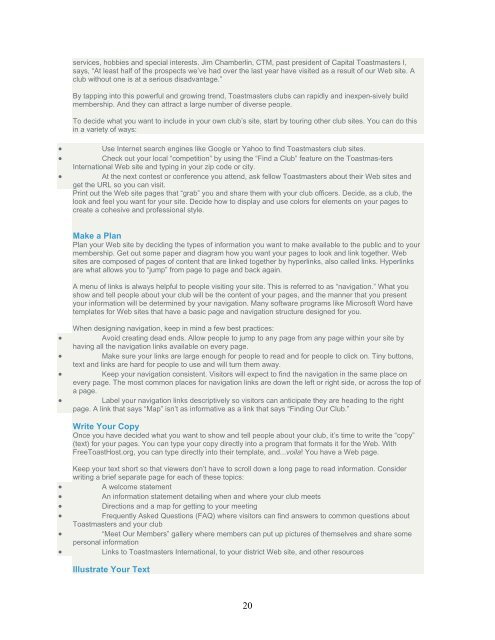Free Toast Host Toastmaster Web Site - District 38
Free Toast Host Toastmaster Web Site - District 38
Free Toast Host Toastmaster Web Site - District 38
You also want an ePaper? Increase the reach of your titles
YUMPU automatically turns print PDFs into web optimized ePapers that Google loves.
services, hobbies and special interests. Jim Chamberlin, CTM, past president of Capital <strong>Toast</strong>masters I,<br />
says, “At least half of the prospects we’ve had over the last year have visited as a result of our <strong>Web</strong> site. A<br />
club without one is at a serious disadvantage.”<br />
By tapping into this powerful and growing trend, <strong>Toast</strong>masters clubs can rapidly and inexpen-sively build<br />
membership. And they can attract a large number of diverse people.<br />
To decide what you want to include in your own club’s site, start by touring other club sites. You can do this<br />
in a variety of ways:<br />
• Use Internet search engines like Google or Yahoo to find <strong>Toast</strong>masters club sites.<br />
• Check out your local “competition” by using the “Find a Club” feature on the <strong>Toast</strong>mas-ters<br />
International <strong>Web</strong> site and typing in your zip code or city.<br />
• At the next contest or conference you attend, ask fellow <strong>Toast</strong>masters about their <strong>Web</strong> sites and<br />
get the URL so you can visit.<br />
Print out the <strong>Web</strong> site pages that “grab” you and share them with your club officers. Decide, as a club, the<br />
look and feel you want for your site. Decide how to display and use colors for elements on your pages to<br />
create a cohesive and professional style.<br />
Make a Plan<br />
Plan your <strong>Web</strong> site by deciding the types of information you want to make available to the public and to your<br />
membership. Get out some paper and diagram how you want your pages to look and link together. <strong>Web</strong><br />
sites are composed of pages of content that are linked together by hyperlinks, also called links. Hyperlinks<br />
are what allows you to “jump” from page to page and back again.<br />
A menu of links is always helpful to people visiting your site. This is referred to as “navigation.” What you<br />
show and tell people about your club will be the content of your pages, and the manner that you present<br />
your information will be determined by your navigation. Many software programs like Microsoft Word have<br />
templates for <strong>Web</strong> sites that have a basic page and navigation structure designed for you.<br />
When designing navigation, keep in mind a few best practices:<br />
• Avoid creating dead ends. Allow people to jump to any page from any page within your site by<br />
having all the navigation links available on every page.<br />
• Make sure your links are large enough for people to read and for people to click on. Tiny buttons,<br />
text and links are hard for people to use and will turn them away.<br />
• Keep your navigation consistent. Visitors will expect to find the navigation in the same place on<br />
every page. The most common places for navigation links are down the left or right side, or across the top of<br />
a page.<br />
• Label your navigation links descriptively so visitors can anticipate they are heading to the right<br />
page. A link that says “Map” isn’t as informative as a link that says “Finding Our Club.”<br />
Write Your Copy<br />
Once you have decided what you want to show and tell people about your club, it’s time to write the “copy”<br />
(text) for your pages. You can type your copy directly into a program that formats it for the <strong>Web</strong>. With<br />
<strong>Free</strong><strong>Toast</strong><strong>Host</strong>.org, you can type directly into their template, and...voila! You have a <strong>Web</strong> page.<br />
Keep your text short so that viewers don’t have to scroll down a long page to read information. Consider<br />
writing a brief separate page for each of these topics:<br />
• A welcome statement<br />
• An information statement detailing when and where your club meets<br />
• Directions and a map for getting to your meeting<br />
• Frequently Asked Questions (FAQ) where visitors can find answers to common questions about<br />
<strong>Toast</strong>masters and your club<br />
• “Meet Our Members” gallery where members can put up pictures of themselves and share some<br />
personal information<br />
• Links to <strong>Toast</strong>masters International, to your district <strong>Web</strong> site, and other resources<br />
Illustrate Your Text<br />
20