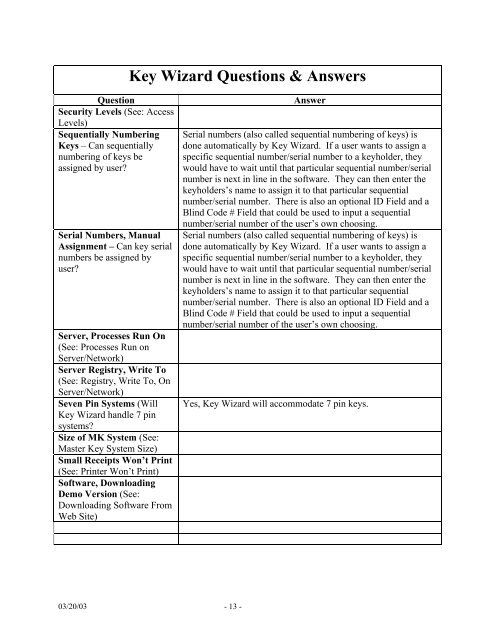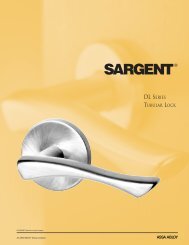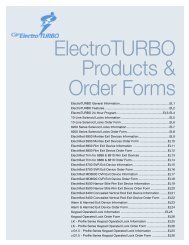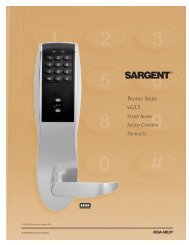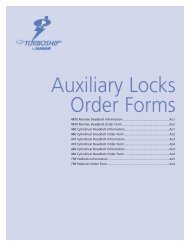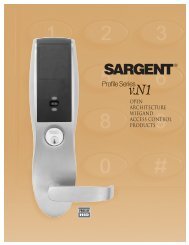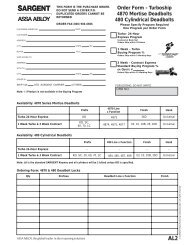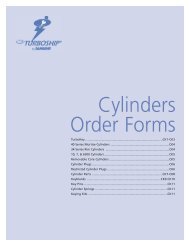Key Wizard Questions & Answers - ASSA ABLOY Door Security ...
Key Wizard Questions & Answers - ASSA ABLOY Door Security ...
Key Wizard Questions & Answers - ASSA ABLOY Door Security ...
Create successful ePaper yourself
Turn your PDF publications into a flip-book with our unique Google optimized e-Paper software.
<strong>Key</strong> <strong>Wizard</strong> <strong>Questions</strong> & <strong>Answers</strong><br />
Question<br />
<strong>Security</strong> Levels (See: Access<br />
Levels)<br />
Sequentially Numbering<br />
<strong>Key</strong>s – Can sequentially<br />
numbering of keys be<br />
assigned by user?<br />
Serial Numbers, Manual<br />
Assignment – Can key serial<br />
numbers be assigned by<br />
user?<br />
Server, Processes Run On<br />
(See: Processes Run on<br />
Server/Network)<br />
Server Registry, Write To<br />
(See: Registry, Write To, On<br />
Server/Network)<br />
Seven Pin Systems (Will<br />
<strong>Key</strong> <strong>Wizard</strong> handle 7 pin<br />
systems?<br />
Size of MK System (See:<br />
Master <strong>Key</strong> System Size)<br />
Small Receipts Won’t Print<br />
(See: Printer Won’t Print)<br />
Software, Downloading<br />
Demo Version (See:<br />
Downloading Software From<br />
Web Site)<br />
Answer<br />
Serial numbers (also called sequential numbering of keys) is<br />
done automatically by <strong>Key</strong> <strong>Wizard</strong>. If a user wants to assign a<br />
specific sequential number/serial number to a keyholder, they<br />
would have to wait until that particular sequential number/serial<br />
number is next in line in the software. They can then enter the<br />
keyholders’s name to assign it to that particular sequential<br />
number/serial number. There is also an optional ID Field and a<br />
Blind Code # Field that could be used to input a sequential<br />
number/serial number of the user’s own choosing.<br />
Serial numbers (also called sequential numbering of keys) is<br />
done automatically by <strong>Key</strong> <strong>Wizard</strong>. If a user wants to assign a<br />
specific sequential number/serial number to a keyholder, they<br />
would have to wait until that particular sequential number/serial<br />
number is next in line in the software. They can then enter the<br />
keyholders’s name to assign it to that particular sequential<br />
number/serial number. There is also an optional ID Field and a<br />
Blind Code # Field that could be used to input a sequential<br />
number/serial number of the user’s own choosing.<br />
Yes, <strong>Key</strong> <strong>Wizard</strong> will accommodate 7 pin keys.<br />
03/20/03 - 13 -