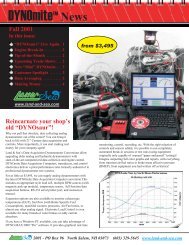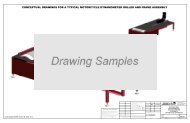DYNOmite⢠News - Land and Sea
DYNOmite⢠News - Land and Sea
DYNOmite⢠News - Land and Sea
Create successful ePaper yourself
Turn your PDF publications into a flip-book with our unique Google optimized e-Paper software.
DYNOmite <strong>News</strong><br />
Winter 2005 - in this issue:<br />
Modular DYNOmite . . . 1<br />
DYNO-MAX Version 9.36 2<br />
Tip of the Month! .....2<br />
9.61 EEPROM Upgrade . 2<br />
Question of the Month . . 3<br />
Customer Spotlight ....3<br />
Contact Us .........4<br />
DYNOmite Users' Forum. 4<br />
www.l<strong>and</strong>-<strong>and</strong>-sea.com<br />
Modular DYNOmite<br />
Docking Stations…<br />
can be outfitted to suit almost any testing requirements! Whether<br />
you need the capabilities of the 2,000 horsepower "Pro" test cell<br />
shown above, a precision laboratory "inertia immune" reaction<br />
cradle system, or the mobility of an integral engine st<strong>and</strong><br />
configuration - you have it.<br />
The new modular design allows adding or removing sub-systems<br />
like thermostatically controlled cooling towers, overhead lighting<br />
<strong>and</strong> wiring boom, relay sub-systems, dampened <strong>and</strong> telescoping<br />
drive shafts, CW <strong>and</strong> CCW starters, electronic load & throttle<br />
control, on-board fuel systems <strong>and</strong> battery, etc. Even your choice of<br />
water brake, eddy-current, or AC absorber can be changed<br />
after-the-fact, without tossing your entire investment.<br />
In docking station mode, two frame sizes are available. The<br />
gasoline system (shown in photo above) is aimed at testing<br />
automotive applications ranging from tiny economy car engines to<br />
2,000+ Hp high RPM drag motors. The latter applications typically<br />
run our 13" fast response toroidal flow absorber with Siamese rotor.<br />
This provides the 10,000+ RPM range required for today's race<br />
engines, <strong>and</strong> even provides extra clearance for their headers.<br />
Each cart has its own adjustable mounts. Quick clamp docking cart<br />
latches with stainless steel alignment pins make swapping between<br />
multiple engines (<strong>and</strong> carts) very fast. Several telescoping drive<br />
shaft <strong>and</strong> dampening options allow adapting to numerous engine<br />
types. Attention to small details, like hinges on the drive-shaft<br />
guard, also minimize the time it takes to swap engines.<br />
A larger <strong>and</strong> much heavier frame version is available for mounting<br />
<strong>and</strong> h<strong>and</strong>ling high-torque/low-RPM industrial diesel power plants.<br />
Depending on the target engines' torque vs. RPM curve the<br />
absorber of choice may be anything from our high power 19"<br />
Siamese rotor water brake to fast reacting high torque eddy-current<br />
or AC absorption units. Again, the system <strong>and</strong> the control<br />
electronics have the flexibility to allow changing the absorber to<br />
better match a specific test need.<br />
For the most precise <strong>and</strong> fastest transient response torque readings<br />
(independent of the effects of the engine's own crank train <strong>and</strong><br />
flywheel inertia) you can add the reaction cradle option. The cradle<br />
allows reading torque directly off the stationary engine block -<br />
instead of through the rotating crankshaft assembly. The reaction<br />
torque transducer measurements are fast enough to detect<br />
individual cylinder firings!<br />
For those readers already owning a DYNOmite engine st<strong>and</strong><br />
dynamometer - we have a suggestion. Make it the basis for building<br />
your own modular test cell. Install quick disconnect couplings (full<br />
flow type) in the cooling tower <strong>and</strong> absorber hoses, add V-b<strong>and</strong><br />
latch clamps to the exhaust pipes, <strong>and</strong> add the "Pro" on-board fuel<br />
<strong>and</strong> starter system to your engine st<strong>and</strong>. This will make your own<br />
setups go much easier.<br />
In fact, for high volume testing, you should probably consider<br />
adding a second engine st<strong>and</strong>. Then, you only have to swap your<br />
absorber unit between st<strong>and</strong>s - after everything else is ready to run!<br />
<br />
2005 - PO Box 96 North Salem, NH 03073 (603) 329-5645 www.l<strong>and</strong>-<strong>and</strong>-sea.com
DYNO-MAX Version 9.36…<br />
Many enhancements are included as part of the 2005 update to<br />
DYNO-MAX 2000 "Pro". Some of the features in Version 9.36 are:<br />
One Page Reports -<br />
that may include<br />
any combination of<br />
Run Information<br />
fields, Notes,<br />
Graph, <strong>and</strong>/or Data<br />
Point list, can be<br />
output onto one<br />
sheet of paper. The<br />
Report Design<br />
Editor's support of<br />
multiple object<br />
reports is great for<br />
casual testing,<br />
"Dyno Shoot-Outs,"<br />
or use as a cover<br />
page to an elaborate<br />
analysis package.<br />
(Separate full-page<br />
Graph <strong>and</strong> Data<br />
Points lists may still be printed alongside multi-object reports.)<br />
Run Manager - is an explorer style tree-view of saved tests. From<br />
it, you can browse for files, double click to open runs, or drag-'ndrop<br />
them as Graph overlays - an undo icon makes it easy to trial<br />
overlay numerous runs against a baseline test. The Run Manager<br />
uses its own "floating" split-screen window, so you can keep it<br />
open as you work. You may sort its listing by run name, modified<br />
date or created date. Plus, detailed header information is viewable<br />
without even opening the run. This drag-'n-drop graph overlay<br />
feature has also been added to the Smart <strong>Sea</strong>rch tree-view.<br />
"Smart Tile Graphs" - intelligently arranges up to six open<br />
graphs or graph data point listings, with a single icon click. It will<br />
even open a 2nd run's graph, automatically, under appropriate<br />
circumstances! If you regularly graph <strong>and</strong> compare multiple runs,<br />
this h<strong>and</strong>y new toolbar button will become one of your favorites.<br />
Histogram Graph Support - is now included as part of the<br />
Advanced Data Analysis options (in the "Pro+" version). This is<br />
especially useful for examination of on-board data collection to<br />
determine the most<br />
frequent areas of<br />
operation for shock<br />
travel <strong>and</strong> velocity,<br />
working RPM<br />
range, applied<br />
torque etc.<br />
Continued on<br />
Page #4...<br />
Tip of the Month!<br />
CREATE MORE GRAPH TABS…<br />
to present data the way you need it!<br />
DYNO-MAX 2000 allows saving each of your<br />
commonly preferred Graph "views" as<br />
separate tabs. After which, switching from<br />
graphing a run vs. X-axis Run Time to Engine<br />
RPM requires only a single mouse click.<br />
That's only one suggestion for using this<br />
powerful feature. For example, you may want<br />
to include lines on graphs you examine during<br />
testing which are different from those you<br />
h<strong>and</strong> customers. The latter might include your<br />
individual line comments <strong>and</strong> company logo.<br />
Or, you may find it neater putting individual<br />
EGT's on their own Graph tab, using Average<br />
EGT on the primary power <strong>and</strong> torque graph.<br />
How? Use the F4 key to enter Graph Set Up -<br />
before capturing any data (so this new tab will<br />
appear on every graph). Then, click the Add<br />
Graph Tab button. You'll see a clone appear -<br />
of the previously active tab. Next, change any<br />
settings on this Graph tab until it will display<br />
as you desire. Finally, rename this tab with a<br />
meaningful title - <strong>and</strong> you are ready to use it.<br />
You should make as many unique Graph tabs<br />
as necessary to aid your data analysis.<br />
For convenience, the last Graph tab accessed<br />
becomes the default view for future graphing.<br />
However, you have multiple ways to access<br />
those other tabs. From a graph's window, you<br />
can quickly toggle to another tab view by<br />
clicking the [] Graph Toolbar icons.<br />
"Pro" users can even print multiple Graph Tab<br />
views as part of a single report - by checking<br />
the "Batch Print this Graph Tab" box (at the<br />
bottom of each tab's Graph Set Up window).<br />
Remember though, make your Graph Set Up<br />
changes prior to recording a test. Otherwise,<br />
those changes will only apply to the recorded<br />
run you do them in! (Note: This "before or<br />
after recording" set up behavior is consistent<br />
throughout DYNO-MAX - applying to Console<br />
Set Up, Dampening, a Formula's line color,<br />
units, decimal place precision, etc.)<br />
<br />
2005 - PO Box 96 North Salem, NH 03073 (603) 329-5645 www.l<strong>and</strong>-<strong>and</strong>-sea.com
Free 9.61 EEPROM Upgrade!<br />
DYNOmite-Pro users can upgrade to this version - at no charge! It<br />
includes both minor bug fixes <strong>and</strong> some important enhancements.<br />
(See our DYNOmite Web Support site for more details).<br />
1) This is the first version to support multiple DYNOmite Data<br />
Acquisition Boards on a single USB host controller. This means<br />
you can have two (or more) DYNOmites, each running at up to<br />
1,000 Hertz. Even laptops with only a single USB port may be able<br />
to support over 200 channels of data acquisition!<br />
2) Both the USB 1.1 <strong>and</strong> USB 2.0 st<strong>and</strong>ards are now supported.<br />
This means most make <strong>and</strong> model USB host controllers (<strong>and</strong> many<br />
hubs) will be plug-'n-play compatible. Note: The maximum<br />
real-world throughput of many USB hubs may limit the reliability<br />
of your data communications. When possible, connect your<br />
DYNOmite(s) directly to a dedicated USB host controller using a<br />
premium 2.0 Certified USB cable.<br />
3) Additional PPR (pulses per revolution) RPM source selections<br />
are available. These choices support applications where fractional<br />
revolution RPM updates are desired (e.g. using 60-tooth encoder<br />
wheels on larger diameter chassis dyno rollers).<br />
Current DYNOmite-PRO board set owners that have their<br />
DYNO-MAX computer connected to the internet should use<br />
DYNO-MAX's "Electronics - Display DYNOmite Parameters -<br />
Check for Upgrade" button to automatically download <strong>and</strong> flash<br />
update to the 9.61 release - at no charge! If your DYNO-MAX<br />
computer is not on-line, contact our technical support department<br />
for information about obtaining this upgrade.<br />
Question of the Month...?<br />
“How much power do I loose if my tires slip on the dyno rolls?"<br />
It can be significant <strong>and</strong> it varies (which is its own problem)!For<br />
repeatability, you must not have tire slippage % entering into the<br />
equation. The major sources of rear wheel horsepower losses are<br />
due to tire to roll slippage <strong>and</strong> sidewall deformation. Both waste<br />
energy as heat transfers into the tires, rolls, <strong>and</strong> surrounding air.<br />
Deformation is often worsened as operators strap the vehicle down<br />
harder, desperately trying to improve traction. Although the extra<br />
contact pressure reduces slip the once per revolution flexing of the<br />
tire over the roll eats<br />
up a good chunk of<br />
what was recovered by<br />
lowering the slippage -<br />
while inflicting hidden<br />
damage to the tire!<br />
The solution is larger<br />
rolls with deep traction<br />
grooves.They provide<br />
twice the traction at a<br />
fraction of the strap<br />
down force!<br />
Customer Spotlight<br />
Watts Performance Plus<br />
...was opened in July,1992 by New Hampshire racer <strong>and</strong> engine<br />
builder - Scott Watts. Operating out of their Route 1, <strong>Sea</strong>brook,<br />
NH facility, Watts has become known as one of New Engl<strong>and</strong>’s<br />
premier engine builders. That’s due in no small part to his racing<br />
affiliations with the IHRA, ACT, Pro All Stars, <strong>and</strong> NASCAR<br />
Late Model Series – along with over 300 combined wins for Scott<br />
(<strong>and</strong> his Engines) <strong>and</strong> numerous championships.<br />
As both a driver <strong>and</strong> engine builder Scott realizes the importance<br />
of both strong <strong>and</strong> reliable engine combinations. These are<br />
characteristics that he has been able to optimize through the use<br />
of their DYNOmite 800 engine dynamometer equipped test cell.<br />
Scott says that today this dynamometer installation is equipped<br />
with the latest version of DYNO-MAX 2000 “Pro” software –<br />
allowing him to conduct repeatable real-time testing on every<br />
engine he builds. Serious testing of their product is what helps<br />
Watt’s Performance Plus create <strong>and</strong> maintain a reputation on the<br />
race circuit for supplying quality engines – that win.<br />
More recently, Watts Performance Plus made the decision to add<br />
one of <strong>L<strong>and</strong></strong> & <strong>Sea</strong>’s new DYNOmite Motorcycle/ATV chassis<br />
dynamometers. Now, Scott can offer the same quality race engine<br />
building <strong>and</strong> tuning services for motorcycles (or ATV’s) that his<br />
automotive customers have come to expect.<br />
Scott currently uses his engine dynamometer for Research &<br />
Development work for oval track, drag race, <strong>and</strong> marine<br />
customers – as well as for break-in of all their st<strong>and</strong>ard customer<br />
rebuilds. He says that it has become an integral part of his engine<br />
development program. With the recent addition of the<br />
Motorcycle/ATV dynamometer Scott plans to tap a whole new<br />
market, yet one that still compliments their already thriving<br />
automotive machine division.<br />
<br />
2005 - PO Box 96 North Salem, NH 03073 (603) 329-5645 www.l<strong>and</strong>-<strong>and</strong>-sea.com
PO Box 96 North Salem, NH 03073<br />
PRSRT STD<br />
U.S. Postage<br />
PAID<br />
Nashua, NH<br />
Permit # 375<br />
Contact Us<br />
<strong>L<strong>and</strong></strong> & <strong>Sea</strong>, Inc.<br />
PO Box 96<br />
North Salem, NH 03073<br />
(603) 329-5645<br />
www.l<strong>and</strong>-<strong>and</strong>-sea.com<br />
sales@l<strong>and</strong>-<strong>and</strong>-sea.com<br />
or visit your<br />
DYNOmite Users' Forum<br />
forums.l<strong>and</strong>-<strong>and</strong>-sea.com<br />
(… continued from Page #2)<br />
Graph Text Annotations - (see figure above) allows placing user<br />
editable comment labels onto individual graph lines. These notes<br />
can optionally append a line's peak value <strong>and</strong> units - automatically.<br />
Graph Logo - allows inserting your company's logo (or other<br />
bitmap) anywhere on the screen graphs <strong>and</strong> printouts. As with<br />
Graph Text Annotations, layouts are exclusive to each Graph tab<br />
that you define. This allows toggling between say, an in-house<br />
diagnostics layout <strong>and</strong> a publication format, at the click of a button.<br />
Graph Legend - can be used in addition to (or in place of) each<br />
line's default Formula "Short Name" label. The legend updates<br />
automatically to display each line's color <strong>and</strong> style. When you are<br />
overlaying runs, the legend groups <strong>and</strong> titles each run's set of lines<br />
by name.<br />
Slide-Bar Console Controls - can be user defined for realtime<br />
operator input of formula data <strong>and</strong> D/A output. If you need to<br />
manipulate engine temperature, spark advance, etc. from the<br />
keyboard during testing - now it's easier to set up than ever.<br />
Smart Record End Test - choices now include Run Time <strong>and</strong><br />
Simulation Distance as ways to automate data collection.<br />
Auto Clipping - of on-board circle track (or road race) data can<br />
instantly split an entire race into separate graph "clips" - by lap.<br />
This supports examining (or printing) laps individually or as<br />
multi-lap overlays. Clipping also works for dyno race simulations.<br />
Other items - new Pressure types on the Units list <strong>and</strong> minor bug<br />
fixes. This release is available in the DYNO-MAX Support area for<br />
free download to 9.0 - 9.35 licensees under a current support plan.<br />
<br />
2005 - PO Box 96 North Salem, NH 03073 (603) 329-5645 www.l<strong>and</strong>-<strong>and</strong>-sea.com