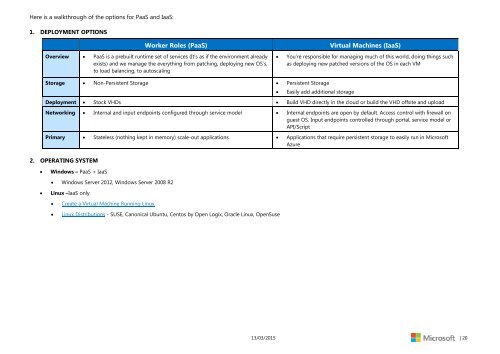Microsoft-Azure-Handbook.pdf?ocid=aff-n-we-loc--ITPRO40886&WT
Microsoft-Azure-Handbook.pdf?ocid=aff-n-we-loc--ITPRO40886&WT
Microsoft-Azure-Handbook.pdf?ocid=aff-n-we-loc--ITPRO40886&WT
Create successful ePaper yourself
Turn your PDF publications into a flip-book with our unique Google optimized e-Paper software.
Here is a walkthrough of the options for PaaS and IaaS:<br />
1. DEPLOYMENT OPTIONS<br />
Worker Roles (PaaS)<br />
Overview PaaS is a prebuilt runtime set of services (It’s as if the environment already<br />
exists) and <strong>we</strong> manage the everything from patching, deploying new OS’s,<br />
to load balancing, to autoscaling<br />
<br />
Virtual Machines (IaaS)<br />
You’re responsible for managing much of this world, doing things such<br />
as deploying new patched versions of the OS in each VM<br />
Storage Non-Persistent Storage Persistent Storage<br />
<br />
Easily add additional storage<br />
Deployment Stock VHDs Build VHD directly in the cloud or build the VHD offsite and upload<br />
Networking Internal and input endpoints configured through service model Internal endpoints are open by default. Access control with firewall on<br />
guest OS. Input endpoints controlled through portal, service model or<br />
API/Script<br />
Primary Stateless (nothing kept in memory) scale-out applications Applications that require persistent storage to easily run in <strong>Microsoft</strong><br />
<strong>Azure</strong><br />
2. OPERATING SYSTEM<br />
<br />
Windows – PaaS + IaaS<br />
<br />
Windows Server 2012, Windows Server 2008 R2<br />
<br />
Linux –IaaS only<br />
<br />
<br />
Create a Virtual Machine Running Linux<br />
Linux Distributions - SUSE, Canonical Ubuntu, Centos by Open Logix, Oracle Linux, OpenSuse<br />
13/03/2015 | 20