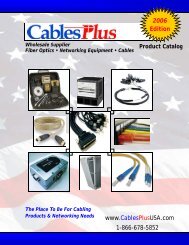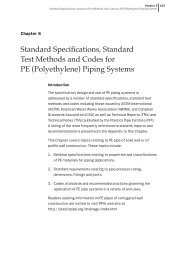Learning About Options in Fiber - Cables Plus USA
Learning About Options in Fiber - Cables Plus USA
Learning About Options in Fiber - Cables Plus USA
Create successful ePaper yourself
Turn your PDF publications into a flip-book with our unique Google optimized e-Paper software.
• Crimp the sleeve us<strong>in</strong>g a crimp<strong>in</strong>g tool. (See<br />
Figure 2-28.)<br />
SECTION 2—FIBER-OPTIC BASICS<br />
Figure 2-28—Crimp<strong>in</strong>g of Ferrule<br />
• Remove the <strong>in</strong>stallation tool and apply a bead<br />
of epoxy to the front tip of the connector<br />
Bead of<br />
Epoxy<br />
Kevlar<br />
Outer<br />
Jacket<br />
(NOTE: Take care that epoxy does not get on<br />
the barrel of the connector. If this does occur,<br />
clean the connector with Isopropyl alcohol<br />
after the epoxy sets and prior to polish<strong>in</strong>g.)<br />
• Cure the epoxy for approximately 5-10 m<strong>in</strong>utes.<br />
Optical<br />
<strong>Fiber</strong><br />
Connector<br />
Crimped<br />
Sleeve<br />
• Us<strong>in</strong>g a scrib<strong>in</strong>g tool, score the fiber close to<br />
the epoxy bead and gently pull the fiber until it<br />
separates.<br />
• Place lapp<strong>in</strong>g film with 15, 3, and 1 micron alum<strong>in</strong>um<br />
oxide grits on a smooth surface, preferably<br />
glass.<br />
(HINT: Leave a portion of the film overhang<strong>in</strong>g<br />
the glass for easy removal.)<br />
• Gently rub the fiber on dry 15 micron film <strong>in</strong> a<br />
circular motion until the fiber is flush with the<br />
bead of epoxy.<br />
• Install the connector <strong>in</strong> the polish<strong>in</strong>g tool.<br />
• Coarse polish<strong>in</strong>g is performed on the 12 micron<br />
film by mov<strong>in</strong>g the polish<strong>in</strong>g tool <strong>in</strong> a gentle<br />
figure-8 motion while lubricat<strong>in</strong>g the film with<br />
water. Progress polish<strong>in</strong>g options to a figure<br />
eight pattern and cont<strong>in</strong>ue for approximately<br />
one m<strong>in</strong>ute or until all epoxy is removed.<br />
• Cont<strong>in</strong>ue the process on the 3 micron film<br />
approximately 25-30 figure eight polish<strong>in</strong>g patterns<br />
on the 1 micron film should produce a<br />
mirror-like f<strong>in</strong>ish. A 5 micron film is recommended<br />
for an optimum f<strong>in</strong>ish.<br />
(NOTE: In order to ma<strong>in</strong>ta<strong>in</strong> proper end separation,<br />
the connector must be polished so that<br />
it is flush with the tool. A quick check is to<br />
place the polish<strong>in</strong>g tool with the connector on<br />
a flat piece of glass. If any rock<strong>in</strong>g action is<br />
present, more polish<strong>in</strong>g is needed. Return to 1<br />
micron film for additional polish<strong>in</strong>g.)<br />
• Clean<strong>in</strong>g—Remove the connector from the<br />
polish<strong>in</strong>g tool and r<strong>in</strong>se both items with water<br />
to remove any f<strong>in</strong>e grit particles.<br />
• Trim the Kevlar close to the crimp sleeve. Then<br />
place the stra<strong>in</strong> relief boot over the crimp<br />
sleeve.<br />
• Inspection—Until experience is ga<strong>in</strong>ed, the<br />
polished fiber should be <strong>in</strong>spected under a<br />
50X or greater magnification.<br />
• The fiber should possess a mirror-like f<strong>in</strong>ish<br />
and be flush with the face of the connector.<br />
The fiber should be free from most pits,<br />
cracks, and scratches.<br />
• Connector should also be cleaned with alcohol<br />
or a lens cleaner.<br />
COUPLERS AND NETWORKS<br />
A coupler is a device that will divide light from one<br />
fiber <strong>in</strong>to several fibers or, conversely, will couple<br />
light from several fibers <strong>in</strong> to one.<br />
Important application areas for couplers are <strong>in</strong> networks,<br />
especially local area networks (LANs), and<br />
<strong>in</strong> wavelength-division multiplex<strong>in</strong>g (WDM).<br />
Networks are composed of a transmission medium<br />
that connects several nodes or stations. Each node<br />
is a po<strong>in</strong>t at which electronic equipment is connected<br />
onto the network. The network <strong>in</strong>cludes a<br />
complex arrangement of software and hardware<br />
that ensures compatibility not only of signals but<br />
also of <strong>in</strong>formation.<br />
Most important <strong>in</strong> a network is its logical topology.<br />
The logical topology def<strong>in</strong>es the physical and<br />
logical arrangement. The most common logical<br />
topologies are po<strong>in</strong>t-to-po<strong>in</strong>t, star, r<strong>in</strong>g, or bus<br />
structure. Refer to Figure 2-29 on the next page.<br />
2-25