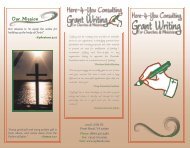Christian Funding Directory Tutorial - Here-4-You Consulting
Christian Funding Directory Tutorial - Here-4-You Consulting
Christian Funding Directory Tutorial - Here-4-You Consulting
Create successful ePaper yourself
Turn your PDF publications into a flip-book with our unique Google optimized e-Paper software.
<strong>Christian</strong> <strong>Funding</strong> <strong>Directory</strong> <strong>Tutorial</strong><br />
<br />
Including terms in multiple fields functions as an AND search and will identify<br />
a smaller number of funding sources as the search will include ONLY funding<br />
sources matching all the values that you have typed.<br />
Some examples of using Boolean search<br />
To Find…<br />
All funding sources in Georgia that<br />
provide funding for children.<br />
All funding sources in Augusta and<br />
Columbus with listings that have<br />
been added or updated since 1-<br />
Jan-09 that provide funding for<br />
children.<br />
All entries related to schools.<br />
Grants awarded to only Baptist<br />
churches.<br />
Grants awarded only to Catholic<br />
schools and not Catholic churches.<br />
Entries that have been added or<br />
updated since your last search.<br />
Enter this in the Search Form…<br />
Select „Georgia‟ from the State drop-down list<br />
and type „children‟ in the <strong>Funding</strong> Interests<br />
field.<br />
Type „augusta OR columbus‟ in the City field;<br />
type „children‟ in the <strong>Funding</strong> Interests field;<br />
click on the After radio button and type 2009-11-<br />
01 in the Last Updated field.<br />
Type „School OR Education‟ in the <strong>Funding</strong><br />
Interests field.<br />
Type „Church AND Baptist‟ in the Grant<br />
Recipients field.<br />
Type „Catholic NOT Church‟ in the Grant<br />
Recipients field.<br />
Type your search criteria in the other fields and<br />
type the date of your last search in the Last<br />
Updated field.<br />
Using the 990 Finder Tool<br />
Once you have located an appropriate Grant <strong>Funding</strong> source, you can use the<br />
990 Finder Tool to locate and download the IRS Form 990 filed by that<br />
organization. The IRS Form 990 is a tax document that all non-profit<br />
organizations have to file with the IRS each year. <strong>You</strong> can use the IRS Form 990<br />
to find out how the organization is managing its funds.<br />
© <strong>Here</strong>-4-<strong>You</strong> <strong>Consulting</strong> 12