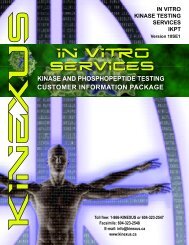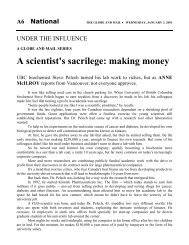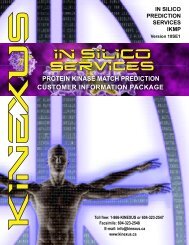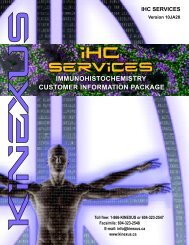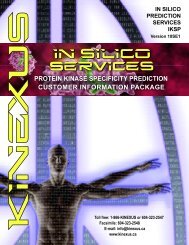KiNET User Guide - Kinexus Bioinformatics Corporation
KiNET User Guide - Kinexus Bioinformatics Corporation
KiNET User Guide - Kinexus Bioinformatics Corporation
Create successful ePaper yourself
Turn your PDF publications into a flip-book with our unique Google optimized e-Paper software.
Protein Target<br />
Here users can browse a list of all the proteins (bands) represented in the<br />
application, along with their basic annotation. This page also includes an<br />
input field to search by protein (band name) and a drop down menu to search<br />
by screen. Selecting a protein from the list will display the protein profile<br />
for that protein. Selecting Locus, MIM or Refseq in the table will open a<br />
new browser window to the appropriate web page. The different columns of<br />
the report are sortable; by clicking on the column header the users will sort<br />
its contents. This is true for most reports within <strong>KiNET</strong>.<br />
Report column headers: Protein, Abbreviation, Phospho-Epitope, Predicted<br />
Molecular Mass (kDa), Kinetworks Screen, Locus, MIM, Refseq.<br />
10