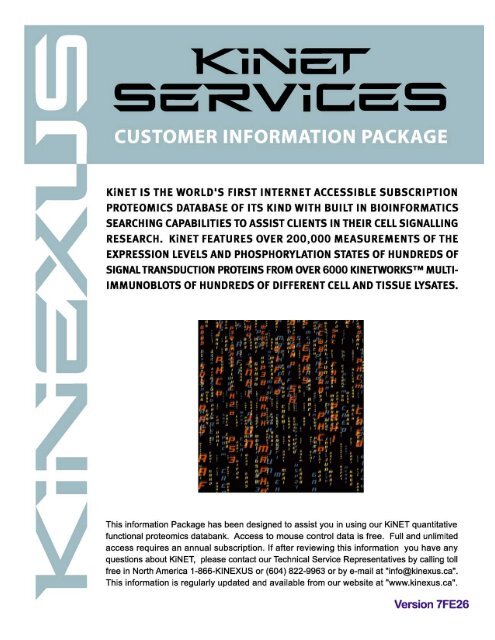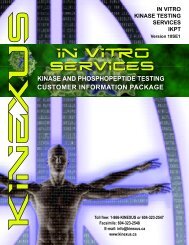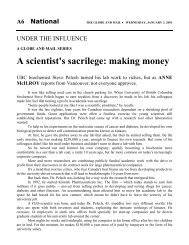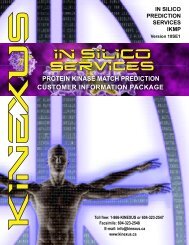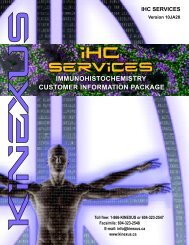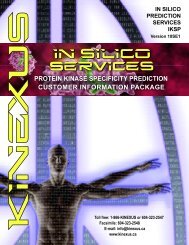KiNET User Guide - Kinexus Bioinformatics Corporation
KiNET User Guide - Kinexus Bioinformatics Corporation
KiNET User Guide - Kinexus Bioinformatics Corporation
Create successful ePaper yourself
Turn your PDF publications into a flip-book with our unique Google optimized e-Paper software.
<strong>KiNET</strong> DATABANK INTRODUCTION<br />
<strong>KiNET</strong> is the first Internet accessible subscription proteomics database of its kind. This powerful tool has built in<br />
bioinformatics searching capabilities for cell signalling research. Presently <strong>KiNET</strong> features over 200,000<br />
measurements of the expression and phosphorylation states of hundreds of signal transduction proteins from<br />
over 6000 multi-immunoblots blots performed with control and treated tissue/cell samples. This highly unique<br />
data set has been generated in-house over the last 8 years by <strong>Kinexus</strong> in part through our Kinetworks<br />
immunoblotting services. Over 95% of the data in <strong>KiNET</strong> is unpublished and not available elsewhere.<br />
<strong>KiNET</strong> empowers subscribers to generate data tables that are tailored to their specific cell signalling research<br />
questions. <strong>KiNET</strong> can be queried for the regulation of a target protein in hundreds of well defined experimental<br />
model systems. Alternatively, a tissue, cell line or specific treatment can be interrogated for changes in the<br />
expression and phosphorylation of hundreds of different proteins. All of the protein measurements deposited in<br />
<strong>KiNET</strong> were generated with the top 20% of over 3000 commercial antibodies that were independently tested<br />
and validated by <strong>Kinexus</strong>. Since all of the <strong>KiNET</strong> data was produced with the same reagents, methodology and<br />
equipment by our highly experienced scientists and technicians, the results are highly comparable.<br />
With the availability of <strong>KiNET</strong>, our Kinetworks immunoblotting services have become even more powerful for<br />
cell signalling research, since our clients can now view their Kinetworks results in a much broader context.<br />
Our clients can correlate changes that they observe in particular target proteins of interest in their experimental<br />
model systems with hundreds of other cells and tissues. <strong>KiNET</strong> is also a useful tool to plan out future<br />
Kinetworks experiments to maximize the prospects of research success. Clients can preview the expression<br />
levels and phosphorylation states of specific proteins in similar experimental model systems to better select the<br />
subset of proteins they should investigate. <strong>KiNET</strong> may also be useful for validation of some of the findings from<br />
our Kinex antibody microarray services.<br />
At the academic individual user rate of US $998, and the corporate individual user rate of US $1998, an annual<br />
subscription to <strong>KiNET</strong> costs much less than most other databases that feature only annotated data from the<br />
published scientific literature. Site licenses for multi-users to <strong>KiNET</strong> are also available to companies. With an<br />
annual subscription, users have unlimited access to <strong>KiNET</strong> over the Internet. Furthermore, based on the annual<br />
accumulation of Kinetworks data, we expect the <strong>KiNET</strong> databank to grow by at least 20% over the next year.<br />
Moreover, we will be adding additional special features and capabilities to <strong>KiNET</strong> in the near future. This will<br />
include data from our Kinex antibody microarray services. We will also be launching our Knowledge Bank,<br />
which will include consolidated data from the scientific literature and <strong>Kinexus</strong> for detailed information about<br />
protein kinases, protein phosphatases and phospho-sites.<br />
As a community service, <strong>Kinexus</strong> permits free access to all of the mouse control data contained within <strong>KiNET</strong>.<br />
To get started with <strong>KiNET</strong>, simply go to the following website link http://www.kinexus.ca/kinet and register as a<br />
free user. The free user access is an excellent opportunity for researchers to get a sense of how <strong>KiNET</strong> actually<br />
works and performs. For full access, follow the posted instructions and apply on-line at the <strong>KiNET</strong> site. Part of<br />
the requirement for full access is completion of a <strong>KiNET</strong> License Agreement, which is included with this <strong>KiNET</strong><br />
Customer Information Package. The <strong>KiNET</strong> <strong>User</strong>s <strong>Guide</strong> is also appended to the end of this package. If you<br />
have any questions about this or any of our other proteomics services please contact our Technical Service<br />
representatives by calling free in North America 1-866-KINEXUS or 1-604-822-9963 or by e-mail at<br />
info@kinexus.ca.<br />
We would like to acknowledge that the <strong>KiNET</strong> software has been under development in partnership with Visual<br />
Knowledge/Upstream Biosciences with the generous support of the National Research Council of Canada's<br />
Industrial Research Assistance Program.
KINET TM LICENSE AGREEMENT<br />
12 Month Subscription<br />
KINEXUS AGREEMENT NO.<br />
This Subscription Agreement is entered into effective as of the Effective Date by and between <strong>Kinexus</strong> Binformatics<br />
<strong>Corporation</strong> (“<strong>Kinexus</strong>”), a Canadian corporation with a principal place of business at Suite 402, 6190 Agronomy<br />
Road, Vancouver, British Columbia, Canada, V6T 1Z3 AND the corporation or other entity (“Customer”) having the<br />
following name and business or institution address:<br />
R E C I T A L S<br />
WHEREAS, Customer desires to have access to the <strong>Kinexus</strong> proteomics database <strong>KiNET</strong>; and<br />
WHEREAS, <strong>Kinexus</strong> desires to provide <strong>KiNET</strong> to the Customer subject to the terms and conditions of this<br />
Agreement;<br />
THEREFORE, in consideration of the premises and covenants and agreements contained herein, and other good and<br />
valuable consideration the receipt and sufficiency of which is hereby acknowledged, <strong>Kinexus</strong> and Customer agree as<br />
follows:<br />
.<br />
1. DEFINITIONS<br />
1.1 “Authorized Site” means any academic, non-profit research institute, government agency, or corporate<br />
office and sites meeting the criteria for use from which the Customer will access and use <strong>KiNET</strong>, further<br />
set forth in Exhibit A.<br />
1.1 “Authorized <strong>User</strong>” shall mean any employee of Customer listed in Exhibit A.<br />
1.1 “End <strong>User</strong>” means an individual scientist who is working for or with a commercial organization of any<br />
kind (“Corporate End <strong>User</strong>”), or a self-contained unit within a University or public or government<br />
research institution performing non-commercial research and development activities (“Academic End<br />
<strong>User</strong>”).<br />
1.1 “<strong>KiNET</strong>” shall mean a unique, copyright-protected extensive gathering of information, technical data,<br />
know-how and/or content that is proprietary to <strong>Kinexus</strong> and the rendition of such into usable forms and<br />
formats and other components as provided by <strong>Kinexus</strong>, including software and database tools.<br />
1.1 “Database Tools” shall mean <strong>Kinexus</strong> proprietary tools or any third-party product licensed to <strong>Kinexus</strong><br />
which enables <strong>Kinexus</strong> to provide access of <strong>KiNET</strong> to Customer.<br />
1.1 “Internal Purposes” means use by Customer, or research and development activities in collaboration with<br />
commercial or non-commercial Third Party entities, provided that in the case of a of a collaboration with<br />
a third- party commercial entity, said commercial entity is licensed to access <strong>KiNET</strong>.
1.1 “Licensed Marks” means those trademarks, trade names and/or service marks owned by <strong>Kinexus</strong> and<br />
associated with the subject matter of this Agreement, Such marks include but at not limited to <strong>Kinexus</strong>,<br />
<strong>KiNET</strong>, Kinetworks and Kinex.<br />
1.1 “Third Party” means any person or entity other than Customer, Authorized <strong>User</strong>(s) or <strong>Kinexus</strong>.<br />
1. LIMITED LICENSE GRANT<br />
Subject to the terms and conditions of this Agreement, <strong>Kinexus</strong> hereby grants Customer a limited, revocable,<br />
non-exclusive, non-transferable, non-sub licensable license to access and use <strong>KiNET</strong> and any applicable<br />
<strong>KiNET</strong> Database tools required for such access and use, solely for internal purposes only by itself and<br />
Authorized <strong>User</strong>(s). Access to <strong>KiNET</strong> shall be via the Internet and exclude any download of <strong>KiNET</strong> by the<br />
Customer. Such access and use shall begin on _______________________________, 2007 and end on<br />
________________________, 2008 (“Subscription term”) for a period of twelve months. After the initial<br />
term, the contract will be automatically extended for another 12-month period unless notified otherwise. The<br />
contract can be terminated by either party with a minimum of a 1 month notice prior to the expiration of the<br />
12-month term.<br />
3. DELIVERY AND CONTRACT TERM<br />
The Customer shall receive online access to <strong>KiNET</strong> upon receipt of payment in full along with completion of<br />
this Agreement and registration on-line at www.kinexus.ca/kinet (or any other site as may be changed from<br />
time to time). <strong>KiNET</strong> is regarded as being delivered when the fax or email has been released by <strong>Kinexus</strong> to<br />
the Customer and the successful transmission is confirmed by the fax or email sending report. <strong>Kinexus</strong> retains<br />
the right to change passwords on a regular or emergency basis. The Customer will be notified in the event the<br />
password requires modification.<br />
4. RESTRICTION ON USE<br />
4.1 <strong>Kinexus</strong> retains all rights, titles, and interest to <strong>KiNET</strong>.<br />
4.2 The Customer shall not at any time:<br />
4.2.1 Sell, reproduce, disclose or otherwise make <strong>KiNET</strong> available to any Third Party, in whole or in<br />
part and in any form (electronic, magnetic, optical, paper or otherwise), without the express prior<br />
written consent of <strong>Kinexus</strong>.<br />
4.2.1 Use or permit the use, in whole or in part, of <strong>KiNET</strong> as a basis or a component of a database for a<br />
Third Party.<br />
4.2.1 Transfer, have transferred, or permit to be transferred, manually or electronically, in whole or in<br />
part, <strong>KiNET</strong> without the express prior written consent of <strong>Kinexus</strong>.<br />
4.2.1 Use <strong>KiNET</strong> on behalf of any Third Parties.<br />
4.2.1 Use <strong>KiNET</strong> for any purpose not contemplated by the terms of this Agreement.<br />
4.2 Automatic or manual download, copying or reproduction of <strong>KiNET</strong> in whole or in part, is expressly<br />
prohibited.<br />
4.2 Passwords are assigned to Authorized <strong>User</strong>s only and are not to be given to anyone else. An Authorized<br />
<strong>User</strong> may use the password to access <strong>KiNET</strong> from another location such as from home or when<br />
travelling, provided they advise <strong>Kinexus</strong> of the reason and change in their IP address.<br />
4.2 Customer specifically acknowledges and agrees that each of the terms and conditions of this Section 4 are<br />
material and failure of Customer to comply with these terms and conditions shall constitute sufficient<br />
cause for <strong>Kinexus</strong> to terminate this Agreement immediately upon written notice.<br />
7FE25-<strong>KiNET</strong> Subscription Agreement<br />
2<br />
<strong>Kinexus</strong> <strong>Bioinformatics</strong> <strong>Corporation</strong>
4.2 Feedback. Customer agrees to provide feedback regarding the use of <strong>KiNET</strong> to the <strong>Kinexus</strong> Sales &<br />
Marketing staff by direct contact or by email at sales@kinexus.ca from time to time.<br />
4. FEES<br />
4.1 <strong>Kinexus</strong> will invoice Customer and the Customer shall pay a license fee for the initial term as a lump sum<br />
payment in the amount described on the <strong>KiNET</strong> Service Order Form. The fee for <strong>KiNET</strong> for a single<br />
academic user is US $998 and for a single corporate user is US $1996 and is non-refundable once access<br />
has been granted. To obtain a discount or promotion off the regular fees for <strong>KiNET</strong>, including discounts<br />
for multiple users, the <strong>KiNET</strong> Service Order form must reference an official quotation. Customer agrees<br />
that the fees set forth in the quotation shall be considered confidential information.<br />
4.1 The fee for <strong>KiNET</strong> shall be due upon receipt of the invoice and includes all updates to the database as<br />
made from time to time. <strong>Kinexus</strong> is entitled to revise the amount of the license fee for respective<br />
extension periods, and will issue the invoice for the extension period 1 month prior to the expiry of the<br />
current 12 month terms. The amount is due upon receipt of invoice. If the Customer does not wish to<br />
subsequently renew their License Agreement, they can terminate the Agreement with notice to <strong>Kinexus</strong><br />
prior to the expiration date set forth in Section 2, and their access to <strong>KiNET</strong> will terminate on same<br />
expiration date.<br />
4. DISCLAIMER OF WARRANTY<br />
<strong>KiNET</strong> IS PROVIDED “AS IS” AND WITHOUT WARRANTY OF ANY KIND. KINEXUS DOES NOT<br />
WARRANT, GUARANTEE OR MAKE ANY REPRESENTATIONS REGARDING THE USE OF THE<br />
RESULTS OF KINET OR ANY ACCOMPANYING MATERIALS IN TERMS OF THE COMPLETENESS,<br />
CURRENTNESS OR ACCURACY OF ANY INFORMATION CONTAINED THEREIN, OR THAT THE USE<br />
OF KINET OR ANY MATERIALS WILL MEET INSTITUTION’S NEEDS OR THAT USE WILL BE<br />
UNINTERRUPTED OR ERROR FREE. KINEXUS DISCLAIMS ANY AND ALL WARRANTIES<br />
EXPRESSED OR IMPLIED, INCLUDING WITHOUT LIMITATION, WARRANTIES,<br />
MERCHANTABILTY, FITNESS FOR A PARTICULAR PURPOSE, TITLE AND NON-INFRINGEMENT.<br />
4. LIMITATION OF LIABILITY<br />
IN NO EVENT WILL KINEXUS OR ITS DIRECTORS, OFFICERS, EMPLOYEES, OR AFFILIATES BE<br />
LIABLE FOR ANY CONSEQUENTIAL, INCIDIENTAL, OR INDIRECT DAMAGES (INCLUDING<br />
DAMAGES FOR LOSS OF BUSINESS PROFITS, BUSINESS INTERRUPTION, LOSS OF BUSINESS<br />
INFORMATION, AND THE LIKE) ARISING OUT OF THE USE OR THE INABILITY TO USE KINET,<br />
EVEN IF INSTITUITON OR AN AUTHORIZED REPRESENTATIVE HAS BEEN ADVISED OF THE<br />
POSSIBILITY OF SUCH DAMAGES. KINEXUS’ ENTIRE LIABILITY TO INSTITUTION AND<br />
INSTITUTION’S EXCLUSIVE REMEDY REGARDING THIS AGREEMENT SHALL BE LIMTIED TO ONE<br />
DOLLAR ($1.00).<br />
4. COPYRIGHT: TRADEMARK LICENSE<br />
8.1 Ownership. Customer acknowledges that <strong>Kinexus</strong> owns all rights, title and interest, including patent,<br />
copyright, trade secret, trade name, trademark and other proprietary rights, in and to <strong>KiNET</strong>, and any<br />
corrections, bug fixes, enhancements, updates or other modifications, including custom modifications, to<br />
<strong>KiNET</strong>, whether made by <strong>Kinexus</strong> or any other Third Party.<br />
7FE25-<strong>KiNET</strong> Subscription Agreement<br />
3<br />
<strong>Kinexus</strong> <strong>Bioinformatics</strong> <strong>Corporation</strong>
8.1 Security. Customer shall take such precautions and observe such procedures necessary to protect the<br />
security of <strong>KiNET</strong>. In doing so, Customer shall exercise at least the same level of care as exercised for<br />
its confidential and proprietary material, and in no event less than a reasonable standard of care.<br />
8.1 Publications. Subject to Sections 8.5, Customer agrees to provide acknowledgement in any presentation<br />
or publication which reports research activities that used <strong>KiNET</strong> in whole or in part, such<br />
acknowledgment to include citation to the original source used via <strong>KiNET</strong> and an acknowledgment to<br />
<strong>Kinexus</strong>.<br />
8.1 Websites. Subject to Sections 8.5, Customer agrees to provide acknowledgement and notice in any<br />
website which reports research activities that used <strong>KiNET</strong> or reports any data extracted or developed<br />
from <strong>KiNET</strong> acknowledging the database used and <strong>Kinexus</strong>.<br />
8.1 Trademark License Grant Subject to the terms and conditions herein, <strong>Kinexus</strong> hereby grants Customer<br />
for the term of this Agreement a revocable, non-transferable, non-assignable, non-sub licensable, nonexclusive<br />
and royalty-fee license to use the license marks solely for and in connection with the<br />
acknowledgment and notice requirements set forth in Sections 8.3 and 8.4 above.<br />
8.1 Compliance. Customer shall cause the appropriate designation “ TM ” or the registration symbol “®” to be<br />
placed adjacent to the License Marks in connection with the use thereof and to indicate such additional<br />
information as Licensor shall reasonably specify from time to time concerning the licenses rights under<br />
which Customer uses the Licensed Marks. Customer shall place the appropriate notice on all printed or<br />
electronic materials on which the Licensed Marks are trademarks and/or service marks of <strong>Kinexus</strong>.<br />
9. TERMINATION<br />
9.1 The license granted in Section 2 shall automatically be renewed at the conclusion of the access term<br />
unless terminated earlier by <strong>Kinexus</strong> or terminated by Customer as provided herein.<br />
9.2 In the event that <strong>Kinexus</strong> reasonably believes in its sole discretion that Customer has breached the<br />
provisions of this Agreement, <strong>Kinexus</strong> may immediately suspend the license granted in section 2; such<br />
suspension shall be followed promptly with written notice to Customer vial email, facsimile, standard or<br />
overnight mail to the address provided herein. If Customer, within such thirty (30) day period,<br />
demonstrates to <strong>Kinexus</strong>’ reasonable satisfaction that no breach existed or that such breach has been<br />
rectified, then <strong>Kinexus</strong> will reinstate the license granted in Section 2 immediately upon such<br />
determination. However, if Customer, within thirty (30) days of such written notice, fails to demonstrate<br />
in writing either that there was no breach or that such breach has been rectified to <strong>Kinexus</strong>’ reasonable<br />
satisfaction, <strong>Kinexus</strong> may terminate this Agreement and all licenses granted hereunder immediately<br />
without any further notice.<br />
9.3 <strong>Kinexus</strong> may terminate this Agreement with or without cause upon two (2) months written notice to<br />
Customer, or in the event of a material breach by Customer, upon thirty (30) days written notice to<br />
Customer.<br />
9.4 In the event of termination by the Customer, no pro-rated fees are refundable for the remaining period of<br />
the subscription.<br />
9.5 Upon termination or expiration of this Agreement, the licenses granted hereunder shall terminate<br />
immediately. Section 1, 4, 6, 7, 8, 9 and 10 shall survive termination or expiration of the Agreement.<br />
7FE25-<strong>KiNET</strong> Subscription Agreement<br />
4<br />
<strong>Kinexus</strong> <strong>Bioinformatics</strong> <strong>Corporation</strong>
10. GENERAL PROVISIONS<br />
10.1 Severability. If any term or condition is found by a court or administrative agency to be invalid or<br />
unenforceable, the remaining terms and conditions shall remain in full force and effect and shall be<br />
enforceable to the maximum extent permitted by law.<br />
10.2 Governing Law; Consent to Personal Jurisdiction. This Agreement shall be governed by and construed in<br />
accordance with the laws of the Province of British Columbia, without regard to the conflicts of law<br />
principles thereof. Customer hereby expressly consents to the personal jurisdiction of the state and<br />
federal courts of British Columbia for any lawsuit or action filed there against Customer by <strong>KiNET</strong><br />
arising from or relating to this Agreement.<br />
10.3 Injunctive Relief. A breach by the Customer of any proprietary rights of the provisions of this Agreement<br />
may cause <strong>Kinexus</strong> irreparable damage, for which the award of damages would not be adequate<br />
compensation. Consequently, <strong>Kinexus</strong> may institute an action to enjoin the breaching party from any and<br />
all acts in violation of those provisions, which remedy will be cumulative and exclusive, and <strong>Kinexus</strong><br />
may seek the entry of any injunction enjoining any breach or threatened breach of those provisions, in<br />
addition to any other relief to which <strong>Kinexus</strong> may be entitled at law or in equity.<br />
10.4 Indemnity. Customer shall defend, indemnify and hold <strong>Kinexus</strong> harmless from and against any and all<br />
losses, liabilities, damages, demands, suits and related costs and expenses that <strong>Kinexus</strong> may incur or<br />
suffer arising out of, resulting from or related to any breach of the Agreement by Customer or its agent,<br />
or any act or omission or failure of Customer or its agent to perform any of the representations,<br />
warranties or agreements contained herein.<br />
10.5 Successors and Assigns. This Agreement shall be binding upon and for the benefit of Customer’s<br />
successors and assigns, provided, however, that this Agreement may not be assigned by Customer<br />
without the prior written consent of <strong>Kinexus</strong>.<br />
10.6 Entire Agreement. This Agreement constitutes the entire understanding of the parties with respect to the<br />
matters referred to herein and supersedes all prior negotiations, commitments and understandings with<br />
respect thereto, No variation or modification of the Agreement or waiver of any terms or provisions<br />
hereof shall be deemed valid unless in writing and signed by authorized representatives of both parties.<br />
11. EXECUTION<br />
By signing this Agreement, the Customer certifies they are an Authorized End <strong>User</strong> according to the<br />
aforementioned definition and that they accept this License Agreement in full. <strong>Kinexus</strong>’ willingness to license<br />
access of <strong>KiNET</strong> to Customer is expressly conditional on acceptance of all terms in this Agreement.<br />
7FE25-<strong>KiNET</strong> Subscription Agreement<br />
5<br />
<strong>Kinexus</strong> <strong>Bioinformatics</strong> <strong>Corporation</strong>
IN WITNESS WHEREOF, the parties have caused their duly authorized officer to execute and deliver this<br />
Agreement as of the Effective Date.<br />
Printed Name of Institute or Company<br />
KINEXUS BIOINFORMATICS CORPORATION<br />
Per:<br />
Name:<br />
Per:<br />
Signature of Authorized Representative Signature of Dr. Steven Pelech<br />
Dr. Steven Pelech<br />
Title:<br />
President and Chief Scientific Officer<br />
Date signed:<br />
Date signed:<br />
7FE25-<strong>KiNET</strong> Subscription Agreement<br />
6<br />
<strong>Kinexus</strong> <strong>Bioinformatics</strong> <strong>Corporation</strong>
EXHIBIT A<br />
AUTHORIZED SITE FOR SINGLE END USER<br />
Name of institution:<br />
Department:<br />
Address:<br />
Customer:<br />
Name:<br />
Address:<br />
Phone:<br />
Fax:<br />
E-mail:<br />
Stable IP addresses *:<br />
* To find out your IP address, go to the following site: http://whatismyipaddress.com/<br />
7FE25-<strong>KiNET</strong> Subscription Agreement<br />
7<br />
<strong>Kinexus</strong> <strong>Bioinformatics</strong> <strong>Corporation</strong>
<strong>KiNET</strong><br />
<strong>User</strong> <strong>Guide</strong><br />
Version 1.16 September 9, 2005
Table of contents<br />
Table of contents................................................................................................................. 2<br />
Application Overview......................................................................................................... 3<br />
Homepage ........................................................................................................................... 4<br />
Home............................................................................................................................... 5<br />
Logout............................................................................................................................. 5<br />
Contact us........................................................................................................................ 5<br />
FAQ................................................................................................................................. 6<br />
Help................................................................................................................................. 7<br />
Change password ................................................................................................................ 7<br />
Protein Target.................................................................................................................... 10<br />
Protein Profile ............................................................................................................... 11<br />
Proteins Details ............................................................................................................. 12<br />
Protein Comparison .......................................................................................................... 12<br />
Treatment .......................................................................................................................... 14<br />
Treatment Details.......................................................................................................... 15<br />
Model System ................................................................................................................... 16<br />
Sample Details .............................................................................................................. 17<br />
Sample Comparison...................................................................................................... 18<br />
Kinetworks Screen............................................................................................................ 19<br />
Screen Details ............................................................................................................... 20<br />
Pathways ....................................................................................................................... 21<br />
GO Terms...................................................................................................................... 21<br />
Protein List.................................................................................................................... 22<br />
Order Number ................................................................................................................... 23<br />
Summary Report ........................................................................................................... 24<br />
Comparison Report ....................................................................................................... 25<br />
PhosphoNET..................................................................................................................... 25<br />
2
Application Overview<br />
The <strong>KiNET</strong> application allows both paid and free subscribers easy access to<br />
the experimental data from <strong>KiNET</strong>WORKS screens. <strong>User</strong>s can not only<br />
view this data in traditional reports; they can also analyze and compare the<br />
data to discover new relationships using the large collection of proteomic<br />
data.<br />
<strong>KiNET</strong> currently has 2 basic user types; the free (restricted) user, and the<br />
full (paid) user. The free user has access to the entire functional application,<br />
but can only see a limited set of data. This set of data is usually limited to a<br />
single organism, and possibly only control data for the various treatments.<br />
The full user can see the entire functional application as well as all of the<br />
available data. Subscriptions are generally purchased on an annual basis.<br />
3
Homepage<br />
After logging into the application the users see the <strong>KiNET</strong> homepage. The<br />
workspace is a point of entry to all main areas of the application. The Home,<br />
Logout, Contact us, FAQ and Help buttons will also appear on each page.<br />
<strong>User</strong>s can navigate to the five main areas of the <strong>Kinexus</strong> data: Protein<br />
Target, Protein Comparison, Treatment, Model System, Kinetworks Screen<br />
and Order. There are also two others buttons: one to link to the future<br />
PhosphoNET application and the other leading to the “Change password”<br />
area.<br />
The homepage will also display the current Kinetworks statistics (number of<br />
Protein Measurements, Protein Bands, Treatments, Immunoblots, Samples<br />
and Orders).<br />
4
Home<br />
This button that appears on every page of the application allows the user<br />
currently logged in to go back to the entry point of the site at any time.<br />
Logout<br />
This button helps the users log out of <strong>KiNET</strong> and ends their session in the<br />
application. By using that button the users end up on the page shown below.<br />
If the user wishes to login in again, click the button that will return them to<br />
the login page (seen on the cover of this manual).<br />
Contact us<br />
This button allows the users to email <strong>Kinexus</strong> for information about <strong>KiNET</strong>.<br />
It opens the email software installed on the computer being used and set the<br />
email to be sent. Currently the email goes to info@kinexus.ca and has the<br />
subject “Information request or suggestion for <strong>KiNET</strong>”.<br />
5
FAQ<br />
By using the FAQ button, the users bring up the ‘Frequently Asked<br />
Questions’ page as shown below. The input field at the left of the search<br />
button, allow them to enter any term they are looking for in the list of FAQs.<br />
The search brings back in the report below all the questions that contains the<br />
term that was searched for.<br />
To view the answer to any question, the user should click on the question in<br />
the report. It will lead them to a new page showing the question, its answer<br />
and under them a report with all the FAQs. The return button on the page<br />
brings them back to the FAQ search page.<br />
6
Help<br />
The Help button provides an access to this user documentation. When users<br />
hits this button, a new browser window opens with the .pdf file of the user<br />
documentation loaded in it. Viewing of this will require the users PC to have<br />
Acrobat Reader installed.<br />
Change password<br />
This is the area where a user can change his/her password. This button is<br />
only available from the user’s homepage. When the users click that button,<br />
they are taken to a page where they are asked to enter their current password<br />
and their new password twice.<br />
7
If they enter a wrong current password or two different new passwords or<br />
fail to fill one of the three input fields, they end up on a page where they are<br />
asked to re-enter the information.<br />
If the inputs are correct a page telling the users that their passwords have<br />
been changed will appear. From there they can go back to the homepage and<br />
continue using <strong>KiNET</strong>.<br />
8
Protein Target<br />
Here users can browse a list of all the proteins (bands) represented in the<br />
application, along with their basic annotation. This page also includes an<br />
input field to search by protein (band name) and a drop down menu to search<br />
by screen. Selecting a protein from the list will display the protein profile<br />
for that protein. Selecting Locus, MIM or Refseq in the table will open a<br />
new browser window to the appropriate web page. The different columns of<br />
the report are sortable; by clicking on the column header the users will sort<br />
its contents. This is true for most reports within <strong>KiNET</strong>.<br />
Report column headers: Protein, Abbreviation, Phospho-Epitope, Predicted<br />
Molecular Mass (kDa), Kinetworks Screen, Locus, MIM, Refseq.<br />
10
Protein Profile<br />
This page allows the users to view all the samples that a particular protein<br />
has been measured on for a given screen.<br />
The users can refine this list by selecting from Species, Sex, Organ,<br />
Tissue/Cell, Cell Line, <strong>Kinexus</strong> ID, Order Number, Control, Disease,<br />
Treatment, Duration, Concentration, and Primary Cells. <strong>User</strong>s can click on<br />
the <strong>Kinexus</strong> ID in the report to be taken to the sample details page.<br />
As well, at the bottom of the page there are some basic statistics. The first<br />
row is for all measurements for that protein shown in the above report. The<br />
second row is for all measurements for that protein for this screen.<br />
Report column headers: <strong>Kinexus</strong> ID, Control CPM, Normalized<br />
CPM(Treatment CPM), %CFC, % of Max, Species, Sex, Organ, Tissue/Cell,<br />
Primary Cells, Cell Line, Control, Disease, Treatment, Sample Details.<br />
11
Proteins Details<br />
It provides basic information on the proteins measured and has hyperlinks to<br />
Pubmed, Swissprot, Refseq, OMIM and LocusLink. The appropriate<br />
database name will not appear hyperlinked if the Protein does not have the<br />
required information.<br />
Protein Comparison<br />
This page allows the users to perform a pairwise comparison of protein<br />
measured on a same screen. The search brings back details of the samples<br />
where the 2 proteins appear.<br />
On this page the users must first select a screen to compare, then the dropdown<br />
boxes for Protein #1 and Protein #2 are filled with the proteins from<br />
that screen. The users can then pick one protein in each drop-down box and<br />
compare them. They can also narrow down the results using the comboboxes<br />
on the right.<br />
As part of the results, the users see the value of the Pearson correlation<br />
coefficient computed from the values of the %CFC for the 2 proteins on<br />
each sample. As part of the computation of the correlation coefficient a max<br />
value has been set and that value is used in the calculation whenever the<br />
%CFC is greater than that max value. It helps correct the impact of very high<br />
%CFC values on the overall calculation (this is usually the result of a very<br />
12
small control value). The max value is set by the data administrator and that<br />
value appears in the input field below the correlation coefficient value.<br />
Report column headers: <strong>Kinexus</strong> ID, Protein #1 %CFC, Protein #2 %CFC,<br />
Species, Sex, Organ, Tissue, Primary Cells, Cell Line, Control, Disease,<br />
Treatment, Sample Details, Kinetworks Screen.<br />
13
Treatment<br />
This page allows the users to search through <strong>KiNET</strong> to find what treatments<br />
have been applied to samples. The users can search by Treatment Name,<br />
Treatment Concentration and Treatment Duration. The users can then see<br />
how many samples are in the system with any given treatment.<br />
Report Column headers: Name, Concentration, Duration, Number of<br />
Samples treated, Number of Samples available to “Free” <strong>User</strong>s.<br />
14
Treatment Details<br />
This page lists the samples in the system for the selected treatment.<br />
Report Column headers: <strong>Kinexus</strong> ID, Species, Sex, Organ, Tissue, Primary<br />
Cells, Cell Line, Disease, Treatment, Sample Details, Kinetworks Screen.<br />
15
Model System<br />
This page displays a search for model systems (samples) and some basic<br />
information on each. The users can also search for a sample by annotation<br />
elements using a series of input fields. Selecting a sample will display its<br />
details.<br />
Report column headers: <strong>Kinexus</strong> ID, Species, Sex, Organ, Tissue, Primary<br />
Cells, Cell Line, Control, Disease, Treatment, Cell State / Fractionation,<br />
Sample Details, Kinetworks Screen.<br />
16
Sample Details<br />
This page displays all the detailed information about a particular Kinetworks<br />
sample as well as a report of all proteins measured from that sample. You<br />
can also filter down the results in this report by entering a CPM value and<br />
hitting the search button. Selecting a protein from the report list will display<br />
the protein profile page.<br />
Report column headers: Full name of Protein, Phospho-Epitope, Control<br />
CPM, Normalized. CPM (Treatment CPM), DFC (Difference from Control),<br />
%CFC (Percent Change from Control), Max all (all tested species), Max<br />
(same species).<br />
17
Sample Comparison<br />
This page allows the users to view information about the sample that was<br />
selected and make quantitative comparisons to other samples from the same<br />
screen within the same order or across all orders. The users can then select a<br />
sample from one of two lists; samples from the same order as the sample<br />
selected (from the same screen), or from a list of samples from all orders<br />
(from the same screen). The sample chosen to compare will populate the<br />
report table with its CPM and other comparative values. Selecting a protein<br />
from the list will display its protein profile.<br />
Report column headers: Full Name of Protein, Phospho-Epitope, Max (all<br />
tested species), Sample No.1Control Norm. cpm, Sample No.1 Selected<br />
Norm. cpm, %CFC for Sample #1, % of Max for Sample #1 Selected, Sample<br />
No.2 Selected Norm. cpm, %CFC for Sample No.2, % of Max for Sample<br />
No.2 Selected.<br />
18
Kinetworks Screen<br />
The Kinetworks Screen page displays a list of all screens along with their<br />
type, description, number of Proteins generally measured on that screen and<br />
number of Samples in the application that have used that Screen. <strong>User</strong>s can<br />
also search screens by name and/or type. Screens in the list are hyperlinked<br />
and selecting a screen will open the Screen Details form.<br />
Report column headers: Screen Name, Screen Type, Description, Proteins<br />
and Samples.<br />
19
Screen Details<br />
This page displays a list of all the samples that have been run on this screen.<br />
This is the default page once a screen is selected. Selecting a sample will<br />
display the appropriate Sample Details page. The number of results can be<br />
narrowed down using the available choices in the drop-down boxes.<br />
Report column headers: <strong>Kinexus</strong> ID, Species, Sex, Organ, Tissue, Primary<br />
Cells, Cell Line, Control, Disease, Treatment, Sample Details.<br />
20
Pathways<br />
The Pathways page displays 2 lists: metabolic and signalling pathways.<br />
Each is a list of the pathways that have proteins detected on the screen in<br />
context.<br />
By clicking on a pathway the users will open a new window that will display<br />
the appropriate BioCarta or KEGG page.<br />
Report column header: Pathway name.<br />
GO Terms<br />
This page would allow the users to select a Gene Ontology category<br />
(biological process, cellular component, molecular function) which creates a<br />
list of GO terms that are associated with proteins from the screen in context.<br />
This page is still under construction and will be available in a future version<br />
of <strong>KiNET</strong>.<br />
21
Protein List<br />
The Protein list is a report of all proteins involved on the screen in context.<br />
Selecting a protein from the list will display its protein profile.<br />
Report column headers: Full Name, Abbreviation, Phospho-Epitope,<br />
Predicted Molecular Mass (kDa), Locus, MIM, Refseq, Measurements.<br />
By clicking respectively on Locus, MIM and Refseq for any protein, the<br />
users can see in a new window the information for that protein from<br />
respectively Entrez Gene, OMIM and Entrez Protein.<br />
22
Order Number<br />
This page allows the users to select an order by its number and to navigate<br />
through its details. Orders are samples that have been grouped together<br />
usually because they are biologically relevant to each other. Also listed are<br />
the number of samples and normalization groups each order has. The users<br />
may also search by order number. Selecting an order will display the<br />
summary report for that order.<br />
Report column headers: Order, No of Samples, Norm. Groups, No of<br />
Control Samples, Screens.<br />
23
Summary Report<br />
The summary report is a qualitative list of gel type, screen, sample, and<br />
treatment information for a given order. Selecting an entry from the list will<br />
display its sample details. Please note that free users may often see no<br />
results in this report as there is no information visible to them for that Order.<br />
Report column headers: <strong>Kinexus</strong> ID, Species, Sex, Organ, Tissue, Primary<br />
Cells, Cell Line, Control, Disease, Treatment, Sample Details, Screen,<br />
Normalization Group.<br />
24
Comparison Report<br />
The comparison report is a quantitative list of protein measurements for the<br />
order in context. The users can select the normalization group within the<br />
order from a drop down menu which will populate the columns with the<br />
control and sample values in counts per minute (CPM) for each protein.<br />
Next to each sample value is a %CFC (Percent Change From Control) which<br />
is simply the control value subtracted from the treatment value, divided by<br />
the control value. Generally, the control sample will appear as the first<br />
column. Selecting a protein from the list will display its protein profile.<br />
Report column headers: Full name of Protein, Phospho-Epitope, CPM 1,<br />
%CFC 1, CPM 2, %CFC 2, CPM 3, %CFC 3, CPM 4, %CFC 4, CPM 5,<br />
%CFC 5 .<br />
PhosphoNET<br />
PhosphoNET is currently under construction and will be available at a future<br />
date.<br />
25