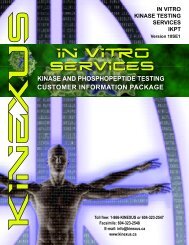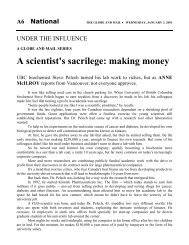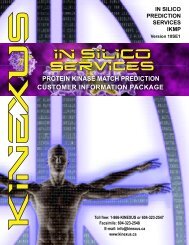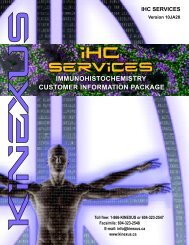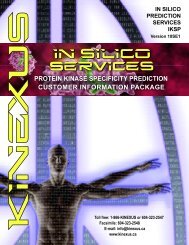KiNET User Guide - Kinexus Bioinformatics Corporation
KiNET User Guide - Kinexus Bioinformatics Corporation
KiNET User Guide - Kinexus Bioinformatics Corporation
Create successful ePaper yourself
Turn your PDF publications into a flip-book with our unique Google optimized e-Paper software.
Proteins Details<br />
It provides basic information on the proteins measured and has hyperlinks to<br />
Pubmed, Swissprot, Refseq, OMIM and LocusLink. The appropriate<br />
database name will not appear hyperlinked if the Protein does not have the<br />
required information.<br />
Protein Comparison<br />
This page allows the users to perform a pairwise comparison of protein<br />
measured on a same screen. The search brings back details of the samples<br />
where the 2 proteins appear.<br />
On this page the users must first select a screen to compare, then the dropdown<br />
boxes for Protein #1 and Protein #2 are filled with the proteins from<br />
that screen. The users can then pick one protein in each drop-down box and<br />
compare them. They can also narrow down the results using the comboboxes<br />
on the right.<br />
As part of the results, the users see the value of the Pearson correlation<br />
coefficient computed from the values of the %CFC for the 2 proteins on<br />
each sample. As part of the computation of the correlation coefficient a max<br />
value has been set and that value is used in the calculation whenever the<br />
%CFC is greater than that max value. It helps correct the impact of very high<br />
%CFC values on the overall calculation (this is usually the result of a very<br />
12