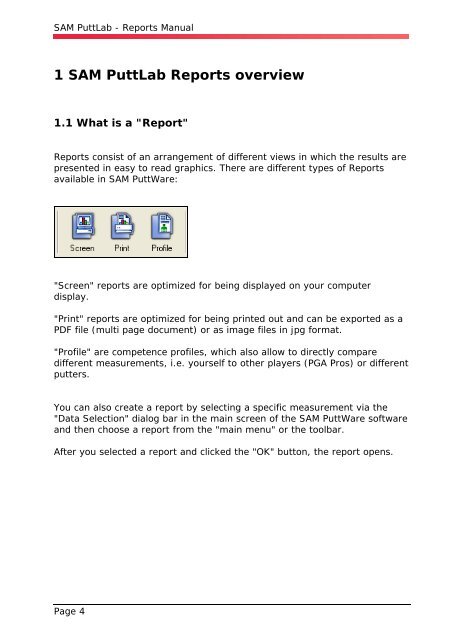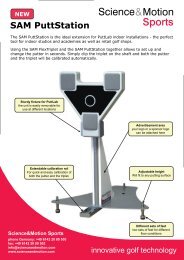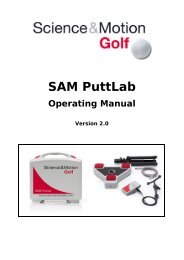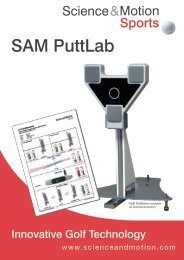SAM PuttLab - Reports Manual - Science & Motion Golf
SAM PuttLab - Reports Manual - Science & Motion Golf
SAM PuttLab - Reports Manual - Science & Motion Golf
You also want an ePaper? Increase the reach of your titles
YUMPU automatically turns print PDFs into web optimized ePapers that Google loves.
<strong>SAM</strong> <strong>PuttLab</strong> - <strong>Reports</strong> <strong>Manual</strong><br />
1 <strong>SAM</strong> <strong>PuttLab</strong> <strong>Reports</strong> overview<br />
1.1 What is a "Report"<br />
<strong>Reports</strong> consist of an arrangement of different views in which the results are<br />
presented in easy to read graphics. There are different types of <strong>Reports</strong><br />
available in <strong>SAM</strong> PuttWare:<br />
"Screen" reports are optimized for being displayed on your computer<br />
display.<br />
"Print" reports are optimized for being printed out and can be exported as a<br />
PDF file (multi page document) or as image files in jpg format.<br />
"Profile" are competence profiles, which also allow to directly compare<br />
different measurements, i.e. yourself to other players (PGA Pros) or different<br />
putters.<br />
You can also create a report by selecting a specific measurement via the<br />
"Data Selection" dialog bar in the main screen of the <strong>SAM</strong> PuttWare software<br />
and then choose a report from the "main menu" or the toolbar.<br />
After you selected a report and clicked the "OK" button, the report opens.<br />
Page 4