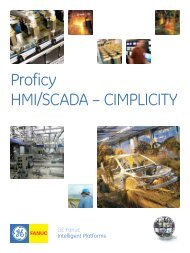Proficy* HMI/SCADA â CIMPLICITY* - PJ Boner
Proficy* HMI/SCADA â CIMPLICITY* - PJ Boner
Proficy* HMI/SCADA â CIMPLICITY* - PJ Boner
Create successful ePaper yourself
Turn your PDF publications into a flip-book with our unique Google optimized e-Paper software.
GE Fanuc<br />
Automation<br />
Proficy * <strong>HMI</strong>/<strong>SCADA</strong> – CIMPLICITY *<br />
Plant-wide data collection, monitoring and control<br />
Today’s production and process environments share one important trait –<br />
they are only as effective as the quality of the data they are built upon. In<br />
order to truly understand and control your operations, you must be able to<br />
trust that your data is fully accurate, relevant and up to date. Furthermore,<br />
you must be able to share that information with users across your enterprise.<br />
As part of GE Fanuc Automation’s Proficy family of software and solutions,<br />
Proficy <strong>HMI</strong>/<strong>SCADA</strong> – CIMPLICITY gives you that power. With an open system<br />
design approach, a true client/server architecture, and the latest web technologies,<br />
CIMPLICITY allows you to realize the benefits of digitization for the<br />
collection, monitoring, supervisory control and sharing of critical process<br />
and production data throughout your operations.
Proficy <strong>HMI</strong>/<strong>SCADA</strong> – CIMPLICITY Features<br />
Powerful Data Collection<br />
CIMPLICITY’s open communications strategy<br />
enables you to connect to hundreds of other<br />
systems and devices. Through native drivers<br />
and standard communication interfaces such<br />
as OPC, you are capable of collecting data from<br />
virtually any third party device. The product’s<br />
true client/server architecture provides for this<br />
data collection, as well as the seamless sharing<br />
of the information out to multiple users or other<br />
plant systems.<br />
CIMPLICITY Environment<br />
CIMPLICITY Workbench<br />
Patterned after the Microsoft Windows Explorer,<br />
the CIMPLICITY Workbench provides an integrated<br />
development environment and gives users a<br />
new perspective on the application configuration,<br />
offering power and flexibility.<br />
CIMPLICITY Tools<br />
Each CIMPLICITY system includes a complete<br />
set of tools that give you the functionality you<br />
need to construct and integrate your most<br />
demanding applications.<br />
These include:<br />
• CimEdit – the development environment<br />
for visualization screens that accurately depict<br />
the production process<br />
• CimView – the runtime visualization environment<br />
that displays process information in both<br />
text and graphic formats<br />
• Symbols and Objects Library – an extensive<br />
library of symbols, along with the powerful<br />
SmartObjects feature, that allow for an easy<br />
application creation and maintenance. With<br />
SmartObjects, you can create your own custom<br />
objects and easily drag-and-drop them into<br />
the screens.<br />
• Alarms and Alarm Management – extremely<br />
flexible alarm routing, sorting, filtering and<br />
blocking capabilities<br />
• Basic Control Engine – script and program<br />
applications with a Visual Basic style language<br />
• Point Control Panel – allows you to verify<br />
the data collection and alarm configuration<br />
of your system without configuring a single<br />
graphics screen<br />
• Alarm Viewer – an ActiveX object that can<br />
be embedded into screens to create a single,<br />
seamless interface for your process<br />
Advanced Visualization<br />
CIMPLICITY provides several visualization options<br />
which give you a great deal of flexibility and<br />
control over how and where you view your data.<br />
Proficy <strong>HMI</strong>/<strong>SCADA</strong> – CIMPLICITY Viewer<br />
The Proficy <strong>HMI</strong>/<strong>SCADA</strong> – CIMPLICITY Viewer is the<br />
standard CIMPLICITY client. It serves as a<br />
traditional PC-based client in that it is installed<br />
on the hard disk and accesses data from a local<br />
or remote server. Applications that can be run<br />
on CIMPLICITY Viewer include real-time graphics,<br />
trending, alarming and reporting. A CIMPLICITY<br />
Development Viewer option is available that<br />
allows users to perform development on line<br />
including building graphics and adding points<br />
to local or distributed servers.<br />
Proficy <strong>HMI</strong>/<strong>SCADA</strong> – CIMPLICITY Terminal<br />
Server Viewer<br />
The Proficy <strong>HMI</strong>/<strong>SCADA</strong> – CIMPLICITY Terminal<br />
Server Viewer is a thin client and web solution<br />
that makes use of the Microsoft Terminal Server<br />
technology and provides the capabilities of a<br />
standard CIMPLICITY Viewer. From any CIMPLICITY<br />
Terminal Server Viewer station, users have<br />
complete access to their screens and the<br />
CIMPLICITY Server – making full use of CIMPLICITY<br />
Viewer technology, ActiveX controls and third<br />
party content.<br />
With Proficy <strong>HMI</strong>/<strong>SCADA</strong> – CIMPLICITY users can create powerful interactive screens<br />
that allow users to review and control process operations.
Proficy <strong>HMI</strong>/<strong>SCADA</strong> – CIMPLICITY WebView<br />
Proficy <strong>HMI</strong>/<strong>SCADA</strong> – CIMPLICITY WebView is<br />
an additional thin CIMPLICITY client solution<br />
for distributing information to many users.<br />
CIMPLICITY WebView is a fast, easy and costeffective<br />
way to send CIMPLICITY information<br />
to users over the Internet or Intranet.<br />
• Master Objects<br />
Master objects are template objects that can<br />
be created and used identically on multiple<br />
screens. In addition, scripts can be linked to<br />
the master object that will be automatically<br />
replicated as well.<br />
• Database Logger<br />
CIMPLICITY provides you with the ability to<br />
choose how and where you want to store your<br />
critical and valuable production and process<br />
information. CIMPLICITY supports logging to<br />
the Proficy Historian, Proficy SQL (Microsoft<br />
SQL), and Oracle. You can choose to log to one,<br />
or all of these data repositories if you choose.<br />
• Trending<br />
Trending allows you to analyze data collected<br />
by the CIMPLICITY system or by other thirdparty<br />
software packages. This includes the<br />
comparison of current trends with historical<br />
trends to quickly identify and correct process<br />
malfunctions.<br />
• Scripting<br />
Scripting is provided to extend the CIMPLICITY<br />
capabilities for tailoring individual applications<br />
according to specific needs. Scripts can be<br />
executed based on process events, such as<br />
changing the value of a point, a specific alarm<br />
state or can be based on time of day.<br />
• System Points<br />
CIMPLICITY provides many predefined System<br />
Points on a wide variety of topics, such as<br />
project and computer information, date and<br />
time, and alarms.<br />
• Dynamic Measurement Systems<br />
CIMPLICITY projects can be developed to let you<br />
dynamically switch between different measurement<br />
systems with a simple point and click.<br />
• Dynamic Screen Localization<br />
The Dynamic Screen Localization enables<br />
a CIMPLICITY application to be adapted<br />
to accommodate multiple users who speak<br />
different languages.<br />
CIMPLICITY Options<br />
CIMPLICITY also offers a number of optional<br />
features that can further enhance the value of<br />
the software for your particular environment.<br />
Action Calendar<br />
The Action Calendar gives you the power to create,<br />
maintain and execute a calendar schedule<br />
of manufacturing events and corresponding<br />
actions. This allows controlling lights, heat and<br />
equipment based on a pre-defined schedule.<br />
CIMPLICITY <strong>HMI</strong> for CNC<br />
CIMPLICITY <strong>HMI</strong> for CNC provides the link of the<br />
<strong>HMI</strong>/<strong>SCADA</strong> system to GE Fanuc’s Open CNC<br />
products. It offers operator interfaces, production<br />
monitoring and reporting, data acquisition<br />
and cell control for a comprehensive integration<br />
of CNC into the overall application. More information<br />
is available from www.gefanuc.com.<br />
Integrator’s Toolkit<br />
The Integrator Toolkit includes four powerful<br />
application programming interfaces (APIs) that<br />
enable users to develop custom applications,<br />
which integrate with CIMPLICITY seamlessly.<br />
These include:<br />
• Device Communications Toolkit<br />
• Point Management API<br />
• Login API<br />
• Alarm Management APIs<br />
Proficy <strong>HMI</strong>/<strong>SCADA</strong> – CIMPLICITY can be enhanced with powerful option modules such as SPC that are fully integrated.<br />
Your operations can be monitored continuously and any SPC related alarms are handled with the same common<br />
alarm viewer.
OLE for Process Control (OPC)<br />
OPC allows you to integrate CIMPLICITY with other<br />
systems for seamless data exchange. There are<br />
two OPC components available within CIMPLICITY:<br />
• OPC Client capabilities are built into <strong>HMI</strong><br />
Servers and allow for an easy integration of<br />
third-party device communications drivers<br />
• OPC Server is a product option that provides<br />
capabilities to offer an open systems approach<br />
to integrating CIMPLICITY with other software<br />
applications.<br />
Recipes<br />
Recipes allow you to create, maintain, upload<br />
and download recipes (a group of setpoints) to<br />
the production process. In addition, they allow<br />
for maintenance of device-independent recipes,<br />
sending a set of parameter values to the specified<br />
equipment.<br />
Redundancy<br />
Redundancy provides for the failover from a primary<br />
computer to a secondary computer should<br />
the primary computer fail. CIMPLICITY supports<br />
redundancy at several levels to minimize the<br />
effect of any failure. These include backup CIM-<br />
PLICITY Servers and network redundancy.<br />
Statistical Process Control (SPC)<br />
Statistical Process Control provides tools needed<br />
for data measurement and analysis, as well as<br />
process improvements and quality control.<br />
System Sentry<br />
System Sentry helps the user to keep the system<br />
running by constantly providing real-time information<br />
about the health of computers and the<br />
CIMPLICITY application within a network. It immediately<br />
alerts you to problem conditions and<br />
provides tools to pinpoint the cause.<br />
Proficy <strong>HMI</strong>/<strong>SCADA</strong> – CIMPLICITY provides a powerful solution to your discrete manufacturing needs. With plant wide<br />
alarm management capabilities you can quickly isolate problems, improve quality, and reduce scrap.
CIMPLICITY and the Proficy Family of Software<br />
CIMPLICITY provides superior <strong>HMI</strong> and <strong>SCADA</strong><br />
functionality and establishes a solid foundation<br />
for your digitized production and process operations.<br />
A true client/server architecture and an<br />
open system design offer fast, easy integration<br />
with the ability to grow from a single computer<br />
node to a plant-wide monitoring and control<br />
system, providing real-time information from<br />
the factory floor to all levels of the enterprise.<br />
Connecting at Every Level<br />
CIMPLICITY integrates with the complete Proficy<br />
family of software products providing you a single<br />
solution from the plant floor to the enterprise<br />
level. GE Fanuc also understands that you cannot<br />
afford to “rip and replace” your existing<br />
systems, so it has designed CIMPLICITY with an<br />
open architecture to enable it to mesh seamlessly<br />
with your existing systems as well.<br />
Proficy Family Integration<br />
Historian<br />
CIMPLICITY now uses Historian as its default<br />
logging destination. Historian provides superior<br />
performance for the storage and retrieval of<br />
your process and production information. CIM-<br />
PLICITY still supports logging to SQL and Oracle,<br />
and in fact, supports logging to both Historian<br />
and these traditional destinations at the same<br />
time, putting the decision of moving your systems<br />
forward in your hands, and at your pace.<br />
Change Management<br />
Unique to the industry, GE Fanuc has integrated<br />
its Change Management product with CIMPLICITY<br />
to increase the security of your system and<br />
provide you with revision control of your projects.<br />
Now you can check out and check in files, roll<br />
back to known configuration, and track who has<br />
made what changes to the system. Change<br />
Management also provides you with powerful<br />
disaster recovery capabilities allowing you to<br />
restore your system to a known working point<br />
in the event of a computer failure. When you<br />
consider what downtime can cost you, this combination<br />
of Change Management and CIMPLICITY<br />
provides valuable insurance and peace of mind.<br />
Portal<br />
GE Fanuc’s Portal product provides the ability<br />
to perform analysis on the data that your<br />
<strong>HMI</strong>/<strong>SCADA</strong> systems generate. Enhancements<br />
have been made that now allow you to host<br />
Portal screens within your CIMPLICITY screens, or<br />
CIMPLICITY screens within your Portal screens.<br />
View - Machine Edition<br />
CIMPLICITY can easily integrate with View nodes<br />
to exchange points and alarms. An enhancement<br />
was added to 7.0 to allow View array<br />
points to be mapped to CIMPLICITY array points.<br />
To learn more about this powerful product, or<br />
about our complete line of Proficy software<br />
products and solutions, visit www.gefanuc.com.<br />
Proficy Real-Time Information Portal and Proficy Historian<br />
One of the most robust tools for accessing, analyzing, and visualizing Proficy<br />
Historian data, Proficy Real-Time Information Portal enables users to view trends, KPIs<br />
and other critical production metrics from anywhere in the world via the Internet.<br />
Proficy Change Management<br />
The Proficy Change Management environment is flexible and provides easy to use<br />
access for projects and system information. This allows you to access and edit your<br />
projects quickly and easily.
Proficy <strong>HMI</strong>/<strong>SCADA</strong> – CIMPLICITY Capabilities<br />
• Collect and share real-time and historical data<br />
with users on all business levels<br />
• Provide actionable visibility to monitor and control<br />
plant processes, equipment and resources<br />
• Easy application development and deployment<br />
• Advanced alarming and alarm management<br />
to maximize productivity and quality<br />
• Seamless scalability as a result of a true<br />
client/server architecture<br />
• Fully integrated with the Proficy Family<br />
of Software Products<br />
• Open system design protects your current<br />
system investments<br />
GlobalCare – Total Service and Support<br />
Complex business environments have complex<br />
support needs, and GE Fanuc's GlobalCare<br />
Support offering is the best and most comprehensive<br />
way to optimize your investment.<br />
We developed GlobalCare Support to function<br />
beyond the scope of a traditional, reactive<br />
support model to provide you with fast, effective<br />
solutions throughout the product lifecycle. As<br />
a result, we provide a continuously high level of<br />
service for your complex support requirements.<br />
GE Fanuc's GlobalCare provides a consistent<br />
worldwide backbone of professionals that offer<br />
business hours and 24 x 7 emergency support,<br />
software version upgrades and advanced tools<br />
to keep you operational and productive.<br />
GlobalCare Support is available in two levels,<br />
Complete and Assist, allowing you to adopt the<br />
support solution that best meets your needs.<br />
To learn more about GE Fanuc’s products and<br />
services visit gefanuc.com or call 1-800 GE Fanuc<br />
(434-978-6036 outside the U.S.).<br />
Proficy Software Modules:<br />
Real-Time Information Portal<br />
Proficy Real-Time Information Portal<br />
Plant Performance and Execution<br />
Proficy Efficiency<br />
Proficy Production<br />
Proficy Tracker<br />
Proficy Machine Tool Efficiency<br />
Integrated Quality<br />
Proficy Quality<br />
Proficy Non Conformance Reporting<br />
Proficy Shop Floor SPC<br />
Process Solutions<br />
Proficy Process Systems *<br />
Proficy Batch Execution<br />
Proficy Batch Analysis<br />
Proficy RX <br />
Plant Data Repository<br />
Proficy Historian<br />
Asset Management<br />
Proficy Enterprise Asset Management<br />
Proficy Remote Monitoring & Diagnostic<br />
Proficy Change Management<br />
<strong>HMI</strong> / <strong>SCADA</strong><br />
Proficy <strong>HMI</strong>/<strong>SCADA</strong> – iFIX *<br />
Proficy <strong>HMI</strong>/<strong>SCADA</strong> – CIMPLICITY *<br />
Proficy View – Machine Edition<br />
Programming & Control<br />
Proficy Logic Developer<br />
Proficy Motion Developer – Machine Edition<br />
GE Fanuc Support & Services:<br />
GlobalCare Support<br />
Professional Services<br />
Training<br />
GE Fanuc Automation Information Centers<br />
Americas:<br />
1 800 GE FANUC or 434 978 5100<br />
Asia Pacific:<br />
86 21 3222 4555<br />
Europe, Middle East and Africa:<br />
800 1 GE FANUC or 800 1 4332682<br />
or 1 780 401 7717<br />
Europe, Middle East and Africa (CNC):<br />
352 727979 11<br />
Additional Resources<br />
For more information, please visit<br />
the GE Fanuc web site at:<br />
www.gefanuc.com<br />
©2006 GE Fanuc Automation. All Rights Reserved.<br />
*Trademark of GE Fanuc Automation<br />
All other brands or names are property of their respective holders.<br />
09.06 10M GFA-160D