Create successful ePaper yourself
Turn your PDF publications into a flip-book with our unique Google optimized e-Paper software.
<strong>The</strong> <strong>TEXshade</strong> <strong>package</strong> ∗<br />
Typesetting<br />
nucleotide and peptide alignments<br />
Eric Beitz †<br />
v1.24; 2011/12/01<br />
Abstract<br />
Setting alignments of nucleotides and peptides for publication<br />
or presentation purposes is usually a time consuming<br />
two-step process. First, a scientific software is used for the<br />
calculation of the alignment. This is done in a few minutes.<br />
<strong>The</strong>n, in order to highlight special sequence relationships and<br />
to label positions and regions of interest a second software<br />
with high quality output capability is needed. Manipulating<br />
sequence alignments with standard word processing or graphics<br />
programs takes its time—often several hours—and simple<br />
layout changes such as re-breaking lines, say from 50 to 40<br />
residues per line, elongate the working time considerably.<br />
<strong>TEXshade</strong> is an alignment shading software written in<br />
TEX/L A TEX which can process multiple sequence alignments<br />
in the MSF, ALN and FASTA file format. It provides in addition<br />
to common shading algorithms special shading modes<br />
featuring functional aspects, e. g. charge or hydropathy, and a<br />
plenitude of commands for handling shading colors, text styles,<br />
labels, legends and even allows the user to define completely<br />
new shading modes. <strong>TEXshade</strong> combines highest flexibility<br />
and the habitual TEX output quality—with reasonable time<br />
expenditure.<br />
∗ Please cite: Eric Beitz (2000), <strong>TEXshade</strong>: shading and labeling multiple sequence<br />
alignments using L A TEX2ε. Bioinformatics: 16, 135–139.<br />
† University of Kiel, Pharmaceutical Chemistry, Gutenbergstrasse 8, D-24118<br />
Kiel, Germany; send electronic mail to ebeitz@pharmazie.uni-kiel.de; for<br />
further information, updates and on-line documentation see my homepage at<br />
www.pharmazie.uni-kiel.de/chem/Prof Beitz/biotex.html
Contents<br />
1 Package Overview 4<br />
1.1 Version History . . . . . . . . . . . . . . . . . . . . . . 4<br />
1.2 L A TEX basics . . . . . . . . . . . . . . . . . . . . . . . . 13<br />
1.2.1 Typesetting documents using L A TEX . . . . . . . 13<br />
1.2.2 Memory shortness when using <strong>TEXshade</strong> .... 14<br />
1.3 System requirements . . . . . . . . . . . . . . . . . . . 15<br />
1.4 <strong>The</strong> texshade environment . . . . . . . . . . . . . . . 16<br />
1.5 Shading modes predefined in this <strong>package</strong> . . . . . . . . 17<br />
1.5.1 Identity mode . . . . . . . . . . . . . . . . . . . 17<br />
1.5.2 Similarity mode . . . . . . . . . . . . . . . . . . 19<br />
1.5.3 T-Coffee shading . . . . . . . . . . . . . . . . . 20<br />
1.5.4 Diversity mode . . . . . . . . . . . . . . . . . . 21<br />
1.5.5 Functionality modes . . . . . . . . . . . . . . . 21<br />
1.6 Bar graphs and color scales . . . . . . . . . . . . . . . 28<br />
1.7 Secondary structures . . . . . . . . . . . . . . . . . . . 30<br />
1.8 Sequence fingerprints . . . . . . . . . . . . . . . . . . . 33<br />
1.9 Sequence logos . . . . . . . . . . . . . . . . . . . . . . 35<br />
1.10 Subfamily logos . . . . . . . . . . . . . . . . . . . . . . 36<br />
1.11 Customization of the alignment output . . . . . . . . . 37<br />
2 Format of alignment input files 39<br />
2.1 <strong>The</strong> MSF file format . . . . . . . . . . . . . . . . . . . 39<br />
2.2 <strong>The</strong> ALN file format . . . . . . . . . . . . . . . . . . . 41<br />
2.3 <strong>The</strong> FASTA file format . . . . . . . . . . . . . . . . . . 43<br />
3 Use of a <strong>TEXshade</strong> parameter file 44<br />
4 texshade user commands 45<br />
4.1 Using predefined shading modes . . . . . . . . . . . . . 45<br />
4.2 Creating new functional shading modes . . . . . . . . . 51<br />
4.3 Appearance of the consensus line . . . . . . . . . . . . 52<br />
4.3.1 Residue weight tables . . . . . . . . . . . . . . . 54<br />
4.4 Display of logos . . . . . . . . . . . . . . . . . . . . . . 55<br />
4.4.1 Sequence logos . . . . . . . . . . . . . . . . . . 55<br />
4.4.2 Subfamily logos . . . . . . . . . . . . . . . . . . 57<br />
4.5 Appearance of the sequence lines . . . . . . . . . . . . 58<br />
4.5.1 Names, numbers and gaps . . . . . . . . . . . . 58<br />
4.5.2 Displaying selected residues in the alignment . . 60<br />
4.5.3 Hiding, killing, separating and ordering . . . . . 62<br />
2
4.5.4 Residues per line and further settings . . . . . . 63<br />
4.5.5 Fingerprinting . . . . . . . . . . . . . . . . . . . 64<br />
4.6 Individual shading and labeling of sequence stretches . 65<br />
4.6.1 Shading of regions and blocks . . . . . . . . . . 65<br />
4.6.2 Emphasizing, tinting, lowercasing, and framing . 67<br />
4.6.3 Graphical labeling of sequence features . . . . . 68<br />
4.6.4 Including secondary structure information . . . 77<br />
4.7 Displaying and building legends . . . . . . . . . . . . . 79<br />
4.8 Adding captions to the alignment . . . . . . . . . . . . 80<br />
4.9 Font handling . . . . . . . . . . . . . . . . . . . . . . . 81<br />
4.9.1 Changing font styles . . . . . . . . . . . . . . . 81<br />
4.9.2 Using PostScript fonts . . . . . . . . . . . . . . 83<br />
4.10 Goodies . . . . . . . . . . . . . . . . . . . . . . . . . . 83<br />
4.10.1 Molweight and charge . . . . . . . . . . . . . . 83<br />
4.10.2 Similarity/identity data and tables . . . . . . . 84<br />
5 <strong>The</strong> PostScript color selection scheme 86<br />
6 Listing of the texshade default settings 89<br />
6.1 Standard definitions . . . . . . . . . . . . . . . . . . . 89<br />
6.2 Colors used in the different shading modes . . . . . . . 89<br />
6.3 Residue weight tables . . . . . . . . . . . . . . . . . . . 93<br />
7 Quick Reference 98<br />
8 References 106<br />
3
1 Package Overview<br />
After texshade.ins is run through TEX thefollowingfilesshould<br />
appear in the directory:<br />
texshade.sty<br />
texshade.def<br />
AQPDNA.MSF<br />
AQPpro.MSF<br />
AQP_TC.asc<br />
AQP2spec.ALN<br />
AQP1.phd<br />
AQP1.top<br />
AQP1_HMM.sgl<br />
AQP1_HMM.ext<br />
standard.cod<br />
ciliate.cod<br />
the style file with all <strong>TEXshade</strong> commands<br />
an example parameter file with the standard<br />
parameter settings<br />
an example nucleotide alignment (MSF-format)<br />
an example protein alignment (MSF-format)<br />
an example T-Coffee shading file (score_ascii-format)<br />
a further protein alignment (minimal ALN-file)<br />
secondary structure information (PHD-format)<br />
topology data extracted from AQP1.phd<br />
topology information (single line, HMMTOP-format)<br />
topology information (extended, HMMTOP-format)<br />
standard genetic code definitions<br />
ciliate macronuclear genetic code<br />
<strong>The</strong> alignment file examples as well as the topology data file are needed<br />
for TEXing this documentation and can serve as illustrations for the<br />
MSF and ALN file format.<br />
<strong>The</strong> following subsections give an overview on the capabilities of the<br />
<strong>TEXshade</strong> <strong>package</strong>. All commands are described in detail later on.<br />
1.1 Version History<br />
v1.24 2011/12/01<br />
Introductions: <strong>The</strong> space between the ruler and the top or bottom<br />
sequence row can now be adjusted using \rulerspace and the textsize<br />
of the ruler numbering can be set with \setsize or \rulerLarge etc.<br />
Postscript color samples are shown in the manual next to the color<br />
names list.<br />
v1.23 2011/05/13<br />
Introductions: In diverse mode sequence positions where all residues<br />
match do not contain much information. A new command,<br />
\hideallmatchpositions, 1 will remove all such positions from the<br />
alignment and hence condense the output considerably.<br />
1 Requested by Matt Russell.<br />
4
v1.22 2010/10/11<br />
Introductions: Sets of shading colors can be defined and named using<br />
\defshadingcolors (p. 46) anddifferentsetsofcolorscanbeselected<br />
for different sequence blocks by \changeshadingcolors (4.6.1).<br />
v1.21 2010/03/01<br />
Corrections: \setdomain now recognizes a changed \startnumber.<br />
Introductions: (a) Sequence motifs (4.6.1) can be given as a selection<br />
pattern in sequence stretch labeling commands, such as<br />
\shaderegion, \emphregion or \frameblock, instead of numeral<br />
stretch definitions.<br />
(b) A new type of sequence emphasis by lowercase letters was implemented:<br />
\lowerregion and \lowerblock (4.6.2).<br />
v1.20a 2009/11/30<br />
Corrections: Identity/similarity tables work now without having to<br />
set a conservation plot in the feature line.<br />
v1.20 2009/10/05<br />
Corrections: Landscape mode works now correctly. Annoying<br />
Overfull \hbox ... signals appearing after \residuesperline*<br />
commands are ignored; domains work now with frequency corrected<br />
sequence logos.<br />
Introductions: (a) New commands for setting residue weight tables<br />
were introduced \weighttable (with parameters: identity,<br />
structural, PAM250, PAM100, and BLOSUM62), \gappenalty, and<br />
\setweight. (b)Similarity/identitypercentagetablescanbeprinted<br />
with \similaritytable 2 and values for specific sequence pairs<br />
can be utilized with \percentsimilarity{seqref1 }{seqref2 } and<br />
\percentidentity{seqref1 }{seqref2 }.<br />
v1.19a 2009/06/11<br />
Correction: Gaps are now treated correctly when setting domains.<br />
Introduction: Stop-positions in protein sequences (* in the input file)<br />
can be indicated by a special character (\stopchar) inthealignment<br />
output. 3<br />
2 Asked for by Giovanni M. Lesa.<br />
3 Suggestion by Yun He.<br />
5
v1.19 2009/03/09<br />
Correction: Logo characters are now horizontally scalable using<br />
\charstretch. Minorbugswerefixed.<br />
Introduction: (a) Selection of residue positions was enhanced (4.6.1)<br />
<strong>TEXshade</strong> can now select residues based on their 3D coordinates provided<br />
in a PDB structure file. 3D selection can be due to a certain<br />
distance around a point, along a line, or above and below a plane.<br />
It works with \feature, \shaderegion, \shadeblock, \tintregion,<br />
\tintblock, \emphregion, \emphblock, \frameblock. (b) <strong>The</strong> list<br />
of selected residues is printable with \printPDBlist or viewable during<br />
the TEX runwith\messagePDBlist. (c)\hideblock and related<br />
commands were replaced by \setdomain (4.5.2). This command will<br />
display only selected residues in the alignment. Thickness and colors<br />
of a domain separator rule can be set using \domaingaprule and<br />
\domaingapcolors.<br />
v1.18 2008/04/15<br />
Correction: several bug fixed concerning featurename display, sequence<br />
ordering and numbering.<br />
Introduction: (a) T-Coffee shading information can be loaded and<br />
put on the alignment. 4 <strong>The</strong> conservation data can also be displayed<br />
in the consensus as well as feature color scales and bar plots. (b)<br />
Two more feature lines were added on the top and at the bottom<br />
(ttttop, tttop, bbbottom, bbbbottom). (c) <strong>The</strong> startnumber and<br />
setends commands have been fused; either command can set both, a<br />
new start number as well as end definitions of the sequence section to<br />
be displayed.<br />
v1.17 2007/06/19<br />
Introduction: 5 (a) A second threshold percentage was introduced<br />
in order to label two levels of conservation in ‘identical’ and ‘similar’<br />
mode. This is achieved by setting an optional parameter in<br />
\threshold or in \allmatchspecial, or by using a number as an<br />
optional parameter in \shadingmode. (b) <strong>The</strong> feature lines can<br />
be additionally labeled with a name left or right of the feature.<br />
This is handled using \showfeaturename, \showfeaturestylename,<br />
\hidefeaturename, \hidefeaturestylename, \hidefeaturenames,<br />
\hidefeaturestylenames. <strong>The</strong> color of such names can be<br />
4 Suggestion by Florian Mertes.<br />
5 Asked for by Marat Kazanov.<br />
6
changed with \featurenamecolor, \featurestylenamecolor,<br />
\featurenamescolor, \featurestylenamescolor, Font<br />
styles in feature names can be set as usual, e.g.<br />
\setsize{featurenames}{large} or \featurestylenamesrm.<br />
v1.16 2007/02/18<br />
Correction: <strong>TEXshade</strong> crashed when calculating conservation using<br />
sequences with untypical residue characters, such as ”X”. Fixed.<br />
<strong>The</strong> reference sequence in diverse mode can now be shaded with<br />
\conservedresidues and, if active, \allmatchresidues. 6<br />
Introduction: 7 (a) A command was introduced, i.e.<br />
\exportconsensus which produces a pymol script file for coloring<br />
a 3D model according to <strong>TEXshade</strong>’s conservation calculation.<br />
(b) With namerulerpos labels of the ruler can be exchanged by a<br />
string. (c) Various parts of the alignment can now be hidden by<br />
\hideblock.<br />
New home: <strong>TEXshade</strong>, TEXtopo, and BioTEX have a new home:<br />
www.pharmazie.uni-kiel.de/chem/Prof_Beitz/biotex.html.<br />
v1.15 2006/06/27<br />
Correction: Sequence and subfamily logos can now be plotted with<br />
pdflatex; pstricks is not needed anymore.<br />
v1.14 2006/05/11<br />
Introduction: In order to better recognize relevant positions in a subfamily<br />
logo [14], a bit-value can now be set by \relevance above which<br />
a deviation is considered relevant. Such positions can be labeled with<br />
asymbolby\showrelevance and hidden by \hiderelevance.<br />
v1.13 2006/02/23<br />
Corrections: Helix symbols in feature lines were not drawn correctly<br />
if the standard Computer Modern Font was changed to another one,<br />
e.g. Palatino. 8 Fixed. Unintended gaps occurred due to numbers at<br />
the end of lines in Clustal W alignment files. Fixed. <strong>The</strong> limitations<br />
in the number of sequences per alignment have finally been overcome<br />
by a more restrictive use of counter variables.<br />
6 For this and suggesting namerulerpos credit to Marco Pasi.<br />
7 Both extensions were suggested by Phillip Hahn.<br />
8 Thanks to Markus Heller<br />
7
Introductions: (a) <strong>The</strong> numbering can now be displayed—in addition<br />
to left or right—on both sides of the alignment with the optional<br />
parameter {leftright} in the \shownumbering command (p.58). (b)<br />
TeXshade tries to guess the sequence type, i. e. protein or nucleotide,<br />
if not defined by the user. (c) Plotting of sequence logos has been<br />
implemented (p.55). Logos can be shown in addition to or together<br />
with the consensus, or alone without any alignment sequences. (d)<br />
<strong>The</strong> ruler numbering can be rotated in order to make labeling of every<br />
position possible. (e) A new way to visualize subfamily characteristics<br />
has been implemented, i.e. subfamily logos (p.57) [14].<br />
v1.12 2005/09/20<br />
Corrections: When regional labeling with \shaderegion,<br />
\emphregion, \tintregion, or \frameblock was combined with<br />
\setends incorrect output was produced lacking the labeling. 9 Other<br />
minor fixes.<br />
Introductions: An additional optional parameter for setting consensus<br />
colors was implemented in the \showconsensus command (p.52).<br />
This even allows one to use color scales illustrating sequence conservation<br />
in the consensus line.<br />
v1.11 2005/04/13<br />
Corrections: Bounding boxes with \frameblock had a wrong height<br />
when \separationlines wereused.Otherminorfixes.<br />
Introductions: (a) An additional parameter for setting individual bar<br />
and arrow thicknesses in feature lines has been introduced. (b) Additional<br />
parameters for setting the frame color and thickness of boxes in<br />
feature lines have been implemented. (c) Three more color scales have<br />
been defined: RedBlue, RedGreen,andHotCold. (d)Plottingofamino<br />
acid features (hydrophobicity, molweight, charge) asbargraphsor<br />
color scales. (e) Plotting of protein sequence conservation as bar<br />
graph or color scale 10 . (f) Color scales can be used for shading the<br />
consensus sequence according to protein sequence conservation. (g)<br />
Separate command for stretching color scales \colorscalestretch.<br />
v1.10 2005/03/29<br />
Corrections: Plotting of color scales and bar graphs has been sped up<br />
by more than a factor of 10. 11<br />
9 Discovered by Chris Page.<br />
10 Ahmad Mirza asked for (e) and (f), great suggestion!<br />
11 This and (d) I owe again to Christoph Gille.<br />
8
Introductions: (a) More colors have been introduced, i.e. even lighter<br />
versions of the existing PostScript colors ‘LightLight’ plus color name<br />
and ‘LightLightLight’ plus color name. (b) Sequence stretches and<br />
blocks can be tinted for labeling purposes \tintreqion, \tintblock<br />
and \tintdefault. (c)Anewfeaturelabelstyle{restriction} has<br />
been introduced. (d) Java-typical ‘NaN’ values are now allowed in<br />
data files for bar graphs and color scales.<br />
v1.9 2005/02/08<br />
Corrections: <strong>TEXshade</strong> version 1.8 introduced an incompatibility with<br />
TEXtopo. ThisproblemwasidentifiedbyMeikeSchmedtandhasbeen<br />
fixed.<br />
Introductions: (a) A short version of the figure caption can now be<br />
defined for display in the list of figures 12 \shortcaption{text}. (b)<br />
Acoloredframecanbedrawnaroundasequenceblockforlabeling<br />
purposes with the command \frameblock. 13 (c) A new look for feature<br />
arrows has been implemented with scalable line thickness and a<br />
new end style ‘ball’. (d) HMMTOP topology predictions can now be<br />
included for plotting feature lines with information on the location of<br />
the transmembrane domains. 14<br />
v1.8 2004/08/26<br />
Corrections: Only minor bugs were fixed.<br />
Introductions: (a) More colors have been designed, i.e. ‘light’ versions<br />
of the existing PostScript colors. (b) Three color ramps in 5% steps<br />
have been introduced: i) Blue-Red, ii) Green-Red and iii) Cold-Hot.<br />
(c) Two new feature label styles bar and color have been introduced<br />
which allow one to display number values as bar graphs or color scales<br />
along the alignment 15 .<br />
v1.7 2004/01/05<br />
Corrections: Several bugs were fixed. In gaps the wrong character was<br />
plotted in ‘donotshade’ mode. Gaps were colored incorrectly when a<br />
single sequence was set as consensus. Another ‘donotshade’ problem<br />
was solved which led to a halt of the LaTeX run 16 . Due to several<br />
12 Meike, here you go . . .<br />
13 Alan Robinson, this is for you.<br />
14 Implemented after a request by Steffen Moeller.<br />
15 Inspired by Christoph Gille’s STRAP<br />
16 Thanks to Jeferson J. Arenzon and Naomi Siew<br />
9
equests, the gap and match labels in diverse mode were switched<br />
(‘-’ ingaps;‘.’ atmatchingpositions)inordertofollowconvention.<br />
Introduction: <strong>TEXshade</strong> speaks spanish (\spanishlanguage). Necessary<br />
translations were contributed by Mikel Egaña Aranguren. A<br />
new feature label style helix has been introduced.<br />
v1.6 2002/03/26<br />
Corrections: <strong>The</strong> unnecessary restriction to the DVIPS driver for<br />
color.sty has been removed 17 . Any color.sty compatible driver option<br />
can be given with the \use<strong>package</strong>{texshade} call and is then<br />
passed to the color <strong>package</strong>. <strong>The</strong> ‘\namecolor’ and‘\numbercolor’<br />
commands do now support sequence lists. 18<br />
Introductions: (a) <strong>The</strong> FASTA file format is supported by <strong>TEXshade</strong><br />
as alignment inputs. (b) Two commands set the space between sequence<br />
blocks either to be flexible (as so far) ‘\flexblockspace’ or<br />
the be fixed ‘\fixblockspace’. (c) One can now refer to sequences<br />
by their name in addition to the number in the input file. (d) Using<br />
‘\firstcolumnDSSP’ and‘\secondcolumnDSSP’ onecanchoosewhich<br />
of the first to columns should refer to the sequence numbering (the<br />
second column remains default setting) 19 .<br />
v1.5a 2001/03/08<br />
Corrections: ‘X’s in the alignment file caused a run-time error. Fixed.<br />
Introductions: (a) <strong>The</strong> vertical space between feature lines can<br />
be controlled by four new commands: \ttopspace, \topspace,<br />
\bottomspace and \bbottomspace 20 . (b) It is now easily possible<br />
to add a caption to the alignment with the \showcaption command.<br />
(c) <strong>TEXshade</strong> stores the sequence lengths in the .aux file in order to<br />
have correct breaks of the gaps after the sequences.<br />
v1.4&4a 2000/9/12 & 2000/10/3<br />
Introductions: (a) <strong>The</strong> alignment legend can now be moved by the<br />
command ‘\movelegend’. (b) In commands with parameters that<br />
contain series of sequence numbers, e. g. \orderseqs, adashcanbe<br />
used, e. g. {1-3,6-4,7} instead of {1,2,3,6,5,4,7}.<br />
17 As suggested by Eckhart Guthöhrlein.<br />
18 Thanks to Denys Bashtovyy.<br />
19 c and d were suggested by Christoph Gille.<br />
20 Suggested by Ulrike Folkers.<br />
10
v1.3a&b 2000/7/28 & 2000/7/30<br />
Introductions: (a) It is now possible to force <strong>TEXshade</strong> to display<br />
gap symbols before and after the actual sequence by the commands<br />
‘\showleadinggaps’ and‘\hideleadinggaps’ (4.5.1). (b) <strong>The</strong> sequence<br />
names input routine is now more tolerant concerning special<br />
characters.<br />
v1.3 2000/3/3<br />
Corrections: Line scrambling occured when features where set in the<br />
ttop row without a feature in the top row. Fixed. <strong>The</strong> incompatible<br />
command ‘\language’ withthebabel <strong>package</strong> has been replaced by<br />
‘\germanlanguage’ and‘\englishlanguage’ 21 .<br />
Introductions: (a) Now, translations of sequence stretches are possible.<br />
Either nucleotide or amino acid sources can be translated. This<br />
is done by the new {translate} option for the feature command.<br />
(b) <strong>The</strong> codons are defined by the new command ‘\codon’. Complete<br />
codon sets can be loaded by ‘\geneticcode’. (c) Further, the<br />
size and style of the nucleotide triplets of backtranslations can be set<br />
by ‘\backtranslabel’ and‘\backtranstext’. (d) Two more feature<br />
counter styles were introduced: ‘\Romancount’ and‘\romancount’.<br />
(e) <strong>TEXshade</strong> is now compatible with TEXtopo, anewTEX software<br />
for drawing and shading topology plots of membrane proteins.<br />
v1.2a 1999/6/24 (not released)<br />
Minor corrections: ‘\namecolor’ and‘\numbercolor’ arenowreally<br />
correctly reordered. Brackets ( and ) are now allowed in sequence<br />
names. <strong>The</strong> option {case} in ‘\funcshadingstyle’ worksnow.<br />
v1.2 1999/6/12<br />
Corrections: (a) Functional group definitions of more than seven<br />
groups produced an error when displaying group number eight. <strong>The</strong>se<br />
residues where skipped in the alignment. Fixed.<br />
Introductions: (a) Protein secondary structure files in the DSSP,<br />
STRIDE and PHD format can be included and displayed automatically<br />
within the alignment by ‘\includeDSSP’ (andsimilarcommands<br />
for STRIDE, PHDsec and PHDtopo, 4.6.4). (b) Which types<br />
of secondary structures are to be included or skipped in the alignment<br />
is chosen by ‘\showonDSSP’ and‘\hideonDSSP’ (andrespective<br />
21 Thanks to Eckhart Guthöhrlein.<br />
11
commands for STRIDE, PHDsec and PHDtopo). (c) <strong>The</strong> appearance<br />
of the labels is defined by ‘\appearance’. (d) Internal counters for<br />
repeatedly occuring structure types can be activated by ‘\numcount’,<br />
‘\alphacount’ and‘\Alphacount’. All commands are described in<br />
4.6.4.<br />
v1.1 1999/5/26<br />
Corrections: (a) <strong>The</strong> activation of ‘emphregion’leadtoanemphasized<br />
following alignment. This has been corrected. (b) ‘\namecolor’ and<br />
‘\numbercolor’ were not reordered with the command ‘orderseqs’.<br />
Fixed. (c) Sequence gaps at the beginning or the end of a sequence,<br />
i. e. before the first and after the last residue where labeled with the<br />
gap symbol. Now these positions are left blank.<br />
Introductions: (a) In order to treat the preceeding and sequence following<br />
gaps correctly, <strong>TEXshade</strong> needs to know the length of the<br />
sequences. <strong>The</strong>refore, the command ‘\seqlength’ was introduced<br />
(4.5). (b) With ‘\gapcolors’ (also4.5) thecolorselectionforgap<br />
symbols is independent from non conserved residues. (c) <strong>The</strong> divisions<br />
of the ruler where so far fixed to 10. Now, this value is<br />
changeable by ‘\rulersteps’ (again4.5). (d) ‘\hideresidues’ and<br />
‘\showresidues’ turnofforontheresiduenames,i.e. onecanchoose<br />
between a display of shaded boxes only or with letters in the boxes<br />
(4.5.3). (e) <strong>The</strong> changes (c) through (d) were necessary for the introduction<br />
of ‘\fingerprint’. This command allows one to display<br />
the complete sequence in one line for an easy survey of the alignment<br />
(4.5.5).<br />
v1.0 1999/5/12<br />
First release.<br />
1.2 L A TEX basics<br />
1.2.1 Typesetting documents using L A TEX<br />
In order to use any of the macros provided by the BioTEX-project<br />
(<strong>TEXshade</strong>/TEXtopo) efficiently a basic understanding of the TEX<br />
typesetting system and its usage is required. Several books are<br />
available on this topic, but a rather quick and easy introduction<br />
is the Not so short introduction to L A TEX. This document is available<br />
from all Comprehensive TEX Archive Network (CTAN) servers,<br />
12
e. g. from ftp://ftp.dante.de/pub/tex/documentation/lshort/,<br />
in many different languages and formats besides L A TEX, such as<br />
PostScript and on-line viewable PDF. I also put a link from the<br />
BioTEX (<strong>TEXshade</strong>/TEXtopo) homepagetothedocumentcollection<br />
(http://pharmazie.uni-kiel.de/chem/Prof_Beitz/BioTeX).<br />
1.2.2 Memory shortness when using <strong>TEXshade</strong><br />
If you are using <strong>TEXshade</strong> to align several large sequences (about 1000<br />
residues/sequence), LaTeX will probably stop compiling and quit with<br />
one of the following messages:<br />
!\ TeX capacity exceeded, sorry [main memory size=384000]<br />
or<br />
!\ TeX capacity exceeded, sorry [stack size=300].<br />
TEX allocatesspacefordifferentkindsofinternalvariables. Setting<br />
alignments needs lots of memory, usually more than for typesetting<br />
plain text. Thus, the parameter settings of a standard TEXinstallation<br />
might not be sufficient for certain projects. This manifests in TEX<br />
error messages about insufficient memory and the setting process is<br />
interrupted. <strong>The</strong>re is no reason to be concerned. <strong>The</strong> parameters<br />
can be set by hand. Unfortunately, each TEX systemhidesitsdefault<br />
parameter file in a different place in the system.<br />
In the following, an excerpt from the FAQ-list to <strong>TEXshade</strong> is added.<br />
This explains how to increase the settings in OzTEXfortheMacintosh,<br />
MikTEX for Windows and teTEX for *NIX TEX distributions. Please<br />
contribute to this list!<br />
1. OzTEX 4.0 for the Macintosh:<br />
Find the file ‘OzTeX:TeX:Configs:Default’. This file contains all<br />
memory settings. Look for the section ‘% TeX parameters’ and<br />
increase the values that TEX complains about during the run.<br />
You will have to restart OzTEX beforethechangesareactive.<br />
For older versions of OzTEX the configuration file has the same<br />
name but the path is somewhat different.<br />
2. teTEX for*NIX:(contributed by Joerg Daehn)<br />
Find the file: ‘/usr/share/texmf/web2c/texmf.cnf’ or use<br />
locate texmf.cnf at the command prompt to find it.<br />
Login as super user. Backup ‘texmf.cnf’ in case you destroy<br />
something and then open the ‘texmf.cnf’ file in your favorite<br />
13
text editor and use its search function to locate main_memory.<br />
This variable is set to 384000. Change this to some higher value,<br />
i.e. 4000000 (works fine for me!). <strong>The</strong> total amount of memory<br />
should not exceed 8000000, so check the other values in that<br />
section.<br />
Next, you want to change the stack size. Search for stack_size.<br />
This will be set to 300. I changed it to 4000 and it works fine.<br />
<strong>The</strong>re might be complains by TEX aboutfurtherspecificparameters<br />
such as stack_size. You find all those in the same<br />
file.<br />
After this you have to run ‘texconfig init’.<br />
Logout as root.<br />
After this all should be set for large alignments. Happy TEXing!<br />
<strong>The</strong> information on how to achieve this was derived from a mail<br />
in the teTEX mailarchive.<strong>The</strong>originalquestionwaspostedby<br />
Pascal Francq and answered by Rolf Nieprasch.<br />
3. MiKTEX for Windows:<br />
<strong>The</strong> MiKTEX documentationdescribesverydetailedhowthe<br />
memory settings can be changed. In brief, you must locate the<br />
configuration file ‘miktex/config/miktex.ini’. In the [MiKTeX]<br />
section of this file you find all the parameters you need, e. g.<br />
mem_min, mem_max, buf_size, stack_size etc.<br />
It appears, that the standard settings of MiKTEX arebigger<br />
than that of other TEX installations,soitmaynotalwaysbe<br />
necessary to increase the values.<br />
1.3 System requirements<br />
<strong>TEXshade</strong> requires L A TEX2ε with color.sty and graphics.sty for<br />
shading. For arrows in the feature line (p.68) the AMS Math style<br />
is needed. David Carlisle’s color.sty is part of the Standard L A TEX<br />
‘Graphics Bundle’ [1]. This and the other <strong>package</strong>s can be downloaded<br />
from any TEX archive,e.g.ftp.dante.de; usuallytheyareincluded<br />
in a comprehensive TEX installation.<br />
<strong>The</strong> color style allows one to use several [options], e.g. dvips,<br />
pdftex or dviwin. <strong>The</strong>se provide the commands which different devices/programs<br />
need to display colored output. It is advisable to make<br />
14
yourself familiar with the color.sty manual. You should define a default<br />
driver in the file color.cfg. Since there is no direct call of<br />
color.sty by the user, the option can be stated when <strong>TEXshade</strong> is<br />
loaded, see next subsection. If no option is stated the DVIPS driver<br />
will be loaded.<br />
With the [dvips] option the output DVI-file can be converted to<br />
PostScript using the DVIPS program and can later be viewed or<br />
printed with the public domain GhostView program which is available<br />
for almost all computer platforms. Further, more and more standard<br />
TEX viewersaretoacertainextentPostScript compatible.<br />
1.4 <strong>The</strong> texshade environment<br />
<strong>The</strong> commands provided by the <strong>TEXshade</strong> <strong>package</strong> are enabled by the<br />
following command in the document header section:<br />
\use<strong>package</strong>[option]{texshade}<br />
Make sure that the file ‘texshade.sty’ is present in a directory<br />
searched by TEX(seetheinstallationnotesinthefile‘texshade.txt’).<br />
<strong>The</strong> option given here is passed to color.sty which handles the<br />
color commands for a particular output device, see previous subsection<br />
and the color.sty manual.<br />
<strong>The</strong> <strong>TEXshade</strong> <strong>package</strong> provides only one single new environment:<br />
texshade. This environment has one mandatory and one optional<br />
argument, both of them designating file names which must be present<br />
in a directory searched by TEX. <strong>The</strong> required file alignmentfile contains<br />
the aligned nucleotide or peptide sequences (see section 2). This<br />
file is needed, because <strong>TEXshade</strong> does no alignment by itself, it has to<br />
take a preprocessed alignment as input. <strong>The</strong> optional file is a parameter<br />
file (section 3) withdefinitionsforthecustomizedcalculationof<br />
the consensus, special sequence features or labels etc. In this parameter<br />
file all <strong>TEXshade</strong> commands which are allowed in the texshade<br />
environment can be used and are fully functional. Within the environment<br />
further <strong>TEXshade</strong> commands can be given to replace or<br />
complete settings from the parameter file.<br />
Thus, setting an alignment with <strong>TEXshade</strong> is as simple as this:<br />
\begin{texshade}[parameterfile] {alignmentfile}<br />
further <strong>TEXshade</strong> commands, if needed<br />
\end{texshade}<br />
15
1.5 Shading modes predefined in this <strong>package</strong><br />
1.5.1 Identity mode<br />
This basic type of shading is provided by almost any alignment program.<br />
All identical residues at a position are shaded if the number of<br />
matching residues is higher than a given threshold (default is 50%).<br />
AQP1.PRO TLGLLLSCQISILRAVMYIIAQCVGAIVASAIL 112<br />
AQP2.PRO TVACLVGCHVSFLRAAFYVAAQLLGAVAGAAIL 104<br />
AQP3.PRO TFAMCFLAREPWIKLPIYTLAQTLGAFLGAGIV 112<br />
AQP4.PRO TVAMVCTRKISIAKSVFYITAQCLGAIIGAGIL 133<br />
AQP5.PRO TLALLIGNQISLLRAVFYVAAQLVGAIAGAGIL 105<br />
Code:<br />
\begin{texshade}{AQPpro.MSF}<br />
\setends{1}{80..112}<br />
\hideconsensus<br />
\end{texshade}<br />
Quite uncommon for an alignment shading program is the possibility<br />
to display only selected sequence domains, e. g. to eliminate uninteresting<br />
positions from the output:<br />
AQP1.PRO<br />
AQP2.PRO<br />
AQP3.PRO<br />
AQP4.PRO<br />
AQP5.PRO<br />
80 . 90 . 100 . 110 . 120 . 130 .<br />
TLGLLLSCQIS AQCVGAIVASA LENSLGRNDLA<br />
TVACLVGCHVS AQLLGAVAGAA IRGDLAVNALH<br />
TFAMCFLAREP AQTLGAFLGAG VSGPNGTAGIF<br />
TVAMVCTRKIS AQCLGAIIGAG VVGGLGVTTVH<br />
TLALLIGNQIS AQLVGAIAGAG ARGNLAVNALN<br />
Code:<br />
\begin{texshade}{AQPpro.MSF}<br />
\setdomain{1}{80..90,100..110,120..130}<br />
\showruler{1}{top}<br />
\hidenumbering<br />
\hideconsensus<br />
\end{texshade}<br />
16
This goes even furher. You can have <strong>TEXshade</strong> select positions based<br />
on the 3D coordinates provided by a PDB file, e. g. show all residues<br />
that are within an 8 Åradiusaroundtheα-carbon of the residue at<br />
position 81:<br />
AQP1.PRO<br />
AQP2.PRO<br />
AQP3.PRO<br />
AQP4.PRO<br />
AQP5.PRO<br />
· 75<br />
· 76<br />
· 77<br />
· 78<br />
· 79<br />
· 80<br />
· 81<br />
· 82<br />
· 83<br />
· 84<br />
· 85<br />
· 86<br />
· 103<br />
· 148<br />
· 151<br />
· 152<br />
· 153<br />
· 155<br />
· 156<br />
· 193<br />
· 194<br />
· 195<br />
· 218<br />
· 219<br />
SNPAVTLGLLLS V Q LCV AT PAR IG L<br />
INPAVTVACLVG L Q LCI AS PAR VG I<br />
LNPAVTFAMCFL L A VCV AI PAR VS L<br />
INPAVTVAMVCT L Q FTI AS PAR IG L<br />
INPAITLALLIG V Q LCI SS PAR VG L<br />
· 222<br />
Code:<br />
\begin{texshade}{AQPpro.MSF}<br />
\setdomain{1}{point[8]:1J4N.pdb,81[CA]}<br />
\showruler{top}{1} \rulersteps{1}<br />
\hidenumbering<br />
\hideconsensus<br />
\end{texshade}<br />
If you like, positions where conservation is very high (here ≥ 80%)<br />
can be shaded in a special color and the consensus can be shown with<br />
or without shading according to the degree of conservation:<br />
AQP1.PRO TLGLLLSCQISILRAVMYIIAQCVGAIVASAIL 112<br />
AQP2.PRO TVACLVGCHVSFLRAAFYVAAQLLGAVAGAAIL 104<br />
AQP3.PRO TFAMCFLAREPWIKLPIYTLAQTLGAFLGAGIV 112<br />
AQP4.PRO TVAMVCTRKISIAKSVFYITAQCLGAIIGAGIL 133<br />
AQP5.PRO TLALLIGNQISLLRAVFYVAAQLVGAIAGAGIL 105<br />
consensus T.A.l....iS.lravfY..AQ.lGAi.GAgIL<br />
X<br />
X<br />
X<br />
non conserved<br />
≥ 50% conserved<br />
≥ 80% conserved<br />
Code:<br />
17
\begin{texshade}{AQPpro.MSF}<br />
\threshold[80]{50}<br />
\setends{1}{80..112}<br />
\showconsensus[ColdHot]{bottom}<br />
\defconsensus{.}{lower}{upper}<br />
\showlegend<br />
\end{texshade}<br />
1.5.2 Similarity mode<br />
In many cases it is expedient—mostly when comparing protein<br />
sequences—to shade also residues which are not identical but similar<br />
to the consensus sequence. Consider a position where three out of<br />
five residues are basic arginines and two more residues are also basic<br />
but lysines. In similarity mode <strong>TEXshade</strong> shades similar residues in a<br />
different color to distinguish them from the consensus residue. Even<br />
when none of the residues alone reaches the threshold but a group of<br />
similar residues does these are shaded in the ‘similarity’ color. This<br />
case is given for instance when at a position in a five sequence alignment<br />
two aliphatic valines and two also aliphatic isoleucins are present<br />
and the threshold is set to 50%. Neither residue exceeds this percentage<br />
but as a group of similars they do.<br />
In grayscale printouts some colors of the following alignment may<br />
appear undistinguishable. Don’t worry if you usually use grayscale—<br />
all colors/grays can be selected freely (see 5).<br />
first case (see text)<br />
↓<br />
AQP1.PRO TLGLLLSCQISILRAVMYIIAQCVGAIVASAIL 112<br />
AQP2.PRO TVACLVGCHVSFLRAAFYVAAQLLGAVAGAAIL 104<br />
AQP3.PRO TFAMCFLAREPWIKLPIYTLAQTLGAFLGAGIV 112<br />
AQP4.PRO TVAMVCTRKISIAKSVFYITAQCLGAIIGAGIL 133<br />
AQP5.PRO TLALLIGNQISLLRAVFYVAAQLVGAIAGAGIL 105<br />
↑<br />
second case (see text)<br />
Code:<br />
18
\begin{texshade}{AQPpro.MSF}<br />
\shadingmode{similar}<br />
\threshold[80]{50}<br />
\setends{1}{80..112}<br />
\hideconsensus<br />
\feature{top}{1}{93..93}{fill:$\downarrow$}{first case (see text)}<br />
\feature{bottom}{1}{98..98}{fill:$\uparrow$}{second case (see text)}<br />
\end{texshade}<br />
Probably you know this kind of shading from the public domain program<br />
BoxShade by Kay Hofmann or from the Macintosh version<br />
MacBoxShade by Michael D. Barron. <strong>TEXshade</strong> provides the same<br />
functionality—and goes truly beyond—for the TEX community.<br />
1.5.3 T-Coffee shading<br />
<strong>TEXshade</strong>’s capabilities of calculating alignment shadings are limited.<br />
T-Coffee (www.tcoffee.org) isasophisticatedalignment/shading<br />
software. You can apply shading from T-Coffee in <strong>TEXshade</strong> by<br />
loading the shading information file (score_ascii) generated by<br />
T-Coffee.<br />
feat-cons<br />
AQP1.PRO GSALGFNYPLERNQTLVQDNVKVSLAFGLSIATL 63<br />
AQP2.PRO GSALQWA...SS....PPSVLQIAVAFGLGIGIL 55<br />
AQP3.PRO GSVAQVVLSRGTH....GGFLTINLAFGFAVTLA 63<br />
AQP4.PRO GSTINWG...GSENPLPVDMVLISLCFGLSIATM 84<br />
AQP5.PRO GSALKWP...SA....LPTILQISIAFGLAIGTL 56<br />
consensus ••••••••••••••••••••••••••••••••••<br />
Code:<br />
\begin{texshade}{AQPpro.MSF}<br />
\shadingmode[AQP_TC.asc]{T-Coffee}<br />
\setends{1}{30..63}<br />
\feature{top}{1}{30..63}{color:conservation[T-Coffee]}{}<br />
\showfeaturestylename{top}{feat-cons}<br />
\showconsensus{bottom}<br />
\end{texshade}<br />
19
1.5.4 Diversity mode<br />
Contrary to the above described modes this shading style displays<br />
sequence differences. Thus, it is most suitable for comparing very<br />
similar sequences, e. g. species variants of a protein.<br />
One sequence is used as consensus. Matching residues in other sequences<br />
are blanked out, mismatches are shown in lowercase.<br />
AQP2 species variants<br />
Bos taurus<br />
Canis familiaris<br />
Dugong dugong<br />
Equus caballus<br />
Elephas maximus<br />
80 . 90 . 100 .<br />
SFLRAVFYVAAQLLGAVAGAALLHEITPPAIRG<br />
.....a.......................hv..<br />
.....t..l............i.......d...<br />
.....a.......................d..r<br />
.....t..l................l...d...<br />
Code:<br />
\begin{texshade}{AQP2spec.ALN}<br />
\shadingmode{diverse}<br />
\setends{1}{77..109}<br />
\featureslarge<br />
\feature{top}{1}{77..109}{}{AQP2 species variants}<br />
\namesrm\namessl<br />
\hidenumbering\showruler{top}{1}<br />
\shownames{left}<br />
\nameseq{1}{Bos taurus}<br />
\nameseq{2}{Canis familiaris}<br />
\nameseq{3}{Dugong dugong}<br />
\nameseq{4}{Equus caballus}<br />
\nameseq{5}{Elephas maximus}<br />
\frameblock{1}{82..82,106..106}{Red[1pt]}<br />
\end{texshade}\label{frame}<br />
1.5.5 Functionality modes<br />
Displaying functional peptide similarities is one of <strong>TEXshade</strong>’s strong<br />
capabilities. Six functional shading modes are predefined; further user<br />
specific modes can easily be created. <strong>The</strong> examples may not look very<br />
impressive when printed in grayscale. Enjoy them on your screen or<br />
20
use color printouts. As mentioned before, all colors can be changed<br />
to others or to grays without restrictions (see chapter 5).<br />
charge: residues which are charged at physiological pH (7.4) are shaded<br />
if their number at a position is higher than the threshold<br />
AQP1.PRO GLGIEIIGTLQLVLCVLATTDR.RRRDLGGSAPL 170<br />
AQP2.PRO AVTVELFLTMQLVLCIFASTDE.RRGDNLGSPAL 162<br />
AQP3.PRO GFFDQFIGTAALIVCVLAIVDPYNNPVPRGLEAF 186<br />
AQP4.PRO GLLVELIITFQLVFTIFASCDS.KRTDVTGSVAL 191<br />
AQP5.PRO AMVVELILTFQLALCIFSSTDS.RRTSPVGSPAL 163<br />
X acidic (−)<br />
X basic (+)<br />
Code:<br />
\begin{texshade}{AQPpro.MSF}<br />
\shadingmode[charge]{functional}<br />
\setends{1}{138..170}<br />
\feature{top}{3}{153..165}{bar[-50,50]:-50,-45,%<br />
-40,-30,-20,-10,0,10,20,30,40,45,50}{}<br />
\feature{top}{3}{167..186}{color:5,10,15,20,25,30,35,%<br />
40,45,50,55,60,65,70,75,80,85,90,95,100[ColdHot]}{}<br />
\showlegend<br />
\end{texshade}<br />
hydropathy: discrimination between acidic and basic, polar uncharged and<br />
hydrophobic nonpolar residues<br />
lowercased tinted<br />
<br />
AQP1.PRO GLGIEIIGTLqlvlcVLATTDR.RRRDLGGSAPL 170<br />
AQP2.PRO AVTVELFLTMqlvlcIFASTDE.RRGDNLGSPAL 162<br />
AQP3.PRO GFFDQFIGTAalivcVLAIVDPYNNPVPRGLEAF 186<br />
AQP4.PRO GLLVELIITFqlvftIFASCDS.KRTDVTGSVAL 191<br />
AQP5.PRO AMVVELILTFqlalcIFSSTDS.RRTSPVGSPAL 163<br />
21
X acidic (−)<br />
X basic (+)<br />
X polar uncharged<br />
X hydrophobic nonpolar<br />
Code:<br />
\begin{texshade}{AQPpro.MSF}<br />
\shadingmode[hydropathy]{functional}<br />
\feature{top}{1}{158..163}{brace}{tinted}<br />
\tintblock{1}{158..163}<br />
\feature{top}{1}{QLVLC}{brace}{lowercased}<br />
\lowerblock{1}{QLVLC}<br />
\setends{1}{138..170}<br />
\showlegend<br />
\end{texshade}<br />
structure: displays the potential localization within the tertiary structure<br />
of the protein<br />
transmembrane domain 4 trans. dom. 5<br />
G M<br />
A<br />
Y<br />
M M M G<br />
G G G A<br />
N N N<br />
G<br />
α-helix<br />
N<br />
Y• <br />
AQP1.PRO GLGIEIIGTLQLVLCVLATTDR.RRRDLGGSAPL 170<br />
AQP2.PRO AVTVELFLTMQLVLCIFASTDE.RRGDNLGSPAL 162<br />
AQP3.PRO GFFDQFIGTAALIVCVLAIVDPYNNPVPRGLEAF 186<br />
AQP4.PRO GLLVELIITFQLVFTIFASCDS.KRTDVTGSVAL 191<br />
AQP5.PRO AMVVELILTFQLALCIFSSTDS.RRTSPVGSPAL 163<br />
<br />
loop D<br />
X<br />
X<br />
X<br />
external<br />
ambivalent<br />
internal<br />
Code:<br />
22
\begin{texshade}{AQPpro.MSF}<br />
\shadingmode[structure]{functional}<br />
\setends{1}{138..170}<br />
\feature{top}{1}{138..157}{box[Blue,Red][0.5pt]: %<br />
$\alpha$-helix[Yellow]}{transmembrane domain 4}<br />
\feature{top}{1}{158..163}{translate[Blue]}{}<br />
\backtranslabel{oblique}<br />
\feature{bottom}{1}{[DE]RXXR[DE]}{brace[Blue]}{loop D [Blue]}<br />
\feature{top}{1}{164..170}{o->[Red]}{trans. dom. 5}<br />
\showlegend<br />
\end{texshade}<br />
chemical: residues are shaded due to chemical properties of their functional<br />
groups<br />
AQP1.PRO GLGIEIIGTLQLVLCVLATTDR.RRRDLGGSAPL 170<br />
AQP2.PRO AVTVELFLTMQLVLCIFASTDE.RRGDNLGSPAL 162<br />
AQP3.PRO GFFDQFIGTAALIVCVLAIVDPYNNPVPRGLEAF 186<br />
AQP4.PRO GLLVELIITFQLVFTIFASCDS.KRTDVTGSVAL 191<br />
AQP5.PRO AMVVELILTFQLALCIFSSTDS.RRTSPVGSPAL 163<br />
X acidic (−)<br />
X aliphatic<br />
X aliphatic (small)<br />
X amide<br />
X aromatic<br />
X basic (+)<br />
X hydroxyl<br />
X imino<br />
X sulfur<br />
Code:<br />
23
\begin{texshade}{AQPpro.MSF}<br />
\shadingmode[chemical]{functional}<br />
\setends{1}{138..170}<br />
\showlegend<br />
\end{texshade}<br />
With \shadeallresidues the threshold is ignored and all<br />
residues are shaded due to their group assignment. This is not<br />
identical to a threshold of 0% where only the majority group<br />
would be shaded. See the difference:<br />
AQP1.PRO GLGIEIIGTLQLVLCVLATTDR.RRRDLGGSAPL 170<br />
AQP2.PRO AVTVELFLTMQLVLCIFASTDE.RRGDNLGSPAL 162<br />
AQP3.PRO GFFDQFIGTAALIVCVLAIVDPYNNPVPRGLEAF 186<br />
AQP4.PRO GLLVELIITFQLVFTIFASCDS.KRTDVTGSVAL 191<br />
AQP5.PRO AMVVELILTFQLALCIFSSTDS.RRTSPVGSPAL 163<br />
Code:<br />
\begin{texshade}{AQPpro.MSF}<br />
\shadingmode[chemical]{functional}<br />
\setends{1}{138..170}<br />
\shadeallresidues<br />
\end{texshade}<br />
rasmol: similar to [chemical] but with shading following the rasmol<br />
color scheme<br />
· 138<br />
· 139<br />
· 140<br />
· 141<br />
· 142<br />
· 143<br />
· 144<br />
· 145<br />
· 146<br />
· 147<br />
· 148<br />
· 149<br />
· site A<br />
· 151<br />
· 152<br />
· 153<br />
· 154<br />
· site B<br />
· 156<br />
· 157<br />
· 158<br />
· 159<br />
· 160<br />
· 161<br />
· 162<br />
· 163<br />
· 164<br />
· 165<br />
· 166<br />
· 167<br />
· 168<br />
· 169<br />
· 170<br />
AQP1.PRO GLGIEIIGTLQLVLCVLATTDR.RRRDLGGSAPL 170<br />
AQP2.PRO AVTVELFLTMQLVLCIFASTDE.RRGDNLGSPAL 162<br />
AQP3.PRO GFFDQFIGTAALIVCVLAIVDPYNNPVPRGLEAF 186<br />
AQP4.PRO GLLVELIITFQLVFTIFASCDS.KRTDVTGSVAL 191<br />
AQP5.PRO AMVVELILTFQLALCIFSSTDS.RRTSPVGSPAL 163<br />
24
X<br />
X<br />
X<br />
X<br />
X<br />
X<br />
X<br />
X<br />
X<br />
Asp, Glu<br />
Arg, Lys, His<br />
Phe, Tyr, Trp<br />
Ala, Gly<br />
Cys, Met<br />
Ser, Thr<br />
Asn, Gln<br />
Leu, Val, Ile<br />
Pro<br />
Code:<br />
\begin{texshade}{AQPpro.MSF}<br />
\shadingmode[rasmol]{functional}<br />
\setends{1}{138..170}<br />
\showruler{bottom}{1}<br />
\rulersteps{1}<br />
\namerulerpos{150}{site A[Red]}<br />
\namerulerpos{155}{site B[Green]}<br />
\shadeallresidues<br />
\showlegend<br />
\end{texshade}<br />
standard area: this shading displays the differences in the surface area of the<br />
different amino acid’s sidechains<br />
AQP1.PRO GLGIEIIGTLQLVLCVLATTDR.RRRDLGGSAPL 170<br />
AQP2.PRO AVTVELFLTMQLVLCIFASTDE.RRGDNLGSPAL 162<br />
AQP3.PRO GFFDQFIGTAALIVCVLAIVDPYNNPVPRGLEAF 186<br />
AQP4.PRO GLLVELIITFQLVFTIFASCDS.KRTDVTGSVAL 191<br />
AQP5.PRO AMVVELILTFQLALCIFSSTDS.RRTSPVGSPAL 163<br />
25
X 88.1 (G); Standard sidechain area (Å 2 )<br />
X 118.2 (A); 129.8 (S)<br />
X 146.1 (C); 146.8 (P)<br />
X 152.5 (T); 158.7 (D); 164.5 (V); 165.5 (N)<br />
X 181.0 (I); 186.2 (E)<br />
X 193.1 (L); 193.2 (Q); 202.5 (H); 203.3 (M)<br />
X 222.8 (F); 225.8 (K)<br />
X 238.8 (Y)<br />
X 256.0 (R); 266.2 (W)<br />
Code:<br />
\begin{texshade}{AQPpro.MSF}<br />
\shadingmode[standard area]{functional}<br />
\setends{1}{138..170}<br />
\showlegend<br />
\shadeallresidues<br />
\end{texshade}<br />
accessible area: here, the surface area which can be accessed by solvent molecules<br />
is used as a basis for shading; low accessibility means hydrophobic<br />
(i. e. strongly buried residues), whereas highly accessible<br />
sidechains are hydrophilic (compare to hydropathy and structure)<br />
membr. loop membr.<br />
oooooooooooooooooooo oooooo<br />
AQP1.PRO GLGIEIIGTLQLVLCVLATTDR.RRRDLGGSAPL 170<br />
AQP2.PRO AVTVELFLTMQLVLCIFASTDE.RRGDNLGSPAL 162<br />
AQP3.PRO GFFDQFIGTAALIVCVLAIVDPYNNPVPRGLEAF 186<br />
AQP4.PRO GLLVELIITFQLVFTIFASCDS.KRTDVTGSVAL 191<br />
AQP5.PRO AMVVELILTFQLALCIFSSTDS.RRTSPVGSPAL 163<br />
26
X 13.9 (C); Accessible sidechain area (Å 2 )<br />
X 23.0 (I); 23.5 (V); 25.2 (G)<br />
X 28.7 (F); 29.0 (L); 30.5 (M); 31.5 (A)<br />
X 41.7 (W); 44.2 (S); 46.0 (T); 46.7 (H)<br />
X 53.7 (P)<br />
X 59.1 (Y); 60.9 (D); 62.2 (N)<br />
X 72.3 (E); 74.0 (Q)<br />
X 93.8 (R)<br />
X 110.3 (K)<br />
Code:<br />
\begin{texshade}{AQPpro.MSF}<br />
\shadingmode[accessible area]{functional}<br />
\setends{1}{138..170}<br />
\showlegend<br />
\feature{top}{1}{138..157,164..170}{helix}{membr.}<br />
\feature{top}{1}{158..163}{---}{loop}<br />
\featurerule{1mm}<br />
\shadeallresidues<br />
\end{texshade}<br />
1.6 Bar graphs and color scales<br />
Amino acid properties, such as hydrophobicity, molecular weight, or<br />
charge can be shown as bar graphs or color scales along the alignment.<br />
Further, the degree of protein sequence conservation can be<br />
indicated. As an example, in the following aquaporin alignment plots<br />
of residue conservation (bars, top), are shown as well as properties of<br />
the AQP1 sequence: charge (scale, top), molecular weight are shown<br />
(scale, bottom), and hydrophobicity (bars, bottom).<br />
27
conserv.<br />
charge<br />
AQP1.PRO GLGIEIIGTLQLVLCVLATTDR.RRRDLGGSAPL 170<br />
AQP2.PRO AVTVELFLTMQLVLCIFASTDE.RRGDNLGSPAL 162<br />
AQP3.PRO GFFDQFIGTAALIVCVLAIVDPYNNPVPRGLEAF 186<br />
AQP4.PRO GLLVELIITFQLVFTIFASCDS.KRTDVTGSVAL 191<br />
AQP5.PRO AMVVELILTFQLALCIFSSTDS.RRTSPVGSPAL 163<br />
weight<br />
hydrophob.<br />
Code:<br />
\begin{texshade}{AQPpro.MSF}<br />
\setends{1}{138..170}<br />
\feature{ttop}{1}{138..170}{bar:conservation}{}<br />
\showfeaturestylename{ttop}{conserv.}<br />
\ttopspace{-\baselineskip}<br />
\feature{top}{1}{138..170}{color:charge}{}<br />
\showfeaturestylename{top}{charge}<br />
\feature{bottom}{1}{138..170}{color:molweight[ColdHot]}{}<br />
\showfeaturestylename{bottom}{weight}<br />
\bbottomspace{-\baselineskip}<br />
\feature{bbottom}{1}{138..170}{bar:hydrophobicity[Red,Gray10]}{}<br />
\showfeaturestylename{bbottom}{hydrophob.}<br />
\bargraphstretch{3}<br />
\featurestylenamescolor{Red}<br />
\featurestylenamesrm \featurestylenamesit<br />
\hideconsensus<br />
\end{texshade}<br />
<strong>The</strong> degree of similarity and identity between all sequences in the<br />
alignment can be shown in a table using \similaritytable (4.10.2)<br />
outside the texshade environment:<br />
28
AQP1.PRO<br />
AQP2.PRO<br />
AQP3.PRO<br />
AQP4.PRO<br />
AQP5.PRO<br />
AQP1.PRO — 69.6 42.4 63.6 63.6<br />
AQP2.PRO 48.4 — 36.3 66.6 75.7<br />
AQP3.PRO 33.3 21.2 — 33.3 39.3<br />
AQP4.PRO 45.4 54.5 24.2 — 75.7<br />
AQP5.PRO 42.4 66.6 24.2 57.5 —<br />
%identity<br />
1.7 Secondary structures<br />
Predicted protein secondary structures in the DSSP, STRIDE PHD<br />
or HMMTOP file format can be included and displayed in the alignment.<br />
As an example, the following few commands show an aquaporin<br />
alignment with the PHD topology data for aquaporin type 1 (top sequence).<br />
\begin{texshade}{AQPpro.MSF}<br />
\shadingmode[allmatchspecial]{similar}<br />
\includePHDtopo{1}{AQP1.phd}<br />
\end{texshade}<br />
%similarity<br />
Abbr.: int. –internal;ext. –external;TM –transmembranedomain<br />
AQP1.PRO MAS........................EIKKKLFW 11<br />
AQP2.PRO MW.........................ELRSIAFS 10<br />
AQP3.PRO M.........NRCG.....EMLHIRYR......LL 15<br />
AQP4.PRO MSDGAAARRWGKCGPPCSRESIMVAFKGVWTQAFW 35<br />
AQP5.PRO MK........................KEVCSLAFF 11<br />
consensus ! *** * ***<br />
int. A<br />
29
ext. B<br />
TM1<br />
AQP1.PRO RAVVAEFLAMTLFVFISIGSALGFNYPLERNQTLV 46<br />
AQP2.PRO RAVLAEFLATLLFVFFGLGSALQWA...SS....P 38<br />
AQP3.PRO RQALAECLGTLILVMFGCGSVAQVVLSRGTH.... 46<br />
AQP4.PRO KAVTAEFLAMLIFVLLSVGSTINWG...GSENPLP 67<br />
AQP5.PRO KAVFAEFLATLIFVFFGLGSALKWP...SA....L 39<br />
consensus ****!!*!*****!****!!**** *<br />
int. A<br />
ext. B<br />
TM2<br />
AQP1.PRO QDNVKVSLAFGLSIATLAQSVGHISGAHSNPAVTL 81<br />
AQP2.PRO PSVLQIAVAFGLGIGILVQALGHVSGAHINPAVTV 73<br />
AQP3.PRO GGFLTINLAFGFAVTLAILVAGQVSGAHLNPAVTF 81<br />
AQP4.PRO VDMVLISLCFGLSIATMVQCFGHISGGHINPAVTV 102<br />
AQP5.PRO PTILQISIAFGLAIGTLAQALGPVSGGHINPAITL 74<br />
consensus ** ****!!******** *!**!!*!*!!!*!*<br />
int. C<br />
ext. D<br />
TM3<br />
AQP1.PRO GLLLSCQISILRAVMYIIAQCVGAIVASAILSGI. 115<br />
AQP2.PRO ACLVGCHVSFLRAAFYVAAQLLGAVAGAAILHEI. 107<br />
AQP3.PRO AMCFLAREPWIKLPIYTLAQTLGAFLGAGIVFGLY 116<br />
AQP4.PRO AMVCTRKISIAKSVFYITAQCLGAIIGAGILYLV. 136<br />
AQP5.PRO ALLIGNQISLLRAVFYVAAQLVGAIAGAGILYWL. 108<br />
consensus **** ********!* !! *!!*****!** *<br />
ext. D<br />
TM4<br />
AQP1.PRO .........TSSLLENSLGRNDLARGVNSGQ.... 137<br />
AQP2.PRO .........TPVEIRGDLAVNALHNNATAGQ.... 129<br />
AQP3.PRO YDAIWAFAGNELVVSGPNGTAGIFATYPSGHLDMV 151<br />
AQP4.PRO .........TPPSVVGGLGVTTVHGNLTAGH.... 158<br />
AQP5.PRO .........APLNARGNLAVNALNNNTTPGK.... 130<br />
consensus *** * * ****** * * !<br />
30
TM4<br />
AQP1.PRO .GLGIEIIGTLQLVLCVLATTDR.RRRDLGGSAPL 170<br />
AQP2.PRO .AVTVELFLTMQLVLCIFASTDE.RRGDNLGSPAL 162<br />
AQP3.PRO NGFFDQFIGTAALIVCVLAIVDPYNNPVPRGLEAF 186<br />
AQP4.PRO .GLLVELIITFQLVFTIFASCDS.KRTDVTGSVAL 191<br />
AQP5.PRO .AMVVELILTFQLALCIFSSTDS.RRTSPVGSPAL 163<br />
consensus ** *****! *!********! ** * !* **<br />
int. E<br />
ext. F<br />
TM5<br />
AQP1.PRO AIGLSVALGHLLAIDYTGCGINPARSFGSAVLTR. 204<br />
AQP2.PRO SIGFSVTLGHLLGIYFTGCSMNPARSLAPAVVTG. 196<br />
AQP3.PRO TVGLVVLVIGTSMGFNSGYAVNPARDFGPRLFTAL 221<br />
AQP4.PRO AIGFSVAIGHLFAINYTGASMNPARSFGPAVIMG. 225<br />
AQP5.PRO SIGLSVTLGHLVGIYFTGCSMNPARSFGPAVVMN. 197<br />
consensus **!**! **********!***!!!!*********<br />
ext. F<br />
TM6<br />
AQP1.PRO .NFS.N......HWIFWVGPFIGSALAVL..IYDF 229<br />
AQP2.PRO .KFD.D......HWVFWIGPLVGAIIGSL..LYNY 221<br />
AQP3.PRO AGWGSEVFTTGQNW..WWVPIVSPLLGSIGGVFVY 254<br />
AQP4.PRO .NWE.N......HWIYWVGPIIGAVLAGA..LYEY 250<br />
AQP5.PRO .RFSPS......HWVFWVGPIVGAMLAAI..LYFY 223<br />
consensus * *!**!**!******* * ** *<br />
AQP1.PRO ILAPRSSDFTDRMK............VWTS..... 247<br />
AQP2.PRO LLFPSAKSLQERL..AVLKG.LEPDTDWEEREVRR 253<br />
AQP3.PRO QL................................. 256<br />
AQP4.PRO V.FCPDVELKRRLKEAFSKAAQQTKGSYMEVEDNR 284<br />
AQP5.PRO LLFPSSLSLHDRV..AVVKGTYEPEEDWEDHREER 256<br />
consensus **** * *** * ** * * *<br />
int. G<br />
31
AQP1.PRO GQVEEYDLDAD.......DINSRVEMKPK...... 269<br />
AQP2.PRO RQ..SVELHSPQSLPRG.................. 268<br />
AQP3.PRO ..MIGCHLEQPPPSTEAENV.KLAHMKHKE..... 283<br />
AQP4.PRO SQVETEDLILKPGVVHVIDIDRGDEKKGKDSSGEV 319<br />
AQP5.PRO KK..TIELTAH........................ 265<br />
consensus ** * *! * * *<br />
int. G<br />
AQP1.PRO .... 269<br />
AQP2.PRO .SKA 271<br />
AQP3.PRO ..QI 285<br />
AQP4.PRO LSSV 323<br />
AQP5.PRO .... 265<br />
consensus<br />
1.8 Sequence fingerprints<br />
To gain a quick overview of sequence similarities or properties the<br />
\fingerprint command has been implemented. It can depict the<br />
complete sequence in one single line. <strong>The</strong> residues are presented as<br />
colored vertical lines. <strong>The</strong> implementation of this kind of output was<br />
inspired by a publication by Kai-Uwe Fröhlich [6].<br />
AQP1.PRO<br />
AQP2.PRO<br />
AQP3.PRO<br />
AQP4.PRO<br />
AQP5.PRO<br />
TM TM TM TM TM TM<br />
Code:<br />
non conserved<br />
similar<br />
≥ 50% conserved<br />
all match<br />
32
\begin{texshade}{AQPpro.MSF}<br />
\shadingmode[allmatchspecial]{similar}<br />
\shadingcolors{grays}<br />
\fingerprint{360}<br />
\showlegend<br />
\feature{top}{1}{13..36,51..68,94..112,138..156,%<br />
165..185,211..232}{,-,}{TM}<br />
\end{texshade}<br />
<strong>The</strong> higher the similarity the darker the vertical lines. In this overview<br />
it becomes obvious that the transmembrane regions of the aquaporin<br />
isoforms are most conserved.<br />
A fingerprint of charge distribution on different aquaporins is shown.<br />
below. Sequence gaps can be left blank (example above) or drawn as<br />
lines between the sequence blocks.<br />
AQP1.PRO<br />
AQP2.PRO<br />
AQP3.PRO<br />
AQP4.PRO<br />
AQP5.PRO<br />
Code:<br />
acidic (−)<br />
basic (+)<br />
\begin{texshade}{AQPpro.MSF}<br />
\shadingmode[charge]{functional}<br />
\shadeallresidues<br />
\fingerprint{360}<br />
\gapchar{rule}<br />
\showlegend<br />
\end{texshade}<br />
33
1.9 Sequence logos<br />
Sequence logos represent the information content of the aligned sequences<br />
at a position in bit (max. 2 bit for DNA, i. e. log 2 4, and 4.322<br />
bit for proteins, i. e. log 2 20) and the relative frequency of a base or<br />
amino acid at this position [7]. Thus, more information is contained<br />
in logos than in a standard consensus sequence. <strong>The</strong> example below<br />
shows a DNA sequence alignment with the logo on the top.<br />
It must be remarked that a logo from only five sequences does not<br />
produce meaningful results - it rather illustrates the technique.<br />
2<br />
logo 1<br />
CGC CG G T<br />
GACTA AG G T<br />
C<br />
TC AG C AGCTT CGAGA TCTG AC T G<br />
ATT AC<br />
CGT AC T GT CCA C G<br />
AQP1nuc.SEQ<br />
A<br />
CCTGGGCATTGAGATCATTGGCACCCTGCA 443<br />
G T C<br />
GATC C<br />
T<br />
2<br />
1<br />
AQP2nuc.SEQ TGTGACTGTAGAGCTCTTCCTGACCATGCA 419<br />
AQP3nuc.SEQ .CCAATGGCACAGCTGGTATC..TTTGCCA 424<br />
AQP4nuc.SEQ GCTCCTGGTGGAGCTAATAATCACTTTCCA 506<br />
AQP5nuc.SEQ CATGGTGGTGGAGTTAATCTTGACTTTCCA 422<br />
consensus *** **** *!!*! *! * ******!!<br />
Code:<br />
\begin{texshade}{AQPDNA.MSF}<br />
\setends{1}{414..443}<br />
\showsequencelogo{top}<br />
\end{texshade}<br />
Next, only the logo of a protein alignment is displayed plus the degree<br />
of sequence conservation as a color scale in the consensus line. Note,<br />
that the full functionality of the feature lines remains.<br />
logo<br />
conservation<br />
4<br />
3<br />
2<br />
1<br />
NPA loop E TM6<br />
oooooooo oo<br />
RG N KRN LAGW FD EGS P SESN 1<br />
DVFTTGQNHW •••••••••••••••••••••••••••••••••<br />
YC GS M NPARDS F<br />
STGA A V I L<br />
GSP A<br />
A R<br />
VF ILV L M TA<br />
203 ·<br />
204 ·<br />
205 ·<br />
206 ·<br />
207 ·<br />
208 ·<br />
209 ·<br />
210 ·<br />
211 ·<br />
212 ·<br />
213 ·<br />
214 ·<br />
215 ·<br />
216 ·<br />
217 ·<br />
218 ·<br />
219 ·<br />
220 ·<br />
221 ·<br />
222 ·<br />
223 ·<br />
224 ·<br />
225 ·<br />
226 ·<br />
227 ·<br />
228 ·<br />
229 ·<br />
230 ·<br />
231 ·<br />
232 ·<br />
233 ·<br />
234 ·<br />
235 ·<br />
<br />
1-step numbering<br />
4<br />
3<br />
2<br />
34
Code:<br />
\begin{texshade}{AQPpro.MSF}<br />
\setends{AQP3.PRO}{203..235}<br />
\showsequencelogo{top} \showlogoscale{leftright}<br />
\hideseqs<br />
\residuesperline*{33}<br />
\defconsensus{{$\bullet$}}{{$\bullet$}}{{$\bullet$}}<br />
\showconsensus[ColdHot]{bottom}<br />
\nameconsensus{conservation} \namessf\namessl<br />
\showruler{bottom}{AQP3.PRO} \rulersteps{1}<br />
\feature{top}{AQP3.PRO}{208..210}{---}{NPA}<br />
\feature{top}{AQP3.PRO}{211..219}{helix}{}<br />
\feature{top}{AQP3.PRO}{220..232}{brace}{loop E}<br />
\feature{top}{AQP3.PRO}{233..235}{helix}{TM6}<br />
\feature{bottom}{AQP3.PRO}{203..235}{brace}{1-step numbering}<br />
\end{texshade}<br />
<strong>The</strong> same logo is shown below but with frequency correction turned<br />
on (\dofrequencycorrection), see p.55. Thistakesintoaccountthe<br />
difference between the amino acid distribution in the alignment and<br />
the equal distribution of 5% for each residue.<br />
logo<br />
conservation<br />
5<br />
4<br />
3<br />
2<br />
1<br />
NPA loop E TM6<br />
oooooooo oo<br />
G S I V M NPARDS L<br />
FAG<br />
SPRALVF<br />
ILV M TA<br />
STGA YCA<br />
RG KRN N<br />
LAGW FD EGS P SESN 1<br />
DVFTTGQNHW •••••••••••••••••••••••••••••••••<br />
203 ·<br />
204 ·<br />
205 ·<br />
206 ·<br />
207 ·<br />
208 ·<br />
209 ·<br />
210 ·<br />
211 ·<br />
212 ·<br />
213 ·<br />
214 ·<br />
215 ·<br />
216 ·<br />
217 ·<br />
218 ·<br />
219 ·<br />
220 ·<br />
221 ·<br />
222 ·<br />
223 ·<br />
224 ·<br />
225 ·<br />
226 ·<br />
227 ·<br />
228 ·<br />
229 ·<br />
230 ·<br />
231 ·<br />
232 ·<br />
233 ·<br />
234 ·<br />
235 ·<br />
<br />
1-step numbering<br />
5<br />
4<br />
3<br />
2<br />
1.10 Subfamily logos<br />
<strong>The</strong> following output is derived from the calculation of a subfamily<br />
logo [14]. Such logos display relevant deviations of a subfamily<br />
compared to the remaining set of sequences. Here, typical residues<br />
of AQP3 are shown (upright) which deviate from the remaining four<br />
35
aquaporins of this alignment (upside-down). <strong>The</strong> output can be directly<br />
compared to the sequence logo above, which displays the same<br />
section of the alignment. Note, that five sequences are far too few to<br />
obtain meaningful results with this method. This is just to illustrate<br />
the approach.<br />
AQP3<br />
others<br />
5<br />
4<br />
TS *<br />
3<br />
2<br />
1 A<br />
CY*<br />
-1<br />
-2<br />
-3<br />
-4<br />
-5<br />
G IMV*<br />
SA *<br />
SD*<br />
LFAGSPAR * VL * I L<br />
V FMTN R<br />
G A* LAK R<br />
N G* FW * D E<br />
S G* PSD S<br />
N E* VFTTGQHN*<br />
5<br />
4<br />
3<br />
2<br />
1<br />
-1<br />
-2<br />
-3<br />
-4<br />
-5<br />
203 ·<br />
204 ·<br />
205 ·<br />
206 ·<br />
207 ·<br />
208 ·<br />
209 ·<br />
210 ·<br />
211 ·<br />
212 ·<br />
213 ·<br />
214 ·<br />
215 ·<br />
216 ·<br />
217 ·<br />
218 ·<br />
219 ·<br />
220 ·<br />
221 ·<br />
222 ·<br />
223 ·<br />
224 ·<br />
225 ·<br />
226 ·<br />
227 ·<br />
228 ·<br />
229 ·<br />
230 ·<br />
231 ·<br />
232 ·<br />
233 ·<br />
234 ·<br />
235 ·<br />
Code:<br />
\begin{texshade}{AQPpro.MSF}<br />
\setends{AQP3.PRO}{203..235}<br />
\residuesperline*{33}<br />
\setsubfamily{3}<br />
\showsubfamilylogo{top} \showlogoscale{leftright}<br />
\namesubfamilylogo[others]{AQP3}<br />
\namessf \namessl<br />
\showruler{bottom}{AQP3.PRO} \rulersteps{1}<br />
\hideseqs<br />
\hideconsensus<br />
\dofrequencycorrection<br />
\end{texshade}<br />
1.11 Customization of the alignment output<br />
Extensive possibilities are given to the user to customize the final output<br />
of an alignment. Thus, all parameters defining the appearance of<br />
letters can be changed individually for sequence residues, names and<br />
numbering or the describing feature texts. Additional manual shading<br />
can be applied to any region or block of residues. Sequences are<br />
easily re-ordered, separated, hidden or blanked out without recalculation<br />
of the entire alignment; sections of the alignment can also be<br />
36
shown. Numbering and rulers can be displayed and set to any value.<br />
Apowerfultoolisthe\feature command which allows one to label<br />
stretches of residues with bars, arrows, braces or any fill character<br />
and describing text. Legends are set automatically if desired, but user<br />
commands are also provided to build individual legends.<br />
37
2 Format of alignment input files<br />
<strong>TEXshade</strong> can handle two common alignment input formats, i. e.<br />
the MSF format (multiple sequence format) and the ALN format<br />
(alignment format). <strong>The</strong> MSF format is used by PILEUP of the Unix<br />
GCG sequence analysis <strong>package</strong> 22 . Files in the ALN format are produced<br />
by CLUSTAL which is available for free for Unix, DOS and Macintosh.<br />
Further, upon request, the FASTA format is supported since<br />
version 1.6. In addition to the mentioned software many alignment<br />
programs have export filters for the MSF, ALN or FASTA format,<br />
e. g. MACAW produces ALN files. If you are not sure whether your favorite<br />
sequence aligner produces one of the required formats compare<br />
its output to the following examples. <strong>TEXshade</strong> determines the format<br />
from the internal file structure, thus extensions like MSF, ALN<br />
or FASTA are not required. If you can choose the alignment format<br />
MSF is recommended, because this format gives information about<br />
the sequence type, i. e. peptide or nucleotide sequences, and length<br />
(for the correct setting of gaps at the sequence end).<br />
2.1 <strong>The</strong> MSF file format<br />
Files of this type are divided into a header section and the multiple<br />
sequence alignment. <strong>The</strong> header may contain the following components:<br />
File Type: (optional) <strong>The</strong> first header line reads for nucleic acids alignments<br />
!!NA_MULTIPLE_ALIGNMENT 1.0 and for amino acid sequences<br />
!!AA_MULTIPLE_ALIGNMENT 1.0 (all uppercase).<br />
Description: (optional) Informative text describing what is in the file.<br />
Dividing line: (required!) Must include the following attributes:<br />
MSF: Displays the number of bases or residues in the multiple<br />
sequence alignment.<br />
Type: Displays the sequence type, ‘P’ for a peptide and ‘N’ for a<br />
nucleotide alignment.<br />
Checksum: Displays an integer value that characterizes the contents of<br />
the file.<br />
22 For a description see http://gene.md.huji.ac.il/Computer/GCG9doc<br />
38
.. <strong>The</strong> two periods act as a divider between the descriptive<br />
information and the following sequence information.<br />
Name/Weight: (required!) Must include the name of each sequence included in<br />
the alignment, as well as its length, checksum and weight.<br />
Two slashes (//): (required!) This separating line divides the name/weight information<br />
from the sequence alignment<br />
<strong>The</strong> alignment section consists of sequence blocks divided by an empty<br />
line. Each sequence line starts out with the sequence name. An example<br />
file is shown here:<br />
AQP.MSF MSF: 87 Type: P May 1st, 1998 Check: 2586 ..<br />
Name: AQP1.PRO Len: 66 Check: 1367 Weight: 1.00<br />
Name: AQP2.PRO Len: 58 Check: 2176 Weight: 1.00<br />
Name: AQP3.PRO Len: 83 Check: 1893 Weight: 1.00<br />
Name: AQP4.PRO Len: 63 Check: 3737 Weight: 1.00<br />
Name: AQP5.PRO Len: 59 Check: 3413 Weight: 1.00<br />
//<br />
1 45<br />
AQP1.PRO MAS........................EIKKKLFWRAVVAEFLAM<br />
AQP2.PRO MW.........................ELRSIAFSRAVLAEFLAT<br />
AQP3.PRO M.........NRCG.....EMLHIRYR......LLRQALAECLGT<br />
AQP4.PRO MSDGAAARRWGKCGPPCSRESIMVAFKGVWTQAFWKAVTAEFLAM<br />
AQP5.PRO MK........................KEVCSLAFFKAVFAEFLAT<br />
AQP1.PRO<br />
AQP2.PRO<br />
AQP3.PRO<br />
AQP4.PRO<br />
AQP5.PRO<br />
45 87<br />
TLFVFISIGSALGFNYPLERNQTLVQDNVKVSLAFGLSIATL<br />
LLFVFFGLGSALQWA...SS....PPSVLQIAVAFGLGIGIL<br />
LILVMFGCGSVAQVVLSRGTHGGF....LTINLAFGFAVTLA<br />
LIFVLLSVGSTINWG...GSENPLPVDMVLISLCFGLSIATM<br />
LIFVFFGLGSALKWP...SA....LPTILQISIAFGLAIGTL<br />
<strong>TEXshade</strong> extracts only the information from the file it really needs.<br />
So, do not mind all the checksums listed in the file—<strong>TEXshade</strong> does<br />
not either. <strong>The</strong> same is true for Weight. Required are the string<br />
MSF: for the identification of the file format and Type: for the determination<br />
of the sequence type (both in the dividing line), further<br />
all Name: definitions and finally //. <strong>The</strong> MSF format allows one to<br />
comment out sequences. This is done by putting an exclamation point<br />
directly infront of the respective Name. <strong>The</strong>se sequences are neither<br />
39
displayed nor used for the calculation of the consensus. This works<br />
for <strong>TEXshade</strong>, too.Tocommentoutsequenceswithoutchangingthe<br />
input file use the <strong>TEXshade</strong> command \killseq{seqref } (4.5.3).<br />
AQP.MSF MSF: 87 Type: P May 1st, 1998 Check: 2586 ..<br />
Name: AQP1.PRO Len: 66 Check: 1367 Weight: 1.00<br />
!Name: AQP2.PRO Len: 58 Check: 2176 Weight: 1.00<br />
!Name: AQP3.PRO Len: 83 Check: 1893 Weight: 1.00<br />
Name: AQP4.PRO Len: 63 Check: 3737 Weight: 1.00<br />
Name: AQP5.PRO Len: 59 Check: 3413 Weight: 1.00<br />
//<br />
1 45<br />
AQP1.PRO MAS........................EIKKKLFWRAVVAEFLAM<br />
AQP2.PRO MW.........................ELRSIAFSRAVLAEFLAT<br />
AQP3.PRO M.........NRCG.....EMLHIRYR......LLRQALAECLGT<br />
AQP4.PRO MSDGAAARRWGKCGPPCSRESIMVAFKGVWTQAFWKAVTAEFLAM<br />
AQP5.PRO MK........................KEVCSLAFFKAVFAEFLAT<br />
AQP1.PRO<br />
AQP2.PRO<br />
AQP3.PRO<br />
AQP4.PRO<br />
AQP5.PRO<br />
45 87<br />
TLFVFISIGSALGFNYPLERNQTLVQDNVKVSLAFGLSIATL<br />
LLFVFFGLGSALQWA...SS....PPSVLQIAVAFGLGIGIL<br />
LILVMFGCGSVAQVVLSRGTHGGF....LTINLAFGFAVTLA<br />
LIFVLLSVGSTINWG...GSENPLPVDMVLISLCFGLSIATM<br />
LIFVFFGLGSALKWP...SA....LPTILQISIAFGLAIGTL<br />
<strong>The</strong> sequence lengths given after Len: are not used by <strong>TEXshade</strong>. Due<br />
to the fact that most alignment programms calculate the sequence<br />
length by summing up residues and additionally gaps which is not<br />
really correct. In order to have the sequence break right after the<br />
last residue without printing further gap symbols <strong>TEXshade</strong> counts<br />
the number of residues by itself. You can also use the command<br />
\seqlength in the <strong>TEXshade</strong> environment to set the values manually<br />
if you do not trust a machine.<br />
2.2 <strong>The</strong> ALN file format<br />
ALN files are quite similar to the above described MSF files. <strong>The</strong>y<br />
simply lack a defined header section. Nevertheless, describing text is<br />
allowed before the alignment part. <strong>TEXshade</strong> determines the number<br />
of sequences and their names from the last sequence block—so,<br />
no further text lines are allowed after this block! Due to a lacking<br />
40
declaration in the file the sequence type has to be set in the texshade<br />
environment by \seqtype{type} with ‘P’ for peptide and ‘N’ for<br />
nucleotide sequences; for the example below: \seqtype{P}. If no<br />
\seqtype command is used <strong>TEXshade</strong> assumes a nucleotide sequence.<br />
of AQPpro.MSF{}<br />
profalign May 1st, 1998, 16:58<br />
Muliple alignment parameter:<br />
Gap Penalty (fixed): 10.00<br />
Gap Penalty (varying): .05<br />
Gap separation penalty range: 8<br />
Percent. identity for delay: 0%<br />
List of hydrophilic residue: GPSNDQEKRH<br />
Protein Weight Matrix: blosom<br />
AQP1.PRO<br />
AQP2.PRO<br />
AQP3.PRO<br />
AQP4.PRO<br />
AQP5.PRO<br />
AQP1.PRO<br />
AQP2.PRO<br />
AQP3.PRO<br />
AQP4.PRO<br />
AQP5.PRO<br />
10 20 30 40<br />
. . . .<br />
MAS........................EIKKKLFWRAVVAEFLAM<br />
MW.........................ELRSIAFSRAVLAEFLAT<br />
M.........NRCG.....EMLHIRYR......LLRQALAECLGT<br />
MSDGAAARRWGKCGPPCSRESIMVAFKGVWTQAFWKAVTAEFLAM<br />
MK........................KEVCSLAFFKAVFAEFLAT<br />
* . ** *.<br />
TLFVFISIGSALGFNYPLERNQTLVQDNVKVSLAFGLSIATL<br />
LLFVFFGLGSALQWA...SS....PPSVLQIAVAFGLGIGIL<br />
LILVMFGCGSVAQVVLSRGTHGGF....LTINLAFGFAVTLA<br />
LIFVLLSVGSTINWG...GSENPLPVDMVLISLCFGLSIATM<br />
LIFVFFGLGSALKWP...SA....LPTILQISIAFGLAIGTL<br />
.. * .** . ** .<br />
<strong>The</strong> minimal contents of an ALN file are shown below; this is fully<br />
sufficient. Many sequence alignment programs can produce such an<br />
output. Have a look at seqpup by Don Gilbert if you need a comprehensive<br />
conversion program 23 .<br />
23 Sorry, seqpup is much more!<br />
41
AQP1.PRO<br />
AQP2.PRO<br />
AQP3.PRO<br />
AQP4.PRO<br />
AQP5.PRO<br />
AQP1.PRO<br />
AQP2.PRO<br />
AQP3.PRO<br />
AQP4.PRO<br />
AQP5.PRO<br />
MAS........................EIKKKLFWRAVVAEFLAM<br />
MW.........................ELRSIAFSRAVLAEFLAT<br />
M.........NRCG.....EMLHIRYR......LLRQALAECLGT<br />
MSDGAAARRWGKCGPPCSRESIMVAFKGVWTQAFWKAVTAEFLAM<br />
MK........................KEVCSLAFFKAVFAEFLAT<br />
TLFVFISIGSALGFNYPLERNQTLVQDNVKVSLAFGLSIATL<br />
LLFVFFGLGSALQWA...SS....PPSVLQIAVAFGLGIGIL<br />
LILVMFGCGSVAQVVLSRGTHGGF....LTINLAFGFAVTLA<br />
LIFVLLSVGSTINWG...GSENPLPVDMVLISLCFGLSIATM<br />
LIFVFFGLGSALKWP...SA....LPTILQISIAFGLAIGTL<br />
2.3 <strong>The</strong> FASTA file format<br />
In FASTA files each sequence is led by a single description line starting<br />
with a ‘>’. <strong>TEXshade</strong> uses the first word delimited by the leading<br />
‘>’ andaspaceasthesequencename. Ifnodescriptivetextispresent<br />
<strong>TEXshade</strong> generates a sequence name consisting of ‘seq’ plusaconsecutive<br />
number. <strong>The</strong> lines following the description line contain the<br />
sequence.<br />
>AQP1.PRO<br />
MAS........................EIKKKLFWRAVVAEFLAM<br />
TLFVFISIGSALGFNYPLERNQTLVQDNVKVSLAFGLSIATL<br />
>AQP2.PRO<br />
MW.........................ELRSIAFSRAVLAEFLAT<br />
LLFVFFGLGSALQWA...SS....PPSVLQIAVAFGLGIGIL<br />
>AQP3.PRO<br />
M.........NRCG.....EMLHIRYR......LLRQALAECLGT<br />
LILVMFGCGSVAQVVLSRGTHGGF....LTINLAFGFAVTLA<br />
>AQP4.PRO<br />
MSDGAAARRWGKCGPPCSRESIMVAFKGVWTQAFWKAVTAEFLAM<br />
LIFVLLSVGSTINWG...GSENPLPVDMVLISLCFGLSIATM<br />
>AQP5.PRO<br />
MK........................KEVCSLAFFKAVFAEFLAT<br />
LIFVFFGLGSALKWP...SA....LPTILQISIAFGLAIGTL<br />
42
3 Use of a <strong>TEXshade</strong> parameter file<br />
Using predefined parameter files for repeatedly occuring situations can<br />
save a lot of typing and makes the output throughout the publication<br />
or presentation more consistent. Further, such files are an easy way<br />
to exchange self-defined shading modes or new color schemes (i. e. for<br />
a satisfying grayscale output) with other users. If you have created a<br />
parameter file, which you think is of interest for others, please submit<br />
it to me 24 as an e-mail attachment together with a short description.<br />
I will take care of those files and post them—with a reference to the<br />
author—together with the next <strong>TEXshade</strong> distribution to make them<br />
available for all interested users.<br />
No special file format is required for parameter files. <strong>TEXshade</strong> simply<br />
calls the file using the \input command right after resetting all parameters<br />
to default. An example parameter file is present containing<br />
the standard parameters of <strong>TEXshade</strong> called texshade.def. Thisfile<br />
can be changed freely and can be used as a template for the creation<br />
of personal parameter files.<br />
Five steps are executed by <strong>TEXshade</strong> when processing the texshade<br />
environment:<br />
\begin{texshade}[parameterfile]{alignmentfile}<br />
1. Analysis of the alignmentfile; determinationofthenumber<br />
of sequences and sequence names<br />
2. Setting parameters to default<br />
3. Setting parameters to the definitions of the parameterfile, if<br />
existent<br />
4. Execution of further <strong>TEXshade</strong> commands within the evironment,<br />
if existent<br />
\end{texshade}<br />
5. Loading and setting the alignment on a line by line basis<br />
24 ebeitz@pharmazie.uni-kiel.de<br />
43
4 texshade user commands<br />
<strong>The</strong> <strong>TEXshade</strong> <strong>package</strong> must be loaded by the \use<strong>package</strong> command<br />
in the document header section.<br />
\use<strong>package</strong>[option]{texshade}<br />
<strong>The</strong>n, the texshade environment is ready to use as described in<br />
1.4. See also section 3 for a description of the optional parameter<br />
file. All other commands provided by <strong>TEXshade</strong> (except \shadebox<br />
[4.7], \molweight and \charge [4.10.1], and \percentsimilarity,<br />
\percentidentity and \similaritytable [4.10.2]) must be used<br />
within the texshade environment.<br />
4.1 Using predefined shading modes<br />
If no \shadingmode command is given in the texshade environment<br />
the default shading mode (identical, see1.5.1) isactive. Fortheselection<br />
of one of the other predefined shading modes the following<br />
command is provided.<br />
\shadingmode[option]{mode}<br />
You can choose from four shading modes and declare one option which<br />
depends on the selected mode.<br />
1. \shadingmode[allmatchspecial/number]{identical}<br />
See 1.5.1 for examples. Use the option allmatchspecial to<br />
shade positions with a special color where all residues are identical.<br />
Or use a percentage number (0–100) as an option to<br />
set an additional threshold for highly conserved residues, e. g.<br />
\shadingmode[90]{identical}. \allmatchspecial can also<br />
be used as a command with or without an optional parameter<br />
for setting the high conservation threshold. As both, option or<br />
command, allmatchspecial is only active in the identical and<br />
similar shading modes.<br />
One can choose from five predefined shading color schemes with<br />
the command \shadingcolors{scheme}. <strong>The</strong>setsarenamed<br />
‘blues’ (used in the example, 1.5.1), ‘reds’, ‘greens’, ‘grays’ and<br />
‘black’. Default is \shadingcolors{blues}. Further,thecolors<br />
for the non matching, the conserved and all matching (or highly<br />
44
conserved) residues can be set individually plus the letter case<br />
(lower or upper) or any character can be chosen:<br />
\nomatchresidues{res.col.}{shad.col.}{case}{style}<br />
\conservedresidues{res.col.}{shad.col.}{case}{style}<br />
\allmatchresidues{res.col.}{shad.col.}{case}{style}<br />
For how to handle colors for the foreground res.col. and the<br />
background shad.col. see section 5. <strong>The</strong>thirdparametercase<br />
tells <strong>TEXshade</strong> to print the corresponding residue as a lowercase<br />
or an uppercase letter or even to print any other character. Finally,<br />
the style parameter tells <strong>TEXshade</strong> which shape to use<br />
for the letters. Use one of the following styles for style.<br />
style<br />
bf<br />
md<br />
up<br />
it<br />
sl<br />
rm<br />
sf<br />
tt<br />
effect<br />
bold face series<br />
normal series<br />
upright shape (normal shape)<br />
italics shape<br />
slanted shape<br />
modern roman family<br />
sans serif family<br />
typewriter family<br />
In order to change only some of the parameters it is sufficient to<br />
declare these and use empty braces for the others. Examples:<br />
\conservedresidues{White}{Blue}{upper}{bf}: the conserved<br />
residues are printed as bold face white uppercase letters<br />
on blue.<br />
\nomatchresidues{}{}{{$\bullet$}}{}: insteadofthenon<br />
matching residues a ‘•’ isprinted. <strong>The</strong>colorsandstylearenot<br />
changed. Note the double curly braces which make <strong>TEXshade</strong><br />
interpret this complex symbol description as one single character.<br />
Once a set of shading colors is redefined, it can be saved using<br />
\defshadingcolors{name} for later use in the document (see<br />
4.6.1).<br />
45
2. \shadingmode[allmatchspecial/number]{similar}<br />
See 1.5.2 for an example output and an explanation of the<br />
shading. In addition to the described commands for changing<br />
shading colors this shading mode provides the command<br />
\similarresidues. Use it in analogy to the commands above.<br />
How does <strong>TEXshade</strong> know which residues are considered to be<br />
similar? <strong>The</strong>se definitions are set by two command couples, i. e.<br />
\pepsims,\pepgroups for peptides and \DNAsims,\DNAgroups<br />
for nucleotides. With \pepsims and \DNAsims residues are defined<br />
which are similar to the consensus residue. Examples:<br />
\pepsims{S}{TA} If a serine is the consensus residue then<br />
all threonins and alanines at this position are shaded in the color<br />
for similars. This definition does not imply that threonine and<br />
alanine are similar to each other! This becomes obvious when<br />
you inspect the next definition:<br />
\pepsims{T}{S} Serine but not alanine is declared to be<br />
similar to threonine.<br />
What happens if there is no consensus residue? How does<br />
<strong>TEXshade</strong> decide if a group of similars is greater than the threshold?<br />
For this groups are pre-defined:<br />
\pepgroups{FYW,ILVM,RK,DE,GA,ST,NQ} This command allows<br />
one to set up to nine groups of similars, separated by commas.<br />
Each residue can belong to only one group. If one residue<br />
is assigned to several groups only the last assignment is carried<br />
out.<br />
\DNAgroups{GAR,CTY} This command is used in analogy to<br />
the amino acid groups. Here, two ambiguity codes (‘R’ for purine<br />
base and ‘Y’ for pyrimidine base) are assigned in addition.<br />
Residues which do not appear in any of the four commands are<br />
considered not to belong to a group. <strong>The</strong> default settings for<br />
similars are listed below:<br />
\pepgroups{FYW,ILVM,RK,DE,GA,ST,NQ}<br />
\pepsims{F}{YW}<br />
\pepsims{Y}{WF}<br />
\pepsims{W}{YF}<br />
% Y and W are similar to F<br />
% W and F are similar to Y<br />
% Y and F are similar to W<br />
46
\pepsims{I}{LVM} % L, V and M are similar to I<br />
\pepsims{L}{VMI} % V, M and I are similar to L<br />
\pepsims{V}{MIL} % M, I and L are similar to V<br />
\pepsims{R}{KH}<br />
\pepsims{K}{HR}<br />
\pepsims{H}{RK}<br />
\pepsims{A}{GS}<br />
\pepsims{G}{A}<br />
\pepsims{S}{TA}<br />
\pepsims{T}{S}<br />
\pepsims{D}{EN}<br />
\pepsims{E}{DQ}<br />
\pepsims{N}{QD}<br />
\pepsims{Q}{NE}<br />
% K and H are similar to R<br />
% H and R are similar to K<br />
% R and K are similar to H<br />
% G and S are similar to A<br />
% A (but not S) is similar to G<br />
% T and A are similar to S<br />
% S (but not A) is similar to T<br />
% E and N (but not Q) are similar to D<br />
% D and Q (but not N) are similar to E<br />
% Q and D (but not E) are similar to N<br />
% N and E (but not D) are similar to Q<br />
\DNAgroups{GAR,CTY}<br />
\DNAsims{A}{GR}<br />
\DNAsims{G}{AR}<br />
\DNAsims{R}{AG}<br />
\DNAsims{C}{TY}<br />
\DNAsims{T}{CY}<br />
\DNAsims{Y}{CT}<br />
% G and R are similar to A<br />
% A and R are similar to G<br />
% A and G are similar to R<br />
% T and Y are similar to C<br />
% C and Y are similar to T<br />
% C and T are similar to Y<br />
3. \shadingmode[filename]{T-Coffee}<br />
Enter a filename to load the shading information from a<br />
T-Coffee score_ascii file (www.tcoffee.org); see example<br />
in 1.5.3. Make sure that the alignment file specified in the<br />
\texshade command and this shading file correspond to each<br />
other.<br />
If you do not enter a filename here, a separate command<br />
\includeTCoffee{filename} must be used.<br />
T-Coffee shading can also be used in the consensus p. 52 and in<br />
the feature lines, in particular color scales and bar plots p. 72,<br />
for the display of shading information.<br />
47
4. \shadingmode[seqref ]{diverse}<br />
1.5.4 depicts an example alignment. Choose the number or the<br />
name of the sequence seqref which will be treated as the consensus<br />
and to which the other sequences are compared. If no<br />
seqref is declared the first sequence is set as consensus (seqref <br />
=1).<br />
Standard definitions for diverse mode are:<br />
\nomatchresidues{Black}{White}{lower}{up}<br />
\similarresidues{Black}{White}{lower}{up}<br />
\conservedresidues{Black}{White}{{.}}{up}<br />
\allmatchresidues{Black}{White}{{.}}{up}<br />
\gapchar{-}<br />
After calling \shadingmode{diverse} these commands can be<br />
used to redefine the diverse mode settings (mind the double<br />
curly braces around the dot-symbol!).<br />
Since alignment positions where all residues match do not contain<br />
much information, those sites can be blanked out using<br />
\hideallmatchpositions. <strong>The</strong> resulting break in the alignment<br />
is indicated by a gap and a vertical line. See the<br />
\setdomain command (4.5.2) forfurtherinformationonhow<br />
to change the gap and ruler colors. A single-stepped ruler is<br />
also recommended (4.5.1). \hideallmatchpositions can be<br />
combined with \setends (4.5.2).<br />
5. \shadingmode[type]{functional} <strong>The</strong>re are seven different<br />
functional shading modes available for peptide sequences; nucleotide<br />
sequences can not be shaded due to functional aspects.<br />
Five of <strong>TEXshade</strong>’s functional modes correspond to the four<br />
‘alphabets’ employed by Karlin and Ghandour for peptide<br />
alignments [2] or by the rasmol software. Additional ‘alphabets’<br />
to the standard 20-letter array of amino acids can highlight peptide<br />
similarities which were otherwise not visible. For the ‘alphabet’<br />
definitions see below:<br />
• type = charge<br />
Acidic (D, E) and basic (H, K, R).<br />
• type = hydropathy Acidic and basic (as above), polar<br />
uncharged (C, G, N, Q, S, T, Y) and hydrophobic nonpolar<br />
(A, F, I, L, M, P, V, W), see also Kyte & Doolittle [3].<br />
48
• type = structure External (D, E, H, K, N, Q, R), internal<br />
(F, I, L, M, V) and ambivalent (A, C, G, P, S, T,<br />
W, Y).<br />
• type = chemical Acidic (D, E), aliphatic (I, L, V),<br />
aliphatic (small) (A, G), amide (N, Q), aromatic (F, W,<br />
Y), basic (H, K, R), hydroxyl (S, T), imino (P) and sulfur<br />
(C, M).<br />
• type = rasmol (D, E), (K, R, H), (F, Y, W), (A, G),<br />
(C, M), (S, T), (N, Q), (I, L, V), (P).<br />
<strong>The</strong> two modes described below highlight sidechain sizes and hydrophobicity,<br />
respectively, according to Rose et al. [4,5]. Standard<br />
area stands for the surface area of the residue in Å 2 ,i.e.<br />
it is a measure for the size of a residue’s sidechain. <strong>The</strong> accessible<br />
area value (also in Å 2 )givesinformationaboutthesizeof<br />
the surface area which is accessible by solvent molecules within<br />
the folded protein. A very small area means that the residue<br />
is strongly buried and is thus very hydrophobic. Hydrophilic<br />
residues in turn possess large accessible areas due to their prefered<br />
location at the protein surface. <strong>The</strong>refore, this kind of<br />
shading provides another method, in addition to hydropathy<br />
and structure, forthevisualizationofstructuralproteinproperties.<br />
• type = standard area<br />
the alignment in 1.5.5<br />
for the area values see legend of<br />
• type = accessible area for values see 1.5.5<br />
If no type or an unknown type is designated as option all<br />
functional groups and shading colors are cleared. This is also<br />
achieved by the command \clearfuncgroups. With all groups<br />
cleared one can start to build new shading modes from scratch.<br />
How to do this is explained in the next section.<br />
In order to exchange the colors but to keep the group definitions<br />
and descriptions the command \funcshadingstyle can<br />
be employed. Usage:<br />
\funcshadingstyle{residue}{res.col.}{shad.col.}<br />
{case}{style}<br />
49
esidue is one representative of the whole amino acid group.<br />
<strong>The</strong> colors which are declared by the next four parameters are<br />
used for all residues in this group. case and style are as<br />
described for example in \nomatchresidues.<br />
With \shadeallresidues the threshold is ignored and all residues<br />
are shaded due to their group assignment.<br />
4.2 Creating new functional shading modes<br />
<strong>The</strong> grouping of amino acids due to other properties can make sense<br />
as suggested by Karlin and Ghandour [2], e. g. physical properties<br />
(molecular weight, shape), kinetic properties (reaction velocity,<br />
Michaelis-Menton constant), or structure (α-helices, β-sheets, turns).<br />
New amino acid groups are defined with the \funcgroup command.<br />
This command needs six parameters:<br />
\funcgroup{descr}{residues}{res.col.}{shad.col.}<br />
{case}{style}<br />
descr contains descriptive text which is displayed in the legend. <strong>The</strong><br />
second parameter residues holds the amino acids to be grouped. <strong>The</strong><br />
colors for the foreground and background are set with the following<br />
two parameters, the case and style is declared by the last parameters.<br />
<strong>The</strong> example below defines a funcional group named ‘acidic (−)’ containing<br />
the amino acids aspartic and glutamic acid with white letters<br />
on a red background:<br />
\funcgroup{acidic ($-$)}{DE}{White}{Red}{upper}{up}<br />
For the usage of colors see section 5. Up to nine individual groups<br />
can be defined. New groups are simply added to the already existing<br />
groups, i. e. if an extension of the group definitions of an<br />
existing shading mode is desired there is no need to clear these<br />
groups und re-define them again. Just add the new groups with the<br />
\funcgroup command. To create completely new modes use the command<br />
\shadingmode{functional} without an option before setting<br />
the new groups. <strong>The</strong> new definitions are active only in the functional<br />
shading mode—so be sure to have it switched on before setting the new<br />
groups. Remember, \shadingmode{functional} without an optional<br />
parameter clears all groups defined before, see above. <strong>The</strong> following<br />
example shows the definitions needed to produce an output which is<br />
identical to the functional mode ‘charge’:<br />
50
\begin{texshade}{alignmentfile}<br />
\shadingmode{functional}<br />
\funcgroup{acidic ($-$)}{DE}{White}{Red}{upper}{up}<br />
\funcgroup{basic ($+$)}{HKR}{White}{Blue}{upper}{up}<br />
\end{texshade}<br />
4.3 Appearance of the consensus line<br />
An important parameter for the calculation of the consensus is<br />
the threshold percentage. Default setting is 50%, i. e. to become<br />
the consensus residue more than half of the residues at this position<br />
must be identical or similar, depending on the shading mode.<br />
Any percentage between 0 and 100 is allowed and can be set with<br />
\threshold{percentage}, e.g.\threshold{50}.<br />
Additionally, an optional parameter can be set, e. g.<br />
\threshold[90]{50}, tolabelresiduesthatarehighlyconservedin<br />
aspecialcolor(seeexampleonpage17).<br />
Another possibility is to set one sequence of the alignment as consensus<br />
and compare the other sequences to this one. <strong>The</strong>refore, the<br />
command \constosingleseq{seqref } is provided. <strong>The</strong> seqref selects<br />
the sequence to be used as consensus (numbering according to the<br />
appearance in the alignment file; top sequence is number 1, or use the<br />
sequence name). Nevertheless, the threshold percentage is also taken<br />
into account, i. e. with a threshold of 50% half of the sequences must<br />
be identical or similar compared to the specified consensus sequence<br />
in order to be shaded. With \constoallseqs the consensus is calculated<br />
considering all sequences (the case described in the paragraph<br />
above).<br />
Consensus lines are displayed either on the top or at the bottom of<br />
the alignment by calling<br />
\showconsensus[color/scale[,color/scale]]{position}<br />
with scale Gray, BlueRed, RedBlue, GreenRed, RedGreen, ColdHot<br />
(recommended), HotCold, orT-Coffee 1.5.3, andposition top or<br />
bottom.<br />
<strong>The</strong> first color defines the foreground, i.e. the letters, the second<br />
color—if specified—defines the background. If a color scale is named<br />
the consensus will be shaded according to the level of sequence conservation<br />
(see section 4.3.1 on residue weight tables below). For an<br />
example output see page 18. Youcanfindmoreinformationoncolor<br />
51
scales on page 72. <strong>The</strong> calculated consensus colors can be exported<br />
as a Pymol [8] script by \exportconsensus[filename]{seqref }. If<br />
no filename is specified export.txt will be used. <strong>The</strong> generated file<br />
can be opened in Pymol in order to shade a 3D model of the sequence<br />
seqref .<br />
To hide the consensus use \hideconsensus. <strong>The</strong> consensus line is<br />
named ‘consensus’ in english texts, ‘consenso’ in spanish or ‘Konsensus’<br />
if the german.sty is used. With \nameconsensus{name} any<br />
name can be set.<br />
You can tell <strong>TEXshade</strong> which symbols or letters to use in the consensus<br />
line for different matching qualities by<br />
\defconsensus{symbol1 }{symbol2 }{symbol3 }.<br />
<strong>The</strong> following parameters are allowed for symobols 1–3:<br />
1. symbol1 =nomatchsymbol(ifbelowthreshold)<br />
• any character or letter<br />
• {} (empty braces) for blank space<br />
2. symbol2 = conserved symbol (if threshold is exceeded)<br />
• upper (prints the consensus residue in uppercase)<br />
• lower (prints the consensus residue in lowercase)<br />
• any character or letter<br />
• {} (empty braces) for blank space<br />
3. symbol3 =highlyconservedsymbol(if<br />
• see symbol2 <br />
\allmatchspecial is active)<br />
Example: \defconsensus{{}}{*}{upper} does not show non matching<br />
residues in the consensus line, marks conserved residues with ‘*’,<br />
and displays the uppercase letter of the consensus residue at positions<br />
with high conservation.<br />
Finally, the colors of the above defined symbols are adjustable by the<br />
command:<br />
52
\consensuscolors{res.col.1 }{shad.col.1 }<br />
{res.col.2 }{shad.col.2 }<br />
{res.col.3 }{shad.col.3 }<br />
<strong>The</strong> color definitions are in the same order as in the \defconsensus<br />
command:<br />
1. res.col.1 =nomatchresiduecolor(ifbelowthreshold)<br />
shad.col.1 =nomatchbackgroundcolor<br />
2. res.col.2 =conservedresiduecolor(ifthresholdisexceeded)<br />
shad.col.2 =conservedbackgroundcolor<br />
3. res.col.3 =highlyconservedresiduecolor(if<br />
\allmatchspecial is active)<br />
shad.col.3 =highlyconservedbackgroundcolor<br />
For colors which are not to be changed empty braces can be used.<br />
Example:<br />
\consensuscolors{}{}{Blue}{White}{Red}{Green}<br />
Non matching symbol colors are not changed, conserved residues are<br />
displayed blue on white and highly conserved residues appear as red<br />
symbols on a green background in the consensus line.<br />
4.3.1 Residue weight tables<br />
<strong>The</strong> degree of similarity between two amino acid residues is defined using<br />
so-called residue weight tables. <strong>The</strong> values usually range roughly<br />
from −10 to 10, with positive values denoting similarity and negative<br />
values dissimilarity. <strong>The</strong> most simple table sets pairs of identical<br />
residues to a value of 10 and all others to 0, i.e. the identity matrix.<br />
Several more matrices based on extensive protein alignments exist and<br />
can be used, e.g. PAM250 (Point Accepted Mutations), PAM100, or<br />
BLOSUM62 (BLOcks of amino acid SUbstitution Matrix); for details<br />
see respective sources and section 6.3. <strong>TEXshade</strong> further contains<br />
a structural matrix where similarity is defined on simple comparisons<br />
of the sidechain properties with respect to volume and hydropathy.<br />
53
For calculation of the consensus color shading or for bar graphs or<br />
color scales in the \feature lines (4.6.3), a residue weight table can<br />
be selected by \weighttable{table} with table being identity,<br />
structural, PAM250, PAM100, or BLOSUM62 (default is identity).<br />
Which matrix suits the analysis best needs to be decided case by<br />
case. Due to the all-positive values of the structural matrix (section<br />
6.3) thesimilaritylevelappearsusuallyveryhigh;theidentity<br />
matrix simply represents the number of identical residues at each position.<br />
<strong>The</strong> PAM and BLOSUM matrices provide more differentiated results.<br />
One can change individual values or even define his own weight table<br />
using the command \setweight{res.1 }{res.2 }{value}, e.g.<br />
\setweight{E}{Q}{2} or \setweight{K}{C}{-5}. Afulltable,thus,<br />
needs 200 entries (20 ∗ 20/2). A value for the gap penalty is set with<br />
\gappenalty{value}.<br />
4.4 Display of logos<br />
4.4.1 Sequence logos<br />
In a sequence logo [7], the information content I(P i )ofeachalignment<br />
position i is defined as<br />
I(P i )=log 2 |Σ| + P ij · log 2 P ij<br />
with |Σ| being the cardinality of the used alphabet, i. e. 4 for DNA<br />
and 20 for protein sequences, and P ij being the frequency of residue<br />
j at this position. Each position is displayed as a stack of residue<br />
symbols whose heights represent their proportion of the information<br />
content (example on p.35).<br />
<strong>The</strong> display of sequence logos can be either on the top or at the bottom<br />
of a nucleotide or protein alignment. Logos will be shown after<br />
the command: \showsequencelogo[colorset]{top/bottom}. Ifno<br />
optional colorset is selected the residues will be shaded as follows:<br />
• Nucleotide sequences<br />
G :Black<br />
A :Green<br />
T,U :Red<br />
C :Blue<br />
54
• Protein sequences (similar to rasmol)<br />
D,E :Red<br />
C,M :Yellow<br />
K,R :Blue<br />
S,T :Orange<br />
F,Y :MidnightBlue<br />
N,Q :Cyan<br />
G :LightGray<br />
L,V,I :Green<br />
A :DarkGray<br />
W : CarnationPink<br />
H :CornflowerBlue<br />
P : Apricot<br />
B,Z :LightMagenta<br />
Optional color sets correspond to the functional shading modes<br />
chemical, rasmol, hydropathy, structure, standard area,<br />
accessible area (see p.49). <strong>The</strong> \showsequencelogo command can<br />
be reversed by \hidesequencelogo.<br />
Logo colors can be turned to ‘Black’ with the command<br />
\clearlogocolors[color} with the optional parameter not set.<br />
<strong>The</strong> optional parameter can be used to set all residue colors to<br />
color, e.g. \clearlogocolors[Blue]. User specific logo color<br />
sets are defined by using \logocolor{residues}{color}, e.g.<br />
\logocolor{DE}{Red} \logocolor{CM}{Yellow} etc.<br />
It is common practice for protein sequence logos to correct amino<br />
acid frequencies to the background frequency in the alignment, which<br />
usually differs from the equal distribution of 5% for each residue. Frequency<br />
correction can be turned on by \dofrequencycorrection and<br />
off by \undofrequencycorrection.<br />
<strong>The</strong> vertical extent of the logo can be changed by<br />
\logostretch{factor}, e.g. \logostretch{1.5}. <strong>The</strong> width<br />
of the logo characters is dependent on the character width set for the<br />
alignment, see \charstretch on p.63.<br />
Finally, the bit-scale can be turned off and on using \hidelogoscale<br />
and \showlogoscale[color]{position}, respectively, with<br />
55
position left, right, or leftright and an optional color. A<br />
name for the sequence logo can be set, which is displayed next to the<br />
scale by \namesequencelogo{name}.<br />
4.4.2 Subfamily logos<br />
Subfamily logos provide a novel tool to visualize subfamily-specific<br />
sequence deviations at alignment positions with a high information<br />
content in an intuitive way [14].<br />
This is achieved by subtracting from the frequency of a residue within<br />
a pre-defined subset of sequences, i. e. a subfamily, the frequency of<br />
this residue in the remaining set of sequences. <strong>The</strong> difference is then<br />
weighted by the information content, see above section on sequence<br />
logos. An example is shown on p.36.<br />
Subtraction of frequencies produces values from −1 to1. Positivevalues<br />
correspond to residues which are characteristic for the subfamily<br />
(shown upright in the output), negative values to those that are typical<br />
for the remaining sequences (shown upside-down). Positions with<br />
an equal distribution of the residue result in a zero value.<br />
Subfamily logos are displayed analogous to sequence logos by the<br />
command \showsubfamilylogo[colorset]{top/bottom} and hidden<br />
by \hidesubfamilylogo. To calculate a subfamily logo, it<br />
is further required to define a subfamily within the alignment by<br />
\setsubfamily{seqrefs}, e.g.\setsubfamily{1-10,20,AQP3}.<br />
For coloring residues, display/stretching of the scales, and frequency<br />
correction the same commands as for sequence logos apply with<br />
two exceptions. First, subfamily logos contain negative values,<br />
which can be displayed \shownegatives[weak, medium, strong]<br />
or hidden \hidenegatives. Without the optional parameter negative<br />
residues will be tinted by 50%, i.e. medium. This greatly improves<br />
readability. Second, a name for the subfamily logo is set<br />
by \namesubfamilylogo[neg.name]{pos.name} with a required<br />
name for the positive part of the logo and an optional name for the<br />
negative part.<br />
In order to better recognize relevant positions in the subfamily<br />
logo, a bit-value can be set above which the deviation is considered<br />
relevant by the command \relevance{bit-value}. If<br />
this command is not given 2.321 bit is assumed for proteins,<br />
i. e. log 2 5, and 1 bit for DNA, i. e. log 2 2. Such positions<br />
will be labeled by \showrelevance[color]{symbol}, e.g.<br />
\showrelevance[Blue]{$\nabla$}. <strong>The</strong>symbolwillbehiddenwith<br />
56
\hiderelevance.<br />
4.5 Appearance of the sequence lines<br />
4.5.1 Names, numbers and gaps<br />
Many parameters that influence the appearance of the actual sequence<br />
lines can be changed for customization. Thus, the sequence names can<br />
be shown colored via color either left or right by<br />
\shownames[color]{position}<br />
with position set to left or right. <strong>The</strong>numberingcanbedisplayed<br />
either left or right and even on both sides by<br />
\shownumbering[color]{position}<br />
with position left, right or leftright. Both,namesandnumbering<br />
can be displayed on the same side. <strong>The</strong> colors can also be set with<br />
\namescolor{color} and \numberingcolor{color}, respectively.<br />
<strong>TEXshade</strong> uses the sequence names from the alignment input file. This<br />
can cause some problems during the TEX-run when special characters<br />
are present in those names! <strong>TEXshade</strong> does not accept the following<br />
characters in sequence names: \ { } @ spaces and the tilde. Those<br />
have to be replaced in the input file. <strong>The</strong> characters # and % can only<br />
be used with a leading backslash, e. g. \#. Thismustalsobechanged<br />
in the input file. All other special characters should be displayed<br />
properly.<br />
Sequence names that are accepted by <strong>TEXshade</strong> can further be<br />
changed in the texshade environment:<br />
\nameseq{seqref }{name}<br />
seqref selects the sequence whose name is to be changed. <strong>The</strong><br />
basis for the seqref is the appearance in the alignment input<br />
file with the top sequence = 1, or the old name. In order<br />
to change the colors only of some sequence names or numbers<br />
the commands \namecolor{seq1 , ... ,seq n}{color} and<br />
\numbercolor{seq1 , ... ,seq n}{color} are provided.<br />
In order to hide all names or the numbering use the command<br />
\hidenames or \hidenumbering. If only the names or numbers of<br />
some sequences should be hidden apply<br />
\hidename{seq1 , ... ,seq n} or<br />
\hidenumber{seq1 , ... ,seq n}, respectively.<br />
57
In some situations, e. g. when only sections of sequences<br />
are displayed, one may not want to have the residue<br />
numbering start out with number 1. <strong>The</strong> command<br />
\startnumber[start..stop]{seqref }{startnumber} allows<br />
one to set the starting number of any sequence to any value incl.<br />
negative values but except ‘0’ which is not usually used in sequence<br />
numbering (the transition from negative to positive values is like this:<br />
... −2, −1, 1, 2 . . . ). If, however, the use of the number ‘0’ is wanted<br />
as sometimes in sequence logos this can be turned on by \allowzero<br />
and off with \disallowzero. <strong>The</strong>optionalparametercanbeusedto<br />
truncate the sequence display to a certain section (see also \setends<br />
below).<br />
<strong>TEXshade</strong> needs to know the correct length of the sequences to be<br />
able to break them right after the last residue. If MSF files are used<br />
as an input the length is already given but the calculation is usually<br />
wrong because the gaps are also counted. Thus, <strong>TEXshade</strong> counts<br />
the number of residues during each run by itself and stores the values<br />
in the .aux file. That means that it needs two runs to get the numbers<br />
right. Again, this is only important if the gap symbol after the<br />
sequence end should be suppressed, see below (\hideleadinggaps).<br />
If you know the correct length of the sequences you can use the command<br />
\seqlength{seqref }{length}<br />
in order to set the values by hand and have the gaps break properly<br />
already in the first TEX run.<br />
Example: \seqlength{1}{346} means that sequence no. 1 is 346<br />
residues long.<br />
Another possibility to label sequence positions is to switch on a<br />
ruler on the top or at the bottom of the sequence block using<br />
\showruler[color]{position}{seqref }. <strong>The</strong>residuerulerofone<br />
sequence seqref or the consensus (declare ‘consensus’ asseqref )<br />
can be displayed at position top or bottom. <strong>The</strong> ruler is hidden<br />
with \hideruler. <strong>The</strong> steps between two numbers are set by<br />
\rulersteps{number}. If the steps are set to be very close (< 4)<br />
or when every position is numbered, the numbering is automatically<br />
rotated by 90 ◦ . Using \rotateruler and \unrotateruler this can be<br />
done and undone manually. In order to change the ruler color use the<br />
optional parameter or the command \rulercolor{color}. Also, the<br />
label and its color at individual ruler positions can be changed by the<br />
user to a string using \namerulerpos{number}{text[color]}<br />
58
(see example on p. 25). Finally, to adjust the distance between the<br />
ruler and the top or bottom sequence row use \rulerspace{length},<br />
e. g. \rulerspace{1mm}.<br />
Further, the symbol which is displayed in sequence gaps is freely selectable<br />
with \gapchar{symbol}. symbol can be any character<br />
or symbol. If math symbols are to be used math mode must be<br />
activated by $ characters, i. e. \gapchar{{$\triangle$}}. Note<br />
the double curly braces in the last command. Everytime a ‘complex’<br />
character is used, i. e. a character definition consisting of more<br />
than one letter, it must be braced in order to be interpreted as one<br />
character. One exception is \gapchar{rule}; with this parameter<br />
lines are drawn in the sequence gaps with a certain thickness defined<br />
by \gaprule{thickness}, e.g. \gaprule{1.5pt}. <strong>The</strong> colors<br />
of the gaps and gap symbols are set by \gapcolors{symbol<br />
color}{background color}.<br />
<strong>The</strong>re are some discussions whether or not to display gap symbols before<br />
and after the actual sequence. Since v1.3a one can control the appearance<br />
of those gap symbols by the commands \showleadinggaps<br />
and \hideleadinggaps. By default, leading gaps are indicated by<br />
symbols despite my personal thinking that it could suggest that there<br />
are some not displayed residues upstream resp. downstream of the<br />
gap.<br />
At certain instances a protein alignment input file may contain stop<br />
positions, e. g. due to frame shifts in the underlying DNA sequence. If<br />
such positions are labeled in the input with an * this will be shown in<br />
the output as well as an asterisk, i. e. distinguishable from a normal<br />
gap symbol. <strong>The</strong> character shown at stop positions can be changed<br />
by \stopchar{symbol}.<br />
4.5.2 Displaying selected residues in the alignment<br />
<strong>TEXshade</strong> can display a section of the complete alignment without<br />
the need to edit the alignment input file or even to re-calculate the<br />
entire alignment. This allows one to use one single alignment of the<br />
full length proteins or open reading frames for multiple visualizations<br />
of different sections in a document as done in this manual. Thus, the<br />
file AQPpro.MSF contains the full-length multiple protein alignment of<br />
five aquaporins but only sections are displayed as examples in 1.5.1<br />
through 1.5.5. <strong>The</strong>definitionofasectionisdoneby<br />
\setends[startnumber]{seqref }{start..stop}.<br />
59
Again, seqref is the sequence number based on the appearance in<br />
the alignment file, or the name; further, in order to use the consensus<br />
as a measure for the sequence section the string ‘consensus’ as<br />
seqref is accepted. <strong>The</strong> specified sequence is truncated at positions<br />
start and stop. All other sequences are cut accordingly. If the<br />
number of the first residue in the sequence is set to a new value with<br />
the \startnumber command (s. a.) this is taken into account. <strong>The</strong><br />
startnumber can be set as an optional parameter directly in the<br />
\setends command as well.<br />
Some examples:<br />
a) \setends{1}{21..100}<br />
b) \startnumber{1}{101} \setends{1}{121..200}<br />
Both commands select the same sequence section from the alignment<br />
but numbering for sequence 1 starts at position 21 in the first example<br />
and at position 121 in the latter.<br />
c) \setends[101]{1}{121..200} equals example b.<br />
d) \startnumber[121..200]{1}{101} also equals example b.<br />
e) \setends{consensus}{21..100}<br />
This may describe a very different section of the multiple sequence<br />
alignment because the consensus counts every position including gaps.<br />
<strong>The</strong> output can be even further restricted to individually selected<br />
residues, e.g. to eliminate uninteresting alignment stretches or to condense<br />
the output, by:<br />
\setdomain{seqref }{selection}<br />
Here, seqref denotes the reference sequence by its number or name.<br />
This sequence is used to define the alignment positions selection to<br />
be shown. selection can have two different formats depending on<br />
whether (a) the user wants to select the positions manually or (b)<br />
<strong>TEXshade</strong> is supposed to select the residues based on 3D coordinates<br />
provided by a PDB file.<br />
To select the residues manually, the user provides a position list of the<br />
following format:<br />
{start1 ..stop1 ,start2 ..stop2 ,...,start n..stop n}<br />
For how to select positions by 3D coordinates provided by a PDB file,<br />
see 4.6.1.<br />
60
Examples (see also p. 17ff):<br />
\setdomain{1}{20..80}<br />
\setdomain{consensus}{20..80,100..150,200..220}<br />
\setdomain{AQP1}{point[6]:1FX8.pdb,173[side]}<br />
\setdomain{3}{plane[0.5]:1JN4.pdb,66[CA],73[side],199[CA]}<br />
It is helpful to show a ruler (probably single-stepped, see p. 59) to<br />
label the residue positions.<br />
<strong>The</strong> resulting gaps between sequence stretches are marked by a vertical<br />
rule, which can be changed in thickness by<br />
\domaingaprule{thickness}, e.g.\domaingaprule{1pt}.<br />
Also, the colors can be set by<br />
\domaingapcolors{foreground}{background}<br />
e. g. \domaingapcolors{Blue}{Yellow}.<br />
4.5.3 Hiding, killing, separating and ordering<br />
If one or more sequences from the alignment input file should<br />
be used for the calculation of the consensus but it is desired<br />
not to display these sequences in the final output use the command<br />
\hideseq{seq1 ,seq2 ,...,seq n}. For consecutive sequence<br />
numbers a dash can be used, e. g. \hideseq{1-3} instead<br />
of \hideseq{1,2,3}. Decending series are also permitted, e.g.<br />
\hideseq{3-1}. This command allows one for example to hide the<br />
sequence which has been defined as the consensus sequence with<br />
\constosingleseq. When all sequences should be hidden, e.g. to<br />
show a sequence logo alone, one can simply say \hideseqs. This<br />
command is reversed by \showseqs.<br />
In order to completely exclude sequences the command<br />
\killseq{seq1 ,seq2 ,...,seq n} is provided. Again, for<br />
number series the dash can be used (s. a.). <strong>The</strong> designated sequences<br />
are neither displayed nor considered for the calculation of the<br />
consensus. This is another possibility to comment out sequences in<br />
addition to the use of an exclamation point infront of the Name:<br />
definition in an MSF-file (see figure on page 41).<br />
<strong>The</strong> command \donotshade{seq1 ,seq2 ...,seq n} makes one or<br />
more sequences (remember the dash, s. a.) appear unshaded in black<br />
letters on white background. This does not influence any other sequences<br />
or the consensus calculation.<br />
61
If a very graphical output of the sequences is desired, the residue<br />
symbols or letters can be blanked out by \hideresidues. Now, only<br />
the shaded boxes are printed. In combination with \gapchar{rule}<br />
one obtains alignments in a style à la Mondrian. <strong>The</strong> residues reappear<br />
with \showresidues.<br />
If an alignment contains members of several subgroups of a protein<br />
or a gene family it may be rather helpful to visualize the<br />
group divisions by a separation line. <strong>The</strong>refore, the command<br />
\separationline{seqref } is applicable. This command inserts vertical<br />
space after the sequence which is refered to by seqref . How<br />
much space is inserted is defined by one of the following commands:<br />
\smallsep, \medsep (default) or \bigsep. <strong>The</strong>se lengths correspond<br />
to the known \small-, \med- and\bigskip commands. With<br />
\vsepspace{length} any length with any TEX unitcanbeassigned,<br />
e. g. \vsepspace{2mm}.<br />
<strong>The</strong> sequence order given by the alignment input file is easily reorganized<br />
by \orderseqs{seq1 ,seq2 ,...,seq n} without the need<br />
for editing the alignment input file (which would be a big copy’n’paste<br />
job). Make sure that all sequences are assigned in this command. If<br />
there are more sequences present than numbers or names in the command<br />
an error message will occur. Here also, the dash can be used for<br />
sequence number series. Example: \orderseqs{1-3,6-4,7} is equivalent<br />
to \orderseqs{1,2,3,6,5,4,7}. Reorderingofsequencesonly<br />
changes the output; all commands using the parameter seqref are<br />
not influenced, because seqref always corresponds to the appearance<br />
in the alignment file. Thus, to completely reverse the order of a five<br />
sequence alignment simply type \orderseqs{5-1}.<br />
4.5.4 Residues per line and further settings<br />
By default <strong>TEXshade</strong> puts the highest possible by five divisible number<br />
of residues in one line depending on the \linewidth. With<br />
\residuesperline{number} anewvaluecanbeset. Ifthisvalue<br />
exceeds the highest possible number of residues per line it is ignored;<br />
lower values are accepted of course. But also in the latter<br />
case the number of residues printed per line is rounded such to<br />
be divisible by five. To force <strong>TEXshade</strong> to set lines with exactly<br />
the desired number of residues use the asterisk-extended command<br />
\residuesperline*{number}. Youhavetotakecareyourselfofthe<br />
alignment width after this command, because in this mode <strong>TEXshade</strong><br />
does not check the length of the lines any more.<br />
62
<strong>TEXshade</strong> calculates the dimensions of a shaded box from the<br />
width and height of the uppercase letter ‘M’ and the depth of<br />
the lowercase ‘g’. Depending on the font used for the sequence<br />
residues the box dimensions might not be fully satisfactory. With<br />
\charstretch{factor} and \linestretch{factor} the width and<br />
height/depth, respectively, of the boxes can be multiplied individually<br />
by a factor to stretch (> 1) or shrink (< 1) the dimensions.<br />
<strong>The</strong> reserved space for the sequence numbering is set by the command<br />
\numberingwidth{n digits}. Here, the default setting is<br />
four-digit numbering, i. e. −999 through 9999. If this range is to<br />
be changed assign the desired number as parameter n digits, e.g.<br />
\numberingwidth{111111} reserves space for 6 digit numbering.<br />
<strong>The</strong> vertical space between the sequence blocks can be controlled<br />
by the commands \smallblockskip, \medblockskip (default setting),<br />
\bigblockskip or \noblockskip. Further, the command<br />
\vblockspace{length} allows one to set a defined space length using<br />
any TEX unit,e.g.\vblockspace{0.4in}.<br />
Two more commands set the space between the sequence blocks to<br />
be flexible (\flexblockspace) (default)orfixed(\fixblockspace).<br />
Flexible means, that only the vertical white space between the blocks<br />
is kept to the settings by e. g. \medblockskip. Thisresultsinflexible<br />
space between the actual blocks depending on the presence of feature<br />
lines. When switching to fixed space the distance of the blocks is kept<br />
constant by using more white space between blocks without feature<br />
lines. Thus, a difference between flexible and fixed space will only be<br />
noticeable when features are used.<br />
<strong>The</strong> position of the output can be aligned left, right or centered on the<br />
page by \alignment{position} with the position parameter left,<br />
center or right.<br />
4.5.5 Fingerprinting<br />
An easy way to gain an overview on complete alignments is provided<br />
by displaying a so called alignment ‘fingerprint’. In this style the whole<br />
sequence can be shown in one line. Due to the lacking space the residue<br />
names are hidden and the shaded boxes are reduced to thin vertical<br />
colored lines. <strong>The</strong> command \fingerprint{res. per line} takes<br />
one argument stating the desired number of residues per line, e. g.<br />
\fingerprint{1000}. All <strong>TEXshade</strong> commands are compatible with<br />
\fingerprint, i. e. all shading modes are applicable for displaying<br />
overviews on similarity or every functional aspect. Also, all kinds of<br />
63
labeling—as described in the following—work with this command.<br />
4.6 Individual shading and labeling of sequence<br />
stretches<br />
Computer calculated conservation shading is informative—but even<br />
more information can be visualized by additional labeling of positions<br />
and regions of interest with different colors, text styles or graphical<br />
marks and descriptive text. All this is provided by easy to handle<br />
<strong>TEXshade</strong> commands.<br />
4.6.1 Shading of regions and blocks<br />
Besides the shading calculated by <strong>TEXshade</strong> any region can be additionally<br />
shaded with a color specified by the user. This is very useful to<br />
highlight secondary protein modification sites such as phosphorylation<br />
or glycosylation sites, or longer motifs for example protein/protein interaction<br />
sites or protein domains. This is done with the following<br />
command:<br />
\shaderegion{seqref }{selection}{res.col.}{shad.col.}<br />
Here, seqref refers to the sequence by its name or number within<br />
the alignment. <strong>The</strong> foreground and background colors can be set with<br />
the last two parameters. selection can have three different formats<br />
depending on whether (a) the user wants to select the positions manually,<br />
(b) the selection should be based on a sequence motif to be found<br />
by <strong>TEXshade</strong>,or(c)<strong>TEXshade</strong> is supposed to select the residues based<br />
on 3D coordinates provided by a PDB file.<br />
(a) To select the residues manually, the user provides a position list<br />
of the following format:<br />
{start1 ..stop1 ,start2 ..stop2 ,...,start n..stop n}<br />
In order to shade residue number 13 and the region 20–30 of sequence<br />
number 1 in red letters on a green background type the following<br />
command:<br />
\shaderegion{1}{13..13,20..30}{Red}{Green}<br />
If the consensus is to be shaded use consensus as seqref .<br />
(b) A sequence motif can be given, which will be found and labeled.<br />
A simple example selecting all sequence motifs ‘NNAD’ in sequence<br />
‘1’ would be:<br />
64
\shaderegion{1}{NNAD}{Red}{Green}<br />
<strong>The</strong> definition can further include ‘X’ for any residue and groups of<br />
residues in brackets at uncertain positions. <strong>The</strong> example below will<br />
find all motifs in sequence ‘1’ that start with an asparagine, followed<br />
by any two residues, an acidic, a basic residue, again any two residues<br />
and finally a glutamine.<br />
\shaderegion{1}{NXX[DE][KR]XXQ}{Red}{Green}<br />
(c) In order to select positions based on the 3D structure a PDB<br />
structure file is required. <strong>TEXshade</strong> can select residues within a given<br />
distance in Åaroundapoint,alongaline,oraboveandbelowaplane,<br />
which are defined by one to three residues. <strong>The</strong> points can be further<br />
specified to be the α-carbon atom, i. e. the protein backbone, or the<br />
most distant atom of the sidechain. Accordingly, selection has one<br />
of the formats:<br />
{point[dist]:file,num[CA/side]}<br />
{line[dist]:file,num1 [CA/side],num2 [CA/side]}<br />
{plane[dist]:file,num1 [CA/side],num2 [CA/side],<br />
num3 [CA/side]}<br />
Example: in order to select and shade as above all residues that are<br />
within an 8 Åspherearoundtheα-carbon of residue 81 and the data<br />
are provided in the PDB file 1J4N.pdb, type:<br />
\shaderegion{1}{point[8]:1J4N.pdb,81[CA]}{Red}{Green}<br />
Example: two points denote a line, hence, give two residues to select<br />
everything within 1 Å along the line between the α-carbon of residue<br />
81 and the sidechain of residue 168 with:<br />
\shaderegion{1}{line[1]:1J4N.pdb,81[CA],168[side]}<br />
{Red}{Green}<br />
Definition of a plane follows the same format but requires three points.<br />
If the optional parameters [\meta{dist}] and [CA/side] are not<br />
given, <strong>TEXshade</strong> assumes [1] and [side], respectively.<br />
In case one needs the position numbers of the selected residues for<br />
usage in other applications, those can be either printed in the TEX<br />
document with \printPDBlist{selection} or shown during the TEX<br />
run with \messagePDBlist{selection}. <strong>The</strong>commandscanbeused<br />
outside of the <strong>TEXshade</strong> environment.<br />
65
Both selection formats, i. e. a manually given list and<br />
the 3D selection, can be used with \shadeblock (see below),<br />
\tintregion, \tintblock, \emphregion, \emphblock,<br />
\lowerregion, \lowerblock, \frameblock (all in 4.6.2), and<br />
\feature (4.6.3).<br />
In analogy to \shaderegion which is restricted to a single sequence,<br />
\shadeblock shades the corresponding region in all other sequences<br />
as well except the consensus. If also the consensus is to be shaded<br />
define the region using consensus as seqref .<br />
\shadeblock{seqref }{selection}{res.col.}{shad.col.}<br />
Another option is to change the whole set of shading colors for certain<br />
sequence blocks, e. g. from blues to reds or self-defined color sets (see<br />
4.1). <strong>The</strong>refore, the following command was implemented:<br />
\changeshadingcolors{seqref }{selection}{name}<br />
Examples:<br />
etc.<br />
\changeshadingcolors{1}{10..50}{reds}<br />
\changeshadingcolors{AQP1}{[AS]NKD}{my_set}<br />
4.6.2 Emphasizing, tinting, lowercasing, and framing<br />
If it is preferred to keep the calculated shading colors but distinct<br />
regions or blocks are yet to be emphasized one can use the following<br />
commands to change the font style of such regions:<br />
and<br />
\emphregion{seqref }{selection}<br />
\emphblock{seqref }{selection}<br />
For the format possibilities of the selection parameter please see<br />
4.6.1.<br />
Which style <strong>TEXshade</strong> uses for emphasizing regions is defined by<br />
\emphdefault{style}. Default setting is the italics font shape (set<br />
by \emphdefault{it}). In order to change this setting choose one of<br />
the styles bf, md, up, it, sl, rm, sf, tt.<br />
Example: \emphdefault{bf}<br />
Further, it is possible to tint the region or block in question or to switch<br />
the characters to lowercase by using the commands (for example see<br />
hydropathy-figure on page 22):<br />
66
and<br />
\tintregion{seqref }{selection}<br />
\tintblock{seqref }{selection}<br />
<strong>The</strong> level of tinting in the region in question can be set by<br />
\tintdefault{level} with weak, normal, andstrong as possible<br />
levels.<br />
and<br />
\lowerregion{seqref }{selection}<br />
\lowerblock{seqref }{selection}<br />
Another option is to draw a bounding box around the sequence block<br />
in question (for an example see diversity mode-figure on page 21) with<br />
the command: 25<br />
\frameblock{seqref }{selection}{color[length]}<br />
With the optional parameter the default line thickness of the frame can<br />
be changed, example: \frameblock{1}{10..20,50..70}{Red[2pt]}<br />
4.6.3 Graphical labeling of sequence features<br />
<strong>The</strong> \feature command is designed to fulfill most needs for the graphical<br />
labeling of sequence stretches and the setting of descriptive text.<br />
It needs five parameters:<br />
\feature{position}{seqref }{selection}{labelstyle}{text}<br />
In the following paragraphs all possible parameter settings of this<br />
rather complex but mighty command are discussed in detail. <strong>The</strong> parameter<br />
position tells <strong>TEXshade</strong> where to display the feature label,<br />
i. e. on the top of the alignment (top), or at the bottom (bottom).<br />
Further, there can be three more feature lines ontop of the top feature<br />
line (ttop, tttop, and ttttop) orbelowthebottomfeature<br />
line (bbottom, bbbottom, bbbbottom). Thus, up to eight features<br />
overlapping in eight different lines may be displayed. Depending on<br />
the content of the feature lines the gaps between them might be not<br />
satisfactory. <strong>The</strong>refore, eight separate commands can be<br />
employed to change the space below ttttop, tttop, ttop, or top<br />
(\topspace{length} etc.), and above bottom, bbottom, bbbottom,<br />
or bbbbottom (\bottomspace{length} etc.). Use positive values to<br />
25 Thanks to Alan Robinson for inspiration.<br />
67
further separate the lines, e. g. \ttopspace{3mm} or negative values<br />
to reduce the space, e. g. \bottomspace{-0.1in}.<br />
<strong>The</strong> argument seqref and the third parameter containing the<br />
selection of the specified residues are identical to the ones described<br />
before in several commands, e. g. \shaderegion (4.6.1).<br />
New is the fourth parameter for the definition of the label style. <strong>The</strong>re<br />
are many possibilities like braces, helices, boxes, arrows, bars, any fill<br />
character, bar graphs, color scales or even translations of the specified<br />
regions.<br />
Braces:<br />
In order to display an over- or underbrace as a label use the parameter<br />
{brace}. Depending on the position (ttttop, tttop, ttop, top,<br />
bottom, bbottom, bbbottom, orbbbbottom) therespectivebraceis<br />
displayed. <strong>The</strong> standard color of braces is black. It can be changed<br />
by an optional parameter directly after the definition of the symbol,<br />
e. g. {brace[Red]}.<br />
Protein α-Helices:<br />
<strong>The</strong> parameter {helix} will plot a symbolized α-helix as a label. <strong>The</strong><br />
standard color of the helix spiral is black. It can be changed by an<br />
optional parameter directly after the definition of the symbol, e. g.<br />
{helix[Red]}.<br />
Filling a stretch with a symbol:<br />
Aregioncanbefilledwithanycharacterforlabelingpurposesusing<br />
the parameter {fill:symbol}. <strong>The</strong>symbol is freely selectable; the<br />
usage is like in \gapchar (4.5.1). Do not use spaces before or after<br />
the expression symbol; this will shift the symbols to the respective<br />
direction. <strong>The</strong> standard color of the fill symbol is black. It can be<br />
changed by an optional parameter directly after the definition of the<br />
symbol, e. g. {fill:$\bullet$[Red]}.<br />
<strong>The</strong> \feature command does not like special characters in text mode,<br />
e. g. \dag. Onehastousethemathversionofthosesymbolsbetween<br />
$-signs. <strong>The</strong> following quite common text symbols have also a math<br />
equivalent 26 :<br />
26 Thanks to Darrell Conklin for reporting this problem<br />
68
symbol command description<br />
† $\dagger$ dagger<br />
‡ $\ddagger$ double dagger<br />
$\mathparagraph$ paragraph mark<br />
§ $\mathsection$ section mark<br />
$ $\mathdollar$ dollar<br />
{ $\lbrace$ left brace<br />
} $\rbrace$ right brace<br />
Labeling restriction or protease cutting sites:<br />
If a label is needed that points between two residues, e. g.<br />
for showing restriction sites, simply use the feature style<br />
{restriction[color]}. This will show a filled triangle<br />
with the tip right between the residues to be labeled, e. g.<br />
\feature{top}{1}{25..26}{restriction[Blue]}{EcoR I}.<br />
Boxes:<br />
Boxed text is printed using the parameter {box:text}. By default<br />
black letters in a white framed box are displayed. In order to change<br />
these colors optional parameters can be included in the argument:<br />
{box[framecolor,boxcolor][length]:text[textcolor]}.<br />
If the box frame and fill colors are the same it is sufficient to use only<br />
this one color as an argument in the command. <strong>The</strong> optional parameter<br />
length defines the thickness of the box frame. If this parameter is<br />
not set in the command the value from the \featurerule{length}<br />
command (see below) is used.<br />
Examples:<br />
{box[Blue]:$\alpha$-helix[Yellow]}<br />
{box[Blue,Red]:$\alpha$-helix[Yellow]}<br />
{box[Blue,Red][2pt]:$\alpha$-helix[Yellow]}<br />
Horizontal bars and arrows:<br />
For displaying bars and arrows a simple selection scheme consisting<br />
of three consecutive characters is used as the labelstyle parameter.<br />
Each bar or arrow is defined by its left end, the middle part, and the<br />
right end. <strong>The</strong> following table gives some examples for the construction<br />
of arrows and bars.<br />
69
middle<br />
left end ↓ right end<br />
--- plain bar<br />
=== double bar<br />
--> right arrow<br />
’-> right arrow with up hook<br />
in the arrow definition, e. g. {--v}, togetthem<br />
back. <strong>The</strong> new arrow style makes use of of the AMS math symbol font<br />
(amssymb.sty). Thus, in order to display the arrow heads correctly<br />
make sure that this style is present on your system (usually it is in a<br />
common L A TEX installation).<br />
Sequence translations:<br />
With the option {translate}, sequencestretchescanbetranslated<br />
from nucleotide to peptide sequences as well as backtranslations<br />
from peptide to nucleotide sequences are possible. Default setting<br />
for the translations is the standard genetic code. Of course, the<br />
codons can be re-defined by the user. <strong>The</strong> command \codon{amino<br />
acid}{triplet1, . . . , triplet n} has been implemented for this issue.<br />
<strong>The</strong> usage is simple. Replace amino acid by the single letter code of<br />
the amino acid to be defined and add a list of triplets for this residue.<br />
Example definition for the amino acid alanine:<br />
70
\codon{A}{GCA,GCG,GCC,GCT,GCU,GCN}<br />
Note the last triplet in the list. It contains an ambiguity code N which<br />
stands for any nucleotide. This triplet has been added at the last position<br />
because the last triplet is used for the generation of the backtranslated<br />
nucleotide sequence from a peptide. Two files are included in the<br />
<strong>TEXshade</strong> distribution as examples (standard.cod, ciliate.cod).<br />
If you want to define a new genetic code store your commands in<br />
a file like the examples. Such files with the suffix .cod can be<br />
loaded in the <strong>TEXshade</strong> environment by \geneticcode{filename},<br />
e. g. \geneticcode{ciliate}. Do not designate the suffix .cod in<br />
filename. Pleasenote,wheninspectingtheexamplefiles,thatonly<br />
the exchanges compared to the standard code need to be defined in a<br />
new genetic code file.<br />
When DNA sequences are translated to protein the resulting amino<br />
acids are aligned to the second nucleotide of each triplet. It is more<br />
difficult to produce a satisfactory display of backtranslated nucleotide<br />
sequences due to the lack of space. You need thrice as much space<br />
than the original peptide sequence, because single letter amino acid<br />
code is translated to a triplet code. <strong>The</strong>refore, the user can choose<br />
from five display styles for backtranslations depending on personal<br />
preferences:<br />
\backtranslabel[size]{style}, with<br />
{style} = {horizontal}<br />
= {alternating}<br />
= {zigzag}<br />
= {oblique}<br />
= {vertical}<br />
size can be any TEX sizefromtiny up to Huge, buttiny is recommended<br />
(and default setting). Translations can be colored as all other<br />
labels, see above.<br />
Bar graphs and color scales:<br />
Sequence related numeral data, such as hydropathy or solvent accessibility<br />
data etc., can be shown in a feature line as bar graphs or color<br />
scales. <strong>The</strong> data are (a) pre-defined or calculated by <strong>TEXshade</strong> due to<br />
amino acid properties or conservation, (b) are provided in a separate<br />
file or (c) may be entered by hand in the \feature command.<br />
71
(a) Currently, three different properties can be plotted, i.e.<br />
hydrophobicity, molweight, andcharge. Further, the level of sequence<br />
conservation at the given protein sequence stretch can be<br />
shown (conservation). See 4.3.1 for selecting an appropriate residue<br />
weight table.<br />
(b) <strong>The</strong> format of a data file is simple: every value must appear in a<br />
separate line. Numbers and the Java-typical ‘NaN’ for ‘Not a Number’<br />
are permitted. Comments are allowed, because <strong>TEXshade</strong> ignores all<br />
lines starting with a letter except ‘NaN’ lines (avoid ‘-’ asthefirst<br />
character of a comment line as this is interpreted as a negative number).<br />
Make sure that there are as many values as positions defined as<br />
the sequence stretch in the feature command. <strong>TEXshade</strong> will read this<br />
file and determine the minimal and maximal values. <strong>The</strong>se data are<br />
then normalized for plotting. Due to TEX’s limited calculation capabilities<br />
no values above 10 737 are allowed and the difference between<br />
minimum and maximum must not exceed this very number. Values<br />
below 0.001 may be susceptible to major rounding errors. Thus, try to<br />
provide your data already normalized to moderate scales, e.g. 0.0 – 1.0<br />
or -100 – 100.<br />
(c) Data which is directly entered in the \feature command must be<br />
normalized to integer values with a maximal difference of 100 between<br />
the highest and lowest value, e.g. -50 – 50 or 0 – 100.<br />
For (b) and (c), the range to be plotted can be set by hand as an<br />
optional parameter in the \feature command. This can be necessary<br />
when the data file contains values between e.g. −0.44 and<br />
0.87. Without help <strong>TEXshade</strong> will assume −0.44 as minimum and<br />
0.87 as maximum. But if the actual range to be plotted should<br />
be −1.0–1.0 this needs to be set manually, see examples below.<br />
Be aware of the fact, that if you define a scale by hand, which<br />
is more narrow than the values of the input, this will stretch the<br />
bars accordingly. It is NOT recommended to use this method for<br />
stretching bars vertically. Instead another command has been introduced.<br />
<strong>The</strong> plotted bars can be stretched by a factor if the appearance<br />
is not as desired: \bargraphstretch{factor}. Here, the<br />
factor is multiplied with the bar length, e.g \bargraphstretch{2}<br />
will double the bar height, \bargraphstretch{0.5} will make them<br />
half as high. Similarly, color scales can be stretched vertically with<br />
\colorscalestretch{factor}.<br />
<strong>The</strong> default color of bar graphs is gray and can be changed by an<br />
optional parameter at the end of the label definition. Further, an<br />
optional background color can be chosen for the bars. Doing so will<br />
72
visualize the maximal bar extension.<br />
Default for color scales is a 5% gray scale from very light gray to black<br />
(Gray). More colorful scales have been implemented, i.e. BlueRed,<br />
RedBlue, GreenRed, RedGreen, ColdHot and HotCold, thelattertwo<br />
being particularly useful for ranges from negative to positive values.<br />
Further, a scale called T-Coffee is available if T-Coffee shading information<br />
has been imported as the \shadingmode 4.1.<br />
<strong>The</strong> general format of this feature label definition for bar graphs is:<br />
{bar[min,max]:properties/file/data[color(,bgcolor)]}<br />
and for color scales:<br />
{color[min,max]:properties/file/data[scale]}<br />
Some examples:<br />
{bar:conservation}<br />
{bar:conservation[T-Coffee]}<br />
{bar:hydrophobicity}<br />
{bar:charge[Red]}<br />
{bar:molweight[Red,Gray10]}<br />
{bar:10,20,30,40,50[Red]}<br />
{bar[-20,40]:-10,0,10,20,30[Red,Gray10]}<br />
{bar:data.txt}<br />
{bar[-10,10]:data.txt[Red,Gray10]}<br />
{color:conservation[BlueRed]}<br />
{color:conservation[T-Coffee]}<br />
{color:hydrophobicity[GreenRed]}<br />
{color:charge}<br />
{color:molweight}<br />
{color[-10,10]:data.txt[ColdHot]}<br />
{color[-0.1,0.1]:otherdata.txt[ColdHot]}<br />
See also the example output in section 1.6 on page 28.<br />
No graphical label, only text:<br />
If no graphical label is wanted the fourth parameter of \feature can<br />
be empty braces.<br />
73
Finally, the fifth parameter of the \feature command contains the<br />
descriptive text for the labeled region. Type whatever you want incl.<br />
symbols and math chars. <strong>The</strong> text field can also contain sequence<br />
translations. In this case just set text = {translate}. <strong>The</strong>re is a<br />
command for setting the size and style of backtranslated sequences in<br />
the feature text which corresponds to the one described above:<br />
\backtranstext[size]{style}<br />
Again, the color can be set by an optional parameter appended to the<br />
text. For how to change the font size of text or symbols in the feature<br />
style line (featurestyles) ortheindescriptivetextline(features)<br />
see section 4.9.1, page81.<br />
Another set of commands can be used to set a name for a feature line,<br />
which is printed together with the sequence names at the left or right<br />
side of the alignment, i. e.<br />
\showfeaturename{ttttop...bbbbottom}{name},<br />
\showfeaturestylename{ttttop...bbbbottom}{name}<br />
\hidefeaturename{ttttop...bbbbottom}<br />
\hidefeaturestylename{ttttop...bbbbottom}<br />
\hidefeaturenames, and\hidefeaturestylenames.<br />
Using \showfeaturename will print the name in the same line as the<br />
descriptive text of the feature whereas \showfeaturestylename will<br />
put the name in the same line as the feature symbols.<br />
<strong>The</strong> color of such names can be generally changed with<br />
\featurenamescolor{color} and<br />
\featurestylenamescolor{color}<br />
or individually with<br />
\featurenamecolor{ttttop...bbbbottom}{color} and<br />
\featurestylenamecolor{ttttop...bbbbottom}{color}<br />
See section 5 for how to select colors in <strong>TEXshade</strong>.<br />
Font styles can be set as usual (see section 4.9.1), e. g.<br />
\setsize{featurenames}{large} or \featurestylenamesrm etc.<br />
Examples for the appearance of features are given in the overview<br />
section (1), see:<br />
74
similarity mode (1.5.2): fill-character; here, only one position is labeled.<br />
It is also possible to label a longer stretch, then, the character<br />
is printed several times to fill the specified region.<br />
\feature{top}{1}{93..93}{fill:$\downarrow$}{first...}<br />
\feature{bottom}{1}{98..98}{fill:$\uparrow$}{second...}<br />
T-Coffee mode (1.5.3): T-Coffee color scale<br />
\feature{top}{1}{30..63}{color:conservation[T-Coffee]}{}<br />
\showfeaturestylename{bottom}{cons}<br />
diversity mode (1.5.4): frames, text only<br />
\feature{top}{1}{77..109}{}{AQP2 species variants}<br />
\frameblock{1}{82..82,106..106}{Red[1pt]}<br />
functional mode (1.5.5): bar graph, color scale, tinting, box, arrow,<br />
translation, brace, helix<br />
\feature{top}{3}{153..165}<br />
{bar[-50,50]:-50,-45,-40,...,40,45,50}{}<br />
\feature{top}{3}{167..186}<br />
{color:5,10,15,...,90,95,100[ColdHot]}{}<br />
\feature{top}{1}{158..163}{brace}{tinted}<br />
\tintblock{1}{158..163}<br />
\feature{top}{1}{138..157}<br />
{box[Blue,Red][0.5pt]:$\alpha$-helix[Yellow]}<br />
{transmembrane domain 4}<br />
\feature{top}{1}{164..170}{o->[Red]}{trans. dom. 5}<br />
\feature{top}{1}{158..163}{translate[Blue]}{}<br />
\backtranslabel{oblique}<br />
\feature{bottom}{1}{158..163}<br />
{brace[Blue]}{loop D[Blue]}<br />
\feature{top}{1}{138..157,164..170}{helix}{membr.}<br />
\feature{top}{1}{158..163}{---}{loop}<br />
\featurerule{1mm}<br />
bar graphs and color scales (1.6): sequence conservation, charge,<br />
molecular weight, hydrophobicity<br />
\feature{ttop}{1}{138..170}{bar:conservation}{}<br />
\feature{top}{1}{138..170}{color:charge}{}<br />
\feature{bottom}{1}{138..170}<br />
{color:molweight[ColdHot]}{}<br />
\feature{bbottom}{1}{138..170}<br />
{bar:hydrophobicity[Red,Gray10]}{}<br />
75
4.6.4 Including secondary structure information<br />
<strong>The</strong> DSSP [9], STRIDE [10], PHD [11] and HMMTOP [12] algorithms<br />
produce secondary protein structure predictions. PHD files contain<br />
both, secondary structure information and topology data. This information<br />
can be displayed in an alignment by one of the commands:<br />
\includeDSSP<br />
\includeSTRIDE<br />
\includePHDsec<br />
\includePHDtopo<br />
\includeHMMTOP<br />
sec. structure calculated by DSSP<br />
sec. structure calculated by STRIDE<br />
sec. structure calculated by PHD<br />
topology data calculated by PHD<br />
topology data calculated by HMMTOP<br />
<strong>The</strong> syntax is \includeDSSP{seqref }{filename}, withseqref indicating<br />
the number or name of the sequence for which the secondary<br />
structure data is calculated and filename designating the corresponding<br />
structure file to be included.<br />
Several types of secondary structures are predicted by these programs;<br />
in order to designate them in <strong>TEXshade</strong> use the names from the right<br />
column:<br />
secondary structure<br />
designation<br />
DSSP and STRIDE<br />
4-helix (α-helix)<br />
alpha<br />
isolated β-bridge<br />
bridge<br />
extended strand (β-strand) beta<br />
3-helix (3 10 -helix) 3-10<br />
5-helix (π-helix)<br />
pi<br />
H-bonded turn<br />
turn<br />
PHDsec<br />
helix<br />
sheet<br />
PHDtopo and HMMTOP<br />
internal region<br />
external region<br />
transmembrane domain<br />
alpha<br />
beta<br />
internal<br />
external<br />
TM<br />
By default all three types of helices and the strands are displayed<br />
whereas turns and bridges are skipped. If it is desired to shown them<br />
76
as well, call for example \shownonDSSP{bridge,turn}. Inanalogyto<br />
this example all structure features can be activated in DSSP, STRIDE,<br />
PHDsec, PHDtopo and HMMTOP. In order to hide certain structure<br />
types use for example \hideonDSSP{3-10,pi}.<br />
<strong>The</strong> DSSP format has two columns of sequence numberings. <strong>The</strong><br />
first column is consecutive, whereas the second column contains the<br />
actual sequence numbering. This can be different from the first column<br />
when sequence parts are missing in the DSSP file. One can choose<br />
which column will be read by <strong>TEXshade</strong> by ‘\firstcolumnDSSP’ and<br />
\secondcolumnDSSP’. <strong>The</strong> second column is still default.<br />
<strong>The</strong> HMMTOP algorithm can present its results as plain text or as<br />
HTML—plain text needs to be selected here. Further, the output can<br />
be formatted in a single line or in an extended form (see the HMMTOP<br />
documentation). Both can be read and interpreted by <strong>TEXshade</strong>. Importantly,<br />
HMMTOP files can contain topology predictions of multiple<br />
sequences. <strong>TEXshade</strong> tries to find the correct data based on the respective<br />
sequence name. If the sequence name is not found in the file,<br />
the first topology data is used. Using an optional parameter (number<br />
of the prediction in the file or name) one can define which data from<br />
the file is to be used:<br />
\includeHMMTOP{seqref in texshade[seqref in file]}{filename}<br />
PHD predictions: when starting the PHD software do not restrict the<br />
prediction to secondary structure or topology alone. This leads to<br />
changes in the PHD output file which are not correctly interpretable<br />
by <strong>TEXshade</strong> due to ambiguities. <strong>The</strong>re is no way around it—thus,<br />
run the full prediction.<br />
Now, some information on how <strong>TEXshade</strong> extracts and displays secondary<br />
structure features. In short, it is a two step process. First,<br />
<strong>TEXshade</strong> analyzes the secondary structure file and extracts all necessary<br />
data. This data is converted into a format which is readable<br />
and processable by <strong>TEXshade</strong> using the feature command (see 4.6.3).<br />
This command allows one to label sequence stretches graphically. For<br />
adetailedexplanationseetheindicatedreference. Alistoffeature<br />
commands is saved in a file with the ending ‘.sec’ forDSSP,STRIDE<br />
and PHDsec or ‘.top’ for PHDtopo. <strong>The</strong>n, in a second step, this<br />
file is loaded again and executed. When <strong>TEXshade</strong> encouters this<br />
file a second time, i. e. in a second TEX run,itusesthealready<br />
existing file for the output. <strong>The</strong> great advantage of this method is<br />
its flexibility. Due to the simple reason that the feature file can be<br />
edited in the meantime. Thus, the user has the ability to change<br />
77
the computer generated file according to his personal needs. On the<br />
other hand, one can force <strong>TEXshade</strong> to write a new file every time<br />
by the optional argument [make new] in the include command, e. g.<br />
\includePHDsec[make new]{1}{AQP.phd}.<br />
Finally, the appearance of the feature labels can be assigned by the<br />
command<br />
\appearance{filetype}{type}{position}{labelstyle}{text}.<br />
Here, filetype stands for one of the following secondary structure file<br />
types: DSSP, STRIDE, PHDsec, PHDtopo or HMMTOP and type designates<br />
the secondary structure type as shown in the right column of the<br />
table above. <strong>The</strong> other arguments position, labelstyle and text<br />
are almost as described in 4.6.3. One further possibility is to include<br />
internal counters for each secondary structure type. Just add one of<br />
the following commands to the text in the feature description.<br />
counter<br />
display<br />
\numcount 1, 2, 3 . . .<br />
\alphacount a, b, c . . .<br />
\Alphacount A, B, C . . .<br />
\romancount i, ii, iii . . .<br />
\Romancount I, II, III . . .<br />
Examples:<br />
\appearance{DSSP}{alpha}{ttop}<br />
{-->}{$\alpha$-helix~\Alphacount}<br />
\appearance{PHDtopo}{TM}{bottom}<br />
{box[Blue]:TM\numcount[Yellow]}{}<br />
4.7 Displaying and building legends<br />
For each predefined shading mode <strong>TEXshade</strong> can print an appropriate<br />
legend to explain the used shading colors. <strong>The</strong> commands<br />
\showlegend and \hidelegend display or clear the legend at the end<br />
of the alignment. <strong>The</strong> legend is displayed by default beneath the first<br />
residue of the last alignment line. <strong>The</strong> location can be changed by<br />
\movelegend{x-offset}{y-offset}. BothparametersrequireaTEX<br />
length, e. g. \movelegend{5cm}{-2cm} moves the legend 5 cm to the<br />
right and 2 cm up.<br />
<strong>The</strong> language for the descriptions is english by default; if<br />
the \german.sty <strong>package</strong> is active legend texts are in german.<br />
So far, german, spanish and english are implemented.<br />
78
With the commands \germanlanguage, \spanishlanguage and<br />
\englishlanguage switching between the languages is made possible.<br />
For the addition of other languages contact me. Finally, the<br />
color of the describing legend texts can be set with the command<br />
\legendcolor{color}.<br />
User defined legends are easily built with the following command<br />
\shadebox{color}. Use this command outside the <strong>TEXshade</strong> environment,<br />
e. g. in the text or in the caption. As color any color<br />
can be designated (see section 5) oroneofthefollowingparameters:<br />
• nomatch = the color used for nonmatching residues<br />
• similar =thecolorusedforsimilarresidues<br />
• conserved =thecolorusedforconservedresidues<br />
• allmatch = the color used for highly conserved residues (if<br />
\allmatchspecial is active)<br />
<strong>The</strong> command simply prints a shaded box in the specified color then<br />
adescribingtextcanbeappended.Examples:<br />
\shadebox{nomatch}---nonmatching residues<br />
\shadebox{similar}: similar residues<br />
\shadebox{conserved}~conserved residues<br />
\shadebox{Yellow}\quad PKA phosphorylation sites<br />
4.8 Adding captions to the alignment<br />
Since <strong>TEXshade</strong> v1.5 captions can be added to the alignment. So<br />
far, captions were difficult to use when the alignment was bigger than<br />
one page and therefore did not fit into a figure environment. <strong>The</strong><br />
<strong>TEXshade</strong> captions behave exactly as normal figure captions. <strong>The</strong>y<br />
adopt their style, use the figure counter number and appear in the list<br />
of figures as any other figure.<br />
<strong>The</strong> usage is slightly different from normal captions but intuitive:<br />
\showcaption[position]{text}<br />
<strong>The</strong> optional position tells <strong>TEXshade</strong> to put the caption on top or at<br />
the bottom of the alignment. If nothing is stated here the caption will<br />
appear at the bottom. <strong>The</strong> parameter text just holds the caption<br />
text as in the normal \caption. <strong>The</strong> command can be used at any<br />
79
position within the texshade environment. A simple example would<br />
be:<br />
\showcaption{A beautiful \TeXshade{} alignment.}<br />
In order to show a short version of the caption in the ”List of Figures”<br />
the \shortcaption{short caption text} command can be used.<br />
4.9 Font handling<br />
4.9.1 Changing font styles<br />
<strong>The</strong> font styles for the numbering, the sequence names, the sequence<br />
residues, the descriptive feature texts and the legends can be changed<br />
by several commands.<br />
\setfamily{text}{family}<br />
\setseries{text}{series}<br />
\setshape{text}{shape}<br />
\setsize{text}{size}<br />
<strong>The</strong> first parameter selects the text whose style is to be changed.<br />
Possible first parameters are numbering, names, residues, features,<br />
featurestyles, hideblock, ruler, andlegend.<br />
<strong>The</strong> style is set by the second parameter:<br />
80
command 2. parameter<br />
\setfamily rm modern roman font family<br />
sf<br />
sans serif font family<br />
tt<br />
typewriter font family<br />
\setseries bf bold face series<br />
md<br />
normal series<br />
\setshape it italics shape<br />
sl<br />
slanted shape<br />
sc<br />
small capitals shape<br />
up<br />
upright shape<br />
\setsize tiny<br />
scriptsize<br />
the known TEX sizes<br />
footnotesize<br />
small<br />
normalsize<br />
large<br />
Large<br />
LARGE<br />
huge<br />
Huge<br />
Example: \setfamily{features}{it} \setseries{features}{bf}<br />
With the command<br />
\setfont{text}{family}{series}{shape}{size}<br />
all four font attributes of one text can be changed simultaneously.<br />
<strong>The</strong> order of the parameters is as indicated.<br />
Example: \setfont{features}{rm}{it}{bf}{normalsize}<br />
Further, short commands are provided to change single font attributes<br />
quickly. <strong>The</strong> following commands set attributes of feature texts.<br />
\featuresrm<br />
\featuressf<br />
\featurestt<br />
\featuresbf<br />
\featuresmd<br />
\featuresit<br />
\featuressl<br />
\featuressc<br />
\featuresup<br />
\featurestiny<br />
\featuresscriptsize<br />
\featuresfootnotesize<br />
\featuressmall<br />
\featuresnormalsize<br />
\featureslarge<br />
\featuresLarge<br />
\featuresLARGE<br />
\featureshuge<br />
\featuresHuge<br />
81
Corresponding sets are provided for the numbering (\numberingrm<br />
etc.), featurestyles (featurestylesrm etc.), names (\namesrm<br />
etc.), featurenames (\featurenamesrm etc.), featurestylenames<br />
(\featurestylenames etc.), residues (\residuesrm etc.), hideblock<br />
labels (hideblockrm etc.), rulers (\rulerrm etc.), and legend texts<br />
(legendrm etc.).<br />
4.9.2 Using PostScript fonts<br />
As already mentioned <strong>TEXshade</strong> makes intensive use of PostScript<br />
for shading. Now, that PostScript output is active anyway, including<br />
PostScript fonts is very easy. Just declare in the document<br />
header<br />
\use<strong>package</strong>{PS-font}.<br />
<strong>The</strong> typewriter font of TEX isalwaysatopicofdiscussions. Byincluding<br />
the <strong>package</strong> \use<strong>package</strong>{courier} TEX’s typewriter font is<br />
replaced by the widely accepted Courier. Have a look into the directory<br />
..texinputs:latex:psnfss; there,somestylesarelocated<br />
which exchange the common TEX fontsbyPostScript fonts, e. g.<br />
avant.sty, bookman.sty, chancery.sty, courier.sty, helvet.sty<br />
or utopia.sty. Depending on the style used the \rmdefault-,<br />
\sfdefault-, and \ttdefault fonts are substituted partly or completely.<br />
Thus, courier.sty for instance exchanges only the typewriter<br />
font, whereas bookman.sty sets Bookman as \rmdefault,<br />
Avantgarde as \sfdefault and Courier as \ttdefault.<br />
For further information see Tomas Rokicki’s dvips manual [13].<br />
4.10 Goodies<br />
<strong>The</strong> following commands give information on sequence properties,<br />
such as molecular weight, charge or similarity data. <strong>The</strong>y can be<br />
used outside the texshade environment directly in the document or<br />
in a caption text.<br />
4.10.1 Molweight and charge<br />
During the process of sequence setting <strong>TEXshade</strong> sums up the molecular<br />
weight and charge of the aligned proteins. This data can be<br />
accessed by the following commands.<br />
\molweight{seqref }{Da/kDa}<br />
82
\charge{seqref }{i/o/N/C }<br />
<strong>The</strong> first parameter seqref selects the sequence. <strong>The</strong> second parameter<br />
in the \molweight command allows one to switch the units<br />
between Dalton (Da) and kilo-Dalton (kDa). <strong>The</strong> \charge command<br />
needs the second parameter for the correct consideration of<br />
the charged protein termini. Thus, ‘i’ referstointernalsequences,‘o’<br />
to the overall charge, ‘N’ to N-terminal sequence parts, and ‘C’ tothe<br />
C-terminal end of a protein.<br />
Example:<br />
Charge: \charge{1}{o}; Weight:\molweight{1}{Da}<br />
4.10.2 Similarity/identity data and tables<br />
<strong>The</strong> degree of similarity and identity in percent for any two<br />
sequences in the displayed alignment section can be read out<br />
with the commands \percentsimilarity{seqref1 }{seqref2 } and<br />
\percentidentity{seqref1 }{seqref2 }.<br />
Using the example alignment on page 29 and typing outside the<br />
texshade environment in the document text the following phrase:<br />
AQP1 and AQP2 share a sequence similarity<br />
of \percentsimilarity{AQP1.pro}{AQP2.pro}\%<br />
will result in the text:<br />
AQP1 and AQP2 share a sequence similarity of 69.6%<br />
Likewise, \percentidentity{1}{2} will give the value 48.4; note<br />
that sequences can be referred to by their number or their assigned<br />
name. <strong>The</strong> percent value is calculated by dividing the number of<br />
identical or similar positions, respectively, by the total of non-gap positions<br />
shared by both sequences. Here, only the part of the alignment<br />
is taken into account that is actually displayed. Two residues are considered<br />
similar when this is defined by the command \pepsims (see<br />
page 47).<br />
Afullsimilarity/identitytableshowingvaluesforallsequencesofthe<br />
alignment can be set using \similaritytable. <strong>The</strong>labelsandnumber<br />
format will be adjusted according to the language settings (4.7).<br />
Example (see section 1.6):<br />
83
\begin{center}<br />
\similaritytable<br />
\end{center}<br />
<strong>The</strong> command generates a valid L A TEX tabular environment, which<br />
can be embedded into a table environment, e.g.<br />
\begin{table}[htdp]<br />
\caption{Text ...}<br />
\begin{center}<br />
\similaritytable<br />
\end{center}<br />
\end{table}<br />
84
5 <strong>The</strong> PostScript color selection scheme<br />
PostScript provides 64 standard colors. All these colors are predefined<br />
in the color.sty. Each color has a pictorial name such as<br />
Bittersweet and a distinct composition, e. g. 0% cyan + 75% magenta<br />
+ 100% yellow + 24% black—the so-called CMYK scheme.<br />
<strong>TEXshade</strong> enhances this color scheme by gray scales in 5% steps.<br />
<strong>The</strong> following colors and grays can be used in <strong>TEXshade</strong> by simply<br />
declaring the name of the color in the respective command, e. g.<br />
\consensuscolors:<br />
name CMYK name CMYK<br />
•GreenYellow 0.15,0,0.69,0 •Yellow 0,0,1,0<br />
•Goldenrod 0,0.10,0.84,0 •Dandelion 0,0.29,0.84,0<br />
•Apricot 0,0.32,0.52,0 •Peach 0,0.50,0.70,0<br />
•Melon 0,0.46,0.50,0 •YellowOrange 0,0.42,1,0<br />
•Orange 0,0.61,0.87,0 •BurntOrange 0,0.51,1,0<br />
•Bittersweet 0,0.75,1,0.24 •RedOrange 0,0.77,0.87,0<br />
•Mahagony 0,0.85,0.87,0.35 •Maroon 0,0.87,0.68,0.32<br />
•BrickRed 0,0.89,0.94,0.28 •Red 0,1,1,0<br />
•OrangeRed 0,1,0.50,0 •RubineRed 0,1,0.13,0<br />
•WildStrawberry 0,0.96,0.39,0 •Salmon 0,0.53,0.38,0<br />
•CarnationPink 0,0.63,0,0 •Magenta 0,1,0,0<br />
•VioletRed 0,0.81,0,0 •Rhodamine 0,0.82,0,0<br />
•Mulberry 0.34,0.90,0,0.02 •RedViolet 0.07,0.90,0,0.34<br />
•Fuchsia 0.47,0.91,0,0.08 •Lavender 0,0.48,0,0<br />
•Thistle 0.12,0.59,0,0 •Orchid 0.32,0.64,0,0<br />
•DarkOrchid 0.40,0.80,0.20,0 •Purple 0.45,0.86,0,0<br />
•Plum 0.50,1,0,0 •Violet 0.79,0.88,0,0<br />
•RoyalPurple 0.75,0.90,0,0 •BlueViolet 0.86,0.91,0,0.04<br />
•Periwinkle 0.57,0.55,0,0 •CadetBlue 0.62,0.57,0.23,0<br />
•CornflowerBlue 0.65,0.13,0,0 •MidnightBlue 0.98,0.13,0,0.43<br />
•NavyBlue 0.94,0.54,0,0 •RoyalBlue 1,0.50,0,0<br />
•Blue 1,1,0,0 •Cerulean 0.94,0.11,0,0<br />
•Cyan 1,0,0,0 •ProcessBlue 0.96,0,0,0<br />
•SkyBlue 0.62,0,0.12,0 •Turquoise 0.85,0,0.20,0<br />
•TealBlue 0.86,0,0.34,0.02 •Aquamarine 0.82,0,0.30,0<br />
•BlueGreen 0.85,0,0.33,0 •Emerald 1,0,0.50,0<br />
•JungleGreen 0.99,0,0.52,0 •SeaGreen 0.69,0,0.50,0<br />
•Green 1,0,1,0 •ForestGreen 0.91,0,0.88,0.12<br />
•PineGreen 0.92,0,0.59,0.25 •LimeGreen 0.50,0,1,0<br />
•YellowGreen 0.44,0,0.74,0 •SpringGreen 0.26,0,0.76,0<br />
•OliveGreen 0.64,0,0.95,0.40 •RawSienna 0,0.72,1,0.45<br />
•Sepia 0,0.83,1,0.70 •Brown 0,0.81,1,0.60<br />
•Tan 0.14,0.42,0.56,0<br />
•White (Gray0) 0,0,0,0 •Black (Gray100) 0,0,0,1<br />
•Gray5 0,0,0,0.05 •Gray10 0,0,0,0.10<br />
•Gray15 0,0,0,0.15 •Gray20 0,0,0,0.20<br />
85
•Gray25 0,0,0,0.25 •Gray30 0,0,0,0.30<br />
•LightGray 0,0,0,0.33 •Gray35 0,0,0,0.35<br />
•Gray40 0,0,0,0.40 •Gray45 0,0,0,0.45<br />
•Gray50 0,0,0,0.50 •Gray 0,0,0,0.50<br />
•Gray55 0,0,0,0.55 •Gray60 0,0,0,0.60<br />
•Gray65 0,0,0,0.65 •DarkGray 0,0,0,0.66<br />
•Gray70 0,0,0,0.70 •Gray75 0,0,0,0.75<br />
•Gray80 0,0,0,0.80 •Gray85 0,0,0,0.85<br />
•Gray90 0,0,0,0.90 •Gray95 0,0,0,0.95<br />
•LightGreenYellow 0.08,0,0.35,0 •LightYellow 0,0,0.50,0<br />
•LightGoldenrod 0,0.05,0.42,0 •LightDandelion 0,0.15,0.42,0<br />
•LightApricot 0,0.16,0.26,0 •LightPeach 0,0.25,0.35,0<br />
•LightMelon 0,0.23,0.25,0 •LightYellowOrange 0,0.21,0.50,0<br />
•LightOrange 0,0.31,0.44,0 •LightBurntOrange 0,0.26,0.50,0<br />
•LightBittersweet 0,0.38,0.50,0.12 •LightRedOrange 0,0.39,0.44,0<br />
•LightMahagony 0,0.43,0.44,0.18 •LightMaroon 0,0.44,0.34,0.16<br />
•LightBrickRed 0,0.45,0.47,0.14 •LightRed 0,0.50,0.50,0<br />
•LightOrangeRed 0,0.50,0.25,0 •LightRubineRed 0,0.50,0.07,0<br />
•LightWildStrawberry 0,0.48,0.20,0 •LightSalmon 0,0.27,0.19,0<br />
•LightCarnationPink 0,0.32,0,0 •LightMagenta 0,0.50,0,0<br />
•LightVioletRed 0,0.40,0,0 •LightRhodamine 0,0.41,0,0<br />
•LightMulberry 0.17,0.45,0,0.01 •LightRedViolet 0.04,0.45,0,0.17<br />
•LightFuchsia 0.24,0.46,0,0.04 •LightLavender 0,0.24,0,0<br />
•LightThistle 0.06,0.30,0,0 •LightOrchid 0.16,0.32,0,0<br />
•LightDarkOrchid 0.20,0.40,0.10,0 •LightPurple 0.23,0.43,0,0<br />
•LightPlum 0.25,0.50,0,0 •LightViolet 0.40,0.44,0,0<br />
•LightRoyalPurple 0.38,0.45,0,0 •LightBlueViolet 0.43,0.46,0,0.02<br />
•LightPeriwinkle 0.29,0.28,0,0 •LightCadetBlue 0.31,0.29,0.12,0<br />
•LightCornflowerBlue 0.33,0.07,0,0 •LightMidnightBlue 0.49,0.07,0,0.22<br />
•LightNavyBlue 0.47,0.27,0,0 •LightRoyalBlue 0.50,0.25,0,0<br />
•LightBlue 0.50,0.50,0,0 •LightCerulean 0.47,0.06,0,0<br />
•LightCyan 0.50,0,0,0 •LightProcessBlue 0.48,0,0,0<br />
•LightSkyBlue 0.31,0,0.06,0 •LightTurquoise 0.43,0,0.10,0<br />
•LightTealBlue 0.43,0,0.17,0.01 •LightAquamarine 0.41,0,0.15,0<br />
•LightBlueGreen 0.43,0,0.17,0 •LightEmerald 0.50,0,0.25,0<br />
•LightJungleGreen 0.50,0,0.26,0 •LightSeaGreen 0.35,0,0.25,0<br />
•LightGreen 0.50,0,0.50,0 •LightForestGreen 0.46,0,0.44,0.06<br />
•LightPineGreen 0.46,0,0.30,0.13 •LightLimeGreen 0.25,0,0.50,0<br />
•LightYellowGreen 0.22,0,0.37,0 •LightSpringGreen 0.13,0,0.38,0<br />
•LightOliveGreen 0.32,0,0.48,0.20 •LightRawSienna 0,0.36,0.50,0.23<br />
•LightSepia 0,0.44,0.50,0.35 •LightBrown 0,0.41,0.50,0.30<br />
•LightTan 0.07,0.21,0.28,0<br />
LightLight- and LightLightLight-versions were derived by dividing all values<br />
from Light-color definitions by 2 and 4, respectively.<br />
name RGB name RGB<br />
•BlueRed5 0.15,0.17,0.55 •BlueRed10 0.20,0.23,0.57<br />
•BlueRed15 0.24,0.29,0.60 •BlueRed20 0.33,0.35,0.64<br />
•BlueRed25 0.43,0.43,0.68 •BlueRed30 0.52,0.52,0.73<br />
86
•BlueRed35 0.60,0.60,0.78 •BlueRed40 0.70,0.70,0.84<br />
•BlueRed45 0.80,0.80,0.85 •BlueRed50 0.86,0.82,0.82<br />
•BlueRed55 0.87,0.73,0.73 •BlueRed60 0.89,0.64,0.64<br />
•BlueRed65 0.90,0.55,0.55 •BlueRed70 0.91,0.47,0.46<br />
•BlueRed75 0.91,0.39,0.37 •BlueRed80 0.90,0.33,0.28<br />
•BlueRed85 0.89,0.25,0.20 •BlueRed90 0.88,0.23,0.14<br />
•BlueRed95 0.87,0.21,0.09 •BlueRed100 0.87,0.16,0.04<br />
•GreenRed5 0,1,0 •GreenRed10 0.05,0.95,0<br />
•GreenRed15 0.10,0.90,0 •GreenRed20 0.15,0.85,0<br />
•GreenRed25 0.20,0.80,0 •GreenRed30 0.25,0.75,0<br />
•GreenRed35 0.30,0.70,0 •GreenRed40 0.35,0.65,0<br />
•GreenRed45 0.40,0.60,0 •GreenRed50 0.45,0.55,0<br />
•GreenRed55 0.50,0.50,0 •GreenRed60 0.55,0.45,0<br />
•GreenRed65 0.60,0.40,0 •GreenRed70 0.65,0.35,0<br />
•GreenRed75 0.70,0.30,0 •GreenRed80 0.75,0.25,0<br />
•GreenRed85 0.80,0.20,0 •GreenRed90 0.85,0.15,0<br />
•GreenRed95 0.90,0.10,0 •GreenRed100 0.95,0.05,0<br />
•ColdHot5 0,0.08,1 •ColdHot10 0,0.29,1<br />
•ColdHot15 0,0.49,1 •ColdHot20 0,0.70,1<br />
•ColdHot25 0,0.90,1 •ColdHot30 0,1,0.87<br />
•ColdHot35 0,1,0.68 •ColdHot40 0,1,0.46<br />
•ColdHot45 0,1,0.25 •ColdHot50 0,1,0.04<br />
•ColdHot55 0.16,1,0 •ColdHot60 0.35,1,0<br />
•ColdHot65 0.56,1,0 •ColdHot70 0.79,1,0<br />
•ColdHot75 0.98,1,0 •ColdHot80 1,0.82,0<br />
•ColdHot85 1,0.60,0 •ColdHot90 1,0.40,0<br />
•ColdHot95 1,0.20,0 •ColdHot100 0.91,0,0<br />
and reverse definitions: RedBlue, RedGreen, HotCold.<br />
Type the color names with the upper case letters exactly as described<br />
above. For the definition of new colors use one of the color.sty<br />
commands:<br />
\definecolor{name}{cmyk}{C,M,Y,K }<br />
\definecolor{name}{rgb}{R,G,B}<br />
<strong>The</strong> name can be chosen freely, the values for the color composition<br />
must be in the range 0–1, i e. 0–100% of the respective component (‘C’<br />
– cyan, ‘M’ – magenta, ‘Y’ – yellow, ‘K’ – black; or ‘R’ – red, ‘G’ –<br />
green, ‘Blue’ – blue) separated by commas.<br />
Examples:<br />
\definecolor{Salmon}{cmyk}{0,0.53,0.38,0}<br />
\definecolor{ColdHot15}{rgb}{0,0.49,1}<br />
87
6 Listing of the texshade default settings<br />
6.1 Standard definitions<br />
<strong>The</strong> file texshade.def mirrors all commands which are carried out at<br />
the beginning of the texshade environment. Short comments are also<br />
included, thus, it is refered to this file for further information.<br />
6.2 Colors used in the different shading modes<br />
Color scheme blues:<br />
res.color shad.color residues<br />
Black White no match<br />
Black Magenta similar<br />
White RoyalBlue identical<br />
Goldenrod RoyalPurple all match<br />
Color scheme greens:<br />
res.color shad.color residues<br />
Black White no match<br />
Black GreenYellow similar<br />
White PineGreen identical<br />
YellowOrange OliveGreen all match<br />
Color scheme reds:<br />
res.color shad.color residues<br />
Black White no match<br />
Black YellowOrange similar<br />
White BrickRed identical<br />
YellowGreen Mahagony all match<br />
88
Color scheme grays:<br />
res.color shad.color residues<br />
Black White no match<br />
Black LightGray similar<br />
White DarkGray identical<br />
White Black all match<br />
Color scheme black:<br />
res.color shad.color residues<br />
Black White no match<br />
Black White similar<br />
White Black identical<br />
White Black all match<br />
Functional mode charge:<br />
res.color shad.color residues<br />
Black White no match<br />
White Red acidic<br />
White Blue basic<br />
Functional mode hydropathy:<br />
res.color shad.color residues<br />
Black White no match<br />
White Red acidic<br />
White Blue basic<br />
Black Yellow polar uncharged<br />
White Green hydrophobic nonpolar<br />
89
Functional mode chemical:<br />
res.color shad.color residues<br />
Black White no match<br />
White Red acidic<br />
White Black aliphatic<br />
White Gray aliphatic (small)<br />
White Green amide<br />
White Brown aromatic<br />
White Blue basic<br />
Black Magenta hydroxyl<br />
Black Orange imino<br />
Black Yellow sulfur<br />
Functional mode rasmol:<br />
res.color shad.color residues<br />
Black White no match<br />
Red White Asp, Glu<br />
Blue White Arg, Lys, His<br />
MidnightBlue White Phe, Tyr, Trp<br />
Gray White Ala, Gly<br />
Yellow White Cys, Met<br />
Orange White Ser, Thr<br />
Cyan White Asn, Gln<br />
Gree White Leu, Val, Ile<br />
Apricot White Pro<br />
Functional mode structure:<br />
res.color shad.color residues<br />
Black White no match<br />
Black Orange external<br />
Black Yellow ambivalent<br />
White Green internal<br />
90
Functional mode standard area:<br />
res.color shad.color residues<br />
Black White no match<br />
Black BrickRed G<br />
Black Orange A, S<br />
Black Yellow C, P<br />
Black YellowGreen T, D, V, N<br />
White PineGreen I, E<br />
Black SkyBlue L, Q, H, M<br />
White RoyalPurple F, K<br />
White RedViolet Y<br />
White Black R, W<br />
Functional mode accessible area:<br />
res.color shad.color residues<br />
Black White no match<br />
Black BrickRed C<br />
Black Orange I, V, G<br />
Black Yellow F, L, M, A<br />
Black YellowGreen W, S, T, H<br />
White PineGreen P<br />
Black SkyBlue Y, D, N<br />
White RoyalPurple E, Q<br />
White RedViolet R<br />
White Black K<br />
91
6.3 Residue weight tables<br />
identity<br />
C 10<br />
S 0 10<br />
T 0 0 10<br />
P 0 0 0 10<br />
A 0 0 0 0 10<br />
G 0 0 0 0 0 10<br />
N 0 0 0 0 0 0 10<br />
D 0 0 0 0 0 0 0 10<br />
E 0 0 0 0 0 0 0 0 10<br />
Q 0 0 0 0 0 0 0 0 0 10<br />
H 0 0 0 0 0 0 0 0 0 0 10<br />
R 0 0 0 0 0 0 0 0 0 0 0 10<br />
K 0 0 0 0 0 0 0 0 0 0 0 0 10<br />
M 0 0 0 0 0 0 0 0 0 0 0 0 0 10<br />
I 0 0 0 0 0 0 0 0 0 0 0 0 0 0 10<br />
L 0 0 0 0 0 0 0 0 0 0 0 0 0 0 0 10<br />
V 0 0 0 0 0 0 0 0 0 0 0 0 0 0 0 0 10<br />
F 0 0 0 0 0 0 0 0 0 0 0 0 0 0 0 0 0 10<br />
Y 0 0 0 0 0 0 0 0 0 0 0 0 0 0 0 0 0 0 10<br />
W 0 0 0 0 0 0 0 0 0 0 0 0 0 0 0 0 0 0 0 10<br />
C S T P A G N D E Q H R K M I L V F Y W<br />
92
structural<br />
C 10<br />
S 6 10<br />
T 3 8 10<br />
P 3 6 6 10<br />
A 3 8 8 8 10<br />
G 5 8 6 6 8 10<br />
N 3 8 6 3 5 5 10<br />
D 1 6 5 5 6 6 8 10<br />
E 0 5 5 5 6 6 6 8 10<br />
Q 1 5 5 5 5 3 5 6 6 10<br />
H 3 5 3 5 3 1 6 5 3 6 10<br />
R 3 5 5 5 3 5 5 3 5 5 6 10<br />
K 0 5 6 3 5 3 6 5 6 6 5 8 10<br />
M 3 5 5 3 5 1 1 3 3 3 3 3 3 10<br />
I 3 3 5 3 3 3 3 1 1 1 3 3 3 6 10<br />
L 3 3 3 5 3 3 1 1 1 3 5 3 3 8 8 10<br />
V 3 6 6 6 8 6 3 5 6 3 1 3 5 6 3 3 10<br />
F 5 5 3 5 5 3 3 1 3 1 3 1 1 5 6 6 6 10<br />
Y 5 5 3 3 3 3 5 3 1 3 5 1 1 3 5 5 5 8 10<br />
W 5 3 1 3 3 5 0 0 1 1 1 3 1 5 5 6 5 5 5 10<br />
C S T P A G N D E Q H R K M I L V F Y W<br />
93
PAM250<br />
C 4<br />
S 0 3<br />
T -2 1 3<br />
P -3 1 0 6<br />
A -2 1 1 1 2<br />
G -3 1 0 -1 1 5<br />
N -4 1 0 -1 0 0 2<br />
D -5 0 0 -1 0 1 2 4<br />
E -5 0 0 -1 0 0 1 3 4<br />
Q -5 -1 -1 0 0 -1 1 2 2 4<br />
H -3 -1 -1 0 -1 -2 2 1 1 3 6<br />
R -4 0 -1 0 -2 -3 0 -1 -1 1 2 6<br />
K -5 0 0 -1 -1 -2 1 0 0 1 0 3 5<br />
M -5 -2 -1 -2 -1 -3 -2 -3 -2 -1 -2 0 0 6<br />
I -2 -1 0 -2 -1 -3 -2 -2 -2 -2 -2 -2 -2 2 5<br />
L -6 -3 -2 -3 -2 -4 -3 -4 -3 -2 -2 -3 -3 4 2 6<br />
V -2 -1 0 -1 0 -1 -2 -2 -2 -2 -2 -2 -2 2 4 2 4<br />
F -4 -3 -2 -5 -4 -5 -4 -6 -5 -5 -2 -4 -5 0 1 2 -1 9<br />
Y 0 -3 -3 -5 -3 -5 -2 -4 -4 -4 0 -4 -4 -2 -1 -1 -2 7 10<br />
W -8 -2 -5 -6 -6 -7 -4 -7 -7 -5 -3 2 -3 -4 -5 -2 -6 0 0 17<br />
C S T P A G N D E Q H R K M I L V F Y W<br />
94
PAM100<br />
C 14<br />
S -1 6<br />
T -5 2 7<br />
P -6 1 -1 10<br />
A -5 2 2 1 6<br />
G -8 1 -3 -3 1 8<br />
N -8 2 0 -3 -1 -1 7<br />
D -11 -1 -2 -4 -1 -1 4 8<br />
E -11 -2 -3 -3 0 -2 1 5 8<br />
Q -11 -3 -3 -1 -2 -5 -1 1 4 9<br />
H -6 -4 -5 -2 -5 -7 2 -1 -2 4 11<br />
R -6 -1 -4 -2 -5 -8 -3 -6 -5 1 1 10<br />
K -11 -2 -1 -4 -4 -5 1 -2 -2 -1 -3 3 8<br />
M -11 -4 -2 -6 -3 -8 -5 -8 -6 -2 -7 -2 1 13<br />
I -5 -4 -1 -6 -3 -7 -4 -6 -5 -5 -7 -4 -4 2 9<br />
L -12 -7 -5 -5 -5 -8 -6 -9 -7 -3 -5 -7 -6 4 2 9<br />
V -4 -4 -1 -4 0 -4 -5 -6 -5 -5 -6 -6 -6 1 5 1 8<br />
F -10 -5 -6 -9 -7 -8 -6 -11 -11 -10 -4 -7 -11 -2 0 0 -5 12<br />
Y -2 -6 -6 -11 -6 -11 -3 -9 -7 -9 -1 -10 -10 -8 -4 -5 -6 6 13<br />
W -13 -4 -10 -11 -11 -13 -8 -13 -14 -11 -7 1 -9 -11 -12 -7 -14 -2 -2 19<br />
C S T P A G N D E Q H R K M I L V F Y W<br />
95
BLOSUM62<br />
C 9<br />
S -1 4<br />
T -1 1 4<br />
P -3 -1 1 7<br />
A 0 1 -1 -1 4<br />
G -3 0 1 -2 0 6<br />
N -3 1 0 -2 -2 0 6<br />
D -3 0 1 -1 -2 -1 1 6<br />
E -4 0 0 -1 -1 -2 0 2 5<br />
Q -3 0 0 -1 -1 -2 0 0 2 5<br />
H -3 -1 0 -2 -2 -2 1 1 0 0 8<br />
R -3 -1 -1 -2 -1 -2 0 -2 0 1 0 5<br />
K -3 0 0 -1 -1 -2 0 -1 1 1 -1 2 5<br />
M -1 -1 -1 -2 -1 -3 -2 -3 -2 0 -2 -1 -1 5<br />
I -1 -2 -2 -3 -1 -4 -3 -3 -3 -3 -3 -3 -3 1 4<br />
L -1 -2 -2 -3 -1 -4 -3 -4 -3 -2 -3 -2 -2 2 2 4<br />
V -1 -2 -2 -2 0 -3 -3 -3 -2 -2 -3 -3 -2 1 3 1 4<br />
F -2 -2 -2 -4 -2 -3 -3 -3 -3 -3 -1 -3 -3 0 0 0 -1 6<br />
Y -2 -2 -2 -3 -2 -3 -2 -3 -2 -1 2 -2 -2 -1 -1 -1 -1 3 7<br />
W -2 -3 -3 -4 -3 -2 -4 -4 -3 -2 -2 -3 -3 -1 -3 -2 -3 1 2 11<br />
C S T P A G N D E Q H R K M I L V F Y W<br />
96
7 Quick Reference<br />
<strong>The</strong> <strong>TEXshade</strong> logo<br />
\TeXshade<br />
<strong>The</strong> <strong>TEXshade</strong> environment (16 ff.)<br />
\begin{texshade}[parameterfile] {alignmentfile}<br />
further <strong>TEXshade</strong> commands, if needed<br />
\end{texshade}<br />
Predefined shading modes<br />
\seqtype{type} (P –peptide,N –nucleotide) [42]<br />
\shadingmode[option]{mode} [45]<br />
mode option<br />
identical allmatchspecial/number<br />
similar allmatchspecial/number<br />
T-Coffee filename<br />
diverse seqref <br />
functional type charge<br />
hydropathy<br />
structure<br />
chemical<br />
rasmol<br />
standard area<br />
accessible area<br />
\allmatchspecial[percentage] [45]<br />
\hideallmatchpositions [49]<br />
\shadeallresidues [51]<br />
Shading colors (45 ff.)<br />
\shadingcolors{scheme} (blues, reds, greens, grays, black)<br />
\nomatchresidues{res.col.}{shad.col.}{case}{style}<br />
\similarresidues{res.col.}{shad.col.}{case}{style}<br />
\conservedresidues{res.col.}{shad.col.}{case}{style}<br />
\allmatchresidues{res.col.}{shad.col.}{case}{style}<br />
\defshadingcolors{name}<br />
97
\funcshadingstyle{residue}{res.col.}{shad.color}<br />
{case}{style} [50]<br />
Residue grouping<br />
\pepsims{residue}{similars} [47]<br />
\pepgroups{group1 ,group2 , ... , groupn} [47]<br />
\DNAsims{residue}{similars} [47]<br />
\DNAgroups{group1 ,group2 , ... , groupn} [47]<br />
Definition of new functional shading modes<br />
\clearfuncgroups [50]<br />
\funcgroup{descr}{residues}{res.col.}{shad.col.}<br />
{case}{style} [51]<br />
Appearance of the consensus line<br />
\threshold[percentage]{percentage} [52]<br />
\constosingleseq{seqref } [52]<br />
\showconsensus[color/scale[,color/scale]]{top/bot.} [52]<br />
\exportconsensus[filename]{seqref } [53]<br />
\hideconsensus [52]<br />
\nameconsensus{name} [52]<br />
\defconsensus{symbol1 }{symbol2 }{symbol3 } [53]<br />
\consensuscolors{res.col.1 }{shad.col.1 }<br />
{res.col.2 }{shad.col.2 }<br />
{res.col.3 }{shad.col.3 } [53]<br />
\weighttable{table} [55]<br />
\setweight{res.1 }{res.2 }{value} [55]<br />
\gappenalty{value} [55]<br />
Sequence logos<br />
\showsequencelogo[colorset]{top/bottom} [55]<br />
\hidesequencelogo [55]<br />
\clearlogocolors[color] [56]<br />
\logocolor{residues}{color} [56]<br />
\showlogoscale[color]{left/right/leftright} [56]<br />
98
\hidelogoscale [56]<br />
\logostretch{factor} [56]<br />
\namesequencelogo{name} [57]<br />
\dofrequencycorrection [56]<br />
\undofrequencycorrection [56]<br />
Subfamily logos<br />
\showsubfamilylogo[colorset]{top/bottom} [57]<br />
\hidesubfamilylogo [57]<br />
\setsubfamily{seqrefs} [57]<br />
\shownegatives[weak, medium, strong] [57]<br />
\hidenegatives [57]<br />
\namesubfamilylogo[neg.name]{name} [57]<br />
\relevance{bit-value} [57]<br />
\showrelevance[color]{symbol} [57]<br />
\hiderelevance [57]<br />
Appearance of the sequence lines<br />
\shownames[color]{left/right} [58]<br />
\shownumbering[color]{left/right/leftright} [58]<br />
\nameseq{seqref }{name} [58]<br />
\namescolor{color} [58]<br />
\namecolor{seq1 , ... ,seq n}{color} [58]<br />
\hidenames [58]<br />
\hidename{seq1 , ... ,seq n} [58]<br />
\numberingcolor{color} [58]<br />
\numbercolor{seq1 , ... ,seq n}{color} [58]<br />
\hidenumbering [58]<br />
\hidenumber{seq1 , ... ,seq n} [58]<br />
\hideresidues [62]<br />
\showresidues [62]<br />
\startnumber[start..stop]{seqref }{startnumber} [58]<br />
\allowzero [58]<br />
\disallowzero [58]<br />
\seqlength{seqref }{length} [59]<br />
\showruler[color]{top/bottom}{seqref } [59]<br />
\rulersteps{number} [59]<br />
\rulercolor{color} [59]<br />
\hideruler [59]<br />
99
\rotateruler [59]<br />
\unrotateruler [59]<br />
\namerulerpos{number}{text[color]} [59]<br />
\rulerspace{length} [59]<br />
\gapchar{symbol} (incl. rule) [60]<br />
\gapcolors{symbol color}{background color} [60]<br />
\showleadinggaps [60]<br />
\hideleadinggaps [60]<br />
\stopchar{symbol} [60]<br />
\fingerprint{res. per line} [64]<br />
Displaying selected residues in the alignment<br />
\setends[startnumber]{seqref }{start..stop} [60]<br />
\setdomain{seqref }{selection} (see \shaderegion p. 65) [61]<br />
\domaingaprule{thickness} [61]<br />
\domaingapcolors{foreground}{background} [61]<br />
Hiding, killing, separating and ordering<br />
\hideseq{seq1 ,seq2 ,...,seq n} [62]<br />
\hideseqs [62]<br />
\showseqs [62]<br />
\killseq{seq1 ,seq2 ,...,seq n} [62]<br />
\donotshade{seq1 ,seq2 ,. . . ,seq n} [62]<br />
\separationline{seqref } [63]<br />
\smallsep [63]<br />
\medsep [63]<br />
\bigsep [63]<br />
\vsepspace{length} [63]<br />
\orderseqs{seq1 ,seq2 ,...,seq n} [63]<br />
Residues per line and further settings<br />
\residuesperline{number} [63]<br />
\residuesperline*{number} [63]<br />
\charstretch{factor} [63]<br />
\linestretch{factor} [63]<br />
\numberingwidth{n digits} [64]<br />
\smallblockskip [64]<br />
\medblockskip [64]<br />
100
\bigblockskip [64]<br />
\noblockskip [64]<br />
\vblockspace{length} [64]<br />
\flexblockspace [64]<br />
\fixblockspace [64]<br />
\alignment{left/center/right} [64]<br />
Individual shading and labeling of sequence stretches<br />
\shaderegion{seqref }{selection}{res.col.}{shad.col.} [65]<br />
{selection} =<br />
{start1 ..stop1 ,start2 ..stop2 ,...,start n..stop n}<br />
{point[dist]:file,num[CA/side]}<br />
{line[dist]:file,num1 [CA/side],num2 [CA/side]}<br />
{plane[dist]:file,num1 [CA/side],num2 [CA/side],<br />
num3 [CA/side]}<br />
\printPDBlist{selection} \messagePDBlist{selection} [66]<br />
\shadeblock{seqref }{selection}{res.col.}{shad.col.} [67]<br />
\changeshadingcolors{seqref }{selection}{name} [67]<br />
\emphregion{seqref }{selection} [67]<br />
\emphblock{seqref }{selection} [67]<br />
\emphdefault{style} [67]<br />
\tintregion{seqref }{selection} [67]<br />
\tintblock{seqref }{selection} [67]<br />
\tintdefault{effect} weak, normal, strong [68]<br />
\lowerregion{seqref }{selection} [68]<br />
\lowerblock{seqref }{selection} [68]<br />
\frameblock{seqref }{selection}{color[length]} [68]<br />
\feature{position}{seqref }{selection}<br />
{labelstyle}{text} [68]<br />
{labelstyle} = {brace[color]}<br />
= {fill:symbol[textcolor]}<br />
= {restriction[color]}<br />
= {helix[helixcolor]}<br />
= {box[framecolor,boxcolor][length]:<br />
text[textcolor]}<br />
=arrowsandbars(-=’,|o)<br />
101
= {translate[color]}<br />
= {bar[min,max]:<br />
properties/file/data[color(,bgcolor)]}<br />
= {color[min,max]:<br />
properties/file/data[scale]}<br />
properties: hydrophobicity, charge,<br />
molweight, conservation<br />
scale: Gray, BlueRed, RedBlue,<br />
GreenRed, RedGreen, ColdHot,<br />
HotCold, T-Coffee<br />
\ttopspace{length} [68]<br />
\topspace{length} [68]<br />
\bottomspace{length} [68]<br />
\bbottomspace{length} [68]<br />
\featurerule{length} [71]<br />
\bargraphstretch{factor} [73]<br />
\colorscalestretch{factor} [73]<br />
\codon{amino acid}{triplet1,. . . , triplet n} [71]<br />
\geneticcode{filename} [72]<br />
\backtranslabel[size]{style} [72]<br />
\backtranstext[size]{style} [75]<br />
{style} = {horizontal}<br />
= {alternating}<br />
= {zigzag}<br />
= {oblique}<br />
= {vertical}<br />
\showfeaturename{ttttop...bbbbottom}{name} [75]<br />
\showfeaturestylename{ttttop...bbbbottom}{name} [75]<br />
\hidefeaturename{ttttop...bbbbottom} [75]<br />
\hidefeaturestylename{ttttop...bbbbottom} [75]<br />
\hidefeaturenames [75]<br />
\hidefeaturestylenames [75]<br />
\featurenamescolor{color} [75]<br />
\featurestylenamescolor{color} [75]<br />
\featurenamecolor{ttttop...bbbbottom}{color} [75]<br />
\featurestylenamecolor{ttttop...bbbbottom}{color} [75]<br />
102
Including secondary structure information<br />
\includeDSSP[make new]{seqref }{filename} [77]<br />
\includeSTRIDE[make new]{seqref }{filename} [77]<br />
\includePHDsec[make new]{seqref }{filename} [77]<br />
\includePHDtopo[make new]{seqref }{filename} [77]<br />
\includeHMMTOP[make new]{seqref [seqref ]}{filename} [77]<br />
\showonDSSP{structures} [77]<br />
\showonSTRIDE{structures} [77]<br />
\showonPHDsec{structures} [77]<br />
\showonPHDtopo{structures} [77]<br />
\showonHMMTOP{structures} [77]<br />
\hideonDSSP{structures} [77]<br />
\hideonSTRIDE{structures} [77]<br />
\hideonPHDsec{structures} [77]<br />
\hideonPHDtopo{structures} [77]<br />
\hideonHMMTOP{structures} [77]<br />
\appearance{type}{position}{labelstyle}{text} [79]<br />
\numcount [79]<br />
\alphacount [79]<br />
\Alphacount [79]<br />
\romancount [79]<br />
\Romancount [79]<br />
\firstcolumnDSSP [78]<br />
\secondcolumnDSSP [78]<br />
Displaying and building legends<br />
\showlegend [79]<br />
\hidelegend [79]<br />
\movelegend{x-offset}{y-offset} [79]<br />
\germanlanguage, \spanishlanguage, \englishlanguage [79]<br />
\legendcolor{color} [79]<br />
\shadebox{color} [80]<br />
Adding captions to the alignment<br />
\showcaption[top/bottom]{text} [80]<br />
\shortcaption{text} [81]<br />
103
Font handling<br />
\setfamily{text}{family} [81]<br />
\setseries{text}{series} [81]<br />
\setshape{text}{shape} [81]<br />
\setsize{text}{size} [81]<br />
\setfont{text}{family}{series}{shape}{size} [82]<br />
\featuresrm \featurestiny [82]<br />
\featuressf \featuresscriptsize<br />
\featurestt \featuresfootnotesize<br />
\featuresbf \featuressmall<br />
\featuresmd \featuresnormalsize<br />
\featuresit \featureslarge<br />
\featuressl \featuresLarge<br />
\featuressc \featuresLARGE<br />
\featuresup \featureshuge<br />
\featuresHuge<br />
Corresponding sets are provided for the numbering (\numberingrm<br />
etc.), featurestyles (featurestylesrm etc.), names (\namesrm<br />
etc.), featurenames (\featurenamesrm etc.), featurestylenames<br />
(\featurestylenames etc.), residues (\residuesrm etc.), hideblock<br />
labels (hideblockrm etc.), rulers (\rulerrm etc.), and legend texts<br />
(legendrm etc.).<br />
Goodies—molweight and charge<br />
\molweight{seqref }{Da/kDa} [83]<br />
\charge{seqref }{i/o/N/C } [83]<br />
\percentsimilarity{seqref1 }{seqref2 } [84]<br />
\percentidentity{seqref1 }{seqref2 } [84]<br />
\similaritytable [84]<br />
104
8 References<br />
[1] Carlisle, D. <strong>The</strong> Standard L A TEX ‘GraphicsBundle’,color.sty.<br />
[2] Karlin, S.; Ghandour, G. (1985) Multiple-alphabet amino<br />
acid sequence comparisons of the immunoglobulin κ-chain constant<br />
domain. Proc. Natl. Acad. Sci. USA: 82, 8597–8601.<br />
[3] Kyte, J.; Doolittle, R. F. (1982) A simple method for displaying<br />
the hydropathic character of a protein. J. Mol. Biol.: 157,<br />
105–132.<br />
[4] Rose, G. D.; Geselowitz, A. R.; Lesser, G. J.; Lee, R.<br />
H.; Zehfus, M. H. (1985) Hydrophobicity of amino acid residues in<br />
globular proteins. Science: 229, 835–838.<br />
[5] Lesser, G. J.; Rose, G. D. (1990) Hydrophobicity of amino acid<br />
subgroups in proteins. Proteins: structure, function and genetics: 8,<br />
6–13.<br />
[6] Fröhlich, K.-U. (1994) Sequence similarity presenter: a tool for<br />
the graphic display of similarities of long sequences for use in presentations.<br />
Comput. Applic. Biosci.: 10, 179–183.<br />
[7] Schneider, T.D.; Stephens, R.M. (1990) Sequence logos: a<br />
new way to display consensus Nucleic Acid Res.: 18, 6097–6100.<br />
[8] DeLano Scientific LLC ‘www.pymol.org’<br />
[9] Kabsch, W.; Sander, C. (1983) Dictionary of protein secondary<br />
structure: pattern recognition of hydrogen-bonded and geometrical<br />
features. Biopolymers: 22, 2577–2637.<br />
[10] Frishman, D.; Argos, P. (1995) Knowledge-based protein secondary<br />
structure assignment. Proteins: structure, function and genetics:<br />
23, 566–579.<br />
[11] Rost, B.; Sander, C. (1994) Combining evolutionary information<br />
and neural networks to predict protein secondary structure.<br />
Proteins: structure, function and genetics: 19, 55–72.<br />
[12] Tusnady, G.E.; Simon, I. (2001) <strong>The</strong> HMMTOP transmembrane<br />
topology prediction server. Bioinformatics: 17, 849-850.<br />
[13] Rokicki, T. DVIPS: A TEX driver.<br />
[14] Beitz, E. (2006) Subfamily logos: visualization of sequence deviations<br />
at alignment positions with high information content. BMC<br />
Bioinformatics: 7:313.<br />
105