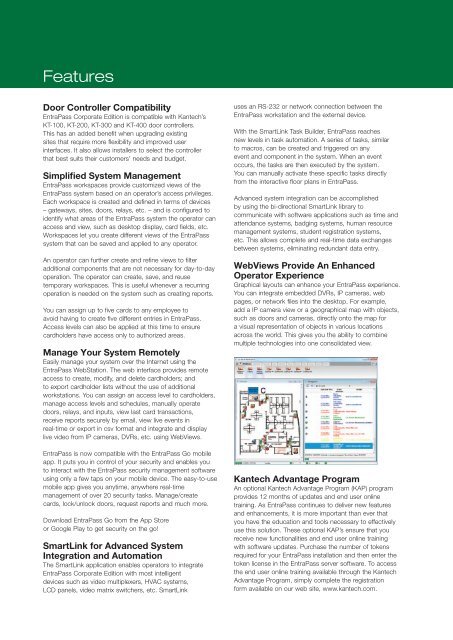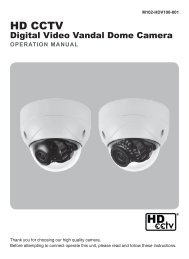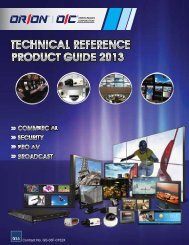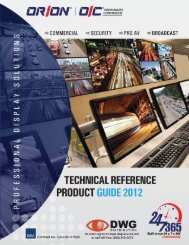EntraPass Corporate Edition - Kantech
EntraPass Corporate Edition - Kantech
EntraPass Corporate Edition - Kantech
You also want an ePaper? Increase the reach of your titles
YUMPU automatically turns print PDFs into web optimized ePapers that Google loves.
Features<br />
Door Controller Compatibility<br />
<strong>EntraPass</strong> <strong>Corporate</strong> <strong>Edition</strong> is compatible with <strong>Kantech</strong>’s<br />
KT-100, KT-200, KT-300 and KT-400 door controllers.<br />
This has an added benefit when upgrading existing<br />
sites that require more flexibility and improved user<br />
interfaces. It also allows installers to select the controller<br />
that best suits their customers’ needs and budget.<br />
Simplified System Management<br />
<strong>EntraPass</strong> workspaces provide customized views of the<br />
<strong>EntraPass</strong> system based on an operator’s access privileges.<br />
Each workspace is created and defined in terms of devices<br />
– gateways, sites, doors, relays, etc. – and is configured to<br />
identify what areas of the <strong>EntraPass</strong> system the operator can<br />
access and view, such as desktop display, card fields, etc.<br />
Workspaces let you create different views of the <strong>EntraPass</strong><br />
system that can be saved and applied to any operator.<br />
An operator can further create and refine views to filter<br />
additional components that are not necessary for day-to-day<br />
operation. The operator can create, save, and reuse<br />
temporary workspaces. This is useful whenever a recurring<br />
operation is needed on the system such as creating reports.<br />
You can assign up to five cards to any employee to<br />
avoid having to create five different entries in <strong>EntraPass</strong>.<br />
Access levels can also be applied at this time to ensure<br />
cardholders have access only to authorized areas.<br />
Manage Your System Remotely<br />
Easily manage your system over the Internet using the<br />
<strong>EntraPass</strong> WebStation. The web interface provides remote<br />
access to create, modify, and delete cardholders; and<br />
to export cardholder lists without the use of additional<br />
workstations. You can assign an access level to cardholders,<br />
manage access levels and schedules, manually operate<br />
doors, relays, and inputs, view last card transactions,<br />
receive reports securely by email, view live events in<br />
real-time or export in csv format and integrate and display<br />
live video from IP cameras, DVRs, etc. using WebViews.<br />
<strong>EntraPass</strong> is now compatible with the <strong>EntraPass</strong> Go mobile<br />
app. It puts you in control of your security and enables you<br />
to interact with the <strong>EntraPass</strong> security management software<br />
using only a few taps on your mobile device. The easy-to-use<br />
mobile app gives you anytime, anywhere real-time<br />
management of over 20 security tasks. Manage/create<br />
cards, lock/unlock doors, request reports and much more.<br />
Download <strong>EntraPass</strong> Go from the App Store<br />
or Google Play to get security on the go!<br />
SmartLink for Advanced System<br />
Integration and Automation<br />
The SmartLink application enables operators to integrate<br />
<strong>EntraPass</strong> <strong>Corporate</strong> <strong>Edition</strong> with most intelligent<br />
devices such as video multiplexers, HVAC systems,<br />
LCD panels, video matrix switchers, etc. SmartLink<br />
uses an RS-232 or network connection between the<br />
<strong>EntraPass</strong> workstation and the external device.<br />
With the SmartLink Task Builder, <strong>EntraPass</strong> reaches<br />
new levels in task automation. A series of tasks, similar<br />
to macros, can be created and triggered on any<br />
event and component in the system. When an event<br />
occurs, the tasks are then executed by the system.<br />
You can manually activate these specific tasks directly<br />
from the interactive floor plans in <strong>EntraPass</strong>.<br />
Advanced system integration can be accomplished<br />
by using the bi-directional SmartLink library to<br />
communicate with software applications such as time and<br />
attendance systems, badging systems, human resource<br />
management systems, student registration systems,<br />
etc. This allows complete and real-time data exchanges<br />
between systems, eliminating redundant data entry.<br />
WebViews Provide An Enhanced<br />
Operator Experience<br />
Graphical layouts can enhance your <strong>EntraPass</strong> experience.<br />
You can integrate embedded DVRs, IP cameras, web<br />
pages, or network files into the desktop. For example,<br />
add a IP camera view or a geographical map with objects,<br />
such as doors and cameras, directly onto the map for<br />
a visual representation of objects in various locations<br />
across the world. This gives you the ability to combine<br />
multiple technologies into one consolidated view.<br />
<strong>Kantech</strong> Advantage Program<br />
An optional <strong>Kantech</strong> Advantage Program (KAP) program<br />
provides 12 months of updates and end user online<br />
training. As <strong>EntraPass</strong> continues to deliver new features<br />
and enhancements, it is more important than ever that<br />
you have the education and tools necessary to effectively<br />
use this solution. These optional KAP’s ensure that you<br />
receive new functionalities and end user online training<br />
with software updates. Purchase the number of tokens<br />
required for your <strong>EntraPass</strong> installation and then enter the<br />
token license in the <strong>EntraPass</strong> server software. To access<br />
the end user online training available through the <strong>Kantech</strong><br />
Advantage Program, simply complete the registration<br />
form available on our web site, www.kantech.com.