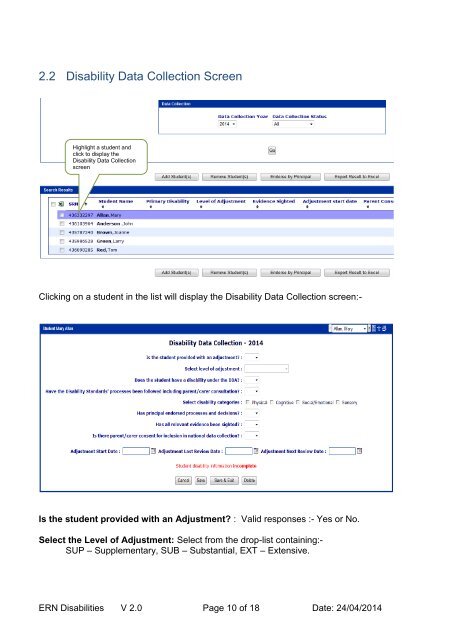ERN-Disability Adjustment User Guide
Create successful ePaper yourself
Turn your PDF publications into a flip-book with our unique Google optimized e-Paper software.
2.2 <strong>Disability</strong> Data Collection Screen<br />
Highlight a student and<br />
click to display the<br />
<strong>Disability</strong> Data Collection<br />
screen<br />
Clicking on a student in the list will display the <strong>Disability</strong> Data Collection screen:-<br />
Is the student provided with an <strong>Adjustment</strong>? : Valid responses :- Yes or No.<br />
Select the Level of <strong>Adjustment</strong>: Select from the drop-list containing:-<br />
SUP – Supplementary, SUB – Substantial, EXT – Extensive.<br />
<strong>ERN</strong> Disabilities V 2.0 Page 10 of 18 Date: 24/04/2014