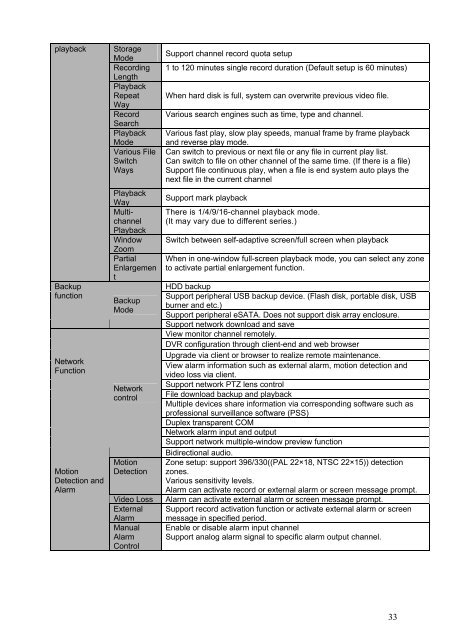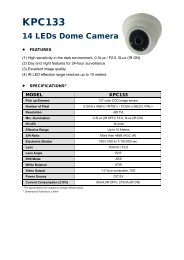- Page 1 and 2: N6 Series Standalone DVR User’s M
- Page 3 and 4: 2.2 Rear Panel.....................
- Page 5 and 6: 4.1 Login, Logout & Main Menu .....
- Page 7 and 8: 5.5.2 Abnormality..................
- Page 9 and 10: APPENDIX A HDD CAPACITY CALCULATION
- Page 11 and 12: Important Safeguards and Warnings 1
- Page 13 and 14: Support network remote real-time mo
- Page 15 and 16: Backup function Network Function Mo
- Page 17 and 18: Compression Standard Video monitor
- Page 19 and 20: System Information User Management
- Page 21 and 22: Audio Output 1-ch audio output 200-
- Page 23 and 24: Air Pressure Dimension Weight Insta
- Page 25 and 26: Motion Detection and Alarm Interfac
- Page 27 and 28: Resolution (PAL/NTSC ) Image Qualit
- Page 29 and 30: Upgrade Login, Logout and Shutdown
- Page 31 and 32: Various File Switch Ways Playback W
- Page 33 and 34: Video monitor Audio Hard disk Audio
- Page 35 and 36: Interface System Information User M
- Page 37 and 38: Audio Hard disk Record and playback
- Page 39 and 40: Working Temperatur e Working Humidi
- Page 41 and 42: Backup function Network Function Mo
- Page 43: Video monitor Audio Hard disk Recor
- Page 47 and 48: Playback: 1/2-ch: D1 704×576/704×
- Page 49 and 50: Interface System Information User M
- Page 51 and 52: Audio Hard disk Record and playback
- Page 53 and 54: General Parameter Power Consumptio
- Page 55 and 56: function Network Function Motion De
- Page 57 and 58: Audio Hard disk Record and playback
- Page 59 and 60: User Management Upgrade Data Stream
- Page 61 and 62: Hard disk Record and playback Hard
- Page 63 and 64: Working Humidity Air Pressure Dimen
- Page 65 and 66: Backup function Network Function Mo
- Page 67 and 68: Video monitor Audio Hard disk Recor
- Page 69 and 70: System Information User Management
- Page 71 and 72: Hard disk Record and playback Hard
- Page 73 and 74: 2 Overview and Controls This sectio
- Page 75 and 76: Record light 1-16 For 4/8/16 channe
- Page 77 and 78: Figure 2-4 Please refer to the foll
- Page 79 and 80: Name Icon Function Power button Pow
- Page 81 and 82: Up/ Down 、 Activate current contr
- Page 83 and 84: Figure 2-8 Figure 2-9 Please refer
- Page 85 and 86: 13 RS485 port 14 Power input port 1
- Page 87 and 88: Figure 2-16 Please refer to the fol
- Page 89 and 90: Figure 2-19 Please refer to the fol
- Page 91 and 92: Please refer to the following sheet
- Page 93 and 94: Figure 2-25 Please refer to the fol
- Page 95 and 96:
When connect the Ethernet port, ple
- Page 97 and 98:
Figure 2-30 2.3.4 HD-SDI 1080P 1U S
- Page 99 and 100:
Figure 2-32 2.3.6 General 1.5U seri
- Page 101 and 102:
Figure 2-34 2.3.8 960H 4HDD 1.5U Se
- Page 103 and 104:
Figure 2-36 2.3.10 4HDD full-D1 1.5
- Page 105 and 106:
Figure 2-38 2.3.12 HD-SDI 1080P 2U
- Page 107 and 108:
Figure 2-40 2.3.14 8HDD Full-D1 2U
- Page 109 and 110:
Figure 2-42 Please refer to the fol
- Page 111 and 112:
In input box, you can select input
- Page 113 and 114:
3 Installation and Connections Note
- Page 115 and 116:
1. Loosen the screws of the upper c
- Page 117 and 118:
3.4 Rack Installation Please note t
- Page 119 and 120:
for a. Ensure the decoder has the s
- Page 121 and 122:
3.8.1.3 HD-SDI 1080P 1U Series The
- Page 123 and 124:
NO1 C1, NO2 C2, NO3 C3, NO4 C4, NO5
- Page 125 and 126:
Figure 3-11 You can refer to the fo
- Page 127 and 128:
too many PTZ decoders. 3.8.1.14 960
- Page 129 and 130:
You can connect the DVR with POS or
- Page 131 and 132:
4 Overview of Navigation and Contro
- Page 133 and 134:
The other ways is to press power bu
- Page 135 and 136:
You need to have proper rights to i
- Page 137 and 138:
Figure 4-11 4.4 Search & Playback C
- Page 139 and 140:
8 Playback control pane. ►/ ■
- Page 141 and 142:
All the operations here (such as pl
- Page 143 and 144:
Note Usually, system can playbacks
- Page 145 and 146:
Please go to the Period interface t
- Page 147 and 148:
Figure 4-21 Playback or search in t
- Page 149 and 150:
Figure 4-23 4.5.2.3 Priority Please
- Page 151 and 152:
• Record Delay: System can delay
- Page 153 and 154:
Figure 4-30 Figure 4-31 4.6.3 Video
- Page 155 and 156:
Figure 4-33 4.7 Alarm Setup and Ala
- Page 157 and 158:
Figure 4-34 Figure 4-35 Figure 4-36
- Page 159 and 160:
Figure 4-39 Click backup button, sy
- Page 161 and 162:
Figure 4-42 Click Pan/Tilt/Zoom, th
- Page 163 and 164:
Figure 4-47 Note: • Preset, tour
- Page 165 and 166:
Figure 4-52 154
- Page 167 and 168:
Figure 5-1 5.3 Setting In main menu
- Page 169 and 170:
Figure 5-3 Figure 5-4 Figure 5-5 Fi
- Page 171 and 172:
Time display: You can select system
- Page 173 and 174:
• Stop bit:1 • Parity: None Aft
- Page 175 and 176:
Figure 5-13 Figure 5-14 5.3.5.1 Net
- Page 177 and 178:
Figure 5-16 Figure 5-17 Figure 5-18
- Page 179 and 180:
Figure 5-20 Here you can set a mult
- Page 181 and 182:
Quick DDNS and Client-end Introduct
- Page 183 and 184:
Figure 5-25 The WIFI interface is s
- Page 185 and 186:
Figure 5-29 5.3.5.9 Email The email
- Page 187 and 188:
Figure 5-32 You can use a PC or FTP
- Page 189 and 190:
Figure 5-36 Please enable the SNMP
- Page 191 and 192:
4) Now you can boot up the proxy se
- Page 193 and 194:
Figure 5-41 Figure 5-42 5.3.10 Defa
- Page 195 and 196:
Here is for you to view and impleme
- Page 197 and 198:
When you set the channel setup, ple
- Page 199 and 200:
Figure 5-51 5.5.2 Abnormality Abnor
- Page 201 and 202:
Figure 5-54 5.5.5.1 Modify Password
- Page 203 and 204:
5.5.6 Auto Maintenance Here you can
- Page 205 and 206:
With the protocol For ATM/POS with
- Page 207 and 208:
See Figure 5-65 5.6 Information Her
- Page 209 and 210:
Log types include system operation,
- Page 211 and 212:
System refreshes current interface
- Page 213 and 214:
• Shutdown: system shuts down and
- Page 215 and 216:
In the middle of the eight directio
- Page 217 and 218:
You can memorize all these setups a
- Page 219 and 220:
7 WEB OPERATION There might be slig
- Page 221 and 222:
7.3 LAN Mode For the LAN mode, afte
- Page 223 and 224:
7.4 Real-time Monitor In section 2,
- Page 225 and 226:
Figure 7-13 7.6.2 Relay output Here
- Page 227 and 228:
Figure 7-17 Important The window di
- Page 229 and 230:
alance is not accurate. Please note
- Page 231 and 232:
Figure 7-20 Please refer to the fol
- Page 233 and 234:
7.8.2 Network 7.8.2.1 TCP/IP The TC
- Page 235 and 236:
Figure 7-26 Please check the box to
- Page 237 and 238:
7.8.2.5 PPPoE The PPPoE interface i
- Page 239 and 240:
If you enable blocked sites functio
- Page 241 and 242:
Figure 7-34 7.8.2.10 SNMP The SNMP
- Page 243 and 244:
The alarm centre interface is shown
- Page 245 and 246:
Parameter Enable Period Anti-dither
- Page 247 and 248:
7.8.3.2 Alarm Before operation, ple
- Page 249 and 250:
Parameter Send Email Tour PTZ Activ
- Page 251 and 252:
Figure 7-53 Figure 7-54 Please refe
- Page 253 and 254:
Figure 7-57 Figure 7-58 Please refe
- Page 255 and 256:
Figure 7-61 7.8.4.2.4 FTP The FTP i
- Page 257 and 258:
Pack duration are two options: stop
- Page 259 and 260:
There are four default users: admin
- Page 261 and 262:
Figure 7-71 Modify group Click the
- Page 263 and 264:
The tour interface is shown as in F
- Page 265 and 266:
Figure 7-78 Please refer to the fol
- Page 267 and 268:
The PTZ interface is shown as in Fi
- Page 269 and 270:
Figure 7-85 Click Data button you c
- Page 271 and 272:
Figure 7-88 7.9 Search Click search
- Page 273 and 274:
Figure 7-92 Remote backup In Figure
- Page 275 and 276:
Figure 7-95 7.12 Un-install Web Con
- Page 277 and 278:
9 FAQ 1. DVR can not boot up proper
- Page 279 and 280:
• PTZ decoder and DVR address is
- Page 281 and 282:
24. For the HD-SDI 1080P 1.5U and 2
- Page 283 and 284:
Appendix B Compatible Backup Device
- Page 285 and 286:
Seagate Seagate SV35.1 ST3250824SV
- Page 287 and 288:
Digital Westem WDAV-GP—EVCS WD10E
- Page 289 and 290:
APPENDIX C Compatible CD/DVD Device
- Page 291 and 292:
Appendix E Compatible Switcher List
- Page 293 and 294:
Appendix G Earthing 1. What is the
- Page 295 and 296:
Mixed ground: The mix ground consis
- Page 297 and 298:
For L (live cable) Turn the digital