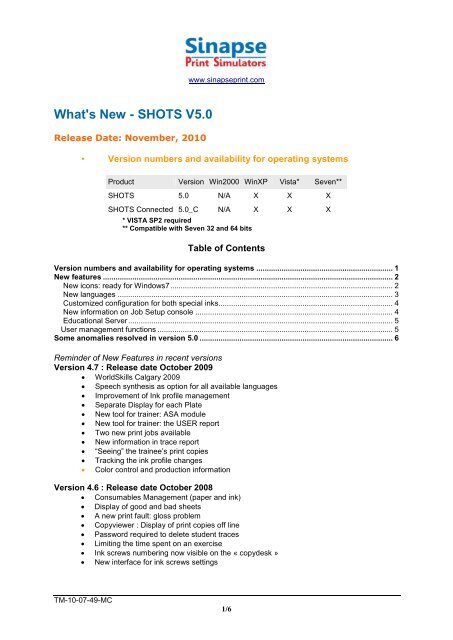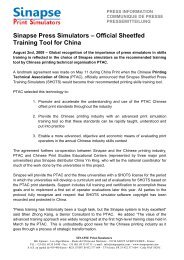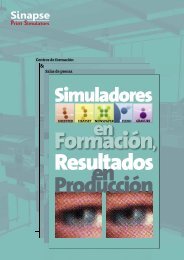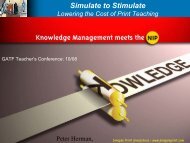Download What's new in SHOTS V5.0 - Sinapse Print
Download What's new in SHOTS V5.0 - Sinapse Print
Download What's new in SHOTS V5.0 - Sinapse Print
You also want an ePaper? Increase the reach of your titles
YUMPU automatically turns print PDFs into web optimized ePapers that Google loves.
www.s<strong>in</strong>apsepr<strong>in</strong>t.com<br />
<strong>What's</strong> New - <strong>SHOTS</strong> <strong>V5.0</strong><br />
Release Date: November, 2010<br />
• Version numbers and availability for operat<strong>in</strong>g systems<br />
Product Version W<strong>in</strong>2000 W<strong>in</strong>XP Vista* Seven**<br />
<strong>SHOTS</strong> 5.0 N/A X X X<br />
<strong>SHOTS</strong> Connected 5.0_C N/A X X X<br />
* VISTA SP2 required<br />
** Compatible with Seven 32 and 64 bits<br />
Table of Contents<br />
Version numbers and availability for operat<strong>in</strong>g systems ................................................................. 1<br />
New features .......................................................................................................................................... 2<br />
New icons: ready for W<strong>in</strong>dows7 .......................................................................................................... 2<br />
New languages ................................................................................................................................... 3<br />
Customized configuration for both special <strong>in</strong>ks ................................................................................... 4<br />
New <strong>in</strong>formation on Job Setup console .............................................................................................. 4<br />
Educational Server .............................................................................................................................. 5<br />
User management functions ................................................................................................................ 5<br />
Some anomalies resolved <strong>in</strong> version 5.0 ............................................................................................ 6<br />
Rem<strong>in</strong>der of New Features <strong>in</strong> recent versions<br />
Version 4.7 : Release date October 2009<br />
WorldSkills Calgary 2009<br />
Speech synthesis as option for all available languages<br />
Improvement of Ink profile management<br />
Separate Display for each Plate<br />
New tool for tra<strong>in</strong>er: ASA module<br />
New tool for tra<strong>in</strong>er: the USER report<br />
Two <strong>new</strong> pr<strong>in</strong>t jobs available<br />
New <strong>in</strong>formation <strong>in</strong> trace report<br />
“See<strong>in</strong>g” the tra<strong>in</strong>ee’s pr<strong>in</strong>t copies<br />
Track<strong>in</strong>g the <strong>in</strong>k profile changes<br />
Color control and production <strong>in</strong>formation<br />
Version 4.6 : Release date October 2008<br />
Consumables Management (paper and <strong>in</strong>k)<br />
Display of good and bad sheets<br />
A <strong>new</strong> pr<strong>in</strong>t fault: gloss problem<br />
Copyviewer : Display of pr<strong>in</strong>t copies off l<strong>in</strong>e<br />
Password required to delete student traces<br />
Limit<strong>in</strong>g the time spent on an exercise<br />
Ink screws number<strong>in</strong>g now visible on the « copydesk »<br />
New <strong>in</strong>terface for <strong>in</strong>k screws sett<strong>in</strong>gs<br />
TM-10-07-49-MC<br />
1/6
www.s<strong>in</strong>apsepr<strong>in</strong>t.com<br />
New features<br />
WorldSkills London 2011<br />
<strong>SHOTS</strong> will be used<br />
<strong>in</strong> the next<br />
WorldSkills<br />
competition <strong>in</strong><br />
London 2011<br />
F<strong>in</strong>alists for the<br />
competition will<br />
have the<br />
opportunity to<br />
practice on the<br />
simulator before<br />
arriv<strong>in</strong>g for the<br />
competition.<br />
Sample pr<strong>in</strong>t job from WorldSkills Calgary 2009, London’s is still confidential<br />
S<strong>in</strong>apse Pr<strong>in</strong>t Simulators is an official sponsor of WorldSkills London.<br />
<strong>SHOTS</strong> Sheetfed simulators will be used <strong>in</strong> the evaluations alongside 2 Heidelberg presses.<br />
TM-10-07-49-MC<br />
2/6
www.s<strong>in</strong>apsepr<strong>in</strong>t.com<br />
New icons: ready for W<strong>in</strong>dows7<br />
A set of <strong>new</strong> icons has been designed to <strong>in</strong>tegrate <strong>SHOTS</strong> more fully with the W<strong>in</strong>dows7 environment,<br />
the latest operat<strong>in</strong>g system from Microsoft.<br />
New <strong>SHOTS</strong> icon: to start an exercise or run <strong>SHOTS</strong><br />
simulator <strong>in</strong> “no pr<strong>in</strong>t fault” mode (can be accessed from the<br />
<strong>new</strong> module “Educational Server”.<br />
Tra<strong>in</strong>er Icon: design or modify a scenario, give access to<br />
cost editor, reference value editor and multimedia l<strong>in</strong>k<br />
editor.<br />
Pr<strong>in</strong>t job generator application: to develop your own pr<strong>in</strong>t<br />
job, directly usable with <strong>SHOTS</strong> (Photoshop required).<br />
Copy viewer and user<br />
report<br />
ASA module<br />
User reports<br />
New languages<br />
ASA (Automated Session Analyser) module and User reports can be directly<br />
accessed from the <strong>new</strong> module “Educational server”.<br />
Two <strong>new</strong> languages are available: F<strong>in</strong>nish and Korean. S<strong>in</strong>ce version 4.7, it’s possible to dynamically<br />
change the language used dur<strong>in</strong>g the tra<strong>in</strong><strong>in</strong>g session without leav<strong>in</strong>g the simulator.<br />
TM-10-07-49-MC<br />
3/6
www.s<strong>in</strong>apsepr<strong>in</strong>t.com<br />
Customized configuration for both special <strong>in</strong>ks<br />
Ink reference density<br />
can now be specified for<br />
Color specific 1 and 2<br />
thru user’s parameters<br />
editor.<br />
New <strong>in</strong>formation on Job Setup console<br />
New <strong>in</strong>formation is<br />
available on the Job<br />
Setup screen.<br />
Are now be<strong>in</strong>g displayed<br />
the current exercise<br />
name and how many<br />
situations this exercise<br />
<strong>in</strong>cludes.<br />
This <strong>in</strong>formation is very<br />
helpful for the tra<strong>in</strong>er<br />
who assists the tra<strong>in</strong>ee.<br />
TM-10-07-49-MC<br />
4/6
www.s<strong>in</strong>apsepr<strong>in</strong>t.com<br />
Educational Server<br />
The Educational Server (called ES) is a <strong>new</strong> program provided with the <strong>SHOTS</strong> simulator. ES gives<br />
more possibilities to the tra<strong>in</strong>er to manage the tra<strong>in</strong>ees (users).<br />
Us<strong>in</strong>g a browser-based <strong>in</strong>terface, ES centralizes Users <strong>in</strong>formation. It reduces the time spent by the<br />
tra<strong>in</strong>er on adm<strong>in</strong>istration.<br />
1. User has to log <strong>in</strong> to use simulators (with log<strong>in</strong> and password). Tra<strong>in</strong>ers can more<br />
easily identify the user.<br />
2. User reports are accessible from any workstation<br />
3. ES creates comparative reports, show<strong>in</strong>g results for users groups<br />
4. ES allows to compare User results to other users – “benchmark<strong>in</strong>g”<br />
5. User can analyze their results compared to the “recommended” solution<br />
ES can be <strong>in</strong>stalled on a workstation. All computers us<strong>in</strong>g ES facilities have to be connected to the<br />
network.<br />
User management functions<br />
ES allows user management. Users need to log <strong>in</strong> before us<strong>in</strong>g the simulator.<br />
There are 3 different roles <strong>in</strong> ES:<br />
– Adm<strong>in</strong>istrator: can manage sites, create tra<strong>in</strong>er or adm<strong>in</strong>istrator.<br />
– Tra<strong>in</strong>er: can create groups and users.<br />
– User: can only access the configuration def<strong>in</strong>ed by the tra<strong>in</strong>er and display his own<br />
(trace) report.<br />
TM-10-07-49-MC<br />
5/6
www.s<strong>in</strong>apsepr<strong>in</strong>t.com<br />
Us<strong>in</strong>g ES option will help the tra<strong>in</strong>er to manage user reports. At the end of a work<strong>in</strong>g session, tra<strong>in</strong>ee<br />
reports are automatically transferred to the ES server. Thus, the tra<strong>in</strong>er can display reports from any<br />
workstation on the network. It doesn’t matter from which computer the user has solved the exercise.<br />
Users can check their own reports from any workstation as well.<br />
•<br />
•<br />
• Some anomalies resolved <strong>in</strong> version 5.0<br />
The powder device menu can be accessed directly from the press room;<br />
The cost panel is automatically refreshed every 5 sec.<br />
The button used <strong>in</strong> the tra<strong>in</strong>er program to test an exercise has been renamed to avoid<br />
mistak<strong>in</strong>g it with the simulation button.<br />
Temperature <strong>in</strong>crement has been modified (temperature can be changed by 1 degree rather<br />
than 9 or 5 – respectively <strong>in</strong> Celsius and Fahrenheit)<br />
Tra<strong>in</strong>er module checks if exercises or courses filenames already exist locally<br />
Dialog box of <strong>in</strong>k management has been enlarged.<br />
Situation and exercises names have been added <strong>in</strong> job setup <strong>in</strong>formation console<br />
In case of <strong>in</strong>k deposit on pr<strong>in</strong>t cyl<strong>in</strong>der, marks on the pr<strong>in</strong>t are located on bottom side.<br />
Creat<strong>in</strong>g other situations with the Exercise Editor has been improved to avoid the problems<br />
previously encountered at the onset of a <strong>new</strong> situation.<br />
Customized configuration is now possible for both special <strong>in</strong>ks <strong>in</strong> pr<strong>in</strong>t unit 5 and 6.<br />
TM-10-07-49-MC<br />
6/6