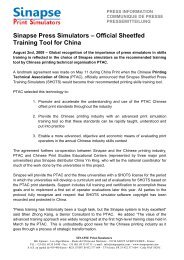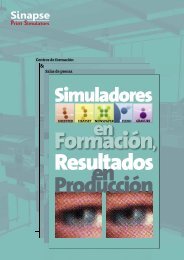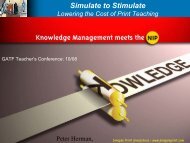New Users session â SheetSim SHOTS (Sheetfed ... - Sinapse Print
New Users session â SheetSim SHOTS (Sheetfed ... - Sinapse Print
New Users session â SheetSim SHOTS (Sheetfed ... - Sinapse Print
You also want an ePaper? Increase the reach of your titles
YUMPU automatically turns print PDFs into web optimized ePapers that Google loves.
Day 2<br />
Part 9: Simulator modules<br />
– The Trainer<br />
– The Costs Editor<br />
– The Reference Values Editor<br />
– The Multimedia Editor<br />
– The <strong>Print</strong> copy Generator<br />
– User and ASA module<br />
Part 10: Trainers Tools: cost editor<br />
– Modifying standard press costs profile<br />
– Solving exercise with new profile<br />
Break<br />
Part 11: Trainers Tools: Reference value editor<br />
– Reference Values Editor<br />
–Density, dot gain, ink and water level<br />
Part 12: Trainers Tools : Multimedia integration<br />
– Multimedia Integration<br />
Lunch time<br />
– Procedure to integrate a multimedia file from a picture or a menu in <strong>SHOTS</strong><br />
Part 8: Documentation<br />
– Documentation available with the simulator<br />
– User manual,<br />
– Cross reference manual<br />
– User and practice workbook<br />
Part 13: Using evaluation tools<br />
- <strong>Users</strong> Reports<br />
- ASA module<br />
Part 14: Exercise Generator Presentation (demo)<br />
– The context<br />
– Malfunctions definition<br />
– Creating an exercise (demo)<br />
– Test and validation<br />
Break<br />
Part 15: Practice<br />
- Solving exercise from the user workbook (unit 2)<br />
End<br />
Training <strong>session</strong> agenda 2/3