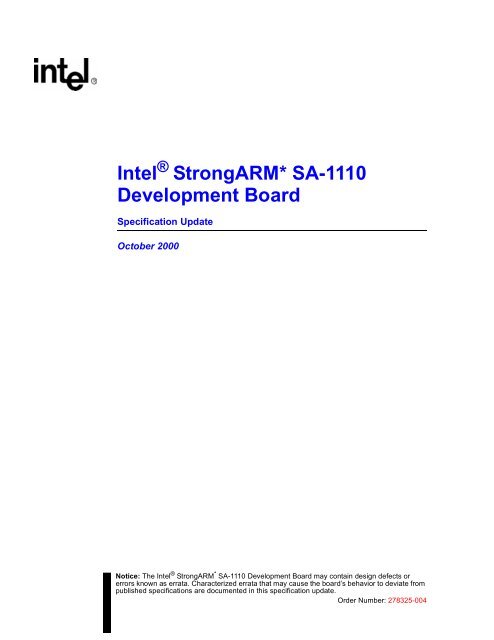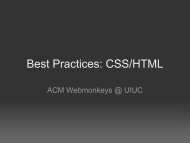Intel StrongARM* SA-1110 Development Board - Association for ...
Intel StrongARM* SA-1110 Development Board - Association for ...
Intel StrongARM* SA-1110 Development Board - Association for ...
Create successful ePaper yourself
Turn your PDF publications into a flip-book with our unique Google optimized e-Paper software.
<strong>Intel</strong> ® <strong>StrongARM*</strong> <strong>SA</strong>-<strong>1110</strong><br />
<strong>Development</strong> <strong>Board</strong><br />
Specification Update<br />
October 2000<br />
Notice: The <strong>Intel</strong> ® StrongARM * <strong>SA</strong>-<strong>1110</strong> <strong>Development</strong> <strong>Board</strong> may contain design defects or<br />
errors known as errata. Characterized errata that may cause the board’s behavior to deviate from<br />
published specifications are documented in this specification update.<br />
Order Number: 278325-004
In<strong>for</strong>mation in this document is provided in connection with <strong>Intel</strong>® products. No license, express or implied, by estoppel or otherwise, to any<br />
intellectual property rights is granted by this document. Except as provided in <strong>Intel</strong>'s Terms and Conditions of Sale <strong>for</strong> such products, <strong>Intel</strong> assumes no<br />
liability whatsoever, and <strong>Intel</strong> disclaims any express or implied warranty, relating to sale and/or use of <strong>Intel</strong> products including liability or warranties<br />
relating to fitness <strong>for</strong> a particular purpose, merchantability, or infringement of any patent, copyright or other intellectual property right. <strong>Intel</strong> products are<br />
not intended <strong>for</strong> use in medical, life saving, or life sustaining applications.<br />
<strong>Intel</strong> may make changes to specifications and product descriptions at any time, without notice.<br />
Designers must not rely on the absence or characteristics of any features or instructions marked "reserved" or "undefined." <strong>Intel</strong> reserves these <strong>for</strong><br />
future definition and shall have no responsibility whatsoever <strong>for</strong> conflicts or incompatibilities arising from future changes to them.<br />
The <strong>Intel</strong>® <strong>StrongARM*</strong> <strong>SA</strong>-<strong>1110</strong> <strong>Development</strong> <strong>Board</strong> may contain design defects or errors known as errata which may cause the product to deviate<br />
from published specifications. Current characterized errata are available on request.<br />
Contact your local <strong>Intel</strong> sales office or your distributor to obtain the latest specifications and be<strong>for</strong>e placing your product order.<br />
Copies of documents which have an ordering number and are referenced in this document, or other <strong>Intel</strong> literature may be obtained by calling<br />
1-800-548-4725 or by visiting <strong>Intel</strong>'s website at http://www.intel.com.<br />
Copyright © <strong>Intel</strong> Corporation, 2000<br />
*Other brands and names are the property of their respective owners.<br />
<strong>Intel</strong> ® <strong>StrongARM*</strong> <strong>SA</strong>-<strong>1110</strong> <strong>Development</strong> <strong>Board</strong> Specification Update
Contents<br />
Revision History ......................................................................................... 5<br />
Preface....................................................................................................... 6<br />
Summary Table of Changes....................................................................... 8<br />
Identification In<strong>for</strong>mation...........................................................................11<br />
Errata ....................................................................................................... 12<br />
Specification Changes ............................................................................. 13<br />
Specification Clarifications ....................................................................... 16<br />
Documentation Changes ......................................................................... 18<br />
<strong>Intel</strong> ® <strong>StrongARM*</strong> <strong>SA</strong>-<strong>1110</strong> <strong>Development</strong> <strong>Board</strong> Specification Update 3
Revision History<br />
Revision History<br />
Date Version Description<br />
10/24/00 004<br />
6/16/00 003<br />
3/22/00 002<br />
1/31/00 001<br />
Added errata <strong>for</strong> improper microphone assembly, added specification change <strong>for</strong><br />
LCD and front-light shielding ground wire, and added three documentation<br />
changes <strong>for</strong> <strong>Intel</strong>(R) <strong>StrongARM*</strong> <strong>SA</strong>-<strong>1110</strong> <strong>Development</strong> <strong>Board</strong> Software in<br />
Section 2.1.3, Function Switches in 4.7.3, and GPIO Pin Descriptions in Table 4-4<br />
Added section 4.17, Video Output Design, as a specification clarification to the<br />
<strong>Intel</strong> ® <strong>StrongARM*</strong> <strong>SA</strong>-<strong>1110</strong> Evaluation <strong>Board</strong> User’s Guide. Updated section 2.4<br />
titled: Using the ARM ADS with the <strong>SA</strong>-<strong>1110</strong> <strong>Development</strong> Plat<strong>for</strong>m. Moved<br />
existing <strong>SA</strong>-<strong>1110</strong> Build Changes from the <strong>SA</strong>-<strong>1110</strong> <strong>Development</strong> <strong>Board</strong> Hardware<br />
Release Notes to this document. Implemented minor changes to the <strong>Intel</strong> ®<br />
<strong>StrongARM*</strong> <strong>SA</strong>-<strong>1110</strong> Evaluation <strong>Board</strong> Schematics and the <strong>Intel</strong> ® <strong>StrongARM*</strong><br />
<strong>SA</strong>-<strong>1110</strong> Evaluation <strong>Board</strong> Parts List. Updated Figure 1 in <strong>Intel</strong> ® <strong>StrongARM*</strong> <strong>SA</strong>-<br />
<strong>1110</strong> Evaluation <strong>Board</strong> Cables document. Added reset values to tables 4-5, 4-6,<br />
and 4-7.<br />
Changed the power up procedures in Section 2 and changed the document title<br />
referenced <strong>for</strong> success and failure indications. Added section 2.4 titled: Using the<br />
ARM ADS with the <strong>SA</strong>-<strong>1110</strong> <strong>Development</strong> Plat<strong>for</strong>m. Changed the description of<br />
GP[19]. Changed the description of the number of layers.<br />
This is the new Specification Update document. It contains all identified errata<br />
published prior to this date.<br />
<strong>Intel</strong> ® <strong>StrongARM*</strong> <strong>SA</strong>-<strong>1110</strong> <strong>Development</strong> <strong>Board</strong> Specification Update 5
Preface<br />
Preface<br />
This document is an update to the specifications contained in the Affected Documents/Related<br />
Documents table below. This document is a compilation of device and documentation errata,<br />
specification clarifications and changes. It is intended <strong>for</strong> hardware system manufacturers and<br />
software developers of applications, operating systems, or tools.<br />
In<strong>for</strong>mation types defined in Nomenclature are consolidated into the specification update and are<br />
no longer published in other documents.<br />
This document may also contain in<strong>for</strong>mation that was not previously published.<br />
Affected Documents/Related Documents<br />
Title<br />
Order<br />
<strong>Intel</strong>® <strong>StrongARM*</strong> <strong>SA</strong>-<strong>1110</strong> Microprocessor <strong>Development</strong> <strong>Board</strong> User’s Guide 278278-005<br />
<strong>Intel</strong>® <strong>StrongARM*</strong> <strong>SA</strong>-<strong>1110</strong>/<strong>SA</strong>-1111 <strong>Development</strong> Kit Quick Start Procedures User’s Guide 278339-002<br />
<strong>Intel</strong>® <strong>StrongARM*</strong> <strong>SA</strong>-<strong>1110</strong> <strong>Development</strong> <strong>Board</strong> Hardware Release Notes 278234-004<br />
<strong>Intel</strong>® <strong>StrongARM*</strong> <strong>SA</strong>-<strong>1110</strong> Microprocessor <strong>Development</strong> <strong>Board</strong> Schematics 278279-005<br />
<strong>Intel</strong>® <strong>StrongARM*</strong> <strong>SA</strong>-<strong>1110</strong> <strong>Development</strong> <strong>Board</strong> Parts List 278280-004<br />
<strong>Intel</strong>® <strong>StrongARM*</strong> <strong>SA</strong>-<strong>1110</strong> <strong>Development</strong> <strong>Board</strong> Cables 278331-001<br />
6 <strong>Intel</strong> ® <strong>StrongARM*</strong> <strong>SA</strong>-<strong>1110</strong> <strong>Development</strong> <strong>Board</strong> Specification Update
Preface<br />
Nomenclature<br />
Errata are design defects or errors. These may cause the published (component, board, system)<br />
behavior to deviate from published specifications. Hardware and software designed to be used with<br />
any component, board, and system must consider all errata documented.<br />
Specification Changes are modifications to the current published specifications. These changes<br />
will be incorporated in any new release of the specification.<br />
Specification Clarifications describe a specification in greater detail or further highlight a<br />
specification’s impact to a complex design situation. These clarifications will be incorporated in<br />
any new release of the specification.<br />
Documentation Changes include typos, errors, or omissions from the current published<br />
specifications. These will be incorporated in any new release of the specification.<br />
Note:<br />
Errata remain in the specification update throughout the product’s lifecycle, or until a particular<br />
stepping is no longer commercially available. Under these circumstances, errata removed from the<br />
specification update are archived and available upon request. Specification changes, specification<br />
clarifications and documentation changes are removed from the specification update when the<br />
appropriate changes are made to the appropriate product specification or user documentation<br />
(datasheets, manuals, etc.).<br />
<strong>Intel</strong> ® <strong>StrongARM*</strong> <strong>SA</strong>-<strong>1110</strong> <strong>Development</strong> <strong>Board</strong> Specification Update 7
Summary Table of Changes<br />
Summary Table of Changes<br />
The following table indicates the errata, specification changes, specification clarifications, or<br />
documentation changes which apply to the <strong>Intel</strong> ® StrongARM * <strong>SA</strong>-<strong>1110</strong> Microprocessor<br />
<strong>Development</strong> <strong>Board</strong> (<strong>SA</strong>-<strong>1110</strong> <strong>Development</strong> <strong>Board</strong>), order number <strong>SA</strong><strong>1110</strong>DEVBD. <strong>Intel</strong> may fix<br />
some of the errata in a future stepping of the evaluation plat<strong>for</strong>m, and account <strong>for</strong> the other<br />
outstanding issues through documentation or specification changes as noted. This table uses the<br />
following notations:<br />
Codes Used in Summary Table<br />
Stepping<br />
Page<br />
X: Errata exists in the stepping indicated. Specification Change or<br />
Clarification that applies to this stepping.<br />
(No mark)<br />
or (Blank box):<br />
This erratum is fixed in listed stepping or specification change does not<br />
apply to listed stepping.<br />
(Page):<br />
Page location of item in this document.<br />
Status<br />
Doc:<br />
Fix:<br />
Fixed:<br />
NoFix:<br />
Eval:<br />
Document change or update will be implemented.<br />
This erratum is intended to be fixed in a future step of the component.<br />
This erratum has been previously fixed.<br />
There are no plans to fix this erratum.<br />
Plans to fix this erratum are under evaluation.<br />
Row<br />
Change bar to left of table row indicates this erratum is either new or<br />
modified from the previous version of the document.<br />
8 <strong>Intel</strong> ® <strong>StrongARM*</strong> <strong>SA</strong>-<strong>1110</strong> <strong>Development</strong> <strong>Board</strong> Specification Update
Summary Table of Changes<br />
Errata<br />
No.<br />
<strong>Board</strong> Revision<br />
1.xx<br />
2.xx<br />
Page Status ERRATA<br />
1 X X 12 Fix.<br />
Pressing the reset button while the unit is reading<br />
data from SDRAM may result in a hang condition.<br />
2 X 12 Fix<br />
High core power consumption on Revision A <strong>SA</strong>-<br />
<strong>1110</strong> devices may cause power management<br />
problems<br />
3 X X 12 Fix Some microphones were not installed correctly<br />
Specification Changes<br />
No.<br />
System Revision<br />
2 4 5<br />
Page Status SPECIFICATION CHANGES<br />
1 X 13<br />
Li-Ion batteries not shipped with systems<br />
except <strong>for</strong> system revisions 4.0 and<br />
beyond<br />
2 X X X 13<br />
Some components are not installed on the<br />
<strong>SA</strong>-<strong>1110</strong> <strong>Development</strong> <strong>Board</strong><br />
3 X X X 13<br />
Some components require special<br />
instructions<br />
4 X X X 14 Some components may be substituted<br />
5 X X X 14<br />
6 X X X 14<br />
7 X X X 15<br />
8 X X X 15<br />
9 X X X 15<br />
Some components may be used <strong>for</strong> future<br />
per<strong>for</strong>mance enhancements<br />
Engineering change orders due to<br />
specification changes<br />
Engineering change orders due to<br />
backlight inverter addition<br />
New Diagnostics Manager application<br />
installed in Flash memory<br />
Ground wire added <strong>for</strong> LCD and front-light<br />
shielding<br />
Specification Clarifications<br />
No.<br />
System Revision<br />
2 4 5<br />
Page Status SPECIFICATION CLARIFICATIONS<br />
1 X X X 17 Added Video Output Design Section to Chapter 4<br />
<strong>Intel</strong> ® <strong>StrongARM*</strong> <strong>SA</strong>-<strong>1110</strong> <strong>Development</strong> <strong>Board</strong> Specification Update 9
Summary Table of Changes<br />
Documentation Changes<br />
No. Document Revision Page Status DOCUMENTATION CHANGES<br />
1 278278-005 19 Doc<br />
<strong>Intel</strong>® StrongARM® <strong>SA</strong>-<strong>1110</strong> <strong>Development</strong> <strong>Board</strong><br />
Software: Section 2.1.3<br />
2 278278-005 19 Doc <strong>Board</strong> Control Register: Table 4-6<br />
3 278278-005 19 Doc Connecting Power from an AC Adapter: Section 2.2.1<br />
4 278278-005 22 Doc<br />
5 278278-005 23 Doc<br />
Connecting Power from the Li-Ion Battery: Section<br />
2.2.2<br />
Using the ARM* ADS with the <strong>SA</strong>-<strong>1110</strong> <strong>Development</strong><br />
Plat<strong>for</strong>m: Section 2.4<br />
6 278278-005 25 Doc<br />
<strong>Intel</strong>® <strong>StrongARM*</strong> <strong>SA</strong>-<strong>1110</strong> GPIO Pin Descriptions:<br />
Section 4.3.2<br />
7 278278-005 25 Doc Physical Description: Section 2.1<br />
8 278278-005 25 Doc USB Client Port: Section 4.18<br />
9 278280-004 26 Doc<br />
10 278279-005 26 Doc<br />
11 278331-001 26 Doc<br />
<strong>Intel</strong>® <strong>StrongARM*</strong> <strong>SA</strong>-<strong>1110</strong> <strong>Development</strong> <strong>Board</strong> Parts<br />
List Section 1.0<br />
<strong>Intel</strong>® <strong>StrongARM*</strong> <strong>SA</strong>-<strong>1110</strong> <strong>Development</strong> <strong>Board</strong><br />
Schematics Section 1.0<br />
<strong>Intel</strong>® <strong>StrongARM*</strong> <strong>SA</strong>-<strong>1110</strong> <strong>Development</strong> <strong>Board</strong><br />
Cables Section 1.0<br />
12 278331-001 27 Doc<br />
<strong>Intel</strong>® <strong>StrongARM*</strong> <strong>SA</strong>-<strong>1110</strong> <strong>Development</strong> <strong>Board</strong><br />
Cables Figure 1<br />
13 278278-005 27 Doc System Configuration Bit Description Table 4-5<br />
14 278278-005 28 Doc <strong>Board</strong> Control Bit Register Table 4-6<br />
15 278278-005 31 Doc <strong>Board</strong> Status Register Table 4-7<br />
16 278278-005 32 Doc Functions Switches: Section 4.7.3<br />
17 278278-005 33 Doc GPIO Pin Descriptions: Table 4-4<br />
10 <strong>Intel</strong> ® <strong>StrongARM*</strong> <strong>SA</strong>-<strong>1110</strong> <strong>Development</strong> <strong>Board</strong> Specification Update
Identification In<strong>for</strong>mation<br />
Identification In<strong>for</strong>mation<br />
Markings<br />
This document contains errata <strong>for</strong> the <strong>SA</strong>-<strong>1110</strong> <strong>Development</strong> <strong>Board</strong>. The board’s revision that is<br />
affected by this errata can be identified as order number <strong>SA</strong><strong>1110</strong>DEVBD. All <strong>SA</strong>-<strong>1110</strong><br />
<strong>Development</strong> <strong>Board</strong>s are labeled with two stickers <strong>for</strong> indicating the order number of the board, the<br />
serial number, the board’s revision, and the system revision.<br />
The sticker on side 2 near L1 identifies the order number of the board and provides a serial number<br />
and the board’s revision number in the following <strong>for</strong>mat: <strong>SA</strong>111DEVBD VSxxxxxxx R2.0X,<br />
where <strong>SA</strong>1111DEVBD is the order number, VSxxxxxxx is the serial number and R2.0X is the<br />
board’s revision number. For the board’s revision number, the R2 indicates a pass 2 module while<br />
the .0X indicates the module build changes, such as engineering change orders.<br />
A second sticker on side two near the USB connector indicates the system type and the system<br />
revision in the following <strong>for</strong>mat: <strong>SA</strong><strong>1110</strong>DEVBD-BOX REV:X.0, where <strong>SA</strong><strong>1110</strong>DEVBD-BOX<br />
indicates this is an <strong>SA</strong>-<strong>1110</strong> <strong>Development</strong> <strong>Board</strong> system and REV:X.0 indicates the system<br />
revision. System revision in<strong>for</strong>mation determines what is provided with the board.<br />
<strong>Intel</strong> ® <strong>StrongARM*</strong> <strong>SA</strong>-<strong>1110</strong> <strong>Development</strong> <strong>Board</strong> Specification Update 11
Errata<br />
Errata<br />
1. Pressing the reset button while the unit is reading data from SDRAM may<br />
result in a hang condition.<br />
Problem:<br />
Implication:<br />
Workaround:<br />
Status:<br />
There is about a 10% chance of a hang condition occurring upon any press of the reset button. This<br />
is a documented problem with the <strong>SA</strong>-<strong>1110</strong> microprocessor component, <strong>for</strong> more in<strong>for</strong>mation see<br />
the <strong>Intel</strong> ® StrongARM ® <strong>SA</strong>-<strong>1110</strong> Microprocessor Specification Update. The hang condition leaves<br />
the SDRAM driving the main data bus. Pressing reset will not clear the condition and removing<br />
input power <strong>for</strong> a few seconds is not long enough <strong>for</strong> the unit to properly reset to a cold start mode.<br />
The system hangs and remains in a hang state.<br />
The hang condition can be cleared by unplugging all connections from the unit including the base<br />
station header, compact flash card and power input jack and the J22 battery enable jumper. The unit<br />
must be allowed to remain unpowered <strong>for</strong> at least three minutes in order <strong>for</strong> the battery backup<br />
capacitor to bleed down to zero volts.<br />
Fix.<br />
2. High core power consumption on Revision A <strong>SA</strong>-<strong>1110</strong> devices may cause<br />
power management problems<br />
Problem:<br />
Implication:<br />
Workaround:<br />
Status:<br />
<strong>Board</strong> revision 1 of the <strong>SA</strong>-<strong>1110</strong> <strong>Development</strong> <strong>Board</strong>s were shipped with revision A <strong>SA</strong>-<strong>1110</strong><br />
devices that have a high core power problem. These revision A <strong>SA</strong>-<strong>1110</strong> devices consume too<br />
much power <strong>for</strong> power management related development, however these devices are still suitable<br />
<strong>for</strong> most non-power management development.<br />
<strong>Board</strong> revision 1 of the <strong>SA</strong>-<strong>1110</strong> <strong>Development</strong> <strong>Board</strong>s (with revision A components) may not be<br />
suitable <strong>for</strong> developing power management applications.<br />
Upgrade your <strong>SA</strong>-<strong>1110</strong> <strong>Development</strong> <strong>Board</strong> with a revision B component.<br />
Fix.<br />
3. Some microphones were not installed correctly<br />
Problem:<br />
Implication:<br />
Workaround:<br />
Status:<br />
Microphones plugged into J16 and J17 were not assembled correctly on some <strong>SA</strong>-<strong>1110</strong><br />
<strong>Development</strong> boards. The correct installation is with the red wire closest to the edge of the module<br />
(black wire to MIC_GND).<br />
Recorded sound will be faint from both the built in microphones and external headsets plugged into<br />
J5.<br />
Remove and rotate the microphone so that the red wire is closest to the edge of the board.<br />
Fix.<br />
12 <strong>Intel</strong> ® <strong>StrongARM*</strong> <strong>SA</strong>-<strong>1110</strong> <strong>Development</strong> <strong>Board</strong> Specification Update
Specification Changes<br />
Specification Changes<br />
1. Li-Ion batteries not shipped with systems except <strong>for</strong> system revisions 4.0<br />
and beyond<br />
Only systems revisions 4.0 and beyond have Li-Ion batteries shipped with them.<br />
2. Some components are not installed on the <strong>SA</strong>-<strong>1110</strong> <strong>Development</strong> <strong>Board</strong><br />
Section I of the <strong>SA</strong>-<strong>1110</strong> <strong>Development</strong> <strong>Board</strong> Hardware Release Notes indicated that the following<br />
components were note installed on the <strong>SA</strong>-<strong>1110</strong> <strong>Development</strong> <strong>Board</strong>. The in<strong>for</strong>mation at the time<br />
was a last minute update and is now moved into this specification update.<br />
The following components are not installed:<br />
Table 1.<br />
Components Not Installed<br />
Item<br />
Schematic<br />
Sheet<br />
Reference<br />
Designator<br />
Component Value<br />
Part Number<br />
1.1 2 R52 100K Ohm Resistor 13-0100K-X<br />
1.2 7 R103 10 Ohm Resistor 13-00010-X4<br />
1.3 8 R158 511K Ohm Resistor 13-0511K-X4<br />
1.4 9<br />
R107, R128,<br />
R133, R155,<br />
R165<br />
Zero Ohm Jumper<br />
13-00000-X4<br />
1.5 10 R23 825K Ohm Resistor 13-0825K-X4<br />
1.6 10 R13 237K Ohm Resistor 13-0237K-X4<br />
1.7 10 R134 1.5M Ohm Resistor 13-01P5M-X4<br />
1.8 10 R10 100K Ohm Resistor 13-0100K-X4<br />
1.9 2 R55, R63, R64 100K Ohm Resistor 13-0100K-X4<br />
1.10 2<br />
E1 (Socket<br />
pairs)<br />
Mill-MAX BGA<br />
Socket<br />
Mill-MAX BGA<br />
Carrier<br />
12-TM256-BS<br />
12-TM256-CC<br />
1.11 3<br />
E11,E12<br />
(sockets)<br />
Meritec Socket 12-TM177-NP<br />
3. Some components require special instructions<br />
Section 2 of the <strong>SA</strong>-<strong>1110</strong> <strong>Development</strong> <strong>Board</strong> Hardware Release Notes indicated that the following<br />
components require special instructions on the <strong>SA</strong>-<strong>1110</strong> <strong>Development</strong> <strong>Board</strong>. The in<strong>for</strong>mation at<br />
the time was a last minute update and is now moved into this specification update.<br />
The following components require special instructions:<br />
R147 and R148 are redundant pull-up resistors on JTAG-TCK and JTAG_TMS. These resistors<br />
may remain or be removed from the <strong>SA</strong>-<strong>1110</strong> <strong>Development</strong> board.<br />
<strong>Intel</strong> ® <strong>StrongARM*</strong> <strong>SA</strong>-<strong>1110</strong> <strong>Development</strong> <strong>Board</strong> Specification Update 13
Specification Changes<br />
4. Some components may be substituted<br />
Section 3 of the <strong>SA</strong>-<strong>1110</strong> <strong>Development</strong> <strong>Board</strong> Hardware Release Notes indicated that the following<br />
components may be substituted on the <strong>SA</strong>-<strong>1110</strong> <strong>Development</strong> <strong>Board</strong>. The in<strong>for</strong>mation at the time<br />
was a last minute update and is now moved into this specification update.<br />
The following components may be substituted:<br />
Table 2.<br />
Components that may be substituted<br />
Item Part Number Primary Vendor P/N Secondary Vendor/P/N<br />
2 10-100UF-XD AVX TPSD107K010R0150 AVX TPSD107K010R0100<br />
9 10-TM161-NP Panasonic ECU-E1H470JCQ<br />
Kemet<br />
C0402C470J5GAC<br />
14 10-TM139-NP Novacap 1206Z223Z201NT Novacap 1206B223Z201NT<br />
84 13-00010-X4 Panasonic ERJ-2RKF10R0X Dale CRCW040210R0FT<br />
26 23-TM100-NP Samsung KM416S8030T-G8 Toshiba TC59SM716FT80<br />
127 12-EVQPU-SW Panasonic EVQ-PUJ02K<br />
Bourns Switch<br />
7914J-001-00E<br />
(Use at Ref Des S1-S8)<br />
5. Some components may be used <strong>for</strong> future per<strong>for</strong>mance enhancements<br />
Section 4 of the <strong>SA</strong>-<strong>1110</strong> <strong>Development</strong> <strong>Board</strong> Hardware Release Notes indicated that the following<br />
components may be used <strong>for</strong> future per<strong>for</strong>mance enhancements or as minimum design<br />
requirements on the <strong>SA</strong>-<strong>1110</strong> <strong>Development</strong> <strong>Board</strong>. The in<strong>for</strong>mation at the time was a last minute<br />
update and is now moved into this specification update.<br />
The following components may be used <strong>for</strong> future per<strong>for</strong>mance enhancements:<br />
Table 3.<br />
Components that may be used <strong>for</strong> future per<strong>for</strong>mance enhancements<br />
Item<br />
Reference<br />
Designator<br />
Description<br />
26 E2, E4<br />
33 E11, E12<br />
Samsung 128Mb TSOP KM416S8030T-G8<br />
Minimum part – Samsung 64 Mb SDRAM, 125Mhz, TSOP 54<br />
Enhanced part – Samsung 256 Mb SDRAM, 125Mhz,TSOP 54<br />
<strong>Intel</strong> 28F128J3A<br />
Minimum part – <strong>Intel</strong> FlashFile(tm) 28F160S3, 16-Mbit Memory TSOP 56<br />
Enhanced part – <strong>Intel</strong> StrataFlash(tm) 28F320J3A, 32-Mbit Memory TSOP 56<br />
– <strong>Intel</strong> StrataFlash(tm) 28F640J3A, 64-Mbit Memory TSOP 56<br />
– <strong>Intel</strong> StrataFlash(tm) 28F128J3A, 128-Mbit Memory TSOP 56<br />
6. Engineering change orders due to specification changes<br />
Section 5 of the <strong>SA</strong>-<strong>1110</strong> <strong>Development</strong> <strong>Board</strong> Hardware Release Notes indicated engineering<br />
change orders (ECO’s). The in<strong>for</strong>mation at the time was a last minute update and is now moved<br />
into this specification update.<br />
The following ECO's have been implemented on the <strong>SA</strong>-<strong>1110</strong> <strong>Development</strong> <strong>Board</strong>.<br />
14 <strong>Intel</strong> ® <strong>StrongARM*</strong> <strong>SA</strong>-<strong>1110</strong> <strong>Development</strong> <strong>Board</strong> Specification Update
Specification Changes<br />
Note:<br />
Wire Gauge is 30 AWG and is green in color<br />
ECO<br />
Change<br />
5.1<br />
5.2<br />
Added wire from E38 Pin 1 to E38 Pin 2, wire should be ~1/4 inch suitable <strong>for</strong> removal by<br />
breaking wires by end user.<br />
Positioned Cap C111 so that its end is soldered to the end of C112, mounted capacitor pair at<br />
~45' angle so that one end is soldered to C111's pad near the 'C' of the C111 silk-screen and<br />
the other end to the pad of C112 near the 'C' of C112's silk-screen. Added wire from junction of<br />
C111 and C112 to through-hole ground near the '2' in silk-screen of C112.<br />
Sheet 11 of the schematics shows C111 and C112 connected to LCOM--with this eco they are<br />
now connected to GND.<br />
5.3<br />
Flush cut J2 pins 1 through 20 and pins C1 through C4 (24 pins nearest J4) such that they do<br />
not cause damage to cables being plugged into J4.<br />
5.4 Added a 1/4" wire from the through hole between D1 and the C54 super cap to the shield of D1.<br />
5.5<br />
Rotated R56 90' clockwise leaving only the pin 2 side hooked up. Ran a short (1/4" long) eco<br />
wire from the unattached side of R56 to AUDIO3P3V power on C80 pin1.<br />
7. Engineering change orders due to backlight inverter addition<br />
The following ECO's have been implemented on the <strong>SA</strong>-<strong>1110</strong> <strong>Development</strong> <strong>Board</strong> to support<br />
backlight issues:<br />
Note:<br />
Wire Gauge is 30 AWG and is green in color<br />
ECO<br />
6.1<br />
6.2<br />
Change<br />
Ran an ECO wire from J22 pin 2 to J13 pin 3 (this is a long wire that is tacked down). A 100K<br />
ohm 1/8 W coaxial resistor has been added between J13 pins 1 and 5.<br />
A cable to connect J13 to CN1 has been added to the kit. This connection has a Linfinity<br />
inverter part number LXM1615-04-30050 and a cable Linfinity part number LX9506. The cable<br />
comes with a single connector on the CN1 inverter end. This 5 wire 2 inch cable has 5 Berg<br />
part number 77138-001 connectors and one Burg part number 90312-005 connector housing.<br />
This cable plugs from J13 to CN1.<br />
The cable pin wiring from J13 and CN1 is as follows:<br />
J13<br />
1 2<br />
2 4<br />
3 1<br />
4 3<br />
CN1<br />
5 5<br />
The cable from the backlight plugs directly into the inverter CN2 and is indexed to prevent it<br />
from being plugged in backwards.<br />
8. New Diagnostics Manager application installed in Flash memory<br />
A new application called the Diagnostics Manager is now factory installed in the top 0.5 MB of<br />
Flash memory.<br />
9. Ground wire added <strong>for</strong> LCD and front-light shielding<br />
An insulated wire has been added that connects the ground of J19 to the ground on the LCD and the<br />
front-light shielding. A second bare wire has also been added that connects the two ground planes<br />
on the LCD.<br />
<strong>Intel</strong> ® <strong>StrongARM*</strong> <strong>SA</strong>-<strong>1110</strong> <strong>Development</strong> <strong>Board</strong> Specification Update 15
Specification Clarifications<br />
Specification Clarifications<br />
1. Added Video Output Design Section to Chapter 4<br />
Added Video Output Design in Section 4.17. Section 4.17 now appears as follows in the <strong>Intel</strong> ®<br />
<strong>StrongARM*</strong> <strong>SA</strong>-<strong>1110</strong> Evaluation <strong>Board</strong> User’s Guide:<br />
4.17 Video Output Design<br />
The TV video output design in the <strong>SA</strong>-<strong>1110</strong> <strong>Development</strong> board uses an ADV7171* NTSC/PAL<br />
encoder. The ADV7171 offers the following features:<br />
• 16-bit pixel stream needed by <strong>SA</strong>-<strong>1110</strong> TV video applications.<br />
• Four DACs to allow simultaneous output of CVBS and RGB signals. This is very useful in TV<br />
core designs where the ADV7171 will drive the CRT RGB circuitry directly.<br />
• Programmable color subcarrier PLL allows nonstandard video timing while maintaining color<br />
lock in the TV. This allows the <strong>SA</strong>-<strong>1110</strong> to use the standard 3.6864 MHz crystal. The 4.2.2<br />
YUV pixel interface to the ADV7171 from the <strong>SA</strong>-<strong>1110</strong> uses 16 LCD data lines 8 of which are<br />
GPIOs.<br />
The clock <strong>for</strong> the ADV7171 must be twice that of the 12.27 MHz LCD clock supplied by the<br />
<strong>SA</strong>-<strong>1110</strong> when it is programmed with TV video timings. This clock doubler is implemented in the<br />
LCD CPLD.<br />
4.17.1 <strong>SA</strong>-<strong>1110</strong> Core Clock Frequency<br />
The following is a discussion of how the <strong>SA</strong>-<strong>1110</strong> core timing is adapted to TV timing. The<br />
purpose of this discussion is to provide an understanding of how the <strong>SA</strong>-<strong>1110</strong> can be adapted to TV<br />
timing.<br />
The goal is to find a 3.xxxx MHz crystal frequency that is as close as possible to the 3.6864 MHz<br />
nominal frequency and that has an integer multiple close to the 206 MHz maximum <strong>SA</strong>-<strong>1110</strong> core<br />
clock. At the same time this 2XX MHz core clock must have an integer divisor that produces<br />
exactly 12.272725 MHz.<br />
First find a multiple of 12.272725 MHz that comes closest to the highest core frequencies specified<br />
in the clock chapter of the <strong>SA</strong>-<strong>1110</strong> Microprocessor Technical Reference Manual. Then substitute<br />
the exact 12.272725 MHz multiple and re-deriving the 3.XXXX MHz crystal required to generate<br />
a 2XX MHZ clock that is an exact multiple of 12.272725 MHz. This approach results in a new<br />
3.681818 MHz crystal frequency that is within less than 0.15% of the optimal 3.6864 MHz.<br />
3.681818 MHz times 4 times 15 yields the desired 220.90 MHz core clock while 220.90 MHz<br />
divided by 18 yields the 12.272725 MHz required <strong>for</strong> the TV video encoder. The <strong>SA</strong>-<strong>1110</strong><br />
reference design will use the standard 3.6864 MHz crystal. To compensate <strong>for</strong> the color subcarrier<br />
video timing errors that this produces in the encoder color burst generator, color subcarrier PLL<br />
control registers in the ADV7171 are programmed to compensate <strong>for</strong> this error. The 147MHz<br />
<strong>SA</strong>-<strong>1110</strong> clock selection also results in a 0.15% accurate TV clock.<br />
16 <strong>Intel</strong> ® <strong>StrongARM*</strong> <strong>SA</strong>-<strong>1110</strong> <strong>Development</strong> <strong>Board</strong> Specification Update
Specification Clarifications<br />
The <strong>SA</strong>-<strong>1110</strong> reference design diagnostic manager contains example code that adjusts the <strong>SA</strong>-<strong>1110</strong><br />
LCD timing parameters to allow the ADV7171 to operate in color with the full range of core clock<br />
selections.<br />
4.17.2 Interlaced Video<br />
An NTSC frame of 525 lines displayed at 30 Hz interlaced consists of two fields of 262.5 lines<br />
displayed at 60 Hz. Normally this is achieved in a video controller by having the vertical timing<br />
generator count half-lines (instead of full lines) and programming it to 525 half-lines. This<br />
produces a vsync every 262.5 lines and provides the ½ line offset between fields required <strong>for</strong><br />
interlaced timing. Since there is no provision <strong>for</strong> the interlaced timing in the <strong>SA</strong>-<strong>1110</strong> LCD<br />
controller, the interlaced timing must be done somewhat differently.<br />
4.17.3 Video Output Interlaced Timing Generation<br />
The <strong>SA</strong>-<strong>1110</strong> LCD controller is programmed <strong>for</strong> 525 lines of video displayed at a 30 Hz rate. The<br />
ADV7171 tracks this video timing and will regenerate the missing vertical sync pulse at the correct<br />
½ line point resulting in a 262.5 line 60Hz interlaced timing output.<br />
4.17.4 Interlaced Display Buffer<br />
The video image in the <strong>SA</strong>-<strong>1110</strong> DRAM must be written in interlaced order and with regard to<br />
where the two fields are normally blanked. Although this complicates the rendering code, it is<br />
possible to design rendering routines that are just as efficient as normal line sequential rendering.<br />
The interlaced frame buffer image in <strong>SA</strong>-<strong>1110</strong> DRAM contains YUV components in 4.2.2 <strong>for</strong>mat.<br />
Each 32-bit word in the DRAM frame buffer contains four 8-bit video components appearing as<br />
UYVY.<br />
Figure 4-6. Interlaced Frame Buffer<br />
31 24 33 16 15 8 7 0<br />
PixelA+1 U[7:0] PixelA+1 Y[7:0] PixelA V[7:0] PixelA Y[7:0]<br />
A8004-01<br />
Note:<br />
The representation of the color in<strong>for</strong>mation in <strong>SA</strong>-<strong>1110</strong> memory is an arbitrary selection between<br />
UYVY and YUYV. In the board design, the ADV7171 inputs Y on bits 7:0 and UV on bits 15:8.<br />
Video out data in a YUV <strong>for</strong>mat has an advantage over video processed by an RGB display device.<br />
When video is processed to an RGB display device, such as a SVGA LCD display, an extra<br />
rendering step to convert from YUV to RGB is necessary. Maintaining the video image in its native<br />
YUV color space avoids this computationally intensive step and results in higher frame rates <strong>for</strong><br />
H324 video conferencing and allows real time 30 FPS CCIR601 video pass through.<br />
<strong>Intel</strong> ® <strong>StrongARM*</strong> <strong>SA</strong>-<strong>1110</strong> <strong>Development</strong> <strong>Board</strong> Specification Update 17
Documentation Changes<br />
Documentation Changes<br />
1. <strong>Intel</strong> ® StrongARM ® <strong>SA</strong>-<strong>1110</strong> <strong>Development</strong> <strong>Board</strong> Software: Section 2.1.3<br />
This section has been replaced with the following text:<br />
The following source and executable files are available from the StrongARM section in the<br />
developer's area on the <strong>Intel</strong> website:<br />
• Angel debug monitor – Software component <strong>for</strong> StrongARM based on ARM software that<br />
loads an application from a remote host computer or application flash.<br />
• Set of microHal libraries – Lowest level software that provides initialization <strong>for</strong> the<br />
StrongARM evaluation boards. This layer, provided as source-code <strong>for</strong> a library, resides<br />
between the actual hardware and any Real Time Operating System (RTOS) or user application.<br />
• Diagnostics – A set of test programs that analyze the functions of <strong>SA</strong>-<strong>1110</strong> <strong>Development</strong><br />
<strong>Board</strong>s and <strong>SA</strong>-1111 <strong>Development</strong> Modules.<br />
• A set of sample I/O drivers are provided and available <strong>for</strong> developers using Windows* CE.<br />
2. <strong>Board</strong> Control Register: Table 4-6<br />
The values <strong>for</strong> bit 10, LCD12or16, have been transposed. The definitions <strong>for</strong> bits 19 and 20 are<br />
now I2CENAB and IRDECODE. The rows <strong>for</strong> bits 10, 19, and 20 now appear as follows:<br />
Table 4-6. <strong>Board</strong> Control Register<br />
Bits Name Description<br />
10 LCD12or16<br />
19 I2CENAB<br />
20<br />
IRDECODE<br />
LCD 12bpp or 16bpp output select<br />
Configures the PZ3128 CPLD to map the <strong>SA</strong>-<strong>1110</strong> LCD data pins as 12 bit RGB444 or 16<br />
bit RGB565.<br />
0 – 12RGB<br />
1 – 16RGB<br />
I2C Switch Enable<br />
0 – Off<br />
1 – On<br />
Must be set to zero to allow compact flash cards to function<br />
IR Decode Enable<br />
0 – Off<br />
1 – On<br />
Must be set to zero to allow IRDA to function<br />
3. Connecting Power from an AC Adapter: Section 2.2.1<br />
This section has been modified, renamed, renumbered and now appears as follows:<br />
18 <strong>Intel</strong> ® <strong>StrongARM*</strong> <strong>SA</strong>-<strong>1110</strong> <strong>Development</strong> <strong>Board</strong> Specification Update
Documentation Changes<br />
2.3 Providing Power <strong>for</strong> Only the <strong>SA</strong>-<strong>1110</strong> <strong>Development</strong><br />
<strong>Board</strong><br />
Use the following procedure to provide power only <strong>for</strong> the <strong>SA</strong>-<strong>1110</strong> <strong>Development</strong> <strong>Board</strong>. To<br />
provide power <strong>for</strong> the <strong>SA</strong>-<strong>1110</strong> <strong>Development</strong> <strong>Board</strong> and the <strong>SA</strong>-1111 <strong>Development</strong> Module, see<br />
Section 2.3.<br />
Caution:<br />
The following procedure assumes that the jumper (shunt) <strong>for</strong> J22, the Master Power Clip <strong>for</strong> the<br />
Li-ion battery, has been removed and that all power associated with the <strong>SA</strong>-<strong>1110</strong> <strong>Development</strong><br />
<strong>Board</strong> is off. For more in<strong>for</strong>mation about Li-ion battery considerations, see Chapter 6.<br />
Note: A very high value capacitor of 0.33 Farads (super cap) is connected in parallel with the power input<br />
from J10. This capacitor provides enough power to support the system <strong>for</strong> several minutes in sleep<br />
mode when power from J10 is removed.<br />
1. Verify that the Li-Ion battery is installed on the <strong>SA</strong>-<strong>1110</strong> <strong>Development</strong> <strong>Board</strong> and that the<br />
battery harness is connected to J4 (see Figure 2-3 <strong>for</strong> the location of the Li-Ion battery).<br />
Figure 2-3. Li-Ion Battery Location<br />
Plexiglass<br />
5 cm<br />
J2<br />
J3<br />
1.5"<br />
3.4 cm<br />
Note: Not to scale<br />
Li-lon Battery<br />
Plexiglass<br />
A7884-01<br />
<strong>Intel</strong> ® <strong>StrongARM*</strong> <strong>SA</strong>-<strong>1110</strong> <strong>Development</strong> <strong>Board</strong> Specification Update 19
Documentation Changes<br />
2. Verify that the jumper (shunt) <strong>for</strong> J22 is inserted on the Master Power Clip (J22 should appear<br />
covered).<br />
Figure 2-4. Master Power Clip Location<br />
Master Battery<br />
Clip<br />
Reset<br />
Switch<br />
(Momentary)<br />
S9<br />
J22<br />
Video Out<br />
Header<br />
LCD<br />
Cable<br />
Connector<br />
J9<br />
E1<br />
J18<br />
J2<br />
140-pin<br />
Expansion<br />
Header <strong>for</strong><br />
<strong>Intel</strong> ® <br />
<strong>StrongARM*</strong><br />
<strong>SA</strong>-1111<br />
<strong>Development</strong><br />
Module or<br />
other<br />
Daughter<br />
Card<br />
* Other brands and names are the property of their respective owners.<br />
A7761-01<br />
3. Select the appropriate AC adapter to DC converter device (wall brick) depending upon<br />
whether you are in a 110-volt or 220-volt environment.<br />
4. Insert the power jack that is connected to the wall brick into J10 (see Figure 2-5 <strong>for</strong> the<br />
location of J10).<br />
Figure 2-5. AC Power Input Jack Location<br />
J14<br />
J11<br />
J10<br />
J17<br />
J5<br />
J16<br />
J1<br />
J7<br />
Base Station<br />
Power Input Jack<br />
Headset Jack<br />
2.5 mm<br />
Stereo Jack<br />
3.5 mm<br />
USB Type B<br />
Connection<br />
A7615-01<br />
Note: The power jack may have to be rotated to its flat side to accommodate any other connectors in J10.<br />
5. Plug in the wall-brick into an AC outlet.<br />
6. See the <strong>Intel</strong>® <strong>StrongARM*</strong> <strong>SA</strong>-<strong>1110</strong>/<strong>SA</strong>-1111 <strong>Development</strong> Kit Quick Start User’s Guide <strong>for</strong><br />
success and failure indications of start-up diagnostic results and how to proceed.<br />
20 <strong>Intel</strong> ® <strong>StrongARM*</strong> <strong>SA</strong>-<strong>1110</strong> <strong>Development</strong> <strong>Board</strong> Specification Update
Documentation Changes<br />
To disconnect power, remove the power jack from J10 and remove the Master Power Clip from J22<br />
and wait <strong>for</strong> the super cap to discharge (typically less than 5 minutes).<br />
Note:<br />
If sleep mode was entered as a result of VDD_FAULT or BATT_FAULT signals, GPIO 0 and<br />
GPIO 1 are the only wake up events that can bring the <strong>SA</strong>-<strong>1110</strong> out of sleep mode.<br />
4. Connecting Power from the Li-Ion Battery: Section 2.2.2<br />
This section has been modified, renamed, renumbered and now appears as follows:<br />
2.3 Providing Power <strong>for</strong> the <strong>SA</strong>-<strong>1110</strong> <strong>Development</strong> <strong>Board</strong><br />
and the <strong>SA</strong>-1111 <strong>Development</strong> Module<br />
Use the following procedure to provide power <strong>for</strong> the <strong>SA</strong>-<strong>1110</strong> <strong>Development</strong> <strong>Board</strong> and the<br />
<strong>SA</strong>-1111 <strong>Development</strong> Module. To provide power <strong>for</strong> only the <strong>SA</strong>-<strong>1110</strong> <strong>Development</strong> <strong>Board</strong>, see<br />
Section 2.2.<br />
Caution:<br />
The following procedure assumes that all power associated with the <strong>SA</strong>-<strong>1110</strong> <strong>Development</strong> <strong>Board</strong><br />
is off. For more in<strong>for</strong>mation about Li-ion battery considerations, see Chapter 6.<br />
Note:<br />
A very high value capacitor of 0.33 Farads (super cap) is connected in parallel with the power input<br />
from J10. This capacitor provides enough power to support the system <strong>for</strong> several minutes in sleep<br />
mode when power from J10 is removed.<br />
1. Disconnect the battery harness from J4 and remove the Li-Ion battery from the <strong>SA</strong>-<strong>1110</strong><br />
<strong>Development</strong> <strong>Board</strong> (see Figure 2-6 <strong>for</strong> the location of the Li-Ion battery).<br />
Figure 2-6. Li-Ion Battery Location<br />
Plexiglass<br />
5 cm<br />
J2<br />
J3<br />
1.5"<br />
3.4 cm<br />
Note: Not to scale<br />
Li-lon Battery<br />
Plexiglass<br />
A7884-01<br />
2. Assemble the <strong>SA</strong>-<strong>1110</strong> <strong>Development</strong> <strong>Board</strong> with the <strong>SA</strong>-1111 <strong>Development</strong> Module, as<br />
described in the <strong>Intel</strong>® StrongARM® <strong>SA</strong>-1111 Companion Chip <strong>Development</strong> <strong>Board</strong> User’s<br />
Guide.<br />
3. Select the appropriate AC adapter to DC converter device (wall brick) depending upon<br />
whether you are in a 110-volt or 220-volt environment.<br />
<strong>Intel</strong> ® <strong>StrongARM*</strong> <strong>SA</strong>-<strong>1110</strong> <strong>Development</strong> <strong>Board</strong> Specification Update 21
Documentation Changes<br />
4. Insert the power jack that is connected to the wall brick into J10 (see Figure 2-7 <strong>for</strong> the<br />
location of J10).<br />
Figure 2-7. AC Power Input Jack Location<br />
J14<br />
J11<br />
J10<br />
J17<br />
J5<br />
J1<br />
J7<br />
J16<br />
Base Station<br />
Power Input Jack<br />
Headset Jack<br />
2.5 mm<br />
Stereo Jack<br />
3.5 mm<br />
USB Type B<br />
Connection<br />
A7615-01<br />
Note: The power jack may have to be rotated to its flat side to accommodate any other connectors in J10.<br />
5. Plug in the wall-brick into an AC outlet.<br />
6. See the <strong>Intel</strong>® <strong>StrongARM*</strong> <strong>SA</strong>-<strong>1110</strong> <strong>Development</strong> <strong>Board</strong> Quick Start User’s Guide <strong>for</strong> success<br />
and failure indications of start-up diagnostic results and how to proceed.<br />
To disconnect power, remove the power jack from J10 and wait <strong>for</strong> the super cap to discharge<br />
(typically less than 5 minutes).<br />
Note:<br />
If sleep mode was entered as a result of VDD_FAULT or BATT_FAULT signals, GPIO 0 and<br />
GPIO 1 are the only wake up events that can bring the <strong>SA</strong>-<strong>1110</strong> out of sleep mode.<br />
5. Using the ARM* ADS with the <strong>SA</strong>-<strong>1110</strong> <strong>Development</strong> Plat<strong>for</strong>m: Section 2.4<br />
Add Section 2.4 to Section 2. Section 2.4 appears as follows:<br />
2.4 Using the ARM* ADS with the <strong>SA</strong>-<strong>1110</strong> <strong>Development</strong><br />
Plat<strong>for</strong>m<br />
The ARM Developer Suite (ADS) is provided in the <strong>SA</strong>-<strong>1110</strong> <strong>Development</strong> Plat<strong>for</strong>m kit. The<br />
ARM ADS is a cross-development tool set <strong>for</strong> ARM processors and is provided with an integrated<br />
development environment. The ARM ADS includes a debugger that allows the debugging of<br />
applications running on the target <strong>SA</strong>-<strong>1110</strong> <strong>Development</strong> Plat<strong>for</strong>m.<br />
When running the ARM debugger, one part runs on the host (this part includes the user interface)<br />
and the other part runs on the target (the <strong>SA</strong>-<strong>1110</strong> <strong>Development</strong> Plat<strong>for</strong>m). The host and target<br />
interact across a communications channel. By default, the <strong>SA</strong>-<strong>1110</strong> <strong>Development</strong> Plat<strong>for</strong>m uses its<br />
RS232 port to communicate with the host. The software that runs on the target is called the remote<br />
debug stub or debug monitor. The debug monitor used with the <strong>SA</strong>-<strong>1110</strong> <strong>Development</strong> Plat<strong>for</strong>m is<br />
a program called Angel.<br />
22 <strong>Intel</strong> ® <strong>StrongARM*</strong> <strong>SA</strong>-<strong>1110</strong> <strong>Development</strong> <strong>Board</strong> Specification Update
Documentation Changes<br />
2.17.5 Angel* Firmware<br />
To use the ARM ADS with the <strong>SA</strong>-<strong>1110</strong> <strong>Development</strong> Plat<strong>for</strong>m, Angel must be resident. See the<br />
Angel readme file <strong>for</strong> in<strong>for</strong>mation on installing Angel.<br />
2.17.6 Connecting the <strong>SA</strong>-<strong>1110</strong> <strong>Development</strong> Plat<strong>for</strong>m to the Host<br />
After installing the ARM ADS on the host system, connect the <strong>SA</strong>-<strong>1110</strong> <strong>Development</strong> <strong>Board</strong> to the<br />
host using the base station cable that is supplied in the <strong>SA</strong>-<strong>1110</strong> <strong>Development</strong> Plat<strong>for</strong>m kit. This<br />
split cable contains the Dsub9 serial port, Dsub25 JTAG, and RJ11 phone jack connectors. Connect<br />
the Dsub9 connector to the RS-232 serial port on the host. The black Base Station connector of the<br />
split cable containing the POTS and RS-232 signals must be connected to the Base Station header<br />
on side 1 (J10) of the <strong>SA</strong>-<strong>1110</strong> <strong>Development</strong> <strong>Board</strong>.<br />
The same serial connections and cable as described in the preceding paragraph can be used and is<br />
the recommended method <strong>for</strong> providing serial communications between the host and <strong>SA</strong>-<strong>1110</strong><br />
<strong>Development</strong> Plat<strong>for</strong>m when the companion <strong>SA</strong>-1111 <strong>Development</strong> Module is attached. For this to<br />
work, ensure that switchpak 2 (SW2), switch 3 (SW2-3) on the <strong>SA</strong>-1111 <strong>Development</strong> Module is<br />
in the ON position. For the location of SW2, refer to the <strong>SA</strong>-1111 <strong>Development</strong> Module User’s<br />
Guide. Alternatively, serial communications between the host and target can be provided by the<br />
double-female Dsub9 terminated RS232 cable that comes in the <strong>SA</strong>-1111 <strong>Development</strong> Module kit<br />
and the serial ports (UART1 and UART3) on the <strong>SA</strong>-1111 <strong>Development</strong> Module. Refer to the<br />
<strong>Intel</strong> ® StrongARM * <strong>SA</strong>-1111 <strong>Development</strong> Module User’s Guide and the Angel software kit’s<br />
readme.txt <strong>for</strong> more in<strong>for</strong>mation on using those serial ports.<br />
The 9-pin RS232 cable connected to the Base Station serial port (J10) on the <strong>SA</strong>-<strong>1110</strong><br />
<strong>Development</strong> <strong>Board</strong> cannot be connected at the same time as the UART1 serial port (J16) on the<br />
<strong>SA</strong>-1111 <strong>Development</strong> Module. Connecting them at the same time will corrupt the data on the<br />
UART1.<br />
2.17.7 Bringing Up the Angel* Debug Monitor<br />
To configure the debug environment, power up the <strong>SA</strong>-<strong>1110</strong> <strong>Development</strong> Plat<strong>for</strong>m and invoke the<br />
ARM AXD Debugger on the host system. Select the Options menu and choose the Configure<br />
Target option. In the Choose Target dialog, select the ADP target and press the “Configure” button.<br />
The Remote_A Connection dialog appears. Press the Select button and choose the ARM serial<br />
driver. Press the “Configure” button. The Setup Serial Connection dialog will appear. Select the<br />
appropriate serial port (COM1..4) that is being used on the host <strong>for</strong> communicating to the <strong>SA</strong>-<strong>1110</strong><br />
<strong>Development</strong> <strong>Board</strong>. Select 115200 from the Baud Rate drop-down list. Only reduce the<br />
connection speed if you experience communications problems. Press “OK”.<br />
The following settings also should be made in the Remote_A Connection dialog:<br />
Heartbeat – Should be disabled (not checked)<br />
Endian – “Little” should be selected<br />
Channel Viewers – Should be disabled (not checked)<br />
Press “OK” in the Remote_A Connection dialog box to save the new settings. Press “OK” in the<br />
Choose Target box to accept the ADP target and activate remote debugging. A banner is printed in<br />
the RDI Log window of the AXD Debugger announcing the presence of the Angel Debug Monitor<br />
on the <strong>SA</strong>-<strong>1110</strong> <strong>Development</strong> Plat<strong>for</strong>m.<br />
<strong>Intel</strong> ® <strong>StrongARM*</strong> <strong>SA</strong>-<strong>1110</strong> <strong>Development</strong> <strong>Board</strong> Specification Update 23
Documentation Changes<br />
2.17.8 Running an Application<br />
The ARM ADS comes with some example applications that can be built and run. Follow the<br />
instructions above under Section 2.17.6 and connect the <strong>SA</strong>-<strong>1110</strong> <strong>Development</strong> Plat<strong>for</strong>m to the<br />
host. On the host, invoke CodeWarrior <strong>for</strong> ARM Developer Suite. From the Files menu, select<br />
Open and navigate to the directory where the ARM SDK is installed. By default this directory is<br />
Program Files\ARM\ARM Developer Suite. Open the random number test project file,<br />
randtest.mcp, that can be found in Program Files\ARM\ARM Developer Suite\Examples\explasm.<br />
A window <strong>for</strong> the randtest project will appear. From the Project menu, select the “Make” option.<br />
The output window will display the progress and status of the build; there should be no errors.<br />
Be<strong>for</strong>e running the randtest application, ensure that the <strong>SA</strong>-<strong>1110</strong> <strong>Development</strong> Plat<strong>for</strong>m is<br />
connected to the host and apply power to it. It is assumed that the connections and remote<br />
configuration options have already been properly set as described in the previous Section 2.17.6<br />
and Section 2.17.7. From the main CodeWarrior window select the Project menu and choose the<br />
“Run” option. The ARM AXD Debugger will be invoked. The Angel Debug Monitor will be<br />
started and the randtest application will be run. The console window will display the results of ten<br />
calls to the randomnumber() routine.<br />
For more in<strong>for</strong>mation on using the ADS, refer to the reference manual and user’s guide in the<br />
Program Files\ARM\ARM Developer Suite\pdf directory or to the ARM web site at<br />
http://www.arm.com. A software kit containing Angel sources, images, and build directions <strong>for</strong> the<br />
<strong>SA</strong>-<strong>1110</strong> <strong>Development</strong> Plat<strong>for</strong>m are provided on <strong>Intel</strong>’s website at http://www.developer.intel.com<br />
under the StrongARM processors products software library.<br />
6. <strong>Intel</strong> ® <strong>StrongARM*</strong> <strong>SA</strong>-<strong>1110</strong> GPIO Pin Descriptions: Section 4.3.2<br />
Row GP[19] in Table 4-4 has been modified and now appears as follows:<br />
Table 4-4. GPIO Pin Descriptions<br />
Pin Name Signal Name Description<br />
GP[19]<br />
SSP_UDA<br />
1341<br />
Extrn_Clk<br />
SSP UDA1341 stereo codec external clock input<br />
7. Physical Description: Section 2.1<br />
The description of the number of layers in the first paragraph has been changed and now appears as<br />
follows:<br />
Figure 2-1 and Figure 2-2 shows the physical layout of the <strong>SA</strong>-<strong>1110</strong> <strong>Development</strong> <strong>Board</strong>. The<br />
<strong>SA</strong>-<strong>1110</strong> <strong>Development</strong> <strong>Board</strong> uses a 6-layer, micro-via, double-sided surface mount technology.<br />
8. USB Client Port: Section 4.18<br />
This section has been updated as follows:<br />
The <strong>SA</strong>-<strong>1110</strong> <strong>Development</strong> <strong>Board</strong> includes a standard USB client jack that allows the <strong>SA</strong>-<strong>1110</strong><br />
<strong>Development</strong> <strong>Board</strong> to communicate up to 12 Mbs as a USB client. This port may be used <strong>for</strong> high<br />
speed system synchronization between the <strong>SA</strong>-<strong>1110</strong> <strong>Development</strong> Plat<strong>for</strong>m and a host PC.<br />
24 <strong>Intel</strong> ® <strong>StrongARM*</strong> <strong>SA</strong>-<strong>1110</strong> <strong>Development</strong> <strong>Board</strong> Specification Update
Documentation Changes<br />
To allow the USB to wake up a sleeping <strong>SA</strong>-<strong>1110</strong> <strong>Development</strong> <strong>Board</strong> when it is plugged into a<br />
USB host port, the following circuit is required:<br />
Figure 4-8. Waking Circuit<br />
USB 5 V<br />
5 V to 3.3 V<br />
Converter<br />
GPIOn<br />
A8051-01<br />
The USB port implementation on the <strong>SA</strong>-<strong>1110</strong> <strong>Development</strong> board attempted to supply up to<br />
500 mA of current at 5 V <strong>for</strong> use by the <strong>SA</strong>-<strong>1110</strong> <strong>Development</strong> <strong>Board</strong>. However, this<br />
implementation does not con<strong>for</strong>m to USB specifications <strong>for</strong> bus powered devices.<br />
The <strong>SA</strong>-<strong>1110</strong> device cannot support a bus powered device model because when the host initiates a<br />
suspend, the device is required to consume less than 500 µA (<strong>for</strong> more in<strong>for</strong>mation, see section<br />
7.2.3 of the USB specification, version 1.1). The device cannot limit its current consumption to<br />
500 µA unless it enters sleep mode. Un<strong>for</strong>tunately, if the device enters sleep mode, all of the UDC<br />
registers are reset, and then it will not respond to its host-assigned address.<br />
To prevent the <strong>SA</strong>-<strong>1110</strong> <strong>Development</strong> <strong>Board</strong> from drawing power from the USB host, remove D6.<br />
9. <strong>Intel</strong>® <strong>StrongARM*</strong> <strong>SA</strong>-<strong>1110</strong> <strong>Development</strong> <strong>Board</strong> Parts List Section 1.0<br />
The only section that changed in this document was the note indicating that it is <strong>for</strong> phase 5. The<br />
note appears as follows:<br />
This document and module are <strong>for</strong> the Phase 5 hardware build of this product. For the latest<br />
in<strong>for</strong>mation and updates, see the hardware release notes that are provided in hardcopy <strong>for</strong>mat, and<br />
the software readme.txt files that are provided in the software kits.<br />
10. <strong>Intel</strong>® <strong>StrongARM*</strong> <strong>SA</strong>-<strong>1110</strong> <strong>Development</strong> <strong>Board</strong> Schematics Section 1.0<br />
The only section that changed in this document was the note indicating that it is <strong>for</strong> phase 5. The<br />
note appears as follows:<br />
This document and module are <strong>for</strong> the Phase 5 hardware build of this product. For the latest<br />
in<strong>for</strong>mation and updates, see the hardware release notes that are provided in hardcopy <strong>for</strong>mat, and<br />
the software readme.txt files that are provided in the software kits.<br />
11. <strong>Intel</strong>® <strong>StrongARM*</strong> <strong>SA</strong>-<strong>1110</strong> <strong>Development</strong> <strong>Board</strong> Cables Section 1.0<br />
The note has been updated to indicate Phase 5. The note appears as follows:<br />
This document and module are <strong>for</strong> the Phase 5 hardware build of this product. For the latest<br />
in<strong>for</strong>mation and updates, see the hardware release notes that are provided in hardcopy <strong>for</strong>mat, and<br />
the software readme.txt files that are provided in the software kits.<br />
<strong>Intel</strong> ® <strong>StrongARM*</strong> <strong>SA</strong>-<strong>1110</strong> <strong>Development</strong> <strong>Board</strong> Specification Update 25
Documentation Changes<br />
12. <strong>Intel</strong>® <strong>StrongARM*</strong> <strong>SA</strong>-<strong>1110</strong> <strong>Development</strong> <strong>Board</strong> Cables Figure 1<br />
Figure 1, which is a B-size drawing, has been updated in this document. Because Figure 1 is so<br />
large, see <strong>Intel</strong>’s website <strong>for</strong> Developers to see the latest drawing.<br />
This document and module are <strong>for</strong> the Phase 5 hardware build of this product. For the latest<br />
in<strong>for</strong>mation and updates, see the hardware release notes that are provided in hardcopy <strong>for</strong>mat, and<br />
the software readme.txt files that are provided in the software kits.<br />
13. System Configuration Bit Description Table 4-5<br />
Added reset values to Table 4-5. Table 4-5 now appears as follows:<br />
Table 4-5. System Configuration Bit Descriptions<br />
System Configuration<br />
<strong>SA</strong>-<strong>1110</strong> <strong>Development</strong> <strong>Board</strong><br />
Bit<br />
3<br />
1<br />
3<br />
0<br />
2<br />
9<br />
2<br />
8<br />
2<br />
7<br />
2<br />
6<br />
2<br />
5<br />
2<br />
4<br />
2<br />
3<br />
2<br />
2<br />
2<br />
1<br />
2<br />
0<br />
1<br />
9<br />
1<br />
8<br />
1<br />
7<br />
1<br />
6<br />
1<br />
5<br />
1<br />
4<br />
1<br />
3<br />
1<br />
2<br />
1<br />
1<br />
1<br />
0<br />
9 8 7 6 5 4 3 2 1 0<br />
Reserved<br />
<strong>SA</strong>-1111<br />
GFX<br />
Reserved<br />
Flash_Size<br />
SDRAM_<br />
Sizes<br />
Reserved<br />
Reset a ? ? ? ? ? ? ? ? ? ? ? ? ? ? ? ? ? ? ? ? ? ? ? ? ? ? ? ? ? ? ? ?<br />
Bits Name Type Description<br />
1:0 Reserved — —<br />
3:2<br />
SDRAM_<br />
Size<br />
Read only b<br />
SDRAM size<br />
11 – 128 Mbit devices. 32 Mbyte total bank size<br />
10 – 64 Mbit devices. 16 Mbyte total bank size<br />
01 – 256 Mbit devices. 64 Mbyte total bank size<br />
00 – Reserved<br />
5:4 Flash_Size Read only b Flash size<br />
11 – 128 Mbit devices. StrataFalsh 32 Mbyte total bank size<br />
10 – 32 Mbit devices. StrataFalsh 8 Mbyte total bank size<br />
01 – 16 Mbit devices. FlashFile 4 Mbyte total bank size<br />
00 – 64 Mbit devices. StrataFalsh 16 Mbyte total bank size<br />
7:6 Reserved — —<br />
8 GFX Read only b 0 – Present<br />
Graphics Accelerator board<br />
1 – Not Present<br />
9 <strong>SA</strong>-1111 Read only b <strong>SA</strong>-1111 <strong>Development</strong> Module<br />
0 – Present<br />
1 – Not Present<br />
31:10 Reserved — —<br />
a. A question mark (?) indicates that this value is unknown at reset.<br />
b. The values written in this bit are readable, but cannot be modified by software.<br />
26 <strong>Intel</strong> ® <strong>StrongARM*</strong> <strong>SA</strong>-<strong>1110</strong> <strong>Development</strong> <strong>Board</strong> Specification Update
Documentation Changes<br />
14. <strong>Board</strong> Control Bit Register Table 4-6<br />
Added reset values to Table 4-6. Table 4-6 now appears as follows:<br />
Table 4-6. <strong>Board</strong> Control Register (Sheet 1 of 4)<br />
0x1200,0000 <strong>Board</strong> Control Register <strong>SA</strong>-<strong>1110</strong> Evaluation Module<br />
Bit<br />
3<br />
1<br />
3<br />
0<br />
2<br />
9<br />
2<br />
8<br />
2<br />
7<br />
2<br />
6<br />
2<br />
5<br />
2<br />
4<br />
2<br />
3<br />
2<br />
2<br />
2<br />
1<br />
2<br />
0<br />
1<br />
9<br />
1<br />
8<br />
1<br />
7<br />
1<br />
6<br />
1<br />
5<br />
1<br />
4<br />
1<br />
3<br />
1<br />
2<br />
1<br />
1<br />
1<br />
0<br />
9 8 7 6 5 4 3 2 1 0<br />
Reserved<br />
Spk_Off<br />
Rad_On<br />
Qmute<br />
IRDECODE<br />
I2CENAB<br />
Rad_WU<br />
COM_RTS<br />
COM_DTR<br />
Vib_On<br />
D8_LED<br />
D9_LED<br />
RS232En<br />
LCD On<br />
LCD12or16<br />
Light<br />
Audio_On<br />
CF_Bus_On<br />
Stereo_LB<br />
IRDA_MD[1:0]<br />
IRDA_FSEL<br />
SOFT_RST<br />
CF_RST GFX_RST<br />
CF_PWR NEP_RST<br />
Reset a ? ? ? ? ? ? ? ? 1 0 ? ? ? ? ? ? 0 1 1 0 0 ? 0 0 1 ? ? ? ? ? 0 0<br />
Bits Name Type Description<br />
0 CF_PWR Write Only b 0 – CF power off<br />
1 – CF 3.3V power on<br />
Compact Flash Power<br />
Must be programmed to 0 when system goes to sleep.<br />
1<br />
CF_RST<br />
GFX_RST<br />
Write Only b<br />
Codec Reset<br />
0 – Holds UCB1300, ADI7171, and UDA1341 in reset<br />
1 – Allows UCB1300, ADI7171 and UDA1341 to run<br />
Must be programmed to 0 when system goes to sleep.<br />
3 IRDA_FSEL Write Only b 0 – SIR<br />
1 – MIR/FIR<br />
IRDA Frequency select<br />
Controls IRDA chip data rate. Refer to IRDA chip vendor spec <strong>for</strong> details<br />
5:4<br />
IRDA_<br />
MD[1:0]<br />
Write Only b<br />
IRDA Mode 1:0 Range/Power select<br />
00 – Max range and power<br />
01 – Shutdown. Power off<br />
10 – 2/3 range and power<br />
11 – 1/3 range and power<br />
Must be programmed to 01 when system goes to sleep<br />
6 Stereo_LB Write Only b Stereo Loopback<br />
0 – Stereo loopback off<br />
1 – Stereo loopback on<br />
Stereo loopback is used by the system applications to route audio signals<br />
in the <strong>SA</strong>-<strong>1110</strong> <strong>Development</strong> <strong>Board</strong>. Loopback is also used by diagnostic<br />
software.<br />
7 CF_Bus_On Write Only b Compact Flash bus on<br />
0 – CF BUS ON<br />
1 – CF BUS off (float)<br />
Must be programmed to 0 when Xbus daughter boards are present<br />
Must be programmed to 1 when system goes to sleep<br />
<strong>Intel</strong> ® <strong>StrongARM*</strong> <strong>SA</strong>-<strong>1110</strong> <strong>Development</strong> <strong>Board</strong> Specification Update 27
Documentation Changes<br />
Table 4-6. <strong>Board</strong> Control Register (Sheet 2 of 4)<br />
0x1200,0000 <strong>Board</strong> Control Register <strong>SA</strong>-<strong>1110</strong> Evaluation Module<br />
Bit<br />
3<br />
1<br />
3<br />
0<br />
2<br />
9<br />
2<br />
8<br />
2<br />
7<br />
2<br />
6<br />
2<br />
5<br />
2<br />
4<br />
2<br />
3<br />
2<br />
2<br />
2<br />
1<br />
2<br />
0<br />
1<br />
9<br />
1<br />
8<br />
1<br />
7<br />
1<br />
6<br />
1<br />
5<br />
1<br />
4<br />
1<br />
3<br />
1<br />
2<br />
1<br />
1<br />
1<br />
0<br />
9 8 7 6 5 4 3 2 1 0<br />
Reserved<br />
Spk_Off<br />
Rad_On<br />
Qmute<br />
IRDECODE<br />
I2CENAB<br />
Rad_WU<br />
COM_RTS<br />
COM_DTR<br />
Vib_On<br />
D8_LED<br />
D9_LED<br />
RS232En<br />
LCD On<br />
LCD12or16<br />
Light<br />
Audio_On<br />
CF_Bus_On<br />
Stereo_LB<br />
IRDA_MD[1:0]<br />
IRDA_FSEL<br />
SOFT_RST<br />
CF_RST GFX_RST<br />
CF_PWR NEP_RST<br />
Reset a ? ? ? ? ? ? ? ? 1 0 ? ? ? ? ? ? 0 1 1 0 0 ? 0 0 1 ? ? ? ? ? 0 0<br />
Bits Name Type Description<br />
8 Audio_On Write Only b Audio power on<br />
0 – UDA1341, MIC and DAA power off<br />
1 – UDA1341, MIC and DAA power on<br />
Must be programmed to 0 when system goes to sleep.<br />
Note that the UCB1300 has its own internal power down modes and is not<br />
controlled by this signal.<br />
9 Light Write Only b 0 – Backlight off<br />
1 – Backlight on<br />
Backlight<br />
Must be programmed to 0 when system goes to sleep<br />
10 LCD12or16 Write Only b LCD 12bpp or 16bpp output select<br />
Configures the PZ3128 CPLD to map the <strong>SA</strong>-<strong>1110</strong> LCD data pins as 12 bit<br />
RGB444 or 16 bit RGB565.<br />
0 – 12RGB<br />
1 – 16RGB<br />
11 LCD On Write Only b 0 – LCD and control logic power off<br />
1 – LCD and control logic power on<br />
LCD power on<br />
Must be programmed to 0 when system goes to sleep<br />
12 RS232En Write Only b RS 232 transceiver enable<br />
Controls power on RS232 level converters.<br />
0 – RS232 <strong>for</strong>ce power off<br />
1 – RS232 enable auto power on<br />
Must be programmed to 0 when system goes to sleep<br />
13 D9_LED Write Only b Red LED<br />
0 – LED on<br />
1 – LED off<br />
Application dependant. General application usage. May be used by<br />
developers as general-purpose indicator or as a scope trigger.<br />
Must be programmed to 1 when system goes to sleep.<br />
14 D8_LED Write Only b Green LED<br />
0 – LED on<br />
1 – LED off<br />
Application dependant. General application usage. May be used by<br />
developers as a general-purpose indicator or as a scope trigger.<br />
Must be programmed to 1 when system goes to sleep.<br />
28 <strong>Intel</strong> ® <strong>StrongARM*</strong> <strong>SA</strong>-<strong>1110</strong> <strong>Development</strong> <strong>Board</strong> Specification Update
Documentation Changes<br />
Table 4-6. <strong>Board</strong> Control Register (Sheet 3 of 4)<br />
0x1200,0000 <strong>Board</strong> Control Register <strong>SA</strong>-<strong>1110</strong> Evaluation Module<br />
Bit<br />
3<br />
1<br />
3<br />
0<br />
2<br />
9<br />
2<br />
8<br />
2<br />
7<br />
2<br />
6<br />
2<br />
5<br />
2<br />
4<br />
2<br />
3<br />
2<br />
2<br />
2<br />
1<br />
2<br />
0<br />
1<br />
9<br />
1<br />
8<br />
1<br />
7<br />
1<br />
6<br />
1<br />
5<br />
1<br />
4<br />
1<br />
3<br />
1<br />
2<br />
1<br />
1<br />
1<br />
0<br />
9 8 7 6 5 4 3 2 1 0<br />
Reserved<br />
Spk_Off<br />
Rad_On<br />
Qmute<br />
IRDECODE<br />
I2CENAB<br />
Rad_WU<br />
COM_RTS<br />
COM_DTR<br />
Vib_On<br />
D8_LED<br />
D9_LED<br />
RS232En<br />
LCD On<br />
LCD12or16<br />
Light<br />
Audio_On<br />
CF_Bus_On<br />
Stereo_LB<br />
IRDA_MD[1:0]<br />
IRDA_FSEL<br />
SOFT_RST<br />
CF_RST GFX_RST<br />
CF_PWR NEP_RST<br />
Reset a ? ? ? ? ? ? ? ? 1 0 ? ? ? ? ? ? 0 1 1 0 0 ? 0 0 1 ? ? ? ? ? 0 0<br />
Bits Name Type Description<br />
15 Vib_On Write Only b Vibration motor (quiet alert)<br />
0 – Motor off<br />
1 – Motor on<br />
Must be programmed to 0 when system goes to sleep.<br />
This device uses significant power and should be used sparingly to<br />
conserve battery usage.<br />
16 COM_DTR Write Only b Must be programmed to 0 when system goes to sleep<br />
COMport Data Terminal Ready<br />
17 COM_RTS Write Only b Must be programmed to 0 when system goes to sleep<br />
COMport Request To Send<br />
18 Rad_WU Write Only b Radio wake up interrupt<br />
0 – No interrupt<br />
1 – Interrupts CPU in radio module<br />
Must be programmed to 0 when system goes to sleep<br />
19 I2CENAB Write Only b 0 – Off<br />
1 – On<br />
I2C Switch Enable<br />
Must be set to zero to allow compact flash cards to function<br />
20 IRDECODE Write Only b IR Decode Enable<br />
0 – Off<br />
1 – On<br />
Must be set to zero to allow IRDA to function<br />
21 Qmute Write Only b 0 – Audio on<br />
Quick Mute<br />
1 – Audio mute<br />
<strong>Intel</strong> ® <strong>StrongARM*</strong> <strong>SA</strong>-<strong>1110</strong> <strong>Development</strong> <strong>Board</strong> Specification Update 29
Documentation Changes<br />
Table 4-6. <strong>Board</strong> Control Register (Sheet 4 of 4)<br />
0x1200,0000 <strong>Board</strong> Control Register <strong>SA</strong>-<strong>1110</strong> Evaluation Module<br />
Bit<br />
3<br />
1<br />
3<br />
0<br />
2<br />
9<br />
2<br />
8<br />
2<br />
7<br />
2<br />
6<br />
2<br />
5<br />
2<br />
4<br />
2<br />
3<br />
2<br />
2<br />
2<br />
1<br />
2<br />
0<br />
1<br />
9<br />
1<br />
8<br />
1<br />
7<br />
1<br />
6<br />
1<br />
5<br />
1<br />
4<br />
1<br />
3<br />
1<br />
2<br />
1<br />
1<br />
1<br />
0<br />
9 8 7 6 5 4 3 2 1 0<br />
Reserved<br />
Spk_Off<br />
Rad_On<br />
Qmute<br />
IRDECODE<br />
I2CENAB<br />
Rad_WU<br />
COM_RTS<br />
COM_DTR<br />
Vib_On<br />
D8_LED<br />
D9_LED<br />
RS232En<br />
LCD On<br />
LCD12or16<br />
Light<br />
Audio_On<br />
CF_Bus_On<br />
Stereo_LB<br />
IRDA_MD[1:0]<br />
IRDA_FSEL<br />
SOFT_RST<br />
CF_RST GFX_RST<br />
CF_PWR NEP_RST<br />
Reset a ? ? ? ? ? ? ? ? 1 0 ? ? ? ? ? ? 0 1 1 0 0 ? 0 0 1 ? ? ? ? ? 0 0<br />
Bits Name Type Description<br />
22 Rad_On Write Only b Radio Power On<br />
0 – Radio power off<br />
1 – Radio power on<br />
Must be programmed to 0 when system goes to sleep.<br />
This device uses significant power and should be used sparingly to<br />
conserve battery usage. During transmission the radio may consume 10<br />
times more power then the rest of the system.<br />
23 Spk_Off Write Only b Speaker Off<br />
0 – Speaker amplifier power on<br />
1 – Speaker amplifier power off<br />
Must be programmed to 1 when system goes to sleep<br />
This device may use significant power and should be used sparingly to<br />
conserve battery usage.<br />
31:24 Reserved — —<br />
a. A question mark (?) indicates that this value is unknown at reset.<br />
b. The values written to these bits are not readable. A record of them must be maintained by software.<br />
15. <strong>Board</strong> Status Register Table 4-7<br />
Added reset values to Table 4-7. Table 4-7 now appears as follows<br />
30 <strong>Intel</strong> ® <strong>StrongARM*</strong> <strong>SA</strong>-<strong>1110</strong> <strong>Development</strong> <strong>Board</strong> Specification Update
Documentation Changes<br />
Note:<br />
The BSR is updated after each read to the BSR—to capture the present value of the BSR, two<br />
consecutive read operations are required.<br />
Table 4-7. <strong>Board</strong> Status Register<br />
Physical Address 32-Bit Register <strong>SA</strong>-<strong>1110</strong> Evaluation <strong>Board</strong><br />
Bit<br />
3<br />
1<br />
3<br />
0<br />
2<br />
9<br />
2<br />
8<br />
2<br />
7<br />
2<br />
6<br />
2<br />
5<br />
2<br />
4<br />
2<br />
3<br />
2<br />
2<br />
2<br />
1<br />
2<br />
0<br />
1<br />
9<br />
1<br />
8<br />
1<br />
7<br />
1<br />
6<br />
1<br />
5<br />
1<br />
4<br />
1<br />
3<br />
1<br />
2<br />
1<br />
1<br />
1<br />
0<br />
9 8 7 6 5 4 3 2 1 0<br />
Reset a<br />
Rad_RI<br />
Rad_DCD<br />
Rad_DSR<br />
Rad_CTS<br />
COM_DSR<br />
COM_CTS<br />
COM_DCD<br />
RS232_Valid<br />
Reserved<br />
? ? ? ? ? ? ? ? ? ? ? ? ? ? ? ? ? ? ? ? ? ? ? ? ? ? ? ? ? ? ? ?<br />
Bits Name Type Description<br />
23:0 Reserved Read only b —<br />
24<br />
RS232_<br />
Valid<br />
Read only b MAX3244 RS232 transceiver detects a valid RS232 level<br />
25 COM_DCD Read only b COM port Carrier Detect c<br />
26 COM_CTS Read only b COM port Clear To Send<br />
27 COM_DSR Read only b COM port Data Set Ready<br />
28 Rad_CTS Read only b Radio port Clear To Send<br />
29 Rad_DSR Read only b Radio port Data Set Ready<br />
30 Rad_DCD Read only b Radio port Carrier Detect<br />
31 Rad_RI Read only b Radio port Ring Indicator<br />
a. A question mark (?) indicates that this value is unknown at reset.<br />
b. The values written in this bit are readable, but cannot be modified by software.<br />
c. Not implemented in Phase 5, always reads 0.<br />
16. Functions Switches: Section 4.7.3<br />
This section has been modified (see bolded text) and now appear as follows:<br />
The <strong>SA</strong>-<strong>1110</strong> <strong>Development</strong> <strong>Board</strong> has eight switches. These switches are mounted on the side of<br />
the board and may be activated while booting the device.<br />
• S1 (manual override <strong>for</strong> GPIO 0)<br />
• S2 (manual override <strong>for</strong> GPIO 1)<br />
• User software definable switches–Six switches <strong>for</strong> user software definable signals. Possible<br />
applications are as follows.<br />
—Backlight on/off (soft switch)<br />
—Scroll/Fast <strong>for</strong>ward/Volume up/down<br />
—Scroll/left/right/Fast reverse<br />
—Record memo (audio microphone)<br />
— Playback/stop<br />
—Main Menu<br />
<strong>Intel</strong> ® <strong>StrongARM*</strong> <strong>SA</strong>-<strong>1110</strong> <strong>Development</strong> <strong>Board</strong> Specification Update 31
Documentation Changes<br />
With the exception of the S1 and S2 switches, which also function as the system power on/off/<br />
wake-up switch, and the reset switch (S9), the definition of all other switches (S3 through S8) as<br />
well as de-bouncing is done entirely in software.<br />
S1 and S2 can also have multiple functions defined in software, similar to S3 through S8. Due<br />
to the limited number of switches, it is recommended that the switches share multiple functions. An<br />
example would be a single switch <strong>for</strong> power on/off and backlight on/off with the functions<br />
distinguished by the push duration or tap sequence.<br />
The audio record/playback/fast <strong>for</strong>ward/fast reverse/stop/volume functions should always be<br />
assigned to switches and should not require using the touch screen. Audio record, playback and<br />
shuttle function applications should permit single-handed operation.<br />
17. GPIO Pin Descriptions: Table 4-4<br />
The definitions of pins GP[0] and GP[1] have been modified (bolded text). They now appear as<br />
follows:<br />
Table 4-8. GPIO Pin Descriptions<br />
Pin Name Signal Name Description<br />
GP[0]<br />
GP[1]<br />
On_Off_Sw1<br />
On_Off_Sw2<br />
and Spare<br />
FIQ<br />
Main system software control on/off switch<br />
Used to toggle main system power between run and sleep modes.<br />
Additional functions can be defined in software.<br />
Secondary system software control on/off switch<br />
Additional functions can be defined in software. May function as one touch record<br />
button that wakes up system to record audio.<br />
Secondary function as a spare FIQ interrupt if required by GFX board.<br />
32 <strong>Intel</strong> ® <strong>StrongARM*</strong> <strong>SA</strong>-<strong>1110</strong> <strong>Development</strong> <strong>Board</strong> Specification Update