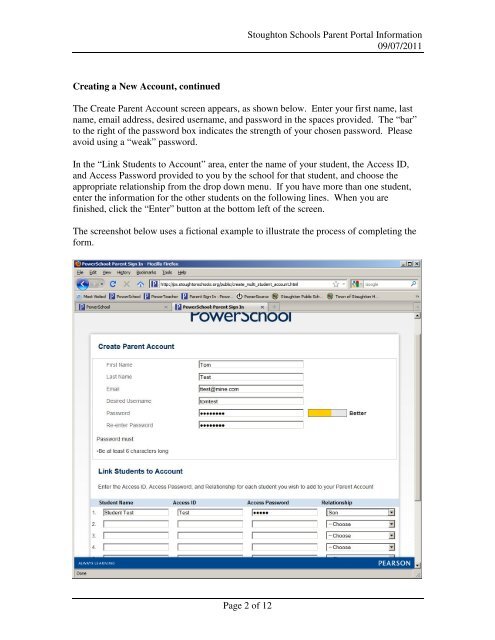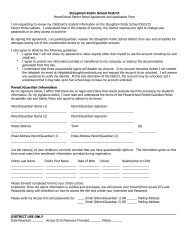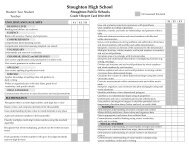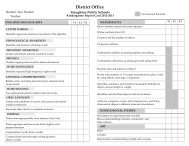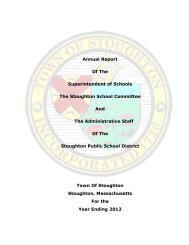Parent Portal - Stoughton High School
Parent Portal - Stoughton High School
Parent Portal - Stoughton High School
Create successful ePaper yourself
Turn your PDF publications into a flip-book with our unique Google optimized e-Paper software.
<strong>Stoughton</strong> <strong>School</strong>s <strong>Parent</strong> <strong>Portal</strong> Information<br />
09/07/2011<br />
Creating a New Account, continued<br />
The Create <strong>Parent</strong> Account screen appears, as shown below. Enter your first name, last<br />
name, email address, desired username, and password in the spaces provided. The “bar”<br />
to the right of the password box indicates the strength of your chosen password. Please<br />
avoid using a “weak” password.<br />
In the “Link Students to Account” area, enter the name of your student, the Access ID,<br />
and Access Password provided to you by the school for that student, and choose the<br />
appropriate relationship from the drop down menu. If you have more than one student,<br />
enter the information for the other students on the following lines. When you are<br />
finished, click the “Enter” button at the bottom left of the screen.<br />
The screenshot below uses a fictional example to illustrate the process of completing the<br />
form.<br />
Page 2 of 12