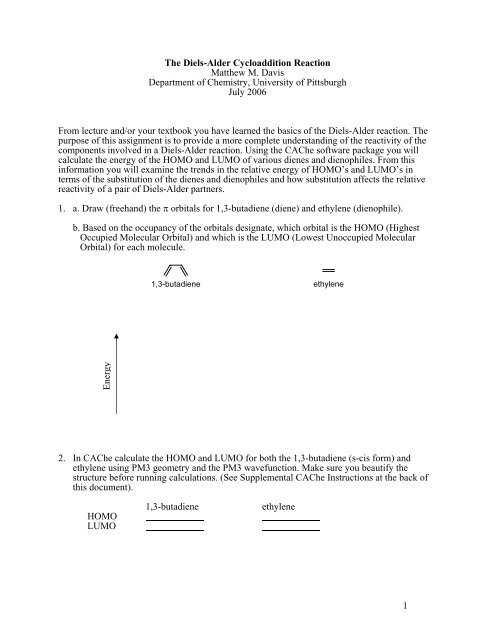1 The Diels-Alder Cycloaddition Reaction Matthew M. Davis ...
1 The Diels-Alder Cycloaddition Reaction Matthew M. Davis ...
1 The Diels-Alder Cycloaddition Reaction Matthew M. Davis ...
You also want an ePaper? Increase the reach of your titles
YUMPU automatically turns print PDFs into web optimized ePapers that Google loves.
<strong>The</strong> <strong>Diels</strong>-<strong>Alder</strong> <strong>Cycloaddition</strong> <strong>Reaction</strong><br />
<strong>Matthew</strong> M. <strong>Davis</strong><br />
Department of Chemistry, University of Pittsburgh<br />
July 2006<br />
From lecture and/or your textbook you have learned the basics of the <strong>Diels</strong>-<strong>Alder</strong> reaction. <strong>The</strong><br />
purpose of this assignment is to provide a more complete understanding of the reactivity of the<br />
components involved in a <strong>Diels</strong>-<strong>Alder</strong> reaction. Using the CAChe software package you will<br />
calculate the energy of the HOMO and LUMO of various dienes and dienophiles. From this<br />
information you will examine the trends in the relative energy of HOMO’s and LUMO’s in<br />
terms of the substitution of the dienes and dienophiles and how substitution affects the relative<br />
reactivity of a pair of <strong>Diels</strong>-<strong>Alder</strong> partners.<br />
1. a. Draw (freehand) the π orbitals for 1,3-butadiene (diene) and ethylene (dienophile).<br />
b. Based on the occupancy of the orbitals designate, which orbital is the HOMO (Highest<br />
Occupied Molecular Orbital) and which is the LUMO (Lowest Unoccupied Molecular<br />
Orbital) for each molecule.<br />
1,3-butadiene<br />
ethylene<br />
Energy<br />
2. In CAChe calculate the HOMO and LUMO for both the 1,3-butadiene (s-cis form) and<br />
ethylene using PM3 geometry and the PM3 wavefunction. Make sure you beautify the<br />
structure before running calculations. (See Supplemental CAChe Instructions at the back of<br />
this document).<br />
HOMO<br />
LUMO<br />
1,3-butadiene<br />
ethylene<br />
1
3. Freehand sketch, or cut and paste from the calculated results, the HOMO and LUMO for 1,3-<br />
butadiene and for ethylene based on the CAChe results. Compare the shape of the HOMO<br />
and the LUMO calculated in CAChe to the HOMO and LUMO you drew in response to<br />
question 1. Comment on the comparison.<br />
4. Calculate the HOMO and LUMO for the following dienophiles<br />
OMe<br />
O<br />
methoxyethene<br />
acrolein<br />
HOMO<br />
LUMO<br />
5. a. Compare the HOMO’s and LUMO’s for ethylene, methoxyethylene, and acrolein.<br />
Relative to ethylene what do electron donating or electron withdrawing groups do to the<br />
energy of the HOMO and LUMO?<br />
b. Is the HOMO or LUMO energy affected more by a withdrawing group?<br />
c. s the HOMO or LUMO energy affected more by a donating group?<br />
2
6. Calculate the HOMO’s and LUMO’s for the following dienes (be sure the 1,3-butadiene<br />
portion is in the s-cis conformation)<br />
OMe<br />
HOMO<br />
LUMO<br />
HOMO<br />
LIMO<br />
OMe<br />
(E)-1-methoxybuta-1,3-diene<br />
O<br />
(E)-penta-2,4-dienal<br />
2-methoxybuta-1,3-diene<br />
O<br />
2-methylenebut-3-enal<br />
7 Compare the HOMO’s and LUMO’s for 1,3-butadiene, (E)-1-methoxybuta-1,3-diene, 2-<br />
methoxybuta-1,3-diene, (E)-penta-2,4-dienal, and2-methylenebut-3-enal. Relative to 1,3-<br />
butadiene what do electron donating or electron withdrawing groups do to the energy of the<br />
HOMO and LUMO? How does changing the position of the methoxy or aldehyde<br />
functionality influence the size of the change in energy for the HOMO and LUMO?<br />
8. <strong>The</strong> energy difference between the HOMO’s and LUMO’s of the dienes and the dienophiles<br />
determines their reactivity in a <strong>Diels</strong>-<strong>Alder</strong> reaction and whether the reaction is classified as a<br />
normal or inverse demand <strong>Diels</strong>-<strong>Alder</strong> reaction. During a normal demand <strong>Diels</strong>-<strong>Alder</strong><br />
reaction the HOMO of the diene donates electrons into the empty LUMO of the dienophile.<br />
Conversely in an inverse demand <strong>Diels</strong>-<strong>Alder</strong> reaction the HOMO of the dienophile donates<br />
electrons into the LUMO of the diene. <strong>The</strong> HOMO and LUMO pair with the smallest<br />
difference in energy determines the type of <strong>Diels</strong>-<strong>Alder</strong> reaction that will occur. Calculate the<br />
difference between the HOMO’s and LUMO’s of the following dienes and dienophiles and<br />
determine whether a <strong>Diels</strong>-<strong>Alder</strong> reaction between the two would be normal or inverse<br />
demand. (<strong>The</strong> sign of the difference does not matter, only the magnitude)<br />
3
Dienophile<br />
Diene<br />
OMe<br />
O<br />
OMe<br />
HOMO diene minus<br />
LUMO dienophile<br />
methoxyethene<br />
LUMO diene minus<br />
HOMO dienophile<br />
Type of <strong>Diels</strong>-<strong>Alder</strong><br />
HOMO diene minus<br />
LUMO dienophile<br />
ethylene<br />
LUMO diene minus<br />
HOMO dienophile<br />
Type of <strong>Diels</strong>-<strong>Alder</strong><br />
O<br />
HOMO diene minus<br />
LUMO dienophile<br />
acrolein<br />
LUMO diene minus<br />
HOMO dienophile<br />
Type of <strong>Diels</strong>-<strong>Alder</strong><br />
9. <strong>The</strong> numbers calculated above may be thought of as a relative energy barrier for the<br />
corresponding reactions. As is the case for most reactions a smaller energy barrier indicates a<br />
more favorable (faster) reaction.<br />
a. From the calculations above, which reaction is the most energetically favorable normal<br />
demand?<br />
b. Which reaction is the most favorable inverse demand?<br />
c. For these two types of <strong>Diels</strong>-<strong>Alder</strong> reactions what combination of substitution<br />
(donating/withdrawing) on the diene and dienophile gave the most favorable result?<br />
4
10. While the HOMO and LUMO of a diene and a dienophile may be examined to determine the<br />
propensity towards a <strong>Diels</strong>-<strong>Alder</strong> reaction, they also indicate how the two molecules will<br />
react regiochemically. This becomes especially important when reacting unsymmetrical pairs<br />
of dienes and dienophiles. In a <strong>Diels</strong>-<strong>Alder</strong> reaction the HOMO and LUMO react in such a<br />
way that the orbitals overlap as fully as possible. Consequently the largest lobes at the ends<br />
of the diene and dienophile in the appropriate HOMO and LUMO will be oriented together.<br />
a. Sketch, or cut and paste from CAChe, the appropriate HOMO and LUMO for the <strong>Diels</strong>-<br />
<strong>Alder</strong> reaction below and indicate, which is the larger end.<br />
b. Using the appropriate HOMO and LUMO orientation draw the product of a <strong>Diels</strong> <strong>Alder</strong><br />
reaction between methoxyethene and 2-methlenebut-3-enal. (You will probably have to<br />
rotate the molecule to see which orbital is larger)<br />
OMe<br />
+<br />
O<br />
5
Supplemental Instructions for CAChe for <strong>The</strong> <strong>Diels</strong>-<strong>Alder</strong> <strong>Cycloaddition</strong> <strong>Reaction</strong><br />
<strong>Matthew</strong> M. <strong>Davis</strong><br />
Department of Chemistry, University of Pittsburgh<br />
July 2006<br />
Select Tool<br />
Select Molecule Tool<br />
Select Similar Tool<br />
Select Group Tool<br />
Atom/Bond Tool<br />
Rotate Tool<br />
Translate Tool<br />
Scale Tool<br />
Pull Down Menus<br />
<strong>The</strong> CAChe Workspace may be found by going to Start/All Programs/CAChe and selecting<br />
Workspace.<br />
1. Drawing<br />
Select the Atom/Bond tool from the sidebar<br />
Make sure the pull down menu says the desired atom (carbon in most cases)<br />
Click in the workspace to add an atom<br />
Click on previously placed atom and drag to place a second atom of the same type bonded to<br />
the first.<br />
To draw a double bond click and drag from an existing atom to another existing atom.<br />
To draw a different type of atom go to the top and the pull down menu and change it from<br />
carbon to the desired atom<br />
Note 1: You do not have to add all the hydrogens. Using the select tool click in the<br />
workspace to deselect the molecule. <strong>The</strong>n going to Beautify/Comprehensive will add<br />
hydrogens, set bond lengths, and bond angles automatically. This is necessary before you<br />
calculate the HOMO and LUMO.<br />
Note 2: After beautification of the dienes it may be necessary to set the dihedral angles to get<br />
the appropriate s-cis orientation for the <strong>Diels</strong>-<strong>Alder</strong> reaction. To set the dihedral angle click<br />
on the terminal carbon of the diene then hold shift and click the three other carbons in<br />
sequence. Click Adjust/ Dihedral Angle… In the Set Dihedral Angle window set the angle to<br />
0 degrees and click ok.<br />
6
2. Modifying<br />
Click on the select tool<br />
Click on the desired atom (becomes highlighted)<br />
Use pull down menus to change type, hybridization, or charge on that atom.<br />
To delete click atom as before then push the delete key.<br />
To modify bonds select the bond same as selecting atoms (becomes highlighted) then use the<br />
pull down menu to change bond type from single to desired type.<br />
3. Manipulating the molecule<br />
To the move the molecule click the Translate Tool and drag to move the molecule around the<br />
workspace.<br />
To rotate the molecules click the Rotate Tool. Clicking and dragging will rotate the molecule.<br />
Dragging outside the circle rotates it in the plane of the screen and dragging inside the circle<br />
rotates out of the plane of the screen.<br />
4. Calculating and Viewing HOMO’s and LUMO’s<br />
Click File/Save As and save using the appropriate chemical name<br />
Click Experiment/New<br />
Select the following from the pull down menus: Property of = Chemical sample; Property =<br />
HOMO & LUMO; Using = PM3 geometry with PM3 wavefunction.<br />
Click Start and let the experiment run until it says “Tabulation complete”.<br />
Close the Experiment Status window and the Experiment Window to get back to the<br />
Workspace.<br />
To view HOMO and LUMO select Analyze/Show Surfaces … In the show surfaces window<br />
select a surface (first one is HOMO second is LUMO). <strong>The</strong> orbitals should be displayed and<br />
a numerical value for the HOMO or LUMO in eV should be visible. Record this value and<br />
repeat (deselecting the first choice for clarity in viewing).<br />
7