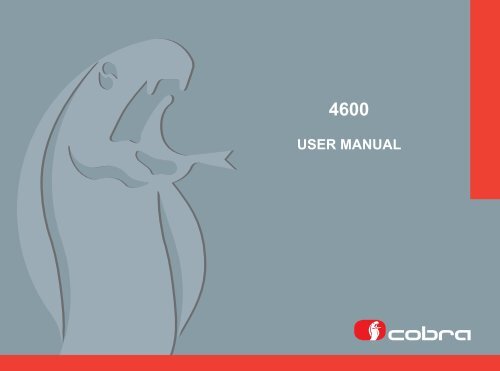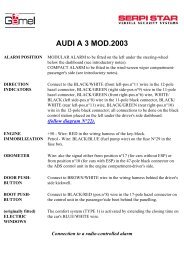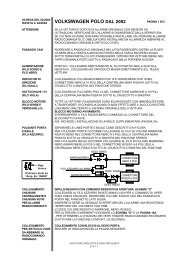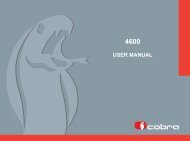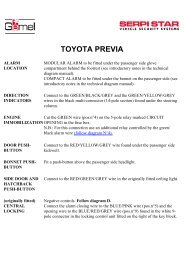USER MANUAL - Bis Alarmes
USER MANUAL - Bis Alarmes
USER MANUAL - Bis Alarmes
You also want an ePaper? Increase the reach of your titles
YUMPU automatically turns print PDFs into web optimized ePapers that Google loves.
4600<br />
<strong>USER</strong> <strong>MANUAL</strong>
Summary<br />
1. INTRODUCTION ................................................................................................................................................... 4<br />
2. ARMING AND DISARMING THE SYSTEM WITH THE ORIGINAL VEHICLE REMOTE CONTROL OR WITH<br />
THE COBRA REMOTE CONTROL ........................................................................................................................4<br />
3. ACTIVE FUNCTIONS (functions description) ........................................................................................................5<br />
4. FUNCTIONS PROGRAMMABLE BY A COBRA INSTALLER (functions description) ............................................7<br />
5. EMERGENCY OVERRIDE ..................................................................................................................................10<br />
6. REMOTE CONTROL BATTERY REPLACEMENT ...............................................................................................11<br />
7. DRIVER CARD BATTERY REPLACEMENT .......................................................................................................12<br />
8. TROUBLESHOOTING GUIDE ............................................................................................................................13<br />
9. WARRANTY TERMS ............................................................................................................................................14<br />
10. CONFORMITY DECLARATIONS .......................................................................................................................14<br />
11. UK MARKET .......................................................................................................................................................15<br />
2<br />
<strong>USER</strong> <strong>MANUAL</strong> 4600
Dear Customer,<br />
The product you’ve choosen is in line with the quality and functional standards required by the main Car Manufacturers and it complies<br />
with the safety and security European directives. The technology used for the remote controls and the Driver cards guarantees an high<br />
level of security toward attempts to reproduce the digital code. We would like to remind you that the security degree of this system can<br />
be increased by adding the following modules:<br />
LEVEL MONITOR<br />
This sensor detect the vehicle being jacked up to for towing it away or for stealing the wheels.<br />
HYPERFREQUENCY VOLUMETRIC SENSOR<br />
It is a volumetric sensor for interior protection required for convertible vehicles as it is not sensitive to air movements.<br />
CRANK INHIBITION<br />
To add another crank inhibition to the system.<br />
WINDOW CLOSING<br />
Fitting this module the electric windows will raise automatically when the system is armed.<br />
TRACKING DEVICE<br />
Allow to track your vehicle and to send alerts to a Secure Operating Center.<br />
In this manuals we’ve listed all the standard system functionalities and those you can ask to active to an authorized Cobra<br />
fi tting centre. Please read carefully this manual to get the full benefi t from the product.<br />
4600 <strong>USER</strong> <strong>MANUAL</strong><br />
3
4<br />
1. - INTRODUCTION.<br />
This system is equipped with a built-in CAN interface<br />
(Controller Area Network) that allows it to detect CAN<br />
data from the electric vehicle platform. The system can be<br />
armed/disarmed with the vehicle original remote control or<br />
with the Cobra remote control (if supplied).<br />
2. - ARMING AND DISARMING WITH THE VEHICLE<br />
ORIGINAL REMOTE CONTROL OR WITH THE<br />
COBRA REMOTE CONTROL.<br />
To arm the system press the door locking pushbutton of the<br />
vehicle original remote control or, if the system is provided<br />
with it, the “A” pushbutton of the Cobra remote control.<br />
The arming status is confi rmed by:<br />
• vehicle doors locking (with the Cobra remote only if the<br />
CDL connections have been made);<br />
• Audible signals (if activated);<br />
• Flashes of the direction lights (only when the vehicle<br />
original remote control is used);<br />
• LED of the emergency panel illuminated.<br />
The protection features of the system become active after<br />
a 25 s arming period has elapsed (when the LED of the<br />
emergency panel starts blinking).<br />
Button A > to arm the alarm and to<br />
lock doors.<br />
B<br />
A<br />
To disarm the system press the door unlocking pushbutton<br />
of the vehicle original remote control or, if the system is<br />
provided with it, the “B” pushbutton of the Cobra remote<br />
control.<br />
The disarming status is confi rmed by:<br />
• Vehicle doors unlocking (with the Cobra remote only if<br />
the CDL connections have been<br />
made);<br />
• Audible signals (if activated);<br />
• Flashes of the direction lights (only when the vehicle<br />
original remote control is used);<br />
• LED of the emergency panel OFF.<br />
Button B > to disarm the alarm and to<br />
unlock doors.<br />
Note: if also the Driver Card is provided it will be also<br />
possible to arm and disarm the system by pressing<br />
its pushbutton.<br />
The system is delivered with a set of standard functionalities<br />
(active functions). The installer is able to activate some<br />
more functionalities (programmable functions) with an<br />
impact on the security and comfort the system will offer.<br />
The following are the lists of the two groups.<br />
B<br />
A<br />
<strong>USER</strong> <strong>MANUAL</strong> 4600
3. - ACTIVE FUNCTIONS.<br />
3.1 - Interior protection with ultrasonic volumetric<br />
sensor.<br />
The system protects the vehicle interior with a volumetric<br />
ultrasonic sensor. Any attempt to get into the vehicle will<br />
be detected and the alarm will trigger.<br />
3.2 - Perimetric protection with door open warning<br />
diagnostic.<br />
The alarm will trigger by opening any door, boot and bonnet.<br />
Should you have left any door opened while arming, the<br />
system will signal it by 3 fl ashes of the direction lights and<br />
3 audible signals (5 audible signals if the arming/disarming<br />
audible signals function has been activated).<br />
3.3 - Cable cutting protection (only for systems with<br />
back-up battery siren).<br />
The alarm will trigger if the system is not power supplied<br />
(cutting of cables - battery disconnection) signaling the<br />
sabotage.<br />
3.4 - Engine starting inhibition.<br />
As soon as the system is armed the engine starting is not<br />
be possible anymore.<br />
3.5 - Arming the system with the volumetric ultrasonic<br />
protection disabled.<br />
This function allows to arm the system leaving temporarily<br />
disconnected the interior volumetric protection. The<br />
protection must be disabled any time you leave somebody<br />
or an animal in the vehicle. Also if you want to leave any<br />
window opened please disable the protection to avoid false<br />
alarms. All other protections remain active.<br />
To disable the volumetric protection proceed as follow:<br />
switch the engine off being sure that the ignition switch<br />
has been turned to the OFF position. Within 5 s press the<br />
emergency panel pushbutton and keep it pressed until it<br />
will flash once to confirm that the volumetric protection only<br />
has been disabled. By keeping the pushbutton pressed<br />
the system will confi rm with two fl ashes that the additional<br />
sensor input only has been disabled, with three fl ashes<br />
for both of them disabled. The selected protection will<br />
remain disabled until the system will be disarmed. It will<br />
be automatically restored at the next arming.<br />
Note: on some vehicles the system automatically disables<br />
the volumetric protection if any windows is left<br />
opened.<br />
Ask your installer if this functionality is provided by the<br />
system fi tted on your vehicle.<br />
4600 <strong>USER</strong> <strong>MANUAL</strong><br />
5
3.6 - Emergency panel LED.<br />
The LED main scope is to show the system arming and<br />
disarming conditions. When the system is armed the LED<br />
gets ON and remains illuminated until the 25 s arming<br />
period has elapsed. After that it starts blinking. It goes OFF<br />
as soon as the system is disarmed.<br />
3.7 - Alarms memory .<br />
If the system has gone off (alarm ON) during the arming<br />
time it will warn you with 3 flashes of the direction lights and<br />
3 audible signals (5 audible signals if the arming/disarming<br />
audible signals function has been activated). It also stores<br />
in its memory the reason of the occurred alarm and shows<br />
it on the emergency panel LED. Count the number of<br />
fl ashes and check the corresponding alarm reason on the<br />
table. By turning the key ON the memory will be deleted.<br />
3.8 - Emergency disarming.<br />
If the vehicle original remote control get lost or if it doesn’t<br />
work, open the door with the mechanical key and turn the<br />
ignition key ON. If the system doesn’t disarm automatically<br />
follow the emergency procedure described in chapter 5.<br />
3.9 - Direction lights alarm flashes.<br />
When the system goes off (alarm ON) the siren sounds<br />
and the direction lights fl ash for 28 s.<br />
LED NUMBER OF FLASHES ALARM ROOT CAUSE<br />
1 fl ash Door opening detection.<br />
2 fl ashes Ultrasonic volumetric detection.<br />
3 fl ashes Bonnet opening detection.<br />
4 fl ashes Ignition key ON detection.<br />
5 fl ashes Boot opening detection.<br />
6 fl ashes Door opening detection.<br />
6<br />
7 ÷ 14 fl ashes “Technical alarm” detection. Contact your installer.<br />
<strong>USER</strong> <strong>MANUAL</strong> 4600
4. - PROGRAMMABLE FUNCTIONS.<br />
4.1 - Activation and volume adjustment of the<br />
audible arming and disarming signaling.<br />
This function allows to activate a short audible signal to<br />
confi rm the system’s arming and disarming.<br />
4.2 - Passive arming.<br />
The system will automatically arm after 30 s the ignition<br />
key has been switched off and the driver side door has<br />
been opened and closed, so 30 s after the driver has left<br />
the vehicle.<br />
4.3 - Auto re-arming.<br />
The system will automatically re-arm if, after 115 s, it has<br />
been disarmed and no one door has been opened (nobody<br />
gets on the vehicle).<br />
4.4 - Auto re-arming with doors locking.<br />
As for auto re-arming, but doors will lock (if the CDL<br />
connections have been made).<br />
4.5 - Passive engine starting inhibition.<br />
The starting inhibition becomes active after 115 s the<br />
vehicle has been switched OFF. The starting inhibition is<br />
immediately deactivated if the Driver Card is detected or<br />
when a correct emergency PIN Code has been digit on the<br />
emergency panel. This functionality is totally independent<br />
from the other ones.<br />
4.6 - Confort window closing with Cobra remote<br />
control.<br />
This is a native function of the vehicle, so at fi rst check if it<br />
is available. By keeping pressed the Cobra remote control<br />
pushbutton “A” you can close the windows from a distance.<br />
If not you can ask your installer to fi t an additional window<br />
closing module.<br />
Warning: for safety reasons we recommend to close the<br />
windows remaining close to the vehicle.<br />
4.7 - Anti hi-jacking.<br />
This function prevents the vehicle for being stealing while<br />
driving. It has been studied to also guarantee the driver<br />
safety. If the driver is not recognized by the system he will<br />
be considered as not authorized to drive the vehicle. The<br />
system will generate an alarm sequence and it will prevent<br />
the vehicle to start again after it has been switched OFF.<br />
4600 <strong>USER</strong> <strong>MANUAL</strong><br />
7
During the normal usage of the vehicle the driver is<br />
recognized by the system in two ways:<br />
- automatic: by the Driver Card matched to the system<br />
(if provided);<br />
- manual: by entering with the emergency panel<br />
pushbutton the fi rst two digits of the PIN Code.<br />
The driver recognition must happen any time the ignition<br />
key is turned to the ON position or when, with the ignition<br />
key already ON, the driver side door is opened and then<br />
closed to get off the vehicle. If the driver is not recognized<br />
within 60 s the emergency panel LED starts flashing quickly<br />
signaling the missed driver recognition for the next 30 s.<br />
When this time elapses the system starts generating alarm<br />
sequences also if the engine is running, so this situation can<br />
take place while the vehicle is driven. The engine starting<br />
inhibition will become activate as soon as the ignition key<br />
is turned to the OFF position; additional attempt to start the<br />
vehicle will not be possible. To interrupt the anti hi-jacking<br />
functionality press once the Driver Card pushbutton or digit<br />
the complete emergency PIN Code on the emergency<br />
panel pushbutton.<br />
4.8 - Garage mode.<br />
This function allows to temporarily disable all protection<br />
automatic functionalities of the system .It can be used,<br />
as an example, when you need to leave the vehicle at a<br />
workshop for maintenance to avoid the automatic activation<br />
of any functionality. When the garage function is active the<br />
driver is allowed to turn the ignition key on for 10 times<br />
(engine running). After 10 times the system restore all<br />
automatic functionalities.<br />
Activation<br />
- Open driver side door.<br />
- Turn the ignition key ON.<br />
- Enter the complete emergency PIN Code (4 digits)<br />
on the emergency panel pushbutton.<br />
- A fl ash of the direction lights confi rms the activation.<br />
Deactivation<br />
- Lock then unlock the vehicle with the remote control.<br />
- A fl ash of the direction lights and an audible signal<br />
confi rm the deactivation.<br />
Nota: the product is delivered with this function disabled<br />
as its usage invalids the product European<br />
homologation. It can be used only for non-european<br />
countries where the functionality is not in conflict with<br />
the local regulations.<br />
8<br />
<strong>USER</strong> <strong>MANUAL</strong> 4600
4.9 - Personalization Pin Code.<br />
The Personal Identifi cation Code is a four digits code which is already stored in the system. The sticker with the PIN code<br />
must be applied by the installer on the PIN code card you should have got from your installer.<br />
Keep the PIN code card always with you. The code is required to emergency override the system the remote control<br />
doesn’t work or if you’ve lost it. The PIN code is also used for other scopes (driver recognition code for the anti hi-jack<br />
functionality and as activation code for the garage mode). Upon your request and submitting the card to your installer, he<br />
will personalize you the PIN code.<br />
www.cobra-at.com<br />
PLACE HERE THE PIN<br />
CODE LABEL<br />
4C4415A2A<br />
S/N 0003 050524<br />
PERSONAL IDENTIFICATION<br />
CODE<br />
PIN<br />
CODE 1122<br />
We advise you to stick the PIN CODE, which may be found on the rear of the control unit, adhesive label on to the PIN<br />
CODE CARD.<br />
4600 <strong>USER</strong> <strong>MANUAL</strong><br />
9
5. - EMERGENCY OVERRIDE WITH PIN CODE.<br />
To disarm the system without the remote control proceed as follow:<br />
Press the emergency panel pushbutton for a number of times corresponding to the fi rst digit of the PIN Code. Each<br />
pushbutton pressure is confi rmed by a quick fl ash of the LED. Make a longer pause to let the system understand that<br />
you’ve fi nished to enter the fi rst digit, a longer fl ashing of the LED will confi rm it. Do the same for the remaining digits, as<br />
soon as all four digits will be entered the system will disarm.<br />
Press for a number of<br />
times equal to the figure<br />
in the PIN code<br />
SIREN<br />
ON<br />
PIN CODE<br />
OK<br />
ALARM<br />
SYSTEM<br />
DISARMED<br />
Short<br />
flash<br />
pause<br />
Long<br />
flash<br />
Enter next<br />
PIN CODE<br />
figure<br />
10<br />
<strong>USER</strong> <strong>MANUAL</strong> 4600
6. - COBRA REMOTE CONTROL BATTERY REPLACEMENT.<br />
The Cobra remote control battery is a CR2032-3V lithium battery.<br />
Its replacement is necessary as soon as, by pressing one of the two pushbuttons, the LED fl ashes irregularly or just for<br />
a short time.<br />
To replace the battery perform the following steps:<br />
• open the remote control shell, being careful to lever it up in the point indicated in the drawing.<br />
• Remove the battery as shown (dispose the empty battery in the appropriate container disposal).<br />
• Wait approximately 10 seconds, then insert the new battery, taking care to make sure your fi ngers touch it only on the<br />
sides. Make sure the polarity is correct, as shown in the drawing.<br />
• close the shell and press the remote control pushbutton “A” to check if the system is properly working.<br />
4600 <strong>USER</strong> <strong>MANUAL</strong><br />
11
7. - DRIVER CARD BATTERY REPLACEMENT.<br />
The Driver Card battery is a CR2032-3V lithium battery.<br />
When the Driver Card battery is low the emergency panel LED fl ashes for 10 times. If the system doesn’t disarm when<br />
the Driver Card is inside the vehicle try to disarm it by pressing the Driver Card pushbutton, otherwise replace the battery.<br />
• To change the battery, open the Driver Card shell, being careful to lever it up at the point the area indicated in the<br />
drawing.<br />
• Remove the battery by extracting it in the manner shown.<br />
• Wait approximately 10 s.<br />
• Insert the new battery, taking care to make sure your fi ngers touch it only on the sides. Make sure its polarity is<br />
correct, as indicated in the diagram.<br />
• Close the shell and press the Driver Card button checking that the system responds correctly. Perform the test<br />
near the vehicle.<br />
• Dispose of the empty battery in an appropriate disposal - bin.<br />
• In the event of loss of both the Driver Cards an emergency disarming may still be performed. Reference should<br />
be made to the disarming / emergency procedure described in chapter 5.<br />
12<br />
<strong>USER</strong> <strong>MANUAL</strong> 4600
8. - TROUBLESHOOTING GUIDE.<br />
THE REMOTE CONTROL DOESN’T ARM/DISARM THE SYSTEM.<br />
Root cause Countermeasure<br />
a.If the system is armed, perform the emergency override procedure (see chapter 5).<br />
The battery is empty. b.Replace the battery. For Cobra remote controls see chapter 6, for the original remote<br />
control follow the instructions of the vehicle “Use and maintenance” manual.<br />
c.If you cannot solve the problem contact your installer.<br />
THE SYSTEM HAS GENERATED A FALSE ALARM – CHECK ON THE EMERGENCY PANEL LED<br />
(ALARM MEMORY FUNCTION) WHICH IS THE ALARM ROOT CAUSE.<br />
Rot cause Countermeasure<br />
a. Check if the windows and the roof have been closed.<br />
Alarm generated by<br />
the volumetric US sensor.<br />
b.Check if inside the car there is any moving objects or any object that can move<br />
because of slow air movements.<br />
c. If you cannot solve the problem contact your installer.<br />
Alarm generated by door/<br />
boot/bonnet opening.<br />
a. Check if all doors/boot and bonnet have been closed.<br />
b.If you cannot solve the problem contact your installer.<br />
4600 <strong>USER</strong> <strong>MANUAL</strong><br />
13
9. - WARRANTY CONDITIONS.<br />
This product is guaranteed for 24 months from the date of<br />
purchase, validated by receipt or invoice. The warranty will<br />
be null and void if the product shows signs of tampering,<br />
incorrect installation, damage caused by falling or<br />
transport, negligence and anything else not imputable to<br />
manufacturing defects.<br />
In the event of improper installation of the system, the<br />
manufacturer shall not be liable to compensate for<br />
damages:<br />
10. - DECLARATION OF CONFORMITY<br />
Cobra<br />
Automotive Technologies<br />
CAT-VA<br />
Declaration of Conformity<br />
The manufacturer hereby declares, at its sole responsibility, that the product:<br />
Description: Wireless alarm system for automotive application<br />
Model: 4600<br />
Type: 4600 family with siren type 5365<br />
is in conformity<br />
with the essential equirements of the R&TTE Directive 1999/5/EC.<br />
The product has been tested against the following standards and specifications:<br />
- of any kind and direct or indirect;<br />
- to things or to persons.<br />
EMC :<br />
Health and Safety:<br />
Radio Spectrum:<br />
ECER10<br />
Relevant tests of ECER116 Regulation<br />
EN50371<br />
EN 300 220-1<br />
EN 300 220-2<br />
To benefit from warranty coverage, contact your authorized<br />
dealer with adequate documentation showing the date of<br />
purchase.<br />
and declares that the:<br />
TRANSMITTERS Models 8702, 8703, 8015 and 2771<br />
conform to the<br />
essential requirements of the Radio and Telecommunication Terminal Equipment<br />
Directive 1999/ /5/EC in accordance to the following relevant standards and Directives:<br />
Radio:<br />
EMC:<br />
Health & Safety:<br />
EN 300 220-1/2<br />
EN 301 489-1/3<br />
EN 60950<br />
EN 50371<br />
The products are marked with the following CE marking and Notified Body<br />
number according to the<br />
Directive 1999/ /5/EC:<br />
2011-10-14<br />
Dario Parisi<br />
Products Homologation Engineer<br />
Tel +39 0332 825111<br />
14<br />
<strong>USER</strong> <strong>MANUAL</strong> 4600
11. - FOR UK MARKET ONLY<br />
Thatcham recommends to its insurer members that the<br />
installations of certifi ed products within the aftermarket<br />
are registered with an independent installation registration<br />
system which can be accessed by insurance companies.<br />
If seeking insurer recognition for the fi tment of this product<br />
it is likely that the installation will have to be carried out by<br />
a Thatcham recognised installer.<br />
A full list of Thatcham recognised installers is available at<br />
www.thatcham.org/tri/home<br />
4600 <strong>USER</strong> <strong>MANUAL</strong><br />
15
The manufacturer shall not be liable for any faults or malfunctions in the anti-theft device and/or in the electrical system of the vehicle due to<br />
incorrect installation and/or to failure to comply with the indicated technical specifi cations. The system must only be considered as a deterrent<br />
agaist theft attempts.<br />
Cobra Automotive Technologies<br />
via Astico 41 - 21100 VARESE - ITALY<br />
www.cobra-at.com<br />
06DE3327B - 10/11 2.32