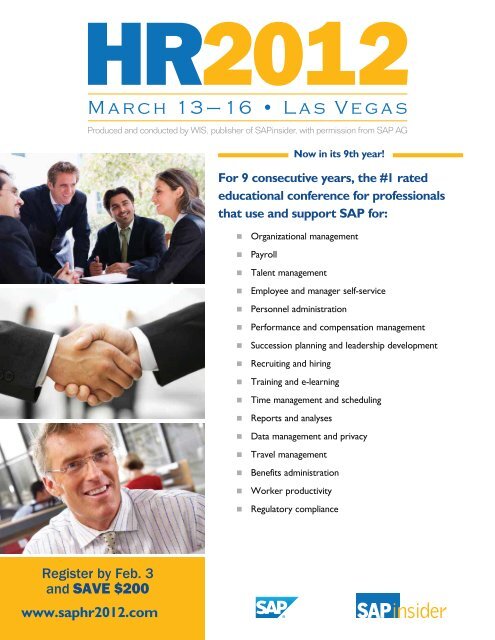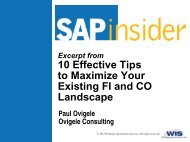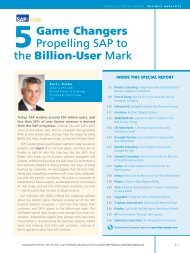Download the HR 2012 brochure - Resources for SAP Customers
Download the HR 2012 brochure - Resources for SAP Customers
Download the HR 2012 brochure - Resources for SAP Customers
Create successful ePaper yourself
Turn your PDF publications into a flip-book with our unique Google optimized e-Paper software.
For 9 consecutive years, <strong>the</strong> #1 rated<br />
educational conference <strong>for</strong> professionals<br />
that use and support <strong>SAP</strong> <strong>for</strong>:<br />
• Organizational management<br />
• Payroll<br />
• Talent management<br />
• Employee and manager self-service<br />
• Personnel administration<br />
• Per<strong>for</strong>mance and compensation management<br />
• Succession planning and leadership development<br />
• Recruiting and hiring<br />
• Training and e-learning<br />
• Time management and scheduling<br />
• Reports and analyses<br />
• Data management and privacy<br />
• Travel management<br />
• Benefits administration<br />
• Worker productivity<br />
• Regulatory compliance<br />
Now in its 9th year!<br />
Register by Feb. 3<br />
and SAVE $200<br />
www.saphr<strong>2012</strong>.com
Join us<br />
2<br />
Think about <strong>the</strong> demands facing today’s <strong>HR</strong> organizations. There’s a pressing<br />
need to support global business expansion, retain and engage talent, develop<br />
leaders, manage a changing work<strong>for</strong>ce composition, and keep all this aligned<br />
with evolving business plans and strategies.<br />
Innovations in <strong>HR</strong> technology, including mobile applications, work<strong>for</strong>ce<br />
planning, and business analytics are enabling <strong>HR</strong> to more effectively meet <strong>the</strong>se<br />
new challenges than ever be<strong>for</strong>e. To learn how, I invite you to join me at <strong>HR</strong><br />
<strong>2012</strong>. <strong>HR</strong> leaders, <strong>SAP</strong> ® solution experts, and customers who have successfully gone down this path<br />
will all be on hand to provide insights, instruction, and ideas. This event delivers unparalleled<br />
education to help both beginners and advanced teams optimize <strong>the</strong> value and effectiveness of critical<br />
<strong>HR</strong> processes. Please join me in Las Vegas, March 13-16.<br />
Sincerely,<br />
David Ludlow<br />
Group Vice President<br />
Line of Business Solutions – <strong>HR</strong><br />
<strong>SAP</strong><br />
Schedule<br />
Jumpstart Day Conference, March 13 – March 16<br />
Monday, March 12<br />
Tuesday, March 13<br />
Wednesday, March 14<br />
Thursday, March 15<br />
Friday, March 16<br />
7:30 am Registration opens<br />
7:00 am Registration opens<br />
7:30 am Registration opens<br />
7:30 am Registration opens<br />
7:30 am Registration opens<br />
9:00 am Morning Jumpstart<br />
sessions<br />
12:00 pm Lunch<br />
2:00 pm Afternoon<br />
Jumpstart<br />
sessions<br />
5:00 pm Registration closes<br />
8:30 am General assembly<br />
10:30 am Educational<br />
sessions<br />
11:45 am Lunch<br />
1:15 pm Educational<br />
sessions<br />
2:45 pm Educational<br />
sessions<br />
4:30 pm Educational<br />
sessions<br />
5:45 pm Welcome reception<br />
Ask-<strong>the</strong>-Experts<br />
8:30 am Educational<br />
sessions<br />
10:15 am Educational<br />
sessions<br />
11:30 am Lunch<br />
1:00 pm Educational<br />
sessions<br />
2:45 pm Educational<br />
sessions<br />
4:15 pm Educational<br />
sessions<br />
5:30 pm Cocktail reception<br />
Ask-<strong>the</strong>-Experts<br />
8:30 am Educational<br />
sessions<br />
10:15 am Educational<br />
sessions<br />
11:45 am Educational<br />
sessions<br />
1:00 pm Lunch<br />
2:30 pm Educational<br />
sessions<br />
4:00 pm Educational<br />
sessions<br />
5:15 pm Sessions conclude<br />
8:30 am Educational<br />
sessions<br />
10:00 am Educational<br />
sessions<br />
11:30 am Educational<br />
sessions<br />
12:45 pm Conference<br />
concludes<br />
For more in<strong>for</strong>mation and to register, visit www.saphr<strong>2012</strong>.com or call <strong>SAP</strong>insider at +1-781-751-8700
Overview<br />
3<br />
Jumpstart Day • Monday, March 12<br />
Pre-conference foundational, orientation, and networking sessions<br />
• <strong>SAP</strong> technology innovations and updates<br />
• Orientation sessions<br />
• Enhanced networking activities, including a special networking lunch<br />
• Intensive educational workshops <strong>for</strong> organizations that are using, evaluating, and deploying <strong>HR</strong> solutions from <strong>SAP</strong><br />
Main Conference • March 13-16 • More than 250 sessions spanning 10 tracks<br />
Track 1. <strong>2012</strong> strategies <strong>for</strong> <strong>HR</strong> process improvement and cost reduction Page 9<br />
Track 2. Talent management Page 12<br />
Track 3. Self-services and shared services Page 18<br />
Track 4. Payroll and benefits Page 21<br />
Track 5. Time and travel management Page 24<br />
Track 6. Organizational management and personnel administration Page 26<br />
Track 7. <strong>HR</strong> reporting Page 28<br />
Track 8. Security, authorizations, data management, and system administration Page 30<br />
Track 9. <strong>SAP</strong> implementation, upgrade, rollout, and enhancement package projects Page 32<br />
Track 10. Managing global <strong>HR</strong> processes, systems, and teams Page 34<br />
Advance your career and keep your certification current. Earn 37 CPE credits by attending<br />
sessions offered at <strong>HR</strong> <strong>2012</strong>. No prerequisites or advanced preparation required.*<br />
The National Association of State Boards of Accountancy (NASBA) awards CPE credits in:<br />
Accounting<br />
Accounting (Government)<br />
Auditing<br />
Business Management<br />
and Organization<br />
Communications<br />
Management Advisory<br />
Services<br />
Personnel/<strong>HR</strong><br />
*Attendees must have a basic knowledge of an <strong>SAP</strong> system, and an understanding of <strong>the</strong> <strong>HR</strong> function in an organization.<br />
<strong>SAP</strong>insider is registered with <strong>the</strong> National Association of State Boards of Accountancy (NASBA) as a sponsor of continuing professional education on <strong>the</strong> National Registry of CPE Sponsors.<br />
State boards of accountancy have final authority on <strong>the</strong> acceptance of individual courses <strong>for</strong> CPE credit. Complaints regarding registered sponsors may be submitted to <strong>the</strong> National Registry<br />
of CPE Sponsors through its website: www.learningmarket.org. If you have any concerns or complaints, please contact customer service at +1-781-751-8700.<br />
For more in<strong>for</strong>mation and to register, visit www.saphr<strong>2012</strong>.com or call <strong>SAP</strong>insider at +1-781-751-8700
4<br />
Educational and networking opportunities<br />
More than 250 educational sessions and <strong>for</strong>ums<br />
Expand your skills and knowledge by learning from <strong>the</strong> top experts at <strong>SAP</strong>, independent consultants,<br />
and your industry counterparts.<br />
Jumpstart Day<br />
Take advantage of comprehensive sessions to build skills and increase your <strong>HR</strong> IQ. Obtain best<br />
practices and hear <strong>the</strong> latest product updates. Attend introductory sessions if you are new to <strong>the</strong> <strong>HR</strong><br />
functionality in <strong>SAP</strong>.<br />
Ask-<strong>the</strong>-Experts<br />
Sit down one-on-one with <strong>the</strong> leading experts to ask questions and get detailed,<br />
authoritative answers.<br />
Live <strong>HR</strong> solution demonstrations<br />
See demonstrations and hear directly from <strong>SAP</strong> and leading vendors about <strong>HR</strong> innovations and<br />
<strong>the</strong>ir impact on <strong>SAP</strong> applications you want to extend, develop, or introduce to your employees<br />
and customers.<br />
Customer-led case studies<br />
Take away best practices and methodologies taught by <strong>the</strong> companies that practice <strong>the</strong>m. Learn<br />
from highly experienced <strong>SAP</strong> customers to solidify your own strategies and tactics.<br />
Interactive discussion <strong>for</strong>ums<br />
Hear about your peers’ projects, challenges, and ongoing initiatives during <strong>for</strong>ums facilitated by an<br />
expert moderator.<br />
Exhibit hall receptions<br />
Interact with <strong>the</strong> best and <strong>the</strong> brightest minds working with <strong>SAP</strong> software. Build a lasting network of<br />
peers and meet with leading product and service vendors.<br />
<strong>HR</strong>expert LIVE<br />
This popular <strong>for</strong>um offers attendees <strong>the</strong> opportunity to meet leading authors from <strong>HR</strong> Expert and<br />
discuss topics from recent articles. Follow <strong>the</strong> framework of <strong>the</strong> article as <strong>the</strong> author guides you<br />
through <strong>the</strong> most important parts. You’re not just a reader — you’re a participant.<br />
For more in<strong>for</strong>mation and to register, visit www.saphr<strong>2012</strong>.com or call <strong>SAP</strong>insider at +1-781-751-8700
Jumpstart Day<br />
5<br />
Join us <strong>for</strong> Jumpstart Day — Monday, March 12<br />
Special three-hour sessions that enable you to:<br />
• Fortify your understanding of critical <strong>SAP</strong> technologies and solutions<br />
• Explore new trends and strategies<br />
• Enhance your learning experience at <strong>the</strong> main conference<br />
By registering <strong>for</strong> Jumpstart Day, you can:<br />
• Attend any sessions of interest to you<br />
• Benefit from expert-led instruction, demos, guidelines, and dedicated<br />
question-and-answer time<br />
• Receive exclusive take-home materials from all presentations<br />
• Gain online access to <strong>the</strong> session slides<br />
• Participate in a networking lunch with o<strong>the</strong>r attendees<br />
Jumpstart Day Sessions<br />
Monday, March 12<br />
Morning session • 9:00 am – 12:00 pm<br />
An up-to-date guide to leveraging <strong>the</strong> latest <strong>SAP</strong> functionality <strong>for</strong> employee self-service<br />
(ESS) and manager self-service (MSS)<br />
6<br />
An expert’s guide to leveraging and optimizing talent management functionality 6<br />
A beginner’s guide to understanding and getting started with <strong>SAP</strong> ERP HCM 7<br />
Lunch • 12:00 pm – 2:00 pm<br />
Afternoon session • 2:00 pm – 5:00 pm<br />
<strong>SAP</strong>’s <strong>2012</strong> guide to <strong>the</strong> functionality, updates, and future roadmap <strong>for</strong> <strong>SAP</strong> ERP HCM and<br />
enhancement packages<br />
8<br />
A comprehensive guide to building and running shared services that support finance and <strong>HR</strong> 8<br />
Jumpstart Day continued on next page<br />
For more in<strong>for</strong>mation and to register, visit www.saphr<strong>2012</strong>.com or call <strong>SAP</strong>insider at +1-781-751-8700
Jumpstart Day<br />
6<br />
Morning Sessions • 9:00 am – 12:00 pm<br />
An up-to-date guide to leveraging <strong>the</strong> latest<br />
<strong>SAP</strong> functionality <strong>for</strong> employee self-service<br />
(ESS) and manager self-service (MSS)<br />
Jeremy Masters, Worklogix<br />
9:00 am – 12:00 pm<br />
Whe<strong>the</strong>r you’re new to self-services or seeking to expand<br />
your existing self-service footprint, you won’t want to miss<br />
this detailed three-hour session that offers tips to help you<br />
leverage <strong>the</strong> latest capabilities from <strong>SAP</strong>.<br />
• Review <strong>the</strong> evolution of <strong>SAP</strong> self-service technology since<br />
its inception, and find out what significant changes may<br />
have occurred since your initial implementation<br />
• Explore <strong>SAP</strong>’s overall user interface technology direction<br />
and how it could impact your ESS or MSS environment<br />
• Pinpoint key differences between Web Dynpro Java and<br />
Web Dynpro ABAP technologies and <strong>the</strong>ir impact on a<br />
self-service environment<br />
• Find out why it’s critical to have a solid understanding of<br />
how functional features from <strong>SAP</strong> ERP HCM and technical<br />
features from <strong>SAP</strong> NetWeaver® Portal converge in a selfservice<br />
environment<br />
• Explore <strong>the</strong> latest self-service business packages available<br />
with <strong>SAP</strong> enhancement packages 4 and 5, and<br />
understand <strong>the</strong>ir implementation requirements —<br />
including special considerations <strong>for</strong> adding <strong>the</strong>m to<br />
mature ESS and MSS landscapes<br />
• Get an overview of how <strong>SAP</strong> Interactive Forms by Adobe<br />
integrates with self-services to enhance workflow<br />
capability<br />
• Find out how <strong>the</strong> latest <strong>SAP</strong> functionality works in a selfservice<br />
environment; <strong>for</strong> example, <strong>the</strong> latest <strong>SAP</strong> talent<br />
management and development functionality<br />
• Get best practices that empower employees and<br />
managers to gain control of <strong>the</strong>ir own personnel data<br />
• Come away with advice <strong>for</strong> preparing <strong>the</strong> end user, <strong>HR</strong>, IT,<br />
and support organizations <strong>for</strong> self-service operations,<br />
including change management and training<br />
considerations<br />
An expert’s guide to leveraging and optimizing<br />
talent management functionality<br />
Martin Gillet, Cogilius bvba<br />
9:00 am – 12:00 pm<br />
This special three-hour session provides live demos and an<br />
in-depth guide to <strong>SAP</strong> functionality <strong>for</strong> talent management.<br />
• Evaluate <strong>the</strong> features and integration points of <strong>SAP</strong><br />
solutions that support:<br />
– E-recruiting<br />
– Employee development and learning<br />
– Enterprise per<strong>for</strong>mance management<br />
– Enterprise compensation management<br />
– Succession planning<br />
• Learn how to integrate key data objects — requisitions,<br />
appraisal, course, budget, and job family objects — with<br />
core <strong>SAP</strong> ERP HCM transactions<br />
• Step through examples that illustrate how to create an<br />
end-to-end requisition process in <strong>SAP</strong> E-Recruiting<br />
• See how to set up a per<strong>for</strong>mance and compensation<br />
management program<br />
• Gain insight into how to manage an employee’s<br />
development using <strong>SAP</strong> Learning Solution<br />
• Find out how to utilize profile matchups to register team<br />
members <strong>for</strong> training courses<br />
• Understand your options <strong>for</strong> analyzing <strong>the</strong> per<strong>for</strong>mance<br />
of your work<strong>for</strong>ce from end-to-end, including tips <strong>for</strong><br />
conducting talent appraisals and identifying top<br />
per<strong>for</strong>mers<br />
• Learn out how to track work<strong>for</strong>ce per<strong>for</strong>mance and align<br />
it with your compensation strategy<br />
• Understand how employees and managers can ensure<br />
appropriate training by browsing <strong>the</strong> course catalog to<br />
identify <strong>the</strong> right courses<br />
For more in<strong>for</strong>mation and to register, visit www.saphr<strong>2012</strong>.com or call <strong>SAP</strong>insider at +1-781-751-8700
Jumpstart Day<br />
7<br />
Morning Sessions • 9:00 am – 12:00 pm<br />
A beginner’s guide to understanding and<br />
getting started with <strong>SAP</strong> ERP HCM<br />
Sylvia Chaudoir and Mostafa Noorzay, Deloitte Consulting<br />
9:00 am – 12:00 pm<br />
This special three-hour session offers you <strong>the</strong> opportunity to<br />
review <strong>the</strong> expansive set of <strong>SAP</strong> ERP HCM business solutions,<br />
and shares best practices to support a successful implementation,<br />
upgrade, or <strong>SAP</strong> enhancement package installation.<br />
• Explore <strong>the</strong> fundamentals of <strong>SAP</strong> ERP HCM and see how<br />
<strong>the</strong> features and functions of each of its individual<br />
components work toge<strong>the</strong>r to support <strong>the</strong> entire<br />
employee life cycle, including:<br />
– Personnel administration<br />
– Organization management<br />
– Benefits<br />
– Compensation management<br />
– Time and payroll<br />
– Talent management<br />
– <strong>SAP</strong> Learning Solution<br />
– <strong>SAP</strong> E-Recruiting<br />
– Per<strong>for</strong>mance management<br />
– Manager and employee self-service<br />
– Work<strong>for</strong>ce analytics and reporting<br />
• Identify <strong>the</strong> required integration points between <strong>SAP</strong> ERP<br />
HCM and <strong>SAP</strong> ERP Financials, as well as o<strong>the</strong>r applications<br />
within <strong>SAP</strong> Business Suite<br />
• Compare development tools and methodologies<br />
available <strong>for</strong> customizing your <strong>SAP</strong> system to meet your<br />
own unique requirements, including options <strong>for</strong><br />
mobility solutions<br />
• Learn how <strong>SAP</strong> ERP HCM components tightly integrate<br />
with each o<strong>the</strong>r<br />
• Identify <strong>the</strong> tools and techniques needed to properly<br />
assess which <strong>SAP</strong> ERP HCM component options are <strong>the</strong><br />
best fit <strong>for</strong> your business process needs<br />
• Examine change management strategies to help your<br />
organization smoothly adapt to <strong>the</strong> new <strong>SAP</strong> system<br />
• Understand how <strong>the</strong> <strong>SAP</strong> ERP HCM design and<br />
configuration decisions you make today can impact<br />
future initiatives, upgrades, and enhancements<br />
For more in<strong>for</strong>mation and to register, visit www.saphr<strong>2012</strong>.com or call <strong>SAP</strong>insider at +1-781-751-8700
Jumpstart Day<br />
8<br />
Afternoon Sessions • 2:00 pm – 5:00 pm<br />
<strong>SAP</strong>’s <strong>2012</strong> guide to <strong>the</strong> functionality, updates,<br />
and future roadmap <strong>for</strong> <strong>SAP</strong> ERP HCM and<br />
enhancement packages<br />
Michael Wulf and Michael Maier, <strong>SAP</strong> AG<br />
2:00 pm – 5:00 pm<br />
In this detailed three-hour session, <strong>SAP</strong> experts walk you<br />
through <strong>the</strong> full offering of <strong>SAP</strong> ERP HCM functionality,<br />
including <strong>the</strong> newest improvements delivered via <strong>SAP</strong><br />
enhancement packages, and provide a glimpse into <strong>SAP</strong>’s<br />
future <strong>HR</strong> roadmap.<br />
A comprehensive guide to building and running<br />
shared services that support finance and <strong>HR</strong><br />
Franz Deitering and Ralf Ille, <strong>SAP</strong><br />
2:00 pm – 5:00 pm<br />
This comprehensive, three-hour session outlines concepts<br />
and best practices that support you in successfully implementing<br />
shared services. Learn how utilizing <strong>SAP</strong> technology<br />
in your shared services organization supports automation,<br />
service improvements, improved governance, and ultimately,<br />
operational excellence in <strong>HR</strong> and finance.<br />
• Find out how <strong>SAP</strong> ERP HCM functionality can be aligned<br />
with five strategic <strong>HR</strong> drivers:<br />
– Quick adaptation to new business and market<br />
requirements<br />
– Increased work<strong>for</strong>ce efficiency<br />
– Greater control over <strong>HR</strong>-related costs<br />
– Increased global <strong>HR</strong> visibility<br />
– Better regulatory compliance<br />
• Explore a multitude of improvements that have been<br />
made in <strong>the</strong> areas of <strong>HR</strong> administration and talent<br />
management<br />
• Identify <strong>HR</strong> process improvements and cost savings that<br />
could be realized through <strong>the</strong> use of <strong>SAP</strong> enhancement<br />
packages<br />
• Step through <strong>the</strong> latest updates to <strong>SAP</strong> ERP HCM payroll<br />
and learn which new country version are offered<br />
• Assess integration improvements that have been made<br />
between individual <strong>SAP</strong> ERP HCM components<br />
• Hear firsthand <strong>the</strong> talent acquisition, training, and<br />
per<strong>for</strong>mance management updates now available<br />
• Become familiar with <strong>the</strong> complete <strong>SAP</strong> ERP HCM<br />
portfolio of service delivery features and functionality in<br />
employee and manager self-service and employee<br />
interaction center<br />
• See how you can use your <strong>SAP</strong> ERP HCM system to<br />
support <strong>the</strong> global movement of employees from<br />
country to country<br />
• Find out how a shared services model could help you<br />
optimize costs, minimize risk, and improve <strong>the</strong> <strong>HR</strong> and<br />
finance services you provide to your business<br />
• Learn which <strong>HR</strong> and finance processes should be kept<br />
within <strong>the</strong> shared service center and which ones can be<br />
outsourced<br />
• Learn how to set up specific analytics to measure and<br />
manage <strong>HR</strong> and finance operations within a shared<br />
services environment<br />
• Take a look at design principles and lessons learned from<br />
o<strong>the</strong>r <strong>SAP</strong> customers who are implementing new, or who<br />
are fine-tuning existing, <strong>HR</strong> and finance shared service<br />
centers<br />
• Learn how to leverage business process automation in<br />
your shared service organization utilizing proven<br />
concepts and readily available technology enablers<br />
• Delve into best practices <strong>for</strong> building and operating a<br />
shared services center, including considerations <strong>for</strong><br />
communication front-end, service catalog, and service<br />
delivery plat<strong>for</strong>m<br />
• Examine <strong>the</strong> four common action areas required <strong>for</strong><br />
shared service projects to reach full benefit: Organization,<br />
communication with stakeholders, processes, and<br />
infrastructure<br />
• Learn how <strong>the</strong> technical and business plat<strong>for</strong>m delivered<br />
with <strong>the</strong> <strong>SAP</strong> Shared Service Framework can be used to<br />
support multifunctional, global, automated, and<br />
customer-oriented shared services<br />
For more in<strong>for</strong>mation and to register, visit www.saphr<strong>2012</strong>.com or call <strong>SAP</strong>insider at +1-781-751-8700
Track 1<br />
9<br />
<strong>2012</strong> strategies <strong>for</strong> <strong>HR</strong> process<br />
improvement and cost reduction<br />
<strong>HR</strong> analytics <strong>for</strong> <strong>the</strong> real world:<br />
Metrics and measures that make an<br />
impact<br />
Jeff Higgins, Human Capital Management<br />
Institute<br />
In today’s unpredictable business climate, organizations<br />
need to be able to rapidly shift focus,<br />
turn on a dime, and scale <strong>the</strong> work<strong>for</strong>ce up or<br />
down in order to take advantage of market<br />
opportunities. Knowing exactly which shifts<br />
to make, however, is nearly impossible without<br />
access to <strong>the</strong> right metrics and analytics<br />
to guide <strong>the</strong> way. Learn which <strong>HR</strong> metrics and<br />
analytics you can extract from your <strong>SAP</strong> ERP<br />
HCM system in order to provide decision makers<br />
with <strong>the</strong> relevant in<strong>for</strong>mation <strong>the</strong>y need to<br />
make work<strong>for</strong>ce decisions. Gain insight into<br />
frameworks and methodologies your organization<br />
can use to evaluate <strong>the</strong> current work<strong>for</strong>ce<br />
situation, human capital risks, and <strong>for</strong> making<br />
organizational decisions based on human capital<br />
factors such as cost, time to full productivity,<br />
and success profiles. Get a detailed understanding<br />
of five key metrics your organization<br />
can use to create a decision-making dashboard,<br />
including talent management index,<br />
total cost of work<strong>for</strong>ce, management span of<br />
control, career path ratio, and high-per<strong>for</strong>mer<br />
turnover rate. Hear how o<strong>the</strong>r organizations<br />
have applied <strong>the</strong>se metrics to make <strong>the</strong> right<br />
reorganization and restructuring decisions,<br />
reduce work<strong>for</strong>ce costs, respond faster to <strong>the</strong><br />
market, and streng<strong>the</strong>n <strong>the</strong> business.<br />
Case study<br />
The state of employee engagement:<br />
The most important factor in<br />
retaining your best employees<br />
Tracey Arnish, <strong>SAP</strong><br />
At last year’s <strong>HR</strong> 2011 keynote address, Tracey<br />
Arnish, VP of <strong>HR</strong> at <strong>SAP</strong>, strongly emphasized<br />
<strong>the</strong> importance of employee engagement as<br />
a driver of talent retention and optimization.<br />
In this session, Tracey offers a critical look at<br />
how organizations are doing with employee<br />
engagement one year later. The session delves<br />
into some of <strong>the</strong> challenges that global organizations<br />
face in engaging employees; <strong>for</strong><br />
example, building trust between employees<br />
and management. It provides examples of how<br />
leaders in employee engagement strategically<br />
leverage <strong>SAP</strong> ERP HCM functionality. Finally, it<br />
sheds light on <strong>the</strong> state of employment and<br />
talent retention today, what is expected in <strong>the</strong><br />
near- and long-term future, and delivers an<br />
honest assessment of <strong>the</strong> work organizations<br />
still need to do to keep <strong>the</strong>ir best employees<br />
fully engaged.<br />
Five ways to increase your<br />
leadership effectiveness<br />
Doug Whittle, Whittle Consulting Group, LLC<br />
Regardless of whe<strong>the</strong>r or not you hold a managerial<br />
job title, at some point in your career<br />
you will be called upon to lead. This session<br />
provides five leadership techniques that are<br />
invaluable to department heads, project managers,<br />
team leads, and individual contributors.<br />
Learn how to define or clarify departmental<br />
or project team roles and responsibilities and<br />
use those definitions as <strong>the</strong> basis <strong>for</strong> effectively<br />
managing your team. Find out how <strong>the</strong> strategy<br />
of “working yourself out of a job” through<br />
effective delegation can open <strong>the</strong> doors to<br />
upward mobility. Increase your communications<br />
effectiveness by giving and receiving<br />
per<strong>for</strong>mance feedback using simple and effective<br />
tools and techniques. Learn how to engage<br />
and use a mentor or coach as part of your personal<br />
leadership development plan. Whe<strong>the</strong>r<br />
you are already an active, <strong>for</strong>mal leader within<br />
your organization or aspire to that role in <strong>the</strong><br />
future, this session will provide you with practical<br />
next steps on your career development<br />
path.<br />
How does your organization<br />
measure up? Results of Towers<br />
Watson’s 14th annual survey of <strong>HR</strong><br />
service delivery and technology<br />
Tom Keebler and Brad Bach, Towers Watson<br />
Examine <strong>the</strong> highlights from <strong>the</strong> 14th annual<br />
Towers Watson <strong>HR</strong> Service Delivery Survey. See<br />
how top <strong>HR</strong> organizations are designing and<br />
managing <strong>the</strong>ir <strong>HR</strong> technology and service<br />
delivery initiatives to better enable employees<br />
and managers and to improve <strong>the</strong> <strong>HR</strong><br />
function. Learn about <strong>HR</strong>’s current use of and<br />
future plans <strong>for</strong> <strong>SAP</strong> ERP HCM functionality,<br />
SaaS technologies, and Web 2.0 tools. Identify<br />
<strong>the</strong> current trends and future directions <strong>for</strong><br />
organizations from around <strong>the</strong> world. Understand<br />
what’s working (and what’s not!) and get<br />
details on <strong>the</strong> specific <strong>HR</strong> technology and functionality<br />
that respondents plan to introduce in<br />
<strong>the</strong> coming year. Hear what steps <strong>the</strong>y view as<br />
necessary to improve <strong>HR</strong>’s strategic influence<br />
and <strong>the</strong> tools that are most effective at making<br />
that happen. Break down <strong>the</strong> components<br />
of leading <strong>HR</strong> service delivery models to examine<br />
how companies are leveraging self-service<br />
functionality and <strong>HR</strong> shared services. Leave<br />
with an understanding of <strong>the</strong> differentiators<br />
between organizations that are succeeding<br />
with <strong>the</strong>ir self-service deployments and those<br />
that are not.<br />
Track 1 continued on next page<br />
For more in<strong>for</strong>mation and to register, visit www.saphr<strong>2012</strong>.com or call <strong>SAP</strong>insider at +1-781-751-8700
Track 1: <strong>2012</strong> strategies <strong>for</strong> <strong>HR</strong> process improvement and cost reduction<br />
10<br />
Trans<strong>for</strong>ming <strong>HR</strong> from an<br />
administrative function into a nextgeneration<br />
strategic business<br />
partner<br />
Rob Scott, Presence of IT<br />
Get guidelines and insight to take specific<br />
action to trans<strong>for</strong>m your <strong>HR</strong> department into<br />
a more effective and business aligned function.<br />
Gain an understanding of <strong>the</strong> five key<br />
drivers of <strong>HR</strong> trans<strong>for</strong>mation, including achieving<br />
improved trust levels in <strong>the</strong> organization,<br />
stronger and more obvious alignment of <strong>HR</strong><br />
services with business goals, and appropriate<br />
technology usage. Get specific tactics <strong>for</strong> dealing<br />
with <strong>HR</strong> trans<strong>for</strong>mation challenges, and<br />
see what you need to do to shift from your<br />
current administrative state to a future strategic<br />
state. Learn how to develop <strong>HR</strong> solutions<br />
and capabilities that you can leverage to set<br />
up <strong>HR</strong> centers of expertise and shared services.<br />
Learn how to overcome factors that, in<br />
<strong>the</strong> past, have prevented <strong>HR</strong> from evolving to<br />
<strong>the</strong> next level: Lack of trust in <strong>HR</strong> at <strong>the</strong> executive<br />
level, ineffective <strong>HR</strong> operating models, and<br />
over-dependence on technology to solve <strong>HR</strong><br />
delivery concerns. Explore how <strong>HR</strong> technology<br />
and emerging tools, including social media<br />
and mobile applications, should be positioned<br />
to support <strong>the</strong> strategic requirements of your<br />
future <strong>HR</strong> function.<br />
The <strong>2012</strong> guide to core <strong>SAP</strong> ERP<br />
HCM enhancements<br />
Robert Moeller, <strong>SAP</strong> Labs<br />
This session provides you with an overview<br />
of <strong>the</strong> most recent and soon-to-be-released<br />
enhancements made to core <strong>SAP</strong> ERP HCM<br />
solutions. Explore how <strong>the</strong> new rapid deployment<br />
solution <strong>for</strong> personnel administration<br />
(PA) and organizational management (OM)<br />
ensures a speedy, low-risk implementation and<br />
how it serves as <strong>the</strong> foundation on which to<br />
build your entire <strong>SAP</strong> ERP HCM solution. Examine<br />
new collaborative and analytical tools, and<br />
learn how <strong>HR</strong> professionals can leverage <strong>the</strong>m<br />
to provide greater strategic insight and value<br />
to <strong>the</strong> business. Learn how new Web-based UIs<br />
<strong>for</strong> <strong>the</strong> on-premise suite, combined with new<br />
tools and navigation techniques, enhance user<br />
productivity and provide a more compelling<br />
user experience. Get insight into <strong>the</strong> upcoming<br />
options <strong>for</strong> developing and presenting<br />
processes and <strong>for</strong>ms in <strong>SAP</strong> ERP HCM. Come<br />
away with insight and a strategy <strong>for</strong> leveraging<br />
<strong>the</strong> new functionality.<br />
Practical lessons <strong>for</strong> breaking down<br />
barriers between <strong>HR</strong> and IT<br />
Doug Whittle, Whittle Consulting Group<br />
This interactive session provides you with practical<br />
tools and techniques <strong>for</strong> fostering greater<br />
collaboration and cooperation between <strong>HR</strong><br />
and IT. Learn how to and eliminate <strong>the</strong> fingerpointing<br />
and taking-sides patterns that can<br />
hinder an organization’s ability to achieve its<br />
vision and goals. Learn how to uncover <strong>the</strong><br />
specific issues that commonly create a barrier<br />
between IT and <strong>HR</strong>, and practice exercises <strong>for</strong><br />
successfully resolving <strong>the</strong>m. Examine creative<br />
ways to identify and prioritize specific actionable<br />
items and steps your organization can<br />
take to achieve a successful <strong>HR</strong>-IT partnership.<br />
This session offers tips to increase your skills<br />
as a vision leader, a negotiator, and a facilitator,<br />
which in turn will enable you to move from<br />
talking about it to making it work! The end<br />
result? A true “team” of <strong>HR</strong> and IT colleagues<br />
who spend <strong>the</strong>ir time achieving measurable<br />
progress ra<strong>the</strong>r than expending energy on<br />
organizational politics.<br />
Best practices <strong>for</strong> planning,<br />
sourcing, and managing <strong>SAP</strong><br />
consulting partners<br />
Danielle Larocca, spinifexIT<br />
This fast-paced session offers expert recommendations<br />
<strong>for</strong> leveraging a consulting service<br />
during an <strong>SAP</strong> project, upgrade, or support<br />
engagement. Learn how to get more out of<br />
your consultant investment by adding specific<br />
language to your contracts that provides<br />
<strong>for</strong> knowledge transfer and documentation.<br />
Understand how to properly create and utilize<br />
<strong>for</strong>mal request <strong>for</strong> proposal (RFP) and statement<br />
of work (SOW) templates to set and<br />
deliver on <strong>the</strong> expectations of all project stakeholders.<br />
Examine elements of a successful RFP<br />
to see how it can be used to guide you through<br />
<strong>the</strong> decision-making and provider selection<br />
process. Get tips on how to prepare your SOW<br />
to meet your objectives and get <strong>the</strong> most <strong>for</strong><br />
your consulting dollars. Take home sample RFP<br />
and SOW templates, as well as guidelines <strong>for</strong><br />
onboarding and offboarding consultants.<br />
An introduction to new operational<br />
headcount and budgeting<br />
functionality from <strong>SAP</strong><br />
Kouros Behzad, <strong>SAP</strong><br />
This session delves into how you can utilize<br />
operational headcount and budgeting functionality<br />
to align your work<strong>for</strong>ce plans with<br />
financial budgets. Learn how to synchronize<br />
<strong>the</strong>se two planning processes to avoid costly<br />
discrepancies and frustration. Hear firsthand<br />
how to reduce <strong>the</strong> amount of time spent on<br />
budgeting and how to improve <strong>the</strong> accuracy<br />
of <strong>the</strong> budget by simulating hiring costs<br />
be<strong>for</strong>e budgets are finalized. Understand <strong>the</strong><br />
benefits of using new operational headcount<br />
and budgeting functionality, such as eliminating<br />
ad hoc spreadsheets that don’t guarantee<br />
data integrity. Delve into cost simulation and<br />
o<strong>the</strong>r methodologies that can improve <strong>the</strong><br />
operational headcount planning process. Step<br />
through a demo that illustrates how to per<strong>for</strong>m<br />
an integrated headcount planning cycle.<br />
Trends in mobile technology and<br />
<strong>the</strong>ir impact on human resources<br />
TBD<br />
This session provides insight into <strong>the</strong> latest<br />
trends in mobile technology and how companies<br />
are leveraging <strong>the</strong>m to shape <strong>HR</strong> strategy<br />
and increase <strong>the</strong> value of <strong>HR</strong> to <strong>the</strong> business.<br />
Hear how leading companies are using mobile<br />
technology in <strong>HR</strong> scenarios to increase productivity,<br />
increase efficiency, and better engage<br />
<strong>the</strong> work<strong>for</strong>ce. Learn how remote and frequently<br />
traveling workers can use mobile<br />
applications to be more productive, and how<br />
managers leverage <strong>the</strong>se apps to stay more<br />
connected to <strong>the</strong>ir direct reports. Take a look at<br />
<strong>the</strong> mobile capabilities <strong>SAP</strong> delivers to support<br />
<strong>SAP</strong> ERP HCM, including leave requests, per<strong>for</strong>mance<br />
management, employee look-up, and<br />
timesheets. Take home demos and links to app<br />
stores where you can evaluate and download<br />
<strong>SAP</strong>’s mobile <strong>HR</strong> applications.<br />
Track 1 continued on next page<br />
For more in<strong>for</strong>mation and to register, visit www.saphr<strong>2012</strong>.com or call <strong>SAP</strong>insider at +1-781-751-8700
Track 1: <strong>2012</strong> strategies <strong>for</strong> <strong>HR</strong> process improvement and cost reduction<br />
11<br />
Case study<br />
What Air Products is doing now to<br />
prepare <strong>for</strong> mobility in <strong>the</strong> future<br />
Sherryanne Meyer, Air Products<br />
This session sheds light on Air Products strategy<br />
<strong>for</strong> approaching all of its <strong>HR</strong>-related<br />
projects with mobility in mind. Get insight into<br />
how Air Products is creating a mobile strategy<br />
and, more specifically, where <strong>the</strong> company is<br />
considering putting mobile tools to use, such<br />
as time entry and <strong>SAP</strong> Learning Solution. Hear<br />
how <strong>the</strong> company is addressing issues such as<br />
data privacy and diversity of mobile devices.<br />
Learn how Air Products is determining which<br />
<strong>HR</strong> processes and tasks will benefit <strong>the</strong> most<br />
from mobility. Step through specific examples<br />
that illustrate how and why <strong>the</strong> company<br />
is mobilizing applications such as ESS, MSS,<br />
and <strong>SAP</strong> Learning Solution. Explore Air Products’<br />
approach to evaluating mobile solutions<br />
from <strong>SAP</strong> and o<strong>the</strong>r vendors. Come away from<br />
this session with a clear view of Air Products’<br />
mobility strategy and roadmap and lessons <strong>for</strong><br />
creating your own mobile strategy.<br />
Live demo<br />
A step-by-step guide to building a<br />
mobile <strong>HR</strong> application<br />
Kalyanaraman Krishnan, Terra In<strong>for</strong>mation<br />
Group<br />
Using <strong>the</strong> Sybase Unwired Plat<strong>for</strong>m, this<br />
demo walks you through <strong>the</strong> development<br />
of a mobile <strong>HR</strong> application. See how to build<br />
a mobile application <strong>for</strong> adding new hires<br />
to your <strong>SAP</strong> ERP HCM system. Learn how to<br />
update an existing employee and search <strong>for</strong><br />
existing human resources based on various<br />
criteria, all on your handheld device. Find out<br />
how to obtain <strong>HR</strong> in<strong>for</strong>mation wherever you<br />
may be. There will be ample opportunity to ask<br />
questions throughout <strong>the</strong> process.<br />
<strong>SAP</strong> Business ByDesign is not just<br />
<strong>for</strong> small companies: Why large<br />
enterprises should pay attention<br />
Dawn Crew, <strong>SAP</strong><br />
While <strong>SAP</strong> Business ByDesign is touted as<br />
an end-to-end solution <strong>for</strong> small to medium<br />
businesses, <strong>the</strong> benefits it can provide to subsidiaries<br />
of large enterprises are worth noting.<br />
Attend this session to learn and understand<br />
<strong>SAP</strong>’s strategy and roadmap to support human<br />
resource functions <strong>for</strong> subsidiaries of large<br />
enterprises with <strong>SAP</strong> Business ByDesign. Hear<br />
how this on-demand offering can support<br />
core processes and support <strong>for</strong> smaller entities<br />
within larger global <strong>SAP</strong> landscapes, while<br />
still adhering to global standards and requirements<br />
of <strong>the</strong> parent company. Hear how<br />
customers from subsidiaries are using <strong>SAP</strong><br />
Business ByDesign to support human resource<br />
functions within a broader enterprise landscape.<br />
Get a sneak peek into future strategies<br />
and planned enhancements <strong>for</strong> <strong>SAP</strong> Business<br />
ByDesign to support <strong>HR</strong>.<br />
For more in<strong>for</strong>mation and to register, visit www.saphr<strong>2012</strong>.com or call <strong>SAP</strong>insider at +1-781-751-8700
Track 2<br />
12<br />
Talent management<br />
Case study<br />
Coca-Cola Refreshments improves<br />
compensation planning and<br />
budgeting using new <strong>SAP</strong><br />
enhancement package 5<br />
functionality<br />
Sripathi Jitta and Hemant Kochhar, Coca-Cola<br />
Refreshments<br />
This session provides you with tips, proven<br />
advice, and best practices <strong>for</strong> successfully<br />
rolling out a comprehensive compensation<br />
management solution based on Coca-Cola’s<br />
<strong>SAP</strong> enterprise compensation management<br />
enhancement package 5 project. Learn how<br />
Coca-Cola uses <strong>the</strong> latest compensation management<br />
functionality <strong>for</strong> budgeting, manager<br />
self-service, compensation planning, planning<br />
overview, and notifications. See how<br />
Coca-Cola manages employee budgets with<br />
<strong>the</strong> process support tool <strong>for</strong> <strong>the</strong> compensation<br />
planning process. Gain insight into some<br />
of <strong>the</strong> challenges Coca-Cola encountered,<br />
such as manager assignments and organization<br />
changes. See an example of a new<br />
user interface option Coca-Cola is utilizing.<br />
Get best practices <strong>for</strong> utilizing <strong>the</strong> object and<br />
data provider and user interface settings <strong>for</strong><br />
compensation planning and approval via <strong>SAP</strong><br />
functionality <strong>for</strong> manager self-service (MSS).<br />
Walk away from this session with an understanding<br />
of <strong>the</strong> lessons Coca-Cola has learned<br />
that will help you identify and overcome common<br />
project risks and make <strong>the</strong> best use of<br />
compensation management functionality.<br />
Guidelines and best practices <strong>for</strong><br />
implementing per<strong>for</strong>mance<br />
management<br />
Venki Krishnamoorthy, <strong>SAP</strong> America<br />
This session delves into <strong>the</strong> common questions<br />
and pain points customers face when implementing<br />
per<strong>for</strong>mance management. Learn<br />
how to avoid <strong>the</strong> most common challenges<br />
using undocumented tips and tricks; <strong>for</strong> example,<br />
see how to create a multi-line rating scale<br />
description when migrating to <strong>SAP</strong>. Examine<br />
<strong>the</strong> prerequisites that should be addressed<br />
prior to your implementation. For example, if<br />
you wish to implement per<strong>for</strong>mance management<br />
in WD4A, <strong>the</strong>n <strong>SAP</strong> NetWeaver Portal is<br />
required. Learn what business functions must<br />
be activated in order to implement per<strong>for</strong>mance<br />
management; <strong>for</strong> example, if you want<br />
to cascade company goals or core values,<br />
you are required to activate business function<br />
HCM_TMC_CI_2. Get best practices <strong>for</strong><br />
using XHTML, learn what HTML tags are supported,<br />
and find out what happens when tags<br />
are not used. Take a look at <strong>the</strong> delivered BAdIs<br />
that support cascading goals and see how to<br />
cascade descriptions, notes, and KPIs. Walk<br />
through different testing scenarios you should<br />
apply when implementing per<strong>for</strong>mance management<br />
in conjunction with employee and<br />
manager self-service, or when implementing<br />
cascading of team goals by managers.<br />
<strong>2012</strong> guide to e-recruiting<br />
functionality from <strong>SAP</strong><br />
Parvathy Sankar, <strong>SAP</strong> AG<br />
Explore <strong>the</strong> latest additions to <strong>SAP</strong> E-Recruiting,<br />
including enhanced candidate screening,<br />
candidate experience, and analytics. This session<br />
sheds light on <strong>the</strong> options <strong>SAP</strong> makes<br />
available to enhance <strong>the</strong> candidate experience<br />
through simplified process handling and new<br />
user interface possibilities. See how you can<br />
get real-time visibility into your recruitment<br />
processes with new extended drill-down functionality<br />
as well as <strong>the</strong> ability to track additional<br />
measures. Find out about <strong>the</strong> advancements,<br />
in time-to-value, through new deployment<br />
options as well as mobile applications that<br />
allow managers to screen candidates faster.<br />
Step through <strong>the</strong> technical prerequisites and<br />
configuration options to enable companies to<br />
set up recruiting solutions faster and without<br />
complications.<br />
Case study<br />
Comcast streamlines recruitment,<br />
improves compliance, and creates<br />
happy recruiters with its worldclass<br />
recruiting system<br />
Leo Gampa, Comcast<br />
This session explores how Comcast trans<strong>for</strong>med<br />
its e-recruiting processes into a<br />
world-class recruiting system using <strong>SAP</strong><br />
E-Recruiting functionality. Take a look at Comcast’s<br />
project roadmap, starting with <strong>SAP</strong><br />
enhancement package 3 and upgrading to<br />
<strong>SAP</strong> enhancement package 4. See how <strong>the</strong><br />
company created vendor interfaces to support<br />
drug and background checks, built a rules<br />
framework around compliance, and made <strong>the</strong><br />
recruiting process transparent through strategic<br />
reporting. See how Comcast is streamlining<br />
<strong>the</strong> collaborative process between internal<br />
and external recruiters. Learn how <strong>the</strong> use<br />
of structural authorizations provided Comcast<br />
with a true view of recruiting that was dependent<br />
on areas of responsibility. Get insight into<br />
<strong>the</strong> benefits <strong>the</strong> company is reaping, including<br />
reduced clicks, increased productivity, and<br />
enhanced reporting.<br />
Track 2 continued on next page<br />
For more in<strong>for</strong>mation and to register, visit www.saphr<strong>2012</strong>.com or call <strong>SAP</strong>insider at +1-781-751-8700
Track 2: Talent management<br />
A leading expert’s guide to<br />
leveraging <strong>the</strong> latest enterprise<br />
compensation management<br />
functionality with <strong>SAP</strong><br />
enhancement package 5<br />
Jeremy Masters, Worklogix<br />
Learn how to take advantage of <strong>the</strong> latest<br />
enterprise compensation management functionality<br />
within <strong>SAP</strong> enhancement package 5.<br />
Explore proven best practices <strong>for</strong> deploying a<br />
global framework <strong>for</strong> your merit, bonus, and<br />
long-term incentive (LTI) programs. Learn how<br />
to tackle common challenges that occur with<br />
global employment, budgeting, currency, language,<br />
mandated versus general increases,<br />
and data privacy. Get tips <strong>for</strong> how to successfully<br />
deploy <strong>the</strong> new budgeting functionality<br />
as well as <strong>the</strong> new compensation planning<br />
front end. View a demo that illustrates <strong>the</strong><br />
new manager experience, including compensation<br />
planning, <strong>the</strong> planning overview, <strong>the</strong><br />
new compensation profile, and compensation<br />
statements.<br />
Tips and tricks <strong>for</strong> integrating <strong>SAP</strong><br />
E-Recruiting with third-party job<br />
boards, background check vendors,<br />
and tracking services<br />
Joe Lee, EPI-USE America<br />
This session explores how you can easily and<br />
cost-effectively customize <strong>SAP</strong> E-Recruiting to<br />
leverage and integrate third-party functionality.<br />
Find out how to post your jobs to multiple<br />
job boards at <strong>the</strong> same time in a few easy<br />
steps by utilizing job board distributors. Learn<br />
how integrating <strong>SAP</strong> E-Recruiting with assessment<br />
vendors can greatly improve candidate<br />
selection and candidate qualifications without<br />
manual intervention from a recruiter. Take<br />
a look at background check services, and see<br />
how <strong>the</strong>y can integrate into a candidate’s <strong>SAP</strong><br />
E-Recruiting profile. See how an easy interface<br />
can shorten <strong>the</strong> application URL, and<br />
make it easily distributable by a recruiter via<br />
email, phone, and social media. Hear how a<br />
standalone <strong>SAP</strong> E-Recruiting system can still<br />
communicate to outside vendors without <strong>the</strong><br />
use of <strong>SAP</strong> NetWeaver Process Integration (<strong>SAP</strong><br />
NetWeaver PI). View demos of on-<strong>the</strong>-fly realtime<br />
integration with job board distributors,<br />
background check vendors, and URL tracking<br />
services. Understand <strong>the</strong> basics of how to communicate<br />
with third-party systems by learning<br />
worldwide standards such as <strong>HR</strong>-XML, and <strong>the</strong><br />
<strong>SAP</strong> communication framework.<br />
Integration techniques that<br />
maximize <strong>the</strong> return on your <strong>SAP</strong><br />
talent management investment<br />
Venki Krishnamoorthy, <strong>SAP</strong> America<br />
This session delves into how you can maximize<br />
<strong>the</strong> benefits of each piece of <strong>the</strong> talent management<br />
module by integrating <strong>the</strong>m into a holistic<br />
talent management solution. Identify business<br />
process changes that need to be made in <strong>the</strong><br />
areas of e-recruiting, per<strong>for</strong>mance management,<br />
compensation management, succession<br />
planning, and training in order to integrate<br />
<strong>the</strong>se activities and solutions effectively. Identify<br />
<strong>the</strong> business functions that need to be activated<br />
in each of <strong>the</strong> modules prior to integration. Take<br />
a look at <strong>the</strong> new <strong>SAP</strong> enhancement package<br />
5 functionality that supports an integrated talent<br />
life cycle. Learn how to mitigate common<br />
pain points that can occur as a result of inconsistent<br />
employee data. Walk away from this session<br />
with a clear understanding of how to implement<br />
an integrated talent cycle.<br />
Lessons <strong>for</strong> mitigating<br />
organizational changes by jointly<br />
leveraging <strong>SAP</strong> Organizational<br />
Visualization by Nakisa with <strong>SAP</strong><br />
ERP HCM<br />
Yannick Peterschmitt, <strong>SAP</strong> AG<br />
This session provides recommendations <strong>for</strong><br />
leveraging <strong>SAP</strong> Organizational Visualization by<br />
Nakisa to react quickly to market changes<br />
and deploy your talent where <strong>the</strong>y will have<br />
<strong>the</strong> most strategic impact. Find out how this<br />
solution can be used to gain transparency<br />
into work<strong>for</strong>ce data, enabling you to align<br />
your human capital strategy to address current<br />
challenges, while proactively planning <strong>for</strong><br />
<strong>the</strong> future. Get an introduction to <strong>the</strong> OrgChart<br />
and OrgModeler components, which you can<br />
use to visualize, analyze, and model organizational<br />
structures, proactively identify gaps,<br />
and pinpoint areas where <strong>the</strong> organization<br />
could be at risk in <strong>the</strong> event of employee attrition.<br />
Leave this session knowing how <strong>SAP</strong> and<br />
Nakisa can help you strategically manage your<br />
work<strong>for</strong>ce to meet your business objectives.<br />
13<br />
Globalizing enterprise<br />
compensation management with<br />
proper personnel and salary<br />
structure design<br />
Kyung Kim, Avenue <strong>HR</strong><br />
Delve into <strong>the</strong> requirements <strong>for</strong> successfully<br />
deploying enterprise compensation management<br />
functionality on a global scale.<br />
Understand <strong>the</strong> importance of well-defined<br />
job catalogs and salary structures when globalizing<br />
compensation management. Learn<br />
how to define a global template, taking into<br />
consideration employee categories and salary<br />
structures. Explore your options <strong>for</strong> defining<br />
country-specific job catalogs versus globally<br />
defined job catalogs. Find out how to design<br />
global and local compensation plans and budget<br />
structures. Determine how far you can take<br />
standard functionality when setting up a scorecard<br />
or objectives-driven bonus and incentive<br />
plans. Understand when customization is necessary,<br />
as well as how to leverage OM, PA, and<br />
personnel cost planning in conjunction with<br />
enterprise compensation management.<br />
An in-depth preview of planned<br />
<strong>SAP</strong> Learning Solution updates<br />
Michael Maier, <strong>SAP</strong> AG<br />
Get a detailed understanding of how <strong>SAP</strong> plans<br />
to change <strong>the</strong> way learners interact with a<br />
learning management system in order to make<br />
learning more intuitive, enjoyable, and efficient.<br />
See how you can make sure your organization<br />
complies with all relevant regulations regarding<br />
employee training and education. Get a<br />
detailed introduction to all major enhancements<br />
planned <strong>for</strong> <strong>the</strong> <strong>SAP</strong> Learning Solution,<br />
such as a new user experience <strong>for</strong> <strong>the</strong> learner.<br />
Learn how you can leverage <strong>SAP</strong> Learning<br />
Solution to identify employee and manager<br />
development needs, improve skills and competencies,<br />
and ultimately, retain qualified<br />
talent. Get a look at <strong>the</strong> new learner portal and<br />
mobile learning applications, as well as a rich<br />
set of functional enhancements. Get insight<br />
into future enhancements planned <strong>for</strong> upcoming<br />
releases.<br />
Track 2 continued on next page<br />
For more in<strong>for</strong>mation and to register, visit www.saphr<strong>2012</strong>.com or call <strong>SAP</strong>insider at +1-781-751-8700
Track 2: Talent management<br />
A guide to global talent<br />
management trends and <strong>the</strong> <strong>SAP</strong><br />
functionality that supports <strong>the</strong>m<br />
Oliver Conze , <strong>SAP</strong> AG<br />
This session examines how talent management<br />
processes, when designed, integrated,<br />
and executed properly, support organizations<br />
in overcoming challenges of employee<br />
engagement, per<strong>for</strong>mance and productivity,<br />
as well as employee career development. Find<br />
out about today’s global trends in <strong>the</strong> world<br />
of human capital management and <strong>the</strong> steps<br />
organizations need to take to win <strong>the</strong> war <strong>for</strong><br />
talent. Take an in-depth look at how to support<br />
your processes with <strong>the</strong> latest talent management<br />
solutions from <strong>SAP</strong>. Learn how to<br />
improve employee per<strong>for</strong>mance and nurture<br />
rising stars with <strong>the</strong> right assessment, review,<br />
training, and succession planning strategy.<br />
Understand how to better engage employees<br />
by embracing new concepts of collaborating<br />
around goals and in<strong>for</strong>mal learning leveraging<br />
social networks. Get a complete understanding<br />
of most recent innovations — such as usability<br />
and customer-oriented design — in talent<br />
management. Learn how planned innovations<br />
could affect your future talent management<br />
strategies.<br />
Case study<br />
Lessons from Australia Post’s<br />
trans<strong>for</strong>mation of employee<br />
per<strong>for</strong>mance management<br />
Robert Makinson, Australia Post<br />
As <strong>the</strong> result of a shift in leadership, Australia<br />
Post’s <strong>HR</strong> team was tasked with focusing<br />
on increasing <strong>the</strong> transparency of setting and<br />
measuring <strong>the</strong> achievement of <strong>the</strong> company’s<br />
objectives and rewarding employee<br />
per<strong>for</strong>mance based on achievement of those<br />
objectives. Find out why and how Australia<br />
Post implemented per<strong>for</strong>mance management<br />
and compensation management functionality<br />
and integrated it with ESS and MSS to meet<br />
new goals. See how <strong>the</strong> organization leveraged<br />
<strong>the</strong>se technologies to cascade corporate KPIs,<br />
set employee and manager objectives, allow<br />
employees to complete self-assessments, calculate<br />
bonuses, and adjust salaries based on<br />
per<strong>for</strong>mance ratings. Find out how Australia<br />
Post managed <strong>the</strong> unique challenges of implementing<br />
new systems in parallel with business<br />
process reengineering. See firsthand how<br />
usability enhancements helped to improve <strong>the</strong><br />
end-user experience. Learn how this new per<strong>for</strong>mance-based<br />
initiative drives a culture of<br />
accountability and sustained individual per<strong>for</strong>mance<br />
across Australia Post.<br />
Case study<br />
Extending e-recruiting functionality<br />
to 100+ countries, and over a<br />
million candidates at Microsoft<br />
Kiran Vangala and Ramakrishna Ramadurgam,<br />
Microsoft<br />
This session explores <strong>the</strong> changes and customizations<br />
Microsoft has made to its <strong>SAP</strong><br />
E-Recruiting solution in order to better meet<br />
complex user requirements. Learn how <strong>the</strong><br />
company leverages Microsoft SharePoint<br />
and cloud-based Web services to make <strong>SAP</strong><br />
E-Recruiting functionality available to users in<br />
over 100 countries in 18 languages. Take a look<br />
at <strong>the</strong> Web service interaction points between<br />
<strong>SAP</strong> E-Recruiting and third-party user interfaces,<br />
layouts, and system architectures. Learn<br />
how Microsoft overcame challenges associated<br />
with search per<strong>for</strong>mance, ALE integration,<br />
TREX, and <strong>SAP</strong> ERP HCM integration. Take a<br />
look at how Microsoft integrates <strong>the</strong> candidate<br />
client-server user interface with nearly<br />
one terabyte database accessed by about 1.5<br />
million candidates and still achieves good<br />
per<strong>for</strong>mance. Gain insight into how Microsoft<br />
extends its reach by integrating <strong>SAP</strong><br />
E-Recruiting with social media. Find out how<br />
<strong>the</strong> company handles <strong>the</strong> rapid pace of requisitions<br />
being created and closed.<br />
Live demo<br />
End-to-end talent and succession<br />
management<br />
Yannick Peterschmitt, <strong>SAP</strong> AG<br />
Join this live demonstration and see <strong>for</strong> yourself<br />
how to leverage <strong>SAP</strong> ERP HCM and <strong>SAP</strong><br />
Organizational Visualization by Nakisa to<br />
support end-to-end talent and succession<br />
management. Start with talent analytics to get<br />
an overview of your successors by key position.<br />
See how <strong>the</strong> solution helps identify and promote<br />
successor in <strong>the</strong> organization and assign<br />
<strong>the</strong>m necessary skills and competencies to prepare<br />
<strong>the</strong>m <strong>for</strong> senior management or executive<br />
roles. See how employees can identify positions<br />
best suited to <strong>the</strong>ir competencies, as well<br />
as pinpoint competency gaps <strong>the</strong>y can work<br />
on to prepare <strong>for</strong> leadership roles.<br />
Best practices <strong>for</strong> creating an<br />
engaging, accessible, and userfriendly<br />
career site<br />
Mark Ingram, Ingram Talent<br />
14<br />
This session focuses on best practices and<br />
strategies that drive successful career sites<br />
that make a good impression on employee<br />
candidates. Learn how to connect <strong>the</strong> <strong>SAP</strong><br />
E-Recruiting data to <strong>the</strong> front-end career site<br />
and mobile browser to create a dynamic and<br />
seamless experience <strong>for</strong> <strong>the</strong> candidate. Identify<br />
critical factors that must be considered when<br />
creating a career site, including dynamically<br />
generated career content, alternative search<br />
paradigms such as maps, and determine what<br />
is technically possible using <strong>SAP</strong>. Understand<br />
federal requirements <strong>for</strong> user accessibility and<br />
how you can use <strong>SAP</strong> E-Recruiting functionality<br />
to meet <strong>the</strong>m. Learn how to optimize mobile<br />
search and postings and how to integrate your<br />
career site with a candidate’s LinkedIn profile.<br />
See how to brand your candidate application<br />
pages and change colors, fonts, and images.<br />
Learn how to use <strong>SAP</strong> smart <strong>for</strong>ms and <strong>SAP</strong><br />
smart styles to give a more attractive look and<br />
feel to postings and emails. Understand how<br />
to shorten <strong>the</strong> job application experience by<br />
making it accessible from mobile optimized<br />
devices, and take home code samples <strong>for</strong><br />
iPhone optimization. Take home code samples<br />
of E-Recruiting and Web 2.0 technology and<br />
code to integrate LinkedIn and <strong>SAP</strong>.<br />
<strong>2012</strong> guide to succession planning<br />
and talent optimization with <strong>SAP</strong><br />
Talent Visualization by Nakisa<br />
Yannick Peterschmitt, <strong>SAP</strong> AG<br />
This session shares techniques <strong>for</strong> leveraging<br />
<strong>SAP</strong> ERP HCM and <strong>SAP</strong> Talent Visualization by<br />
Nakisa in tandem to make hiring and promotion<br />
decisions that most benefit your company.<br />
Learn how to rapidly identify and assign <strong>the</strong><br />
skills and competencies <strong>for</strong> key positions in<br />
your organization. Find out how to leverage a<br />
unique interface that connects to and inherits<br />
key competencies using <strong>the</strong> <strong>SAP</strong> ERP HCM<br />
job architecture. See how employees can gain<br />
greater control over career planning using a<br />
three-step process: Reviewing <strong>the</strong>ir current<br />
competencies, determining where <strong>the</strong> organization<br />
has gaps in those competencies, and<br />
identifying <strong>the</strong> positions that interest <strong>the</strong>m.<br />
Come away with insights that can help you<br />
make better decisions about your talent pipeline<br />
and successors, identify high-potential<br />
employees, and prepare <strong>the</strong>m <strong>for</strong> future leadership<br />
roles.<br />
Track 2 continued on next page<br />
For more in<strong>for</strong>mation and to register, visit www.saphr<strong>2012</strong>.com or call <strong>SAP</strong>insider at +1-781-751-8700
Track 2: Talent management<br />
Live demo<br />
<strong>SAP</strong> E-Recruiting<br />
Jon Jenkins, EPI-USE America<br />
Step through an in-depth demonstration of<br />
<strong>the</strong> standard <strong>SAP</strong> E-Recruiting solution and<br />
explore <strong>the</strong> most frequently used functionality<br />
from a recruiter, candidate, hiring manager,<br />
and administrator perspective. See how quickly<br />
a requisition can be created and posted to <strong>the</strong><br />
Internet — which is <strong>the</strong>n searchable by a candidate<br />
who can use <strong>the</strong>ir profile to easily apply<br />
to multiple job openings in a matter of a few<br />
clicks. Gain insight into how recruiters can<br />
communicate with managers and receive feedback<br />
on <strong>the</strong>ir shortlist of candidates. Find out<br />
how administrators can use certain functionality<br />
to per<strong>for</strong>m common maintenance activities<br />
from an easy-to-use front-end application.<br />
Case study<br />
Lessons from Milliken & Company’s<br />
improved employee appraisal and<br />
compensation review processes<br />
Alan Farley, Milliken & Company<br />
Explore <strong>the</strong> benefits Milliken & Company has<br />
realized by deploying enterprise per<strong>for</strong>mance<br />
and compensation management functionality<br />
as part of a global talent management implementation.<br />
Find out how <strong>the</strong> company is using<br />
both per<strong>for</strong>mance and compensation management<br />
in an integrated fashion to streamline <strong>the</strong><br />
annual compensation evaluation process and<br />
provide personal appraisal feedback toge<strong>the</strong>r<br />
with documented development plans <strong>for</strong> professional<br />
growth of its employees. Learn how<br />
Milliken & Company is utilizing <strong>the</strong> flexible<br />
template <strong>for</strong> employee appraisals to offer a<br />
robust set of tools that enhance employee<br />
development. Learn how <strong>the</strong> company is using<br />
cascading goals to propagate <strong>the</strong> goals of <strong>the</strong><br />
steering committee throughout <strong>the</strong> organization.<br />
See how Milliken & Company prepared<br />
<strong>for</strong> <strong>the</strong> integration between <strong>the</strong> modules with<br />
development enhancements that best leveraged<br />
<strong>the</strong> core framework, including a custom<br />
table to control <strong>the</strong> appraisal <strong>for</strong>m substitutes.<br />
Learn how <strong>the</strong> company is using multi-level<br />
approvals and notifications to increase communication<br />
during <strong>the</strong> compensation review<br />
process.<br />
Get enterprise compensation<br />
management functionality up and<br />
running in five easy steps<br />
Cathryn Westgarth, Symphony Management<br />
Consulting<br />
This session provides you with an overview<br />
of specific tools and techniques you can utilize<br />
to implement compensation management<br />
in five easy steps. Get answers to your questions<br />
about <strong>the</strong> core foundation needed <strong>for</strong> a<br />
compensation management implementation.<br />
Learn what functionality might not be necessary<br />
<strong>for</strong> your initial implementation. Review<br />
some of <strong>the</strong> major configuration tables, and<br />
learn how to accelerate <strong>the</strong> timeline by setting<br />
up only mandatory configuration while leaving<br />
o<strong>the</strong>r configuration, such as job pricing, <strong>for</strong><br />
later. Discover why a phased approach <strong>for</strong> compensation<br />
management can sometimes be<br />
<strong>the</strong> best implementation method. Learn what<br />
business processes, such as salary increases<br />
or promotion processes, need to be clearly<br />
defined to support your compensation management<br />
process and ensure success. Take<br />
home compensation management configuration<br />
guidelines detailing common plan set-ups<br />
<strong>for</strong> salary increases and bonus payments.<br />
Panel discussion<br />
<strong>HR</strong> managers and experts share<br />
insights and lessons learned from<br />
<strong>the</strong>ir implementations of <strong>SAP</strong><br />
Visualization Solutions by Nakisa<br />
Moderators: Lillian Reaume, Nakisa; David<br />
N. Pereles, Accenture; Luke Marson, GAVDI<br />
DEUTSCHLAND GMBH<br />
Join a panel of experienced <strong>HR</strong> managers<br />
and consultants and explore implementation<br />
best practices and business processes behind<br />
successful <strong>SAP</strong> Org and Talent Visualization<br />
by Nakisa projects. These experts will share<br />
lessons learned and recommendations in a<br />
unique, fast-paced <strong>for</strong>mat that will throw ideas<br />
your way almost faster than you can capture<br />
<strong>the</strong>m in writing! Answer questions like: What<br />
is <strong>the</strong> impact of <strong>SAP</strong> ERP HCM data quality on<br />
your implementations? What career and succession<br />
planning best practices should you<br />
consider? What are <strong>the</strong> customer’s and <strong>the</strong><br />
consultant’s responsibilities throughout an<br />
implementation? How can you best manage<br />
security and portal integration to optimize<br />
<strong>SAP</strong> ERP HCM data accessibility across <strong>the</strong><br />
enterprise? How can you implement <strong>the</strong> Talent<br />
Framework by Nakisa to leverage your <strong>SAP</strong> ERP<br />
HCM job architecture? Walk away with dozens<br />
of practical, original, and easy-to-implement<br />
ideas <strong>for</strong> your own project.<br />
15<br />
Live Demo<br />
Social per<strong>for</strong>mance management<br />
Heike Kolar, <strong>SAP</strong> AG<br />
Step through a detailed demonstration of how<br />
social media and <strong>the</strong> cloud can be leveraged to<br />
improve employee per<strong>for</strong>mance. See how this<br />
collaboration-centric solution enables managers<br />
and employees to easily create per<strong>for</strong>mance<br />
and employee development goals. See how<br />
employees and managers can more easily interact<br />
with each o<strong>the</strong>r, adjust goals, and react<br />
to dynamically changing business needs. Get<br />
insight into how managers and employees can<br />
efficiently evaluate goals in a highly dynamic<br />
and collaborative manner and create more<br />
effective individual and business results.<br />
Case study<br />
How <strong>the</strong> University of Kentucky<br />
rescued its <strong>SAP</strong> Learning Solution<br />
implementation<br />
Jennifer Peavler and Synthia Burchell,<br />
University of Kentucky<br />
Learn how <strong>the</strong> University of Kentucky, faced<br />
with a multitude of learner issues concerning<br />
<strong>the</strong> usability and behavior of its hastily<br />
implemented and poorly planned <strong>SAP</strong> Learning<br />
Solution implementation, overcame <strong>the</strong><br />
odds and is now successfully utilizing <strong>the</strong> product.<br />
Examine <strong>the</strong> areas in <strong>the</strong> learning portal<br />
which caused <strong>the</strong> biggest push back from end<br />
users after go-live, including buttons and links<br />
that lacked navigation instructions and poorly<br />
designed Web-based training (WBT). Learn<br />
what improvements were made to automate<br />
<strong>the</strong> confirmation of WBT courses, streamline<br />
course administration tasks, as well as o<strong>the</strong>r<br />
steps taken to improve <strong>the</strong> overall usability of<br />
<strong>the</strong> system. See how <strong>the</strong> University of Kentucky<br />
has improved reporting to provide supervisors<br />
and managers with <strong>the</strong> regulatory compliance<br />
in<strong>for</strong>mation <strong>the</strong>y need. Learn why <strong>the</strong> University<br />
of Kentucky decided to use manager<br />
self-service (MSS) so managers can track all of<br />
<strong>the</strong> training activities of <strong>the</strong>ir subordinates.<br />
Track 2 continued on next page<br />
For more in<strong>for</strong>mation and to register, visit www.saphr<strong>2012</strong>.com or call <strong>SAP</strong>insider at +1-781-751-8700
Track 2: Talent management<br />
Create per<strong>for</strong>mance appraisals<br />
your employees will love with new<br />
<strong>SAP</strong> enhancement package 4<br />
functionality<br />
Dwight Jones, Aspire<strong>HR</strong><br />
This session offers you proven advice <strong>for</strong> utilizing<br />
<strong>the</strong> dynamic functionality in <strong>SAP</strong><br />
enhancement package 4 to improve employee<br />
per<strong>for</strong>mance appraisals. Get an introduction<br />
to a new methodology, called <strong>the</strong> predefined<br />
per<strong>for</strong>mance management process, <strong>for</strong> rapidly<br />
deploying content-rich per<strong>for</strong>mance<br />
appraisals. Learn how to use <strong>the</strong> new userfriendly,<br />
Web-driven configuration screens and<br />
wizard-based step-by-step guides that provide<br />
business users with <strong>the</strong> ability to set up<br />
and deploy highly-<strong>for</strong>matted, presentationquality<br />
per<strong>for</strong>mance appraisals. Examine <strong>the</strong><br />
out-of-<strong>the</strong>-box integration available between<br />
per<strong>for</strong>mance management and <strong>SAP</strong> Learning<br />
Solution, compensation management, talent<br />
assessments, and e-Recruiting. Get tips and<br />
tricks <strong>for</strong> creating custom enhancements that<br />
address some of <strong>the</strong> most common requests<br />
from end users, including color changes and<br />
auto save. Take home a quick reference guide<br />
outlining <strong>the</strong> most commonly used transactions<br />
and settings within <strong>the</strong> latest version of<br />
<strong>the</strong> per<strong>for</strong>mance appraisal system.<br />
Case study<br />
Lessons from Starwood’s global<br />
deployment of e-recruiting<br />
functionality in over 80 countries<br />
Pat Simmonds, Starwood Hotels & Resorts<br />
Listen as Starwood shares lessons from a global<br />
<strong>SAP</strong> E-Recruiting implementation <strong>for</strong> more<br />
than 80 countries in a very short time frame.<br />
Take a look at <strong>the</strong> business drivers and goals<br />
<strong>for</strong> <strong>the</strong> project, including <strong>the</strong> need <strong>for</strong> a single<br />
streamlined global process while accounting<br />
<strong>for</strong> local needs, and integrating recruitment<br />
with o<strong>the</strong>r talent management processes.<br />
See how <strong>the</strong>se factors were used to evaluate<br />
and select <strong>the</strong> right e-recruiting solution.<br />
Learn how Starwood utilized a decentralized<br />
global recruitment team on its e-recruiting<br />
project, and how <strong>the</strong> company secured business<br />
buy-in. Get insight into <strong>the</strong> global process<br />
and system design approach used during<br />
Starwood’s implementation. Learn how <strong>the</strong><br />
company was able to improve <strong>the</strong> candidate<br />
experience with an intuitive and branded user<br />
interface.<br />
A comprehensive guide to planning<br />
and executing a successful <strong>SAP</strong><br />
Learning Solution implementation<br />
Sharon Newton, hyperCision Inc.<br />
Obtain detailed best practices to ensure <strong>the</strong><br />
success of your <strong>SAP</strong> Learning Solution implementation<br />
or rollout. Learn how to identify<br />
<strong>the</strong> interests of all key stakeholders early on<br />
in order to craft a solution vision that aligns<br />
with your company’s knowledge management<br />
goals. Find out why it’s critical to address<br />
regulatory requirements, such as EU privacy<br />
requirements and Sarbanes-Oxley, up front.<br />
Get a comprehensive list of <strong>the</strong> issues that must<br />
be addressed during a project scoping session,<br />
such as content inventory, regulatory tracking<br />
and reporting, and technology requirements.<br />
Understand <strong>the</strong> technical resources you will<br />
need on site based on your project scope, such<br />
as resources with <strong>SAP</strong> NetWeaver Process Integration<br />
and AICC expertise, Web Dynpro ABAP,<br />
business server pages, and Java skills. Review<br />
important considerations that should be taken<br />
into account as you create a milestone document<br />
that will drive your project plan, including<br />
legacy learning management systems, existing<br />
catalogs, and third-party integration points.<br />
Examine <strong>the</strong> change management ef<strong>for</strong>t<br />
required during <strong>the</strong> implementation and postgo-live.<br />
Take home a sample scope document<br />
you can leverage as you plan your own <strong>SAP</strong><br />
Learning Solution project.<br />
Introducing next generation talent<br />
management: Social per<strong>for</strong>mance<br />
management<br />
Heike Kolar, <strong>SAP</strong> AG<br />
Delve into <strong>SAP</strong>’s new offering <strong>for</strong> supporting<br />
employee per<strong>for</strong>mance management and professional<br />
growth. Learn how this solution allows<br />
employees and managers to flexibly manage<br />
goals in a constantly changing environment.<br />
Explore <strong>the</strong> new ways employees and managers<br />
can collaborate to create, change, and align<br />
goals and see how this new solution links goals<br />
and business execution. Learn how employees<br />
and managers are now able to flexibly manage<br />
goals in a constantly changing environment.<br />
Explore how <strong>the</strong> new solution leverages social<br />
media concepts to keep employees focused<br />
and how it allows employees to request and<br />
receive continuous feedback. Understand how<br />
ongoing goal alignment helps your employees<br />
and managers to adjust to business needs and<br />
get a clear understanding of how collaboration<br />
and social interaction are built into <strong>SAP</strong> Talent<br />
Management.<br />
16<br />
Case study<br />
Lessons from <strong>the</strong> University of<br />
Kentucky’s joint implementation of<br />
MSS and per<strong>for</strong>mance management<br />
functionality<br />
Debbie Zoll and Leigh Baker, University of<br />
Kentucky<br />
Examine <strong>the</strong> successes and challenges <strong>the</strong><br />
University of Kentucky experienced when<br />
rolling out <strong>SAP</strong> functionality <strong>for</strong> employee per<strong>for</strong>mance<br />
management in conjunction with<br />
manager self-service (MSS). Hear why <strong>the</strong><br />
University combined <strong>the</strong> implementation of<br />
per<strong>for</strong>mance management and MSS into one<br />
project. Take an in-depth look at how <strong>the</strong> university<br />
kept its templates flexible, minimized<br />
<strong>the</strong> number of templates, and utilized BAdIs<br />
during <strong>the</strong> implementation to add header<br />
in<strong>for</strong>mation, control column access, check<br />
weighting percentages, and calculate scores.<br />
Learn how and why <strong>the</strong> University of Kentucky<br />
customized MSS to use <strong>the</strong> “reports to”<br />
relationship instead of <strong>the</strong> “chief” relationship.<br />
Hear how pilot groups were utilized <strong>for</strong> testing,<br />
and how <strong>the</strong> organizational structure of many<br />
university departments underwent an extensive<br />
data cleanup during <strong>the</strong> project. Find out<br />
why <strong>the</strong> University involved its users early in<br />
<strong>the</strong> project, especially with <strong>for</strong>m design. See a<br />
demo of MSS views that were delivered to <strong>the</strong><br />
pilot groups and <strong>the</strong> standard per<strong>for</strong>mance<br />
evaluation being used across campus.<br />
Customer discussion <strong>for</strong>um<br />
Talent management processes:<br />
Lessons from <strong>the</strong> trenches<br />
Ready <strong>for</strong> a change of pace from lectures and<br />
workshops? Join an interactive conversation<br />
with your peers and hear firsthand <strong>the</strong>ir best<br />
practices, lessons learned, and critical success<br />
factors <strong>for</strong> leveraging <strong>SAP</strong> functionality <strong>for</strong> talent<br />
management. Hear how o<strong>the</strong>r customers<br />
standardize <strong>HR</strong> processes and trans<strong>for</strong>m talent,<br />
manage per<strong>for</strong>mance and compensation,<br />
optimize recruiting activities, and derive value<br />
from <strong>the</strong>ir enterprise learning strategies. Learn<br />
how your peers are rolling out <strong>the</strong>ir talent<br />
management applications to a broader user<br />
base. Explore unique ways o<strong>the</strong>rs are leveraging<br />
<strong>SAP</strong> Organizational Visualization by Nakisa<br />
functionality to ensure sustainable availability<br />
of top talent to meet ever-changing demands<br />
and circumstances. Take part in <strong>the</strong> discussion<br />
and get real-world examples that are sure to<br />
help you improve your own talent management<br />
processes.<br />
Track 2 continued on next page<br />
For more in<strong>for</strong>mation and to register, visit www.saphr<strong>2012</strong>.com or call <strong>SAP</strong>insider at +1-781-751-8700
Track 2: Talent management<br />
17<br />
<strong>HR</strong>expert<br />
LIVE<br />
<strong>SAP</strong> ERP HCM per<strong>for</strong>mance<br />
management: New features<br />
enhance employee development<br />
Venki Krishnamoorthy, <strong>SAP</strong> America<br />
Don’t miss this opportunity to personally meet<br />
Venki Krishnamoorthy, <strong>SAP</strong> ERP HCM Consultant,<br />
<strong>SAP</strong> America, and engage in discussion<br />
about one of his most widely read articles<br />
from <strong>HR</strong> Expert — <strong>the</strong> leading publication and<br />
knowledgebase <strong>for</strong> organizations that leverage<br />
<strong>SAP</strong> solutions that support <strong>HR</strong>. Learn how<br />
to use <strong>the</strong> latest per<strong>for</strong>mance management<br />
functionality delivered with <strong>SAP</strong> enhancement<br />
package 4 to provide 360-degree feedback<br />
to employees, conduct calibrations, set team<br />
goals, identify development needs, and integrate<br />
<strong>the</strong> training needs with <strong>SAP</strong> Enterprise<br />
Learning solution. View examples of <strong>the</strong> two<br />
user interface options to per<strong>for</strong>m <strong>the</strong> appraisal<br />
process. Understand <strong>the</strong> uses of and differences<br />
between <strong>the</strong> predefined per<strong>for</strong>mance<br />
management process and <strong>the</strong> flexible per<strong>for</strong>mance<br />
management process. Learn how to<br />
leverage per<strong>for</strong>mance management functionality<br />
to build and motivate teams to achieve<br />
greater success by aligning team and corporate<br />
goals to specific, measurable individual<br />
goals. You’ll receive a copy of <strong>the</strong> article free of<br />
charge and engage with peers who have <strong>the</strong><br />
same interests and priorities.<br />
Live demo<br />
See how to leverage <strong>the</strong> cloudbased<br />
talent management<br />
capabilities of SuccessFactors, an<br />
<strong>SAP</strong> company<br />
Dennis Villahermosa, SuccessFactors, An <strong>SAP</strong><br />
company<br />
Join this live demonstration and see firsthand<br />
how to leverage <strong>the</strong> cloud-based talent management<br />
capabilities of SuccessFactors, an <strong>SAP</strong><br />
company, to improve your business execution.<br />
See how strategic goals are aligned throughout<br />
<strong>the</strong> organization and <strong>the</strong>n take a look at<br />
<strong>the</strong> per<strong>for</strong>mance review process. See how you<br />
can close <strong>the</strong> gap after a per<strong>for</strong>mance review,<br />
adjusting goals, assigning training, and paying<br />
people <strong>for</strong> <strong>the</strong>ir per<strong>for</strong>mance. Take a look<br />
at how you can easily align <strong>the</strong> work<strong>for</strong>ce, optimize<br />
per<strong>for</strong>mance, and accelerate <strong>the</strong> overall<br />
business per<strong>for</strong>mance with <strong>the</strong> cloud-based<br />
talent management capabilities of SuccessFactors,<br />
an <strong>SAP</strong> company<br />
For more in<strong>for</strong>mation and to register, visit www.saphr<strong>2012</strong>.com or call <strong>SAP</strong>insider at +1-781-751-8700
Track 3<br />
18<br />
Self-services and shared services<br />
Case study<br />
It’s all about <strong>the</strong> user: Kellogg<br />
Company’s strategy <strong>for</strong> ensuring a<br />
positive and productive ESS and<br />
MSS experience<br />
Xavier Kuri and Hea<strong>the</strong>r Liss, Kellogg Company<br />
This session explores <strong>the</strong> enhancements Kellogg<br />
Company has made to its global manager<br />
and employee self-service portals to improve<br />
worker and manager productivity. Understand<br />
how managers are now able to sign off on time<br />
approvals via mobile devices, and all users are<br />
able to per<strong>for</strong>m <strong>HR</strong> tasks faster with simplified<br />
<strong>for</strong>ms <strong>for</strong> common transactions with customized<br />
dropdowns. Find out how Kellogg Company has<br />
improved <strong>the</strong> user-friendliness, navigation, and<br />
intuitiveness of its self-service portal based on<br />
user feedback ga<strong>the</strong>red since it was rolled out in<br />
2009. Take a look at some of <strong>the</strong> 400+ enhancements<br />
<strong>the</strong> company has implemented to address<br />
this feedback, including pre-population of <strong>for</strong>ms<br />
based on <strong>SAP</strong> data. Discover what Kellogg Company<br />
wished it had known when planning <strong>the</strong><br />
Americas portal roll out; <strong>for</strong> example, allowing<br />
<strong>the</strong> users and managers to define “user friendliness.”<br />
Examine specific enhancements that have<br />
garnered <strong>the</strong> most favorable response from Kellogg<br />
employees to date.<br />
Techniques and best practices to<br />
improve manager and employee<br />
self-service usability<br />
Jeremy Masters, Worklogix<br />
This session explores <strong>the</strong> critical issue of how<br />
to expose manager self-service and employee<br />
self-service functionality to your end users<br />
in a simple and compelling way. Time and<br />
again, usability proves to be a vital part of<br />
self-service implementations, whe<strong>the</strong>r it is to<br />
support personnel and organizational change<br />
requests, per<strong>for</strong>mance management, compensation<br />
management, or any o<strong>the</strong>r employee<br />
or manager self-service component. This session<br />
delivers critical advice and practical tips<br />
<strong>for</strong> all those implementing (or who have implemented)<br />
an application that touches varied user<br />
types (employee, manager, <strong>HR</strong>), populations<br />
(union, non-union, executives) and geographies.<br />
Best practices discussed include improvement<br />
in portal navigation, taxonomy, and look and<br />
feel. Get tips to extend standard <strong>SAP</strong> functionality<br />
into highly usable components that<br />
employees and managers will enjoy using.<br />
An up-to-date guide to employee<br />
and manager self-service<br />
functionality in <strong>SAP</strong> enhancement<br />
package 5<br />
Gertrud Beisel, <strong>SAP</strong> Labs<br />
Get an up-to-date look at <strong>the</strong> new portalagnostic<br />
and user-friendly version of employee<br />
and manager self-service based on Web Dynpro<br />
<strong>for</strong> ABAP delivered with <strong>SAP</strong> enhancement<br />
package 5. Get an overview of <strong>the</strong> new mobile<br />
applications <strong>for</strong> employees and managers. See<br />
how to utilize <strong>the</strong> new time management process<br />
<strong>for</strong> easier and quicker leave requests and<br />
approval. Get a firsthand look at simplified<br />
user interfaces and interaction patterns. Learn<br />
how to deploy new personal in<strong>for</strong>mation management<br />
options to provide an easier and<br />
more user-friendly option <strong>for</strong> employees to<br />
maintain <strong>the</strong>ir own in<strong>for</strong>mation. Explore new<br />
ways that managers can more easily access<br />
in<strong>for</strong>mation and an employee-based starting<br />
point <strong>for</strong> processes. Find out how new mobile<br />
applications, including workflow and productivity<br />
applications, such as employee lookup,<br />
leave request, timesheet, approvals, and process-based<br />
tablet apps, can speed approval<br />
processes and reduce bottlenecks.<br />
Case study<br />
Reducing paper-based processes by<br />
15% at Australia Post<br />
Robert Makinson, Australia Post<br />
Explore lessons learned by Australia Post as<br />
it implemented <strong>SAP</strong> ERP HCM processes and<br />
<strong>for</strong>ms. Hear how <strong>the</strong> organization reduced<br />
20,000 paper <strong>for</strong>ms by 15%. Find out why Australia<br />
Post had to redesign many of its manual<br />
<strong>for</strong>ms from <strong>the</strong> ground up. Learn how <strong>the</strong> organization<br />
is now able to streamline processes<br />
such as temporary transfer occupancies, promotions,<br />
and higher duties. See how Australia<br />
Post was able to simplify data entry, increase<br />
<strong>the</strong> use of electronic <strong>for</strong>ms, and link <strong>for</strong>ms to<br />
workflows <strong>for</strong> faster approvals. Step through<br />
examples that illustrate how <strong>the</strong> organization’s<br />
employees and managers are now more<br />
self-sufficient and less reliant on <strong>the</strong> <strong>HR</strong> department.<br />
Delve into <strong>the</strong> advantages Australia Post<br />
gained in terms of efficiency, reduced manual<br />
paper handling and employee empowerment.<br />
Walk away from this session with an understanding<br />
of what you need to know be<strong>for</strong>e you<br />
implement <strong>SAP</strong> ERP HCM processes and <strong>for</strong>ms<br />
and key factors to evaluate be<strong>for</strong>e beginning<br />
your project.<br />
Track 3 continued on next page<br />
For more in<strong>for</strong>mation and to register, visit www.saphr<strong>2012</strong>.com or call <strong>SAP</strong>insider at +1-781-751-8700
Track 3: Self-services and shared services<br />
19<br />
Reducing inefficiencies and risks<br />
associated with paper-based <strong>HR</strong><br />
documents and <strong>for</strong>ms<br />
Julia Yatskar, <strong>SAP</strong> Labs<br />
This session describes alternatives to <strong>the</strong> cumbersome<br />
process of managing employees<br />
using paper-based documents and <strong>for</strong>ms. Find<br />
out how <strong>the</strong> <strong>SAP</strong> Employee File Management<br />
application by OpenText can be used to digitize<br />
paper employee records and integrate<br />
<strong>the</strong>m with your <strong>SAP</strong> ERP HCM system. Learn<br />
how you can enable access to documents as<br />
well as to <strong>SAP</strong> transactional data and reports<br />
using <strong>the</strong> single <strong>SAP</strong> ERP HCM authorization<br />
concept. Gain insight into how o<strong>the</strong>r customers<br />
are using this central point of storage<br />
and access to realize five significant benefits:<br />
Assurance that employees can exercise <strong>the</strong>ir<br />
legally-protected right to access <strong>the</strong>ir personnel<br />
records at any time; improved compliance<br />
with employee data privacy laws; significant<br />
reduction in time <strong>for</strong>merly wasted locating<br />
and distributing documents; fewer data errors;<br />
and better governance and en<strong>for</strong>cement of<br />
employee data retention policies. Step through<br />
a demo that illustrates how personnel can view<br />
electronic documents via <strong>SAP</strong> GUI or portalbased<br />
self-service.<br />
Panel discussion<br />
The future of <strong>HR</strong> shared services —<br />
Predictions from <strong>the</strong> experts<br />
Moderator: Franz Dietering, <strong>SAP</strong><br />
Join a panel of experienced <strong>HR</strong> managers and<br />
consultants and get <strong>the</strong>ir views on <strong>the</strong> next<br />
stage or next step <strong>for</strong> <strong>HR</strong> shared services. These<br />
experts will share lessons learned and recommendations<br />
in a unique, fast-paced <strong>for</strong>mat that<br />
will throw ideas your way almost faster than<br />
you can capture <strong>the</strong>m in writing! Answer questions<br />
like: What makes <strong>the</strong> <strong>SAP</strong> Shared Service<br />
Framework <strong>for</strong> <strong>HR</strong> unique? Will <strong>HR</strong> shared services<br />
evolve beyond a transactional focus?<br />
What are <strong>the</strong> expectations on <strong>HR</strong> technology?<br />
What are <strong>the</strong> drivers toward shared services?<br />
Will <strong>the</strong>re be a convergence of several areas<br />
of shared services (finance and IT, <strong>for</strong> example)?<br />
How can you transition from a call center<br />
model to an <strong>HR</strong> specialist model? Walk away<br />
with dozens of practical, original, and easyto-implement<br />
ideas to map out <strong>the</strong> future of<br />
shared services in your organization.<br />
Customer discussion <strong>for</strong>um<br />
Real-world lessons to deploy and<br />
optimize ESS and MSS applications<br />
Are you evaluating your options <strong>for</strong> employee<br />
self-service (ESS) and manager self-service<br />
(MSS) functionality, about to begin utilizing<br />
ESS and MSS, or looking <strong>for</strong> ways to derive<br />
greater value from your existing ESS and MSS<br />
applications? Join an interactive conversation<br />
with your peers to discuss <strong>the</strong> opportunities<br />
and unique challenges of a self-service project<br />
to determine whe<strong>the</strong>r it’s <strong>the</strong> right choice<br />
<strong>for</strong> your organization. Assess your options <strong>for</strong><br />
expanding your existing self-services footprint.<br />
Explore <strong>the</strong> critical decisions, steps, and<br />
resource requirements of o<strong>the</strong>r self-service<br />
projects your peers have tackled. Gain insight<br />
into how your counterparts are using self-services<br />
to make business improvements. Hear<br />
how <strong>the</strong>y have improved usability and navigation<br />
within self-service portals. Learn how your<br />
peers are leveraging <strong>SAP</strong> Interactive Forms by<br />
Adobe to enhance usability and increase adoption<br />
of employee and manager self-service<br />
applications.<br />
A how-to guide <strong>for</strong> putting your<br />
self-service and o<strong>the</strong>r <strong>HR</strong><br />
functionality on <strong>the</strong> Web<br />
Jacob Crane, EPI-USE America<br />
This session evaluates <strong>the</strong> types of <strong>HR</strong> functionality<br />
that can be utilized over <strong>the</strong> Internet,<br />
including employee and manager self-service<br />
and <strong>SAP</strong> E-Recruiting, when and why it<br />
makes sense to do so, and risks that must<br />
be mitigated when deploying an Internet-facing<br />
solution. Learn what you can achieve by<br />
exposing self-service functionality on <strong>the</strong> Web,<br />
such as eliminating paper pay statements and<br />
allowing activities like open enrollment to be<br />
per<strong>for</strong>med from home. See how <strong>SAP</strong> E-Recruiting<br />
can be used to allow applicants to browse<br />
job postings and apply online. Learn how <strong>SAP</strong>’s<br />
changing landscape, including changes to <strong>the</strong><br />
architecture, brought on by <strong>SAP</strong> enhancement<br />
package 5, affect your Web design. Identify<br />
<strong>the</strong> technical challenges of exposing your portal<br />
to <strong>the</strong> Internet and <strong>the</strong> things you can do<br />
to design and secure your Internet solution.<br />
Learn how to deploy self-services on mobile<br />
devices and what steps are needed to ensure<br />
secure communication between your system<br />
and your mobile users. Take home copies of<br />
typical architecture diagrams <strong>for</strong> external-facing<br />
solutions, and learn how components like<br />
proxies, dispatchers, and firewalls can help to<br />
secure your system. Understand <strong>the</strong> implications<br />
of supporting home users accessing <strong>the</strong><br />
portal and organizational changes that can<br />
result from exposing your portal.<br />
Lessons to improve self-services<br />
and streamline <strong>HR</strong> processes<br />
through proper use of <strong>SAP</strong><br />
Interactive Forms by Adobe<br />
Michael White, Exaserv<br />
Understand <strong>the</strong> proper way to set up <strong>SAP</strong><br />
Interactive Forms by Adobe and use <strong>the</strong>m<br />
to streamline existing <strong>HR</strong> business processes,<br />
such as promotions or employee transfers. Get<br />
ideas to enhance ESS and MSS usability with<br />
<strong>SAP</strong> Interactive Forms by Adobe features. Learn<br />
to streamline data entry, increase online and<br />
offline <strong>for</strong>ms usage, and tie <strong>for</strong>ms to workflows<br />
<strong>for</strong> submissions, approvals, and reviews. Find<br />
out how to properly check a workflow process<br />
to ensure that all business audit requirements<br />
are met. Step through examples that show<br />
how interactive <strong>for</strong>ms can be customized<br />
and changed to meet <strong>the</strong> needs of your <strong>HR</strong><br />
business requirements using custom error<br />
messages, dynamically generated field content,<br />
and restrictions on <strong>for</strong>m data that align<br />
with system security.<br />
Advanced tips and tricks to<br />
increase your proficiency with <strong>SAP</strong><br />
Interactive Forms by Adobe<br />
Michael White, Exaserv<br />
This presentation provides a wealth of<br />
advanced tips and techniques <strong>for</strong> customizing<br />
and optimizing <strong>SAP</strong> Interactive Forms by<br />
Adobe. Learn how to dynamically display <strong>for</strong>m<br />
content by hiding or revealing sections of <strong>the</strong><br />
<strong>for</strong>m based on <strong>the</strong> user’s interaction. Examine<br />
how to per<strong>for</strong>m calculations in real time so<br />
that any custom calculated values are updated<br />
on <strong>the</strong> display. See how to trigger <strong>for</strong>m calls<br />
to <strong>the</strong> <strong>SAP</strong> system to pull updated dropdown<br />
values and table entries <strong>for</strong> display. Learn how<br />
<strong>the</strong>se advanced techniques can be used to<br />
reduce <strong>the</strong> number of <strong>for</strong>ms required <strong>for</strong> an<br />
implementation, since <strong>the</strong>ir look and feel can<br />
be altered dynamically based on <strong>the</strong> end user.<br />
See how deploying <strong>the</strong> techniques taught in<br />
this session can increase <strong>the</strong> flexibility of your<br />
<strong>for</strong>ms. Take home sample code that can be<br />
used to replicate <strong>the</strong> advanced techniques discussed<br />
in <strong>the</strong> presentation.<br />
Track 3 continued on next page<br />
For more in<strong>for</strong>mation and to register, visit www.saphr<strong>2012</strong>.com or call <strong>SAP</strong>insider at +1-781-751-8700
Track 3: Self-services and shared services<br />
20<br />
Live demo<br />
Manager and employee self-service<br />
Gertrud Beisel, <strong>SAP</strong> Labs<br />
Step through an in-depth demonstration of<br />
<strong>the</strong> standard employee and manager self-service<br />
solutions and explore <strong>the</strong> most frequently<br />
used functionality <strong>for</strong> employees and managers.<br />
See how easy it is <strong>for</strong> employees to take<br />
control of and update <strong>the</strong>ir own data and submit<br />
requests. Find out how a manager can use<br />
<strong>the</strong> new team viewer to look at employee profiles<br />
or start a process or per<strong>for</strong>m an action<br />
on behalf of an employee. Find out how MSS<br />
helps a manager to make better decisions by<br />
accessing analytical in<strong>for</strong>mation or by comparing<br />
employees side-by-side. Gain insight<br />
into how MSS guides a manager through periodic<br />
tasks such as compensation planning or<br />
per<strong>for</strong>mance management. See how mobile<br />
applications allow employees to search a directory<br />
of coworkers and <strong>the</strong>ir organizational<br />
details, request leaves, and record <strong>the</strong>ir time.<br />
Find out how managers can per<strong>for</strong>m approvals,<br />
review candidate in<strong>for</strong>mation and record<br />
interview results, and access employee profiles<br />
and reports or KPIs anytime, anywhere on<br />
a mobile device.<br />
For more in<strong>for</strong>mation and to register, visit www.saphr<strong>2012</strong>.com or call <strong>SAP</strong>insider at +1-781-751-8700
Track 4<br />
21<br />
Payroll and benefits<br />
Case study<br />
Inside Comcast Cable’s successful<br />
approach <strong>for</strong> slashing payroll costs<br />
with a centralized, automated<br />
process<br />
Lori Eagan, Comcast Cable<br />
Learn how Comcast Cable has moved from<br />
a decentralized to a centralized plat<strong>for</strong>m<br />
and from manual to automated processes to<br />
streamline and reduce <strong>the</strong> costs of processing<br />
payroll. See how <strong>HR</strong> and payroll leadership at<br />
Comcast have worked toge<strong>the</strong>r to standardize<br />
payroll rules and establish a service delivery<br />
model that includes SLAs and a clear escalation<br />
path <strong>for</strong> problems. Get examples of productivity<br />
gains Comcast has realized using this new<br />
payroll model. Learn how Comcast’s payroll<br />
department has expanded <strong>the</strong> use of <strong>SAP</strong> ERP<br />
HCM processes and <strong>for</strong>ms to centralize and<br />
automate various types of payroll entries that<br />
were previously entered manually. See how<br />
Comcast enabled audit tracking by utilizing<br />
<strong>the</strong> online <strong>for</strong>m approval process. Learn how<br />
Comcast has significantly reduced <strong>the</strong> cost of<br />
printing checks, earning statements, and mailing<br />
expenses with <strong>the</strong> addition of pay cards<br />
and direct deposit functionality <strong>for</strong> off-cycle<br />
payments.<br />
An up-to-date guide to<br />
troubleshooting <strong>the</strong> payroll process<br />
if and when you encounter an error<br />
Mike Timm, Integrated Consulting Group<br />
Determining what causes a payroll warning,<br />
error, or incorrect result may seem like a daunting<br />
task. However, <strong>the</strong>re are techniques to<br />
narrow down <strong>the</strong> cause and return a positive<br />
outcome. This session explores <strong>the</strong> most common<br />
payroll issues and identifies where to look<br />
first <strong>for</strong> a solution. Learn how to use <strong>the</strong> payroll<br />
log to narrow down <strong>the</strong> object(s) master<br />
data, configuration, or systemic issue causing<br />
<strong>the</strong> problem, and learn how to determine <strong>the</strong><br />
best approach <strong>for</strong> resolution. Identify o<strong>the</strong>r<br />
<strong>SAP</strong> ERP HCM modules that may be causing<br />
<strong>the</strong> issue by analyzing <strong>the</strong> payroll log or error<br />
messages and see what infotypes, clusters, or<br />
table to check first. Understand how to troubleshoot<br />
payroll process models and tips <strong>for</strong><br />
getting <strong>the</strong>m going after an error.<br />
Seven tips that ensure a smooth<br />
and successful implementation of<br />
payroll functionality<br />
Steve Bogner, Insight Consulting Partners<br />
This session explores strategies and best practices<br />
<strong>for</strong> implementing <strong>the</strong> important and<br />
often complex <strong>SAP</strong> payroll module. Explore<br />
best practices to thoroughly map <strong>SAP</strong> wage<br />
types to legacy codes to ensure a solid conversion<br />
and parallel test. Learn how to ensure<br />
<strong>the</strong> quality of <strong>the</strong> <strong>HR</strong> data you use to populate<br />
your payroll solution, and <strong>the</strong> role that<br />
clean data plays in making or breaking your<br />
adherence to payroll requirements. Get insight<br />
into <strong>the</strong> complex integration between payroll<br />
and accounting and learn why it is crucial to<br />
think about this when you begin your project.<br />
Find out why you need to prepare <strong>for</strong> parallel<br />
testing well ahead of time and find ways to<br />
automate <strong>the</strong> comparison process. Ga<strong>the</strong>r tips<br />
to ensure your payroll calculations work properly<br />
post go-live. Examine <strong>the</strong> dos and don’ts<br />
of payroll user interface design. Learn how to<br />
ensure every payroll customization works both<br />
with <strong>the</strong> current period and retroactive calculations.<br />
Assess <strong>the</strong> strengths, limitations, and<br />
tradeoffs of various payroll reporting options,<br />
including <strong>SAP</strong> ERP HCM, <strong>SAP</strong> NetWeaver BW,<br />
and third-party tools.<br />
<strong>2012</strong> roadmap <strong>for</strong> <strong>SAP</strong> payroll<br />
functionality<br />
Julia Yatskar, <strong>SAP</strong> Labs<br />
Learn about <strong>the</strong> latest enhancements to payroll<br />
functionality in <strong>SAP</strong>, including best practices<br />
and trends in global payroll and localization<br />
and considerations <strong>for</strong> emerging market countries<br />
such as Brazil, Russia, India, and China.<br />
Learn new ways to set up payroll to handle<br />
multi-country processing in a global or local<br />
system. Identify <strong>the</strong> pro and cons of a global<br />
payroll system, including <strong>the</strong> complexity of<br />
implementing changes to your system at a<br />
time that doesn’t cause a work stoppage in<br />
any part of <strong>the</strong> world. Get an understanding<br />
of <strong>the</strong> functionality available within <strong>the</strong> various<br />
country versions of payroll. Walk through<br />
<strong>the</strong> latest roadmap in<strong>for</strong>mation <strong>for</strong> payroll in<br />
<strong>SAP</strong>, including new country-specific developments,<br />
and take a look at how customers are<br />
utilizing <strong>the</strong> functionality to process payroll<br />
more efficiently.<br />
A comprehensive guide to<br />
configuring, integrating, and<br />
optimizing <strong>the</strong> Family Medical<br />
Leave Act (FMLA) workbench<br />
Jennifer Adams, Aspire<strong>HR</strong><br />
This session provides you with detailed in<strong>for</strong>mation<br />
on how you can utilize <strong>the</strong> FMLA<br />
workbench tool in <strong>SAP</strong> to reduce time spent<br />
determining eligibility and manually tracking<br />
absences taken against <strong>the</strong> FMLA mandated<br />
entitlement guidelines. Gain a detailed understanding<br />
of <strong>the</strong> full range of functionality<br />
available with <strong>the</strong> FMLA workbench. Learn<br />
how <strong>the</strong> weekly converter impacts <strong>the</strong> number<br />
of hours of FMLA an employee is eligible<br />
to receive and how configuration decisions<br />
also impact this calculation. See how eligibility<br />
based on seniority and hours worked is<br />
determined and applied. Learn how to create,<br />
test, and edit an FMLA request. Learn why<br />
quota banks cannot be used to track FMLA. Get<br />
insight into integration considerations with<br />
personnel administration, time management,<br />
and payroll. Learn how to determine if <strong>the</strong><br />
employee is subject to state or federal guidelines.<br />
Learn what basic configuration steps are<br />
needed to support your organization’s business<br />
requirements. See a demo of how <strong>the</strong><br />
FMLA workbench is utilized to create leave<br />
requests.<br />
Track 4 continued on next page<br />
For more in<strong>for</strong>mation and to register, visit www.saphr<strong>2012</strong>.com or call <strong>SAP</strong>insider at +1-781-751-8700
Track 4: Payroll and benefits<br />
A comprehensive guide to avoiding<br />
<strong>the</strong> pitfalls of <strong>SAP</strong> payroll year-end<br />
processing<br />
Yu Chen, Deloitte<br />
This session delves into what you need to know to<br />
avoid <strong>the</strong> pitfalls of year-end payroll processing.<br />
Walk through <strong>the</strong> key steps <strong>for</strong> preparing yearend<br />
processing, including project preparation,<br />
system updates <strong>for</strong> year-end, ongoing monitoring<br />
activities, requirements ga<strong>the</strong>ring, and data<br />
assessment. Gain insight into <strong>SAP</strong>’s release strategy<br />
and timeframe <strong>for</strong> year-end <strong>HR</strong> support pack<br />
and country legal changes. Learn when it is best<br />
to implement <strong>the</strong>se to minimize <strong>the</strong> business<br />
impact to o<strong>the</strong>r functional areas, such as finance,<br />
during year-end. Examine <strong>the</strong> most common<br />
payroll data issues that can compromise year-end<br />
processing, such as unprocessed claims. Explore<br />
different tools to assess <strong>the</strong> integrity of year-todate<br />
payroll data. Evaluate <strong>the</strong> different ways of<br />
adjusting year-end tax results to ensure compliance<br />
and accuracy of year-end tax reporting.<br />
Examine additional steps you need to prepare <strong>for</strong><br />
<strong>the</strong> first payroll processing in <strong>the</strong> upcoming year,<br />
such as defining <strong>the</strong> payroll calendar, updating<br />
garnishment tables, and changing annual benefits<br />
limits. Take home a sample project plan and<br />
year-end checklist that will guide you through an<br />
efficient and successful year-end payroll process.<br />
Tips and tricks <strong>for</strong> implementing<br />
and optimizing BSI Tax Factory <strong>for</strong><br />
<strong>SAP</strong> payroll<br />
Kathy Morris, Symphony Management<br />
Consulting<br />
Whe<strong>the</strong>r you’re new to BSI Tax Factory or are<br />
looking <strong>for</strong> ways to use it better, this session<br />
will provide you with invaluable tips and tricks.<br />
Find out what degree of technical knowledge<br />
and tax knowledge should be represented on<br />
your project team if you are implementing BSI<br />
<strong>for</strong> <strong>the</strong> first time. Identify <strong>the</strong> role your Basis<br />
team plays in setting up and maintaining BSI<br />
with your payroll system. Understand <strong>the</strong> steps<br />
and considerations that are unique to upgrade<br />
projects as opposed to new implementations.<br />
Explore proven techniques <strong>for</strong> keeping your<br />
system and records up to date. Examine important<br />
configurations and settings that must be<br />
in place in both <strong>the</strong> BSI and <strong>SAP</strong> payroll system.<br />
Step through <strong>the</strong> tasks that must be per<strong>for</strong>med<br />
on a monthly, quarterly, and annual basis to<br />
stay current with your tax needs. Gain insight<br />
into how Basis and payroll teams can collaborate<br />
successfully to ensure an optimized<br />
system and compliance with current tax laws.<br />
Come away with sample configuration and<br />
documentation you can use in your BSI-<strong>SAP</strong><br />
payroll environment.<br />
Best practices <strong>for</strong> implementing<br />
and configuring a HIPAA-compliant<br />
834 health benefit enrollment<br />
interface with minimal custom<br />
programming<br />
Ben Oosthuysen, EPI-USE America<br />
Learn how to implement and configure health<br />
benefit enrollment interface files that con<strong>for</strong>m<br />
to <strong>the</strong> HIPAA compliant 834 file <strong>for</strong>mat<br />
standard in <strong>SAP</strong> ERP — without <strong>the</strong> need <strong>for</strong><br />
third-party external trans<strong>for</strong>mation products.<br />
Find out how to map benefits configuration<br />
to <strong>the</strong> provider’s 834 requirements, and how<br />
to extend <strong>the</strong> standard <strong>SAP</strong> benefit IDoc functionality<br />
to generate <strong>the</strong> required output files.<br />
Learn how to adapt <strong>the</strong> 834 output files when<br />
benefit providers or plans change, without<br />
<strong>the</strong> need <strong>for</strong> custom development. Discover<br />
how a standardized health benefit interface<br />
solution can minimize benefit interface maintenance<br />
and testing. Take home sample 834<br />
implementation documentation and a sample<br />
user guide.<br />
Lessons <strong>for</strong> smooth payroll and<br />
accounting integration<br />
Steve Bogner, Insight Consulting Partners<br />
Working with finance — both organizationally<br />
and from a systems perspective — is a<br />
necessity, not an option, <strong>for</strong> payroll teams. This<br />
session walks you through <strong>the</strong> key integration<br />
points between payroll and accounting<br />
(FI/CO) applications within your <strong>SAP</strong> system.<br />
Identify <strong>the</strong> best ways to optimize data flows<br />
and troubleshoot common errors. Understand<br />
how data is transferred between payroll and<br />
accounting applications. Get solutions to <strong>the</strong><br />
most significant integration challenges, including<br />
posting retroactive calculations; posting<br />
month-end accruals during payroll processing;<br />
and verifying that third-party remittance<br />
has been done <strong>for</strong> off-cycle payroll. Get tips to<br />
reverse postings between payroll and accounting<br />
and set up a company transfer clearing<br />
account, and post taxes by tax authority. Take<br />
home a detailed process flow of payroll to<br />
accounting postings; a configuration checklist<br />
<strong>for</strong> postings; and a list of workarounds <strong>for</strong> tackling<br />
typical integration challenges between<br />
payroll and accounting.<br />
22<br />
A step-by-step guide to payroll<br />
reconciliation and tax reporting<br />
Vicki Kyle, Symphony Management Consulting<br />
This presentation provides an overview of <strong>the</strong><br />
payroll reconciliation process and offers lessons<br />
<strong>for</strong> managing payroll taxes in each period.<br />
Explore your options <strong>for</strong> paying employment<br />
taxes in <strong>the</strong> right amounts, and on time. See<br />
how to utilize <strong>SAP</strong> reports to reconcile <strong>the</strong> payroll<br />
tax results that appear in payroll tables,<br />
balance tax calculation results <strong>for</strong> quarterly<br />
941 reports, and meet state tax and unemployment<br />
insurance reporting requirements.<br />
Learn how to streamline year-end processing<br />
of Forms W-2 and W-3. Get tips <strong>for</strong> keeping<br />
payroll taxes in sync with BSI updates and learn<br />
how <strong>the</strong>y relate to <strong>the</strong> first payroll of <strong>the</strong> new<br />
year. Learn what tables need to be maintained<br />
by <strong>the</strong> user in BSI and <strong>SAP</strong>.<br />
The fundamentals of wage types<br />
and tax models in <strong>SAP</strong> payroll<br />
Mike Timm, Integrated Consulting Group<br />
Understand <strong>the</strong> important link between wage<br />
types and tax models in <strong>SAP</strong> payroll functionality<br />
and learn exactly how and where<br />
<strong>the</strong> in<strong>for</strong>mation comes into play during payroll<br />
processing. See how <strong>the</strong> link between<br />
wage types and tax models is utilized in <strong>the</strong><br />
BSI® TaxFactory solution. Know what wage<br />
types are covered by processing classes 69<br />
and 71 and how <strong>the</strong>y relate to <strong>the</strong> tax model<br />
link. Understand how <strong>SAP</strong> ERP HCM supports<br />
key tax models, tax combinations, and tax<br />
types, and learn when and how to create <strong>the</strong>m<br />
on your own. Get advice to avoid potentially<br />
costly pitfalls associated with wage types and<br />
tax models, such as tweaking <strong>the</strong> existing<br />
model <strong>for</strong> deferred compensation and volunteer<br />
taxes.<br />
Track 4 continued on next page<br />
For more in<strong>for</strong>mation and to register, visit www.saphr<strong>2012</strong>.com or call <strong>SAP</strong>insider at +1-781-751-8700
Track 4: Payroll and benefits<br />
<strong>HR</strong>expert<br />
LIVE<br />
Accelerate <strong>the</strong> acceptance of a new<br />
<strong>SAP</strong> payroll system<br />
Deepankar Maitra, Accenture<br />
Don’t miss this opportunity to personally meet<br />
Deepankar Maitra, Senior Manager, Accenture,<br />
and engage in an in-depth discussion about<br />
one of his most widely read articles from <strong>HR</strong><br />
Expert — <strong>the</strong> leading publication and knowledgebase<br />
<strong>for</strong> organizations that leverage <strong>SAP</strong><br />
solutions that support <strong>HR</strong>. Learn how to complete<br />
acceptance testing <strong>for</strong> an <strong>SAP</strong> payroll<br />
system using an optimized approach that<br />
guarantees a thorough review be<strong>for</strong>e project<br />
acceptance. Get tips <strong>for</strong> better defining tasks,<br />
removing duplications, facilitating investigations<br />
of errors, and documenting <strong>the</strong> testing<br />
per<strong>for</strong>med with a higher degree of efficiency.<br />
You’ll receive a copy of <strong>the</strong> article free of charge<br />
and engage with peers who have <strong>the</strong> same<br />
interests and priorities.<br />
How to administer 401(k) and Roth<br />
IRA plans in <strong>SAP</strong> ERP HCM<br />
Kyung Kim, Avenue <strong>HR</strong><br />
This session explores <strong>the</strong> functionality provided<br />
in <strong>SAP</strong> ERP HCM <strong>for</strong> administering 401(k)<br />
and Roth IRA plans. Assess <strong>the</strong> various methods<br />
<strong>for</strong> setting up 401(k) plans — 401(k) and<br />
catch-up as a combined plan or as two separate<br />
plans, <strong>for</strong> example — and learn what <strong>the</strong><br />
recommended approach is depending on your<br />
<strong>SAP</strong> environment. Learn how to utilize <strong>the</strong> benefits<br />
eligibility user exit to apply <strong>the</strong> age limit<br />
and to configure plan level limits. Learn how<br />
to utilize payroll schema and a personnel calculation<br />
rule to resolve any challenges you<br />
encounter when implementing both a 401(k)<br />
and a Roth IRA plan. Get tips <strong>for</strong> integrating<br />
401(k) plan administrators and transmitting<br />
employee demographics to 401(k) plan administrators.<br />
Find out how to read payroll results<br />
and export 401(k) contribution amounts to <strong>the</strong><br />
401(k) plan administrators. Learn how to report<br />
contributions to accurately account <strong>for</strong> offcycles<br />
and retroactive calculations.<br />
23<br />
Best practices <strong>for</strong> configuring<br />
benefits limits in your <strong>SAP</strong> system<br />
Cathy Bursch, EPI-USE America<br />
This session delves into <strong>the</strong> different benefits<br />
limits you can set up in your <strong>SAP</strong> system,<br />
including 403b, 415c, health savings accounts,<br />
and highly-compensated employees. Find out<br />
how limits work toge<strong>the</strong>r. Learn how to ensure<br />
that limits and benefit plans are IRS compliant.<br />
Identify <strong>the</strong> limits that could be affected if<br />
a BAdI is needed <strong>for</strong> calculations of contributions.<br />
Get best practices <strong>for</strong> configuration and<br />
post go-live maintenance of limits. Delve into<br />
<strong>the</strong> meanings of different plan attributes and<br />
see how <strong>the</strong>y work with <strong>the</strong> limits in <strong>SAP</strong>. Find<br />
out when you should update limits with support<br />
packs and get best practices <strong>for</strong> testing<br />
<strong>the</strong> new limits prior to <strong>the</strong> start of a calendar<br />
year. Take home a list of different IRS limits with<br />
an explanation of <strong>the</strong> meaning of <strong>the</strong> limit and<br />
how it is used.<br />
For more in<strong>for</strong>mation and to register, visit www.saphr<strong>2012</strong>.com or call <strong>SAP</strong>insider at +1-781-751-8700
Track 5<br />
24<br />
Time and travel management<br />
A comprehensive guide to<br />
implementing and getting started<br />
with time management<br />
functionality<br />
Tonda Franklin, Deloitte Consulting<br />
This session takes you step-by-step through<br />
a typical time management implementation<br />
project. Identify key decisions you need to<br />
make be<strong>for</strong>e you start, such as selecting <strong>the</strong><br />
best time recording and evaluation method.<br />
Find out why it’s easy to underestimate a time<br />
management project timeline because of several<br />
complexities, including a lack of resources,<br />
a lack of understanding of <strong>the</strong> amount of<br />
work required, or <strong>the</strong> project running at a<br />
bad time of <strong>the</strong> year (during year end payroll).<br />
Gain insight into how o<strong>the</strong>r companies have<br />
overcome challenges around integration testing<br />
with payroll. Examine areas that will need<br />
attention up front, such as business process<br />
evaluation (and potentially reengineering), org<br />
structure visibility, and organizational change<br />
management. Learn how to create a detailed<br />
implementation roadmap, and get advice to<br />
help you succeed in each phase of <strong>the</strong> project;<br />
<strong>for</strong> example, careful business process documentation<br />
is required during blueprinting.<br />
Take home a document containing leading<br />
practices <strong>for</strong> a successful time management<br />
implementation.<br />
Expert advice <strong>for</strong> choosing <strong>the</strong> best<br />
travel management solution from<br />
<strong>SAP</strong><br />
Birgit Starmanns, <strong>SAP</strong><br />
Attend this session and explore <strong>the</strong> functionality<br />
and options <strong>for</strong> utilizing <strong>SAP</strong> Travel<br />
Management, whe<strong>the</strong>r OnPremise, OnDevice<br />
or OnDemand. Get best practices <strong>for</strong> streamlining<br />
<strong>the</strong> entire trip lifecycle from planning to<br />
reimbursement. Find out what is new with <strong>the</strong><br />
OnPremise travel management application, as<br />
well as how its travel expense capabilities can<br />
be extended to a mobile device. Hear about<br />
<strong>the</strong> new <strong>SAP</strong> Travel OnDemand solution, and<br />
how it meets unique business traveler needs<br />
through its ease of use and mobility.Take a<br />
guided tour of all three options, <strong>the</strong> benefits<br />
of each and decide which solution best meets<br />
your need to contain travel costs and increase<br />
compliance.<br />
Get greater transparency into your<br />
corporate travel patterns and<br />
expenses by getting rid of paperbased<br />
processes<br />
Arif Esa, <strong>SAP</strong> Labs<br />
This session walks you through an alternative<br />
to <strong>the</strong> existing cumbersome paper-based process<br />
of submitting travel expenses. Learn how<br />
you can utilize <strong>the</strong> <strong>SAP</strong> Travel Receipts Management<br />
application by OpenText to reduce<br />
<strong>the</strong> amount of time it takes you to file travel<br />
expenses and process reimbursements. Learn<br />
how to gain control of travel expenses and<br />
ensure compliance with your company’s travel<br />
policy and corporate travel budget. Hear how<br />
you can improve decision making and minimize<br />
risk through greater data transparency,<br />
integrity, and availability. Step through a demo<br />
showing how personnel can store e-receipts<br />
in a personal e-receipt repository with automatic<br />
recognition of employee ID and travel ID.<br />
See how employees can preview and include<br />
e-receipts with <strong>the</strong>ir expense reports and how<br />
managers can review <strong>the</strong>m via a new e-receipts<br />
audit dashboard.<br />
How to optimize your ESS time<br />
entry process with new<br />
functionality in <strong>SAP</strong> enhancement<br />
package 5<br />
Francois Botha, EPI-USE America<br />
Understand <strong>the</strong> functionality available with<br />
<strong>the</strong> new employee self-service (ESS) record<br />
working time service in <strong>SAP</strong> enhancement<br />
package 5, and get tips <strong>for</strong> installing and integrating<br />
it with your <strong>SAP</strong> ERP HCM system.<br />
Learn how to leverage <strong>the</strong> payroll control<br />
record to integrate <strong>the</strong> ESS time entry service<br />
into <strong>the</strong> payroll process. Find out how to convert<br />
<strong>the</strong> Java-based ESS record working time<br />
service from <strong>SAP</strong> enhancement package 4 to<br />
<strong>the</strong> new Web Dynpro ABAP-based service in<br />
<strong>SAP</strong> enhancement package 5. Learn how to<br />
configure and enhance <strong>the</strong> standard service to<br />
address common process and usability issues,<br />
such as integrating <strong>the</strong> payroll control record<br />
status into time entry or displaying <strong>the</strong> current<br />
payroll period to employees. Step through a<br />
demo that illustrates <strong>the</strong> new time entry process.<br />
Take home sample code to enhance <strong>the</strong><br />
additional in<strong>for</strong>mation section on <strong>the</strong> new ESS<br />
record working time service.<br />
New techniques and technologies to<br />
improve <strong>the</strong> effectiveness of shift<br />
planning and estimating cost per<br />
shift<br />
Ralf Wagner, <strong>SAP</strong> AG<br />
This session provides you with an alternative<br />
to <strong>the</strong> cumbersome process of<br />
managing employee schedules. Find out how<br />
<strong>SAP</strong> Work<strong>for</strong>ce Scheduling and Optimization<br />
by ClickSoftware can be used to plan rosters<br />
and deploy your work<strong>for</strong>ce efficiently.<br />
Identify four ways to shave significant costs<br />
— improve worker productivity, reduce headcount,<br />
lower overtime payments, and eliminate<br />
penalties due to missed service levels and<br />
working agreements. Examine cost reductions<br />
you could realize as a result of centralizing<br />
your planning, scheduling, and dispatching<br />
operations. See how to create shift patterns<br />
automatically, depending on given demand.<br />
Explore <strong>the</strong> options <strong>for</strong> long- and short-term<br />
shift planning. Find out how to automate rule<br />
checks and leverage contextual data to optimize<br />
work<strong>for</strong>ce deployment. Get insight into<br />
<strong>the</strong> integration between <strong>SAP</strong> ERP HCM and <strong>the</strong><br />
work<strong>for</strong>ce scheduling and optimization (WSO)<br />
functionality, and learn what options you have<br />
to run WSO within your system landscape. Step<br />
through a demo of a demand-driven long- and<br />
short-term shift planning process.<br />
Track 5 continued on next page<br />
For more in<strong>for</strong>mation and to register, visit www.saphr<strong>2012</strong>.com or call <strong>SAP</strong>insider at +1-781-751-8700
Track 5: Time and travel management<br />
25<br />
Speed travel bookings, approvals,<br />
and expense processing by deploying<br />
<strong>SAP</strong> Travel OnDemand to mobile<br />
devices<br />
Birgit Starmanns, <strong>SAP</strong><br />
Explore <strong>the</strong> options available via <strong>SAP</strong> Travel<br />
OnDemand and mobile technology to ensure<br />
that your employees’ business travel is managed<br />
efficiently and cost effectively. Find out<br />
how employees can easily access corporate<br />
travel policies to ensure <strong>the</strong>ir requests will be<br />
quickly approved, see how <strong>the</strong> approvals are<br />
processed on a mobile device, and learn how<br />
to enable travel bookings. Step through a<br />
demo that illustrates how a business traveler<br />
can easily submit expense receipts and create<br />
an expense report item with a camera-enabled<br />
smartphone, such as a BlackBerry or iPhone, to<br />
ensure that receipts are not misplaced or lost.<br />
Follow <strong>the</strong> business traveler as a full expense<br />
report is created on a tablet device, such as<br />
an iPad, <strong>for</strong> expense report submission on <strong>the</strong><br />
road that results in faster reimbursements.<br />
Learn how to set up important data, such as<br />
business traveler, travel policy, and expense<br />
type, and credit card data.<br />
For more in<strong>for</strong>mation and to register, visit www.saphr<strong>2012</strong>.com or call <strong>SAP</strong>insider at +1-781-751-8700
Track 6<br />
26<br />
Organizational management and<br />
personnel administration<br />
Case study<br />
Tyson Foods’ best practices <strong>for</strong><br />
simplifying and streamlining<br />
organizational management<br />
and reporting<br />
Kim Beatty, Tyson Foods<br />
Hear how Tyson Foods leverages organizational<br />
management (OM) functionality to make<br />
its <strong>HR</strong> processes and reporting more efficient<br />
and user-friendly. Gain a solid understanding<br />
of how Tyson handles OM maintenance,<br />
including organizational changes and object<br />
creation and modification. Review <strong>the</strong> guiding<br />
principles behind Tyson’s OM design, and see<br />
examples of how object-naming conventions<br />
and design decisions enable Tyson to reduce<br />
data entry by providing organizational data<br />
to its bonus, per<strong>for</strong>mance review, and account<br />
request systems. Hear a detailed account of<br />
how Tyson uses custom objects such as business<br />
area, group-unit-division-complex, and<br />
shift to better enable reporting and auditing.<br />
Come away with an understanding of <strong>the</strong><br />
unique “ladder” alignment of Tyson’s organizational<br />
structure that allows line reporting even<br />
when managers don’t reside in <strong>the</strong> same organizational<br />
unit as <strong>the</strong>ir subordinates. Take a<br />
look at why <strong>the</strong> organizational structure is set<br />
up in a unique way <strong>for</strong> international divisions,<br />
and learn how <strong>the</strong> structure setup allows <strong>the</strong><br />
international groups to make <strong>the</strong>ir own supervisor<br />
and cost center changes.<br />
Proven techniques to properly<br />
configure or update <strong>the</strong> design of<br />
personnel administration (PA) to<br />
optimize <strong>HR</strong> operations<br />
Cathryn Westgarth, Symphony Management<br />
Consulting<br />
This session offers best practices <strong>for</strong> <strong>the</strong> proper<br />
design, configuration, and maintenance of<br />
personnel administration (PA) functionality.<br />
Ga<strong>the</strong>r tips <strong>for</strong> setting up your compensation<br />
structure to prevent keying errors. Learn how<br />
automating PA processes using standard <strong>SAP</strong><br />
tools, such as dynamic actions and features,<br />
can save time and reduce manual and paperbased<br />
tasks. Drill down into organizational<br />
structures to learn how proper PA design can<br />
drive more efficient <strong>HR</strong> reporting. Examine<br />
<strong>the</strong> right ways to name and number your<br />
actions. Find out how your approach affects<br />
how smoothly you are able to merge disparate<br />
systems, split systems, and incrementally<br />
roll out new systems. Identify key fields to be<br />
aware of when modifying info groups. Get best<br />
practices <strong>for</strong> integrating PA with organizational<br />
management (OM) functionality. Gain insight<br />
into when it makes sense to keep employees’<br />
PA records separate from <strong>the</strong> OM structure.<br />
Step-by-step instruction <strong>for</strong><br />
creating organizational charts<br />
Danielle Larocca, spinifexIT<br />
Learn <strong>the</strong> best way to configure your organizational<br />
structure to produce org charts using<br />
OM functionality. Get tips <strong>for</strong> storing <strong>the</strong> hierarchical<br />
relationships among <strong>the</strong> employees.<br />
Step through detailed examples that show<br />
you how to configure supervisor relationships,<br />
where to store <strong>the</strong>m, and <strong>the</strong> maintenance<br />
strategies that keep <strong>the</strong>m up to date. Obtain<br />
best practices <strong>for</strong> creating an ABAP program to<br />
download in<strong>for</strong>mation that is presented in an<br />
organizational chart, including tips to design a<br />
detailed selection screen. Assess <strong>the</strong> pros and<br />
cons of various org chart options. Get detailed<br />
instruction to leverage Microsoft Visio to create<br />
customized, real-time org charts. Take home<br />
ABAP code to assist you in producing <strong>the</strong> output<br />
file.<br />
The good, <strong>the</strong> bad, and <strong>the</strong> ugly of<br />
designing effective enterprise and<br />
personnel structures<br />
Tracy Simoneau, Aspire<strong>HR</strong><br />
Everyone knows enterprise and personnel<br />
structures are <strong>the</strong> cornerstones to an effective<br />
<strong>SAP</strong> ERP HCM system; however, <strong>the</strong>se structures<br />
can present challenges to even <strong>the</strong> most<br />
experienced administrators. This session walks<br />
through <strong>the</strong> building blocks of <strong>the</strong> enterprise<br />
and personnel structures in <strong>SAP</strong> and provides<br />
best practices <strong>for</strong> customizing <strong>the</strong>m to meet<br />
your needs. Understand personnel areas, personnel<br />
sub-areas and <strong>the</strong>ir relationships to<br />
each o<strong>the</strong>r and company codes. Learn more<br />
about <strong>the</strong> interconnectedness of <strong>the</strong>se structures<br />
and <strong>the</strong> implications of best and worst<br />
design practices. Learn how to organize your<br />
business needs in order to understand your<br />
unique requirements, maximize <strong>the</strong> enterprise<br />
and personnel structures categories, and to<br />
harness <strong>SAP</strong>’s reporting potential. Learn how<br />
to recognize bad structures that are duplicative<br />
or don’t fit your reporting needs and how<br />
to improve <strong>the</strong>m. Take a look at alternative<br />
fields beyond enterprise and personnel structures<br />
that can be used to identify or categorize<br />
employees, including employment status,<br />
customer defined status, work contract, and<br />
percent utilization. Take home questionnaires<br />
to help guide <strong>the</strong> categorization and design<br />
process, as well as examples of good and bad<br />
enterprise and personnel structures.<br />
Track 6 continued on next page<br />
For more in<strong>for</strong>mation and to register, visit www.saphr<strong>2012</strong>.com or call <strong>SAP</strong>insider at +1-781-751-8700
Track 6: Organizational management and personnel administration<br />
27<br />
Seven tips to help you optimize<br />
your organizational management<br />
(OM) processes and structures<br />
Kellie Fitzpatrick, Symphony Management<br />
Consulting<br />
This session explores <strong>the</strong> symptoms and<br />
causes of <strong>the</strong> most common organizational<br />
management (OM) challenges and provides<br />
tips <strong>for</strong> avoiding <strong>the</strong>m. Learn why it’s advisable<br />
to model OM structures after your organizational<br />
structure (ra<strong>the</strong>r than your cost centers)<br />
<strong>for</strong> reporting, and <strong>the</strong> problems you’ll avert by<br />
doing so. Discover <strong>the</strong> proper ways to set up<br />
and troubleshoot your organizational structure<br />
<strong>for</strong> headcount and reporting hierarchies.<br />
Learn how to create a position with four basic<br />
links from <strong>the</strong> organizational structure — position,<br />
cost center, job, and organizational unit<br />
— and understand why maintaining chief<br />
relationships may be necessary <strong>for</strong> future functionality<br />
enhancements. Learn which common<br />
OM mistakes adversely impact employee and<br />
manager self-service functionality and get tips<br />
<strong>for</strong> avoiding <strong>the</strong>se pitfalls.<br />
<strong>HR</strong>expert<br />
LIVE<br />
Best practice design <strong>for</strong> HCM<br />
personnel structure and employee<br />
status fields<br />
Danielle Larocca, spinifexIT<br />
Don’t miss this opportunity to personally meet<br />
Danielle Larocca, Executive <strong>HR</strong> Consultant, spinifexIT,<br />
and engage in an in-depth discussion<br />
about one of her most widely read articles<br />
from <strong>HR</strong> Expert — <strong>the</strong> leading publication and<br />
knowledgebase <strong>for</strong> organizations that leverage<br />
<strong>SAP</strong> solutions that support <strong>HR</strong>. Learn how<br />
to use personnel structure status fields, such as<br />
customer-specific status, to appropriately capture<br />
employee status. Understand <strong>the</strong> options<br />
available <strong>for</strong> <strong>the</strong> classification of associates and<br />
avoid misusing <strong>the</strong> employee group and subgroup<br />
fields. See how a personnel structure<br />
is designed to segregate and delineate different<br />
types of employees into categories <strong>for</strong> uses<br />
such as reporting, payroll, benefits, time management,<br />
and shift planning. View an example<br />
of a new best practice that allows <strong>for</strong> greater<br />
classification options and flexibility in using <strong>the</strong><br />
personnel structure. You’ll receive a copy of <strong>the</strong><br />
article free of charge and engage with peers<br />
who have <strong>the</strong> same interests and priorities.<br />
Case study<br />
A new, fully integrated onboarding<br />
process gets new employees at<br />
Sou<strong>the</strong>rn Cali<strong>for</strong>nia Edison up and<br />
running faster<br />
Sean Edwards, Sou<strong>the</strong>rn Cali<strong>for</strong>nia Edison<br />
When Sou<strong>the</strong>rn Cali<strong>for</strong>nia Edison realized that<br />
many new employees couldn’t actually start<br />
working <strong>the</strong>ir first day on <strong>the</strong> job as <strong>the</strong> result<br />
of a poor onboarding process, <strong>the</strong> company<br />
designed a new process using standard <strong>SAP</strong><br />
functionality. Learn how Sou<strong>the</strong>rn Cali<strong>for</strong>nia<br />
Edison used self-service <strong>for</strong>ms, workflows,<br />
and dashboards in its new onboarding process.<br />
Find out how <strong>the</strong> company streamlined<br />
many of <strong>the</strong> individual onboarding tasks, such<br />
as including space certification, org structure<br />
design and modification, background investigation,<br />
and role provisioning <strong>for</strong> <strong>SAP</strong> system<br />
access. See how Sou<strong>the</strong>rn Cali<strong>for</strong>nia Edison utilized<br />
dashboards to improve communication<br />
and status visibility throughout <strong>the</strong> onboarding<br />
process. Gain insight into <strong>the</strong> company’s<br />
strategy <strong>for</strong> securing business buy-in to <strong>the</strong><br />
new process and handling change management.<br />
Understand <strong>the</strong> potential return on<br />
investment <strong>the</strong> company realized from fully<br />
integrating and streamlining <strong>the</strong> employee<br />
onboarding process. See a demo of Sou<strong>the</strong>rn<br />
Cali<strong>for</strong>nia Edison’s onboarding processes as it<br />
is used today.<br />
For more in<strong>for</strong>mation and to register, visit www.saphr<strong>2012</strong>.com or call <strong>SAP</strong>insider at +1-781-751-8700
Track 7<br />
28<br />
<strong>HR</strong> reporting<br />
Case study<br />
How Valero Energy Corporation<br />
leverages query tools <strong>for</strong> its ad hoc<br />
<strong>HR</strong> reporting needs<br />
Sandi Rodriguez, Valero Energy Corporation<br />
Hear how Valero Energy Corporation’s <strong>HR</strong>IS<br />
team uses query tools to provide a user-friendly<br />
reporting environment while also controlling<br />
user access to reports and reducing reporting<br />
errors. Get a step-by-step account of how <strong>the</strong><br />
team leverages query tools to create ad hoc<br />
benefits and o<strong>the</strong>r general employee reports<br />
with minimal training required <strong>for</strong> end users.<br />
Understand how and why <strong>the</strong> team was able<br />
to create a small number of queries with only<br />
two infosets while still satisfying many user<br />
needs. Step through Valero’s tips <strong>for</strong> reducing<br />
reporting errors, such as duplicate lines, that<br />
are commonly committed by inexperienced<br />
ad hoc report users. Get ideas <strong>for</strong> how casual<br />
users can take advantage of queries and variants<br />
to create <strong>the</strong>ir own reports. Come away<br />
with an understanding of how your <strong>HR</strong>IS team<br />
can create <strong>the</strong> most efficient infosets <strong>for</strong> your<br />
organization.<br />
<strong>SAP</strong>’s strategic roadmap <strong>for</strong> <strong>SAP</strong><br />
ERP HCM analytics solutions:<br />
Lessons <strong>for</strong> harnessing current and<br />
upcoming functionality <strong>for</strong><br />
maximum benefit<br />
Jean-Bernard Rolland, <strong>SAP</strong> Labs<br />
This session offers a detailed look at <strong>the</strong> newest,<br />
most up-to-date functionality and enhancements<br />
available <strong>for</strong> <strong>SAP</strong> ERP HCM analytics.<br />
Take a tour of <strong>the</strong> three <strong>SAP</strong> ERP HCM analytics<br />
solutions: <strong>HR</strong> cockpit, operational headcount<br />
planning, and <strong>the</strong> <strong>HR</strong> BI factory. Gain an understanding<br />
of <strong>the</strong> insight executives can gain<br />
from utilizing <strong>the</strong> dashboard-based executive<br />
cockpit. Explore <strong>the</strong> enhancements to <strong>HR</strong> operational<br />
headcount planning. Get a glimpse of<br />
<strong>the</strong> advanced ad hoc analytics contained in <strong>the</strong><br />
<strong>SAP</strong> BI factory, and learn how to navigate over<br />
200 queries, 300 key figures, 100 templates,<br />
and six analytical composite applications to<br />
choose <strong>the</strong> content that best suits your needs.<br />
See a demo of a day in <strong>the</strong> life of an <strong>HR</strong> analyst.<br />
The non-programmer’s guide to<br />
creating <strong>HR</strong> reports with standard<br />
<strong>SAP</strong> query tools<br />
Danielle Larocca, spinifexIT<br />
This in<strong>for</strong>mative session provides <strong>the</strong> detailed<br />
knowledge every <strong>SAP</strong> user needs to create<br />
reports in <strong>SAP</strong> using query tools — and without<br />
any programming required! Designed<br />
as a demo-driven learning experience, you<br />
will leave this session with <strong>the</strong> knowledge<br />
you need <strong>for</strong> using or training o<strong>the</strong>rs on this<br />
classic <strong>SAP</strong> tool, as well as how to configure<br />
your <strong>SAP</strong> solutions to enable <strong>the</strong> tool’s proper<br />
operation. The session’s tutorial style and stepby-step<br />
instruction will teach you how to use<br />
<strong>the</strong>se standard query tools <strong>for</strong> basic reporting,<br />
advanced usage, and integration with<br />
Microsoft® Office® applications. Learn to create<br />
transaction-code shortcuts <strong>for</strong> <strong>SAP</strong> reports,<br />
automate scheduled jobs that email PDF versions<br />
of <strong>SAP</strong> query reports, and much more.<br />
This session provides comprehensive guidelines<br />
<strong>for</strong> training end users to use <strong>the</strong>se query<br />
tools, along with tips to reduce end-user reliance<br />
on custom ABAP reports or third-party<br />
solutions.<br />
Case study<br />
<strong>SAP</strong> improves talent planning by<br />
leveraging its own BI technology<br />
Tracey Arnish, <strong>SAP</strong><br />
When <strong>HR</strong> professionals use BI effectively, it<br />
can enable <strong>the</strong>m to bring timely and accurate<br />
insight to internal business leaders regarding<br />
human capital, allowing <strong>the</strong> organization and<br />
<strong>HR</strong> to <strong>for</strong>ecast needs and respond to opportunities<br />
and challenges. Hear an <strong>SAP</strong> executive<br />
provide a firsthand account of how <strong>SAP</strong> leverages<br />
BI functionality to analyze accurate, timely<br />
data in order to make in<strong>for</strong>med <strong>HR</strong> decisions.<br />
Whe<strong>the</strong>r it is a real-time view of headcount<br />
in<strong>for</strong>mation needed to drive <strong>the</strong> acquisition<br />
of talent to meet resource demands through<br />
<strong>SAP</strong> BusinessObjects Explorer, or utilizing<br />
dashboard technology to explore scenarios<br />
determining <strong>the</strong> talent mix needed <strong>for</strong> <strong>the</strong><br />
future, you’ll get a detailed view into <strong>SAP</strong>’s<br />
strategy <strong>for</strong> leveraging <strong>HR</strong> to make strategic<br />
business decisions.<br />
Overcome <strong>the</strong> most frustrating <strong>HR</strong><br />
and payroll reporting challenges<br />
using <strong>SAP</strong> query — and reduce<br />
reliance on custom ABAP reports<br />
Danielle Larocca, spinifexIT<br />
Deployed in a “train-<strong>the</strong>-trainer” style, attendees<br />
of this session will be able to use <strong>the</strong><br />
presentation back at <strong>the</strong>ir organizations to<br />
deploy and teach <strong>the</strong> most popular end-user<br />
reporting tool <strong>for</strong> <strong>SAP</strong> ERP HCM modules available<br />
within <strong>SAP</strong> ERP. This session also includes<br />
tips <strong>for</strong> overcoming <strong>the</strong> top <strong>HR</strong> and payroll<br />
reporting challenges including eliminating<br />
duplicate line reporting, reporting on payroll<br />
results, and how to schedule reports to run<br />
automatically and have <strong>the</strong>m sent to email<br />
in a PDF <strong>for</strong>mat. This session will teach you<br />
everything you need to know in order to use<br />
<strong>the</strong> standard <strong>SAP</strong> query tools <strong>for</strong> basic reporting<br />
and advanced usage. Get comprehensive<br />
guidelines <strong>for</strong> how <strong>SAP</strong> query can be used in<br />
real-time to create detailed <strong>HR</strong> and payroll<br />
reports in a manner superior to <strong>the</strong> ad hoc<br />
query tool. Come away ready to reduce enduser<br />
reliance on custom ABAP reports.<br />
Track 7 continued on next page<br />
For more in<strong>for</strong>mation and to register, visit www.saphr<strong>2012</strong>.com or call <strong>SAP</strong>insider at +1-781-751-8700
Track 7: <strong>HR</strong> reporting<br />
Case study<br />
An inside look at Pitney Bowes<br />
journey to provide critical <strong>HR</strong> data<br />
to decision makers<br />
Gary Saunders, Pitney Bowes<br />
Go behind <strong>the</strong> scenes with Pitney Bowes and<br />
explore <strong>the</strong> key drivers, benefits, and lessons<br />
learned from its <strong>HR</strong> reporting journey. Find<br />
out how <strong>the</strong> company is providing in<strong>for</strong>mation<br />
from its <strong>SAP</strong> ERP HCM system to decision<br />
makers. Find out how <strong>the</strong> company evolved<br />
from <strong>the</strong> initial implementation of <strong>SAP</strong> <strong>HR</strong> in<br />
2003 to deliver a reporting service using <strong>SAP</strong><br />
ad hoc query, and third-party tools, as well as<br />
self-service reporting capability using reports<br />
included in <strong>the</strong> MSS portal. Learn about <strong>the</strong><br />
challenges, problems and pitfalls that Pitney<br />
Bowes had to address in <strong>the</strong> process of developing<br />
<strong>the</strong> current state, such as <strong>the</strong> limitations<br />
of PC connectivity throughout <strong>the</strong> organization<br />
or user skill deficiencies. Understand how<br />
<strong>the</strong> company addressed data privacy and legal<br />
limitations as it updated its reporting strategy.<br />
Identify <strong>the</strong> third-party tools leveraged by Pitney<br />
Bowes to provide timely and accurate data<br />
and consistent key metrics across a global environment.<br />
Come away with tips <strong>for</strong> ensuring<br />
that <strong>HR</strong> data is available as needed to support<br />
<strong>the</strong> dynamic needs of <strong>the</strong> business.<br />
<strong>2012</strong> guide to <strong>HR</strong> technologies and<br />
metrics that support executive and<br />
line-of-business personnel decisions<br />
Jean-Bernard Rolland, <strong>SAP</strong><br />
Learn how to leverage <strong>the</strong> latest <strong>SAP</strong> ERP HCM<br />
prepackaged dashboards to provide executives<br />
in <strong>HR</strong> and in <strong>the</strong> lines of business with <strong>the</strong><br />
proper metrics that will help <strong>the</strong>m make <strong>the</strong><br />
right work<strong>for</strong>ce decisions. Examine <strong>the</strong> 50 executive<br />
metrics delivered with <strong>the</strong> <strong>HR</strong> executive<br />
cockpit, including turnover, <strong>HR</strong> costs, training<br />
and absenteeism. See how to leverage drilldown<br />
functionality <strong>for</strong> more detail behind <strong>the</strong><br />
metrics, and learn how to respond to irregularities<br />
by assigning action items <strong>for</strong> resolution.<br />
Explore <strong>the</strong> benchmarking libraries provided<br />
by <strong>SAP</strong> that you can use to see how your <strong>HR</strong><br />
per<strong>for</strong>mance compares to industry standards.<br />
Understand how to leverage visualization features<br />
within a portal or on a mobile device <strong>for</strong><br />
greater empowerment of decision makers.<br />
29<br />
Lessons <strong>for</strong> maximizing your return<br />
on employee investment using<br />
work<strong>for</strong>ce analytics functionality<br />
Rishi Agarwal, Deloitte<br />
This session sheds light on <strong>the</strong> different ways<br />
<strong>SAP</strong> work<strong>for</strong>ce analytics functionality can be<br />
used to gain insight into <strong>the</strong> demographics<br />
and utilization of your employee base.<br />
Step through examples of how your peers<br />
are gaining value from work<strong>for</strong>ce analytics;<br />
<strong>for</strong> example, reducing turnover by measuring<br />
churn and streamlining headcount planning.<br />
Understand <strong>the</strong> various categories in which<br />
work<strong>for</strong>ce analytics can be useful, such as<br />
work<strong>for</strong>ce planning, diversity, recruitment,<br />
and retention. Learn how to prioritize your<br />
deployment of work<strong>for</strong>ce analytics based on<br />
<strong>the</strong> business issue you are trying to solve. Find<br />
out how to combine work<strong>for</strong>ce analytics with<br />
<strong>SAP</strong> BusinessObjects Dashboards (<strong>for</strong>merly<br />
Xcelsius®) and <strong>SAP</strong> BusinessObjects Web Intelligence®<br />
<strong>for</strong> operational reports.<br />
Live demo<br />
<strong>SAP</strong> analytics <strong>for</strong> <strong>HR</strong><br />
Jean-Bernard Rolland, <strong>SAP</strong><br />
Attend this session to see a demonstration of<br />
<strong>SAP</strong> ERP HCM analytics solutions that can help<br />
optimize your decision-making process. See<br />
how executives in <strong>HR</strong> and lines of business can<br />
check <strong>the</strong> pulse of <strong>the</strong>ir organization through<br />
real-time metrics on-portal and on-device;<br />
how <strong>HR</strong> analysts can discover new insights and<br />
share those insights with executives; and how<br />
planners and business partners can adequately<br />
simulate <strong>the</strong>ir organization’s growth. See how<br />
quickly a dashboard can be created and posted<br />
to a portal or on device. Gain insight into how<br />
analysts can communicate with executives and<br />
vice versa. Find out how packaged <strong>SAP</strong> content<br />
can speed up <strong>the</strong> development of an end-toend<br />
decision-making process.<br />
For more in<strong>for</strong>mation and to register, visit www.saphr<strong>2012</strong>.com or call <strong>SAP</strong>insider at +1-781-751-8700
Track 8<br />
30<br />
Security, authorizations, data<br />
management, and system<br />
administration<br />
Case study<br />
Mannington Mills achieves <strong>HR</strong><br />
master data accuracy<br />
David C. Wisor, Jr., Mannington Mills<br />
Get an in-depth look at how Mannington Mills<br />
reduces <strong>the</strong> risk of <strong>HR</strong> master data inaccuracies<br />
that can lead to problems, such as incorrect tax<br />
filing and over- or under-payment of employees.<br />
See how Mannington Mills designed its<br />
organizational structure, processes, and procedures<br />
to increase data accuracy at <strong>the</strong> first<br />
point of entry. Find out how <strong>the</strong> company<br />
eliminates errors be<strong>for</strong>e data transfers to third<br />
parties and payroll runs. Explore basic configuration,<br />
such as screen modifications, changes<br />
to personnel actions and pre- and co-requisites<br />
that enhance data accuracy. Take a look<br />
at Mannington Mills’ strategy <strong>for</strong> improving<br />
data entry consistency through system configuration,<br />
written processes and procedures,<br />
reporting, and auditing. Come away with key<br />
success factors, such as using screen modifications<br />
to simplify initial data entry, revising<br />
actions to eliminate guesswork, and slicing<br />
data as many ways as possible to ensure it is<br />
accurate. Take home a list of <strong>the</strong> reports used<br />
by Mannington to ensure data accuracy.<br />
Best practices <strong>for</strong> utilizing <strong>the</strong> <strong>SAP</strong><br />
Legacy System Migration<br />
Workbench tool to install master<br />
data changes<br />
Pete Garrison, Whitaker Taylor<br />
Hear how to develop legacy system migration<br />
workbench (LSMW) objects that are easy to<br />
use and support. Identify <strong>the</strong> best situations<br />
<strong>for</strong> using LSMW over o<strong>the</strong>r <strong>HR</strong> data load methods.<br />
Learn when you should use LSMW instead<br />
of batch data communication (BDC) programs<br />
to meet your specific <strong>HR</strong> data import needs.<br />
Get tips <strong>for</strong> creating Microsoft Excel templates<br />
to facilitate a standardized data input file. Walk<br />
through guidelines <strong>for</strong> LSMW standards and<br />
learn why en<strong>for</strong>cing <strong>the</strong>m provides you with<br />
scripts that are easily supported and have a<br />
consistent look and feel. See a demo that will<br />
show you how to create an LSMW object to do<br />
a mass work schedule rule change. Take home<br />
instructions <strong>for</strong> creating Microsoft Excel macros<br />
that facilitate data output consistency.<br />
Distribute and share <strong>HR</strong> data<br />
between <strong>SAP</strong> systems with<br />
Application Link Enabling (ALE)<br />
Greg Robinette, Robinette Industries and<br />
Consulting<br />
Walk through <strong>the</strong> steps required to set up<br />
Application Link Enabling (ALE) to integrate<br />
and share <strong>SAP</strong> ERP HCM data with o<strong>the</strong>r <strong>SAP</strong><br />
applications, such as <strong>SAP</strong> E-Recruiting, <strong>SAP</strong><br />
SRM, and <strong>SAP</strong> CRM. Examine <strong>the</strong> ALE application<br />
distribution and integration scenarios <strong>for</strong><br />
<strong>HR</strong>, as well as a set of tools, programs, data<br />
definitions, and methodologies that you can<br />
configure to get an interface up and running.<br />
Learn how to establish querying and monitoring<br />
practices <strong>for</strong> displaying IDOCS so you can<br />
see and match <strong>the</strong> data in transit. Learn how<br />
to distribute your OM and PA data to trigger<br />
an identical organizational structure <strong>for</strong> workflow<br />
(and o<strong>the</strong>r OM functionality). See how to<br />
automate a common scenario <strong>for</strong> a new hire<br />
using change pointers automatically create<br />
an IDOC. Examine dos and don’ts <strong>for</strong> optimizing<br />
and troubleshooting key integration<br />
points between <strong>SAP</strong> ERP HCM and o<strong>the</strong>r <strong>SAP</strong><br />
applications.<br />
A guide to using <strong>SAP</strong> ERP HCM<br />
technology to comply with data<br />
privacy and data protection<br />
regulations<br />
Michael Wulf, <strong>SAP</strong> AG<br />
Companies are more aware than ever of <strong>the</strong>ir<br />
legal duty to safeguard employee data and<br />
ensure employee privacy. Learn new ways<br />
to use structural authorizations, change logging,<br />
encryption, as well as o<strong>the</strong>r technology,<br />
to fulfill <strong>the</strong> critically important responsibility<br />
of safeguarding employee data and ensuring<br />
employee privacy. Step through examples that<br />
illustrate just some of <strong>the</strong> mistakes companies<br />
unknowingly make that can put <strong>the</strong>ir data at<br />
risk. Learn how to utilize existing functionality<br />
<strong>for</strong> change logging to comply with audit<br />
requirements and data privacy laws. Find out<br />
how your <strong>SAP</strong> system provides encryption<br />
and masking technology to protect employee<br />
credit card in<strong>for</strong>mation. Get insight into <strong>SAP</strong><br />
plans to enhance its many data privacy, authorization,<br />
and data protection capabilities. See a<br />
demo of <strong>the</strong> newly enhanced functionality <strong>for</strong><br />
selectively — and legally — destroying data<br />
that is no longer needed.<br />
Case study<br />
An inside look at Coca-Cola<br />
Refreshments’ approach to<br />
ensuring <strong>HR</strong> data integrity<br />
Sorin Caraiani and Angela Terrell, Coca-Cola<br />
Refreshments<br />
Hear how Coca-Cola Refreshments identifies<br />
potential data discrepancies across 70,000+<br />
employee records by leveraging existing and<br />
creating new reports. See how Coca-Cola<br />
enhanced <strong>SAP</strong> ERP HCM to minimize data<br />
entry errors by instituting checks and sending<br />
error messages if an issue arises. Learn how<br />
Coca-Cola validates <strong>the</strong> accuracy of date specifications<br />
Infotype (0041) and identifies changes<br />
in organizational management that are not<br />
propagated in personnel administration (PA).<br />
Get tips <strong>for</strong> resolving discrepancies between<br />
PA data and <strong>the</strong> Vacancy Infotype (1007).<br />
Learn how Coca-Cola avoids invalid updates in<br />
employee self-service with an additional check<br />
in <strong>the</strong> decoupled framework BAdIs. Find out<br />
how <strong>the</strong> company identifies potential issues<br />
with organizational management positions by<br />
reporting on positions with multiple holders,<br />
positions not occupied during a specified timeframe,<br />
and manager positions without direct<br />
reports. Walk away from this session with tips<br />
<strong>for</strong> identifying and overcoming data issues in<br />
an existing or newly-implemented <strong>SAP</strong> ERP<br />
HCM system. Take home code samples that<br />
you can use and adjust as a starting point <strong>for</strong><br />
your own data integrity reports.<br />
Track 8 continued on next page<br />
For more in<strong>for</strong>mation and to register, visit www.saphr<strong>2012</strong>.com or call <strong>SAP</strong>insider at +1-781-751-8700
Track 8: Security, authorizations, data management, and system administration<br />
31<br />
<strong>SAP</strong> ERP HCM system health<br />
check: Lessons to ensure your<br />
system is optimized <strong>for</strong> maximum<br />
per<strong>for</strong>mance<br />
Kathy Morris, Symphony Management<br />
Consulting<br />
This session provides you with a methodology<br />
<strong>for</strong> conducting an analysis of your <strong>SAP</strong><br />
ERP HCM system to ensure you are fully leveraging<br />
all of <strong>the</strong> delivered functionality that is<br />
available to you. Learn how to measure <strong>the</strong><br />
effectiveness of your current system and how<br />
to enhance system per<strong>for</strong>mance. Take a look<br />
at some of <strong>the</strong> most common findings during<br />
a review, including issues such as incorrect<br />
use of <strong>the</strong> job catalog, outdated garnishment<br />
configuration and reports no longer working<br />
correctly. Avoid limitations that occur when<br />
you don’t use all <strong>the</strong> functionality <strong>the</strong> <strong>SAP</strong> ERP<br />
HCM module has to offer. Identify efficiencies<br />
which could be gained through <strong>the</strong> utilization<br />
of functions you currently own, but do<br />
not utilize, including ad hoc reporting capabilities,<br />
standard reports, and additional infotypes.<br />
Receive guidance to determine if your core<br />
solution is prepared to allow <strong>for</strong> <strong>the</strong> advancement<br />
of your HCM processes. Obtain a guide<br />
of what components should be reviewed and/<br />
or enhanced to allow <strong>for</strong> <strong>the</strong> expansion into talent<br />
management modules.<br />
An expert shares undocumented<br />
guidelines <strong>for</strong> setting up standard<br />
<strong>SAP</strong> ERP HCM workflows<br />
Martin Gillet, Cogilius bvba<br />
Learn new and creative ways to leverage standard<br />
workflows to get <strong>the</strong> most out of your<br />
<strong>SAP</strong> ERP HCM applications. Review technical<br />
prerequisites, transaction codes, programs,<br />
and authorization requirements <strong>for</strong> setting up<br />
<strong>the</strong>se workflows. Find out what scenarios, such<br />
as business rules in self-service processes, are<br />
suitable <strong>for</strong> workflows and which workflow<br />
features will give you <strong>the</strong> greatest return on<br />
investment (ROI). View demos that illustrate<br />
a standard workflow setup, including time<br />
approval and leave requests. Obtain expert<br />
advice to identify, configure, activate, and<br />
assign tasks to <strong>the</strong>se workflows. Ga<strong>the</strong>r best<br />
practices <strong>for</strong> integrating workflows with <strong>the</strong><br />
professional inbox, business workplace, and<br />
universal worklist tools. Collect tips <strong>for</strong> monitoring<br />
and troubleshooting workflows and<br />
work items. Take home a step-by-step guide<br />
<strong>for</strong> enabling standard workflows and a housekeeping<br />
checklist to ensure <strong>the</strong> quality of your<br />
workflow deployment.<br />
How to leverage your<br />
organizational structure <strong>for</strong> user<br />
access provisioning<br />
Juliet Henry, EPI-USE America<br />
Learn how to streamline business processes<br />
and reduce <strong>the</strong> time you spend on security<br />
administration by leveraging indirect role<br />
assignment (also known as position-based<br />
security). Learn how to store user roles against<br />
organizational objects — positions, org units,<br />
jobs — in <strong>the</strong> <strong>SAP</strong> ERP HCM organizational<br />
structure. See how this approach enables <strong>the</strong><br />
automatic provisioning of user access, relevant<br />
to <strong>the</strong> employee’s job function, during <strong>the</strong><br />
hire-to-retire life cycle of <strong>the</strong> employee. Understand<br />
how this eliminates <strong>the</strong> problem of users<br />
amassing roles that are no longer relevant to<br />
<strong>the</strong> work <strong>the</strong>y per<strong>for</strong>m, <strong>the</strong>reby avoiding undesired<br />
combinations of access that could lead<br />
to compliance violations. Get instructions <strong>for</strong><br />
fur<strong>the</strong>r enhancing <strong>the</strong> value of indirect role<br />
assignments by using <strong>the</strong>m in conjunction<br />
with <strong>SAP</strong> BusinessObjects governance, risk,<br />
and compliance (GRC) functionality, such as<br />
compliant user provisioning <strong>for</strong> role approvals,<br />
and risk analysis and remediation <strong>for</strong> segregation<br />
of duties (SoD) conflicts. Get tips <strong>for</strong><br />
resolving real-life scenarios that may challenge<br />
your organization’s access provisioning, such<br />
as granting access to employees backfilling<br />
o<strong>the</strong>rs on leave.<br />
Best practices <strong>for</strong> securing a selfservice<br />
portal using standard<br />
<strong>SAP</strong> ERP HCM settings<br />
David Shanahan, Aspire<strong>HR</strong><br />
This session provides detailed instruction to<br />
effectively and efficiently secure your MSS and<br />
ESS portals using standard <strong>SAP</strong> tools. Learn<br />
how to determine whe<strong>the</strong>r you need to use<br />
structural authorizations in combination with<br />
<strong>the</strong> MSS portal. Learn <strong>the</strong> benefits of automating<br />
<strong>the</strong> assignment and removal of roles using<br />
OM data, and see how to set up your portal <strong>for</strong><br />
automatic role maintenance. See a demo of<br />
<strong>the</strong> <strong>HR</strong>USER report, and learn how it can help<br />
you keep track of your self-service roles. Learn<br />
how to generate a more consistent user experience<br />
by creating user IDs with cloning tools to<br />
ensure proper user preferences are assigned.<br />
Explore a proven, creative approach to default<br />
user roles that can improve <strong>the</strong> user experience<br />
and tighten up security at <strong>the</strong> same time.<br />
Take home a step-by-step instruction guide<br />
<strong>for</strong> setting up and maintaining position-based<br />
security in your ESS or MSS environment.<br />
Leave this session with a clear understanding<br />
of <strong>the</strong> steps you can take during your self-service<br />
implementation to help run self-services<br />
smoothly and securely.<br />
<strong>2012</strong> <strong>HR</strong>IS professional’s guide to<br />
<strong>HR</strong> security concepts and tools<br />
Greg Robinette, Robinette Industries and<br />
Consulting<br />
<strong>HR</strong> professionals have increasing responsibilities<br />
<strong>for</strong> <strong>the</strong> security of <strong>HR</strong> data. Explore <strong>the</strong><br />
basic authorization objects you as an <strong>HR</strong> person<br />
need to know, and learn how <strong>the</strong>se objects<br />
affect users and what <strong>the</strong>y are allowed to<br />
access. Take a look at why key transactions<br />
such as SE16 and SE38 should be reviewed by<br />
<strong>HR</strong> and checked to prevent backdoor access<br />
to sensitive data. Take a look at how ESS and<br />
MSS portals, assigned system transactions, and<br />
table access affect core <strong>SAP</strong> ERP HCM and<br />
overall <strong>HR</strong> landscape security. Learn what auditors<br />
are looking <strong>for</strong> during <strong>HR</strong>IS audits. Walk<br />
through key <strong>HR</strong> security concepts, including<br />
structural authorizations and little known useful<br />
programs. Learn how to assess <strong>HR</strong> user<br />
access without <strong>the</strong> need <strong>for</strong> custom reports<br />
by using <strong>SAP</strong> delivered tools. Take home a<br />
segregation of duties (SoD) matrix and key<br />
authorization object lists you can use in your<br />
organization.<br />
Expert guidelines <strong>for</strong> avoiding data<br />
inconsistencies between <strong>SAP</strong> ERP<br />
HCM and your self-services portal<br />
using <strong>the</strong> decoupled infotype<br />
framework<br />
James McCallum, EPI-USE America<br />
Learn how to avoid data inconsistency<br />
between employee self-service (ESS) and PA<br />
using <strong>the</strong> decoupled infotype framework, a<br />
new suite of business logic programs available<br />
with <strong>SAP</strong> ERP HCM 6.0. Learn how <strong>the</strong> decoupled<br />
infotype framework interacts with <strong>the</strong><br />
previously existing <strong>HR</strong> dialogue modules in a<br />
new and complex manner. Find out why <strong>the</strong><br />
decoupled infotype framework is essential to<br />
avoiding database inconsistencies and mismatched<br />
validation procedures when using<br />
ESS, <strong>HR</strong> administrative services, or concurrent<br />
employment. Explore new functionality that<br />
makes it easier <strong>for</strong> Web-based applications to<br />
access <strong>HR</strong> master data, and find out why you<br />
need to pay special attention to ensure data<br />
consistency. Examine <strong>the</strong> new configuration<br />
points that have been added that control <strong>HR</strong><br />
master data validation and data update <strong>for</strong><br />
both Web-based applications and <strong>the</strong> standard<br />
<strong>HR</strong> master data transactions PA30 and PA40.<br />
For more in<strong>for</strong>mation and to register, visit www.saphr<strong>2012</strong>.com or call <strong>SAP</strong>insider at +1-781-751-8700
Track 9<br />
32<br />
<strong>SAP</strong> implementation, upgrade, rollout,<br />
and enhancement package projects<br />
Case study<br />
An inside look at <strong>the</strong> University of<br />
Kentucky’s successful deployment<br />
of <strong>SAP</strong> enhancement package 5<br />
Michelle Bliffen, University of Kentucky<br />
This session explores why and how <strong>the</strong> University<br />
of Kentucky successfully installed <strong>SAP</strong><br />
enhancement package 5 in conjunction with<br />
year-end support packs in a complex landscape.<br />
See how <strong>the</strong> University combined <strong>the</strong><br />
installation of new <strong>HR</strong>, self-services, and talent<br />
management functionality with FI, PM, and<br />
<strong>SAP</strong> SRM functionality. Find out how <strong>the</strong> University<br />
conducted integration testing to ensure<br />
a smooth deployment of new <strong>HR</strong> functionality.<br />
Hear how University of Kentucky utilized<br />
Microsoft SharePoint to track and share issues<br />
during testing. Get insight into <strong>the</strong> process<br />
used to communicate changes in functionality<br />
to end users without requiring major retraining<br />
ef<strong>for</strong>ts. Leave this session with a clear understanding<br />
of how <strong>the</strong> University of Kentucky<br />
streamlined <strong>the</strong> upgrade process, eliminated<br />
<strong>the</strong> need <strong>for</strong> consulting resources, managed<br />
testing without purchasing a third-party tool,<br />
and reduced <strong>the</strong> amount of system downtime<br />
during <strong>the</strong> project.<br />
An innovative guide to planning and<br />
executing an <strong>SAP</strong> enhancement<br />
package project within your <strong>HR</strong><br />
environment<br />
Martin Gillet, Cogilius bvba<br />
Gain familiarity with <strong>SAP</strong> ERP HCM functionality<br />
offered with <strong>SAP</strong> enhancement packages<br />
1, 2, 3, 4 and 5 <strong>for</strong> <strong>SAP</strong> ERP 6.0. Step through<br />
guidelines <strong>for</strong> integrating <strong>SAP</strong> enhancement<br />
packages into a mature <strong>SAP</strong> ERP HCM<br />
landscape. Find out how your approach to<br />
installing an <strong>SAP</strong> enhancement package differs<br />
from a full system upgrade. Review a checklist<br />
of technical and functional prerequisites that<br />
can help you avoid costly installation problems<br />
and reduce maintenance fees. Find out<br />
how to use a new tool from <strong>SAP</strong> to determine<br />
which functionality would best benefit you in<br />
order to avoid activating and maintaining features<br />
you don’t need. Find out what options are<br />
now available to address <strong>HR</strong> business process<br />
challenges, integrate previously siloed <strong>HR</strong> processes,<br />
and close functionality gaps.<br />
Case study<br />
Lessons from Merck’s post-merger<br />
integration of multiple <strong>HR</strong> systems<br />
to a single <strong>SAP</strong> ERP HCM<br />
landscape<br />
Jamie Marchand and Jignesh Jani, Merck<br />
Learn how Merck is integrating 90,000 employees<br />
in 92 countries around <strong>the</strong> world onto a<br />
single instance of <strong>SAP</strong> ERP HCM, following a<br />
$41B merger with Schering-Plough. Find out<br />
why and how Merck began this <strong>SAP</strong> system<br />
consolidation. Hear how Merck handled process<br />
and data challenges in different markets<br />
around <strong>the</strong> world. Learn how Merck overcame<br />
unique technical challenges associated with<br />
desktop configuration, portal access, and data<br />
quality. Take a look at Merck’s strategy <strong>for</strong> gaining<br />
sponsorship, aligning global, regional and<br />
local stakeholders, change management, communications<br />
and training. Walk away from this<br />
session with lessons learned from <strong>the</strong> technical,<br />
functional, and change management<br />
aspects of <strong>the</strong> Merck’s consolidation project.<br />
A comprehensive guide to<br />
integrating newly merged or<br />
acquired companies into your <strong>SAP</strong><br />
ERP HCM environment<br />
Jill Hatton, Symphony Management Consulting<br />
Draw from <strong>the</strong> experiences of several real-life<br />
projects to get proven tips that will help you<br />
plan <strong>for</strong> and meet <strong>the</strong> unique requirements<br />
of merging a new business unit, division,<br />
or company into an existing <strong>SAP</strong> ERP HCM<br />
landscape. Examine <strong>the</strong> ins and outs of <strong>the</strong><br />
business acquisition process, from <strong>the</strong> integration,<br />
to <strong>the</strong> change management, user<br />
training, and technical issues you’ll face along<br />
<strong>the</strong> way. Learn how to integrate new business<br />
acquisitions into your <strong>SAP</strong> ERP HCM environment<br />
from both a functional and technical<br />
perspective, and understand how <strong>the</strong> integration<br />
will affect <strong>HR</strong> structures and benefit<br />
programs. Find out how to leverage <strong>the</strong> <strong>SAP</strong><br />
Legacy System Migration Workbench tool and<br />
<strong>the</strong> extended computer aided test (eCATT) to<br />
assist with <strong>the</strong> file conversion process, reduce<br />
required resources, and expedite <strong>the</strong> integration<br />
process.<br />
Guidelines <strong>for</strong> a successful global<br />
<strong>SAP</strong> ERP HCM rollout or<br />
consolidation<br />
Winnie Chu, Aspire<strong>HR</strong><br />
This session offers practical strategies to help<br />
you efficiently and effectively per<strong>for</strong>m a global<br />
<strong>SAP</strong> ERP HCM rollout or consolidation. Overcome<br />
classic change management challenges<br />
associated with global projects by building a<br />
solid communication plan and requirements<br />
ga<strong>the</strong>ring and approval process. Learn how to<br />
structure your rollout or consolidation using<br />
a phased approach, starting with one area of<br />
<strong>the</strong> world and ending in ano<strong>the</strong>r. Get insight<br />
into specific challenges organizations face<br />
with language, culture, management, and enduser<br />
buy-in. Learn how to overcome <strong>the</strong>se<br />
challenges so <strong>the</strong>y don’t affect your project<br />
timeline and costs. Learn how you can use<br />
your rollout or consolidation to standardize<br />
processes globally. Find out how o<strong>the</strong>r organizations<br />
have taken <strong>the</strong> steps necessary to<br />
consolidate <strong>the</strong>ir <strong>SAP</strong> ERP HCM system to a single<br />
instance and <strong>the</strong> benefits realized after this<br />
ef<strong>for</strong>t. Evaluate some common ways to localize<br />
your rollout, including translation, testing,<br />
and training. Walk away from this session with<br />
a solid understanding of <strong>the</strong> necessary steps<br />
to take to ensure a smooth global rollout or<br />
consolidation.<br />
Track 9 continued on next page<br />
For more in<strong>for</strong>mation and to register, visit www.saphr<strong>2012</strong>.com or call <strong>SAP</strong>insider at +1-781-751-8700
Track 9: <strong>SAP</strong> implementation, upgrade, rollout, and enhancement package projects<br />
33<br />
Case study<br />
Lessons from phase 2 of Nu Skin<br />
Enterprises’ continuous global <strong>SAP</strong><br />
ERP HCM rollout<br />
Tausha Oveson and David Daines, Nu Skin<br />
Enterprises<br />
Examine how Nu Skin Enterprises per<strong>for</strong>med<br />
a global <strong>SAP</strong> ERP HCM rollout <strong>for</strong> more than<br />
3,500 employees, in 49 markets, in a very<br />
short time frame. Learn how Nu Skin was able<br />
to overcome worldwide resistance through<br />
communication and involvement and without<br />
having to commit to a heavy customization<br />
ef<strong>for</strong>t. Learn how <strong>the</strong> company structured its<br />
rollout using a phased approach, starting with<br />
<strong>the</strong> U.S. and ending with China. Hear why<br />
<strong>the</strong> company decided to implement organizational<br />
management (OM) and personnel<br />
administration (PA) initially and <strong>the</strong>n roll out<br />
time, payroll, benefits, ESS, and MSS over <strong>the</strong><br />
next year. Get insight into <strong>the</strong> specific challenges<br />
<strong>the</strong> organization faced with language,<br />
culture, management, and end-user buy-in.<br />
Learn how <strong>the</strong>se challenges affected <strong>the</strong> project<br />
timeline and costs, and learn how Nu Skin<br />
overcame <strong>the</strong>se challenges. See how Nu Skin<br />
was able to change organizational processes<br />
globally to be consistent and standard across<br />
<strong>the</strong> board. Examine Nu Skin’s approach to<br />
localizing its rollout (in Japan and Korea specifically)<br />
from <strong>the</strong> verification of requirements,<br />
configuration, translation, testing, training and<br />
go-live. Learn how <strong>the</strong> company put toge<strong>the</strong>r<br />
its project team and identified <strong>the</strong> resources<br />
that were needed to successfully complete<br />
<strong>the</strong> project. See why partnering with IT and<br />
Finance helped Nu Skin Enterprises to successfully<br />
complete its project.<br />
Proven tips to avoid <strong>the</strong> most<br />
common and costly <strong>SAP</strong> ERP HCM<br />
6.0 upgrade pitfalls<br />
Winnie Chu, Aspire<strong>HR</strong><br />
This session offers expert tips, best practices,<br />
and time-saving advice to prepare you<br />
<strong>for</strong> an upgrade to <strong>SAP</strong> ERP HCM 6.0. Take a<br />
tour of <strong>the</strong> latest HCM features and functions<br />
and get tips to analyze and document<br />
<strong>the</strong> changes between your current and target<br />
release versions. Learn how to identify and<br />
correct enterprise structure design flaws from<br />
your initial implementation that could impact<br />
your ability to use new functionality, such as<br />
enterprise compensation management (ECM),<br />
<strong>SAP</strong> E-Recruiting, and <strong>SAP</strong> Learning Solution.<br />
Get new ideas on how to streamline upgrade<br />
development ef<strong>for</strong>ts and lower support costs<br />
by per<strong>for</strong>ming audits <strong>for</strong> custom programs<br />
and objects that can be replaced by standard<br />
functionality. Examine <strong>the</strong> importance of Web<br />
Dynpro <strong>for</strong> both Java and ABAP development<br />
and prepare <strong>for</strong> <strong>the</strong> changes to development<br />
skill sets and processes in <strong>SAP</strong> ERP 6.0. Leave<br />
this session with an understanding of when<br />
and why a Unicode upgrade should be a part<br />
of your project scope.<br />
Best practices <strong>for</strong> implementing<br />
<strong>SAP</strong> ERP HCM in a multi-language<br />
environment<br />
Brandon Toombs, Toombs Consulting<br />
This session provides proven strategies to<br />
implement or roll out <strong>SAP</strong> ERP HCM functionality<br />
in multiple languages in an efficient<br />
and supportable manner. Get insight into specific<br />
implementation considerations, including<br />
developing and configuring in one language<br />
and <strong>the</strong>n rolling out to o<strong>the</strong>r languages. Identify<br />
<strong>the</strong> tools that <strong>SAP</strong> provides to implement<br />
and support multiple languages, such as <strong>the</strong><br />
online text repository (OTR), standard translation<br />
environment (SE63), and portal translation<br />
tools. Understand <strong>the</strong> scenarios in which each<br />
tool works best. Assess <strong>the</strong> impact multiple<br />
languages will have on your project, such as<br />
additional rounds of testing and identification<br />
of translation/testing resources. Discuss<br />
<strong>the</strong> challenges brought about by multiple<br />
languages, including <strong>the</strong> ripple effect of customizations<br />
as well as Unicode requirements.<br />
Take home a sample project plan that outlines<br />
<strong>the</strong> key tasks required to roll out <strong>SAP</strong> ERP HCM<br />
in multiple languages.<br />
Best practices <strong>for</strong> designing and<br />
delivering effective <strong>SAP</strong> ERP HCM<br />
training to end users<br />
Steve Horn, Aspire<strong>HR</strong><br />
Learn how to get your end users educated<br />
and excited about <strong>the</strong> <strong>SAP</strong> ERP HCM functionality<br />
available to <strong>the</strong>m. Get best practices <strong>for</strong><br />
designing, developing, and delivering effective<br />
end-user training to <strong>HR</strong> teams. Explore<br />
<strong>the</strong> unique training needs and requirements<br />
around data sensitivity and scheduling challenges.<br />
Walk through a three-phased roadmap<br />
<strong>for</strong> developing end-user training, including<br />
conducting a training assessment, scoping<br />
training content, and testing <strong>the</strong> efficacy of<br />
training materials. Understand <strong>the</strong> data and<br />
security requirements that must be factored<br />
into setting up a training system or portal.<br />
Identify <strong>the</strong> key factors <strong>for</strong> delivering effective<br />
end-user training including ideal time frame,<br />
training medium, and delivery method. Find<br />
out how you can incorporate feedback from<br />
<strong>HR</strong> customers, students, and your help desk<br />
to continuously improve and evolve your <strong>HR</strong><br />
training materials. Learn how an effective enduser<br />
training program can lead to an improved<br />
return on investment <strong>for</strong> your <strong>SAP</strong> project. See<br />
demo of how mobile technology can be incorporated<br />
into your end-user training programs.<br />
For more in<strong>for</strong>mation and to register, visit www.saphr<strong>2012</strong>.com or call <strong>SAP</strong>insider at +1-781-751-8700
Track 10<br />
34<br />
Managing global <strong>HR</strong> processes,<br />
systems, and teams<br />
Tips <strong>for</strong> tackling <strong>the</strong> complexities of<br />
managing global employees<br />
Aditya Aggarwal, Terra In<strong>for</strong>mation Group<br />
This session provides detailed advice <strong>for</strong> managing<br />
employees across <strong>the</strong> globe utilizing <strong>SAP</strong><br />
ERP HCM functionality. Find out how you can<br />
use your <strong>SAP</strong> system when preparing a U.S.<br />
employee <strong>for</strong> an assignment to a host country<br />
and how to track tasks that must be completed<br />
by <strong>the</strong> <strong>HR</strong> department to prepare an employee<br />
<strong>for</strong> <strong>the</strong> assignment. Examine how to onboard<br />
<strong>the</strong> employee in <strong>the</strong> system to support <strong>the</strong> <strong>HR</strong><br />
transition. Learn how to set up <strong>the</strong> employee<br />
<strong>SAP</strong> record in <strong>the</strong> host country be<strong>for</strong>e <strong>the</strong><br />
start of assignment. Understand <strong>the</strong> system<br />
support <strong>SAP</strong> provides to facilitate <strong>the</strong> employee’s<br />
transition back to <strong>the</strong> home country. Find<br />
out what Infotypes are available to maintain<br />
global assignment data, including dependent<br />
in<strong>for</strong>mation, assignment status, compensation,<br />
offer letter, and passports. Walk through <strong>the</strong><br />
steps <strong>for</strong> configuring management of global<br />
employees functionality to maximize <strong>the</strong> utilization<br />
and value of <strong>the</strong> solution. See how<br />
<strong>SAP</strong> supports multiple personnel numbers <strong>for</strong><br />
global employees.<br />
Globalizing enterprise<br />
compensation management with<br />
proper personnel and salary<br />
structure design<br />
Kyung Kim, Avenue <strong>HR</strong><br />
Delve into <strong>the</strong> requirements <strong>for</strong> successfully<br />
deploying enterprise compensation management<br />
functionality on a global scale.<br />
Understand <strong>the</strong> importance of well-defined<br />
job catalogs and salary structures when globalizing<br />
compensation management. Learn<br />
how to define a global template taking into<br />
consideration employee categories and salary<br />
structures. Explore your options <strong>for</strong> defining<br />
country-specific job catalogs versus globally<br />
defined job catalogs. Find out how to design<br />
global and local compensation plans and budget<br />
structures. Determine how far you can take<br />
standard functionality when setting up a scorecard<br />
or objectives-driven bonus and incentive<br />
plans. Understand when customization is necessary,<br />
as well as how to leverage, OM, PA, and<br />
personnel cost planning in conjunction with<br />
enterprise compensation management.<br />
Case study<br />
Lessons from phase 2 of Nu Skin<br />
Enterprises’ continuous global <strong>SAP</strong><br />
ERP HCM rollout<br />
Tausha Oveson and David Daines, Nu Skin<br />
Enterprises<br />
Examine how Nu Skin Enterprises per<strong>for</strong>med<br />
a global <strong>SAP</strong> ERP HCM rollout <strong>for</strong> more than<br />
3,500 employees, in 49 markets, in a very<br />
short time frame. Learn how Nu Skin was able<br />
to overcome worldwide resistance through<br />
communication and involvement and without<br />
having to commit to a heavy customization<br />
ef<strong>for</strong>t. Learn how <strong>the</strong> company structured its<br />
rollout using a phased approach, starting with<br />
<strong>the</strong> U.S. and ending with China. Hear why<br />
<strong>the</strong> company decided to implement organizational<br />
management (OM) and personnel<br />
administration (PA) initially and <strong>the</strong>n roll out<br />
time, payroll, benefits, ESS, and MSS over <strong>the</strong><br />
next year. Get insight into <strong>the</strong> specific challenges<br />
<strong>the</strong> organization faced with language,<br />
culture, management, and end-user buy-in.<br />
Learn how <strong>the</strong>se challenges affected <strong>the</strong> project<br />
timeline and costs, and learn how Nu Skin<br />
overcame <strong>the</strong>se challenges. See how Nu Skin<br />
was able to change organizational processes<br />
globally to be consistent and standard across<br />
<strong>the</strong> board. Examine Nu Skin’s approach to<br />
localizing its rollout (in Japan and Korea specifically)<br />
from <strong>the</strong> verification of requirements,<br />
configuration, translation, testing, training and<br />
go-live. Learn how <strong>the</strong> company put toge<strong>the</strong>r<br />
its project team and identified <strong>the</strong> resources<br />
that were needed to successfully complete<br />
<strong>the</strong> project. See why partnering with IT and<br />
Finance helped Nu Skin Enterprises to successfully<br />
complete its project.<br />
A guide to global talent<br />
management trends and <strong>the</strong> <strong>SAP</strong><br />
functionality that supports <strong>the</strong>m<br />
Oliver Conze, <strong>SAP</strong> AG<br />
This session examines how talent management<br />
processes, when designed, integrated,<br />
and executed properly, support organizations<br />
in overcoming challenges of employee<br />
engagement, per<strong>for</strong>mance and productivity,<br />
as well as employee career development. Find<br />
out about today’s global trends in <strong>the</strong> world<br />
of human capital and <strong>the</strong> steps organizations<br />
need to take to win <strong>the</strong> war <strong>for</strong> talent. Take an<br />
in-depth look at how to support your processes<br />
with <strong>the</strong> latest talent management solutions<br />
from <strong>SAP</strong>. Learn how to improve employee<br />
per<strong>for</strong>mance and nurture rising stars with <strong>the</strong><br />
right assessment, review, training, and succession<br />
planning strategy. Understand how to<br />
better engage employees by embracing new<br />
concepts of collaborating around goals and<br />
in<strong>for</strong>mal learning leveraging social networks.<br />
Get a complete understanding of most recent<br />
innovations — such as usability and customeroriented<br />
design — in talent management.<br />
Learn how planned innovations could affect<br />
your future talent management strategies.<br />
Track 10 continued on next page<br />
For more in<strong>for</strong>mation and to register, visit www.saphr<strong>2012</strong>.com or call <strong>SAP</strong>insider at +1-781-751-8700
Track 10: Managing global <strong>HR</strong> processes, systems, and teams<br />
35<br />
Guidelines <strong>for</strong> a successful global<br />
<strong>SAP</strong> ERP HCM rollout or<br />
consolidation<br />
Winnie Chu, Aspire<strong>HR</strong><br />
This session offers practical strategies to help<br />
you efficiently and effectively per<strong>for</strong>m a global<br />
<strong>SAP</strong> ERP HCM rollout or consolidation. Overcome<br />
classic change management challenges<br />
associated with global projects by building a<br />
solid communication plan and requirements<br />
ga<strong>the</strong>ring and approval process. Learn how to<br />
structure your rollout or consolidation using<br />
a phased approach, starting with one area of<br />
<strong>the</strong> world and ending in ano<strong>the</strong>r. Get insight<br />
into specific challenges organizations face<br />
with language, culture, management, and enduser<br />
buy-in. Learn how to overcome <strong>the</strong>se<br />
challenges so <strong>the</strong>y don’t affect your project<br />
timeline and costs. Learn how you can use<br />
your rollout or consolidation to standardize<br />
processes globally. Find out how o<strong>the</strong>r organizations<br />
have taken <strong>the</strong> steps necessary to<br />
consolidate <strong>the</strong>ir <strong>SAP</strong> ERP HCM system to a single<br />
instance and <strong>the</strong> benefits realized after this<br />
ef<strong>for</strong>t. Evaluate some common ways to localize<br />
your rollout, including translation, testing,<br />
and training. Walk away from this session with<br />
a solid understanding of <strong>the</strong> necessary steps<br />
to take to ensure a smooth global rollout or<br />
consolidation.<br />
Case study<br />
Lessons from Starwood’s global<br />
deployment of e-recruiting<br />
functionality in over 80 countries<br />
Pat Simmonds, Starwood Hotels & Resorts<br />
Listen as Starwood shares lessons from a global<br />
<strong>SAP</strong> E-Recruiting implementation <strong>for</strong> more<br />
than 80 countries in a very short time frame.<br />
Take a look at <strong>the</strong> business drivers and goals<br />
<strong>for</strong> <strong>the</strong> project, including <strong>the</strong> need <strong>for</strong> a single<br />
streamlined global process while accounting<br />
<strong>for</strong> local needs, and integrating recruitment<br />
with o<strong>the</strong>r talent management processes.<br />
See how <strong>the</strong>se factors were used to evaluate<br />
and select <strong>the</strong> right e-recruiting solution.<br />
Learn how Starwood utilized a decentralized<br />
global recruitment team on its e-recruiting<br />
project, and how <strong>the</strong> company secured business<br />
buy-in. Get insight into <strong>the</strong> global process<br />
and system design approach used during<br />
Starwood’s implementation. Learn how <strong>the</strong><br />
company was able to improve <strong>the</strong> candidate<br />
experience with an intuitive and branded user<br />
interface.<br />
For more in<strong>for</strong>mation and to register, visit www.saphr<strong>2012</strong>.com or call <strong>SAP</strong>insider at +1-781-751-8700
36<br />
Valuable take-home resources and demos<br />
As an <strong>HR</strong> <strong>2012</strong> attendee, you will receive take-home materials and online access to<br />
every conference presentation, and expert guidelines and recommendations that will<br />
expedite your activities throughout <strong>2012</strong> and into 2013.<br />
All conference attendees will receive instructions prior to <strong>the</strong> event <strong>for</strong> joining Insider<br />
Learning Network. Membership is free. By joining, you can access, download, or print<br />
all <strong>the</strong> conference presentations and take-home resources.<br />
ADDED BONUS! Join Insider Learning Network today and get free access to <strong>SAP</strong>insider<br />
and insiderPROFILES, as well as hundreds of independent articles, blogs, podcasts, and<br />
conference groups where you can start networking with o<strong>the</strong>r conference attendees prior<br />
to arriving in Las Vegas.<br />
This list is just a sample of some of <strong>the</strong> invaluable take-home resources available to conference participants:<br />
• Sample RFP and SOW templates <strong>for</strong> hiring consultants as well<br />
as sample guidelines <strong>for</strong> onboarding and offboarding<br />
consultants<br />
• Compensation management configuration guidelines detailing<br />
common plan set-ups <strong>for</strong> salary increases and bonus payments<br />
• A sample scope document you can leverage as you plan your<br />
<strong>SAP</strong> Learning Solution project<br />
• A reference guide outlining <strong>the</strong> most commonly used<br />
transactions and settings within <strong>the</strong> latest version of <strong>the</strong><br />
per<strong>for</strong>mance appraisal system<br />
• Code samples of <strong>SAP</strong> E-Recruiting and Web 2.0 technology as<br />
well as code to integrate LinkedIn and <strong>SAP</strong><br />
• A detailed process flow of payroll to accounts payable postings;<br />
a configuration checklist <strong>for</strong> postings; and a list of workarounds<br />
<strong>for</strong> dealing with typical problem points between payroll and<br />
accounts payable<br />
• A sample project plan and year-end checklist that will guide<br />
you through an efficient and successful year-end payroll<br />
process<br />
• A document containing leading practices <strong>for</strong> a successful time<br />
management implementation<br />
• Sample code to enhance <strong>the</strong> additional in<strong>for</strong>mation section on<br />
<strong>the</strong> new ESS record working time service<br />
• Questionnaires to help guide <strong>the</strong> categorization and design<br />
process <strong>for</strong> personnel structures<br />
• Code samples that you can use and adjust as a starting point<br />
<strong>for</strong> your own data integrity reports<br />
• A step-by-step guide <strong>for</strong> enabling standard workflows in your<br />
<strong>SAP</strong> ERP HCM environment and a housekeeping checklist to<br />
ensure <strong>the</strong> quality of your workflow deployment<br />
• An instruction guide <strong>for</strong> setting up and maintaining positionbased<br />
security in your ESS or MSS environment<br />
• A segregation of duties (SoD) matrix and key authorization<br />
object lists you can use in your organization<br />
• A sample project plan that outlines <strong>the</strong> key tasks required<br />
to roll out <strong>SAP</strong> ERP HCM in multiple languages<br />
For more in<strong>for</strong>mation and to register, visit www.saphr<strong>2012</strong>.com or call <strong>SAP</strong>insider at +1-781-751-8700
Las Vegas<br />
March 13-16<br />
Strategies • Best practices • <strong>SAP</strong> updates • Skills development<br />
Conference rates<br />
Full Event<br />
(Conference and<br />
Jumpstart Day)<br />
March 12-16, <strong>2012</strong><br />
Conference<br />
Only<br />
March 13-16, <strong>2012</strong><br />
Jumpstart Day<br />
Only<br />
March 12, <strong>2012</strong><br />
Pay by February 3, <strong>2012</strong><br />
(save $200)<br />
$2299 $1999 $699<br />
Pay by March 11, <strong>2012</strong><br />
(save $100)<br />
$2399 $2099 $699<br />
Pay On-site $2499 $2199 $799<br />
MGM Grand<br />
3799 Las Vegas Blvd South<br />
Las Vegas, Nevada 89109<br />
877-313-5757<br />
Educational and networking opportunities<br />
More than 250 educational sessions and <strong>for</strong>ums<br />
Expand your skills and knowledge by learning from <strong>the</strong> top experts at <strong>SAP</strong>, independent consultants, and<br />
your industry counterparts.<br />
Jumpstart Day<br />
Take advantage of comprehensive sessions to build skills and increase your <strong>HR</strong> IQ. Obtain best practices and<br />
hear <strong>the</strong> latest product updates. Attend introductory sessions if you are new to <strong>the</strong> <strong>HR</strong> functionality in <strong>SAP</strong>.<br />
Ask-<strong>the</strong>-Experts<br />
Sit down one-on-one with <strong>the</strong> leading experts to ask questions and get detailed, authoritative answers.<br />
Live <strong>HR</strong> solution demonstrations<br />
See demonstrations and hear directly from <strong>SAP</strong> and leading vendors about <strong>HR</strong> innovations and <strong>the</strong>ir<br />
impact on <strong>SAP</strong> applications you want to extend, develop, or introduce to your employees and customers.<br />
Customer-led case studies<br />
Take away best practices and methodologies taught by <strong>the</strong> companies that practice <strong>the</strong>m. Learn from<br />
highly experienced <strong>SAP</strong> customers to solidify your own strategies and tactics.<br />
Exhibit hall receptions<br />
Interact with <strong>the</strong> best and <strong>the</strong> brightest minds working with <strong>SAP</strong> software. Build a lasting network of peers<br />
and meet with leading product and service vendors.<br />
<strong>HR</strong>expert LIVE<br />
This popular <strong>for</strong>um offers attendees <strong>the</strong> opportunity to meet leading authors from <strong>HR</strong> Expert and discuss<br />
topics from recent articles. Follow <strong>the</strong> framework of <strong>the</strong> article as <strong>the</strong> author guides you through <strong>the</strong> most<br />
important parts. You’re not just a reader — you’re a participant.<br />
Produced by Wellesley In<strong>for</strong>mation Services, LLC, publisher of <strong>SAP</strong>insider.<br />
<strong>SAP</strong>, R/3, <strong>SAP</strong> NetWeaver, Duet, PartnerEdge, ByDesign, <strong>SAP</strong> Business ByDesign, and o<strong>the</strong>r <strong>SAP</strong> products and services mentioned herein as well as <strong>the</strong>ir respective logos are trademarks or registered<br />
trademarks of <strong>SAP</strong> AG in Germany and o<strong>the</strong>r countries. Business Objects and <strong>the</strong> Business Objects logo, BusinessObjects, Crystal Reports, Crystal Decisions, Web Intelligence, Xcelsius, and o<strong>the</strong>r<br />
Business Objects products and services mentioned herein as well as <strong>the</strong>ir respective logos are trademarks or registered trademarks of Business Objects S.A. in <strong>the</strong> United States and in o<strong>the</strong>r countries.<br />
Business Objects is an <strong>SAP</strong> company. All o<strong>the</strong>r product and service names mentioned are <strong>the</strong> trademarks of <strong>the</strong>ir respective companies.<br />
©<strong>2012</strong> Wellesley In<strong>for</strong>mation Services. All rights reserved.<br />
For more in<strong>for</strong>mation and to register, visit www.saphr<strong>2012</strong>.com or call <strong>SAP</strong>insider at +1-781-751-8700