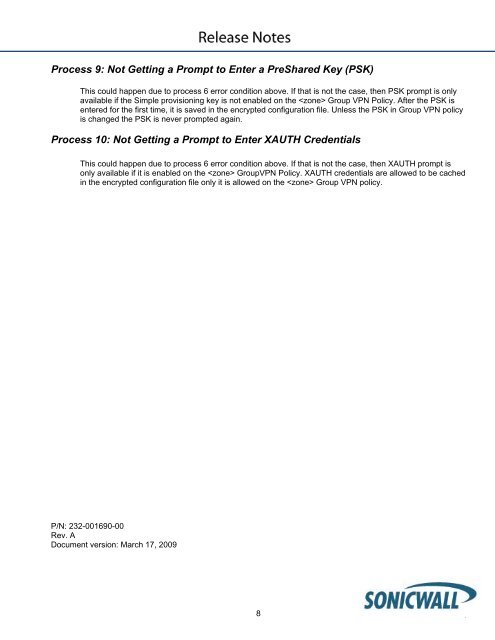SonicWALL Global VPN Client 4.2.6 Release Notes
SonicWALL Global VPN Client 4.2.6 Release Notes
SonicWALL Global VPN Client 4.2.6 Release Notes
Create successful ePaper yourself
Turn your PDF publications into a flip-book with our unique Google optimized e-Paper software.
Process 9: Not Getting a Prompt to Enter a PreShared Key (PSK)<br />
This could happen due to process 6 error condition above. If that is not the case, then PSK prompt is only<br />
available if the Simple provisioning key is not enabled on the Group <strong>VPN</strong> Policy. After the PSK is<br />
entered for the first time, it is saved in the encrypted configuration file. Unless the PSK in Group <strong>VPN</strong> policy<br />
is changed the PSK is never prompted again.<br />
Process 10: Not Getting a Prompt to Enter XAUTH Credentials<br />
This could happen due to process 6 error condition above. If that is not the case, then XAUTH prompt is<br />
only available if it is enabled on the Group<strong>VPN</strong> Policy. XAUTH credentials are allowed to be cached<br />
in the encrypted configuration file only it is allowed on the Group <strong>VPN</strong> policy.<br />
P/N: 232-001690-00<br />
Rev. A<br />
Document version: March 17, 2009<br />
8